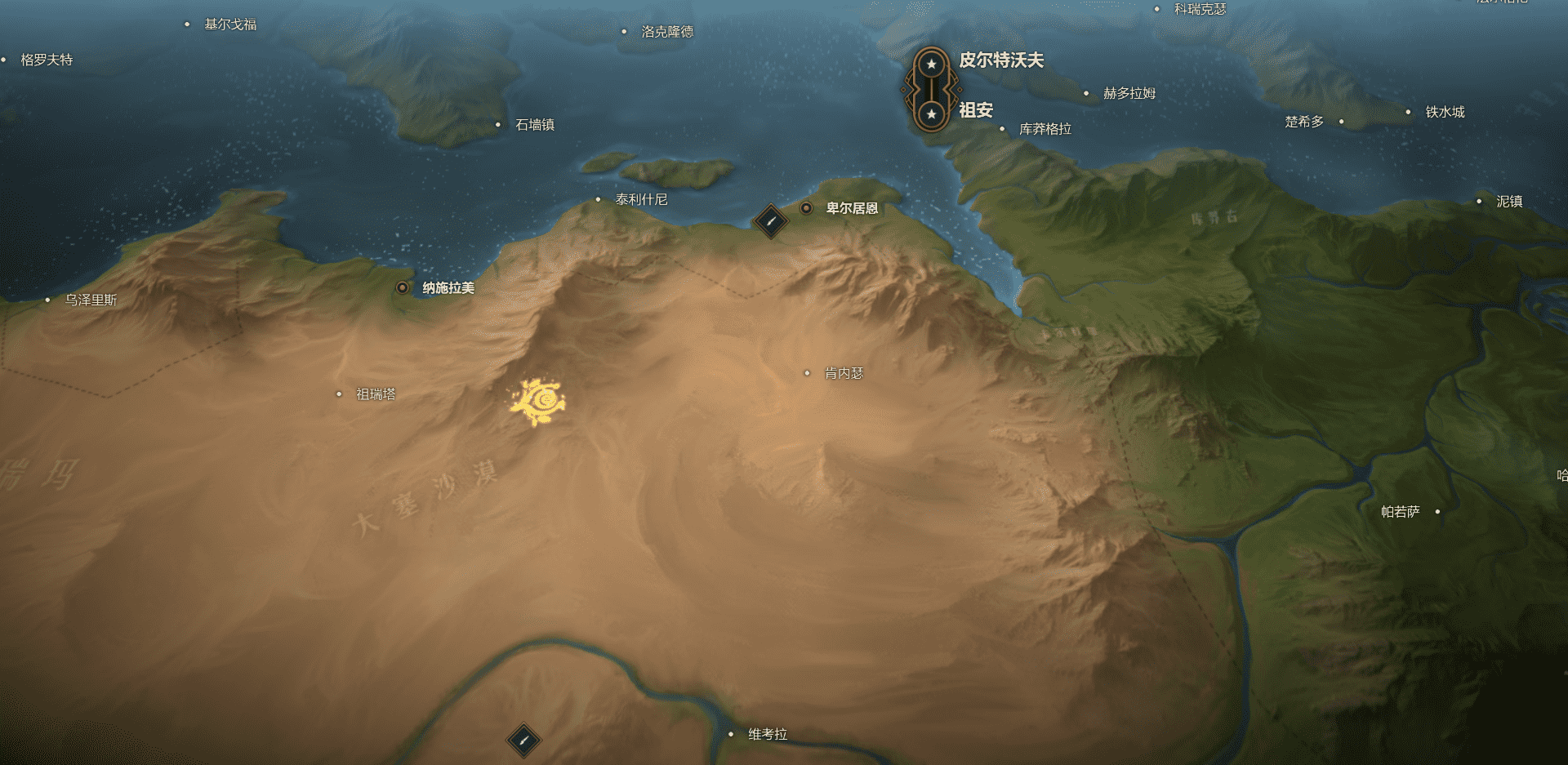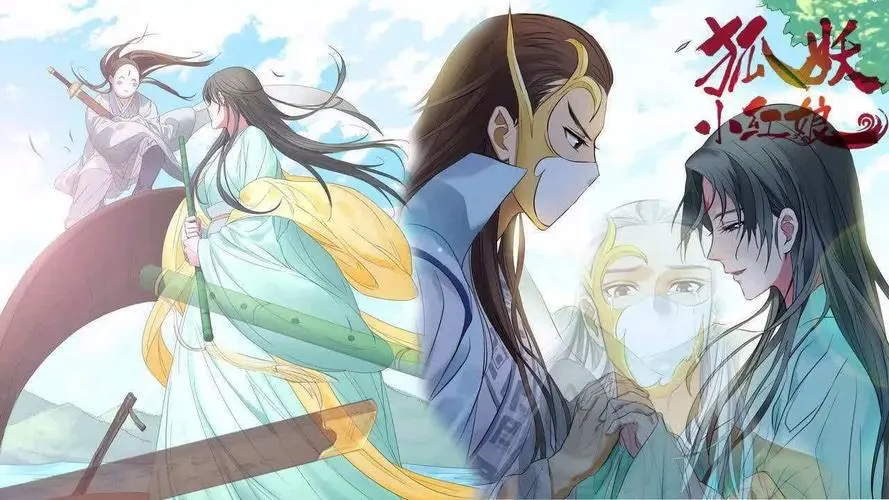前言
现代 C++ 教程:高速上手 C++ 11/14/17/20(第二版) 是欧长坤 (hi[at]changkun.de ) 用中文写的。
本人的笔记对应的书籍最后更新时间为 2022 年 7 月 17 日。
本书的官网为 https://changkun.de/modern-cpp/ 。可以在线阅读或者下载 PDF 版本。
本书 GitHub 的地址为 https://github.com/changkun/modern-cpp-tutorial 。
本书 code 的地址为 https://github.com/changkun/modern-cpp-tutorial/tree/master/code 。
本书 exercises 的地址为 https://github.com/changkun/modern-cpp-tutorial/tree/master/exercises 。
操作系统:Windows 10 专业版
参考文档
现代 C++ 教程:高速上手 C++ 11/14/17/20(第二版)
第 6 章 正则表达式
正则表达式简介
正则表达式不是 C++ 语言的一部分,这里仅做简单的介绍。
正则表达式描述了一种字符串匹配的模式。一般使用正则表达式主要是实现下面三个需求:
检查一个串是否包含某种形式的子串;
将匹配的子串替换;
从某个串中取出符合条件的子串。
正则表达式是由普通字符(例如 a 到 z)以及特殊字符组成的文字模式。模式描述在搜索文本时要匹配的一个或多个字符串。正则表达式作为一个模板,将某个字符模式与所搜索的字符串进行匹配。
普通字符
普通字符包括没有显式指定为元字符的所有可打印和不可打印字符。这包括所有大写和小写字母、所有数字、所有标点符号和一些其他符号。
特殊字符
特殊字符是正则表达式里有特殊含义的字符,也是正则表达式的核心匹配语法。参见下表:
特别字符 描述
$匹配输入字符串的结尾位置。
(,)标记一个子表达式的开始和结束位置。子表达式可以获取供以后使用。
*匹配前面的子表达式零次或多次。
+匹配前面的子表达式一次或多次。
.匹配除换行符 \n 之外的任何单字符。
[标记一个中括号表达式的开始。
?匹配前面的子表达式零次或一次,或指明一个非贪婪限定符。
\将下一个字符标记为或特殊字符、或原义字符、或向后引用、或八进制转义符。例如,n 匹配字符 n。\n 匹配换行符。序列 \\ 匹配 '\' 字符,而 \( 则匹配 '(' 字符。
^匹配输入字符串的开始位置,除非在方括号表达式中使用,此时它表示不接受该字符集合。
{标记限定符表达式的开始。
|指明两项之间的一个选择。
限定符
限定符用来指定正则表达式的一个给定的组件必须要出现多少次才能满足匹配。见下表:
字符 描述
*匹配前面的子表达式零次或多次。例如,foo* 能匹配 fo 以及 foooo。* 等价于 {0,}。
+匹配前面的子表达式一次或多次。例如,foo+ 能匹配 foo 以及 foooo,但不能匹配 fo。+ 等价于 {1,}。
?匹配前面的子表达式零次或一次。例如,Your(s)? 可以匹配 Your 或 Yours 中的 Your。? 等价于 {0,1}。
{n}n 是一个非负整数。匹配确定的 n 次。例如,o{2} 不能匹配 for 中的 o,但是能匹配 foo 中的两个 o。
{n,}n 是一个非负整数。至少匹配 n 次。例如,o{2,} 不能匹配 for 中的 o,但能匹配 foooooo 中的所有 o。o{1,} 等价于 o+。o{0,} 则等价于 o*。
{n,m}m 和 n 均为非负整数,其中 n 小于等于 m。最少匹配 n 次且最多匹配 m 次。例如,o{1,3} 将匹配 foooooo 中的前三个 o。o{0,1} 等价于 o?。注意,在逗号和两个数之间不能有空格。
有了这两张表,我们通常就能够读懂几乎所有的正则表达式了。
std::regex 及其相关
对字符串内容进行匹配的最常见手段就是使用正则表达式。可惜在传统 C++ 中正则表达式一直没有得到语言层面的支持,没有纳入标准库,而 C++ 作为一门高性能语言,在后台服务的开发中,对 URL 资源链接进行判断时,使用正则表达式也是工业界最为成熟的普遍做法。
一般的解决方案就是使用 boost 的正则表达式库。而 C++11 正式将正则表达式的的处理方法纳入标准库的行列,从语言级上提供了标准的支持,不再依赖第三方。
C++11 提供的正则表达式库操作 std::string 对象,模式 std::regex (本质是 std::basic_regex )进行初始化,通过 std::regex_match 进行匹配,从而产生 std::smatch (本质是 std::match_results 对象)。
我们通过一个简单的例子来简单介绍这个库的使用。考虑下面的正则表达式:
[a-z]+\.txt: 在这个正则表达式中, [a-z] 表示匹配一个小写字母, + 可以使前面的表达式匹配多次,因此 [a-z]+ 能够匹配一个小写字母组成的字符串。在正则表达式中一个 . 表示匹配任意字符,而 \. 则表示匹配字符 .,最后的 txt 表示严格匹配 txt 则三个字母。因此这个正则表达式的所要匹配的内容就是由纯小写字母组成的文本文件。
std::regex_match 用于匹配字符串和正则表达式,有很多不同的重载形式。最简单的一个形式就是传入 std::string 以及一个 std::regex 进行匹配,当匹配成功时,会返回 true,否则返回 false。例如:
1 2 3 4 5 6 7 8 9 10 11 12 #include <iostream> #include <string> #include <regex> int main () std::string fnames[] = {"foo.txt" , "bar.txt" , "test" , "a0.txt" , "AAA.txt" }; std::regex txt_regex ("[a-z]+\\.txt" ) ; for (const auto &fname: fnames) std::cout << fname << ": " << std::regex_match (fname, txt_regex) << std::endl; }
另一种常用的形式就是依次传入 std::string/std::smatch/std::regex 三个参数,其中 std::smatch 的本质其实是 std::match_results。故而在标准库的实现中,std::smatch 被定义为了 std::match_results<std::string::const_iterator>,也就是一个子串迭代器类型的 match_results。使用 std::smatch 可以方便的对匹配的结果进行获取,例如:
1 2 3 4 5 6 7 8 9 10 11 12 13 std::regex base_regex ("([a-z]+)\\.txt" ) ;std::smatch base_match; for (const auto &fname: fnames) { if (std::regex_match (fname, base_match, base_regex)) { if (base_match.size () == 2 ) { std::string base = base_match[1 ].str (); std::cout << "sub-match[0]: " << base_match[0 ].str () << std::endl; std::cout << fname << " sub-match[1]: " << base << std::endl; } } }
以上两个代码段的输出结果为:
1 2 3 4 5 6 7 8 9 foo.txt: 1 bar.txt: 1 test: 0 a0.txt: 0 AAA.txt: 0 sub-match[0]: foo.txt foo.txt sub-match[1]: foo sub-match[0]: bar.txt bar.txt sub-match[1]: bar
Files
运行开始菜单的 “MSYS2 MinGW Clang x64”,运行下面命令构建项目目录。
1 2 3 cd /f/vscode/cpp_projects/modern-cpp-tutorial/code/ mkdir 6 cd 6/
创建 6.1.regex.cpp 文件,粘贴下面代码。
1 2 3 4 5 6 7 8 9 10 11 12 13 14 15 16 17 18 19 20 21 22 23 24 25 26 27 28 29 30 31 32 #include <iostream> #include <string> #include <regex> int main () std::string fnames[] = {"foo.txt" , "bar.txt" , "test" , "a0.txt" , "AAA.txt" }; std::regex txt_regex ("[a-z]+\\.txt" ) ; for (const auto &fname: fnames) std::cout << fname << ": " << std::regex_match (fname, txt_regex) << std::endl; std::regex base_regex ("([a-z]+)\\.txt" ) ; std::smatch base_match; for (const auto &fname: fnames) { if (std::regex_match (fname, base_match, base_regex)) { if (base_match.size () == 2 ) { std::string base = base_match[1 ].str (); std::cout << "sub-match[0]: " << base_match[0 ].str () << std::endl; std::cout << fname << " sub-match[1]: " << base << std::endl; } } } return 0 ; }
创建 Makefile 文件,粘贴下面代码。
1 2 3 4 5 6 7 8 9 10 all: $(patsubst %.cpp, %.out, $(wildcard *.cpp)) %.out: %.cpp Makefile clang++ $< -o $@ -std=c++2a -pedantic clean: rm *.out
1 2 3 4 5 6 7 lyf@DESKTOP-GV2QHKN CLANG64 /f/vscode/cpp_projects/modern-cpp-tutorial/code/6 $ tree . ├── 6.1.regex.cpp └── Makefile 0 directories, 2 files
1 2 3 4 5 6 7 8 9 10 11 12 13 14 15 16 17 18 19 20 21 22 23 24 25 26 27 28 29 30 31 32 33 34 lyf@DESKTOP-GV2QHKN CLANG64 /f/vscode/cpp_projects/modern-cpp-tutorial/code/6 $ ls 6.1.regex.cpp Makefile lyf@DESKTOP-GV2QHKN CLANG64 /f/vscode/cpp_projects/modern-cpp-tutorial/code/6 $ make clang++ 6.1.regex.cpp -o 6.1.regex.out -std=c++2a -pedantic lyf@DESKTOP-GV2QHKN CLANG64 /f/vscode/cpp_projects/modern-cpp-tutorial/code/6 $ ls 6.1.regex.cpp 6.1.regex.out Makefile lyf@DESKTOP-GV2QHKN CLANG64 /f/vscode/cpp_projects/modern-cpp-tutorial/code/6 $ ./6.1.regex.out foo.txt: 1 bar.txt: 1 test: 0 a0.txt: 0 AAA.txt: 0 sub-match[0]: foo.txt foo.txt sub-match[1]: foo sub-match[0]: bar.txt bar.txt sub-match[1]: bar lyf@DESKTOP-GV2QHKN CLANG64 /f/vscode/cpp_projects/modern-cpp-tutorial/code/6 $ make clean rm *.out lyf@DESKTOP-GV2QHKN CLANG64 /f/vscode/cpp_projects/modern-cpp-tutorial/code/6 $ ls 6.1.regex.cpp Makefile lyf@DESKTOP-GV2QHKN CLANG64 /f/vscode/cpp_projects/modern-cpp-tutorial/code/6 $
总结
本节简单介绍了正则表达式本身,然后根据使用正则表达式的主要需求,通过一个实际的例子介绍了正则表达式库的使用。
进一步阅读的参考资料
知乎『如何评价 GCC 的 C++11 正则表达式?』中原库作者 Tim Shen 的回答
正则表达式库文档
第 7 章 并行与并发
并行基础
std::thread 用于创建一个执行的线程实例,所以它是一切并发编程的基础,使用时需要包含 <thread> 头文件,它提供了很多基本的线程操作,例如 get_id() 来获取所创建线程的线程 ID,使用 join() 来加入一个线程等等,例如:
1 2 3 4 5 6 7 8 9 10 #include <iostream> #include <thread> int main () std::thread t ([](){ std::cout << "hello world." << std::endl; }) t.join (); return 0 ; }
Files
运行开始菜单的 “MSYS2 MinGW Clang x64”,运行下面命令构建项目目录。
1 2 3 cd /f/vscode/cpp_projects/modern-cpp-tutorial/code/ mkdir 7 cd 7/
创建 7.1.thread.basic.cpp 文件,粘贴下面代码。
1 2 3 4 5 6 7 8 9 10 11 12 13 14 #include <iostream> #include <thread> int main () std::thread t ([](){ std::cout << "hello world." << std::endl; }) t.join (); return 0 ; }
创建 Makefile 文件,粘贴下面代码。
1 2 3 4 5 6 7 8 9 10 all: $(patsubst %.cpp, %.out, $(wildcard *.cpp)) %.out: %.cpp Makefile clang++ $< -o $@ -std=c++2a -pedantic clean: rm *.out
1 2 3 4 5 6 7 lyf@DESKTOP-GV2QHKN CLANG64 /f/vscode/cpp_projects/modern-cpp-tutorial/code/7 $ tree . ├── 7.1.thread.basic.cpp └── Makefile 0 directories, 2 files
1 2 3 4 5 6 7 8 9 10 11 12 13 14 15 16 17 18 19 20 21 22 23 24 25 26 lyf@DESKTOP-GV2QHKN CLANG64 /f/vscode/cpp_projects/modern-cpp-tutorial/code/7 $ ls 7.1.thread.basic.cpp Makefile lyf@DESKTOP-GV2QHKN CLANG64 /f/vscode/cpp_projects/modern-cpp-tutorial/code/7 $ make clang++ 7.1.thread.basic.cpp -o 7.1.thread.basic.out -std=c++2a -pedantic lyf@DESKTOP-GV2QHKN CLANG64 /f/vscode/cpp_projects/modern-cpp-tutorial/code/7 $ ls 7.1.thread.basic.cpp 7.1.thread.basic.out Makefile lyf@DESKTOP-GV2QHKN CLANG64 /f/vscode/cpp_projects/modern-cpp-tutorial/code/7 $ ./7.1.thread.basic.out hello world. lyf@DESKTOP-GV2QHKN CLANG64 /f/vscode/cpp_projects/modern-cpp-tutorial/code/7 $ make clean rm *.out lyf@DESKTOP-GV2QHKN CLANG64 /f/vscode/cpp_projects/modern-cpp-tutorial/code/7 $ ls 7.1.thread.basic.cpp Makefile lyf@DESKTOP-GV2QHKN CLANG64 /f/vscode/cpp_projects/modern-cpp-tutorial/code/7 $
互斥量与临界区
我们在操作系统、亦或是数据库的相关知识中已经了解过了有关并发技术的基本知识,mutex 就是其中的核心之一。C++11 引入了 mutex 相关的类,其所有相关的函数都放在 <mutex> 头文件中。
std::mutex 是 C++11 中最基本的 mutex 类,通过实例化 std::mutex 可以创建互斥量,而通过其成员函数 lock() 可以进行上锁,unlock() 可以进行解锁。但是在实际编写代码的过程中,最好不去直接调用成员函数,因为调用成员函数就需要在每个临界区的出口处调用 unlock(),当然,还包括异常。这时候 C++11 还为互斥量提供了一个 RAII 语法的模板类 std::lock_guard。RAII 在不失代码简洁性的同时,很好的保证了代码的异常安全性。
在 RAII 用法下,对于临界区的互斥量的创建只需要在作用域的开始部分,例如:
1 2 3 4 5 6 7 8 9 10 11 12 13 14 15 16 17 18 19 20 21 22 23 24 #include <iostream> #include <mutex> #include <thread> int v = 1 ;void critical_section (int change_v) static std::mutex mtx; std::lock_guard<std::mutex> lock (mtx) ; v = change_v; } int main () std::thread t1 (critical_section, 2 ) , t2 (critical_section, 3 ) ; t1.join (); t2.join (); std::cout << v << std::endl; return 0 ; }
由于 C++ 保证了所有栈对象在生命周期结束时会被销毁,所以这样的代码也是异常安全的。无论 critical_section() 正常返回、还是在中途抛出异常,都会引发堆栈回退,也就自动调用了 unlock()。
而 std::unique_lock 则是相对于 std::lock_guard 出现的,std::unique_lock 更加灵活,std::unique_lock 的对象会以独占所有权(没有其他的 unique_lock 对象同时拥有某个 mutex 对象的所有权)的方式管理 mutex 对象上的上锁和解锁的操作。所以在并发编程中,推荐使用 std::unique_lock。
std::lock_guard 不能显式的调用 lock 和 unlock,而 std::unique_lock 可以在声明后的任意位置调用,可以缩小锁的作用范围,提供更高的并发度。
如果你用到了条件变量 std::condition_variable::wait 则必须使用 std::unique_lock 作为参数。
例如:
1 2 3 4 5 6 7 8 9 10 11 12 13 14 15 16 17 18 19 20 21 22 23 24 25 26 27 28 29 #include <iostream> #include <mutex> #include <thread> int v = 1 ;void critical_section (int change_v) static std::mutex mtx; std::unique_lock<std::mutex> lock (mtx) ; v = change_v; std::cout << v << std::endl; lock.unlock (); lock.lock (); v += 1 ; std::cout << v << std::endl; } int main () std::thread t1 (critical_section, 2 ) , t2 (critical_section, 3 ) ; t1.join (); t2.join (); return 0 ; }
Files
运行开始菜单的 “MSYS2 MinGW Clang x64”,运行下面命令进入项目目录。
1 cd /f/vscode/cpp_projects/modern-cpp-tutorial/code/7/
创建 7.2.critical.section.a.cpp 文件,粘贴下面代码。
1 2 3 4 5 6 7 8 9 10 11 12 13 14 15 16 17 18 19 20 21 22 23 24 25 26 27 28 #include <iostream> #include <mutex> #include <thread> int v = 1 ;void critical_section (int change_v) static std::mutex mtx; std::lock_guard<std::mutex> lock (mtx) ; v = change_v; } int main () std::thread t1 (critical_section, 2 ) , t2 (critical_section, 3 ) ; t1.join (); t2.join (); std::cout << v << std::endl; return 0 ; }
创建 7.3.critical.section.b.cpp 文件,粘贴下面代码。
1 2 3 4 5 6 7 8 9 10 11 12 13 14 15 16 17 18 19 20 21 22 23 24 25 26 27 28 29 30 31 32 33 34 35 #include <iostream> #include <mutex> #include <thread> int v = 1 ;void critical_section (int change_v) static std::mutex mtx; std::unique_lock<std::mutex> lock (mtx) ; v = change_v; std::cout << v << std::endl; lock.unlock (); lock.lock (); v += 1 ; std::cout << v << std::endl; } int main () std::thread t1 (critical_section, 2 ) , t2 (critical_section, 3 ) ; t1.join (); t2.join (); return 0 ; }
1 2 3 4 5 6 7 8 9 lyf@DESKTOP-GV2QHKN CLANG64 /f/vscode/cpp_projects/modern-cpp-tutorial/code/7 $ tree . ├── 7.1.thread.basic.cpp ├── 7.2.critical.section.a.cpp ├── 7.3.critical.section.b.cpp └── Makefile 0 directories, 4 files
1 2 3 4 5 6 7 8 9 10 11 12 13 14 15 16 17 18 19 20 21 22 23 24 25 26 27 28 29 30 31 32 33 34 35 36 37 38 39 lyf@DESKTOP-GV2QHKN CLANG64 /f/vscode/cpp_projects/modern-cpp-tutorial/code/7 $ ls 7.1.thread.basic.cpp 7.3.critical.section.b.cpp 7.2.critical.section.a.cpp Makefile lyf@DESKTOP-GV2QHKN CLANG64 /f/vscode/cpp_projects/modern-cpp-tutorial/code/7 $ make clang++ 7.1.thread.basic.cpp -o 7.1.thread.basic.out -std=c++2a -pedantic clang++ 7.2.critical.section.a.cpp -o 7.2.critical.section.a.out -std=c++2a -pedantic clang++ 7.3.critical.section.b.cpp -o 7.3.critical.section.b.out -std=c++2a -pedantic lyf@DESKTOP-GV2QHKN CLANG64 /f/vscode/cpp_projects/modern-cpp-tutorial/code/7 $ ls 7.1.thread.basic.cpp 7.2.critical.section.a.out Makefile 7.1.thread.basic.out 7.3.critical.section.b.cpp 7.2.critical.section.a.cpp 7.3.critical.section.b.out lyf@DESKTOP-GV2QHKN CLANG64 /f/vscode/cpp_projects/modern-cpp-tutorial/code/7 $ ./7.2.critical.section.a.out 3 lyf@DESKTOP-GV2QHKN CLANG64 /f/vscode/cpp_projects/modern-cpp-tutorial/code/7 $ ./7.3.critical.section.b.out 3 4 2 3 lyf@DESKTOP-GV2QHKN CLANG64 /f/vscode/cpp_projects/modern-cpp-tutorial/code/7 $ make clean rm *.out lyf@DESKTOP-GV2QHKN CLANG64 /f/vscode/cpp_projects/modern-cpp-tutorial/code/7 $ ls 7.1.thread.basic.cpp 7.3.critical.section.b.cpp 7.2.critical.section.a.cpp Makefile lyf@DESKTOP-GV2QHKN CLANG64 /f/vscode/cpp_projects/modern-cpp-tutorial/code/7 $
期物
期物(Future)表现为 std::future,它提供了一个访问异步操作结果的途径,这句话很不好理解。为了理解这个特性,我们需要先理解一下在 C++11 之前的多线程行为。
试想,如果我们的主线程 A 希望新开辟一个线程 B 去执行某个我们预期的任务,并返回我一个结果。而这时候,线程 A 可能正在忙其他的事情,无暇顾及 B 的结果,所以我们会很自然的希望能够在某个特定的时间获得线程 B 的结果。
在 C++11 的 std::future 被引入之前,通常的做法是:创建一个线程 A,在线程 A 里启动任务 B,当准备完毕后发送一个事件,并将结果保存在全局变量中。而主函数线程 A 里正在做其他的事情,当需要结果的时候,调用一个线程等待函数来获得执行的结果。
而 C++11 提供的 std::future 简化了这个流程,可以用来获取异步任务的结果。自然地,我们很容易能够想象到把它作为一种简单的线程同步手段,即屏障(barrier)。
为了看一个例子,我们这里额外使用 std::packaged_task,它可以用来封装任何可以调用的目标,从而用于实现异步的调用。 举例来说:
1 2 3 4 5 6 7 8 9 10 11 12 13 14 15 16 17 18 #include <iostream> #include <future> #include <thread> int main () std::packaged_task<int () > task ([](){return 7 ;}) ; std::future<int > result = task.get_future (); std::thread (std::move (task)).detach (); std::cout << "waiting..." ; result.wait (); std::cout << "done!" << std:: endl << "future result is " << result.get () << std::endl; return 0 ; }
在封装好要调用的目标后,可以使用 get_future() 来获得一个 std::future 对象,以便之后实施线程同步。
Files
运行开始菜单的 “MSYS2 MinGW Clang x64”,运行下面命令进入项目目录。
1 cd /f/vscode/cpp_projects/modern-cpp-tutorial/code/7/
创建 7.4.futures.cpp 文件,粘贴下面代码。
1 2 3 4 5 6 7 8 9 10 11 12 13 14 15 16 17 18 19 #include <iostream> #include <thread> #include <future> int main () std::packaged_task<int () > task ([](){return 7 ;}) ; std::future<int > result = task.get_future (); std::thread (std::move (task)).detach (); std::cout << "waiting..." ; result.wait (); std::cout << "done!" << std::endl << "future result is " << result.get () << std::endl; return 0 ; }
1 2 3 4 5 6 7 8 9 10 lyf@DESKTOP-GV2QHKN CLANG64 /f/vscode/cpp_projects/modern-cpp-tutorial/code/7 $ tree . ├── 7.1.thread.basic.cpp ├── 7.2.critical.section.a.cpp ├── 7.3.critical.section.b.cpp ├── 7.4.futures.cpp └── Makefile 0 directories, 5 files
1 2 3 4 5 6 7 8 9 10 11 12 13 14 15 16 17 18 19 20 21 22 23 24 25 26 27 28 29 30 31 32 33 34 35 36 37 38 lyf@DESKTOP-GV2QHKN CLANG64 /f/vscode/cpp_projects/modern-cpp-tutorial/code/7 $ ls 7.1.thread.basic.cpp 7.4.futures.cpp 7.2.critical.section.a.cpp Makefile 7.3.critical.section.b.cpp lyf@DESKTOP-GV2QHKN CLANG64 /f/vscode/cpp_projects/modern-cpp-tutorial/code/7 $ make clang++ 7.1.thread.basic.cpp -o 7.1.thread.basic.out -std=c++2a -pedantic clang++ 7.2.critical.section.a.cpp -o 7.2.critical.section.a.out -std=c++2a -pedantic clang++ 7.3.critical.section.b.cpp -o 7.3.critical.section.b.out -std=c++2a -pedantic clang++ 7.4.futures.cpp -o 7.4.futures.out -std=c++2a -pedantic lyf@DESKTOP-GV2QHKN CLANG64 /f/vscode/cpp_projects/modern-cpp-tutorial/code/7 $ ls 7.1.thread.basic.cpp 7.3.critical.section.b.out 7.1.thread.basic.out 7.4.futures.cpp 7.2.critical.section.a.cpp 7.4.futures.out 7.2.critical.section.a.out Makefile 7.3.critical.section.b.cpp lyf@DESKTOP-GV2QHKN CLANG64 /f/vscode/cpp_projects/modern-cpp-tutorial/code/7 $ ./7.4.futures.out waiting...done! future result is 7 lyf@DESKTOP-GV2QHKN CLANG64 /f/vscode/cpp_projects/modern-cpp-tutorial/code/7 $ make clean rm *.out lyf@DESKTOP-GV2QHKN CLANG64 /f/vscode/cpp_projects/modern-cpp-tutorial/code/7 $ ls 7.1.thread.basic.cpp 7.4.futures.cpp 7.2.critical.section.a.cpp Makefile 7.3.critical.section.b.cpp lyf@DESKTOP-GV2QHKN CLANG64 /f/vscode/cpp_projects/modern-cpp-tutorial/code/7 $
条件变量
条件变量 std::condition_variable 是为了解决死锁而生,当互斥操作不够用而引入的。比如,线程可能需要等待某个条件为真才能继续执行,而一个忙等待循环中可能会导致所有其他线程都无法进入临界区使得条件为真时,就会发生死锁。所以,condition_variable 实例被创建出现主要就是用于唤醒等待线程从而避免死锁。std::condition_variable 的 notify_one() 用于唤醒一个线程;notify_all() 则是通知所有线程。下面是一个生产者和消费者模型的例子:
1 2 3 4 5 6 7 8 9 10 11 12 13 14 15 16 17 18 19 20 21 22 23 24 25 26 27 28 29 30 31 32 33 34 35 36 37 38 39 40 41 42 43 44 45 46 47 48 49 50 51 52 53 54 55 56 57 #include <queue> #include <chrono> #include <mutex> #include <thread> #include <iostream> #include <condition_variable> int main () std::queue<int > produced_nums; std::mutex mtx; std::condition_variable cv; bool notified = false ; auto producer = [&]() { for (int i = 0 ; ; i++) { std::this_thread::sleep_for (std::chrono::milliseconds (900 )); std::unique_lock<std::mutex> lock (mtx) ; std::cout << "producing " << i << std::endl; produced_nums.push (i); notified = true ; cv.notify_all (); } }; auto consumer = [&]() { while (true ) { std::unique_lock<std::mutex> lock (mtx); while (!notified) { cv.wait (lock); } lock.unlock (); std::this_thread::sleep_for (std::chrono::milliseconds (1000 )); lock.lock (); while (!produced_nums.empty ()) { std::cout << "consuming " << produced_nums.front () << std::endl; produced_nums.pop (); } notified = false ; } }; std::thread p (producer) ; std::thread cs[2 ]; for (int i = 0 ; i < 2 ; ++i) { cs[i] = std::thread (consumer); } p.join (); for (int i = 0 ; i < 2 ; ++i) { cs[i].join (); } return 0 ; }
值得一提的是,在生产者中我们虽然可以使用 notify_one(),但实际上并不建议在此处使用,因为在多消费者的情况下,我们的消费者实现中简单放弃了锁的持有,这使得可能让其他消费者争夺此锁,从而更好的利用多个消费者之间的并发。话虽如此,但实际上因为 std::mutex 的排他性,我们根本无法期待多个消费者能真正意义上的并行消费队列的中生产的内容,我们仍需要粒度更细的手段。
Files
运行开始菜单的 “MSYS2 MinGW Clang x64”,运行下面命令进入项目目录。
1 cd /f/vscode/cpp_projects/modern-cpp-tutorial/code/7/
创建 7.5.producer.consumer.cpp 文件,粘贴下面代码。
1 2 3 4 5 6 7 8 9 10 11 12 13 14 15 16 17 18 19 20 21 22 23 24 25 26 27 28 29 30 31 32 33 34 35 36 37 38 39 40 41 42 43 44 45 46 47 48 49 50 51 52 53 54 55 56 57 #include <queue> #include <chrono> #include <mutex> #include <thread> #include <iostream> #include <condition_variable> int main () std::queue<int > produced_nums; std::mutex mtx; std::condition_variable cv; bool notified = false ; auto producer = [&]() { for (int i = 0 ; ; i++) { std::this_thread::sleep_for (std::chrono::milliseconds (500 )); std::unique_lock<std::mutex> lock (mtx) ; std::cout << "producing " << i << std::endl; produced_nums.push (i); notified = true ; cv.notify_all (); } }; auto consumer = [&]() { while (true ) { std::unique_lock<std::mutex> lock (mtx); while (!notified) { cv.wait (lock); } lock.unlock (); std::this_thread::sleep_for (std::chrono::milliseconds (1000 )); lock.lock (); if (!produced_nums.empty ()) { std::cout << "consuming " << produced_nums.front () << std::endl; produced_nums.pop (); } notified = false ; } }; std::thread p (producer) ; std::thread cs[2 ]; for (int i = 0 ; i < 2 ; ++i) { cs[i] = std::thread (consumer); } p.join (); for (int i = 0 ; i < 2 ; ++i) { cs[i].join (); } return 0 ; }
1 2 3 4 5 6 7 8 9 10 11 lyf@DESKTOP-GV2QHKN CLANG64 /f/vscode/cpp_projects/modern-cpp-tutorial/code/7 $ tree . ├── 7.1.thread.basic.cpp ├── 7.2.critical.section.a.cpp ├── 7.3.critical.section.b.cpp ├── 7.4.futures.cpp ├── 7.5.producer.consumer.cpp └── Makefile 0 directories, 6 files
1 2 3 4 5 6 7 8 9 10 11 12 13 14 15 16 17 18 19 20 21 22 23 24 25 26 27 28 29 30 31 32 33 34 35 36 37 38 39 40 41 42 43 44 45 46 47 48 49 50 51 52 53 54 55 56 57 58 59 60 61 62 63 64 65 66 67 68 lyf@DESKTOP-GV2QHKN CLANG64 /f/vscode/cpp_projects/modern-cpp-tutorial/code/7 $ ls 7.1.thread.basic.cpp 7.4.futures.cpp 7.2.critical.section.a.cpp 7.5.producer.consumer.cpp 7.3.critical.section.b.cpp Makefile lyf@DESKTOP-GV2QHKN CLANG64 /f/vscode/cpp_projects/modern-cpp-tutorial/code/7 $ make clang++ 7.1.thread.basic.cpp -o 7.1.thread.basic.out -std=c++2a -pedantic clang++ 7.2.critical.section.a.cpp -o 7.2.critical.section.a.out -std=c++2a -pedantic clang++ 7.3.critical.section.b.cpp -o 7.3.critical.section.b.out -std=c++2a -pedantic clang++ 7.4.futures.cpp -o 7.4.futures.out -std=c++2a -pedantic clang++ 7.5.producer.consumer.cpp -o 7.5.producer.consumer.out -std=c++2a -pedantic lyf@DESKTOP-GV2QHKN CLANG64 /f/vscode/cpp_projects/modern-cpp-tutorial/code/7 $ ls 7.1.thread.basic.cpp 7.4.futures.cpp 7.1.thread.basic.out 7.4.futures.out 7.2.critical.section.a.cpp 7.5.producer.consumer.cpp 7.2.critical.section.a.out 7.5.producer.consumer.out 7.3.critical.section.b.cpp Makefile 7.3.critical.section.b.out lyf@DESKTOP-GV2QHKN CLANG64 /f/vscode/cpp_projects/modern-cpp-tutorial/code/7 $ ./7.5.producer.consumer.out producing 0 producing 1 consuming 0 consuming 1 producing 2 producing 3 consuming 2 consuming 3 producing 4 producing 5 consuming 4 consuming 5 producing 6 producing 7 consuming 6 consuming 7 producing 8 producing 9 consuming 8 consuming 9 producing 10 producing 11 consuming 10 consuming 11 producing 12 producing 13 consuming 12 consuming 13 producing 14 lyf@DESKTOP-GV2QHKN CLANG64 /f/vscode/cpp_projects/modern-cpp-tutorial/code/7 $ make clean rm *.out lyf@DESKTOP-GV2QHKN CLANG64 /f/vscode/cpp_projects/modern-cpp-tutorial/code/7 $ ls 7.1.thread.basic.cpp 7.4.futures.cpp 7.2.critical.section.a.cpp 7.5.producer.consumer.cpp 7.3.critical.section.b.cpp Makefile lyf@DESKTOP-GV2QHKN CLANG64 /f/vscode/cpp_projects/modern-cpp-tutorial/code/7 $
原子操作与内存模型
细心的读者可能会对前一小节中生产者消费者模型的例子可能存在编译器优化导致程序出错的情况产生疑惑。例如,布尔值 notified 没有被 volatile 修饰,编译器可能对此变量存在优化,例如将其作为一个寄存器的值,从而导致消费者线程永远无法观察到此值的变化。这是一个好问题,为了解释清楚这个问题,我们需要进一步讨论从 C++ 11 起引入的内存模型这一概念。我们首先来看一个问题,下面这段代码输出结果是多少?
1 2 3 4 5 6 7 8 9 10 11 12 13 14 15 16 17 18 19 20 21 22 23 #include <thread> #include <iostream> int main () int a = 0 ; int flag = 0 ; std::thread t1 ([&]() { while (flag != 1 ); int b = a; std::cout << "b = " << b << std::endl; }) std::thread t2 ([&]() { a = 5 ; flag = 1 ; }) t1.join (); t2.join (); return 0 ; }
从直观上看,t2 中 a = 5; 这一条语句似乎总在 flag = 1; 之前得到执行,而 t1 中 while (flag != 1) 似乎保证了 std::cout << "b = " << b << std::endl; 不会再标记被改变前执行。从逻辑上看,似乎 b 的值应该等于 5。但实际情况远比此复杂得多,或者说这段代码本身属于未定义的行为,因为对于 a 和 flag 而言,他们在两个并行的线程中被读写,出现了竞争。除此之外,即便我们忽略竞争读写,仍然可能受 CPU 的乱序执行,编译器对指令的重排的影响,导致 a = 5 发生在 flag = 1 之后。从而 b 可能输出 0。
Files
运行开始菜单的 “MSYS2 MinGW Clang x64”,运行下面命令进入项目目录。
1 cd /f/vscode/cpp_projects/modern-cpp-tutorial/code/7/
创建 7.6.bad.example.cpp 文件,粘贴下面代码。
1 2 3 4 5 6 7 8 9 10 11 12 13 14 15 16 17 18 19 20 21 22 23 24 25 26 27 #include <thread> #include <iostream> int main () int a = 0 ; volatile int flag = 0 ; std::thread t1 ([&]() { while (flag != 1 ); int b = a; std::cout << "b = " << b << std::endl; }) std::thread t2 ([&]() { a = 5 ; flag = 1 ; }) t1.join (); t2.join (); return 0 ; }
1 2 3 4 5 6 7 8 9 10 11 12 lyf@DESKTOP-GV2QHKN CLANG64 /f/vscode/cpp_projects/modern-cpp-tutorial/code/7 $ tree . ├── 7.1.thread.basic.cpp ├── 7.2.critical.section.a.cpp ├── 7.3.critical.section.b.cpp ├── 7.4.futures.cpp ├── 7.5.producer.consumer.cpp ├── 7.6.bad.example.cpp └── Makefile 0 directories, 7 files
1 2 3 4 5 6 7 8 9 10 11 12 13 14 15 16 17 18 19 20 21 22 23 24 25 26 27 28 29 30 31 32 33 34 35 36 37 38 39 40 41 42 43 lyf@DESKTOP-GV2QHKN CLANG64 /f/vscode/cpp_projects/modern-cpp-tutorial/code/7 $ ls 7.1.thread.basic.cpp 7.5.producer.consumer.cpp 7.2.critical.section.a.cpp 7.6.bad.example.cpp 7.3.critical.section.b.cpp Makefile 7.4.futures.cpp lyf@DESKTOP-GV2QHKN CLANG64 /f/vscode/cpp_projects/modern-cpp-tutorial/code/7 $ make clang++ 7.1.thread.basic.cpp -o 7.1.thread.basic.out -std=c++2a -pedantic clang++ 7.2.critical.section.a.cpp -o 7.2.critical.section.a.out -std=c++2a -pedantic clang++ 7.3.critical.section.b.cpp -o 7.3.critical.section.b.out -std=c++2a -pedantic clang++ 7.4.futures.cpp -o 7.4.futures.out -std=c++2a -pedantic clang++ 7.5.producer.consumer.cpp -o 7.5.producer.consumer.out -std=c++2a -pedantic clang++ 7.6.bad.example.cpp -o 7.6.bad.example.out -std=c++2a -pedantic lyf@DESKTOP-GV2QHKN CLANG64 /f/vscode/cpp_projects/modern-cpp-tutorial/code/7 $ ls 7.1.thread.basic.cpp 7.4.futures.out 7.1.thread.basic.out 7.5.producer.consumer.cpp 7.2.critical.section.a.cpp 7.5.producer.consumer.out 7.2.critical.section.a.out 7.6.bad.example.cpp 7.3.critical.section.b.cpp 7.6.bad.example.out 7.3.critical.section.b.out Makefile 7.4.futures.cpp lyf@DESKTOP-GV2QHKN CLANG64 /f/vscode/cpp_projects/modern-cpp-tutorial/code/7 $ ./7.6.bad.example.out b = 5 lyf@DESKTOP-GV2QHKN CLANG64 /f/vscode/cpp_projects/modern-cpp-tutorial/code/7 $ make clean rm *.out lyf@DESKTOP-GV2QHKN CLANG64 /f/vscode/cpp_projects/modern-cpp-tutorial/code/7 $ ls 7.1.thread.basic.cpp 7.5.producer.consumer.cpp 7.2.critical.section.a.cpp 7.6.bad.example.cpp 7.3.critical.section.b.cpp Makefile 7.4.futures.cpp lyf@DESKTOP-GV2QHKN CLANG64 /f/vscode/cpp_projects/modern-cpp-tutorial/code/7 $
原子操作
std::mutex 可以解决上面出现的并发读写的问题,但互斥锁是操作系统级的功能,这是因为一个互斥锁的实现通常包含两条基本原理:
提供线程间自动的状态转换,即 锁住 这个状态。
保障在互斥锁操作期间,所操作变量的内存与临界区外进行隔离。
这是一组非常强的同步条件,换句话说当最终编译为 CPU 指令时会表现为非常多的指令(我们之后再来看如何实现一个简单的互斥锁)。这对于一个仅需原子级操作(没有中间态)的变量,似乎太苛刻了。
关于同步条件的研究有着非常久远的历史,我们在这里不进行赘述。读者应该明白,现代 CPU 体系结构提供了 CPU 指令级的原子操作,因此在 C++11 中多线程下共享变量的读写这一问题上,还引入了 std::atomic 模板,使得我们实例化一个原子类型,将一个原子类型读写操作从一组指令,最小化到单个 CPU 指令。例如:
1 std::atomic<int > counter;
并为整数或浮点数的原子类型提供了基本的数值成员函数,举例来说,包括 fetch_add, fetch_sub 等,同时通过重载方便的提供了对应的 +,- 版本。比如下面的例子:
1 2 3 4 5 6 7 8 9 10 11 12 13 14 15 16 17 18 19 #include <atomic> #include <thread> #include <iostream> std::atomic<int > count = {0 }; int main () std::thread t1 ([](){ count.fetch_add(1 ); }) std::thread t2 ([](){ count++; count += 1 ; }) t1.join (); t2.join (); std::cout << count << std::endl; return 0 ; }
当然,并非所有的类型都能提供原子操作,这是因为原子操作的可行性取决于具体的 CPU 架构,以及所实例化的类型结构是否能够满足该 CPU 架构对内存对齐条件的要求,因而我们总是可以通过 std::atomic<T>::is_lock_free 来检查该原子类型是否需支持原子操作,例如:
1 2 3 4 5 6 7 8 9 10 11 12 13 14 #include <atomic> #include <iostream> struct A { float x; int y; long long z; }; int main () std::atomic<A> a; std::cout << std::boolalpha << a.is_lock_free () << std::endl; return 0 ; }
Files
运行开始菜单的 “MSYS2 MinGW Clang x64”,运行下面命令进入项目目录。
1 cd /f/vscode/cpp_projects/modern-cpp-tutorial/code/7/
创建 7.6.atomic.cpp 文件,粘贴下面代码。
1 2 3 4 5 6 7 8 9 10 11 12 13 14 15 16 17 18 19 20 21 22 #include <atomic> #include <thread> #include <iostream> std::atomic<int > count = {0 }; int main () std::thread t1 ([](){ count.fetch_add(1 ); }) std::thread t2 ([](){ count++; count += 1 ; }) t1.join (); t2.join (); std::cout << count << std::endl; return 0 ; }
1 2 3 4 5 6 7 8 9 10 11 12 13 lyf@DESKTOP-GV2QHKN CLANG64 /f/vscode/cpp_projects/modern-cpp-tutorial/code/7 $ tree . ├── 7.1.thread.basic.cpp ├── 7.2.critical.section.a.cpp ├── 7.3.critical.section.b.cpp ├── 7.4.futures.cpp ├── 7.5.producer.consumer.cpp ├── 7.6.atomic.cpp ├── 7.6.bad.example.cpp └── Makefile 0 directories, 8 files
1 2 3 4 5 6 7 8 9 10 11 12 13 14 15 16 17 18 19 20 21 22 23 24 25 26 27 28 29 30 31 32 33 34 35 36 37 38 39 40 41 42 43 44 45 lyf@DESKTOP-GV2QHKN CLANG64 /f/vscode/cpp_projects/modern-cpp-tutorial/code/7 $ ls 7.1.thread.basic.cpp 7.5.producer.consumer.cpp 7.2.critical.section.a.cpp 7.6.atomic.cpp 7.3.critical.section.b.cpp 7.6.bad.example.cpp 7.4.futures.cpp Makefile lyf@DESKTOP-GV2QHKN CLANG64 /f/vscode/cpp_projects/modern-cpp-tutorial/code/7 $ make clang++ 7.1.thread.basic.cpp -o 7.1.thread.basic.out -std=c++2a -pedantic clang++ 7.2.critical.section.a.cpp -o 7.2.critical.section.a.out -std=c++2a -pedantic clang++ 7.3.critical.section.b.cpp -o 7.3.critical.section.b.out -std=c++2a -pedantic clang++ 7.4.futures.cpp -o 7.4.futures.out -std=c++2a -pedantic clang++ 7.5.producer.consumer.cpp -o 7.5.producer.consumer.out -std=c++2a -pedantic clang++ 7.6.atomic.cpp -o 7.6.atomic.out -std=c++2a -pedantic clang++ 7.6.bad.example.cpp -o 7.6.bad.example.out -std=c++2a -pedantic lyf@DESKTOP-GV2QHKN CLANG64 /f/vscode/cpp_projects/modern-cpp-tutorial/code/7 $ ls 7.1.thread.basic.cpp 7.5.producer.consumer.cpp 7.1.thread.basic.out 7.5.producer.consumer.out 7.2.critical.section.a.cpp 7.6.atomic.cpp 7.2.critical.section.a.out 7.6.atomic.out 7.3.critical.section.b.cpp 7.6.bad.example.cpp 7.3.critical.section.b.out 7.6.bad.example.out 7.4.futures.cpp Makefile 7.4.futures.out lyf@DESKTOP-GV2QHKN CLANG64 /f/vscode/cpp_projects/modern-cpp-tutorial/code/7 $ ./7.6.atomic.out 3 lyf@DESKTOP-GV2QHKN CLANG64 /f/vscode/cpp_projects/modern-cpp-tutorial/code/7 $ make clean rm *.out lyf@DESKTOP-GV2QHKN CLANG64 /f/vscode/cpp_projects/modern-cpp-tutorial/code/7 $ ls 7.1.thread.basic.cpp 7.5.producer.consumer.cpp 7.2.critical.section.a.cpp 7.6.atomic.cpp 7.3.critical.section.b.cpp 7.6.bad.example.cpp 7.4.futures.cpp Makefile lyf@DESKTOP-GV2QHKN CLANG64 /f/vscode/cpp_projects/modern-cpp-tutorial/code/7 $
一致性模型
并行执行的多个线程,从某种宏观层面上讨论,可以粗略的视为一种分布式系统。在分布式系统中,任何通信乃至本地操作都需要消耗一定时间,甚至出现不可靠的通信。
如果我们强行将一个变量 v 在多个线程之间的操作设为原子操作,即任何一个线程在操作完 v 后,其他线程均能同步感知到 v 的变化,则对于变量 v 而言,表现为顺序执行的程序,它并没有由于引入多线程而得到任何效率上的收益。对此有什么办法能够适当的加速呢?答案便是削弱原子操作的在进程间的同步条件。
从原理上看,每个线程可以对应为一个集群节点,而线程间的通信也几乎等价于集群节点间的通信。削弱进程间的同步条件,通常我们会考虑四种不同的一致性模型:
1. 线性一致性:又称强一致性或原子一致性。它要求任何一次读操作都能读到某个数据的最近一次写的数据,并且所有线程的操作顺序与全局时钟下的顺序是一致的。
1 2 3 4 5 6 x.store(1) x.load() T1 ---------+----------------+------> T2 -------------------+-------------> x.store(2)
在这种情况下线程 T1, T2 对 x 的两次写操作是原子的,且 x.store(1) 是严格的发生在 x.store(2) 之前,x.store(2) 严格的发生在 x.load() 之前。值得一提的是,线性一致性对全局时钟的要求是难以实现的,这也是人们不断研究比这个一致性更弱条件下其他一致性的算法的原因。
2. 顺序一致性:同样要求任何一次读操作都能读到数据最近一次写入的数据,但未要求与全局时钟的顺序一致。
1 2 3 4 5 6 7 8 9 10 11 12 13 14 15 x.store(1) x.store(3) x.load() T1 ---------+-----------+----------+-----> T2 ---------------+----------------------> x.store(2) 或者 x.store(1) x.store(3) x.load() T1 ---------+-----------+----------+-----> T2 ------+-------------------------------> x.store(2)
在顺序一致性的要求下,x.load() 必须读到最近一次写入的数据,因此 x.store(2) 与 x.store(1) 并无任何先后保障,即 只要 T2 的 x.store(2) 发生在 x.store(3) 之前即可。
3. 因果一致性:它的要求进一步降低,只需要有因果关系的操作顺序得到保障,而非因果关系的操作顺序则不做要求。
1 2 3 4 5 6 7 8 9 10 11 12 13 14 15 16 17 18 19 20 21 22 23 24 a = 1 b = 2 T1 ----+-----------+----------------------------> T2 ------+--------------------+--------+--------> x.store(3) c = a + b y.load() 或者 a = 1 b = 2 T1 ----+-----------+----------------------------> T2 ------+--------------------+--------+--------> x.store(3) y.load() c = a + b 亦或者 b = 2 a = 1 T1 ----+-----------+----------------------------> T2 ------+--------------------+--------+--------> y.load() c = a + b x.store(3)
上面给出的三种例子都是属于因果一致的,因为整个过程中,只有 c 对 a 和 b 产生依赖,而 x 和 y 在此例子中表现为没有关系(但实际情况中我们需要更详细的信息才能确定 x 与 y 确实无关)。
4. 最终一致性:是最弱的一致性要求,它只保障某个操作在未来的某个时间节点上会被观察到,但并未要求被观察到的时间。因此我们甚至可以对此条件稍作加强,例如规定某个操作被观察到的时间总是有界的。当然这已经不在我们的讨论范围之内了。
1 2 3 4 5 6 x.store(3) x.store(4) T1 ----+-----------+--------------------------------------------> T2 ---------+------------+--------------------+--------+--------> x.read x.read() x.read() x.read()
在上面的情况中,如果我们假设 x 的初始值为 0,则 T2 中四次 x.read() 结果可能但不限于以下情况:
1 2 3 4 5 3 4 4 4 // x 的写操作被很快观察到 0 3 3 4 // x 的写操作被观察到的时间存在一定延迟 0 0 0 4 // 最后一次读操作读到了 x 的最终值,但此前的变化并未观察到 0 0 0 0 // 在当前时间段内 x 的写操作均未被观察到, // 但未来某个时间点上一定能观察到 x 为 4 的情况
内存顺序
为了追求极致的性能,实现各种强度要求的一致性,C++11 为原子操作定义了六种不同的内存顺序 std::memory_order 的选项,表达了四种多线程间的同步模型:
1. 宽松模型:在此模型下,单个线程内的原子操作都是顺序执行的,不允许指令重排,但不同线程间原子操作的顺序是任意的。类型通过 std::memory_order_relaxed 指定。我们来看一个例子:
1 2 3 4 5 6 7 8 9 10 11 12 std::atomic<int > counter = {0 }; std::vector<std::thread> vt; for (int i = 0 ; i < 100 ; ++i) { vt.emplace_back ([&](){ counter.fetch_add (1 , std::memory_order_relaxed); }); } for (auto & t : vt) { t.join (); } std::cout << "current counter:" << counter << std::endl;
2. 释放/消费模型:在此模型中,我们开始限制进程间的操作顺序,如果某个线程需要修改某个值,但另一个线程会对该值的某次操作产生依赖,即后者依赖前者。具体而言,线程 A 完成了三次对 x 的写操作,线程 B 仅依赖其中第三次 x 的写操作,与 x 的前两次写行为无关,则当 A 主动 x.release() 时候(即使用 std::memory_order_release),选项 std::memory_order_consume 能够确保 B 在调用 x.load() 时候观察到 A 中第三次对 x 的写操作。我们来看一个例子:
1 2 3 4 5 6 7 8 9 10 11 12 13 14 15 16 17 std::atomic<int *> ptr (nullptr ) ;int v;std::thread producer ([&]() { int * p = new int (42 ); v = 1024 ; ptr.store(p, std::memory_order_release); }) std::thread consumer ([&]() { int * p; while (!(p = ptr.load(std::memory_order_consume))); std::cout << "p: " << *p << std::endl; std::cout << "v: " << v << std::endl; }) producer.join (); consumer.join ();
3. 释放/获取模型:在此模型下,我们可以进一步加紧对不同线程间原子操作的顺序的限制,在释放 std::memory_order_release 和获取 std::memory_order_acquire 之间规定时序,即发生在释放(release)操作之前的所有写操作,对其他线程的任何获取(acquire)操作都是可见的,亦即发生顺序(happens-before)。
可以看到,std::memory_order_release 确保了它之前的写操作不会发生在释放操作之后,是一个向后的屏障(backward),而 std::memory_order_acquire 确保了它之前的写行为不会发生在该获取操作之后,是一个向前的屏障(forward)。对于选项 std::memory_order_acq_rel 而言,则结合了这两者的特点,唯一确定了一个内存屏障,使得当前线程对内存的读写不会被重排并越过此操作的前后。
我们来看一个例子:
1 2 3 4 5 6 7 8 9 10 11 12 13 14 15 16 17 18 19 20 std::vector<int > v; std::atomic<int > flag = {0 }; std::thread release ([&]() { v.push_back(42 ); flag.store(1 , std::memory_order_release); }) std::thread acqrel ([&]() { int expected = 1 ; while (!flag.compare_exchange_strong(expected, 2 , std::memory_order_acq_rel)) expected = 1 ; }) std::thread acquire ([&]() { while (flag.load(std::memory_order_acquire) < 2 ); std::cout << v.at(0 ) << std::endl; }) release.join (); acqrel.join (); acquire.join ();
在此例中我们使用了 compare_exchange_strong 比较交换原语(Compare-and-swap primitive),它有一个更弱的版本,即 compare_exchange_weak,它允许即便交换成功,也仍然返回 false 失败。其原因是因为在某些平台上虚假故障导致的,具体而言,当 CPU 进行上下文切换时,另一线程加载同一地址产生的不一致。除此之外,compare_exchange_strong 的性能可能稍差于 compare_exchange_weak,但大部分情况下,鉴于其使用的复杂度而言,compare_exchange_weak 应该被有限考虑。
4. 顺序一致模型:在此模型下,原子操作满足顺序一致性,进而可能对性能产生损耗。可显式的通过 std::memory_order_seq_cst 进行指定。最后来看一个例子:
1 2 3 4 5 6 7 8 9 10 11 12 std::atomic<int > counter = {0 }; std::vector<std::thread> vt; for (int i = 0 ; i < 100 ; ++i) { vt.emplace_back ([&](){ counter.fetch_add (1 , std::memory_order_seq_cst); }); } for (auto & t : vt) { t.join (); } std::cout << "current counter:" << counter << std::endl;
这个例子与第一个宽松模型的例子本质上没有区别,仅仅只是将原子操作的内存顺序修改为了 memory_order_seq_cst,有兴趣的读者可以自行编写程序测量这两种不同内存顺序导致的性能差异。
Files
运行开始菜单的 “MSYS2 MinGW Clang x64”,运行下面命令进入项目目录。
1 cd /f/vscode/cpp_projects/modern-cpp-tutorial/code/7/
创建 7.8.memory.order.cpp 文件,粘贴下面代码。
1 2 3 4 5 6 7 8 9 10 11 12 13 14 15 16 17 18 19 20 21 22 23 24 25 26 27 28 29 30 31 32 33 34 35 36 37 38 39 40 41 42 43 44 45 46 47 48 49 50 51 52 53 54 55 56 57 58 59 60 61 62 63 64 65 66 67 68 69 70 71 72 73 74 75 76 77 78 79 80 81 82 83 84 85 86 87 88 89 90 91 92 93 94 95 96 97 98 99 100 101 102 103 104 105 #include <atomic> #include <thread> #include <vector> #include <iostream> using namespace std;using namespace std::chrono;const int N = 10000 ;void relaxed_order () cout << "relaxed_order: " << endl; atomic<int > counter = {0 }; vector<thread> vt; for (int i = 0 ; i < N; ++i) { vt.emplace_back ([&](){ counter.fetch_add (1 , memory_order_relaxed); }); } auto t1 = high_resolution_clock::now (); for (auto & t : vt) { t.join (); } auto t2 = high_resolution_clock::now (); auto duration = ( t2 - t1 ).count (); cout << "relaxed order speed: " << duration / N << "ns" << endl; } void release_consume_order () cout << "release_consume_order: " << endl; atomic<int *> ptr; int v; thread producer ([&]() { int * p = new int (42 ); v = 1024 ; ptr.store(p, memory_order_release); }) thread consumer ([&]() { int * p; while (!(p = ptr.load(memory_order_consume))); cout << "p: " << *p << endl; cout << "v: " << v << endl; }) producer.join (); consumer.join (); } void release_acquire_order () cout << "release_acquire_order: " << endl; int v; atomic<int > flag = {0 }; thread release ([&]() { v = 42 ; flag.store(1 , memory_order_release); }) thread acqrel ([&]() { int expected = 1 ; while (!flag.compare_exchange_strong(expected, 2 , memory_order_acq_rel)) { expected = 1 ; } }) thread acquire ([&]() { while (flag.load(memory_order_acquire) < 2 ); cout << "v: " << v << endl; }) release.join (); acqrel.join (); acquire.join (); } void sequential_consistent_order () cout << "sequential_consistent_order: " << endl; atomic<int > counter = {0 }; vector<thread> vt; for (int i = 0 ; i < N; ++i) { vt.emplace_back ([&](){ counter.fetch_add (1 , memory_order_seq_cst); }); } auto t1 = high_resolution_clock::now (); for (auto & t : vt) { t.join (); } auto t2 = high_resolution_clock::now (); auto duration = ( t2 - t1 ).count (); cout << "sequential consistent speed: " << duration / N << "ns" << endl; } int main () relaxed_order (); release_consume_order (); release_acquire_order (); sequential_consistent_order (); return 0 ; }
1 2 3 4 5 6 7 8 9 10 11 12 13 14 lyf@DESKTOP-GV2QHKN CLANG64 /f/vscode/cpp_projects/modern-cpp-tutorial/code/7 $ tree . ├── 7.1.thread.basic.cpp ├── 7.2.critical.section.a.cpp ├── 7.3.critical.section.b.cpp ├── 7.4.futures.cpp ├── 7.5.producer.consumer.cpp ├── 7.6.atomic.cpp ├── 7.6.bad.example.cpp ├── 7.8.memory.order.cpp └── Makefile 0 directories, 9 files
1 2 3 4 5 6 7 8 9 10 11 12 13 14 15 16 17 18 19 20 21 22 23 24 25 26 27 28 29 30 31 32 33 34 35 36 37 38 39 40 41 42 43 44 45 46 47 48 49 50 lyf@DESKTOP-GV2QHKN CLANG64 /f/vscode/cpp_projects/modern-cpp-tutorial/code/7 $ ls 7.1.thread.basic.cpp 7.4.futures.cpp 7.6.bad.example.cpp 7.2.critical.section.a.cpp 7.5.producer.consumer.cpp 7.8.memory.order.cpp 7.3.critical.section.b.cpp 7.6.atomic.cpp Makefile lyf@DESKTOP-GV2QHKN CLANG64 /f/vscode/cpp_projects/modern-cpp-tutorial/code/7 $ make clang++ 7.1.thread.basic.cpp -o 7.1.thread.basic.out -std=c++2a -pedantic clang++ 7.2.critical.section.a.cpp -o 7.2.critical.section.a.out -std=c++2a -pedantic clang++ 7.3.critical.section.b.cpp -o 7.3.critical.section.b.out -std=c++2a -pedantic clang++ 7.4.futures.cpp -o 7.4.futures.out -std=c++2a -pedantic clang++ 7.5.producer.consumer.cpp -o 7.5.producer.consumer.out -std=c++2a -pedantic clang++ 7.6.atomic.cpp -o 7.6.atomic.out -std=c++2a -pedantic clang++ 7.6.bad.example.cpp -o 7.6.bad.example.out -std=c++2a -pedantic clang++ 7.8.memory.order.cpp -o 7.8.memory.order.out -std=c++2a -pedantic lyf@DESKTOP-GV2QHKN CLANG64 /f/vscode/cpp_projects/modern-cpp-tutorial/code/7 $ ls 7.1.thread.basic.cpp 7.4.futures.cpp 7.6.bad.example.cpp 7.1.thread.basic.out 7.4.futures.out 7.6.bad.example.out 7.2.critical.section.a.cpp 7.5.producer.consumer.cpp 7.8.memory.order.cpp 7.2.critical.section.a.out 7.5.producer.consumer.out 7.8.memory.order.out 7.3.critical.section.b.cpp 7.6.atomic.cpp Makefile 7.3.critical.section.b.out 7.6.atomic.out lyf@DESKTOP-GV2QHKN CLANG64 /f/vscode/cpp_projects/modern-cpp-tutorial/code/7 $ ./7.8.memory.order.out relaxed_order: relaxed order speed: 11489ns release_consume_order: p: 42 v: 1024 release_acquire_order: v: 42 sequential_consistent_order: sequential consistent speed: 23720ns lyf@DESKTOP-GV2QHKN CLANG64 /f/vscode/cpp_projects/modern-cpp-tutorial/code/7 $ make clean rm *.out lyf@DESKTOP-GV2QHKN CLANG64 /f/vscode/cpp_projects/modern-cpp-tutorial/code/7 $ ls 7.1.thread.basic.cpp 7.4.futures.cpp 7.6.bad.example.cpp 7.2.critical.section.a.cpp 7.5.producer.consumer.cpp 7.8.memory.order.cpp 7.3.critical.section.b.cpp 7.6.atomic.cpp Makefile lyf@DESKTOP-GV2QHKN CLANG64 /f/vscode/cpp_projects/modern-cpp-tutorial/code/7 $
总结
C++11 语言层提供了并发编程的相关支持,本节简单的介绍了 std::thread, std::mutex, std::future 这些并发编程中不可回避的重要工具。除此之外,我们还介绍了 C++11 最重要的几个特性之一的内存模型,它们为 C++ 在标准化高性能计算中提供了重要的基础。
习题
请编写一个简单的线程池,提供如下功能:
1 2 3 4 5 6 7 8 9 ThreadPool p (4 ) ; auto f = pool.enqueue ([](int life) { return meaning; }, 42 ); std::cout << f.get () << std::endl;
Files
运行开始菜单的 “MSYS2 MinGW x64”,运行下面命令构建项目目录。
1 2 3 4 5 cd /f/vscode/cpp_projects/modern-cpp-tutorial/exercises/ mkdir 7 cd 7/ mkdir 7.1 cd 7.1/
创建 CMakeLists.txt 文件,粘贴下面代码。
1 2 3 4 5 6 7 8 9 10 11 12 13 14 15 16 17 18 19 20 21 22 23 cmake_minimum_required (VERSION 3.5 )project (thread_pool)file (GLOB SOURCES "src/*.cpp" )add_executable (thread_pool ${SOURCES} )target_include_directories (thread_pool PRIVATE ${PROJECT_SOURCE_DIR} /include )
创建 include/thread_pool.hpp 文件,粘贴下面代码。
1 2 3 4 5 6 7 8 9 10 11 12 13 14 15 16 17 18 19 20 21 22 23 24 25 26 27 28 29 30 31 32 33 34 35 36 37 38 39 40 41 42 43 44 45 46 47 48 49 50 51 52 53 54 55 56 57 58 59 60 61 62 63 64 65 66 67 68 69 70 71 72 73 74 75 76 77 78 79 80 81 82 83 84 85 86 87 88 89 90 91 92 93 94 95 96 97 98 99 100 101 102 103 104 105 106 107 108 109 110 111 112 113 114 115 116 117 118 119 120 121 122 123 124 125 126 127 128 129 130 131 132 133 134 135 #ifndef THREAD_POOL_H #define THREAD_POOL_H #include <vector> #include <queue> #include <memory> #include <thread> #include <mutex> #include <condition_variable> #include <future> #include <functional> #include <stdexcept> #include <utility> class ThreadPool {public : ThreadPool (size_t ); template <class F, class ... Args> decltype (auto ) enqueue (F&& f, Args&&... args) ; ~ThreadPool (); private : std::vector< std::thread > workers; std::queue< std::function<void ()> > tasks; std::mutex queue_mutex; std::condition_variable condition; bool stop; }; inline ThreadPool::ThreadPool (size_t threads) : stop(false) { for (size_t i = 0 ;i<threads;++i) workers.emplace_back ([this ] { for (;;) { std::function<void ()> task; { std::unique_lock<std::mutex> lock (this ->queue_mutex); this ->condition.wait (lock, [this ]{ return this ->stop || !this ->tasks.empty (); }); if (this ->stop && this ->tasks.empty ()) return ; task = std::move (this ->tasks.front ()); this ->tasks.pop (); } task (); } } ); } template <class F, class ... Args>decltype (auto ) ThreadPool::enqueue (F&& f, Args&&... args) using return_type = typename std::result_of<F (Args...)>::type; auto task = std::make_shared<std::packaged_task<return_type ()>>( std::bind (std::forward<F>(f), std::forward<Args>(args)...) ); std::future<return_type> res = task->get_future (); { std::unique_lock<std::mutex> lock (queue_mutex) ; if (stop) throw std::runtime_error ("enqueue on stopped ThreadPool" ); tasks.emplace ([task]{ (*task)(); }); } condition.notify_one (); return res; } inline ThreadPool::~ThreadPool (){ { std::unique_lock<std::mutex> lock (queue_mutex) ; stop = true ; } condition.notify_all (); for (std::thread &worker: workers) worker.join (); } #endif
创建 src/main.cpp 文件,粘贴下面代码。
1 2 3 4 5 6 7 8 9 10 11 12 13 14 15 16 17 18 19 20 21 22 23 24 25 26 27 28 29 30 31 32 33 34 35 36 37 38 39 40 41 42 43 #include <iostream> #include <vector> #include <string> #include <future> #include <thread> #include <chrono> #include "thread_pool.hpp" int main () ThreadPool pool (4 ) ; std::vector< std::future<std::string> > results; for (int i = 0 ; i < 8 ; ++i) { results.emplace_back ( pool.enqueue ([i] { std::cout << "hello " << i << std::endl; std::this_thread::sleep_for (std::chrono::seconds (1 )); std::cout << "world " << i << std::endl; return std::string ("---thread " ) + std::to_string (i) + std::string (" finished.---" ); }) ); } for (auto && result: results) std::cout << result.get () << ' ' ; std::cout << std::endl; return 0 ; }
1 2 3 4 5 6 7 8 9 10 lyf@DESKTOP-GV2QHKN MINGW64 /f/vscode/cpp_projects/modern-cpp-tutorial/exercises/7/7.1 $ tree . ├── CMakeLists.txt ├── include │ └── thread_pool.hpp └── src └── main.cpp 2 directories, 3 files
该线程池代码使用MSYS2 MinGW x64 的 g++ 作为编译器。详细安装方法可以参考 GCC on Windows-windows10 。
安装 Mingw-w64 toolset。
1 pacman -S --needed base-devel mingw-w64-x86_64-toolchain
该线程池代码使用 CMake 来构建可执行程序,关于 CMake 的语法和安装可以参考 CMake Examples 学习笔记-windows10 和 Using CMake in MSYS2 。
运行开始菜单的 “MSYS2 MSYS”。安装 CMake。
1 2 pacman -S mingw-w64-x86_64-cmake pacman -S make
1 2 3 4 5 6 7 8 9 lyf@DESKTOP-GV2QHKN MINGW64 /f/vscode/cpp_projects/modern-cpp-tutorial/exercises/7/7.1 $ which make/usr/bin/make lyf@DESKTOP-GV2QHKN MINGW64 /f/vscode/cpp_projects/modern-cpp-tutorial/exercises/7/7.1 $ which cmake/mingw64/bin/cmake lyf@DESKTOP-GV2QHKN MINGW64 /f/vscode/cpp_projects/modern-cpp-tutorial/exercises/7/7.1
外部构建
1 2 3 4 5 6 7 8 9 10 11 12 13 14 15 16 17 18 19 20 21 22 23 24 25 26 27 28 29 30 31 32 33 34 35 36 37 38 39 40 41 42 43 44 45 46 47 48 49 50 51 52 53 54 55 56 57 58 59 60 lyf@DESKTOP-GV2QHKN MINGW64 /f/vscode/cpp_projects/modern-cpp-tutorial/exercises/7/7.1 $ ls CMakeLists.txt include src lyf@DESKTOP-GV2QHKN MINGW64 /f/vscode/cpp_projects/modern-cpp-tutorial/exercises/7/7.1 $ mkdir buildlyf@DESKTOP-GV2QHKN MINGW64 /f/vscode/cpp_projects/modern-cpp-tutorial/exercises/7/7.1 $ cd build/lyf@DESKTOP-GV2QHKN MINGW64 /f/vscode/cpp_projects/modern-cpp-tutorial/exercises/7/7.1/build $ cmake .. -G "MSYS Makefiles" -- The C compiler identification is GNU 12.1.0 -- The CXX compiler identification is GNU 12.1.0 -- Detecting C compiler ABI info -- Detecting C compiler ABI info - done -- Check for working C compiler: D:/lyf_computer_language/msys64/mingw64/bin/cc.exe - skipped -- Detecting C compile features -- Detecting C compile features - done -- Detecting CXX compiler ABI info -- Detecting CXX compiler ABI info - done -- Check for working CXX compiler: D:/lyf_computer_language/msys64/mingw64/bin/c++.exe - skipped -- Detecting CXX compile features -- Detecting CXX compile features - done -- Configuring done -- Generating done -- Build files have been written to: F:/vscode/cpp_projects/modern-cpp-tutorial/exercises/7/7.1/build lyf@DESKTOP-GV2QHKN MINGW64 /f/vscode/cpp_projects/modern-cpp-tutorial/exercises/7/7.1/build $ make [ 50%] Building CXX object CMakeFiles/thread_pool.dir/src/main.cpp.obj [100% ] Linking CXX executable thread_pool.exe [100% ] Built target thread_pool lyf@DESKTOP-GV2QHKN MINGW64 /f/vscode/cpp_projects/modern-cpp-tutorial/exercises/7/7.1/build $ ls cmake_install.cmake CMakeCache.txt CMakeFiles Makefile thread_pool.exe lyf@DESKTOP-GV2QHKN MINGW64 /f/vscode/cpp_projects/modern-cpp-tutorial/exercises/7/7.1/build $ ./thread_pool.exe hello hello 1hello 3 0 hello 2 world 3 world 2 world 0 hello 5 world 1 hello 6 ---thread 0 finished.--- hello 7 hello 4 ---thread 1 finished.--- ---thread 2 finished.--- ---thread 3 finished.--- world world 5 6 world world 4 7 ---thread 4 finished.--- ---thread 5 finished.--- ---thread 6 finished.--- ---thread 7 finished.--- lyf@DESKTOP-GV2QHKN MINGW64 /f/vscode/cpp_projects/modern-cpp-tutorial/exercises/7/7.1/build $
请使用 std::atomic<bool> 实现一个互斥锁。
Files
运行开始菜单的 “MSYS2 MinGW Clang x64”,运行下面命令进入项目目录。
1 cd /f/vscode/cpp_projects/modern-cpp-tutorial/exercises/7/
创建 7.2.mutex.cpp 文件,粘贴下面代码。
1 2 3 4 5 6 7 8 9 10 11 12 13 14 15 16 17 18 19 20 21 22 23 24 25 26 27 28 29 30 31 32 33 34 35 36 37 38 39 40 41 42 43 44 45 46 47 48 #include <atomic> #include <thread> #include <iostream> class mutex { std::atomic<bool > flag{false }; public : void lock () { while (flag.exchange (true , std::memory_order_relaxed)); std::atomic_thread_fence (std::memory_order_acquire); } void unlock () { std::atomic_thread_fence (std::memory_order_release); flag.store (false , std::memory_order_relaxed); } }; int a = 0 ;int main () mutex mtx_a; std::thread t1 ([&](){ mtx_a.lock(); a += 1 ; mtx_a.unlock(); }) std::thread t2 ([&](){ mtx_a.lock(); a += 2 ; mtx_a.unlock(); }) t1.join (); t2.join (); std::cout << a << std::endl; return 0 ; }
创建 Makefile 文件,粘贴下面代码。
1 2 3 4 5 6 7 8 9 10 all: $(patsubst %.cpp, %.out, $(wildcard *.cpp)) %.out: %.cpp Makefile clang++ $< -o $@ -std=c++2a -pedantic clean: rm *.out
1 2 3 4 5 6 7 8 9 10 11 12 13 14 15 16 17 18 19 20 21 22 23 24 25 26 27 28 29 30 31 32 33 34 35 36 37 38 39 40 41 42 43 44 45 46 47 48 49 50 51 52 lyf@DESKTOP-GV2QHKN CLANG64 /f/vscode/cpp_projects/modern-cpp-tutorial/exercises/7 $ tree . ├── 7.1 │ ├── build │ │ ├── cmake_install.cmake │ │ ├── CMakeCache.txt │ │ ├── CMakeFiles │ │ │ ├── 3.23.2 │ │ │ │ ├── CMakeCCompiler.cmake │ │ │ │ ├── CMakeCXXCompiler.cmake │ │ │ │ ├── CMakeDetermineCompilerABI_C.bin │ │ │ │ ├── CMakeDetermineCompilerABI_CXX.bin │ │ │ │ ├── CMakeRCCompiler.cmake │ │ │ │ ├── CMakeSystem.cmake │ │ │ │ ├── CompilerIdC │ │ │ │ │ ├── a.exe │ │ │ │ │ ├── CMakeCCompilerId.c │ │ │ │ │ └── tmp │ │ │ │ └── CompilerIdCXX │ │ │ │ ├── a.exe │ │ │ │ ├── CMakeCXXCompilerId.cpp │ │ │ │ └── tmp │ │ │ ├── cmake.check_cache │ │ │ ├── CMakeDirectoryInformation.cmake │ │ │ ├── CMakeOutput.log │ │ │ ├── CMakeTmp │ │ │ ├── Makefile.cmake │ │ │ ├── Makefile2 │ │ │ ├── progress.marks │ │ │ ├── TargetDirectories.txt │ │ │ └── thread_pool.dir │ │ │ ├── build.make │ │ │ ├── cmake_clean.cmake │ │ │ ├── compiler_depend.make │ │ │ ├── compiler_depend.ts │ │ │ ├── depend.make │ │ │ ├── DependInfo.cmake │ │ │ ├── flags.make │ │ │ ├── objects.a │ │ │ ├── progress.make │ │ │ └── src │ │ └── Makefile │ ├── CMakeLists.txt │ ├── include │ │ └── thread_pool.hpp │ └── src │ └── main.cpp ├── 7.2.mutex.cpp └── Makefile 13 directories, 34 files
1 2 3 4 5 6 7 8 9 10 11 12 13 14 15 16 17 18 19 20 21 22 23 24 25 26 lyf@DESKTOP-GV2QHKN CLANG64 /f/vscode/cpp_projects/modern-cpp-tutorial/exercises/7 $ ls 7.1 7.2.mutex.cpp Makefile lyf@DESKTOP-GV2QHKN CLANG64 /f/vscode/cpp_projects/modern-cpp-tutorial/exercises/7 $ make clang++ 7.2.mutex.cpp -o 7.2.mutex.out -std=c++2a -pedantic lyf@DESKTOP-GV2QHKN CLANG64 /f/vscode/cpp_projects/modern-cpp-tutorial/exercises/7 $ ls 7.1 7.2.mutex.cpp 7.2.mutex.out Makefile lyf@DESKTOP-GV2QHKN CLANG64 /f/vscode/cpp_projects/modern-cpp-tutorial/exercises/7 $ ./7.2.mutex.out 3 lyf@DESKTOP-GV2QHKN CLANG64 /f/vscode/cpp_projects/modern-cpp-tutorial/exercises/7 $ make clean rm *.out lyf@DESKTOP-GV2QHKN CLANG64 /f/vscode/cpp_projects/modern-cpp-tutorial/exercises/7 $ ls 7.1 7.2.mutex.cpp Makefile lyf@DESKTOP-GV2QHKN CLANG64 /f/vscode/cpp_projects/modern-cpp-tutorial/exercises/7 $
进一步阅读的参考资料
C++ 并发编程(中文版)
线程支持库文档
Herlihy, M. P., & Wing, J. M. (1990). Linearizability: a correctness condition for concurrent objects. ACM Transactions on Programming Languages and Systems, 12(3), 463–492. https://doi.org/10.1145/78969.78972
第 8 章 文件系统
文件系统库提供了文件系统、路径、常规文件、目录等等相关组件进行操作的相关功能。和正则表达式库类似,他也是最先由 boost 发起,并最终被合并为 C++ 标准的众多库之一。
文档与链接
TODO:
std::filesystem
TODO:
第 9 章 其他杂项
新类型
long long int
long long int 并不是 C++11 最先引入的,其实早在 C99,long long int 就已经被纳入 C 标准中,所以大部分的编译器早已支持。C++11 的工作则是正式把它纳入标准库,规定了一个 long long int 类型至少具备 64 位的比特数。
noexcept 的修饰和操作
C++ 相比于 C 的一大优势就在于 C++ 本身就定义了一套完整的异常处理机制。然而在 C++11 之前,几乎没有人去使用在函数名后书写异常声明表达式,从 C++11 开始,这套机制被弃用,所以我们不去讨论也不去介绍以前这套机制是如何工作如何使用,你更不应该主动去了解它。
C++11 将异常的声明简化为以下两种情况:
函数可能抛出任何异常。
函数不能抛出任何异常。
并使用 noexcept 对这两种行为进行限制,例如:
1 2 void may_throw () void no_throw () noexcept
使用 noexcept 修饰过的函数如果抛出异常,编译器会使用 std::terminate() 来立即终止程序运行。
noexcept 还能够做操作符,用于操作一个表达式,当表达式无异常时,返回 true,否则返回 false。
1 2 3 4 5 6 7 8 9 10 11 12 13 14 15 16 17 18 19 20 21 22 23 #include <iostream> void may_throw () throw true ; } auto non_block_throw = []{ may_throw (); }; void no_throw () noexcept return ; } auto block_throw = []() noexcept { no_throw (); }; int main () std::cout << std::boolalpha << "may_throw() noexcept? " << noexcept (may_throw ()) << std::endl << "no_throw() noexcept? " << noexcept (no_throw ()) << std::endl << "lmay_throw() noexcept? " << noexcept (non_block_throw ()) << std::endl << "lno_throw() noexcept? " << noexcept (block_throw ()) << std::endl; return 0 ; }
noexcept 修饰完一个函数之后能够起到封锁异常扩散的功效,如果内部产生异常,外部也不会触发。例如:
1 2 3 4 5 6 7 8 9 10 11 12 13 14 15 try { may_throw (); } catch (...) { std::cout << "捕获异常, 来自 may_throw()" << std::endl; } try { non_block_throw (); } catch (...) { std::cout << "捕获异常, 来自 non_block_throw()" << std::endl; } try { block_throw (); } catch (...) { std::cout << "捕获异常, 来自 block_throw()" << std::endl; }
最终输出为:
1 2 捕获异常, 来自 may_throw() 捕获异常, 来自 non_block_throw()
Files
运行开始菜单的 “MSYS2 MinGW Clang x64”,运行下面命令构建项目目录。
1 2 3 cd /f/vscode/cpp_projects/modern-cpp-tutorial/code/ mkdir 9 cd 9/
创建 9.1.noexcept.cpp 文件,粘贴下面代码。
1 2 3 4 5 6 7 8 9 10 11 12 13 14 15 16 17 18 19 20 21 22 23 24 25 26 27 28 29 30 31 32 33 34 35 36 37 38 39 40 41 42 43 44 45 46 47 #include <iostream> void may_throw () throw true ; } auto non_block_throw = []{ may_throw (); }; void no_throw () noexcept return ; } auto block_throw = []() noexcept { no_throw (); }; int main () std::cout << std::boolalpha << "may_throw() noexcept? " << noexcept (may_throw ()) << std::endl << "no_throw() noexcept? " << noexcept (no_throw ()) << std::endl << "lmay_throw() noexcept? " << noexcept (non_block_throw ()) << std::endl << "lno_throw() noexcept? " << noexcept (block_throw ()) << std::endl; try { may_throw (); } catch (...) { std::cout << "exception captured from my_throw()" << std::endl; } try { non_block_throw (); } catch (...) { std::cout << "exception captured from non_block_throw()" << std::endl; } try { block_throw (); } catch (...) { std::cout << "exception captured from block_throw()" << std::endl; } }
创建 Makefile 文件,粘贴下面代码。
1 2 3 4 5 6 7 8 9 10 all: $(patsubst %.cpp, %.out, $(wildcard *.cpp)) %.out: %.cpp Makefile clang++ $< -o $@ -std=c++2a -pedantic clean: rm *.out
1 2 3 4 5 6 7 lyf@DESKTOP-GV2QHKN CLANG64 /f/vscode/cpp_projects/modern-cpp-tutorial/code/9 $ tree . ├── 9.1.noexcept.cpp └── Makefile 0 directories, 2 files
1 2 3 4 5 6 7 8 9 10 11 12 13 14 15 16 17 18 19 20 21 22 23 24 25 26 27 28 29 30 31 lyf@DESKTOP-GV2QHKN CLANG64 /f/vscode/cpp_projects/modern-cpp-tutorial/code/9 $ ls 9.1.noexcept.cpp Makefile lyf@DESKTOP-GV2QHKN CLANG64 /f/vscode/cpp_projects/modern-cpp-tutorial/code/9 $ make clang++ 9.1.noexcept.cpp -o 9.1.noexcept.out -std=c++2a -pedantic lyf@DESKTOP-GV2QHKN CLANG64 /f/vscode/cpp_projects/modern-cpp-tutorial/code/9 $ ls 9.1.noexcept.cpp 9.1.noexcept.out Makefile lyf@DESKTOP-GV2QHKN CLANG64 /f/vscode/cpp_projects/modern-cpp-tutorial/code/9 $ ./9.1.noexcept.out may_throw() noexcept? false no_throw() noexcept? true lmay_throw() noexcept? false lno_throw() noexcept? true exception captured from my_throw() exception captured from non_block_throw() lyf@DESKTOP-GV2QHKN CLANG64 /f/vscode/cpp_projects/modern-cpp-tutorial/code/9 $ make clean rm *.out lyf@DESKTOP-GV2QHKN CLANG64 /f/vscode/cpp_projects/modern-cpp-tutorial/code/9 $ ls 9.1.noexcept.cpp Makefile lyf@DESKTOP-GV2QHKN CLANG64 /f/vscode/cpp_projects/modern-cpp-tutorial/code/9 $
字面量
原始字符串字面量
传统 C++ 里面要编写一个充满特殊字符的字符串其实是非常痛苦的一件事情,比如一个包含 HTML 本体的字符串需要添加大量的转义符,例如一个 Windows 上的文件路径经常会:C:\\File\\To\\Path。
C++11 提供了原始字符串字面量的写法,可以在一个字符串前方使用 R 来修饰这个字符串,同时,将原始字符串使用括号包裹,例如:
1 2 3 4 5 6 7 8 #include <iostream> #include <string> int main () std::string str = R"(C:\File\To\Path)" ; std::cout << str << std::endl; return 0 ; }
自定义字面量
C++11 引进了自定义字面量的能力,通过重载双引号后缀运算符实现:
1 2 3 4 5 6 7 8 9 10 11 12 13 14 15 16 std::string operator "" _wow1(const char *wow1, size_t len) { return std::string (wow1)+"woooooooooow, amazing" ; } std::string operator "" _wow2 (unsigned long long i) { return std::to_string (i)+"woooooooooow, amazing" ; } int main () auto str = "abc" _wow1; auto num = 1 _wow2; std::cout << str << std::endl; std::cout << num << std::endl; return 0 ; }
自定义字面量支持四种字面量:
整型字面量:重载时必须使用 unsigned long long、const char *、模板字面量算符参数,在上面的代码中使用的是前者;
浮点型字面量:重载时必须使用 long double、const char *、模板字面量算符;
字符串字面量:必须使用 (const char *, size_t) 形式的参数表;
字符字面量:参数只能是 char, wchar_t, char16_t, char32_t 这几种类型。
Files
运行开始菜单的 “MSYS2 MinGW Clang x64”,运行下面命令进入项目目录。
1 cd /f/vscode/cpp_projects/modern-cpp-tutorial/code/9/
创建 9.2.literals.cpp 文件,粘贴下面代码。
1 2 3 4 5 6 7 8 9 10 11 12 13 14 15 16 17 18 19 20 21 22 23 24 25 26 27 28 #include <iostream> #include <string> std::string operator "" _wow1(const char *wow1, size_t len) { return std::string (wow1)+"woooooooooow, amazing" ; } std::string operator "" _wow2(unsigned long long i) { return std::to_string (i)+"woooooooooow, amazing" ; } int main () std::string str = R"(C:\File\To\Path)" ; std::cout << str << std::endl; int value = 0b1001010101010 ; std::cout << value << std::endl; auto str2 = "abc" _wow1; auto num = 1 _wow2; std::cout << str2 << std::endl; std::cout << num << std::endl; return 0 ; }
1 2 3 4 5 6 7 8 lyf@DESKTOP-GV2QHKN CLANG64 /f/vscode/cpp_projects/modern-cpp-tutorial/code/9 $ tree . ├── 9.1.noexcept.cpp ├── 9.2.literals.cpp └── Makefile 0 directories, 3 files
1 2 3 4 5 6 7 8 9 10 11 12 13 14 15 16 17 18 19 20 21 22 23 24 25 26 27 28 29 30 31 lyf@DESKTOP-GV2QHKN CLANG64 /f/vscode/cpp_projects/modern-cpp-tutorial/code/9 $ ls 9.1.noexcept.cpp 9.2.literals.cpp Makefile lyf@DESKTOP-GV2QHKN CLANG64 /f/vscode/cpp_projects/modern-cpp-tutorial/code/9 $ make clang++ 9.1.noexcept.cpp -o 9.1.noexcept.out -std=c++2a -pedantic clang++ 9.2.literals.cpp -o 9.2.literals.out -std=c++2a -pedantic lyf@DESKTOP-GV2QHKN CLANG64 /f/vscode/cpp_projects/modern-cpp-tutorial/code/9 $ ls 9.1.noexcept.cpp 9.2.literals.cpp Makefile 9.1.noexcept.out 9.2.literals.out lyf@DESKTOP-GV2QHKN CLANG64 /f/vscode/cpp_projects/modern-cpp-tutorial/code/9 $ ./9.2.literals.out C:\File\To\Path 4778 abcwoooooooooow, amazing 1woooooooooow, amazing lyf@DESKTOP-GV2QHKN CLANG64 /f/vscode/cpp_projects/modern-cpp-tutorial/code/9 $ make clean rm *.out lyf@DESKTOP-GV2QHKN CLANG64 /f/vscode/cpp_projects/modern-cpp-tutorial/code/9 $ ls 9.1.noexcept.cpp 9.2.literals.cpp Makefile lyf@DESKTOP-GV2QHKN CLANG64 /f/vscode/cpp_projects/modern-cpp-tutorial/code/9 $
内存对齐
C++11 引入了两个新的关键字 alignof 和 alignas 来支持对内存对齐进行控制。alignof 关键字能够获得一个与平台相关的 std::size_t 类型的值,用于查询该平台的对齐方式。当然我们有时候并不满足于此,甚至希望自定定义结构的对齐方式,同样,C++11 还引入了 alignas 来重新修饰某个结构的对齐方式。我们来看两个例子:
1 2 3 4 5 6 7 8 9 10 11 12 13 14 15 16 17 18 19 20 21 #include <iostream> struct Storage { char a; int b; double c; long long d; }; struct alignas (std::max_align_t ) AlignasStorage { char a; int b; double c; long long d; }; int main () std::cout << alignof (Storage) << std::endl; std::cout << alignof (AlignasStorage) << std::endl; return 0 ; }
其中 std::max_align_t 要求每个标量类型的对齐方式严格一样,因此它几乎是最大标量没有差异,进而大部分平台上得到的结果为 long double,因此我们这里得到的 AlignasStorage 的对齐要求是 8 或 16。
Files
运行开始菜单的 “MSYS2 MinGW Clang x64”,运行下面命令进入项目目录。
1 cd /f/vscode/cpp_projects/modern-cpp-tutorial/code/9/
创建 9.3.alignment.cpp 文件,粘贴下面代码。
1 2 3 4 5 6 7 8 9 10 11 12 13 14 15 16 17 18 19 20 21 22 23 24 25 #include <iostream> struct Storage { char a; int b; double c; long long d; }; struct alignas (std::max_align_t ) AlignasStorage { char a; int b; double c; long long d; }; int main () std::cout << alignof (Storage) << std::endl; std::cout << alignof (AlignasStorage) << std::endl; return 0 ; }
1 2 3 4 5 6 7 8 9 lyf@DESKTOP-GV2QHKN CLANG64 /f/vscode/cpp_projects/modern-cpp-tutorial/code/9 $ tree . ├── 9.1.noexcept.cpp ├── 9.2.literals.cpp ├── 9.3.alignment.cpp └── Makefile 0 directories, 4 files
1 2 3 4 5 6 7 8 9 10 11 12 13 14 15 16 17 18 19 20 21 22 23 24 25 26 27 28 29 30 lyf@DESKTOP-GV2QHKN CLANG64 /f/vscode/cpp_projects/modern-cpp-tutorial/code/9 $ ls 9.1.noexcept.cpp 9.2.literals.cpp 9.3.alignment.cpp Makefile lyf@DESKTOP-GV2QHKN CLANG64 /f/vscode/cpp_projects/modern-cpp-tutorial/code/9 $ make clang++ 9.1.noexcept.cpp -o 9.1.noexcept.out -std=c++2a -pedantic clang++ 9.2.literals.cpp -o 9.2.literals.out -std=c++2a -pedantic clang++ 9.3.alignment.cpp -o 9.3.alignment.out -std=c++2a -pedantic lyf@DESKTOP-GV2QHKN CLANG64 /f/vscode/cpp_projects/modern-cpp-tutorial/code/9 $ ls 9.1.noexcept.cpp 9.2.literals.cpp 9.3.alignment.cpp Makefile 9.1.noexcept.out 9.2.literals.out 9.3.alignment.out lyf@DESKTOP-GV2QHKN CLANG64 /f/vscode/cpp_projects/modern-cpp-tutorial/code/9 $ ./9.3.alignment.out 8 16 lyf@DESKTOP-GV2QHKN CLANG64 /f/vscode/cpp_projects/modern-cpp-tutorial/code/9 $ make clean rm *.out lyf@DESKTOP-GV2QHKN CLANG64 /f/vscode/cpp_projects/modern-cpp-tutorial/code/9 $ ls 9.1.noexcept.cpp 9.2.literals.cpp 9.3.alignment.cpp Makefile lyf@DESKTOP-GV2QHKN CLANG64 /f/vscode/cpp_projects/modern-cpp-tutorial/code/9 $
总结
本节介绍的几个特性是从仍未介绍的现代 C++ 新特性里使用频次较靠前的特性了,noexcept 是最为重要的特性,它的一个功能在于能够阻止异常的扩散传播,有效的让编译器最大限度的优化我们的代码。
第 10 章 展望:C++20 简介
C++20 如同 C++11 一样,似乎能够成为一个振奋人心的更新。例如,早在 C++11 时期就跃跃欲试呼声极高却最终落选的 Concept,如今已经箭在弦上。C++ 组委会在讨论投票最终确定 C++20 有很多提案,诸如 Concepts/Module/Coroutine/Ranges/ 等等。本章我们就来一览 C++20 即将引入的那些重要特性。
概念与约束
概念(Concepts)是对 C++ 模板编程的进一步增强扩展。简单来说,概念是一种编译期的特性,它能够让编译器在编译期时对模板参数进行判断,从而大幅度增强我们在 C++ 中模板编程的体验。使用模板进行编程时候我们经常会遇到各种令人发指的错误,这是因为到目前为止我们始终不能够对模板参数进行检查与限制。举例而言,下面简单的两行代码会造成大量的几乎不可读的编译错误:
1 2 3 4 5 6 7 #include <list> #include <algorithm> int main () std::list<int > l = {1 , 2 , 3 }; std::sort (l.begin (), l.end ()); return 0 ; }
而这段代码出现错误的根本原因在于,std::sort 对排序容器必须提供随机迭代器,否则就不能使用,而我们知道 std::list 是不支持随机访问的。用概念的语言来说就是:std::list 中的迭代器不满足 std::sort 中随机迭代器这个概念的约束(Constraint)。在引入概念后,我们就可以这样对模板参数进行约束:
1 2 3 template <typename T>requires Sortable<T> void sort (T& c)
缩写为:
1 2 template <Sortable T> void sort (T& c)
甚至于直接将其作为类型来使用:
我们现在来看一个实际的例子。
TODO: https://godbolt.org/z/9liFPD
模块
TODO:
合约
TODO:
范围
TODO:
协程
TODO:
事务内存
TODO:
总结
总的来说,终于在 C++20 中看到 Concepts/Ranges/Modules 这些令人兴奋的特性,这对于一门已经三十多岁高龄的编程语言,依然是充满魅力的。
进一步阅读的参考资料
Why Concepts didn’t make C++17?
C++11/14/17/20 编译器支持情况
C++ 历史
附录 1:进一步阅读的学习材料
首先,恭喜 🎉 你阅读完本书!笔者希望本书有提起你对现代 C++ 的兴趣。
正如本书引言部分提到的,本书只是一本带你快速领略现代 C++ 11/14/17/20 新特性的读物,而非进阶学习实践 C++『黑魔法』的内容。笔者当然也想到了这个需求,只是这样的内容非常艰深,鲜有受众。在此,笔者列出一些能够帮助你在此书基础之上进一步学习现代 C++ 的资料,希望能够祝你一臂之力:
C++ 参考
CppCon YouTube 频道
Ulrich Drepper. 每位程序员都需要知道的内存知识. 2007
附录 2:现代 C++ 的最佳实践
这篇附录我们来简单谈一谈现代 C++ 的最佳实践。总的来说,笔者关于 C++ 的最佳实践相关的思考主要吸收自《Effective Modern C++》 和 《C++ 风格指南》 。在这篇附录里将简单讨论、并使用实际例子来阐明的方法,介绍一些笔者个人的、不是随处可见的、非常识性的最佳实践,并如何保证代码的整体质量。
常用工具
TODO:
代码风格
TODO:
整体性能
TODO:
代码安全
TODO:
可维护性
TODO:
可移植性
TODO:
结语
第二十五篇博文写完,开心!!!!
今天,也是充满希望的一天。





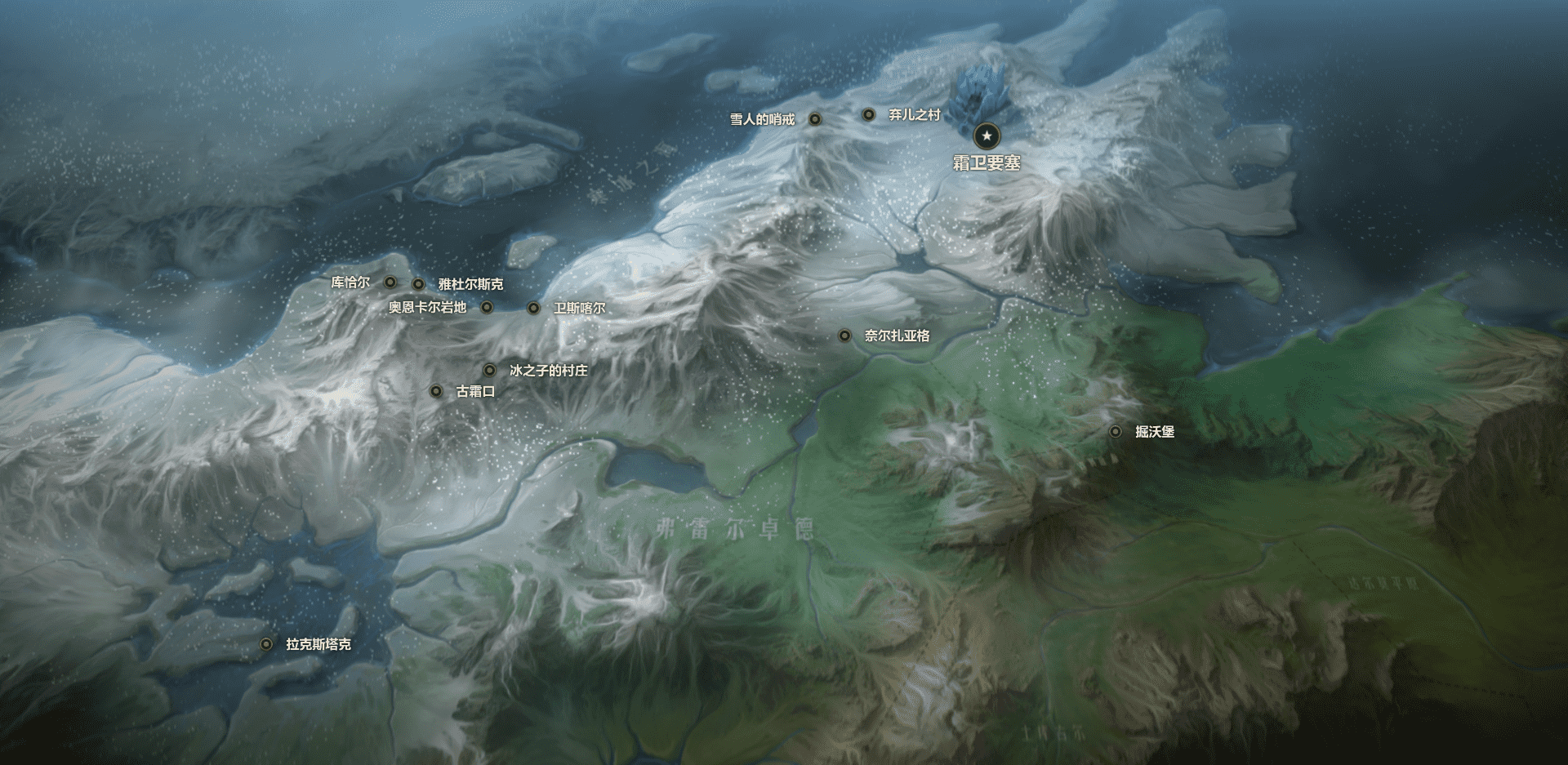
.png)