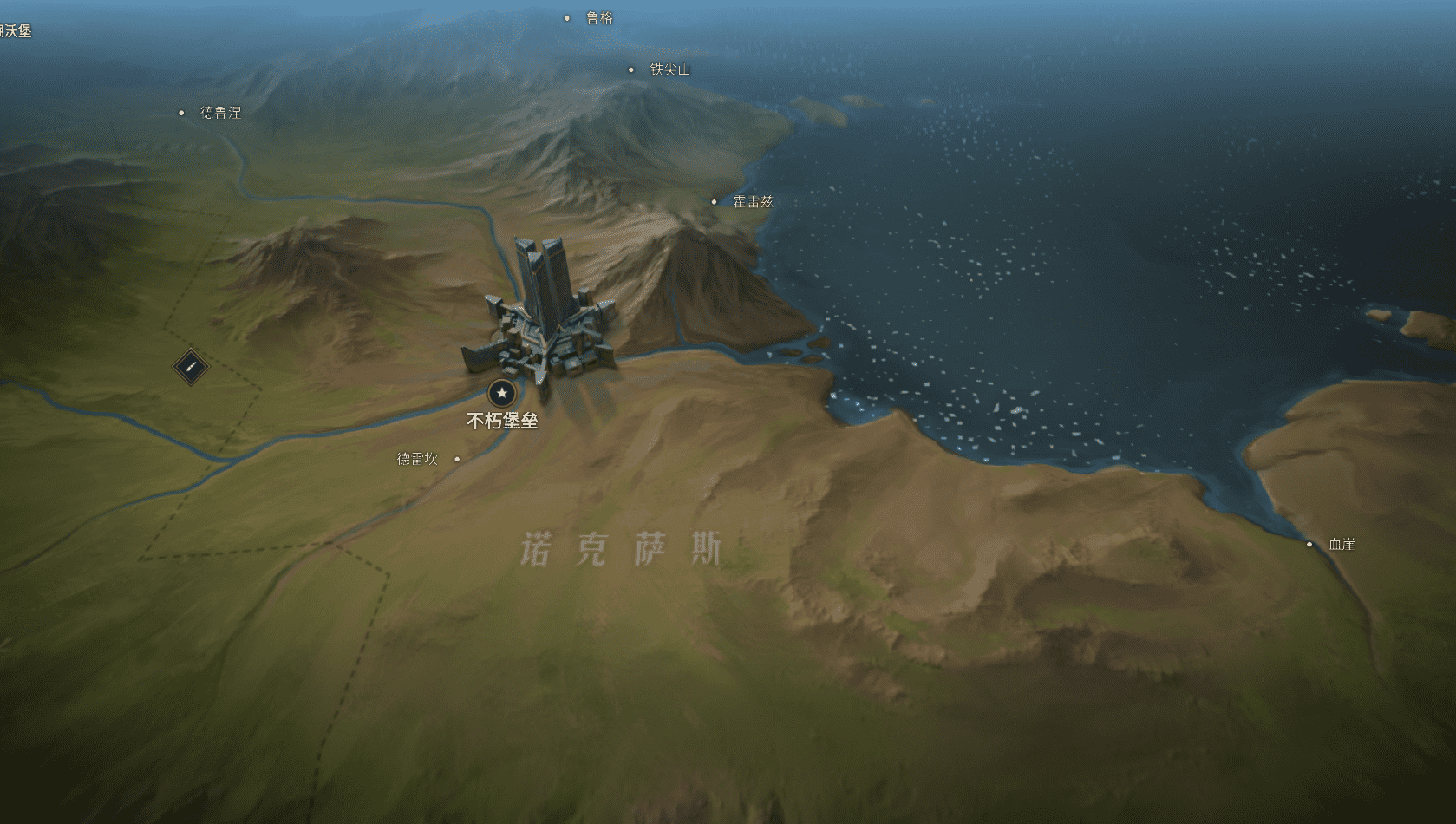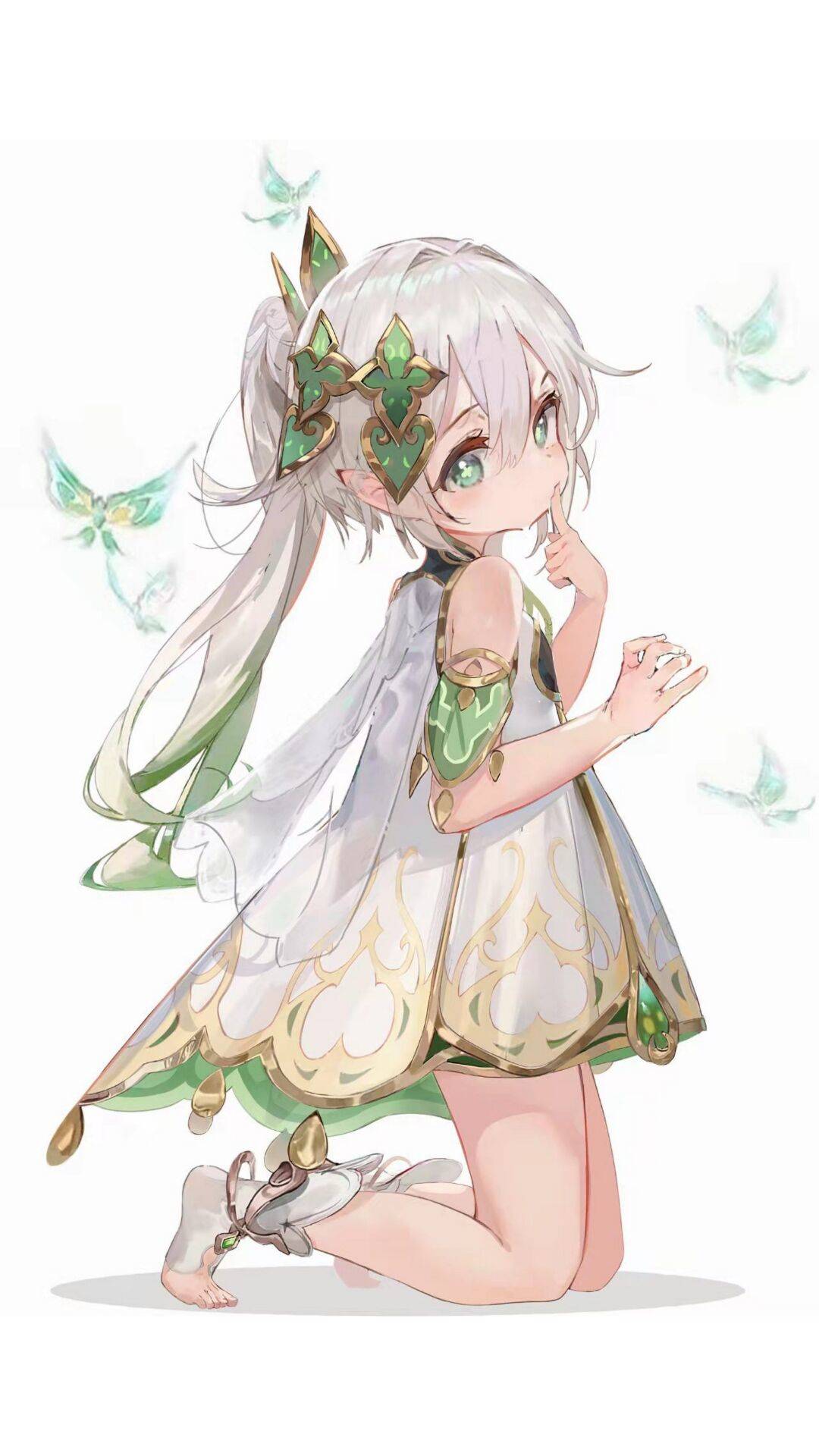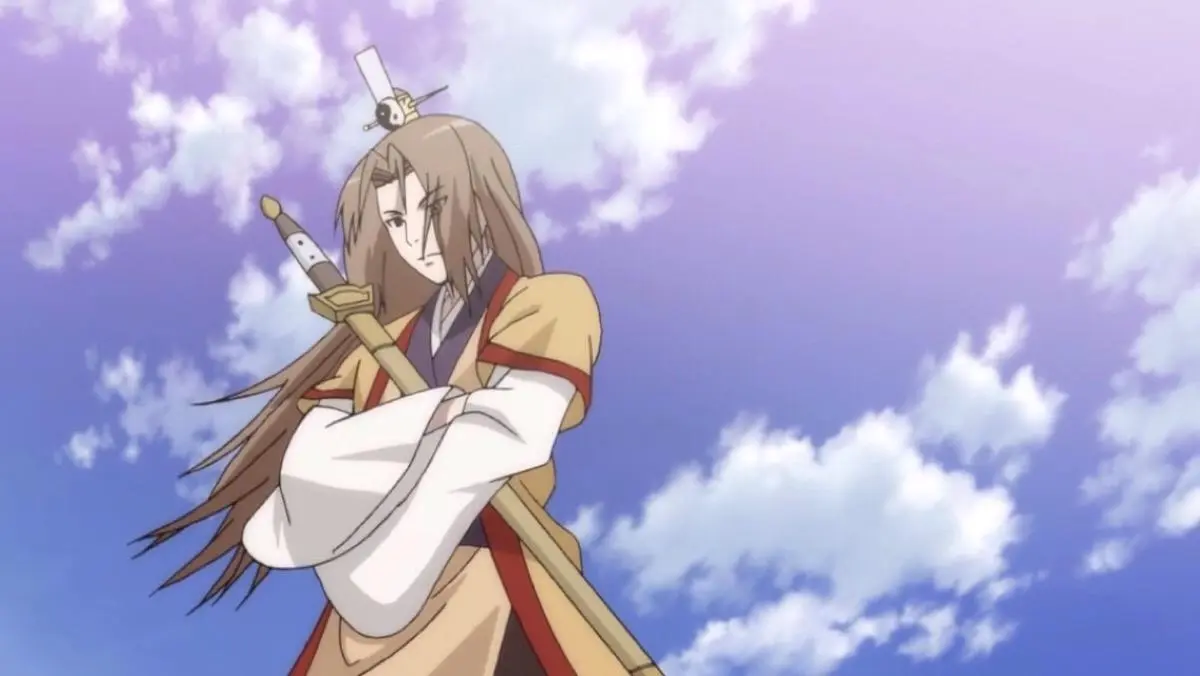00001-Git的使用-ubuntu
写在前面
受到冯乐乐的影响,想要搭建个人博客
冯乐乐( https://candycat1992.github.io/ )个人介绍:
Hi,我是冯乐乐,上海交通大学软件学院研究生,数字媒体实验室,师从杨旭波教授,目前投身于游戏行业,就职于上海米哈游,欢迎找我投简历。我喜欢一切用计算机绘画的技术!
爱好写shader、计算机图形学、写博客;经常在Shadertoy上学习和分享shader;之前一直在CSDN上分享技术博客。个人编写的技术书籍《Unity Shader入门精要》(异步社区、亚马逊、京东、当当)于2016年由人民邮电出版社出版发售。
想要自己建博客的想法萌生于一两年前,有个IBM的管理人员来交大做讲座,他提到面试的时候如果有个个人博客是很好的事情,但千万不要使用CSDN这种,显得很low(这话不是我说的,不要拍我……)。作为一个使用CDSN博客多年的人来说,我受到了1t的伤害>_<。最近又来了兴趣,所幸花一天时间搞起来吧。
前言
Git 是一个免费、开源的版本控制软件。
版本控制通过记录一个或若干个文件内容变化,来实现查询特定版本修改详情,具有以下特点:
- 记录文件的所有历史变化
- 随时可恢复到任何一个历史状态
- 多人协作开发或修改
Github 是全球最大的社交编程及代码托管网站( https://github.com/ )。
Git 是版本控制软件,Github 是项目代码托管平台,借助 git 来管理项目代码。
操作系统:Ubuntu 20.04.4 LTS
参考文档
Github的基本概念
仓库( Repository )
收藏( Star )
克隆项目( Fork ):克隆后的仓库会声明源仓库,但是是单独存在的。
发起请求( Pull Request )
关注( Watch )
事务( Issue ):发现代码 BUG,但是目前没有解决代码,需要讨论。在讨论过程中要保持谦逊和礼貌。
创建开源仓库时尽量使用 MIT 许可证(The MIT License),有利于仓库的传播。
在仓库中按 t 键可以快速 find 文件。
开源项目贡献流程
提出Issue
提交bug或者idea
Pull Request
- fork 项目
- 修改 fork 项目仓库的代码
- 新建 pull request
- 等待原作者审核
Git 管理项目
Git 基本工作流程
Git 工作区域:
- 工作区( Working Directory ):添加、编辑和修改文件等动作
- 暂存区:暂存已经修改的文件,最后统一提交到仓库中
- 仓库( Repository ):最终确定的文件保存到仓库,成为一个新的版本,并对他人可见
向仓库中提交代码的流程:
-
将工作区中的内容提交到暂存区:
1
2
3
4git status
git add a.c
git add b.cpp -
将暂存区的内容提交到仓库中:
1
2
3git status
git commit -m "提交描述" -
查看状态:
1
git status
Git 初始化
1 | git config --global user.email "3555028709@qq.com" |
本地创建一个新的仓库
1 | mkdir my_repository |
修改仓库代码
1 | vi a.c |
删除仓库文件
1 | rm -rf a.c |
Git 管理远程仓库
好处:备份,实现代码共享,集中化管理,逼格高。
1 | git push # 将本地仓库提交到远程仓库 |
Personal access tokens
- 登录 Github
- 进入 Settings
- 进入 Developer settings
- 点击 Personal access tokens
- 点击 Generate new token
- 选择生成的个人令牌的访问权限和期限
- 点击 Generate token
- 保存生成的token
token使用方法:
1 | git remote set-url origin https://<your_token>@github.com/<username>/<repo>.git |
Git 克隆
加远程仓库复制到本地
1 | git clone https://github.com/LuYF-Lemon-love/picture.git # 密码是生成的 token |
将本地仓库同步到远程仓库中
1 | mv 苏苏1.jpeg 苏苏-001.jpeg # 修改图片的名字 |
Github Pages
个人站点:https://LuYF-Lemon-love.github.io
搭建步骤
- 新建仓库(注:仓库名必须是【用户名.github.io】)
- 在仓库中新建 index.html 文件
- 在 index.html 文件搭建你的个人主页
- 在网址:https://用户名.github.io 访问你的个人主页
注:github pages 仅支持静态网页
Project Pages 项目站点
项目站点:https://luyf-lemon-love.github.io/susu-artificial-intelligence/
gh-pages branch 用于构建和发布项目站点
搭建步骤
- 进入相应项目主页
- 点击 Settings
- 点击 Pages
- 点击 Choose a theme 按钮
- 选择你喜欢的主题,点击 Select theme
- 修改 index.md 文件中的内容
- 点击最下方的 Commit changes
- 在网址:https://用户名.github.io/仓库名 访问你的项目站点
结语
第一篇博文写完,开心!!!!
今天,也是充满希望的一天。