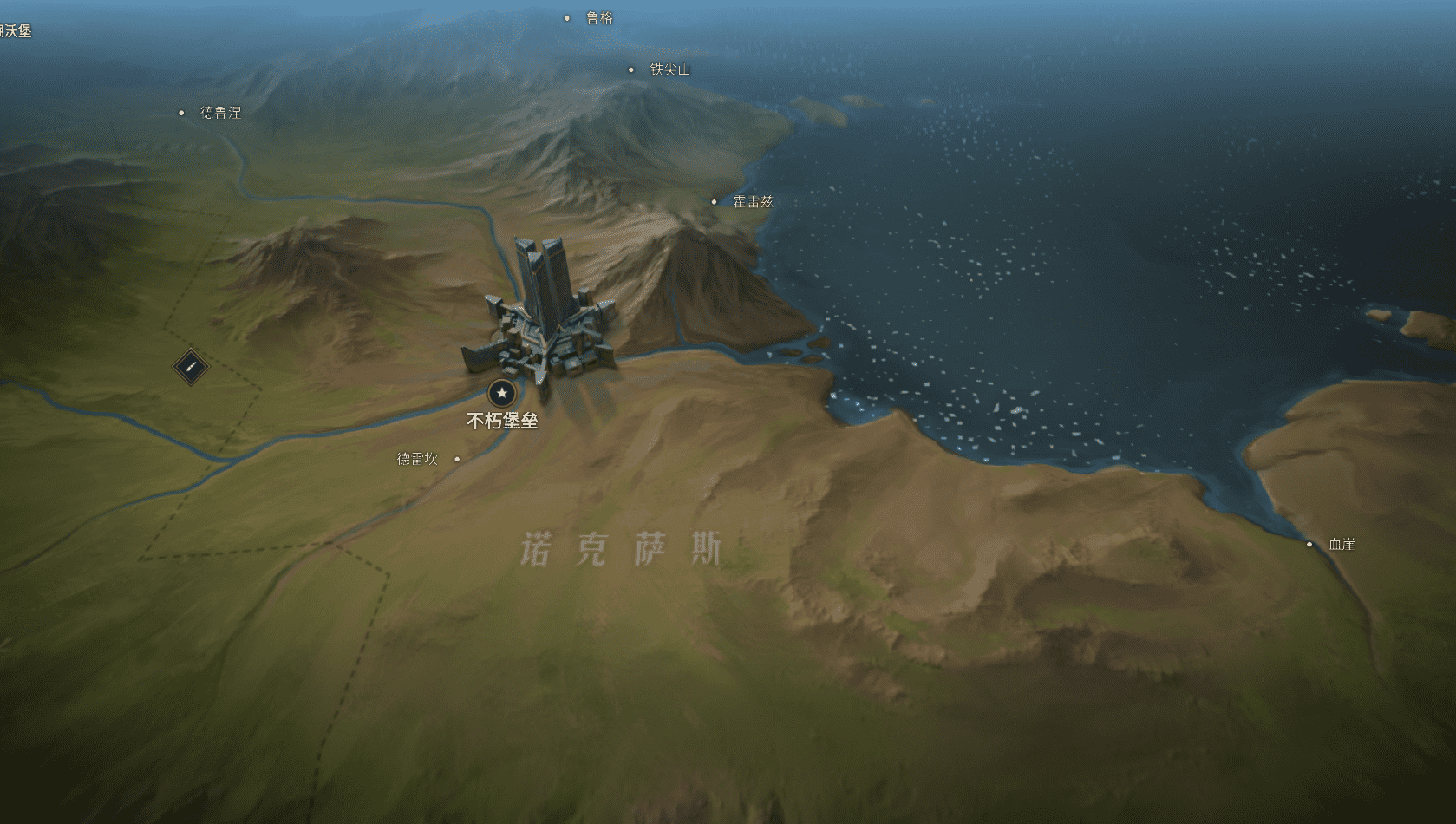前言
Docker 是一个开源的应用容器引擎,让开发者可以打包他们的应用以及依赖包到一个可移植的镜像中,然后发布到任何流行的 Linux 或 Windows 操作系统的机器上,也可以实现虚拟化。容器是完全使用沙箱机制,相互之间不会有任何接口。
原教学视频是遇见狂神说的【狂神说Java】Docker最新超详细版教程通俗易懂。
原笔记可以参考:狂神说docker(最全笔记)。
操作系统:Ubuntu 20.04.4 LTS
参考文档
Docker 入门
Docker 为什么会出现
在 Docker 之前,一款产品需要两种配置环境(开发环境和运维上线环境)。
由于
开发和运维的环境(电脑操作系统、软件版本等)不同,经常导致运维人员无法成功部署产品。分布式系统(如
Hadoop)需要为每一个电脑配置环境,非常麻烦。由于开发人员经常使用
Windows或者MacOS进行开发,然后将产品部署到Linux上,因此经常出现无法成功部署问题。
Docker 让开发者可以打包他们的应用以及依赖包到一个可移植的镜像中,然后发布到任何流行的 Linux 或 Windows 操作系统的机器上,进而解决了上面问题。
Docker 的思想来自于集装箱!隔离机制(容器是完全使用沙箱机制,相互之间不会有任何接口。)使得 Docker 能够轻松的部署软件,并且各个软件不会相互冲突。
Docker 通过隔离机制,使得服务器可以被利用到极致。
Docker 的历史
Docker 是 PaaS 提供商 dotCloud 开源的一个基于 LXC 的高级容器引擎,源代码托管在 Github 上, 基于 go 语言并遵从 Apache2.0 协议开源。
与 Docker (容器技术)相对应是虚拟机技术(如 VMware)。
虚拟机技术: 在本地操作系统(如Windows)装一个VMware,通过VMware可以虚拟出来一个新的电脑(操作系统)。相当笨重!虚拟机技术和Docker(容器技术)都属于虚拟化技术!
VMware:Linux centos原生镜像相当于一台完整的电脑,每个都需要几个G,每次启动都需要几分钟。
docker: 镜像一般十分小巧,只有几M或者几KB,秒级启动。
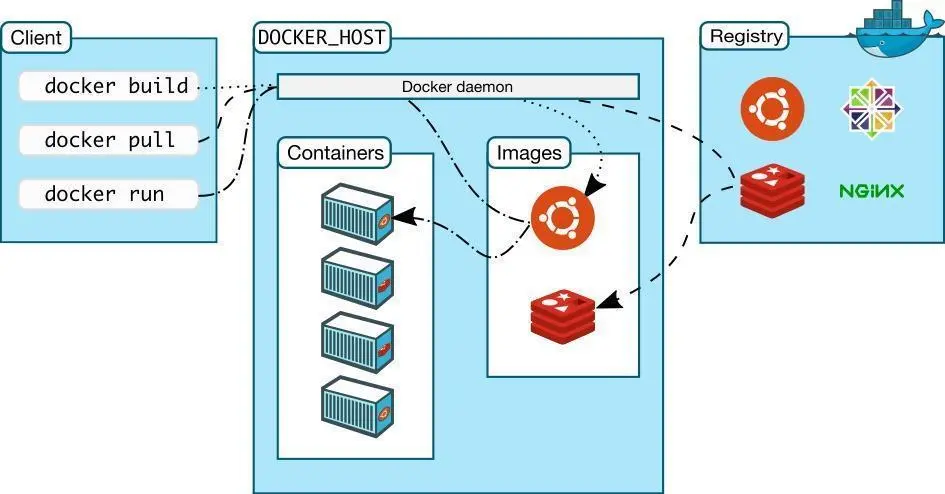
Docker 是基于 Go 语言开发的!是一个开源项目。
Docker 的官网地址为:https://www.docker.com/ 。
Docker 的官方文档地址为:https://docs.docker.com/ 。
Docker Hub 的地址为:https://hub.docker.com/ 。
虚拟机技术和容器化技术对比
虚拟机技术的缺点
如下图,每一个虚拟机都包括操作系统内核、库文件和上层应用软件。
资源占用十分多。冗余步骤多。启动很慢。
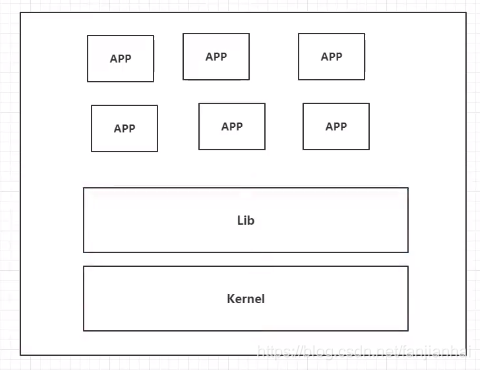
容器化技术
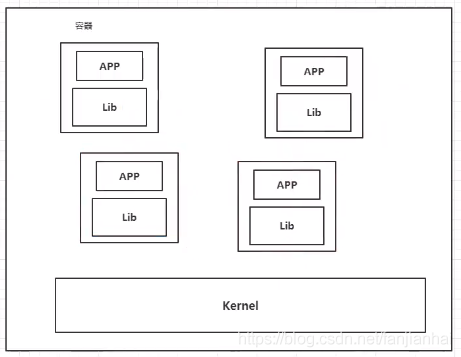
Docker 和虚拟机技术的区别:
传统虚拟机会首先虚拟出一个完整的操作系统和相关硬件,然后在这个系统上安装和运行软件。Docker的容器是没有自己的内核的,也没有相关硬件。容器内的应用是直接运行在宿主机上的,因此十分的轻巧。容器间是相互隔离的,每个容器都有一个独立的文件系统,因此各个容器互不影响。
DevOps(开发和运营维护)
更快速的交互和部署
传统开发和运营维护:大量帮助文档和安装程序。Docker: 打包镜像,一键运行。
更便捷的升级和扩缩容
Docker会像搭积木一样部署应用。整个项目会被打包成一个镜像。
更简单的系统运维
- 开发和测试环境高度一致。
更高效的计算机资源利用
Docker是内核级别的虚拟化,可以在一个物理机上运行多个容器实例!服务器的性能可以被压榨到极致。
名词解释
镜像(image)
Docker镜像相当于模板,可以用于创建Docker容器服务。一个镜像可以创建多个Docker容器服务(我们软件或者服务是运行在容器中的)。
容器(container)
Docker通过镜像来创建一个或者多个容器,进而独立运行一个或者一组应用。容器具有启动、停止和删除等基本命令!
可以把容器理解为一个独立的
linux系统。
仓库(repository)
- 存放镜像的地方。如
Docker Hub和阿里云镜像服务器。
- 存放镜像的地方。如
安装 docker
官方 Ubuntu 安装 Docker Engine 教程为:Install Docker Engine on Ubuntu。
为了在 Ubuntu 安装 Docker Engine,确保你满足 prerequisites,然后安装 Docker。
Prerequisites
OS requirements
为了安装 Docker Engine,你需要这些 Ubuntu 版本之一的 64 位版本:
Ubuntu Jammy 22.04 (LTS)
Ubuntu Impish 21.10
Ubuntu Focal 20.04 (LTS)
Ubuntu Bionic 18.04 (LTS)
Docker Engine 支持 x86_64 (or amd64),armhf,arm64,和 s390x 体系结构。
通过下面命令获得本机体系结构:
$ hostnamectlUninstall old versions
旧版本的 Docker 被称为 docker,docker.io 或 docker-engine。如果安装了这些,请卸载它们:
$ sudo apt-get remove docker docker-engine docker.io containerd runcIt’s OK if
apt-getreports that none of these packages are installed.The contents of
/var/lib/docker/, includingimages,containers,volumes, andnetworks, are preserved. If you do not need to save your existing data, and want to start witha clean installation, refer to theuninstall Docker Enginesection.
Installation methods
You can install Docker Engine in different ways, depending on your needs:
Most users
set up Docker’s repositoriesand install from them, for ease of installation and upgrade tasks. This is the recommended approach.Some users download the DEB package and
install it manuallyand manage upgrades completely manually. This is useful in situations such as installing Docker on air-gapped systems with no access to the internet.In testing and development environments, some users choose to use automated
convenience scriptsto install Docker.
Install using the repository
Before you install Docker Engine for the first time on a new host machine, you need to set up the Docker repository. Afterward, you can install and update Docker from the repository.
Set up the repository
- Update the
aptpackage index andinstall packagesto allowaptto use a repository over HTTPS:
$ sudo apt-get update
$ sudo apt-get install \
ca-certificates \
curl \
gnupg \
lsb-release- Add Docker’s official GPG key:
$ sudo mkdir -p /etc/apt/keyrings
$ curl -fsSL https://download.docker.com/linux/ubuntu/gpg | sudo gpg --dearmor -o /etc/apt/keyrings/docker.gpg- Use the following command to set up the repository:
$ echo \
"deb [arch=$(dpkg --print-architecture) signed-by=/etc/apt/keyrings/docker.gpg] https://download.docker.com/linux/ubuntu \
$(lsb_release -cs) stable" | sudo tee /etc/apt/sources.list.d/docker.list > /dev/nullInstall Docker Engine
- Update the
aptpackage index, and install thelatest versionofDocker Engine,containerd, andDocker Compose:
$ sudo apt-get update
# 下面的安装命令第一次可能出错,需要再次运行一次
$ sudo apt-get install docker-ce docker-ce-cli containerd.io docker-compose-plugin
$ sudo apt-get install docker-ce docker-ce-cli containerd.io docker-compose-plugin- Verify that Docker Engine is installed correctly by running the
hello-worldimage.
(base) lyfubuntu@lyfubuntu:~$ sudo docker run hello-world
Unable to find image 'hello-world:latest' locally
latest: Pulling from library/hello-world
2db29710123e: Pull complete
Digest: sha256:7d246653d0511db2a6b2e0436cfd0e52ac8c066000264b3ce63331ac66dca625
Status: Downloaded newer image for hello-world:latest
Hello from Docker!
This message shows that your installation appears to be working correctly.
To generate this message, Docker took the following steps:
1. The Docker client contacted the Docker daemon.
2. The Docker daemon pulled the "hello-world" image from the Docker Hub.
(amd64)
3. The Docker daemon created a new container from that image which runs the
executable that produces the output you are currently reading.
4. The Docker daemon streamed that output to the Docker client, which sent it
to your terminal.
To try something more ambitious, you can run an Ubuntu container with:
$ docker run -it ubuntu bash
Share images, automate workflows, and more with a free Docker ID:
https://hub.docker.com/
For more examples and ideas, visit:
https://docs.docker.com/get-started/
(base) lyfubuntu@lyfubuntu:~$ sudo docker run hello-world
Hello from Docker!
This message shows that your installation appears to be working correctly.
To generate this message, Docker took the following steps:
1. The Docker client contacted the Docker daemon.
2. The Docker daemon pulled the "hello-world" image from the Docker Hub.
(amd64)
3. The Docker daemon created a new container from that image which runs the
executable that produces the output you are currently reading.
4. The Docker daemon streamed that output to the Docker client, which sent it
to your terminal.
To try something more ambitious, you can run an Ubuntu container with:
$ docker run -it ubuntu bash
Share images, automate workflows, and more with a free Docker ID:
https://hub.docker.com/
For more examples and ideas, visit:
https://docs.docker.com/get-started/
(base) lyfubuntu@lyfubuntu:~$ This command downloads a test image and runs it in a container. When the container runs, it prints a message and exits.
Docker Engineis installed and running. Thedockergroup is created but no users are added to it. You need to usesudoto run Docker commands.
Uninstall Docker Engine
- Uninstall the
Docker Engine,CLI,Containerd, andDocker Composepackages:
$ sudo apt-get purge docker-ce docker-ce-cli containerd.io docker-compose-pluginImages,containers,volumes, orcustomized configuration fileson your host are not automatically removed. To delete allimages,containers, andvolumes:
$ sudo rm -rf /var/lib/docker
$ sudo rm -rf /var/lib/containerdYou must delete any edited configuration files manually.
底层原理
hello-world image
$ sudo docker run hello-world
Unable to find image 'hello-world:latest' locally
latest: Pulling from library/hello-world
2db29710123e: Pull complete
Digest: sha256:7d246653d0511db2a6b2e0436cfd0e52ac8c066000264b3ce63331ac66dca625
Status: Downloaded newer image for hello-world:latest
Hello from Docker!
This message shows that your installation appears to be working correctly.
To generate this message, Docker took the following steps:
1. The Docker client contacted the Docker daemon.
2. The Docker daemon pulled the "hello-world" image from the Docker Hub.
(amd64)
3. The Docker daemon created a new container from that image which runs the
executable that produces the output you are currently reading.
4. The Docker daemon streamed that output to the Docker client, which sent it
to your terminal.
To try something more ambitious, you can run an Ubuntu container with:
$ docker run -it ubuntu bash
Share images, automate workflows, and more with a free Docker ID:
https://hub.docker.com/
For more examples and ideas, visit:
https://docs.docker.com/get-started/输出上面这段提示以后,hello-world 就会停止运行,容器自动终止。
# 由于本地没有 hello-world 镜像,因此需要下载 hello-world 镜像。通过镜像创建一个容器,并运行。
Unable to find image 'hello-world:latest' locally
latest: Pulling from library/hello-worldrun 命令背后的机制
start;
if (Docker 在本地寻找镜像, true)
{
以该镜像为模板创建容器, 并运行;
} else if (在 Docker Hub 中查找该镜像, true) {
下载该镜像到本地;
以该镜像为模板创建容器, 并运行;
} else {
返回错误信息, 显示找不到该镜像;
}底层原理
Docker Engine 是一个客户端-服务器应用程序,具有以下主要组件:
一个
服务器,是一个长期运行的程序,被称为守护进程。一个
REST API,该API可以指定某些程序(如bash)与守护进程交互,进而向守护进程发出指令。
Docker 是一个 Client Server 结构的系统。Docker 守护进程运行在宿主机上,客户端可以通过 Socket 访问守护进程,进而管理运行在宿主机上的容器(一个运行时环境)。
为什么 Docker 比 VMware 快
docker有着比虚拟机更少的抽象层,docker不需要Hypervisor实现硬件虚拟化,docker容器上的程序直接使用宿主机上的硬件资源。因此,docker更能充分利用宿主机上的CPU、内存等资源。docker利用的是宿主机的内核,不需要Guest OS。因此,当新建一个容器时,docker不需要和虚拟机一样重新加载一个操作系统内核,因而只需几秒钟;虚拟机需要加载Guest OS,需要几分钟。
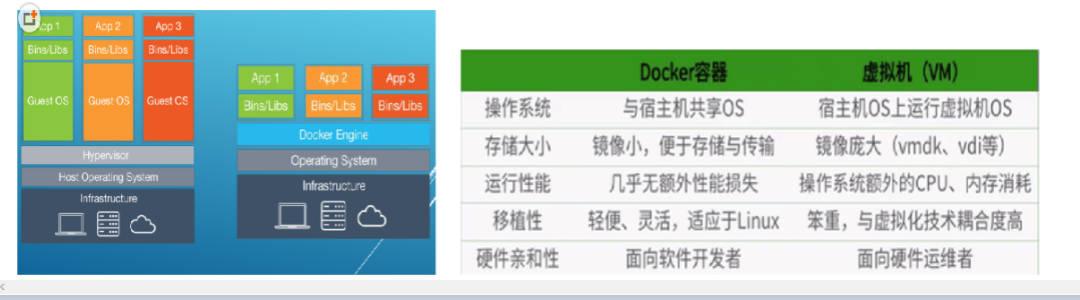
Docker 基本命令
Docker 的常用命令
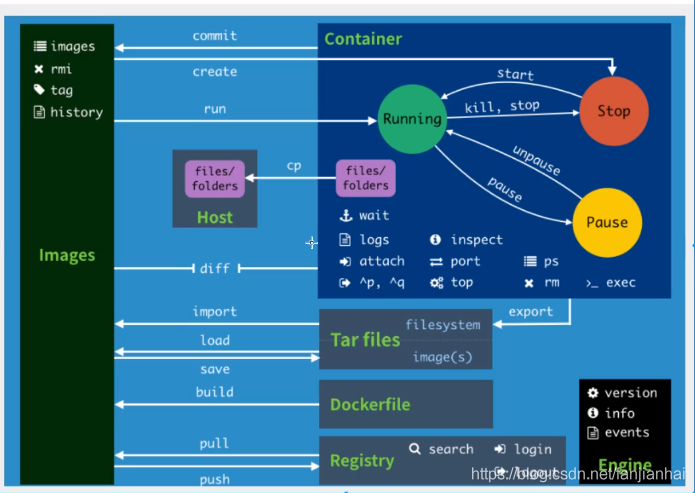
官方的命令帮助文档为:https://docs.docker.com/engine/reference/commandline/docker/ 。
- 帮助命令
$ docker version # docker 版本信息
$ docker info # 系统级别的信息,包括镜像和容器的数量
$ docker 命令 --help(base) lyfubuntu@lyfubuntu:~$ docker version
Client: Docker Engine - Community
Version: 20.10.17
API version: 1.41
Go version: go1.17.11
Git commit: 100c701
Built: Mon Jun 6 23:02:57 2022
OS/Arch: linux/amd64
Context: default
Experimental: true
Server: Docker Engine - Community
Engine:
Version: 20.10.17
API version: 1.41 (minimum version 1.12)
Go version: go1.17.11
Git commit: a89b842
Built: Mon Jun 6 23:01:03 2022
OS/Arch: linux/amd64
Experimental: false
containerd:
Version: 1.6.8
GitCommit: 9cd3357b7fd7218e4aec3eae239db1f68a5a6ec6
runc:
Version: 1.1.4
GitCommit: v1.1.4-0-g5fd4c4d
docker-init:
Version: 0.19.0
GitCommit: de40ad0
(base) lyfubuntu@lyfubuntu:~$ docker info
Client:
Context: default
Debug Mode: false
Plugins:
app: Docker App (Docker Inc., v0.9.1-beta3)
buildx: Docker Buildx (Docker Inc., v0.8.2-docker)
compose: Docker Compose (Docker Inc., v2.6.0)
scan: Docker Scan (Docker Inc., v0.17.0)
Server:
Containers: 2
Running: 0
Paused: 0
Stopped: 2
Images: 1
Server Version: 20.10.17
Storage Driver: overlay2
Backing Filesystem: extfs
Supports d_type: true
Native Overlay Diff: true
userxattr: false
Logging Driver: json-file
Cgroup Driver: cgroupfs
Cgroup Version: 1
Plugins:
Volume: local
Network: bridge host ipvlan macvlan null overlay
Log: awslogs fluentd gcplogs gelf journald json-file local logentries splunk syslog
Swarm: inactive
Runtimes: io.containerd.runc.v2 io.containerd.runtime.v1.linux runc
Default Runtime: runc
Init Binary: docker-init
containerd version: 9cd3357b7fd7218e4aec3eae239db1f68a5a6ec6
runc version: v1.1.4-0-g5fd4c4d
init version: de40ad0
Security Options:
apparmor
seccomp
Profile: default
Kernel Version: 5.15.0-46-generic
Operating System: Ubuntu 20.04.5 LTS
OSType: linux
Architecture: x86_64
CPUs: 4
Total Memory: 7.659GiB
Name: lyfubuntu
ID: GSQI:CV5Z:MC5N:ODM5:XBVG:ZOJI:IQTJ:KJRY:7FC5:MFXA:GC6L:VNFQ
Docker Root Dir: /var/lib/docker
Debug Mode: false
Registry: https://index.docker.io/v1/
Labels:
Experimental: false
Insecure Registries:
127.0.0.0/8
Live Restore Enabled: false
(base) lyfubuntu@lyfubuntu:~$ docker images --help
Usage: docker images [OPTIONS] [REPOSITORY[:TAG]]
List images
Options:
-a, --all Show all images (default hides
intermediate images)
--digests Show digests
-f, --filter filter Filter output based on conditions provided
--format string Pretty-print images using a Go template
--no-trunc Don't truncate output
-q, --quiet Only show image IDs
(base) lyfubuntu@lyfubuntu:~$- 镜像命令
docker images:查看所有本地主机上的镜像。
(base) lyfubuntu@lyfubuntu:~$ docker images
REPOSITORY TAG IMAGE ID CREATED SIZE
hello-world latest feb5d9fea6a5 11 months ago 13.3kB
(base) lyfubuntu@lyfubuntu:~$ docker images --help
Usage: docker images [OPTIONS] [REPOSITORY[:TAG]]
List images
Options:
-a, --all Show all images (default hides
intermediate images)
--digests Show digests
-f, --filter filter Filter output based on conditions provided
--format string Pretty-print images using a Go template
--no-trunc Don't truncate output
-q, --quiet Only show image IDs
(base) lyfubuntu@lyfubuntu:~$REPOSITORY # 镜像的仓库
TAG # 镜像的标签
IMAGE ID # 镜像的 ID
CREATED # 镜像的创建时间
SIZE # 镜像的大小
# docker images
Usage: docker images [OPTIONS] [REPOSITORY[:TAG]]
Options:
-a, --all Show all images (default hides
intermediate images)
--digests Show digests
-f, --filter filter Filter output based on conditions provided
--format string Pretty-print images using a Go template
--no-trunc Don't truncate output
-q, --quiet Only show image IDsdocker search:查找镜像。
(base) lyfubuntu@lyfubuntu:~$ docker search --help
Usage: docker search [OPTIONS] TERM
Search the Docker Hub for images
Options:
-f, --filter filter Filter output based on conditions provided
--format string Pretty-print search using a Go template
--limit int Max number of search results (default 25)
--no-trunc Don't truncate output
(base) lyfubuntu@lyfubuntu:~$ docker search mysql
NAME DESCRIPTION STARS OFFICIAL AUTOMATED
mysql MySQL is a widely used, open-source relation… 13110 [OK]
mariadb MariaDB Server is a high performing open sou… 5011 [OK]
phpmyadmin phpMyAdmin - A web interface for MySQL and M… 617 [OK]
percona Percona Server is a fork of the MySQL relati… 584 [OK]
bitnami/mysql Bitnami MySQL Docker Image 76 [OK]
databack/mysql-backup Back up mysql databases to... anywhere! 65
linuxserver/mysql-workbench 42
linuxserver/mysql A Mysql container, brought to you by LinuxSe… 37
ubuntu/mysql MySQL open source fast, stable, multi-thread… 36
circleci/mysql MySQL is a widely used, open-source relation… 27
google/mysql MySQL server for Google Compute Engine 21 [OK]
rapidfort/mysql RapidFort optimized, hardened image for MySQL 13
bitnami/mysqld-exporter 3
ibmcom/mysql-s390x Docker image for mysql-s390x 2
newrelic/mysql-plugin New Relic Plugin for monitoring MySQL databa… 1 [OK]
vitess/mysqlctld vitess/mysqlctld 1 [OK]
hashicorp/mysql-portworx-demo 0
docksal/mysql MySQL service images for Docksal - https://d… 0
mirantis/mysql 0
cimg/mysql 0
drud/mysql 0
silintl/mysql-backup-restore Simple docker image to perform mysql backups… 0 [OK]
corpusops/mysql https://github.com/corpusops/docker-images/ 0
drud/mysql-local-57 ddev mysql local container 0
drud/mysql-docker-local-57 This repo has been deprecated, new tags are … 0
(base) lyfubuntu@lyfubuntu:~$ docker search mysql --filter=STARS=3000
NAME DESCRIPTION STARS OFFICIAL AUTOMATED
mysql MySQL is a widely used, open-source relation… 13110 [OK]
mariadb MariaDB Server is a high performing open sou… 5011 [OK]
(base) lyfubuntu@lyfubuntu:~$--filter=STARS=3000 # 搜素出来的镜像是 STARS 大于 3000 的docker pull:下拉镜像。
(base) lyfubuntu@lyfubuntu:~$ docker pull --help
Usage: docker pull [OPTIONS] NAME[:TAG|@DIGEST]
Pull an image or a repository from a registry
Options:
-a, --all-tags Download all tagged images in the repository
--disable-content-trust Skip image verification (default true)
--platform string Set platform if server is multi-platform
capable
-q, --quiet Suppress verbose output
(base) lyfubuntu@lyfubuntu:~$ docker pull mysql
Using default tag: latest
latest: Pulling from library/mysql
492d84e496ea: Pull complete
bbe20050901c: Pull complete
e3a5e171c2f8: Pull complete
c2cedd8aa061: Pull complete
d6a485af4cc9: Pull complete
ee16a57baf60: Pull complete
64bab9180d2a: Pull complete
c3aceb7e4f48: Pull complete
269002e5cf58: Pull complete
d5abeb1bd18e: Pull complete
cbd79da5fab6: Pull complete
Digest: sha256:cdf3b62d78d1bbb1d2bd6716895a84014e00716177cbb7e90f6c6a37a21dc796
Status: Downloaded newer image for mysql:latest
docker.io/library/mysql:latest
(base) lyfubuntu@lyfubuntu:~$ docker pull docker.io/library/mysql:latest
latest: Pulling from library/mysql
Digest: sha256:cdf3b62d78d1bbb1d2bd6716895a84014e00716177cbb7e90f6c6a37a21dc796
Status: Image is up to date for mysql:latest
docker.io/library/mysql:latest
(base) lyfubuntu@lyfubuntu:~$ docker pull mysql:latest
latest: Pulling from library/mysql
Digest: sha256:cdf3b62d78d1bbb1d2bd6716895a84014e00716177cbb7e90f6c6a37a21dc796
Status: Image is up to date for mysql:latest
docker.io/library/mysql:latest
(base) lyfubuntu@lyfubuntu:~$ docker pull mysql:5.7
5.7: Pulling from library/mysql
9815334b7810: Pull complete
f85cb6fccbfd: Pull complete
b63612353671: Pull complete
447901201612: Pull complete
9b6bc806cc29: Pull complete
24ec1f4b3b0d: Pull complete
207ed1eb2fd4: Pull complete
27cbde3edd97: Pull complete
0a5aa35cc154: Pull complete
e6c92bf6471b: Pull complete
07b80de0d1af: Pull complete
Digest: sha256:c1bda6ecdbc63d3b0d3a3a3ce195de3dd755c4a0658ed782a16a0682216b9a48
Status: Downloaded newer image for mysql:5.7
docker.io/library/mysql:5.7
(base) lyfubuntu@lyfubuntu:~$ docker images
REPOSITORY TAG IMAGE ID CREATED SIZE
mysql latest ff3b5098b416 2 days ago 447MB
mysql 5.7 daff57b7d2d1 8 days ago 430MB
hello-world latest feb5d9fea6a5 11 months ago 13.3kB
(base) lyfubuntu@lyfubuntu:~$ # 下载镜像,docker pull 镜像名[:tag]
$ docker pull --help
Usage: docker pull [OPTIONS] NAME[:TAG|@DIGEST]
Pull an image or a repository from a registry
Options:
-a, --all-tags Download all tagged images in the repository
--disable-content-trust Skip image verification (default true)
--platform string Set platform if server is multi-platform
capable
-q, --quiet Suppress verbose output
# 如果不写 tag,默认是 latest
$ docker pull mysql
Using default tag: latest
latest: Pulling from library/mysql
492d84e496ea: Pull complete # 分层下载,docker images 的核心,联合文件系统
bbe20050901c: Pull complete
e3a5e171c2f8: Pull complete
c2cedd8aa061: Pull complete
d6a485af4cc9: Pull complete
ee16a57baf60: Pull complete
64bab9180d2a: Pull complete
c3aceb7e4f48: Pull complete
269002e5cf58: Pull complete
d5abeb1bd18e: Pull complete
cbd79da5fab6: Pull complete
Digest: sha256:cdf3b62d78d1bbb1d2bd6716895a84014e00716177cbb7e90f6c6a37a21dc796 # 签名
Status: Downloaded newer image for mysql:latest
docker.io/library/mysql:latest # 镜像的真实地址
# 下面两个命令都等价于 docker pull mysql
$ docker pull docker.io/library/mysql:latest
$ docker pull mysql:latest
# 指定版本下载
$ docker pull mysql:5.7可以在 Docker Hub 中搜索 mysql 查看支持的版本:https://hub.docker.com/_/mysql 。
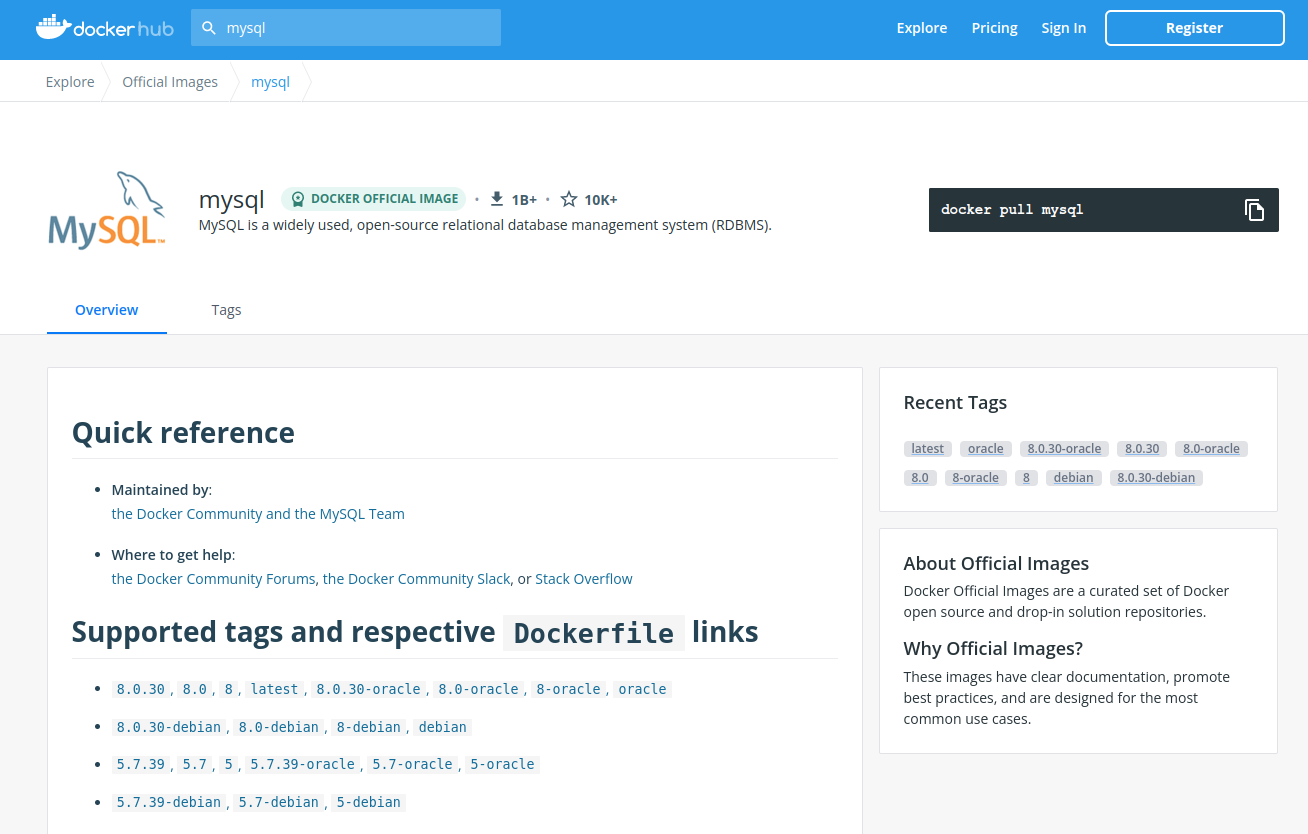
docker rmi:删除镜像。
(base) lyfubuntu@lyfubuntu:~$ docker rmi --help
Usage: docker rmi [OPTIONS] IMAGE [IMAGE...]
Remove one or more images
Options:
-f, --force Force removal of the image
--no-prune Do not delete untagged parents
(base) lyfubuntu@lyfubuntu:~$ docker images
REPOSITORY TAG IMAGE ID CREATED SIZE
mysql latest ff3b5098b416 2 days ago 447MB
mysql 5.7 daff57b7d2d1 8 days ago 430MB
hello-world latest feb5d9fea6a5 11 months ago 13.3kB
(base) lyfubuntu@lyfubuntu:~$ docker rmi -f daff57b7d2d1
Untagged: mysql:5.7
Untagged: mysql@sha256:c1bda6ecdbc63d3b0d3a3a3ce195de3dd755c4a0658ed782a16a0682216b9a48
Deleted: sha256:daff57b7d2d1e009d0b271972f62dbf4de64b8cdb9cd646442aeda961e615f44
Deleted: sha256:a2b6de0d8fad38b5d19b0207decce5994598e15ae6aaf974733924dcbd8f04de
Deleted: sha256:f3bd23ad30ca816481c810885546988744e444e8b4f52c196c29d5e3f667157f
Deleted: sha256:7789a0eac346070602d9fae747fb5d81952454c6e11d5381cbc12a4825198d6e
Deleted: sha256:2cdfa876efe3302b715dad6bfd13cee0c512c58843200920953efe3355f5931c
Deleted: sha256:8d4cf9ffb69b960e2a2ebb157660b37a15ea645a71791aefc2b1600f1f603ebb
Deleted: sha256:d98069632a6bb3b2ba690a11cff2481a9b954aba58a7c3388484dd65ef8e1580
Deleted: sha256:0295feed0657a087e23700dcf0e41069bf8c565a092eea9426be99d8de5a45dc
Deleted: sha256:c9a9086bbafa8383c2002a50cce49e22bd060897dc121c18b41a9893b83816f5
Deleted: sha256:ed4bd9721438e36a8667ddcb461b958473d7b5f155df32155e08764648486087
Deleted: sha256:018f336482437233f5c9e135a18f5ba391448340d3ef2ec99fd88ab599906463
Deleted: sha256:bcf2a1ad6472a891de95b5132d013c064a07ec9995cb61b0cc0f8d4a4ea855fb
(base) lyfubuntu@lyfubuntu:~$ docker images
REPOSITORY TAG IMAGE ID CREATED SIZE
mysql latest ff3b5098b416 2 days ago 447MB
hello-world latest feb5d9fea6a5 11 months ago 13.3kB
(base) lyfubuntu@lyfubuntu:~$ docker pull mysql:5.7
5.7: Pulling from library/mysql
9815334b7810: Pull complete
f85cb6fccbfd: Pull complete
b63612353671: Pull complete
447901201612: Pull complete
9b6bc806cc29: Pull complete
24ec1f4b3b0d: Pull complete
207ed1eb2fd4: Pull complete
27cbde3edd97: Pull complete
0a5aa35cc154: Pull complete
e6c92bf6471b: Pull complete
07b80de0d1af: Pull complete
Digest: sha256:c1bda6ecdbc63d3b0d3a3a3ce195de3dd755c4a0658ed782a16a0682216b9a48
Status: Downloaded newer image for mysql:5.7
docker.io/library/mysql:5.7
(base) lyfubuntu@lyfubuntu:~$ docker images
REPOSITORY TAG IMAGE ID CREATED SIZE
mysql latest ff3b5098b416 2 days ago 447MB
mysql 5.7 daff57b7d2d1 8 days ago 430MB
hello-world latest feb5d9fea6a5 11 months ago 13.3kB
(base) lyfubuntu@lyfubuntu:~$ docker rmi -f ff3b5098b416 daff57b7d2d1
Untagged: mysql:latest
Untagged: mysql@sha256:cdf3b62d78d1bbb1d2bd6716895a84014e00716177cbb7e90f6c6a37a21dc796
Deleted: sha256:ff3b5098b416cc4294d8d5c43c2f0f8251e91711347318e73cb290ffe2783bcb
Deleted: sha256:905d309cb1263e8e4d25e6da210fb74fe83499efc9add5e6609126e7491fa678
Deleted: sha256:e1b431304265185fa56b11948a66872cc51dca13c846103826a87bb388db697f
Deleted: sha256:dac88f2d7418cdb9c78d704645fe67ec26aedf21663143a9fc61c5baa486190d
Deleted: sha256:ed4a5f5c6fac6754cf2f2bde87c96b0021f6ce60b4b9e6fb3e564a420a2a9ae6
Deleted: sha256:9a472987e016836271a64c41167b05cff6172d26f7b271e065d5529f91594e98
Deleted: sha256:8b1abcaa1fee4c98f2524e103d606c9ace626ae1f12870b6d6192b03606d14bd
Deleted: sha256:daf68c705b7040c9eb041965addd8c4c40c50e5117d7c57a574a0256d6ee6d3f
Deleted: sha256:651b02e8a29597103968fdae60ae6edad338baeb73a70dc0365259573e3755ac
Deleted: sha256:0af81bdae1055d2733abf41bd1aa7c16aadf0972b3e1aef6cdbc2122ea5d88f9
Deleted: sha256:8975afc0aa296e98991c081554898a0e68f26f833b1f0ffb687a39225eb74f9b
Deleted: sha256:0e64bf1a6285d2fb8ad6e30f3695bccfb48c51c526374e00304b5128f2724d19
Untagged: mysql:5.7
Untagged: mysql@sha256:c1bda6ecdbc63d3b0d3a3a3ce195de3dd755c4a0658ed782a16a0682216b9a48
Deleted: sha256:daff57b7d2d1e009d0b271972f62dbf4de64b8cdb9cd646442aeda961e615f44
Deleted: sha256:a2b6de0d8fad38b5d19b0207decce5994598e15ae6aaf974733924dcbd8f04de
Deleted: sha256:f3bd23ad30ca816481c810885546988744e444e8b4f52c196c29d5e3f667157f
Deleted: sha256:7789a0eac346070602d9fae747fb5d81952454c6e11d5381cbc12a4825198d6e
Deleted: sha256:2cdfa876efe3302b715dad6bfd13cee0c512c58843200920953efe3355f5931c
Deleted: sha256:8d4cf9ffb69b960e2a2ebb157660b37a15ea645a71791aefc2b1600f1f603ebb
Deleted: sha256:d98069632a6bb3b2ba690a11cff2481a9b954aba58a7c3388484dd65ef8e1580
Deleted: sha256:0295feed0657a087e23700dcf0e41069bf8c565a092eea9426be99d8de5a45dc
Deleted: sha256:c9a9086bbafa8383c2002a50cce49e22bd060897dc121c18b41a9893b83816f5
Deleted: sha256:ed4bd9721438e36a8667ddcb461b958473d7b5f155df32155e08764648486087
Deleted: sha256:018f336482437233f5c9e135a18f5ba391448340d3ef2ec99fd88ab599906463
Deleted: sha256:bcf2a1ad6472a891de95b5132d013c064a07ec9995cb61b0cc0f8d4a4ea855fb
(base) lyfubuntu@lyfubuntu:~$ docker images
REPOSITORY TAG IMAGE ID CREATED SIZE
hello-world latest feb5d9fea6a5 11 months ago 13.3kB
(base) lyfubuntu@lyfubuntu:~$ docker pull mysql
Using default tag: latest
latest: Pulling from library/mysql
492d84e496ea: Pull complete
bbe20050901c: Pull complete
e3a5e171c2f8: Pull complete
c2cedd8aa061: Pull complete
d6a485af4cc9: Pull complete
ee16a57baf60: Pull complete
64bab9180d2a: Pull complete
c3aceb7e4f48: Pull complete
269002e5cf58: Pull complete
d5abeb1bd18e: Pull complete
cbd79da5fab6: Pull complete
Digest: sha256:cdf3b62d78d1bbb1d2bd6716895a84014e00716177cbb7e90f6c6a37a21dc796
Status: Downloaded newer image for mysql:latest
docker.io/library/mysql:latest
(base) lyfubuntu@lyfubuntu:~$ docker pull mysql:5.7
5.7: Pulling from library/mysql
9815334b7810: Pull complete
f85cb6fccbfd: Pull complete
b63612353671: Pull complete
447901201612: Pull complete
9b6bc806cc29: Pull complete
24ec1f4b3b0d: Pull complete
207ed1eb2fd4: Pull complete
27cbde3edd97: Pull complete
0a5aa35cc154: Pull complete
e6c92bf6471b: Pull complete
07b80de0d1af: Pull complete
Digest: sha256:c1bda6ecdbc63d3b0d3a3a3ce195de3dd755c4a0658ed782a16a0682216b9a48
Status: Downloaded newer image for mysql:5.7
docker.io/library/mysql:5.7
(base) lyfubuntu@lyfubuntu:~$ docker images
REPOSITORY TAG IMAGE ID CREATED SIZE
mysql latest ff3b5098b416 2 days ago 447MB
mysql 5.7 daff57b7d2d1 8 days ago 430MB
hello-world latest feb5d9fea6a5 11 months ago 13.3kB
(base) lyfubuntu@lyfubuntu:~$ docker rmi -f $(docker images -aq)
Untagged: mysql:latest
Untagged: mysql@sha256:cdf3b62d78d1bbb1d2bd6716895a84014e00716177cbb7e90f6c6a37a21dc796
Deleted: sha256:ff3b5098b416cc4294d8d5c43c2f0f8251e91711347318e73cb290ffe2783bcb
Deleted: sha256:905d309cb1263e8e4d25e6da210fb74fe83499efc9add5e6609126e7491fa678
Deleted: sha256:e1b431304265185fa56b11948a66872cc51dca13c846103826a87bb388db697f
Deleted: sha256:dac88f2d7418cdb9c78d704645fe67ec26aedf21663143a9fc61c5baa486190d
Deleted: sha256:ed4a5f5c6fac6754cf2f2bde87c96b0021f6ce60b4b9e6fb3e564a420a2a9ae6
Deleted: sha256:9a472987e016836271a64c41167b05cff6172d26f7b271e065d5529f91594e98
Deleted: sha256:8b1abcaa1fee4c98f2524e103d606c9ace626ae1f12870b6d6192b03606d14bd
Deleted: sha256:daf68c705b7040c9eb041965addd8c4c40c50e5117d7c57a574a0256d6ee6d3f
Deleted: sha256:651b02e8a29597103968fdae60ae6edad338baeb73a70dc0365259573e3755ac
Deleted: sha256:0af81bdae1055d2733abf41bd1aa7c16aadf0972b3e1aef6cdbc2122ea5d88f9
Deleted: sha256:8975afc0aa296e98991c081554898a0e68f26f833b1f0ffb687a39225eb74f9b
Deleted: sha256:0e64bf1a6285d2fb8ad6e30f3695bccfb48c51c526374e00304b5128f2724d19
Untagged: mysql:5.7
Untagged: mysql@sha256:c1bda6ecdbc63d3b0d3a3a3ce195de3dd755c4a0658ed782a16a0682216b9a48
Deleted: sha256:daff57b7d2d1e009d0b271972f62dbf4de64b8cdb9cd646442aeda961e615f44
Deleted: sha256:a2b6de0d8fad38b5d19b0207decce5994598e15ae6aaf974733924dcbd8f04de
Deleted: sha256:f3bd23ad30ca816481c810885546988744e444e8b4f52c196c29d5e3f667157f
Deleted: sha256:7789a0eac346070602d9fae747fb5d81952454c6e11d5381cbc12a4825198d6e
Deleted: sha256:2cdfa876efe3302b715dad6bfd13cee0c512c58843200920953efe3355f5931c
Deleted: sha256:8d4cf9ffb69b960e2a2ebb157660b37a15ea645a71791aefc2b1600f1f603ebb
Deleted: sha256:d98069632a6bb3b2ba690a11cff2481a9b954aba58a7c3388484dd65ef8e1580
Deleted: sha256:0295feed0657a087e23700dcf0e41069bf8c565a092eea9426be99d8de5a45dc
Deleted: sha256:c9a9086bbafa8383c2002a50cce49e22bd060897dc121c18b41a9893b83816f5
Deleted: sha256:ed4bd9721438e36a8667ddcb461b958473d7b5f155df32155e08764648486087
Deleted: sha256:018f336482437233f5c9e135a18f5ba391448340d3ef2ec99fd88ab599906463
Deleted: sha256:bcf2a1ad6472a891de95b5132d013c064a07ec9995cb61b0cc0f8d4a4ea855fb
Untagged: hello-world:latest
Untagged: hello-world@sha256:7d246653d0511db2a6b2e0436cfd0e52ac8c066000264b3ce63331ac66dca625
Deleted: sha256:feb5d9fea6a5e9606aa995e879d862b825965ba48de054caab5ef356dc6b3412
(base) lyfubuntu@lyfubuntu:~$ docker images
REPOSITORY TAG IMAGE ID CREATED SIZE
(base) lyfubuntu@lyfubuntu:~$# 删除指定镜像:docker rmi -f IMAGE ID
$ docker rmi -f daff57b7d2d1
# 删除多个镜像:docker rmi -f IMAGE ID1 IMAGE ID2 IMAGE ID3
$ docker rmi -f ff3b5098b416 daff57b7d2d1
# 删除所有镜像:docker rmi -f $(docker images -aq)
$ docker rmi -f $(docker images -aq)- 容器命令
说明:需要镜像才可以创建容器,下载一个 centos 镜像来学习容器命令:
$ docker pull centosdocker run:新建容器并启动。
$ docker run [可选参数] image
# 可选参数说明
--name="Name" # 指定容器的名字来区分容器
-d # 后台方式运行
-it # 使用交互方式运行,进入容器查看内容
# 指定容器端口
-p ip:主机端口:容器端口
-p 主机端口:容器端口 # 常用
-p 容器端口
-p 8080:8080
# 随机指定端口
-P # 大写(base) lyfubuntu@lyfubuntu:~$ docker images
REPOSITORY TAG IMAGE ID CREATED SIZE
(base) lyfubuntu@lyfubuntu:~$ docker pull centos
Using default tag: latest
latest: Pulling from library/centos
a1d0c7532777: Pull complete
Digest: sha256:a27fd8080b517143cbbbab9dfb7c8571c40d67d534bbdee55bd6c473f432b177
Status: Downloaded newer image for centos:latest
docker.io/library/centos:latest
(base) lyfubuntu@lyfubuntu:~$ docker images
REPOSITORY TAG IMAGE ID CREATED SIZE
centos latest 5d0da3dc9764 11 months ago 231MB
(base) lyfubuntu@lyfubuntu:~$ docker run --help
Usage: docker run [OPTIONS] IMAGE [COMMAND] [ARG...]
Run a command in a new container
Options:
--add-host list Add a custom host-to-IP mapping
(host:ip)
-a, --attach list Attach to STDIN, STDOUT or STDERR
--blkio-weight uint16 Block IO (relative weight),
between 10 and 1000, or 0 to
disable (default 0)
--blkio-weight-device list Block IO weight (relative device
weight) (default [])
--cap-add list Add Linux capabilities
--cap-drop list Drop Linux capabilities
--cgroup-parent string Optional parent cgroup for the
container
--cgroupns string Cgroup namespace to use
(host|private)
'host': Run the container in
the Docker host's cgroup namespace
'private': Run the container in
its own private cgroup namespace
'': Use the cgroup
namespace as configured by the
default-cgroupns-mode
option on the daemon (default)
--cidfile string Write the container ID to the file
--cpu-period int Limit CPU CFS (Completely Fair
Scheduler) period
--cpu-quota int Limit CPU CFS (Completely Fair
Scheduler) quota
--cpu-rt-period int Limit CPU real-time period in
microseconds
--cpu-rt-runtime int Limit CPU real-time runtime in
microseconds
-c, --cpu-shares int CPU shares (relative weight)
--cpus decimal Number of CPUs
--cpuset-cpus string CPUs in which to allow execution
(0-3, 0,1)
--cpuset-mems string MEMs in which to allow execution
(0-3, 0,1)
-d, --detach Run container in background and
print container ID
--detach-keys string Override the key sequence for
detaching a container
--device list Add a host device to the container
--device-cgroup-rule list Add a rule to the cgroup allowed
devices list
--device-read-bps list Limit read rate (bytes per second)
from a device (default [])
--device-read-iops list Limit read rate (IO per second)
from a device (default [])
--device-write-bps list Limit write rate (bytes per
second) to a device (default [])
--device-write-iops list Limit write rate (IO per second)
to a device (default [])
--disable-content-trust Skip image verification (default true)
--dns list Set custom DNS servers
--dns-option list Set DNS options
--dns-search list Set custom DNS search domains
--domainname string Container NIS domain name
--entrypoint string Overwrite the default ENTRYPOINT
of the image
-e, --env list Set environment variables
--env-file list Read in a file of environment variables
--expose list Expose a port or a range of ports
--gpus gpu-request GPU devices to add to the
container ('all' to pass all GPUs)
--group-add list Add additional groups to join
--health-cmd string Command to run to check health
--health-interval duration Time between running the check
(ms|s|m|h) (default 0s)
--health-retries int Consecutive failures needed to
report unhealthy
--health-start-period duration Start period for the container to
initialize before starting
health-retries countdown
(ms|s|m|h) (default 0s)
--health-timeout duration Maximum time to allow one check to
run (ms|s|m|h) (default 0s)
--help Print usage
-h, --hostname string Container host name
--init Run an init inside the container
that forwards signals and reaps
processes
-i, --interactive Keep STDIN open even if not attached
--ip string IPv4 address (e.g., 172.30.100.104)
--ip6 string IPv6 address (e.g., 2001:db8::33)
--ipc string IPC mode to use
--isolation string Container isolation technology
--kernel-memory bytes Kernel memory limit
-l, --label list Set meta data on a container
--label-file list Read in a line delimited file of labels
--link list Add link to another container
--link-local-ip list Container IPv4/IPv6 link-local
addresses
--log-driver string Logging driver for the container
--log-opt list Log driver options
--mac-address string Container MAC address (e.g.,
92:d0:c6:0a:29:33)
-m, --memory bytes Memory limit
--memory-reservation bytes Memory soft limit
--memory-swap bytes Swap limit equal to memory plus
swap: '-1' to enable unlimited swap
--memory-swappiness int Tune container memory swappiness
(0 to 100) (default -1)
--mount mount Attach a filesystem mount to the
container
--name string Assign a name to the container
--network network Connect a container to a network
--network-alias list Add network-scoped alias for the
container
--no-healthcheck Disable any container-specified
HEALTHCHECK
--oom-kill-disable Disable OOM Killer
--oom-score-adj int Tune host's OOM preferences (-1000
to 1000)
--pid string PID namespace to use
--pids-limit int Tune container pids limit (set -1
for unlimited)
--platform string Set platform if server is
multi-platform capable
--privileged Give extended privileges to this
container
-p, --publish list Publish a container's port(s) to
the host
-P, --publish-all Publish all exposed ports to
random ports
--pull string Pull image before running
("always"|"missing"|"never")
(default "missing")
--read-only Mount the container's root
filesystem as read only
--restart string Restart policy to apply when a
container exits (default "no")
--rm Automatically remove the container
when it exits
--runtime string Runtime to use for this container
--security-opt list Security Options
--shm-size bytes Size of /dev/shm
--sig-proxy Proxy received signals to the
process (default true)
--stop-signal string Signal to stop a container
(default "SIGTERM")
--stop-timeout int Timeout (in seconds) to stop a
container
--storage-opt list Storage driver options for the
container
--sysctl map Sysctl options (default map[])
--tmpfs list Mount a tmpfs directory
-t, --tty Allocate a pseudo-TTY
--ulimit ulimit Ulimit options (default [])
-u, --user string Username or UID (format:
<name|uid>[:<group|gid>])
--userns string User namespace to use
--uts string UTS namespace to use
-v, --volume list Bind mount a volume
--volume-driver string Optional volume driver for the
container
--volumes-from list Mount volumes from the specified
container(s)
-w, --workdir string Working directory inside the container
# 测试,启动并进入容器
(base) lyfubuntu@lyfubuntu:~$ docker run -it centos /bin/bash
# 查看容器内的 centos,该 centos 是基础版本,很多命令都不支持
[root@85f35274de29 /]# ls
bin etc lib lost+found mnt proc run srv tmp var
dev home lib64 media opt root sbin sys usr
# 从容器中退出
[root@85f35274de29 /]# exit
exit
(base) lyfubuntu@lyfubuntu:~$docker ps:列出所有运行的容器。
$ docker ps 命令
# 默认列出当前正在运行的容器
-a # 列出所有容器:正在运行和历史执行过的容器
-n=n # n 为数字,Show n last created containers (includes all states) (default -1)
-q # 只显示容器 ID (base) lyfubuntu@lyfubuntu:~$ docker ps --help
Usage: docker ps [OPTIONS]
List containers
Options:
-a, --all Show all containers (default shows just running)
-f, --filter filter Filter output based on conditions provided
--format string Pretty-print containers using a Go template
-n, --last int Show n last created containers (includes all
states) (default -1)
-l, --latest Show the latest created container (includes all
states)
--no-trunc Don't truncate output
-q, --quiet Only display container IDs
-s, --size Display total file sizes
(base) lyfubuntu@lyfubuntu:~$ docker images
REPOSITORY TAG IMAGE ID CREATED SIZE
centos latest 5d0da3dc9764 11 months ago 231MB
(base) lyfubuntu@lyfubuntu:~$ docker ps
CONTAINER ID IMAGE COMMAND CREATED STATUS PORTS NAMES
(base) lyfubuntu@lyfubuntu:~$ docker ps -a
CONTAINER ID IMAGE COMMAND CREATED STATUS PORTS NAMES
85f35274de29 centos "/bin/bash" 49 minutes ago Exited (0) 48 minutes ago charming_banach
0a4d040ef05b feb5d9fea6a5 "/hello" 21 hours ago Exited (0) 21 hours ago xenodochial_pare
f3a477033d81 feb5d9fea6a5 "/hello" 21 hours ago Exited (0) 21 hours ago elastic_margulis
(base) lyfubuntu@lyfubuntu:~$ docker ps -n=-1
CONTAINER ID IMAGE COMMAND CREATED STATUS PORTS NAMES
(base) lyfubuntu@lyfubuntu:~$ docker ps -n=1
CONTAINER ID IMAGE COMMAND CREATED STATUS PORTS NAMES
85f35274de29 centos "/bin/bash" 51 minutes ago Exited (0) 50 minutes ago charming_banach
(base) lyfubuntu@lyfubuntu:~$ docker ps -n=2
CONTAINER ID IMAGE COMMAND CREATED STATUS PORTS NAMES
85f35274de29 centos "/bin/bash" 51 minutes ago Exited (0) 50 minutes ago charming_banach
0a4d040ef05b feb5d9fea6a5 "/hello" 21 hours ago Exited (0) 21 hours ago xenodochial_pare
(base) lyfubuntu@lyfubuntu:~$ docker ps -n=3
CONTAINER ID IMAGE COMMAND CREATED STATUS PORTS NAMES
85f35274de29 centos "/bin/bash" 51 minutes ago Exited (0) 51 minutes ago charming_banach
0a4d040ef05b feb5d9fea6a5 "/hello" 21 hours ago Exited (0) 21 hours ago xenodochial_pare
f3a477033d81 feb5d9fea6a5 "/hello" 21 hours ago Exited (0) 21 hours ago elastic_margulis
(base) lyfubuntu@lyfubuntu:~$ docker ps -qa
85f35274de29
0a4d040ef05b
f3a477033d81
(base) lyfubuntu@lyfubuntu:~$退出容器。
# 直接退出容器并关闭容器
$ exit
# 退出但不关闭容器
Ctrl + P + Q(base) lyfubuntu@lyfubuntu:~$ docker images
REPOSITORY TAG IMAGE ID CREATED SIZE
centos latest 5d0da3dc9764 11 months ago 231MB
(base) lyfubuntu@lyfubuntu:~$ docker ps
CONTAINER ID IMAGE COMMAND CREATED STATUS PORTS NAMES
(base) lyfubuntu@lyfubuntu:~$ docker run -it centos /bin/bash
[root@627bd6b5cd95 /]# exit
exit
(base) lyfubuntu@lyfubuntu:~$ docker ps
CONTAINER ID IMAGE COMMAND CREATED STATUS PORTS NAMES
(base) lyfubuntu@lyfubuntu:~$ docker ps -qa
627bd6b5cd95
91e1fd1452f2
80d3d24027f6
85f35274de29
0a4d040ef05b
f3a477033d81
(base) lyfubuntu@lyfubuntu:~$ docker run -it centos /bin/bash
[root@6e8be4eea04d /]# (base) lyfubuntu@lyfubuntu:~$
(base) lyfubuntu@lyfubuntu:~$ docker ps
CONTAINER ID IMAGE COMMAND CREATED STATUS PORTS NAMES
6e8be4eea04d centos "/bin/bash" 48 seconds ago Up 46 seconds romantic_jepsen
(base) lyfubuntu@lyfubuntu:~$ docker ps -qa
6e8be4eea04d
627bd6b5cd95
91e1fd1452f2
80d3d24027f6
85f35274de29
0a4d040ef05b
f3a477033d81
(base) lyfubuntu@lyfubuntu:~$docker rm:删除容器。
# 删除指定容器
$ docker rm -f 容器id
# 删除所有容器
$ docker rm -f $(docker ps -aq)
# 删除所有容器
$ docker ps -a -q|xargs docker rm -f(base) lyfubuntu@lyfubuntu:~$ docker rm --help
Usage: docker rm [OPTIONS] CONTAINER [CONTAINER...]
Remove one or more containers
Options:
-f, --force Force the removal of a running container (uses SIGKILL)
-l, --link Remove the specified link
-v, --volumes Remove anonymous volumes associated with the container
(base) lyfubuntu@lyfubuntu:~$ docker ps
CONTAINER ID IMAGE COMMAND CREATED STATUS PORTS NAMES
6e8be4eea04d centos "/bin/bash" 21 minutes ago Up 21 minutes romantic_jepsen
(base) lyfubuntu@lyfubuntu:~$ docker ps -aq
6e8be4eea04d
627bd6b5cd95
91e1fd1452f2
80d3d24027f6
85f35274de29
0a4d040ef05b
f3a477033d81
(base) lyfubuntu@lyfubuntu:~$ docker rm -f 6e8be4eea04d
6e8be4eea04d
(base) lyfubuntu@lyfubuntu:~$ docker ps
CONTAINER ID IMAGE COMMAND CREATED STATUS PORTS NAMES
(base) lyfubuntu@lyfubuntu:~$ docker ps -aq
627bd6b5cd95
91e1fd1452f2
80d3d24027f6
85f35274de29
0a4d040ef05b
f3a477033d81
(base) lyfubuntu@lyfubuntu:~$ docker run -it centos /bin/bash
[root@f4c57c4ec509 /]# (base) lyfubuntu@lyfubuntu:~$
(base) lyfubuntu@lyfubuntu:~$ docker run -it centos /bin/bash
[root@20519a4f87bb /]# (base) lyfubuntu@lyfubuntu:~$
(base) lyfubuntu@lyfubuntu:~$ docker ps
CONTAINER ID IMAGE COMMAND CREATED STATUS PORTS NAMES
20519a4f87bb centos "/bin/bash" 13 seconds ago Up 10 seconds focused_easley
f4c57c4ec509 centos "/bin/bash" About a minute ago Up About a minute zen_taussig
(base) lyfubuntu@lyfubuntu:~$ docker rm -f $(docker ps -aq)
20519a4f87bb
f4c57c4ec509
627bd6b5cd95
91e1fd1452f2
80d3d24027f6
85f35274de29
0a4d040ef05b
f3a477033d81
(base) lyfubuntu@lyfubuntu:~$ docker ps
CONTAINER ID IMAGE COMMAND CREATED STATUS PORTS NAMES
(base) lyfubuntu@lyfubuntu:~$ docker ps -aq
(base) lyfubuntu@lyfubuntu:~$ docker run -it centos /bin/bash
[root@11636531fe99 /]# (base) lyfubuntu@lyfubuntu:~$
(base) lyfubuntu@lyfubuntu:~$ docker run -it centos /bin/bash
[root@6698ed716b2e /]# (base) lyfubuntu@lyfubuntu:~$
(base) lyfubuntu@lyfubuntu:~$ docker ps
CONTAINER ID IMAGE COMMAND CREATED STATUS PORTS NAMES
6698ed716b2e centos "/bin/bash" 11 seconds ago Up 9 seconds unruffled_yonath
11636531fe99 centos "/bin/bash" 27 seconds ago Up 24 seconds vibrant_visvesvaraya
(base) lyfubuntu@lyfubuntu:~$ docker ps -aq
6698ed716b2e
11636531fe99
(base) lyfubuntu@lyfubuntu:~$ docker ps -a -q|xargs docker rm -f
6698ed716b2e
11636531fe99
(base) lyfubuntu@lyfubuntu:~$ docker ps
CONTAINER ID IMAGE COMMAND CREATED STATUS PORTS NAMES
(base) lyfubuntu@lyfubuntu:~$ docker ps -aq
(base) lyfubuntu@lyfubuntu:~$启动和停止容器。
$ docker start 容器id # 启动容器
$ docker restart 容器id # 重启容器
$ docker stop 容器id # 停止当前正在运行的容器
$ docker kill 容器id # 强制停止当前的容器(base) lyfubuntu@lyfubuntu:~$ docker images
REPOSITORY TAG IMAGE ID CREATED SIZE
centos latest 5d0da3dc9764 11 months ago 231MB
(base) lyfubuntu@lyfubuntu:~$ docker ps
CONTAINER ID IMAGE COMMAND CREATED STATUS PORTS NAMES
(base) lyfubuntu@lyfubuntu:~$ docker ps -aq
(base) lyfubuntu@lyfubuntu:~$ docker run -it centos /bin/bash
[root@bca1af92f836 /]# exit
exit
(base) lyfubuntu@lyfubuntu:~$ docker ps
CONTAINER ID IMAGE COMMAND CREATED STATUS PORTS NAMES
(base) lyfubuntu@lyfubuntu:~$ docker ps -aq
bca1af92f836
(base) lyfubuntu@lyfubuntu:~$ docker start bca1af92f836
bca1af92f836
(base) lyfubuntu@lyfubuntu:~$ docker ps
CONTAINER ID IMAGE COMMAND CREATED STATUS PORTS NAMES
bca1af92f836 centos "/bin/bash" 42 seconds ago Up 5 seconds laughing_cohen
(base) lyfubuntu@lyfubuntu:~$ docker ps -aq
bca1af92f836
(base) lyfubuntu@lyfubuntu:~$ docker stop bca1af92f836
bca1af92f836
(base) lyfubuntu@lyfubuntu:~$ docker ps
CONTAINER ID IMAGE COMMAND CREATED STATUS PORTS NAMES
(base) lyfubuntu@lyfubuntu:~$ docker ps -aq
bca1af92f836
(base) lyfubuntu@lyfubuntu:~$ docker restart bca1af92f836
bca1af92f836
(base) lyfubuntu@lyfubuntu:~$ docker ps
CONTAINER ID IMAGE COMMAND CREATED STATUS PORTS NAMES
bca1af92f836 centos "/bin/bash" 2 minutes ago Up 3 seconds laughing_cohen
(base) lyfubuntu@lyfubuntu:~$ docker ps -aq
bca1af92f836
(base) lyfubuntu@lyfubuntu:~$ docker kill bca1af92f836
bca1af92f836
(base) lyfubuntu@lyfubuntu:~$ docker ps
CONTAINER ID IMAGE COMMAND CREATED STATUS PORTS NAMES
(base) lyfubuntu@lyfubuntu:~$ docker ps -aq
bca1af92f836
(base) lyfubuntu@lyfubuntu:~$ docker start bca1af92f836
bca1af92f836
(base) lyfubuntu@lyfubuntu:~$ docker ps
CONTAINER ID IMAGE COMMAND CREATED STATUS PORTS NAMES
bca1af92f836 centos "/bin/bash" 5 minutes ago Up 8 seconds laughing_cohen
(base) lyfubuntu@lyfubuntu:~$ docker ps -aq
bca1af92f836
(base) lyfubuntu@lyfubuntu:~$- 常用的其他命令
后台启动容器
# 后台启动容器
$ docker run -d 镜像名
# 虽然后台启动 centos,但 centos 会立即停止
# docker 容器后台运行,必须要有一个前台进程
# 如果 docker 容器没有发现前台进程,会自动停止
# eg: nginx 容器启动后,发现自己没有提供服务,就会立即停止
$ docker run -d centos(base) lyfubuntu@lyfubuntu:~$ docker images
REPOSITORY TAG IMAGE ID CREATED SIZE
centos latest 5d0da3dc9764 11 months ago 231MB
(base) lyfubuntu@lyfubuntu:~$ docker ps
CONTAINER ID IMAGE COMMAND CREATED STATUS PORTS NAMES
(base) lyfubuntu@lyfubuntu:~$ docker ps -aq
(base) lyfubuntu@lyfubuntu:~$ docker run -d centos
309739215d97f874bde9247147dee7c3c175b9debbf18b516d1c81bbfe7a3079
(base) lyfubuntu@lyfubuntu:~$ docker ps
CONTAINER ID IMAGE COMMAND CREATED STATUS PORTS NAMES
(base) lyfubuntu@lyfubuntu:~$ docker ps -aq
309739215d97
(base) lyfubuntu@lyfubuntu:~$查看日志
# 产看日志
$ docker logs -tf --tail number 容器id(base) lyfubuntu@lyfubuntu:~$ docker logs --help
Usage: docker logs [OPTIONS] CONTAINER
Fetch the logs of a container
Options:
--details Show extra details provided to logs
-f, --follow Follow log output
--since string Show logs since timestamp (e.g.
2013-01-02T13:23:37Z) or relative (e.g. 42m for 42
minutes)
-n, --tail string Number of lines to show from the end of the logs
(default "all")
-t, --timestamps Show timestamps
--until string Show logs before a timestamp (e.g.
2013-01-02T13:23:37Z) or relative (e.g. 42m for 42
minutes)
(base) lyfubuntu@lyfubuntu:~$ docker images
REPOSITORY TAG IMAGE ID CREATED SIZE
centos latest 5d0da3dc9764 11 months ago 231MB
(base) lyfubuntu@lyfubuntu:~$ docker ps
CONTAINER ID IMAGE COMMAND CREATED STATUS PORTS NAMES
(base) lyfubuntu@lyfubuntu:~$ docker ps -aq
# 自己编写一段 shell 脚本
(base) lyfubuntu@lyfubuntu:~$ docker run -d centos /bin/sh -c "while true;do echo lyf;sleep 1;done"
c932288629d9005c4b437ca7a361fab76b734d9451fe5395de1bb2d60606b8dc
(base) lyfubuntu@lyfubuntu:~$ docker ps
CONTAINER ID IMAGE COMMAND CREATED STATUS PORTS NAMES
c932288629d9 centos "/bin/sh -c 'while t…" 8 seconds ago Up 6 seconds magical_vaughan
(base) lyfubuntu@lyfubuntu:~$ docker ps -aq
c932288629d9
(base) lyfubuntu@lyfubuntu:~$ docker logs -tf --tail 10 c932288629d9
2022-09-02T10:36:31.262678127Z lyf
2022-09-02T10:36:32.264323517Z lyf
2022-09-02T10:36:33.267344527Z lyf
2022-09-02T10:36:34.271134363Z lyf
2022-09-02T10:36:35.275115881Z lyf
2022-09-02T10:36:36.279852540Z lyf
2022-09-02T10:36:37.280406750Z lyf
2022-09-02T10:36:38.282420358Z lyf
2022-09-02T10:36:39.284665474Z lyf
2022-09-02T10:36:40.286341674Z lyf
2022-09-02T10:36:41.289391202Z lyf
2022-09-02T10:36:42.292997214Z lyf
2022-09-02T10:36:43.294832286Z lyf
2022-09-02T10:36:44.296896067Z lyf
2022-09-02T10:36:45.299721966Z lyf
2022-09-02T10:36:46.303165736Z lyf
2022-09-02T10:36:47.305254231Z lyf
2022-09-02T10:36:48.307091027Z lyf
2022-09-02T10:36:49.308867983Z lyf
^C
(base) lyfubuntu@lyfubuntu:~$ docker ps
CONTAINER ID IMAGE COMMAND CREATED STATUS PORTS NAMES
c932288629d9 centos "/bin/sh -c 'while t…" About a minute ago Up About a minute magical_vaughan
(base) lyfubuntu@lyfubuntu:~$ docker ps -aq
c932288629d9
(base) lyfubuntu@lyfubuntu:~$ docker kill c932288629d9
c932288629d9
(base) lyfubuntu@lyfubuntu:~$ docker ps
CONTAINER ID IMAGE COMMAND CREATED STATUS PORTS NAMES
(base) lyfubuntu@lyfubuntu:~$查看容器中进程信息
# 查看容器中的进程信息
$ docker top 容器id(base) lyfubuntu@lyfubuntu:~$ docker top --help
Usage: docker top CONTAINER [ps OPTIONS]
Display the running processes of a container
(base) lyfubuntu@lyfubuntu:~$ docker images
REPOSITORY TAG IMAGE ID CREATED SIZE
centos latest 5d0da3dc9764 11 months ago 231MB
(base) lyfubuntu@lyfubuntu:~$ docker ps
CONTAINER ID IMAGE COMMAND CREATED STATUS PORTS NAMES
(base) lyfubuntu@lyfubuntu:~$ docker ps -aq
(base) lyfubuntu@lyfubuntu:~$ docker run -it centos /bin/bash
[root@74050c27a32c /]# (base) lyfubuntu@lyfubuntu:~$
(base) lyfubuntu@lyfubuntu:~$ docker ps
CONTAINER ID IMAGE COMMAND CREATED STATUS PORTS NAMES
74050c27a32c centos "/bin/bash" 30 seconds ago Up 28 seconds silly_feynman
(base) lyfubuntu@lyfubuntu:~$ docker ps -aq
74050c27a32c
(base) lyfubuntu@lyfubuntu:~$ docker top 74050c27a32c
UID PID PPID C STIME TTY TIME CMD
root 33557 33536 0 21:29 pts/0 00:00:00 /bin/bash
(base) lyfubuntu@lyfubuntu:~$ docker stop 74050c27a32c
74050c27a32c
(base) lyfubuntu@lyfubuntu:~$ docker ps
CONTAINER ID IMAGE COMMAND CREATED STATUS PORTS NAMES
(base) lyfubuntu@lyfubuntu:~$ docker ps -aq
74050c27a32c
(base) lyfubuntu@lyfubuntu:~$ docker top 74050c27a32c
Error response from daemon: Container 74050c27a32ca42179063a7bc9cb44cc670282beed427455b3fb120bb917b07e is not running
(base) lyfubuntu@lyfubuntu:~$查看 Docker objects 的元数据
(base) lyfubuntu@lyfubuntu:~$ docker inspect --help
Usage: docker inspect [OPTIONS] NAME|ID [NAME|ID...]
Return low-level information on Docker objects
Options:
-f, --format string Format the output using the given Go template
-s, --size Display total file sizes if the type is container
--type string Return JSON for specified type
(base) lyfubuntu@lyfubuntu:~$ docker images
REPOSITORY TAG IMAGE ID CREATED SIZE
centos latest 5d0da3dc9764 11 months ago 231MB
(base) lyfubuntu@lyfubuntu:~$ docker inspect 5d0da3dc9764
[
{
"Id": "sha256:5d0da3dc976460b72c77d94c8a1ad043720b0416bfc16c52c45d4847e53fadb6",
"RepoTags": [
"centos:latest"
],
"RepoDigests": [
"centos@sha256:a27fd8080b517143cbbbab9dfb7c8571c40d67d534bbdee55bd6c473f432b177"
],
"Parent": "",
"Comment": "",
"Created": "2021-09-15T18:20:05.184694267Z",
"Container": "9bf8a9e2ddff4c0d76a587c40239679f29c863a967f23abf7a5babb6c2121bf1",
"ContainerConfig": {
"Hostname": "9bf8a9e2ddff",
"Domainname": "",
"User": "",
"AttachStdin": false,
"AttachStdout": false,
"AttachStderr": false,
"Tty": false,
"OpenStdin": false,
"StdinOnce": false,
"Env": [
"PATH=/usr/local/sbin:/usr/local/bin:/usr/sbin:/usr/bin:/sbin:/bin"
],
"Cmd": [
"/bin/sh",
"-c",
"#(nop) ",
"CMD [\"/bin/bash\"]"
],
"Image": "sha256:f5b050f177fd426be8fe998a8ecf3fb1858d7e26dff4080b29a327d1bd5ba422",
"Volumes": null,
"WorkingDir": "",
"Entrypoint": null,
"OnBuild": null,
"Labels": {
"org.label-schema.build-date": "20210915",
"org.label-schema.license": "GPLv2",
"org.label-schema.name": "CentOS Base Image",
"org.label-schema.schema-version": "1.0",
"org.label-schema.vendor": "CentOS"
}
},
"DockerVersion": "20.10.7",
"Author": "",
"Config": {
"Hostname": "",
"Domainname": "",
"User": "",
"AttachStdin": false,
"AttachStdout": false,
"AttachStderr": false,
"Tty": false,
"OpenStdin": false,
"StdinOnce": false,
"Env": [
"PATH=/usr/local/sbin:/usr/local/bin:/usr/sbin:/usr/bin:/sbin:/bin"
],
"Cmd": [
"/bin/bash"
],
"Image": "sha256:f5b050f177fd426be8fe998a8ecf3fb1858d7e26dff4080b29a327d1bd5ba422",
"Volumes": null,
"WorkingDir": "",
"Entrypoint": null,
"OnBuild": null,
"Labels": {
"org.label-schema.build-date": "20210915",
"org.label-schema.license": "GPLv2",
"org.label-schema.name": "CentOS Base Image",
"org.label-schema.schema-version": "1.0",
"org.label-schema.vendor": "CentOS"
}
},
"Architecture": "amd64",
"Os": "linux",
"Size": 231268856,
"VirtualSize": 231268856,
"GraphDriver": {
"Data": {
"MergedDir": "/var/lib/docker/overlay2/68c0bb331e495f19cce0129c91c6516051d2631b6d53982558d5c700237b7d64/merged",
"UpperDir": "/var/lib/docker/overlay2/68c0bb331e495f19cce0129c91c6516051d2631b6d53982558d5c700237b7d64/diff",
"WorkDir": "/var/lib/docker/overlay2/68c0bb331e495f19cce0129c91c6516051d2631b6d53982558d5c700237b7d64/work"
},
"Name": "overlay2"
},
"RootFS": {
"Type": "layers",
"Layers": [
"sha256:74ddd0ec08fa43d09f32636ba91a0a3053b02cb4627c35051aff89f853606b59"
]
},
"Metadata": {
"LastTagTime": "0001-01-01T00:00:00Z"
}
}
]
(base) lyfubuntu@lyfubuntu:~$ docker ps
CONTAINER ID IMAGE COMMAND CREATED STATUS PORTS NAMES
(base) lyfubuntu@lyfubuntu:~$ docker ps -aq
74050c27a32c
(base) lyfubuntu@lyfubuntu:~$ docker inspect 74050c27a32c
[
{
"Id": "74050c27a32ca42179063a7bc9cb44cc670282beed427455b3fb120bb917b07e",
"Created": "2022-09-02T13:29:25.386559939Z",
"Path": "/bin/bash",
"Args": [],
"State": {
"Status": "exited",
"Running": false,
"Paused": false,
"Restarting": false,
"OOMKilled": false,
"Dead": false,
"Pid": 0,
"ExitCode": 0,
"Error": "",
"StartedAt": "2022-09-02T13:29:27.021962105Z",
"FinishedAt": "2022-09-02T13:30:38.951857153Z"
},
"Image": "sha256:5d0da3dc976460b72c77d94c8a1ad043720b0416bfc16c52c45d4847e53fadb6",
"ResolvConfPath": "/var/lib/docker/containers/74050c27a32ca42179063a7bc9cb44cc670282beed427455b3fb120bb917b07e/resolv.conf",
"HostnamePath": "/var/lib/docker/containers/74050c27a32ca42179063a7bc9cb44cc670282beed427455b3fb120bb917b07e/hostname",
"HostsPath": "/var/lib/docker/containers/74050c27a32ca42179063a7bc9cb44cc670282beed427455b3fb120bb917b07e/hosts",
"LogPath": "/var/lib/docker/containers/74050c27a32ca42179063a7bc9cb44cc670282beed427455b3fb120bb917b07e/74050c27a32ca42179063a7bc9cb44cc670282beed427455b3fb120bb917b07e-json.log",
"Name": "/silly_feynman",
"RestartCount": 0,
"Driver": "overlay2",
"Platform": "linux",
"MountLabel": "",
"ProcessLabel": "",
"AppArmorProfile": "docker-default",
"ExecIDs": null,
"HostConfig": {
"Binds": null,
"ContainerIDFile": "",
"LogConfig": {
"Type": "json-file",
"Config": {}
},
"NetworkMode": "default",
"PortBindings": {},
"RestartPolicy": {
"Name": "no",
"MaximumRetryCount": 0
},
"AutoRemove": false,
"VolumeDriver": "",
"VolumesFrom": null,
"CapAdd": null,
"CapDrop": null,
"CgroupnsMode": "host",
"Dns": [],
"DnsOptions": [],
"DnsSearch": [],
"ExtraHosts": null,
"GroupAdd": null,
"IpcMode": "private",
"Cgroup": "",
"Links": null,
"OomScoreAdj": 0,
"PidMode": "",
"Privileged": false,
"PublishAllPorts": false,
"ReadonlyRootfs": false,
"SecurityOpt": null,
"UTSMode": "",
"UsernsMode": "",
"ShmSize": 67108864,
"Runtime": "runc",
"ConsoleSize": [
0,
0
],
"Isolation": "",
"CpuShares": 0,
"Memory": 0,
"NanoCpus": 0,
"CgroupParent": "",
"BlkioWeight": 0,
"BlkioWeightDevice": [],
"BlkioDeviceReadBps": null,
"BlkioDeviceWriteBps": null,
"BlkioDeviceReadIOps": null,
"BlkioDeviceWriteIOps": null,
"CpuPeriod": 0,
"CpuQuota": 0,
"CpuRealtimePeriod": 0,
"CpuRealtimeRuntime": 0,
"CpusetCpus": "",
"CpusetMems": "",
"Devices": [],
"DeviceCgroupRules": null,
"DeviceRequests": null,
"KernelMemory": 0,
"KernelMemoryTCP": 0,
"MemoryReservation": 0,
"MemorySwap": 0,
"MemorySwappiness": null,
"OomKillDisable": false,
"PidsLimit": null,
"Ulimits": null,
"CpuCount": 0,
"CpuPercent": 0,
"IOMaximumIOps": 0,
"IOMaximumBandwidth": 0,
"MaskedPaths": [
"/proc/asound",
"/proc/acpi",
"/proc/kcore",
"/proc/keys",
"/proc/latency_stats",
"/proc/timer_list",
"/proc/timer_stats",
"/proc/sched_debug",
"/proc/scsi",
"/sys/firmware"
],
"ReadonlyPaths": [
"/proc/bus",
"/proc/fs",
"/proc/irq",
"/proc/sys",
"/proc/sysrq-trigger"
]
},
"GraphDriver": {
"Data": {
"LowerDir": "/var/lib/docker/overlay2/fc8cfa7a5e8e04a542c98995749138df953125a3b372422817559ae1c81005d8-init/diff:/var/lib/docker/overlay2/68c0bb331e495f19cce0129c91c6516051d2631b6d53982558d5c700237b7d64/diff",
"MergedDir": "/var/lib/docker/overlay2/fc8cfa7a5e8e04a542c98995749138df953125a3b372422817559ae1c81005d8/merged",
"UpperDir": "/var/lib/docker/overlay2/fc8cfa7a5e8e04a542c98995749138df953125a3b372422817559ae1c81005d8/diff",
"WorkDir": "/var/lib/docker/overlay2/fc8cfa7a5e8e04a542c98995749138df953125a3b372422817559ae1c81005d8/work"
},
"Name": "overlay2"
},
"Mounts": [],
"Config": {
"Hostname": "74050c27a32c",
"Domainname": "",
"User": "",
"AttachStdin": true,
"AttachStdout": true,
"AttachStderr": true,
"Tty": true,
"OpenStdin": true,
"StdinOnce": true,
"Env": [
"PATH=/usr/local/sbin:/usr/local/bin:/usr/sbin:/usr/bin:/sbin:/bin"
],
"Cmd": [
"/bin/bash"
],
"Image": "centos",
"Volumes": null,
"WorkingDir": "",
"Entrypoint": null,
"OnBuild": null,
"Labels": {
"org.label-schema.build-date": "20210915",
"org.label-schema.license": "GPLv2",
"org.label-schema.name": "CentOS Base Image",
"org.label-schema.schema-version": "1.0",
"org.label-schema.vendor": "CentOS"
}
},
"NetworkSettings": {
"Bridge": "",
"SandboxID": "956c9ea1711f190012cd274a72984cfe46ead809dbcf5e98e3ab0706174f996d",
"HairpinMode": false,
"LinkLocalIPv6Address": "",
"LinkLocalIPv6PrefixLen": 0,
"Ports": {},
"SandboxKey": "/var/run/docker/netns/956c9ea1711f",
"SecondaryIPAddresses": null,
"SecondaryIPv6Addresses": null,
"EndpointID": "",
"Gateway": "",
"GlobalIPv6Address": "",
"GlobalIPv6PrefixLen": 0,
"IPAddress": "",
"IPPrefixLen": 0,
"IPv6Gateway": "",
"MacAddress": "",
"Networks": {
"bridge": {
"IPAMConfig": null,
"Links": null,
"Aliases": null,
"NetworkID": "45716432c8c854ce71961a659d7c935c23ece87516106a6420186114b0ee5568",
"EndpointID": "",
"Gateway": "",
"IPAddress": "",
"IPPrefixLen": 0,
"IPv6Gateway": "",
"GlobalIPv6Address": "",
"GlobalIPv6PrefixLen": 0,
"MacAddress": "",
"DriverOpts": null
}
}
}
}
]
(base) lyfubuntu@lyfubuntu:~$进入当前正在运行的容器
# 当容器使用后台方式运行时,我们经常需要进入容器,修改一些配置
# 进入容器后开启一个新的终端
$ docker exec
# 进入容器正在执行的终端,不会启动新的进程
$ docker attach
$ docker exec -it 容器id /bin/bash(base) lyfubuntu@lyfubuntu:~$ docker exec --help
Usage: docker exec [OPTIONS] CONTAINER COMMAND [ARG...]
Run a command in a running container
Options:
-d, --detach Detached mode: run command in the background
--detach-keys string Override the key sequence for detaching a container
-e, --env list Set environment variables
--env-file list Read in a file of environment variables
-i, --interactive Keep STDIN open even if not attached
--privileged Give extended privileges to the command
-t, --tty Allocate a pseudo-TTY
-u, --user string Username or UID (format: <name|uid>[:<group|gid>])
-w, --workdir string Working directory inside the container
(base) lyfubuntu@lyfubuntu:~$ docker attach --help
Usage: docker attach [OPTIONS] CONTAINER
Attach local standard input, output, and error streams to a running container
Options:
--detach-keys string Override the key sequence for detaching a container
--no-stdin Do not attach STDIN
--sig-proxy Proxy all received signals to the process (default true)
(base) lyfubuntu@lyfubuntu:~$ docker images
REPOSITORY TAG IMAGE ID CREATED SIZE
centos latest 5d0da3dc9764 11 months ago 231MB
(base) lyfubuntu@lyfubuntu:~$ docker ps -aq
(base) lyfubuntu@lyfubuntu:~$ docker run -it centos /bin/bash
[root@00f83d56efbf /]# ls
bin dev etc home lib lib64 lost+found media mnt opt proc root run sbin srv sys tmp usr var
[root@00f83d56efbf /]# (base) lyfubuntu@lyfubuntu:~$
(base) lyfubuntu@lyfubuntu:~$ docker ps
CONTAINER ID IMAGE COMMAND CREATED STATUS PORTS NAMES
00f83d56efbf centos "/bin/bash" 15 seconds ago Up 13 seconds stupefied_pike
(base) lyfubuntu@lyfubuntu:~$ docker ps -aq
00f83d56efbf
(base) lyfubuntu@lyfubuntu:~$ docker exec -it 00f83d56efbf /bin/bash
[root@00f83d56efbf /]# ls
bin dev etc home lib lib64 lost+found media mnt opt proc root run sbin srv sys tmp usr var
[root@00f83d56efbf /]# read escape sequence
(base) lyfubuntu@lyfubuntu:~$ docker ps
CONTAINER ID IMAGE COMMAND CREATED STATUS PORTS NAMES
00f83d56efbf centos "/bin/bash" About a minute ago Up About a minute stupefied_pike
(base) lyfubuntu@lyfubuntu:~$ docker ps -aq
00f83d56efbf
(base) lyfubuntu@lyfubuntu:~$ docker attach 00f83d56efbf
[root@00f83d56efbf /]# ls
bin dev etc home lib lib64 lost+found media mnt opt proc root run sbin srv sys tmp usr var
[root@00f83d56efbf /]# read escape sequence
(base) lyfubuntu@lyfubuntu:~$ docker ps
CONTAINER ID IMAGE COMMAND CREATED STATUS PORTS NAMES
00f83d56efbf centos "/bin/bash" 2 minutes ago Up 2 minutes stupefied_pike
(base) lyfubuntu@lyfubuntu:~$ docker ps -aq
00f83d56efbf
(base) lyfubuntu@lyfubuntu:~$ docker rm -f $(docker ps -aq)
00f83d56efbf
(base) lyfubuntu@lyfubuntu:~$从容器中拷贝文件到主机
Dokcer 中的 centos 的镜像不能通过 yum 安装软件,主要原因是 CentOS 已经停止更新和维护。如果需要更新 CentOS,需要将镜像从 mirror.centos.org 更改为 vault.centos.org。详情可以参考【已解决】Error: Failed to download metadata for repo ‘appstream‘: Cannot prepare internal mirrorlist。
- 进入到
yum的repos目录。
$ cd /etc/yum.repos.d/- 修改
centos文件内容。
$ sed -i 's/mirrorlist/#mirrorlist/g' /etc/yum.repos.d/CentOS-*
$ sed -i 's|#baseurl=http://mirror.centos.org|baseurl=http://vault.centos.org|g' /etc/yum.repos.d/CentOS-*- 生成
缓存更新(第一次更新,速度稍微有点慢,耐心等待两分钟左右)。
$ yum makecache- 运行
yum update并重新安装vim。
$ yum update -y
$ yum -y install vim(base) lyfubuntu@lyfubuntu:~/my_computer_language/docker$ docker images
REPOSITORY TAG IMAGE ID CREATED SIZE
centos latest 5d0da3dc9764 11 months ago 231MB
(base) lyfubuntu@lyfubuntu:~/my_computer_language/docker$ docker ps
CONTAINER ID IMAGE COMMAND CREATED STATUS PORTS NAMES
(base) lyfubuntu@lyfubuntu:~/my_computer_language/docker$ docker ps -aq
(base) lyfubuntu@lyfubuntu:~/my_computer_language/docker$ docker run -it centos /bin/bash
[root@bf46371dea89 /]# cd /etc/yum.repos.d/
[root@bf46371dea89 yum.repos.d]# sed -i 's/mirrorlist/#mirrorlist/g' /etc/yum.repos.d/CentOS-*
[root@bf46371dea89 yum.repos.d]# sed -i 's|#baseurl=http://mirror.centos.org|baseurl=http://vault.centos.org|g' /etc/yum.repos.d/CentOS-*
[root@bf46371dea89 yum.repos.d]# yum makecache
Failed to set locale, defaulting to C.UTF-8
CentOS Linux 8 - AppStream 1.0 MB/s | 8.4 MB 00:08
CentOS Linux 8 - BaseOS 595 kB/s | 4.6 MB 00:07
CentOS Linux 8 - Extras 4.5 kB/s | 10 kB 00:02
Metadata cache created.
[root@bf46371dea89 yum.repos.d]# yum update -y
Failed to set locale, defaulting to C.UTF-8
Last metadata expiration check: 0:00:17 ago on Sat Sep 3 03:50:05 2022.
Dependencies resolved.
================================================================================
Package Arch Version Repo Size
================================================================================
Upgrading:
bash x86_64 4.4.20-2.el8 baseos 1.5 M
bind-export-libs x86_64 32:9.11.26-6.el8 baseos 1.1 M
binutils x86_64 2.30-108.el8_5.1 baseos 5.8 M
ca-certificates noarch 2021.2.50-80.0.el8_4 baseos 390 k
centos-gpg-keys noarch 1:8-3.el8 baseos 12 k
centos-linux-release noarch 8.5-1.2111.el8 baseos 22 k
centos-linux-repos noarch 8-3.el8 baseos 20 k
chkconfig x86_64 1.19.1-1.el8 baseos 198 k
coreutils-single x86_64 8.30-12.el8 baseos 629 k
crypto-policies noarch 20210617-1.gitc776d3e.el8 baseos 63 k
curl x86_64 7.61.1-22.el8 baseos 351 k
dbus x86_64 1:1.12.8-14.el8 baseos 41 k
dbus-common noarch 1:1.12.8-14.el8 baseos 46 k
dbus-daemon x86_64 1:1.12.8-14.el8 baseos 240 k
dbus-libs x86_64 1:1.12.8-14.el8 baseos 184 k
dbus-tools x86_64 1:1.12.8-14.el8 baseos 85 k
device-mapper x86_64 8:1.02.177-10.el8 baseos 377 k
device-mapper-libs x86_64 8:1.02.177-10.el8 baseos 409 k
dhcp-client x86_64 12:4.3.6-45.el8 baseos 318 k
dhcp-common noarch 12:4.3.6-45.el8 baseos 207 k
dhcp-libs x86_64 12:4.3.6-45.el8 baseos 148 k
dnf noarch 4.7.0-4.el8 baseos 544 k
dnf-data noarch 4.7.0-4.el8 baseos 154 k
dracut x86_64 049-191.git20210920.el8 baseos 374 k
dracut-network x86_64 049-191.git20210920.el8 baseos 108 k
dracut-squash x86_64 049-191.git20210920.el8 baseos 61 k
elfutils-default-yama-scope noarch 0.185-1.el8 baseos 49 k
elfutils-libelf x86_64 0.185-1.el8 baseos 221 k
elfutils-libs x86_64 0.185-1.el8 baseos 292 k
ethtool x86_64 2:5.8-7.el8 baseos 209 k
file-libs x86_64 5.33-20.el8 baseos 543 k
filesystem x86_64 3.8-6.el8 baseos 1.1 M
glib2 x86_64 2.56.4-156.el8 baseos 2.5 M
glibc x86_64 2.28-164.el8 baseos 3.6 M
glibc-common x86_64 2.28-164.el8 baseos 1.3 M
glibc-minimal-langpack x86_64 2.28-164.el8 baseos 58 k
gnutls x86_64 3.6.16-4.el8 baseos 1.0 M
gpgme x86_64 1.13.1-9.el8 baseos 336 k
hwdata noarch 0.314-8.10.el8 baseos 1.7 M
iproute x86_64 5.12.0-4.el8 baseos 775 k
iptables-libs x86_64 1.8.4-20.el8 baseos 107 k
json-c x86_64 0.13.1-2.el8 baseos 40 k
kexec-tools x86_64 2.0.20-57.el8_5.1 baseos 514 k
keyutils-libs x86_64 1.5.10-9.el8 baseos 34 k
kmod x86_64 25-18.el8 baseos 126 k
kmod-libs x86_64 25-18.el8 baseos 68 k
krb5-libs x86_64 1.18.2-14.el8 baseos 840 k
libblkid x86_64 2.32.1-28.el8 baseos 217 k
libcap x86_64 2.26-5.el8 baseos 60 k
libcap-ng x86_64 0.7.11-1.el8 baseos 33 k
libcom_err x86_64 1.45.6-2.el8 baseos 49 k
libcomps x86_64 0.1.16-2.el8 baseos 82 k
libcurl-minimal x86_64 7.61.1-22.el8 baseos 287 k
libdb x86_64 5.3.28-42.el8_4 baseos 751 k
libdb-utils x86_64 5.3.28-42.el8_4 baseos 150 k
libdnf x86_64 0.63.0-3.el8 baseos 700 k
libfdisk x86_64 2.32.1-28.el8 baseos 251 k
libgcc x86_64 8.5.0-4.el8_5 baseos 79 k
libgcrypt x86_64 1.8.5-6.el8 baseos 463 k
libibverbs x86_64 35.0-1.el8 baseos 335 k
libmodulemd x86_64 2.13.0-1.el8 baseos 233 k
libmount x86_64 2.32.1-28.el8 baseos 234 k
librepo x86_64 1.14.0-2.el8 baseos 93 k
libsepol x86_64 2.9-3.el8 baseos 340 k
libsmartcols x86_64 2.32.1-28.el8 baseos 177 k
libsolv x86_64 0.7.19-1.el8 baseos 374 k
libstdc++ x86_64 8.5.0-4.el8_5 baseos 453 k
libtirpc x86_64 1.1.4-5.el8 baseos 112 k
libuuid x86_64 2.32.1-28.el8 baseos 96 k
libxcrypt x86_64 4.1.1-6.el8 baseos 73 k
libxml2 x86_64 2.9.7-9.el8_4.2 baseos 696 k
lua-libs x86_64 5.3.4-12.el8 baseos 118 k
lz4-libs x86_64 1.8.3-3.el8_4 baseos 66 k
ncurses-base noarch 6.1-9.20180224.el8 baseos 81 k
ncurses-libs x86_64 6.1-9.20180224.el8 baseos 334 k
nettle x86_64 3.4.1-7.el8 baseos 301 k
openldap x86_64 2.4.46-18.el8 baseos 352 k
openssl-libs x86_64 1:1.1.1k-5.el8_5 baseos 1.5 M
pam x86_64 1.3.1-15.el8 baseos 739 k
pcre x86_64 8.42-6.el8 baseos 211 k
platform-python x86_64 3.6.8-41.el8 baseos 85 k
python3-dnf noarch 4.7.0-4.el8 baseos 545 k
python3-gpg x86_64 1.13.1-9.el8 baseos 245 k
python3-hawkey x86_64 0.63.0-3.el8 baseos 116 k
python3-libcomps x86_64 0.1.16-2.el8 baseos 51 k
python3-libdnf x86_64 0.63.0-3.el8 baseos 777 k
python3-libs x86_64 3.6.8-41.el8 baseos 7.8 M
python3-pip-wheel noarch 9.0.3-20.el8 baseos 1.0 M
python3-rpm x86_64 4.14.3-19.el8 baseos 154 k
rdma-core x86_64 35.0-1.el8 baseos 59 k
rpm x86_64 4.14.3-19.el8 baseos 543 k
rpm-build-libs x86_64 4.14.3-19.el8 baseos 156 k
rpm-libs x86_64 4.14.3-19.el8 baseos 344 k
shadow-utils x86_64 2:4.6-14.el8 baseos 1.2 M
sqlite-libs x86_64 3.26.0-15.el8 baseos 581 k
systemd x86_64 239-51.el8_5.2 baseos 3.6 M
systemd-libs x86_64 239-51.el8_5.2 baseos 1.1 M
systemd-pam x86_64 239-51.el8_5.2 baseos 477 k
systemd-udev x86_64 239-51.el8_5.2 baseos 1.6 M
tpm2-tss x86_64 2.3.2-4.el8 baseos 275 k
tzdata noarch 2021e-1.el8 baseos 474 k
util-linux x86_64 2.32.1-28.el8 baseos 2.5 M
vim-minimal x86_64 2:8.0.1763-16.el8 baseos 573 k
yum noarch 4.7.0-4.el8 baseos 205 k
Installing dependencies:
file x86_64 5.33-20.el8 baseos 77 k
gettext x86_64 0.19.8.1-17.el8 baseos 1.1 M
gettext-libs x86_64 0.19.8.1-17.el8 baseos 314 k
grub2-common noarch 1:2.02-106.el8 baseos 891 k
grub2-tools x86_64 1:2.02-106.el8 baseos 2.0 M
grub2-tools-minimal x86_64 1:2.02-106.el8 baseos 210 k
kbd-legacy noarch 2.0.4-10.el8 baseos 481 k
kbd-misc noarch 2.0.4-10.el8 baseos 1.5 M
libbpf x86_64 0.4.0-1.el8 baseos 110 k
libcroco x86_64 0.6.12-4.el8_2.1 baseos 113 k
libevent x86_64 2.1.8-5.el8 baseos 253 k
libgomp x86_64 8.5.0-4.el8_5 baseos 206 k
openssl x86_64 1:1.1.1k-5.el8_5 baseos 709 k
os-prober x86_64 1.74-9.el8 baseos 51 k
trousers-lib x86_64 0.3.15-1.el8 baseos 168 k
unbound-libs x86_64 1.7.3-17.el8 appstream 503 k
which x86_64 2.21-16.el8 baseos 49 k
xkeyboard-config noarch 2.28-1.el8 appstream 782 k
Installing weak dependencies:
crypto-policies-scripts noarch 20210617-1.gitc776d3e.el8 baseos 83 k
diffutils x86_64 3.6-6.el8 baseos 358 k
elfutils-debuginfod-client x86_64 0.185-1.el8 baseos 66 k
glibc-langpack-en x86_64 2.28-164.el8 baseos 828 k
grubby x86_64 8.40-42.el8 baseos 49 k
hardlink x86_64 1:1.3-6.el8 baseos 29 k
kbd x86_64 2.0.4-10.el8 baseos 390 k
kpartx x86_64 0.8.4-17.el8 baseos 113 k
libxkbcommon x86_64 0.9.1-1.el8 appstream 116 k
memstrack x86_64 0.1.11-1.el8 baseos 48 k
openssl-pkcs11 x86_64 0.4.10-2.el8 baseos 66 k
pigz x86_64 2.4-4.el8 baseos 79 k
platform-python-pip noarch 9.0.3-20.el8 baseos 1.7 M
python3-unbound x86_64 1.7.3-17.el8 appstream 119 k
rpm-plugin-systemd-inhibit x86_64 4.14.3-19.el8 baseos 78 k
shared-mime-info x86_64 1.9-3.el8 baseos 329 k
trousers x86_64 0.3.15-1.el8 baseos 152 k
Transaction Summary
================================================================================
Install 35 Packages
Upgrade 104 Packages
Total download size: 77 M
Downloading Packages:
(1/139): libxkbcommon-0.9.1-1.el8.x86_64.rpm 65 kB/s | 116 kB 00:01
(2/139): python3-unbound-1.7.3-17.el8.x86_64.rp 65 kB/s | 119 kB 00:01
(3/139): unbound-libs-1.7.3-17.el8.x86_64.rpm 210 kB/s | 503 kB 00:02
(4/139): crypto-policies-scripts-20210617-1.git 143 kB/s | 83 kB 00:00
(5/139): elfutils-debuginfod-client-0.185-1.el8 119 kB/s | 66 kB 00:00
(6/139): xkeyboard-config-2.28-1.el8.noarch.rpm 639 kB/s | 782 kB 00:01
(7/139): diffutils-3.6-6.el8.x86_64.rpm 538 kB/s | 358 kB 00:00
(8/139): file-5.33-20.el8.x86_64.rpm 124 kB/s | 77 kB 00:00
(9/139): gettext-libs-0.19.8.1-17.el8.x86_64.rp 483 kB/s | 314 kB 00:00
(10/139): gettext-0.19.8.1-17.el8.x86_64.rpm 1.4 MB/s | 1.1 MB 00:00
(11/139): grub2-common-2.02-106.el8.noarch.rpm 1.6 MB/s | 891 kB 00:00
(12/139): glibc-langpack-en-2.28-164.el8.x86_64 684 kB/s | 828 kB 00:01
(13/139): grub2-tools-minimal-2.02-106.el8.x86_ 387 kB/s | 210 kB 00:00
(14/139): grub2-tools-2.02-106.el8.x86_64.rpm 1.8 MB/s | 2.0 MB 00:01
(15/139): hardlink-1.3-6.el8.x86_64.rpm 61 kB/s | 29 kB 00:00
(16/139): grubby-8.40-42.el8.x86_64.rpm 94 kB/s | 49 kB 00:00
(17/139): kbd-2.0.4-10.el8.x86_64.rpm 690 kB/s | 390 kB 00:00
(18/139): kbd-legacy-2.0.4-10.el8.noarch.rpm 850 kB/s | 481 kB 00:00
(19/139): kpartx-0.8.4-17.el8.x86_64.rpm 208 kB/s | 113 kB 00:00
(20/139): kbd-misc-2.0.4-10.el8.noarch.rpm 1.8 MB/s | 1.5 MB 00:00
(21/139): libbpf-0.4.0-1.el8.x86_64.rpm 208 kB/s | 110 kB 00:00
(22/139): libcroco-0.6.12-4.el8_2.1.x86_64.rpm 233 kB/s | 113 kB 00:00
(23/139): libevent-2.1.8-5.el8.x86_64.rpm 464 kB/s | 253 kB 00:00
(24/139): libgomp-8.5.0-4.el8_5.x86_64.rpm 382 kB/s | 206 kB 00:00
(25/139): memstrack-0.1.11-1.el8.x86_64.rpm 99 kB/s | 48 kB 00:00
(26/139): openssl-1.1.1k-5.el8_5.x86_64.rpm 1.2 MB/s | 709 kB 00:00
(27/139): openssl-pkcs11-0.4.10-2.el8.x86_64.rp 138 kB/s | 66 kB 00:00
(28/139): os-prober-1.74-9.el8.x86_64.rpm 95 kB/s | 51 kB 00:00
(29/139): pigz-2.4-4.el8.x86_64.rpm 149 kB/s | 79 kB 00:00
(30/139): shared-mime-info-1.9-3.el8.x86_64.rpm 206 kB/s | 329 kB 00:01
(31/139): trousers-0.3.15-1.el8.x86_64.rpm 284 kB/s | 152 kB 00:00
(32/139): trousers-lib-0.3.15-1.el8.x86_64.rpm 311 kB/s | 168 kB 00:00
(33/139): rpm-plugin-systemd-inhibit-4.14.3-19. 23 kB/s | 78 kB 00:03
(34/139): which-2.21-16.el8.x86_64.rpm 93 kB/s | 49 kB 00:00
(35/139): bash-4.4.20-2.el8.x86_64.rpm 2.3 MB/s | 1.5 MB 00:00
(36/139): bind-export-libs-9.11.26-6.el8.x86_64 1.5 MB/s | 1.1 MB 00:00
(37/139): ca-certificates-2021.2.50-80.0.el8_4. 677 kB/s | 390 kB 00:00
(38/139): centos-gpg-keys-8-3.el8.noarch.rpm 12 kB/s | 12 kB 00:01
(39/139): centos-linux-release-8.5-1.2111.el8.n 41 kB/s | 22 kB 00:00
(40/139): centos-linux-repos-8-3.el8.noarch.rpm 37 kB/s | 20 kB 00:00
(41/139): platform-python-pip-9.0.3-20.el8.noar 233 kB/s | 1.7 MB 00:07
(42/139): chkconfig-1.19.1-1.el8.x86_64.rpm 343 kB/s | 198 kB 00:00
(43/139): binutils-2.30-108.el8_5.1.x86_64.rpm 1.5 MB/s | 5.8 MB 00:03
(44/139): crypto-policies-20210617-1.gitc776d3e 127 kB/s | 63 kB 00:00
(45/139): dbus-1.12.8-14.el8.x86_64.rpm 84 kB/s | 41 kB 00:00
(46/139): curl-7.61.1-22.el8.x86_64.rpm 571 kB/s | 351 kB 00:00
(47/139): dbus-common-1.12.8-14.el8.noarch.rpm 85 kB/s | 46 kB 00:00
(48/139): dbus-daemon-1.12.8-14.el8.x86_64.rpm 443 kB/s | 240 kB 00:00
(49/139): coreutils-single-8.30-12.el8.x86_64.r 315 kB/s | 629 kB 00:01
(50/139): dbus-libs-1.12.8-14.el8.x86_64.rpm 317 kB/s | 184 kB 00:00
(51/139): dbus-tools-1.12.8-14.el8.x86_64.rpm 138 kB/s | 85 kB 00:00
(52/139): device-mapper-1.02.177-10.el8.x86_64. 592 kB/s | 377 kB 00:00
(53/139): dhcp-client-4.3.6-45.el8.x86_64.rpm 514 kB/s | 318 kB 00:00
(54/139): dhcp-common-4.3.6-45.el8.noarch.rpm 388 kB/s | 207 kB 00:00
(55/139): device-mapper-libs-1.02.177-10.el8.x8 377 kB/s | 409 kB 00:01
(56/139): dhcp-libs-4.3.6-45.el8.x86_64.rpm 260 kB/s | 148 kB 00:00
(57/139): dnf-data-4.7.0-4.el8.noarch.rpm 271 kB/s | 154 kB 00:00
(58/139): dracut-049-191.git20210920.el8.x86_64 655 kB/s | 374 kB 00:00
(59/139): dnf-4.7.0-4.el8.noarch.rpm 491 kB/s | 544 kB 00:01
(60/139): dracut-network-049-191.git20210920.el 195 kB/s | 108 kB 00:00
(61/139): dracut-squash-049-191.git20210920.el8 114 kB/s | 61 kB 00:00
(62/139): elfutils-default-yama-scope-0.185-1.e 92 kB/s | 49 kB 00:00
(63/139): elfutils-libelf-0.185-1.el8.x86_64.rp 411 kB/s | 221 kB 00:00
(64/139): elfutils-libs-0.185-1.el8.x86_64.rpm 478 kB/s | 292 kB 00:00
(65/139): ethtool-5.8-7.el8.x86_64.rpm 301 kB/s | 209 kB 00:00
(66/139): file-libs-5.33-20.el8.x86_64.rpm 825 kB/s | 543 kB 00:00
(67/139): filesystem-3.8-6.el8.x86_64.rpm 1.3 MB/s | 1.1 MB 00:00
(68/139): glibc-common-2.28-164.el8.x86_64.rpm 393 kB/s | 1.3 MB 00:03
(69/139): glibc-2.28-164.el8.x86_64.rpm 893 kB/s | 3.6 MB 00:04
(70/139): glib2-2.56.4-156.el8.x86_64.rpm 563 kB/s | 2.5 MB 00:04
(71/139): glibc-minimal-langpack-2.28-164.el8.x 107 kB/s | 58 kB 00:00
(72/139): gnutls-3.6.16-4.el8.x86_64.rpm 1.1 MB/s | 1.0 MB 00:00
(73/139): gpgme-1.13.1-9.el8.x86_64.rpm 257 kB/s | 336 kB 00:01
(74/139): iptables-libs-1.8.4-20.el8.x86_64.rpm 208 kB/s | 107 kB 00:00
(75/139): iproute-5.12.0-4.el8.x86_64.rpm 626 kB/s | 775 kB 00:01
(76/139): json-c-0.13.1-2.el8.x86_64.rpm 76 kB/s | 40 kB 00:00
(77/139): kexec-tools-2.0.20-57.el8_5.1.x86_64. 749 kB/s | 514 kB 00:00
(78/139): keyutils-libs-1.5.10-9.el8.x86_64.rpm 64 kB/s | 34 kB 00:00
(79/139): kmod-25-18.el8.x86_64.rpm 226 kB/s | 126 kB 00:00
(80/139): kmod-libs-25-18.el8.x86_64.rpm 137 kB/s | 68 kB 00:00
(81/139): hwdata-0.314-8.10.el8.noarch.rpm 489 kB/s | 1.7 MB 00:03
(82/139): libblkid-2.32.1-28.el8.x86_64.rpm 385 kB/s | 217 kB 00:00
(83/139): krb5-libs-1.18.2-14.el8.x86_64.rpm 1.1 MB/s | 840 kB 00:00
(84/139): libcap-2.26-5.el8.x86_64.rpm 108 kB/s | 60 kB 00:00
(85/139): libcom_err-1.45.6-2.el8.x86_64.rpm 100 kB/s | 49 kB 00:00
(86/139): libcap-ng-0.7.11-1.el8.x86_64.rpm 63 kB/s | 33 kB 00:00
(87/139): libcomps-0.1.16-2.el8.x86_64.rpm 150 kB/s | 82 kB 00:00
(88/139): libcurl-minimal-7.61.1-22.el8.x86_64. 449 kB/s | 287 kB 00:00
(89/139): libdb-5.3.28-42.el8_4.x86_64.rpm 1.1 MB/s | 751 kB 00:00
(90/139): libdb-utils-5.3.28-42.el8_4.x86_64.rp 278 kB/s | 150 kB 00:00
(91/139): libfdisk-2.32.1-28.el8.x86_64.rpm 435 kB/s | 251 kB 00:00
(92/139): libgcrypt-1.8.5-6.el8.x86_64.rpm 380 kB/s | 463 kB 00:01
(93/139): libgcc-8.5.0-4.el8_5.x86_64.rpm 35 kB/s | 79 kB 00:02
(94/139): libibverbs-35.0-1.el8.x86_64.rpm 507 kB/s | 335 kB 00:00
(95/139): libmodulemd-2.13.0-1.el8.x86_64.rpm 378 kB/s | 233 kB 00:00
(96/139): libmount-2.32.1-28.el8.x86_64.rpm 315 kB/s | 234 kB 00:00
(97/139): librepo-1.14.0-2.el8.x86_64.rpm 166 kB/s | 93 kB 00:00
(98/139): libsepol-2.9-3.el8.x86_64.rpm 395 kB/s | 340 kB 00:00
(99/139): libsmartcols-2.32.1-28.el8.x86_64.rpm 297 kB/s | 177 kB 00:00
(100/139): libsolv-0.7.19-1.el8.x86_64.rpm 554 kB/s | 374 kB 00:00
(101/139): libstdc++-8.5.0-4.el8_5.x86_64.rpm 459 kB/s | 453 kB 00:00
(102/139): libtirpc-1.1.4-5.el8.x86_64.rpm 198 kB/s | 112 kB 00:00
(103/139): libuuid-2.32.1-28.el8.x86_64.rpm 171 kB/s | 96 kB 00:00
(104/139): libxcrypt-4.1.1-6.el8.x86_64.rpm 129 kB/s | 73 kB 00:00
(105/139): lua-libs-5.3.4-12.el8.x86_64.rpm 192 kB/s | 118 kB 00:00
(106/139): libxml2-2.9.7-9.el8_4.2.x86_64.rpm 872 kB/s | 696 kB 00:00
(107/139): ncurses-base-6.1-9.20180224.el8.noar 161 kB/s | 81 kB 00:00
(108/139): lz4-libs-1.8.3-3.el8_4.x86_64.rpm 109 kB/s | 66 kB 00:00
(109/139): ncurses-libs-6.1-9.20180224.el8.x86_ 509 kB/s | 334 kB 00:00
(110/139): nettle-3.4.1-7.el8.x86_64.rpm 375 kB/s | 301 kB 00:00
(111/139): openldap-2.4.46-18.el8.x86_64.rpm 532 kB/s | 352 kB 00:00
(112/139): pam-1.3.1-15.el8.x86_64.rpm 912 kB/s | 739 kB 00:00
(113/139): openssl-libs-1.1.1k-5.el8_5.x86_64.r 907 kB/s | 1.5 MB 00:01
(114/139): pcre-8.42-6.el8.x86_64.rpm 349 kB/s | 211 kB 00:00
(115/139): platform-python-3.6.8-41.el8.x86_64. 153 kB/s | 85 kB 00:00
(116/139): python3-dnf-4.7.0-4.el8.noarch.rpm 675 kB/s | 545 kB 00:00
(117/139): python3-gpg-1.13.1-9.el8.x86_64.rpm 398 kB/s | 245 kB 00:00
(118/139): python3-hawkey-0.63.0-3.el8.x86_64.r 206 kB/s | 116 kB 00:00
(119/139): python3-libcomps-0.1.16-2.el8.x86_64 99 kB/s | 51 kB 00:00
(120/139): python3-libdnf-0.63.0-3.el8.x86_64.r 507 kB/s | 777 kB 00:01
(121/139): python3-pip-wheel-9.0.3-20.el8.noarc 1.1 MB/s | 1.0 MB 00:00
(122/139): python3-rpm-4.14.3-19.el8.x86_64.rpm 265 kB/s | 154 kB 00:00
(123/139): python3-libs-3.6.8-41.el8.x86_64.rpm 1.4 MB/s | 7.8 MB 00:05
(124/139): rdma-core-35.0-1.el8.x86_64.rpm 19 kB/s | 59 kB 00:03
(125/139): rpm-4.14.3-19.el8.x86_64.rpm 759 kB/s | 543 kB 00:00
(126/139): rpm-build-libs-4.14.3-19.el8.x86_64. 268 kB/s | 156 kB 00:00
(127/139): rpm-libs-4.14.3-19.el8.x86_64.rpm 571 kB/s | 344 kB 00:00
(128/139): shadow-utils-4.6-14.el8.x86_64.rpm 1.3 MB/s | 1.2 MB 00:00
(129/139): sqlite-libs-3.26.0-15.el8.x86_64.rpm 798 kB/s | 581 kB 00:00
(130/139): systemd-libs-239-51.el8_5.2.x86_64.r 1.3 MB/s | 1.1 MB 00:00
(131/139): libdnf-0.63.0-3.el8.x86_64.rpm 35 kB/s | 700 kB 00:20
(132/139): systemd-239-51.el8_5.2.x86_64.rpm 2.4 MB/s | 3.6 MB 00:01
(133/139): systemd-pam-239-51.el8_5.2.x86_64.rp 700 kB/s | 477 kB 00:00
(134/139): tpm2-tss-2.3.2-4.el8.x86_64.rpm 518 kB/s | 275 kB 00:00
(135/139): tzdata-2021e-1.el8.noarch.rpm 696 kB/s | 474 kB 00:00
(136/139): util-linux-2.32.1-28.el8.x86_64.rpm 761 kB/s | 2.5 MB 00:03
(137/139): vim-minimal-8.0.1763-16.el8.x86_64.r 176 kB/s | 573 kB 00:03
(138/139): yum-4.7.0-4.el8.noarch.rpm 365 kB/s | 205 kB 00:00
(139/139): systemd-udev-239-51.el8_5.2.x86_64.r 162 kB/s | 1.6 MB 00:09
--------------------------------------------------------------------------------
Total 1.3 MB/s | 77 MB 00:59
warning: /var/cache/dnf/appstream-d7987f026ef99c82/packages/libxkbcommon-0.9.1-1.el8.x86_64.rpm: Header V3 RSA/SHA256 Signature, key ID 8483c65d: NOKEY
CentOS Linux 8 - AppStream 342 kB/s | 1.6 kB 00:00
Importing GPG key 0x8483C65D:
Userid : "CentOS (CentOS Official Signing Key) <security@centos.org>"
Fingerprint: 99DB 70FA E1D7 CE22 7FB6 4882 05B5 55B3 8483 C65D
From : /etc/pki/rpm-gpg/RPM-GPG-KEY-centosofficial
Key imported successfully
Running transaction check
Transaction check succeeded.
Running transaction test
Transaction test succeeded.
Running transaction
Running scriptlet: filesystem-3.8-6.el8.x86_64 1/1
Preparing : 1/1
Running scriptlet: libgcc-8.5.0-4.el8_5.x86_64 1/1
Upgrading : libgcc-8.5.0-4.el8_5.x86_64 1/243
Running scriptlet: libgcc-8.5.0-4.el8_5.x86_64 1/243
Upgrading : python3-pip-wheel-9.0.3-20.el8.noarch 2/243
Upgrading : filesystem-3.8-6.el8.x86_64 3/243
Upgrading : tzdata-2021e-1.el8.noarch 4/243
Upgrading : ncurses-base-6.1-9.20180224.el8.noarch 5/243
Upgrading : glibc-common-2.28-164.el8.x86_64 6/243
Upgrading : bash-4.4.20-2.el8.x86_64 7/243
Running scriptlet: bash-4.4.20-2.el8.x86_64 7/243
Upgrading : ncurses-libs-6.1-9.20180224.el8.x86_64 8/243
Running scriptlet: glibc-2.28-164.el8.x86_64 9/243
Upgrading : glibc-2.28-164.el8.x86_64 9/243
Running scriptlet: glibc-2.28-164.el8.x86_64 9/243
Installing : glibc-langpack-en-2.28-164.el8.x86_64 10/243
Upgrading : elfutils-libelf-0.185-1.el8.x86_64 11/243
Upgrading : libcap-2.26-5.el8.x86_64 12/243
Upgrading : coreutils-single-8.30-12.el8.x86_64 13/243
Upgrading : sqlite-libs-3.26.0-15.el8.x86_64 14/243
Upgrading : libxml2-2.9.7-9.el8_4.2.x86_64 15/243
Upgrading : gpgme-1.13.1-9.el8.x86_64 16/243
Upgrading : libcom_err-1.45.6-2.el8.x86_64 17/243
Running scriptlet: libcom_err-1.45.6-2.el8.x86_64 17/243
Upgrading : libstdc++-8.5.0-4.el8_5.x86_64 18/243
Running scriptlet: libstdc++-8.5.0-4.el8_5.x86_64 18/243
Upgrading : libxcrypt-4.1.1-6.el8.x86_64 19/243
Upgrading : shadow-utils-2:4.6-14.el8.x86_64 20/243
Upgrading : lua-libs-5.3.4-12.el8.x86_64 21/243
Upgrading : file-libs-5.33-20.el8.x86_64 22/243
Upgrading : libsmartcols-2.32.1-28.el8.x86_64 23/243
Running scriptlet: libsmartcols-2.32.1-28.el8.x86_64 23/243
Upgrading : libuuid-2.32.1-28.el8.x86_64 24/243
Running scriptlet: libuuid-2.32.1-28.el8.x86_64 24/243
Upgrading : libblkid-2.32.1-28.el8.x86_64 25/243
Running scriptlet: libblkid-2.32.1-28.el8.x86_64 25/243
Upgrading : libmount-2.32.1-28.el8.x86_64 26/243
Running scriptlet: libmount-2.32.1-28.el8.x86_64 26/243
Upgrading : json-c-0.13.1-2.el8.x86_64 27/243
Upgrading : libcap-ng-0.7.11-1.el8.x86_64 28/243
Upgrading : libsepol-2.9-3.el8.x86_64 29/243
Running scriptlet: libsepol-2.9-3.el8.x86_64 29/243
Upgrading : chkconfig-1.19.1-1.el8.x86_64 30/243
Running scriptlet: ca-certificates-2021.2.50-80.0.el8_4.noarch 31/243
Upgrading : ca-certificates-2021.2.50-80.0.el8_4.noarch 31/243
Running scriptlet: ca-certificates-2021.2.50-80.0.el8_4.noarch 31/243
Installing : libgomp-8.5.0-4.el8_5.x86_64 32/243
Running scriptlet: libgomp-8.5.0-4.el8_5.x86_64 32/243
Upgrading : libgcrypt-1.8.5-6.el8.x86_64 33/243
Running scriptlet: libgcrypt-1.8.5-6.el8.x86_64 33/243
Upgrading : lz4-libs-1.8.3-3.el8_4.x86_64 34/243
Upgrading : systemd-libs-239-51.el8_5.2.x86_64 35/243
Running scriptlet: systemd-libs-239-51.el8_5.2.x86_64 35/243
Upgrading : dbus-libs-1:1.12.8-14.el8.x86_64 36/243
Running scriptlet: dbus-libs-1:1.12.8-14.el8.x86_64 36/243
Installing : grub2-common-1:2.02-106.el8.noarch 37/243
Upgrading : dbus-tools-1:1.12.8-14.el8.x86_64 38/243
Upgrading : dhcp-libs-12:4.3.6-45.el8.x86_64 39/243
Upgrading : rdma-core-35.0-1.el8.x86_64 40/243
Running scriptlet: rdma-core-35.0-1.el8.x86_64 40/243
Upgrading : libfdisk-2.32.1-28.el8.x86_64 41/243
Running scriptlet: libfdisk-2.32.1-28.el8.x86_64 41/243
Installing : file-5.33-20.el8.x86_64 42/243
Upgrading : libcomps-0.1.16-2.el8.x86_64 43/243
Installing : libbpf-0.4.0-1.el8.x86_64 44/243
Installing : diffutils-3.6-6.el8.x86_64 45/243
Running scriptlet: diffutils-3.6-6.el8.x86_64 45/243
Installing : hardlink-1:1.3-6.el8.x86_64 46/243
Installing : memstrack-0.1.11-1.el8.x86_64 47/243
Installing : pigz-2.4-4.el8.x86_64 48/243
Installing : which-2.21-16.el8.x86_64 49/243
Upgrading : ethtool-2:5.8-7.el8.x86_64 50/243
Upgrading : keyutils-libs-1.5.10-9.el8.x86_64 51/243
Upgrading : nettle-3.4.1-7.el8.x86_64 52/243
Running scriptlet: nettle-3.4.1-7.el8.x86_64 52/243
Upgrading : pcre-8.42-6.el8.x86_64 53/243
Upgrading : dnf-data-4.7.0-4.el8.noarch 54/243
Upgrading : dhcp-common-12:4.3.6-45.el8.noarch 55/243
Upgrading : dbus-common-1:1.12.8-14.el8.noarch 56/243
Running scriptlet: dbus-daemon-1:1.12.8-14.el8.x86_64 57/243
Upgrading : dbus-daemon-1:1.12.8-14.el8.x86_64 57/243
Running scriptlet: dbus-daemon-1:1.12.8-14.el8.x86_64 57/243
Upgrading : centos-gpg-keys-1:8-3.el8.noarch 58/243
Upgrading : centos-linux-release-8.5-1.2111.el8.noarch 59/243
Upgrading : centos-linux-repos-8-3.el8.noarch 60/243
Installing : kbd-misc-2.0.4-10.el8.noarch 61/243
Installing : kbd-legacy-2.0.4-10.el8.noarch 62/243
Installing : xkeyboard-config-2.28-1.el8.noarch 63/243
Installing : libxkbcommon-0.9.1-1.el8.x86_64 64/243
Installing : grub2-tools-minimal-1:2.02-106.el8.x86_64 65/243
Installing : platform-python-pip-9.0.3-20.el8.noarch 66/243
Upgrading : python3-libs-3.6.8-41.el8.x86_64 67/243
Upgrading : platform-python-3.6.8-41.el8.x86_64 68/243
Running scriptlet: platform-python-3.6.8-41.el8.x86_64 68/243
Installing : grubby-8.40-42.el8.x86_64 69/243
Installing : openssl-1:1.1.1k-5.el8_5.x86_64 70/243
Upgrading : krb5-libs-1.18.2-14.el8.x86_64 71/243
Upgrading : libtirpc-1.1.4-5.el8.x86_64 72/243
Running scriptlet: libtirpc-1.1.4-5.el8.x86_64 72/243
Upgrading : curl-7.61.1-22.el8.x86_64 73/243
Upgrading : libcurl-minimal-7.61.1-22.el8.x86_64 74/243
Upgrading : libdb-utils-5.3.28-42.el8_4.x86_64 75/243
Installing : crypto-policies-scripts-20210617-1.gitc776d3e.el 76/243
Upgrading : crypto-policies-20210617-1.gitc776d3e.el8.noarch 77/243
Running scriptlet: crypto-policies-20210617-1.gitc776d3e.el8.noarch 77/243
Upgrading : elfutils-default-yama-scope-0.185-1.el8.noarch 78/243
Running scriptlet: elfutils-default-yama-scope-0.185-1.el8.noarch 78/243
Installing : openssl-pkcs11-0.4.10-2.el8.x86_64 79/243
Upgrading : openssl-libs-1:1.1.1k-5.el8_5.x86_64 80/243
Running scriptlet: openssl-libs-1:1.1.1k-5.el8_5.x86_64 80/243
Upgrading : libdb-5.3.28-42.el8_4.x86_64 81/243
Running scriptlet: libdb-5.3.28-42.el8_4.x86_64 81/243
Upgrading : pam-1.3.1-15.el8.x86_64 82/243
Running scriptlet: pam-1.3.1-15.el8.x86_64 82/243
Upgrading : util-linux-2.32.1-28.el8.x86_64 83/243
Running scriptlet: util-linux-2.32.1-28.el8.x86_64 83/243
Upgrading : kmod-25-18.el8.x86_64 84/243
Upgrading : kmod-libs-25-18.el8.x86_64 85/243
Running scriptlet: kmod-libs-25-18.el8.x86_64 85/243
Installing : kbd-2.0.4-10.el8.x86_64 86/243
Installing : trousers-lib-0.3.15-1.el8.x86_64 87/243
Running scriptlet: trousers-lib-0.3.15-1.el8.x86_64 87/243
Installing : gettext-libs-0.19.8.1-17.el8.x86_64 88/243
Installing : libcroco-0.6.12-4.el8_2.1.x86_64 89/243
Running scriptlet: libcroco-0.6.12-4.el8_2.1.x86_64 89/243
Installing : elfutils-debuginfod-client-0.185-1.el8.x86_64 90/243
Upgrading : elfutils-libs-0.185-1.el8.x86_64 91/243
Installing : kpartx-0.8.4-17.el8.x86_64 92/243
Upgrading : device-mapper-8:1.02.177-10.el8.x86_64 93/243
Upgrading : device-mapper-libs-8:1.02.177-10.el8.x86_64 94/243
Upgrading : rpm-4.14.3-19.el8.x86_64 95/243
Upgrading : rpm-libs-4.14.3-19.el8.x86_64 96/243
Running scriptlet: rpm-libs-4.14.3-19.el8.x86_64 96/243
Installing : gettext-0.19.8.1-17.el8.x86_64 97/243
Running scriptlet: gettext-0.19.8.1-17.el8.x86_64 97/243
Upgrading : glib2-2.56.4-156.el8.x86_64 98/243
Installing : shared-mime-info-1.9-3.el8.x86_64 99/243
Running scriptlet: shared-mime-info-1.9-3.el8.x86_64 99/243
Upgrading : gnutls-3.6.16-4.el8.x86_64 100/243
Upgrading : systemd-pam-239-51.el8_5.2.x86_64 101/243
Installing : os-prober-1.74-9.el8.x86_64 102/243
Upgrading : dracut-049-191.git20210920.el8.x86_64 103/243
Running scriptlet: grub2-tools-1:2.02-106.el8.x86_64 104/243
Installing : grub2-tools-1:2.02-106.el8.x86_64 104/243
Running scriptlet: grub2-tools-1:2.02-106.el8.x86_64 104/243
Upgrading : dbus-1:1.12.8-14.el8.x86_64 105/243
Running scriptlet: systemd-239-51.el8_5.2.x86_64 106/243
Upgrading : systemd-239-51.el8_5.2.x86_64 106/243
Running scriptlet: systemd-239-51.el8_5.2.x86_64 106/243
Upgrading : systemd-udev-239-51.el8_5.2.x86_64 107/243
Running scriptlet: systemd-udev-239-51.el8_5.2.x86_64 107/243
Running scriptlet: trousers-0.3.15-1.el8.x86_64 108/243
Installing : trousers-0.3.15-1.el8.x86_64 108/243
Running scriptlet: trousers-0.3.15-1.el8.x86_64 108/243
Upgrading : libmodulemd-2.13.0-1.el8.x86_64 109/243
Upgrading : librepo-1.14.0-2.el8.x86_64 110/243
Upgrading : libsolv-0.7.19-1.el8.x86_64 111/243
Upgrading : libdnf-0.63.0-3.el8.x86_64 112/243
Upgrading : python3-libdnf-0.63.0-3.el8.x86_64 113/243
Upgrading : iproute-5.12.0-4.el8.x86_64 114/243
Installing : libevent-2.1.8-5.el8.x86_64 115/243
Running scriptlet: unbound-libs-1.7.3-17.el8.x86_64 116/243
Installing : unbound-libs-1.7.3-17.el8.x86_64 116/243
Running scriptlet: unbound-libs-1.7.3-17.el8.x86_64 116/243
Installing : python3-unbound-1.7.3-17.el8.x86_64 117/243
Upgrading : python3-hawkey-0.63.0-3.el8.x86_64 118/243
Upgrading : dracut-squash-049-191.git20210920.el8.x86_64 119/243
Installing : rpm-plugin-systemd-inhibit-4.14.3-19.el8.x86_64 120/243
Upgrading : rpm-build-libs-4.14.3-19.el8.x86_64 121/243
Running scriptlet: rpm-build-libs-4.14.3-19.el8.x86_64 121/243
Upgrading : python3-rpm-4.14.3-19.el8.x86_64 122/243
Upgrading : bind-export-libs-32:9.11.26-6.el8.x86_64 123/243
Running scriptlet: bind-export-libs-32:9.11.26-6.el8.x86_64 123/243
Upgrading : dhcp-client-12:4.3.6-45.el8.x86_64 124/243
Upgrading : dracut-network-049-191.git20210920.el8.x86_64 125/243
Upgrading : python3-gpg-1.13.1-9.el8.x86_64 126/243
Upgrading : python3-libcomps-0.1.16-2.el8.x86_64 127/243
Upgrading : python3-dnf-4.7.0-4.el8.noarch 128/243
Upgrading : dnf-4.7.0-4.el8.noarch 129/243
Running scriptlet: dnf-4.7.0-4.el8.noarch 129/243
Upgrading : yum-4.7.0-4.el8.noarch 130/243
Upgrading : kexec-tools-2.0.20-57.el8_5.1.x86_64 131/243
Running scriptlet: kexec-tools-2.0.20-57.el8_5.1.x86_64 131/243
Upgrading : openldap-2.4.46-18.el8.x86_64 132/243
Running scriptlet: tpm2-tss-2.3.2-4.el8.x86_64 133/243
Upgrading : tpm2-tss-2.3.2-4.el8.x86_64 133/243
Running scriptlet: tpm2-tss-2.3.2-4.el8.x86_64 133/243
Upgrading : libibverbs-35.0-1.el8.x86_64 134/243
Running scriptlet: libibverbs-35.0-1.el8.x86_64 134/243
Upgrading : binutils-2.30-108.el8_5.1.x86_64 135/243
Running scriptlet: binutils-2.30-108.el8_5.1.x86_64 135/243
Upgrading : glibc-minimal-langpack-2.28-164.el8.x86_64 136/243
Upgrading : iptables-libs-1.8.4-20.el8.x86_64 137/243
Upgrading : vim-minimal-2:8.0.1763-16.el8.x86_64 138/243
Upgrading : hwdata-0.314-8.10.el8.noarch 139/243
Running scriptlet: kexec-tools-2.0.20-46.el8.x86_64 140/243
Cleanup : kexec-tools-2.0.20-46.el8.x86_64 140/243
Running scriptlet: kexec-tools-2.0.20-46.el8.x86_64 140/243
Running scriptlet: binutils-2.30-93.el8.x86_64 141/243
Cleanup : binutils-2.30-93.el8.x86_64 141/243
Running scriptlet: binutils-2.30-93.el8.x86_64 141/243
Cleanup : dracut-network-049-135.git20210121.el8.x86_64 142/243
Cleanup : dhcp-client-12:4.3.6-44.0.1.el8.x86_64 143/243
Cleanup : dhcp-libs-12:4.3.6-44.0.1.el8.x86_64 144/243
Cleanup : dracut-squash-049-135.git20210121.el8.x86_64 145/243
Cleanup : yum-4.4.2-11.el8.noarch 146/243
Running scriptlet: dnf-4.4.2-11.el8.noarch 147/243
Cleanup : dnf-4.4.2-11.el8.noarch 147/243
Running scriptlet: dnf-4.4.2-11.el8.noarch 147/243
Cleanup : python3-dnf-4.4.2-11.el8.noarch 148/243
Cleanup : centos-linux-release-8.4-1.2105.el8.noarch 149/243
Cleanup : python3-hawkey-0.55.0-7.el8.x86_64 150/243
Cleanup : python3-libdnf-0.55.0-7.el8.x86_64 151/243
Cleanup : libdnf-0.55.0-7.el8.x86_64 152/243
Cleanup : dracut-049-135.git20210121.el8.x86_64 153/243
Cleanup : systemd-udev-239-45.el8.x86_64 154/243
Running scriptlet: systemd-udev-239-45.el8.x86_64 154/243
Cleanup : device-mapper-8:1.02.175-5.el8.x86_64 155/243
Cleanup : centos-linux-repos-8-2.el8.noarch 156/243
Cleanup : centos-gpg-keys-1:8-2.el8.noarch 157/243
Cleanup : dnf-data-4.4.2-11.el8.noarch 158/243
Cleanup : dhcp-common-12:4.3.6-44.0.1.el8.noarch 159/243
Cleanup : hwdata-0.314-8.8.el8.noarch 160/243
Cleanup : python3-rpm-4.14.3-13.el8.x86_64 161/243
Cleanup : rpm-build-libs-4.14.3-13.el8.x86_64 162/243
Running scriptlet: rpm-build-libs-4.14.3-13.el8.x86_64 162/243
Cleanup : elfutils-libs-0.182-3.el8.x86_64 163/243
Cleanup : elfutils-default-yama-scope-0.182-3.el8.noarch 164/243
Cleanup : dbus-1:1.12.8-12.el8.x86_64 165/243
Running scriptlet: systemd-239-45.el8.x86_64 166/243
Cleanup : systemd-239-45.el8.x86_64 166/243
Cleanup : util-linux-2.32.1-27.el8.x86_64 167/243
Cleanup : systemd-pam-239-45.el8.x86_64 168/243
Cleanup : pam-1.3.1-14.el8.x86_64 169/243
Running scriptlet: pam-1.3.1-14.el8.x86_64 169/243
Cleanup : libfdisk-2.32.1-27.el8.x86_64 170/243
Running scriptlet: libfdisk-2.32.1-27.el8.x86_64 170/243
Running scriptlet: dbus-daemon-1:1.12.8-12.el8.x86_64 171/243
Cleanup : dbus-daemon-1:1.12.8-12.el8.x86_64 171/243
Running scriptlet: dbus-daemon-1:1.12.8-12.el8.x86_64 171/243
Cleanup : bind-export-libs-32:9.11.26-3.el8.x86_64 172/243
Running scriptlet: bind-export-libs-32:9.11.26-3.el8.x86_64 172/243
Cleanup : librepo-1.12.0-3.el8.x86_64 173/243
Cleanup : libstdc++-8.4.1-1.el8.x86_64 174/243
Running scriptlet: libstdc++-8.4.1-1.el8.x86_64 174/243
Cleanup : iproute-5.9.0-4.el8.x86_64 175/243
Cleanup : libibverbs-32.0-4.el8.x86_64 176/243
Running scriptlet: libibverbs-32.0-4.el8.x86_64 176/243
Cleanup : device-mapper-libs-8:1.02.175-5.el8.x86_64 177/243
Cleanup : kmod-libs-25-17.el8.x86_64 178/243
Running scriptlet: kmod-libs-25-17.el8.x86_64 178/243
Cleanup : tpm2-tss-2.3.2-3.el8.x86_64 179/243
Running scriptlet: tpm2-tss-2.3.2-3.el8.x86_64 179/243
Cleanup : openldap-2.4.46-16.el8.x86_64 180/243
Cleanup : libsmartcols-2.32.1-27.el8.x86_64 181/243
Running scriptlet: libsmartcols-2.32.1-27.el8.x86_64 181/243
Cleanup : libsolv-0.7.16-2.el8.x86_64 182/243
Cleanup : kmod-25-17.el8.x86_64 183/243
Cleanup : dbus-tools-1:1.12.8-12.el8.x86_64 184/243
Cleanup : dbus-libs-1:1.12.8-12.el8.x86_64 185/243
Running scriptlet: dbus-libs-1:1.12.8-12.el8.x86_64 185/243
Cleanup : python3-gpg-1.13.1-7.el8.x86_64 186/243
Cleanup : rdma-core-32.0-4.el8.x86_64 187/243
Cleanup : systemd-libs-239-45.el8.x86_64 188/243
Cleanup : shadow-utils-2:4.6-12.el8.x86_64 189/243
Cleanup : libmodulemd-2.9.4-2.el8.x86_64 190/243
Cleanup : glib2-2.56.4-9.el8.x86_64 191/243
Cleanup : libmount-2.32.1-27.el8.x86_64 192/243
Running scriptlet: libmount-2.32.1-27.el8.x86_64 192/243
Cleanup : rpm-4.14.3-13.el8.x86_64 193/243
Cleanup : rpm-libs-4.14.3-13.el8.x86_64 194/243
Running scriptlet: rpm-libs-4.14.3-13.el8.x86_64 194/243
Cleanup : gnutls-3.6.14-7.el8_3.x86_64 195/243
Cleanup : libblkid-2.32.1-27.el8.x86_64 196/243
Running scriptlet: libblkid-2.32.1-27.el8.x86_64 196/243
Cleanup : curl-7.61.1-18.el8.x86_64 197/243
Cleanup : libcurl-minimal-7.61.1-18.el8.x86_64 198/243
Cleanup : libuuid-2.32.1-27.el8.x86_64 199/243
Running scriptlet: libuuid-2.32.1-27.el8.x86_64 199/243
Cleanup : lua-libs-5.3.4-11.el8.x86_64 200/243
Cleanup : libdb-utils-5.3.28-40.el8.x86_64 201/243
Cleanup : libdb-5.3.28-40.el8.x86_64 202/243
Running scriptlet: libdb-5.3.28-40.el8.x86_64 202/243
Cleanup : gpgme-1.13.1-7.el8.x86_64 203/243
Cleanup : iptables-libs-1.8.4-17.el8.x86_64 204/243
Cleanup : python3-libcomps-0.1.11-5.el8.x86_64 205/243
Cleanup : python3-libs-3.6.8-37.el8.x86_64 206/243
Cleanup : platform-python-3.6.8-37.el8.x86_64 207/243
Running scriptlet: platform-python-3.6.8-37.el8.x86_64 207/243
Cleanup : libtirpc-1.1.4-4.el8.x86_64 208/243
Running scriptlet: libtirpc-1.1.4-4.el8.x86_64 208/243
Cleanup : krb5-libs-1.18.2-8.el8.x86_64 209/243
Cleanup : openssl-libs-1:1.1.1g-15.el8_3.x86_64 210/243
Running scriptlet: openssl-libs-1:1.1.1g-15.el8_3.x86_64 210/243
Cleanup : libcomps-0.1.11-5.el8.x86_64 211/243
Cleanup : libxml2-2.9.7-9.el8.x86_64 212/243
Cleanup : sqlite-libs-3.26.0-13.el8.x86_64 213/243
Cleanup : libcom_err-1.45.6-1.el8.x86_64 214/243
Running scriptlet: libcom_err-1.45.6-1.el8.x86_64 214/243
Cleanup : file-libs-5.33-16.el8_3.1.x86_64 215/243
Cleanup : libgcrypt-1.8.5-4.el8.x86_64 216/243
Running scriptlet: libgcrypt-1.8.5-4.el8.x86_64 216/243
Cleanup : vim-minimal-2:8.0.1763-15.el8.x86_64 217/243
Cleanup : chkconfig-1.13-2.el8.x86_64 218/243
Cleanup : libsepol-2.9-2.el8.x86_64 219/243
Running scriptlet: libsepol-2.9-2.el8.x86_64 219/243
Running scriptlet: nettle-3.4.1-2.el8.x86_64 220/243
Cleanup : nettle-3.4.1-2.el8.x86_64 220/243
Running scriptlet: nettle-3.4.1-2.el8.x86_64 220/243
Cleanup : libcap-ng-0.7.9-5.el8.x86_64 221/243
Cleanup : json-c-0.13.1-0.4.el8.x86_64 222/243
Cleanup : ethtool-2:5.8-5.el8.x86_64 223/243
Cleanup : ca-certificates-2020.2.41-80.0.el8_2.noarch 224/243
Cleanup : crypto-policies-20210209-1.gitbfb6bed.el8_3.noar 225/243
Cleanup : python3-pip-wheel-9.0.3-19.el8.noarch 226/243
Cleanup : dbus-common-1:1.12.8-12.el8.noarch 227/243
Cleanup : coreutils-single-8.30-8.el8.x86_64 228/243
Cleanup : libcap-2.26-4.el8.x86_64 229/243
Cleanup : pcre-8.42-4.el8.x86_64 230/243
Cleanup : keyutils-libs-1.5.10-6.el8.x86_64 231/243
Cleanup : libxcrypt-4.1.1-4.el8.x86_64 232/243
Cleanup : elfutils-libelf-0.182-3.el8.x86_64 233/243
Cleanup : lz4-libs-1.8.3-2.el8.x86_64 234/243
Cleanup : ncurses-libs-6.1-7.20180224.el8.x86_64 235/243
Cleanup : glibc-common-2.28-151.el8.x86_64 236/243
Cleanup : bash-4.4.19-14.el8.x86_64 237/243
Running scriptlet: bash-4.4.19-14.el8.x86_64 237/243
Cleanup : glibc-2.28-151.el8.x86_64 238/243
Cleanup : glibc-minimal-langpack-2.28-151.el8.x86_64 239/243
Cleanup : filesystem-3.8-3.el8.x86_64 240/243
Cleanup : tzdata-2021a-1.el8.noarch 241/243
Cleanup : ncurses-base-6.1-7.20180224.el8.noarch 242/243
Cleanup : libgcc-8.4.1-1.el8.x86_64 243/243
Running scriptlet: libgcc-8.4.1-1.el8.x86_64 243/243
Running scriptlet: filesystem-3.8-6.el8.x86_64 243/243
Running scriptlet: ca-certificates-2021.2.50-80.0.el8_4.noarch 243/243
Running scriptlet: crypto-policies-scripts-20210617-1.gitc776d3e.el 243/243
Running scriptlet: libgcc-8.4.1-1.el8.x86_64 243/243
Running scriptlet: glibc-common-2.28-164.el8.x86_64 243/243
Running scriptlet: glib2-2.56.4-156.el8.x86_64 243/243
Running scriptlet: shared-mime-info-1.9-3.el8.x86_64 243/243
Running scriptlet: systemd-239-51.el8_5.2.x86_64 243/243
Running scriptlet: systemd-udev-239-51.el8_5.2.x86_64 243/243
Verifying : libxkbcommon-0.9.1-1.el8.x86_64 1/243
Verifying : python3-unbound-1.7.3-17.el8.x86_64 2/243
Verifying : unbound-libs-1.7.3-17.el8.x86_64 3/243
Verifying : xkeyboard-config-2.28-1.el8.noarch 4/243
Verifying : crypto-policies-scripts-20210617-1.gitc776d3e.el 5/243
Verifying : diffutils-3.6-6.el8.x86_64 6/243
Verifying : elfutils-debuginfod-client-0.185-1.el8.x86_64 7/243
Verifying : file-5.33-20.el8.x86_64 8/243
Verifying : gettext-0.19.8.1-17.el8.x86_64 9/243
Verifying : gettext-libs-0.19.8.1-17.el8.x86_64 10/243
Verifying : glibc-langpack-en-2.28-164.el8.x86_64 11/243
Verifying : grub2-common-1:2.02-106.el8.noarch 12/243
Verifying : grub2-tools-1:2.02-106.el8.x86_64 13/243
Verifying : grub2-tools-minimal-1:2.02-106.el8.x86_64 14/243
Verifying : grubby-8.40-42.el8.x86_64 15/243
Verifying : hardlink-1:1.3-6.el8.x86_64 16/243
Verifying : kbd-2.0.4-10.el8.x86_64 17/243
Verifying : kbd-legacy-2.0.4-10.el8.noarch 18/243
Verifying : kbd-misc-2.0.4-10.el8.noarch 19/243
Verifying : kpartx-0.8.4-17.el8.x86_64 20/243
Verifying : libbpf-0.4.0-1.el8.x86_64 21/243
Verifying : libcroco-0.6.12-4.el8_2.1.x86_64 22/243
Verifying : libevent-2.1.8-5.el8.x86_64 23/243
Verifying : libgomp-8.5.0-4.el8_5.x86_64 24/243
Verifying : memstrack-0.1.11-1.el8.x86_64 25/243
Verifying : openssl-1:1.1.1k-5.el8_5.x86_64 26/243
Verifying : openssl-pkcs11-0.4.10-2.el8.x86_64 27/243
Verifying : os-prober-1.74-9.el8.x86_64 28/243
Verifying : pigz-2.4-4.el8.x86_64 29/243
Verifying : platform-python-pip-9.0.3-20.el8.noarch 30/243
Verifying : rpm-plugin-systemd-inhibit-4.14.3-19.el8.x86_64 31/243
Verifying : shared-mime-info-1.9-3.el8.x86_64 32/243
Verifying : trousers-0.3.15-1.el8.x86_64 33/243
Verifying : trousers-lib-0.3.15-1.el8.x86_64 34/243
Verifying : which-2.21-16.el8.x86_64 35/243
Verifying : bash-4.4.20-2.el8.x86_64 36/243
Verifying : bash-4.4.19-14.el8.x86_64 37/243
Verifying : bind-export-libs-32:9.11.26-6.el8.x86_64 38/243
Verifying : bind-export-libs-32:9.11.26-3.el8.x86_64 39/243
Verifying : binutils-2.30-108.el8_5.1.x86_64 40/243
Verifying : binutils-2.30-93.el8.x86_64 41/243
Verifying : ca-certificates-2021.2.50-80.0.el8_4.noarch 42/243
Verifying : ca-certificates-2020.2.41-80.0.el8_2.noarch 43/243
Verifying : centos-gpg-keys-1:8-3.el8.noarch 44/243
Verifying : centos-gpg-keys-1:8-2.el8.noarch 45/243
Verifying : centos-linux-release-8.5-1.2111.el8.noarch 46/243
Verifying : centos-linux-release-8.4-1.2105.el8.noarch 47/243
Verifying : centos-linux-repos-8-3.el8.noarch 48/243
Verifying : centos-linux-repos-8-2.el8.noarch 49/243
Verifying : chkconfig-1.19.1-1.el8.x86_64 50/243
Verifying : chkconfig-1.13-2.el8.x86_64 51/243
Verifying : coreutils-single-8.30-12.el8.x86_64 52/243
Verifying : coreutils-single-8.30-8.el8.x86_64 53/243
Verifying : crypto-policies-20210617-1.gitc776d3e.el8.noarch 54/243
Verifying : crypto-policies-20210209-1.gitbfb6bed.el8_3.noar 55/243
Verifying : curl-7.61.1-22.el8.x86_64 56/243
Verifying : curl-7.61.1-18.el8.x86_64 57/243
Verifying : dbus-1:1.12.8-14.el8.x86_64 58/243
Verifying : dbus-1:1.12.8-12.el8.x86_64 59/243
Verifying : dbus-common-1:1.12.8-14.el8.noarch 60/243
Verifying : dbus-common-1:1.12.8-12.el8.noarch 61/243
Verifying : dbus-daemon-1:1.12.8-14.el8.x86_64 62/243
Verifying : dbus-daemon-1:1.12.8-12.el8.x86_64 63/243
Verifying : dbus-libs-1:1.12.8-14.el8.x86_64 64/243
Verifying : dbus-libs-1:1.12.8-12.el8.x86_64 65/243
Verifying : dbus-tools-1:1.12.8-14.el8.x86_64 66/243
Verifying : dbus-tools-1:1.12.8-12.el8.x86_64 67/243
Verifying : device-mapper-8:1.02.177-10.el8.x86_64 68/243
Verifying : device-mapper-8:1.02.175-5.el8.x86_64 69/243
Verifying : device-mapper-libs-8:1.02.177-10.el8.x86_64 70/243
Verifying : device-mapper-libs-8:1.02.175-5.el8.x86_64 71/243
Verifying : dhcp-client-12:4.3.6-45.el8.x86_64 72/243
Verifying : dhcp-client-12:4.3.6-44.0.1.el8.x86_64 73/243
Verifying : dhcp-common-12:4.3.6-45.el8.noarch 74/243
Verifying : dhcp-common-12:4.3.6-44.0.1.el8.noarch 75/243
Verifying : dhcp-libs-12:4.3.6-45.el8.x86_64 76/243
Verifying : dhcp-libs-12:4.3.6-44.0.1.el8.x86_64 77/243
Verifying : dnf-4.7.0-4.el8.noarch 78/243
Verifying : dnf-4.4.2-11.el8.noarch 79/243
Verifying : dnf-data-4.7.0-4.el8.noarch 80/243
Verifying : dnf-data-4.4.2-11.el8.noarch 81/243
Verifying : dracut-049-191.git20210920.el8.x86_64 82/243
Verifying : dracut-049-135.git20210121.el8.x86_64 83/243
Verifying : dracut-network-049-191.git20210920.el8.x86_64 84/243
Verifying : dracut-network-049-135.git20210121.el8.x86_64 85/243
Verifying : dracut-squash-049-191.git20210920.el8.x86_64 86/243
Verifying : dracut-squash-049-135.git20210121.el8.x86_64 87/243
Verifying : elfutils-default-yama-scope-0.185-1.el8.noarch 88/243
Verifying : elfutils-default-yama-scope-0.182-3.el8.noarch 89/243
Verifying : elfutils-libelf-0.185-1.el8.x86_64 90/243
Verifying : elfutils-libelf-0.182-3.el8.x86_64 91/243
Verifying : elfutils-libs-0.185-1.el8.x86_64 92/243
Verifying : elfutils-libs-0.182-3.el8.x86_64 93/243
Verifying : ethtool-2:5.8-7.el8.x86_64 94/243
Verifying : ethtool-2:5.8-5.el8.x86_64 95/243
Verifying : file-libs-5.33-20.el8.x86_64 96/243
Verifying : file-libs-5.33-16.el8_3.1.x86_64 97/243
Verifying : filesystem-3.8-6.el8.x86_64 98/243
Verifying : filesystem-3.8-3.el8.x86_64 99/243
Verifying : glib2-2.56.4-156.el8.x86_64 100/243
Verifying : glib2-2.56.4-9.el8.x86_64 101/243
Verifying : glibc-2.28-164.el8.x86_64 102/243
Verifying : glibc-2.28-151.el8.x86_64 103/243
Verifying : glibc-common-2.28-164.el8.x86_64 104/243
Verifying : glibc-common-2.28-151.el8.x86_64 105/243
Verifying : glibc-minimal-langpack-2.28-164.el8.x86_64 106/243
Verifying : glibc-minimal-langpack-2.28-151.el8.x86_64 107/243
Verifying : gnutls-3.6.16-4.el8.x86_64 108/243
Verifying : gnutls-3.6.14-7.el8_3.x86_64 109/243
Verifying : gpgme-1.13.1-9.el8.x86_64 110/243
Verifying : gpgme-1.13.1-7.el8.x86_64 111/243
Verifying : hwdata-0.314-8.10.el8.noarch 112/243
Verifying : hwdata-0.314-8.8.el8.noarch 113/243
Verifying : iproute-5.12.0-4.el8.x86_64 114/243
Verifying : iproute-5.9.0-4.el8.x86_64 115/243
Verifying : iptables-libs-1.8.4-20.el8.x86_64 116/243
Verifying : iptables-libs-1.8.4-17.el8.x86_64 117/243
Verifying : json-c-0.13.1-2.el8.x86_64 118/243
Verifying : json-c-0.13.1-0.4.el8.x86_64 119/243
Verifying : kexec-tools-2.0.20-57.el8_5.1.x86_64 120/243
Verifying : kexec-tools-2.0.20-46.el8.x86_64 121/243
Verifying : keyutils-libs-1.5.10-9.el8.x86_64 122/243
Verifying : keyutils-libs-1.5.10-6.el8.x86_64 123/243
Verifying : kmod-25-18.el8.x86_64 124/243
Verifying : kmod-25-17.el8.x86_64 125/243
Verifying : kmod-libs-25-18.el8.x86_64 126/243
Verifying : kmod-libs-25-17.el8.x86_64 127/243
Verifying : krb5-libs-1.18.2-14.el8.x86_64 128/243
Verifying : krb5-libs-1.18.2-8.el8.x86_64 129/243
Verifying : libblkid-2.32.1-28.el8.x86_64 130/243
Verifying : libblkid-2.32.1-27.el8.x86_64 131/243
Verifying : libcap-2.26-5.el8.x86_64 132/243
Verifying : libcap-2.26-4.el8.x86_64 133/243
Verifying : libcap-ng-0.7.11-1.el8.x86_64 134/243
Verifying : libcap-ng-0.7.9-5.el8.x86_64 135/243
Verifying : libcom_err-1.45.6-2.el8.x86_64 136/243
Verifying : libcom_err-1.45.6-1.el8.x86_64 137/243
Verifying : libcomps-0.1.16-2.el8.x86_64 138/243
Verifying : libcomps-0.1.11-5.el8.x86_64 139/243
Verifying : libcurl-minimal-7.61.1-22.el8.x86_64 140/243
Verifying : libcurl-minimal-7.61.1-18.el8.x86_64 141/243
Verifying : libdb-5.3.28-42.el8_4.x86_64 142/243
Verifying : libdb-5.3.28-40.el8.x86_64 143/243
Verifying : libdb-utils-5.3.28-42.el8_4.x86_64 144/243
Verifying : libdb-utils-5.3.28-40.el8.x86_64 145/243
Verifying : libdnf-0.63.0-3.el8.x86_64 146/243
Verifying : libdnf-0.55.0-7.el8.x86_64 147/243
Verifying : libfdisk-2.32.1-28.el8.x86_64 148/243
Verifying : libfdisk-2.32.1-27.el8.x86_64 149/243
Verifying : libgcc-8.5.0-4.el8_5.x86_64 150/243
Verifying : libgcc-8.4.1-1.el8.x86_64 151/243
Verifying : libgcrypt-1.8.5-6.el8.x86_64 152/243
Verifying : libgcrypt-1.8.5-4.el8.x86_64 153/243
Verifying : libibverbs-35.0-1.el8.x86_64 154/243
Verifying : libibverbs-32.0-4.el8.x86_64 155/243
Verifying : libmodulemd-2.13.0-1.el8.x86_64 156/243
Verifying : libmodulemd-2.9.4-2.el8.x86_64 157/243
Verifying : libmount-2.32.1-28.el8.x86_64 158/243
Verifying : libmount-2.32.1-27.el8.x86_64 159/243
Verifying : librepo-1.14.0-2.el8.x86_64 160/243
Verifying : librepo-1.12.0-3.el8.x86_64 161/243
Verifying : libsepol-2.9-3.el8.x86_64 162/243
Verifying : libsepol-2.9-2.el8.x86_64 163/243
Verifying : libsmartcols-2.32.1-28.el8.x86_64 164/243
Verifying : libsmartcols-2.32.1-27.el8.x86_64 165/243
Verifying : libsolv-0.7.19-1.el8.x86_64 166/243
Verifying : libsolv-0.7.16-2.el8.x86_64 167/243
Verifying : libstdc++-8.5.0-4.el8_5.x86_64 168/243
Verifying : libstdc++-8.4.1-1.el8.x86_64 169/243
Verifying : libtirpc-1.1.4-5.el8.x86_64 170/243
Verifying : libtirpc-1.1.4-4.el8.x86_64 171/243
Verifying : libuuid-2.32.1-28.el8.x86_64 172/243
Verifying : libuuid-2.32.1-27.el8.x86_64 173/243
Verifying : libxcrypt-4.1.1-6.el8.x86_64 174/243
Verifying : libxcrypt-4.1.1-4.el8.x86_64 175/243
Verifying : libxml2-2.9.7-9.el8_4.2.x86_64 176/243
Verifying : libxml2-2.9.7-9.el8.x86_64 177/243
Verifying : lua-libs-5.3.4-12.el8.x86_64 178/243
Verifying : lua-libs-5.3.4-11.el8.x86_64 179/243
Verifying : lz4-libs-1.8.3-3.el8_4.x86_64 180/243
Verifying : lz4-libs-1.8.3-2.el8.x86_64 181/243
Verifying : ncurses-base-6.1-9.20180224.el8.noarch 182/243
Verifying : ncurses-base-6.1-7.20180224.el8.noarch 183/243
Verifying : ncurses-libs-6.1-9.20180224.el8.x86_64 184/243
Verifying : ncurses-libs-6.1-7.20180224.el8.x86_64 185/243
Verifying : nettle-3.4.1-7.el8.x86_64 186/243
Verifying : nettle-3.4.1-2.el8.x86_64 187/243
Verifying : openldap-2.4.46-18.el8.x86_64 188/243
Verifying : openldap-2.4.46-16.el8.x86_64 189/243
Verifying : openssl-libs-1:1.1.1k-5.el8_5.x86_64 190/243
Verifying : openssl-libs-1:1.1.1g-15.el8_3.x86_64 191/243
Verifying : pam-1.3.1-15.el8.x86_64 192/243
Verifying : pam-1.3.1-14.el8.x86_64 193/243
Verifying : pcre-8.42-6.el8.x86_64 194/243
Verifying : pcre-8.42-4.el8.x86_64 195/243
Verifying : platform-python-3.6.8-41.el8.x86_64 196/243
Verifying : platform-python-3.6.8-37.el8.x86_64 197/243
Verifying : python3-dnf-4.7.0-4.el8.noarch 198/243
Verifying : python3-dnf-4.4.2-11.el8.noarch 199/243
Verifying : python3-gpg-1.13.1-9.el8.x86_64 200/243
Verifying : python3-gpg-1.13.1-7.el8.x86_64 201/243
Verifying : python3-hawkey-0.63.0-3.el8.x86_64 202/243
Verifying : python3-hawkey-0.55.0-7.el8.x86_64 203/243
Verifying : python3-libcomps-0.1.16-2.el8.x86_64 204/243
Verifying : python3-libcomps-0.1.11-5.el8.x86_64 205/243
Verifying : python3-libdnf-0.63.0-3.el8.x86_64 206/243
Verifying : python3-libdnf-0.55.0-7.el8.x86_64 207/243
Verifying : python3-libs-3.6.8-41.el8.x86_64 208/243
Verifying : python3-libs-3.6.8-37.el8.x86_64 209/243
Verifying : python3-pip-wheel-9.0.3-20.el8.noarch 210/243
Verifying : python3-pip-wheel-9.0.3-19.el8.noarch 211/243
Verifying : python3-rpm-4.14.3-19.el8.x86_64 212/243
Verifying : python3-rpm-4.14.3-13.el8.x86_64 213/243
Verifying : rdma-core-35.0-1.el8.x86_64 214/243
Verifying : rdma-core-32.0-4.el8.x86_64 215/243
Verifying : rpm-4.14.3-19.el8.x86_64 216/243
Verifying : rpm-4.14.3-13.el8.x86_64 217/243
Verifying : rpm-build-libs-4.14.3-19.el8.x86_64 218/243
Verifying : rpm-build-libs-4.14.3-13.el8.x86_64 219/243
Verifying : rpm-libs-4.14.3-19.el8.x86_64 220/243
Verifying : rpm-libs-4.14.3-13.el8.x86_64 221/243
Verifying : shadow-utils-2:4.6-14.el8.x86_64 222/243
Verifying : shadow-utils-2:4.6-12.el8.x86_64 223/243
Verifying : sqlite-libs-3.26.0-15.el8.x86_64 224/243
Verifying : sqlite-libs-3.26.0-13.el8.x86_64 225/243
Verifying : systemd-239-51.el8_5.2.x86_64 226/243
Verifying : systemd-239-45.el8.x86_64 227/243
Verifying : systemd-libs-239-51.el8_5.2.x86_64 228/243
Verifying : systemd-libs-239-45.el8.x86_64 229/243
Verifying : systemd-pam-239-51.el8_5.2.x86_64 230/243
Verifying : systemd-pam-239-45.el8.x86_64 231/243
Verifying : systemd-udev-239-51.el8_5.2.x86_64 232/243
Verifying : systemd-udev-239-45.el8.x86_64 233/243
Verifying : tpm2-tss-2.3.2-4.el8.x86_64 234/243
Verifying : tpm2-tss-2.3.2-3.el8.x86_64 235/243
Verifying : tzdata-2021e-1.el8.noarch 236/243
Verifying : tzdata-2021a-1.el8.noarch 237/243
Verifying : util-linux-2.32.1-28.el8.x86_64 238/243
Verifying : util-linux-2.32.1-27.el8.x86_64 239/243
Verifying : vim-minimal-2:8.0.1763-16.el8.x86_64 240/243
Verifying : vim-minimal-2:8.0.1763-15.el8.x86_64 241/243
Verifying : yum-4.7.0-4.el8.noarch 242/243
Verifying : yum-4.4.2-11.el8.noarch 243/243
Upgraded:
bash-4.4.20-2.el8.x86_64
bind-export-libs-32:9.11.26-6.el8.x86_64
binutils-2.30-108.el8_5.1.x86_64
ca-certificates-2021.2.50-80.0.el8_4.noarch
centos-gpg-keys-1:8-3.el8.noarch
centos-linux-release-8.5-1.2111.el8.noarch
centos-linux-repos-8-3.el8.noarch
chkconfig-1.19.1-1.el8.x86_64
coreutils-single-8.30-12.el8.x86_64
crypto-policies-20210617-1.gitc776d3e.el8.noarch
curl-7.61.1-22.el8.x86_64
dbus-1:1.12.8-14.el8.x86_64
dbus-common-1:1.12.8-14.el8.noarch
dbus-daemon-1:1.12.8-14.el8.x86_64
dbus-libs-1:1.12.8-14.el8.x86_64
dbus-tools-1:1.12.8-14.el8.x86_64
device-mapper-8:1.02.177-10.el8.x86_64
device-mapper-libs-8:1.02.177-10.el8.x86_64
dhcp-client-12:4.3.6-45.el8.x86_64
dhcp-common-12:4.3.6-45.el8.noarch
dhcp-libs-12:4.3.6-45.el8.x86_64
dnf-4.7.0-4.el8.noarch
dnf-data-4.7.0-4.el8.noarch
dracut-049-191.git20210920.el8.x86_64
dracut-network-049-191.git20210920.el8.x86_64
dracut-squash-049-191.git20210920.el8.x86_64
elfutils-default-yama-scope-0.185-1.el8.noarch
elfutils-libelf-0.185-1.el8.x86_64
elfutils-libs-0.185-1.el8.x86_64
ethtool-2:5.8-7.el8.x86_64
file-libs-5.33-20.el8.x86_64
filesystem-3.8-6.el8.x86_64
glib2-2.56.4-156.el8.x86_64
glibc-2.28-164.el8.x86_64
glibc-common-2.28-164.el8.x86_64
glibc-minimal-langpack-2.28-164.el8.x86_64
gnutls-3.6.16-4.el8.x86_64
gpgme-1.13.1-9.el8.x86_64
hwdata-0.314-8.10.el8.noarch
iproute-5.12.0-4.el8.x86_64
iptables-libs-1.8.4-20.el8.x86_64
json-c-0.13.1-2.el8.x86_64
kexec-tools-2.0.20-57.el8_5.1.x86_64
keyutils-libs-1.5.10-9.el8.x86_64
kmod-25-18.el8.x86_64
kmod-libs-25-18.el8.x86_64
krb5-libs-1.18.2-14.el8.x86_64
libblkid-2.32.1-28.el8.x86_64
libcap-2.26-5.el8.x86_64
libcap-ng-0.7.11-1.el8.x86_64
libcom_err-1.45.6-2.el8.x86_64
libcomps-0.1.16-2.el8.x86_64
libcurl-minimal-7.61.1-22.el8.x86_64
libdb-5.3.28-42.el8_4.x86_64
libdb-utils-5.3.28-42.el8_4.x86_64
libdnf-0.63.0-3.el8.x86_64
libfdisk-2.32.1-28.el8.x86_64
libgcc-8.5.0-4.el8_5.x86_64
libgcrypt-1.8.5-6.el8.x86_64
libibverbs-35.0-1.el8.x86_64
libmodulemd-2.13.0-1.el8.x86_64
libmount-2.32.1-28.el8.x86_64
librepo-1.14.0-2.el8.x86_64
libsepol-2.9-3.el8.x86_64
libsmartcols-2.32.1-28.el8.x86_64
libsolv-0.7.19-1.el8.x86_64
libstdc++-8.5.0-4.el8_5.x86_64
libtirpc-1.1.4-5.el8.x86_64
libuuid-2.32.1-28.el8.x86_64
libxcrypt-4.1.1-6.el8.x86_64
libxml2-2.9.7-9.el8_4.2.x86_64
lua-libs-5.3.4-12.el8.x86_64
lz4-libs-1.8.3-3.el8_4.x86_64
ncurses-base-6.1-9.20180224.el8.noarch
ncurses-libs-6.1-9.20180224.el8.x86_64
nettle-3.4.1-7.el8.x86_64
openldap-2.4.46-18.el8.x86_64
openssl-libs-1:1.1.1k-5.el8_5.x86_64
pam-1.3.1-15.el8.x86_64
pcre-8.42-6.el8.x86_64
platform-python-3.6.8-41.el8.x86_64
python3-dnf-4.7.0-4.el8.noarch
python3-gpg-1.13.1-9.el8.x86_64
python3-hawkey-0.63.0-3.el8.x86_64
python3-libcomps-0.1.16-2.el8.x86_64
python3-libdnf-0.63.0-3.el8.x86_64
python3-libs-3.6.8-41.el8.x86_64
python3-pip-wheel-9.0.3-20.el8.noarch
python3-rpm-4.14.3-19.el8.x86_64
rdma-core-35.0-1.el8.x86_64
rpm-4.14.3-19.el8.x86_64
rpm-build-libs-4.14.3-19.el8.x86_64
rpm-libs-4.14.3-19.el8.x86_64
shadow-utils-2:4.6-14.el8.x86_64
sqlite-libs-3.26.0-15.el8.x86_64
systemd-239-51.el8_5.2.x86_64
systemd-libs-239-51.el8_5.2.x86_64
systemd-pam-239-51.el8_5.2.x86_64
systemd-udev-239-51.el8_5.2.x86_64
tpm2-tss-2.3.2-4.el8.x86_64
tzdata-2021e-1.el8.noarch
util-linux-2.32.1-28.el8.x86_64
vim-minimal-2:8.0.1763-16.el8.x86_64
yum-4.7.0-4.el8.noarch
Installed:
crypto-policies-scripts-20210617-1.gitc776d3e.el8.noarch
diffutils-3.6-6.el8.x86_64
elfutils-debuginfod-client-0.185-1.el8.x86_64
file-5.33-20.el8.x86_64
gettext-0.19.8.1-17.el8.x86_64
gettext-libs-0.19.8.1-17.el8.x86_64
glibc-langpack-en-2.28-164.el8.x86_64
grub2-common-1:2.02-106.el8.noarch
grub2-tools-1:2.02-106.el8.x86_64
grub2-tools-minimal-1:2.02-106.el8.x86_64
grubby-8.40-42.el8.x86_64
hardlink-1:1.3-6.el8.x86_64
kbd-2.0.4-10.el8.x86_64
kbd-legacy-2.0.4-10.el8.noarch
kbd-misc-2.0.4-10.el8.noarch
kpartx-0.8.4-17.el8.x86_64
libbpf-0.4.0-1.el8.x86_64
libcroco-0.6.12-4.el8_2.1.x86_64
libevent-2.1.8-5.el8.x86_64
libgomp-8.5.0-4.el8_5.x86_64
libxkbcommon-0.9.1-1.el8.x86_64
memstrack-0.1.11-1.el8.x86_64
openssl-1:1.1.1k-5.el8_5.x86_64
openssl-pkcs11-0.4.10-2.el8.x86_64
os-prober-1.74-9.el8.x86_64
pigz-2.4-4.el8.x86_64
platform-python-pip-9.0.3-20.el8.noarch
python3-unbound-1.7.3-17.el8.x86_64
rpm-plugin-systemd-inhibit-4.14.3-19.el8.x86_64
shared-mime-info-1.9-3.el8.x86_64
trousers-0.3.15-1.el8.x86_64
trousers-lib-0.3.15-1.el8.x86_64
unbound-libs-1.7.3-17.el8.x86_64
which-2.21-16.el8.x86_64
xkeyboard-config-2.28-1.el8.noarch
Complete!
[root@bf46371dea89 yum.repos.d]# yum -y install vim
Last metadata expiration check: 0:04:23 ago on Sat 03 Sep 2022 03:50:05 AM UTC.
Dependencies resolved.
================================================================================
Package Arch Version Repository Size
================================================================================
Installing:
vim-enhanced x86_64 2:8.0.1763-16.el8 appstream 1.4 M
Installing dependencies:
gpm-libs x86_64 1.20.7-17.el8 appstream 39 k
vim-common x86_64 2:8.0.1763-16.el8 appstream 6.3 M
vim-filesystem noarch 2:8.0.1763-16.el8 appstream 49 k
Transaction Summary
================================================================================
Install 4 Packages
Total download size: 7.8 M
Installed size: 30 M
Downloading Packages:
(1/4): vim-common-8.0.1763-16.el8.x86_64.rpm 2.2 MB/s | 6.3 MB 00:02
(2/4): vim-filesystem-8.0.1763-16.el8.noarch.rp 139 kB/s | 49 kB 00:00
(3/4): vim-enhanced-8.0.1763-16.el8.x86_64.rpm 319 kB/s | 1.4 MB 00:04
(4/4): gpm-libs-1.20.7-17.el8.x86_64.rpm 5.8 kB/s | 39 kB 00:06
--------------------------------------------------------------------------------
Total 1.2 MB/s | 7.8 MB 00:06
Running transaction check
Transaction check succeeded.
Running transaction test
Transaction test succeeded.
Running transaction
Preparing : 1/1
Installing : vim-filesystem-2:8.0.1763-16.el8.noarch 1/4
Installing : vim-common-2:8.0.1763-16.el8.x86_64 2/4
Installing : gpm-libs-1.20.7-17.el8.x86_64 3/4
Running scriptlet: gpm-libs-1.20.7-17.el8.x86_64 3/4
Installing : vim-enhanced-2:8.0.1763-16.el8.x86_64 4/4
Running scriptlet: vim-enhanced-2:8.0.1763-16.el8.x86_64 4/4
Running scriptlet: vim-common-2:8.0.1763-16.el8.x86_64 4/4
Verifying : gpm-libs-1.20.7-17.el8.x86_64 1/4
Verifying : vim-common-2:8.0.1763-16.el8.x86_64 2/4
Verifying : vim-enhanced-2:8.0.1763-16.el8.x86_64 3/4
Verifying : vim-filesystem-2:8.0.1763-16.el8.noarch 4/4
Installed:
gpm-libs-1.20.7-17.el8.x86_64 vim-common-2:8.0.1763-16.el8.x86_64
vim-enhanced-2:8.0.1763-16.el8.x86_64 vim-filesystem-2:8.0.1763-16.el8.noarch
Complete!
[root@bf46371dea89 yum.repos.d]#
[root@bf46371dea89 yum.repos.d]# exit
exit
(base) lyfubuntu@lyfubuntu:~/my_computer_language/docker$# 从容器中拷贝文件到主机
$ docker cp 容器id:容器内路径 宿主机路径(base) lyfubuntu@lyfubuntu:~/my_computer_language/docker$ docker images
REPOSITORY TAG IMAGE ID CREATED SIZE
centos latest 5d0da3dc9764 11 months ago 231MB
(base) lyfubuntu@lyfubuntu:~/my_computer_language/docker$ docker ps
CONTAINER ID IMAGE COMMAND CREATED STATUS PORTS NAMES
(base) lyfubuntu@lyfubuntu:~/my_computer_language/docker$ docker ps -aq
bf46371dea89
(base) lyfubuntu@lyfubuntu:~/my_computer_language/docker$ docker start bf46371dea89
bf46371dea89
(base) lyfubuntu@lyfubuntu:~/my_computer_language/docker$ docker attach bf46371dea89
[root@bf46371dea89 /]# ls
bin dev home lib64 media opt root sbin sys usr
boot etc lib lost+found mnt proc run srv tmp var
[root@bf46371dea89 /]# cd /home/
[root@bf46371dea89 home]# ls
[root@bf46371dea89 home]# vim centos_docker
[root@bf46371dea89 home]# cat centos_docker
created by centos.
[root@bf46371dea89 home]# exit
exit
(base) lyfubuntu@lyfubuntu:~/my_computer_language/docker$ docker ps
CONTAINER ID IMAGE COMMAND CREATED STATUS PORTS NAMES
(base) lyfubuntu@lyfubuntu:~/my_computer_language/docker$ docker ps -aq
bf46371dea89
(base) lyfubuntu@lyfubuntu:~/my_computer_language/docker$ ls
(base) lyfubuntu@lyfubuntu:~/my_computer_language/docker$ docker cp bf46371dea89:/home/centos_docker .
(base) lyfubuntu@lyfubuntu:~/my_computer_language/docker$ ls
centos_docker
(base) lyfubuntu@lyfubuntu:~/my_computer_language/docker$ cat centos_docker
created by centos.
(base) lyfubuntu@lyfubuntu:~/my_computer_language/docker$ docker cp --help
Usage: docker cp [OPTIONS] CONTAINER:SRC_PATH DEST_PATH|-
docker cp [OPTIONS] SRC_PATH|- CONTAINER:DEST_PATH
Copy files/folders between a container and the local filesystem
Use '-' as the source to read a tar archive from stdin
and extract it to a directory destination in a container.
Use '-' as the destination to stream a tar archive of a
container source to stdout.
Options:
-a, --archive Archive mode (copy all uid/gid information)
-L, --follow-link Always follow symbol link in SRC_PATH
(base) lyfubuntu@lyfubuntu:~/my_computer_language/docker$Docker 部署软件实战
Docker 安装 Nginx
# 搜索 nginx 镜像(docker search nginx);最好去 docker hub 搜索,因为可以看到帮助文档
(base) lyfubuntu@lyfubuntu:~/my_computer_language/docker$ docker search nginx
NAME DESCRIPTION STARS OFFICIAL AUTOMATED
nginx Official build of Nginx. 17339 [OK]
linuxserver/nginx An Nginx container, brought to you by LinuxS… 176
bitnami/nginx Bitnami nginx Docker Image 140 [OK]
ubuntu/nginx Nginx, a high-performance reverse proxy & we… 57
bitnami/nginx-ingress-controller Bitnami Docker Image for NGINX Ingress Contr… 19 [OK]
rancher/nginx-ingress-controller 10
webdevops/nginx Nginx container 9 [OK]
ibmcom/nginx-ingress-controller Docker Image for IBM Cloud Private-CE (Commu… 4
bitnami/nginx-ldap-auth-daemon 3
vmware/nginx 2
rancher/nginx 2
bitnami/nginx-exporter 2
kasmweb/nginx An Nginx image based off nginx:alpine and in… 2
rancher/nginx-ingress-controller-defaultbackend 2
rapidfort/nginx RapidFort optimized, hardened image for NGINX 2
wallarm/nginx-ingress-controller Kubernetes Ingress Controller with Wallarm e… 1
bitnami/nginx-intel 1
vmware/nginx-photon 1
rapidfort/nginx-ib RapidFort optimized, hardened image for NGIN… 0
rancher/nginx-conf 0
ibmcom/nginx-ingress-controller-ppc64le Docker Image for IBM Cloud Private-CE (Commu… 0
rancher/nginx-ssl 0
rancher/nginx-ingress-controller-amd64 0
continuumio/nginx-ingress-ws 0
ibmcom/nginx-ppc64le Docker image for nginx-ppc64le 0
# 下载镜像(docker pull nginx)
(base) lyfubuntu@lyfubuntu:~/my_computer_language/docker$ docker pull nginx
Using default tag: latest
latest: Pulling from library/nginx
7a6db449b51b: Pull complete
ca1981974b58: Pull complete
d4019c921e20: Pull complete
7cb804d746d4: Pull complete
e7a561826262: Pull complete
7247f6e5c182: Pull complete
Digest: sha256:b95a99feebf7797479e0c5eb5ec0bdfa5d9f504bc94da550c2f58e839ea6914f
Status: Downloaded newer image for nginx:latest
docker.io/library/nginx:latest
(base) lyfubuntu@lyfubuntu:~/my_computer_language/docker$ docker images
REPOSITORY TAG IMAGE ID CREATED SIZE
nginx latest 2b7d6430f78d 11 days ago 142MB
centos latest 5d0da3dc9764 11 months ago 231MB
(base) lyfubuntu@lyfubuntu:~/my_computer_language/docker$ docker ps
CONTAINER ID IMAGE COMMAND CREATED STATUS PORTS NAMES
(base) lyfubuntu@lyfubuntu:~/my_computer_language/docker$ docker ps -aq
bf46371dea89
# -d 后台运行
# -name 给容器命名
# -p 宿主机端口:容器内部端口
# 后台方式启动镜像
(base) lyfubuntu@lyfubuntu:~/my_computer_language/docker$ docker run -d --name nginx01 -p 3344:80 nginx
993053824a5a35ac78bb07d6f3d48a29370974b7ded679e538c9931e00472da6
(base) lyfubuntu@lyfubuntu:~/my_computer_language/docker$ docker ps
CONTAINER ID IMAGE COMMAND CREATED STATUS PORTS NAMES
993053824a5a nginx "/docker-entrypoint.…" 11 seconds ago Up 7 seconds 0.0.0.0:3344->80/tcp, :::3344->80/tcp nginx01
(base) lyfubuntu@lyfubuntu:~/my_computer_language/docker$ docker ps -aq
993053824a5a
bf46371dea89
# 本地访问测试
(base) lyfubuntu@lyfubuntu:~/my_computer_language/docker$ curl localhost:3344
<!DOCTYPE html>
<html>
<head>
<title>Welcome to nginx!</title>
<style>
html { color-scheme: light dark; }
body { width: 35em; margin: 0 auto;
font-family: Tahoma, Verdana, Arial, sans-serif; }
</style>
</head>
<body>
<h1>Welcome to nginx!</h1>
<p>If you see this page, the nginx web server is successfully installed and
working. Further configuration is required.</p>
<p>For online documentation and support please refer to
<a href="http://nginx.org/">nginx.org</a>.<br/>
Commercial support is available at
<a href="http://nginx.com/">nginx.com</a>.</p>
<p><em>Thank you for using nginx.</em></p>
</body>
</html>
(base) lyfubuntu@lyfubuntu:~/my_computer_language/docker$ docker exec -it nginx01 /bin/bash
root@993053824a5a:/# whereis nginx
nginx: /usr/sbin/nginx /usr/lib/nginx /etc/nginx /usr/share/nginx
root@993053824a5a:/# cd /etc/nginx/
root@993053824a5a:/etc/nginx# ls
conf.d mime.types nginx.conf uwsgi_params
fastcgi_params modules scgi_params
root@993053824a5a:/etc/nginx# exit
exit
(base) lyfubuntu@lyfubuntu:~/my_computer_language/docker$ docker ps
CONTAINER ID IMAGE COMMAND CREATED STATUS PORTS NAMES
993053824a5a nginx "/docker-entrypoint.…" 3 minutes ago Up 3 minutes 0.0.0.0:3344->80/tcp, :::3344->80/tcp nginx01
(base) lyfubuntu@lyfubuntu:~/my_computer_language/docker$ docker ps -aq
993053824a5a
bf46371dea89
(base) lyfubuntu@lyfubuntu:~/my_computer_language/docker$docker hub 搜索 nginx 获得的官方 nginx 主页:https://hub.docker.com/_/nginx 。
http://localhost:3344/ 的页面如下:
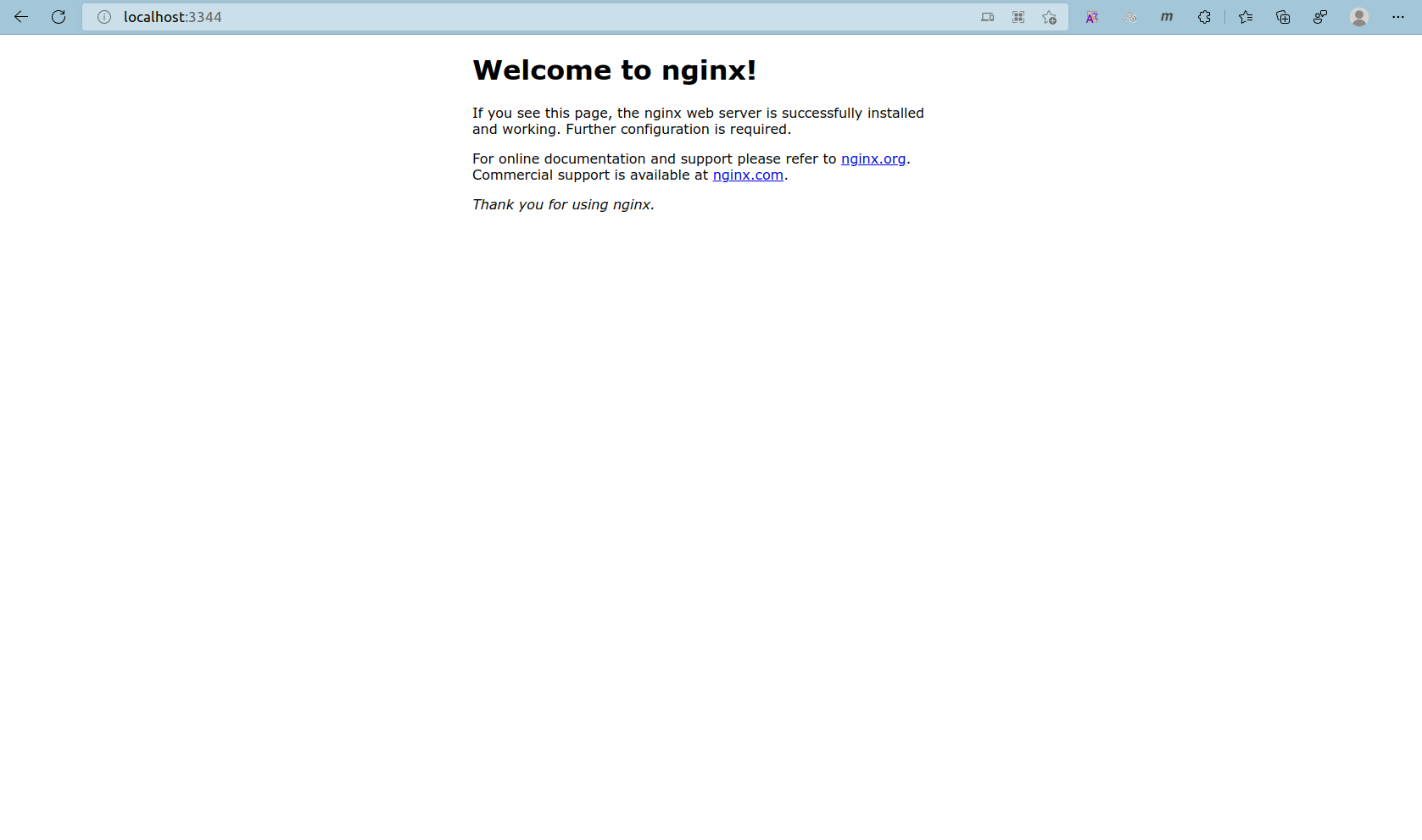
端口暴露概念
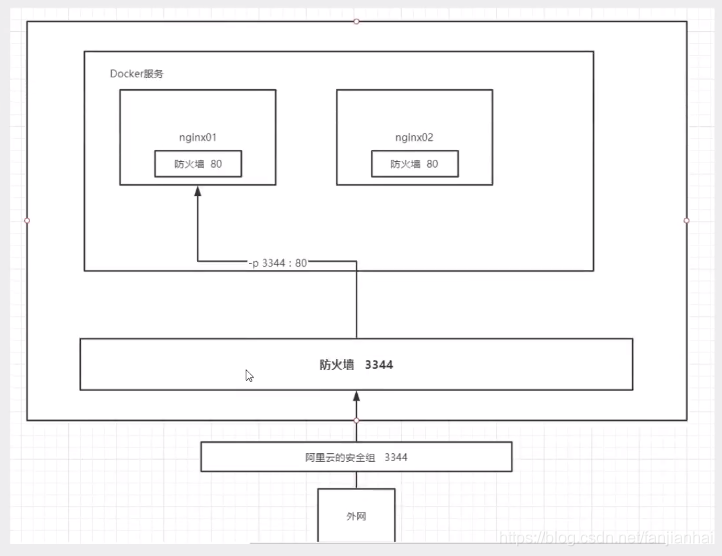
(base) lyfubuntu@lyfubuntu:~/my_computer_language/docker$ docker ps
CONTAINER ID IMAGE COMMAND CREATED STATUS PORTS NAMES
993053824a5a nginx "/docker-entrypoint.…" 38 minutes ago Up 38 minutes 0.0.0.0:3344->80/tcp, :::3344->80/tcp nginx01
(base) lyfubuntu@lyfubuntu:~/my_computer_language/docker$ docker ps -aq
993053824a5a
bf46371dea89
(base) lyfubuntu@lyfubuntu:~/my_computer_language/docker$ docker stop 993053824a5a
993053824a5a
(base) lyfubuntu@lyfubuntu:~/my_computer_language/docker$ docker ps
CONTAINER ID IMAGE COMMAND CREATED STATUS PORTS NAMES
(base) lyfubuntu@lyfubuntu:~/my_computer_language/docker$ docker ps -aq
993053824a5a
bf46371dea89
(base) lyfubuntu@lyfubuntu:~/my_computer_language/docker$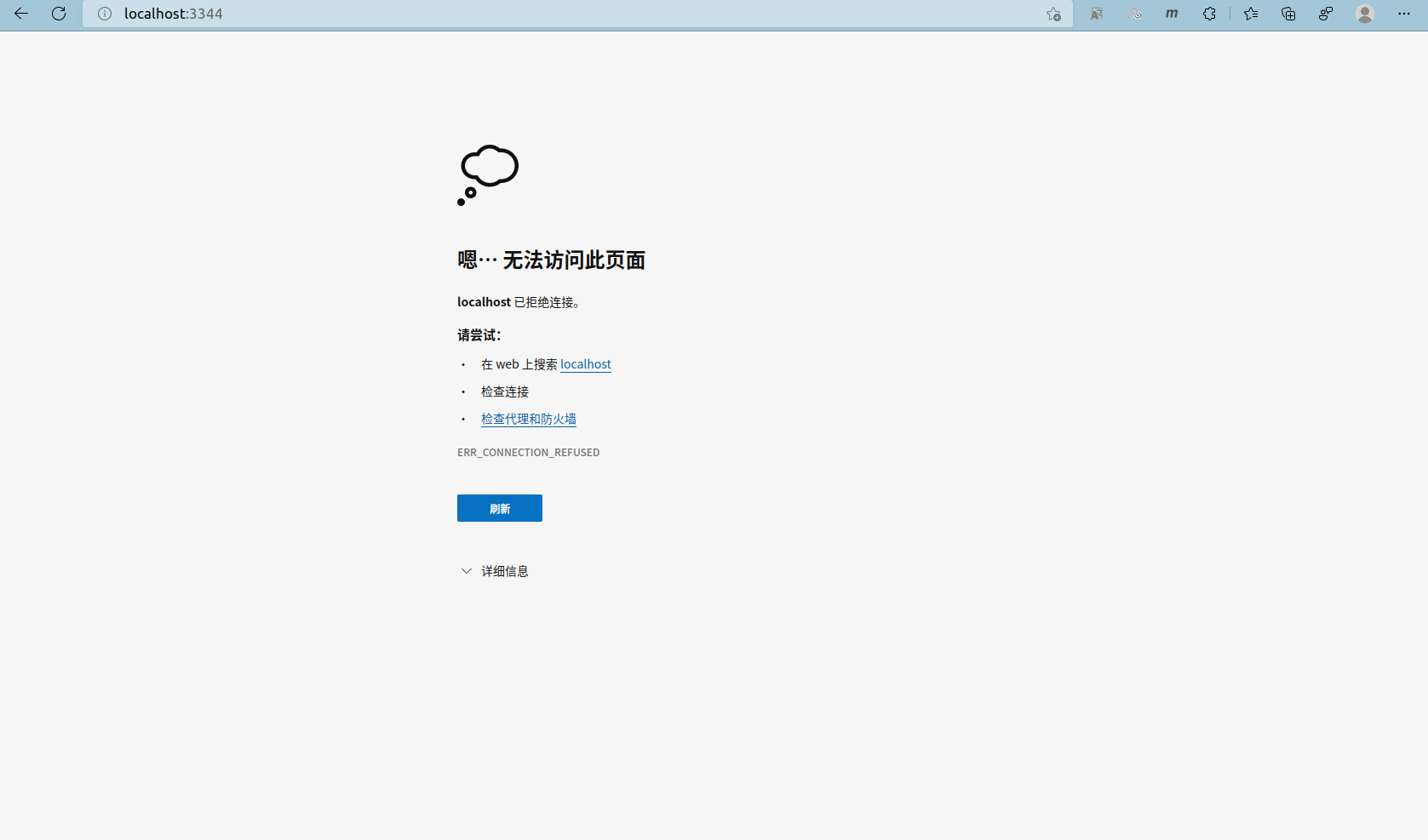
Docker 安装 Tomcat
docker hub 中 tomcat 的主页:https://hub.docker.com/_/tomcat 。
# 官方的使用
# 我们之前的启动都是后台的,停止了容器之后,容器还是可以查到
# --rm 一般用来测试,用完就删
$ docker run -it --rm tomcat:9.0
# 下载
$ docker pull tomcat
# 启动运行
$ docker run -d -p 3344:8080 --name tomcat01 tomcat
# 测试访问没有问题
# 进入容器
$ docker exec -it tomcat01 /bin/bash
# 发现的问题:
# 该镜像默认是最小的镜像,所有不必要的都删除了,保证最小可运行环境即可
# 1. linux 命令较少
# 2. webapps 下内容为空(base) lyfubuntu@lyfubuntu:~/my_computer_language/docker$ docker run --help
Usage: docker run [OPTIONS] IMAGE [COMMAND] [ARG...]
Run a command in a new container
Options:
--add-host list Add a custom host-to-IP mapping
(host:ip)
-a, --attach list Attach to STDIN, STDOUT or STDERR
--blkio-weight uint16 Block IO (relative weight),
between 10 and 1000, or 0 to
disable (default 0)
--blkio-weight-device list Block IO weight (relative device
weight) (default [])
--cap-add list Add Linux capabilities
--cap-drop list Drop Linux capabilities
--cgroup-parent string Optional parent cgroup for the
container
--cgroupns string Cgroup namespace to use
(host|private)
'host': Run the container in
the Docker host's cgroup namespace
'private': Run the container in
its own private cgroup namespace
'': Use the cgroup
namespace as configured by the
default-cgroupns-mode
option on the daemon (default)
--cidfile string Write the container ID to the file
--cpu-period int Limit CPU CFS (Completely Fair
Scheduler) period
--cpu-quota int Limit CPU CFS (Completely Fair
Scheduler) quota
--cpu-rt-period int Limit CPU real-time period in
microseconds
--cpu-rt-runtime int Limit CPU real-time runtime in
microseconds
-c, --cpu-shares int CPU shares (relative weight)
--cpus decimal Number of CPUs
--cpuset-cpus string CPUs in which to allow execution
(0-3, 0,1)
--cpuset-mems string MEMs in which to allow execution
(0-3, 0,1)
-d, --detach Run container in background and
print container ID
--detach-keys string Override the key sequence for
detaching a container
--device list Add a host device to the container
--device-cgroup-rule list Add a rule to the cgroup allowed
devices list
--device-read-bps list Limit read rate (bytes per second)
from a device (default [])
--device-read-iops list Limit read rate (IO per second)
from a device (default [])
--device-write-bps list Limit write rate (bytes per
second) to a device (default [])
--device-write-iops list Limit write rate (IO per second)
to a device (default [])
--disable-content-trust Skip image verification (default true)
--dns list Set custom DNS servers
--dns-option list Set DNS options
--dns-search list Set custom DNS search domains
--domainname string Container NIS domain name
--entrypoint string Overwrite the default ENTRYPOINT
of the image
-e, --env list Set environment variables
--env-file list Read in a file of environment variables
--expose list Expose a port or a range of ports
--gpus gpu-request GPU devices to add to the
container ('all' to pass all GPUs)
--group-add list Add additional groups to join
--health-cmd string Command to run to check health
--health-interval duration Time between running the check
(ms|s|m|h) (default 0s)
--health-retries int Consecutive failures needed to
report unhealthy
--health-start-period duration Start period for the container to
initialize before starting
health-retries countdown
(ms|s|m|h) (default 0s)
--health-timeout duration Maximum time to allow one check to
run (ms|s|m|h) (default 0s)
--help Print usage
-h, --hostname string Container host name
--init Run an init inside the container
that forwards signals and reaps
processes
-i, --interactive Keep STDIN open even if not attached
--ip string IPv4 address (e.g., 172.30.100.104)
--ip6 string IPv6 address (e.g., 2001:db8::33)
--ipc string IPC mode to use
--isolation string Container isolation technology
--kernel-memory bytes Kernel memory limit
-l, --label list Set meta data on a container
--label-file list Read in a line delimited file of labels
--link list Add link to another container
--link-local-ip list Container IPv4/IPv6 link-local
addresses
--log-driver string Logging driver for the container
--log-opt list Log driver options
--mac-address string Container MAC address (e.g.,
92:d0:c6:0a:29:33)
-m, --memory bytes Memory limit
--memory-reservation bytes Memory soft limit
--memory-swap bytes Swap limit equal to memory plus
swap: '-1' to enable unlimited swap
--memory-swappiness int Tune container memory swappiness
(0 to 100) (default -1)
--mount mount Attach a filesystem mount to the
container
--name string Assign a name to the container
--network network Connect a container to a network
--network-alias list Add network-scoped alias for the
container
--no-healthcheck Disable any container-specified
HEALTHCHECK
--oom-kill-disable Disable OOM Killer
--oom-score-adj int Tune host's OOM preferences (-1000
to 1000)
--pid string PID namespace to use
--pids-limit int Tune container pids limit (set -1
for unlimited)
--platform string Set platform if server is
multi-platform capable
--privileged Give extended privileges to this
container
-p, --publish list Publish a container's port(s) to
the host
-P, --publish-all Publish all exposed ports to
random ports
--pull string Pull image before running
("always"|"missing"|"never")
(default "missing")
--read-only Mount the container's root
filesystem as read only
--restart string Restart policy to apply when a
container exits (default "no")
--rm Automatically remove the container
when it exits
--runtime string Runtime to use for this container
--security-opt list Security Options
--shm-size bytes Size of /dev/shm
--sig-proxy Proxy received signals to the
process (default true)
--stop-signal string Signal to stop a container
(default "SIGTERM")
--stop-timeout int Timeout (in seconds) to stop a
container
--storage-opt list Storage driver options for the
container
--sysctl map Sysctl options (default map[])
--tmpfs list Mount a tmpfs directory
-t, --tty Allocate a pseudo-TTY
--ulimit ulimit Ulimit options (default [])
-u, --user string Username or UID (format:
<name|uid>[:<group|gid>])
--userns string User namespace to use
--uts string UTS namespace to use
-v, --volume list Bind mount a volume
--volume-driver string Optional volume driver for the
container
--volumes-from list Mount volumes from the specified
container(s)
-w, --workdir string Working directory inside the container
(base) lyfubuntu@lyfubuntu:~/my_computer_language/docker$ docker images
REPOSITORY TAG IMAGE ID CREATED SIZE
nginx latest 2b7d6430f78d 11 days ago 142MB
centos latest 5d0da3dc9764 11 months ago 231MB
(base) lyfubuntu@lyfubuntu:~/my_computer_language/docker$ docker ps
CONTAINER ID IMAGE COMMAND CREATED STATUS PORTS NAMES
(base) lyfubuntu@lyfubuntu:~/my_computer_language/docker$ docker ps -aq
993053824a5a
bf46371dea89
(base) lyfubuntu@lyfubuntu:~/my_computer_language/docker$ docker run -it --rm tomcat:9.0
Unable to find image 'tomcat:9.0' locally
9.0: Pulling from library/tomcat
2b55860d4c66: Pull complete
49a58ffb4a94: Pull complete
8889343dc9d4: Pull complete
5c321d92dfdb: Pull complete
65e12e19b4c9: Pull complete
e3f37adac3fb: Pull complete
789171da50b5: Pull complete
Digest: sha256:a4fdb14ce5c97a6e03a825f1d8b381a78d7e93843cd3c71e27363fc07d254cfc
Status: Downloaded newer image for tomcat:9.0
Using CATALINA_BASE: /usr/local/tomcat
Using CATALINA_HOME: /usr/local/tomcat
Using CATALINA_TMPDIR: /usr/local/tomcat/temp
Using JRE_HOME: /opt/java/openjdk
Using CLASSPATH: /usr/local/tomcat/bin/bootstrap.jar:/usr/local/tomcat/bin/tomcat-juli.jar
Using CATALINA_OPTS:
NOTE: Picked up JDK_JAVA_OPTIONS: --add-opens=java.base/java.lang=ALL-UNNAMED --add-opens=java.base/java.io=ALL-UNNAMED --add-opens=java.base/java.util=ALL-UNNAMED --add-opens=java.base/java.util.concurrent=ALL-UNNAMED --add-opens=java.rmi/sun.rmi.transport=ALL-UNNAMED
03-Sep-2022 07:06:55.193 INFO [main] org.apache.catalina.startup.VersionLoggerListener.log Server version name: Apache Tomcat/9.0.65
03-Sep-2022 07:06:55.197 INFO [main] org.apache.catalina.startup.VersionLoggerListener.log Server built: Jul 14 2022 12:28:53 UTC
03-Sep-2022 07:06:55.197 INFO [main] org.apache.catalina.startup.VersionLoggerListener.log Server version number: 9.0.65.0
03-Sep-2022 07:06:55.197 INFO [main] org.apache.catalina.startup.VersionLoggerListener.log OS Name: Linux
03-Sep-2022 07:06:55.197 INFO [main] org.apache.catalina.startup.VersionLoggerListener.log OS Version: 5.15.0-46-generic
03-Sep-2022 07:06:55.197 INFO [main] org.apache.catalina.startup.VersionLoggerListener.log Architecture: amd64
03-Sep-2022 07:06:55.197 INFO [main] org.apache.catalina.startup.VersionLoggerListener.log Java Home: /opt/java/openjdk
03-Sep-2022 07:06:55.198 INFO [main] org.apache.catalina.startup.VersionLoggerListener.log JVM Version: 17.0.4.1+1
03-Sep-2022 07:06:55.198 INFO [main] org.apache.catalina.startup.VersionLoggerListener.log JVM Vendor: Eclipse Adoptium
03-Sep-2022 07:06:55.198 INFO [main] org.apache.catalina.startup.VersionLoggerListener.log CATALINA_BASE: /usr/local/tomcat
03-Sep-2022 07:06:55.198 INFO [main] org.apache.catalina.startup.VersionLoggerListener.log CATALINA_HOME: /usr/local/tomcat
03-Sep-2022 07:06:55.203 INFO [main] org.apache.catalina.startup.VersionLoggerListener.log Command line argument: --add-opens=java.base/java.lang=ALL-UNNAMED
03-Sep-2022 07:06:55.204 INFO [main] org.apache.catalina.startup.VersionLoggerListener.log Command line argument: --add-opens=java.base/java.io=ALL-UNNAMED
03-Sep-2022 07:06:55.204 INFO [main] org.apache.catalina.startup.VersionLoggerListener.log Command line argument: --add-opens=java.base/java.util=ALL-UNNAMED
03-Sep-2022 07:06:55.204 INFO [main] org.apache.catalina.startup.VersionLoggerListener.log Command line argument: --add-opens=java.base/java.util.concurrent=ALL-UNNAMED
03-Sep-2022 07:06:55.204 INFO [main] org.apache.catalina.startup.VersionLoggerListener.log Command line argument: --add-opens=java.rmi/sun.rmi.transport=ALL-UNNAMED
03-Sep-2022 07:06:55.204 INFO [main] org.apache.catalina.startup.VersionLoggerListener.log Command line argument: -Djava.util.logging.config.file=/usr/local/tomcat/conf/logging.properties
03-Sep-2022 07:06:55.204 INFO [main] org.apache.catalina.startup.VersionLoggerListener.log Command line argument: -Djava.util.logging.manager=org.apache.juli.ClassLoaderLogManager
03-Sep-2022 07:06:55.204 INFO [main] org.apache.catalina.startup.VersionLoggerListener.log Command line argument: -Djdk.tls.ephemeralDHKeySize=2048
03-Sep-2022 07:06:55.204 INFO [main] org.apache.catalina.startup.VersionLoggerListener.log Command line argument: -Djava.protocol.handler.pkgs=org.apache.catalina.webresources
03-Sep-2022 07:06:55.204 INFO [main] org.apache.catalina.startup.VersionLoggerListener.log Command line argument: -Dorg.apache.catalina.security.SecurityListener.UMASK=0027
03-Sep-2022 07:06:55.204 INFO [main] org.apache.catalina.startup.VersionLoggerListener.log Command line argument: -Dignore.endorsed.dirs=
03-Sep-2022 07:06:55.204 INFO [main] org.apache.catalina.startup.VersionLoggerListener.log Command line argument: -Dcatalina.base=/usr/local/tomcat
03-Sep-2022 07:06:55.204 INFO [main] org.apache.catalina.startup.VersionLoggerListener.log Command line argument: -Dcatalina.home=/usr/local/tomcat
03-Sep-2022 07:06:55.204 INFO [main] org.apache.catalina.startup.VersionLoggerListener.log Command line argument: -Djava.io.tmpdir=/usr/local/tomcat/temp
03-Sep-2022 07:06:55.272 INFO [main] org.apache.catalina.core.AprLifecycleListener.lifecycleEvent Loaded Apache Tomcat Native library [1.2.35] using APR version [1.7.0].
03-Sep-2022 07:06:55.272 INFO [main] org.apache.catalina.core.AprLifecycleListener.lifecycleEvent APR capabilities: IPv6 [true], sendfile [true], accept filters [false], random [true], UDS [true].
03-Sep-2022 07:06:55.272 INFO [main] org.apache.catalina.core.AprLifecycleListener.lifecycleEvent APR/OpenSSL configuration: useAprConnector [false], useOpenSSL [true]
03-Sep-2022 07:06:55.336 INFO [main] org.apache.catalina.core.AprLifecycleListener.initializeSSL OpenSSL successfully initialized [OpenSSL 3.0.2 15 Mar 2022]
03-Sep-2022 07:06:55.629 INFO [main] org.apache.coyote.AbstractProtocol.init Initializing ProtocolHandler ["http-nio-8080"]
03-Sep-2022 07:06:55.647 INFO [main] org.apache.catalina.startup.Catalina.load Server initialization in [593] milliseconds
03-Sep-2022 07:06:55.677 INFO [main] org.apache.catalina.core.StandardService.startInternal Starting service [Catalina]
03-Sep-2022 07:06:55.677 INFO [main] org.apache.catalina.core.StandardEngine.startInternal Starting Servlet engine: [Apache Tomcat/9.0.65]
03-Sep-2022 07:06:55.689 INFO [main] org.apache.coyote.AbstractProtocol.start Starting ProtocolHandler ["http-nio-8080"]
03-Sep-2022 07:06:55.698 INFO [main] org.apache.catalina.startup.Catalina.start Server startup in [50] milliseconds
^C03-Sep-2022 07:17:39.029 INFO [Thread-2] org.apache.coyote.AbstractProtocol.pause Pausing ProtocolHandler ["http-nio-8080"]
03-Sep-2022 07:17:39.065 INFO [Thread-2] org.apache.catalina.core.StandardService.stopInternal Stopping service [Catalina]
03-Sep-2022 07:17:39.066 INFO [Thread-2] org.apache.coyote.AbstractProtocol.stop Stopping ProtocolHandler ["http-nio-8080"]
03-Sep-2022 07:17:39.070 INFO [Thread-2] org.apache.coyote.AbstractProtocol.destroy Destroying ProtocolHandler ["http-nio-8080"]
(base) lyfubuntu@lyfubuntu:~/my_computer_language/docker$ docker ps
CONTAINER ID IMAGE COMMAND CREATED STATUS PORTS NAMES
(base) lyfubuntu@lyfubuntu:~/my_computer_language/docker$ docker ps -aq
993053824a5a
bf46371dea89
(base) lyfubuntu@lyfubuntu:~/my_computer_language/docker$ docker ps -a
CONTAINER ID IMAGE COMMAND CREATED STATUS PORTS NAMES
993053824a5a nginx "/docker-entrypoint.…" 2 hours ago Exited (0) About an hour ago nginx01
bf46371dea89 centos "/bin/bash" 4 hours ago Exited (0) 3 hours ago epic_solomon
(base) lyfubuntu@lyfubuntu:~/my_computer_language/docker$ docker pull tomcat
Using default tag: latest
latest: Pulling from library/tomcat
2b55860d4c66: Already exists
49a58ffb4a94: Already exists
8889343dc9d4: Already exists
5c321d92dfdb: Already exists
65e12e19b4c9: Already exists
31c5670ba66a: Pull complete
4196dee71f9b: Pull complete
Digest: sha256:bb81645575fef90e48e6f9fff50e06d5b78d4ac9d2683845401164ba1ddfe199
Status: Downloaded newer image for tomcat:latest
docker.io/library/tomcat:latest
(base) lyfubuntu@lyfubuntu:~/my_computer_language/docker$ docker images
REPOSITORY TAG IMAGE ID CREATED SIZE
tomcat 9.0 d4488b7f8c9b 21 hours ago 475MB
tomcat latest 7a91e6f458bb 21 hours ago 475MB
nginx latest 2b7d6430f78d 11 days ago 142MB
centos latest 5d0da3dc9764 11 months ago 231MB
(base) lyfubuntu@lyfubuntu:~/my_computer_language/docker$ docker ps
CONTAINER ID IMAGE COMMAND CREATED STATUS PORTS NAMES
(base) lyfubuntu@lyfubuntu:~/my_computer_language/docker$ docker ps -a
CONTAINER ID IMAGE COMMAND CREATED STATUS PORTS NAMES
993053824a5a nginx "/docker-entrypoint.…" 2 hours ago Exited (0) About an hour ago nginx01
bf46371dea89 centos "/bin/bash" 4 hours ago Exited (0) 3 hours ago epic_solomon
(base) lyfubuntu@lyfubuntu:~/my_computer_language/docker$ docker run -d -p 3344:8080 --name tomcat01 tomcat
b96353caeec5433eeabac81beeacd2e178e15f8e3fbe8cd5cd2480afe517af12
(base) lyfubuntu@lyfubuntu:~/my_computer_language/docker$ docker ps
CONTAINER ID IMAGE COMMAND CREATED STATUS PORTS NAMES
b96353caeec5 tomcat "catalina.sh run" 7 seconds ago Up 4 seconds 0.0.0.0:3344->8080/tcp, :::3344->8080/tcp tomcat01
(base) lyfubuntu@lyfubuntu:~/my_computer_language/docker$ docker ps -a
CONTAINER ID IMAGE COMMAND CREATED STATUS PORTS NAMES
b96353caeec5 tomcat "catalina.sh run" 19 seconds ago Up 16 seconds 0.0.0.0:3344->8080/tcp, :::3344->8080/tcp tomcat01
993053824a5a nginx "/docker-entrypoint.…" 2 hours ago Exited (0) About an hour ago nginx01
bf46371dea89 centos "/bin/bash" 4 hours ago Exited (0) (((b((b((((b(b(((b((((b((((((((b((((((((base) lyfubuntu@lyfubuntu:~/my_computer_language/docker$ docker exec -it tomcat01 /bin/bash
root@b96353caeec5:/usr/local/tomcat# ls
bin conf lib logs NOTICE RELEASE-NOTES temp webapps.dist
BUILDING.txt CONTRIBUTING.md LICENSE native-jni-lib README.md RUNNING.txt webapps work
root@b96353caeec5:/usr/local/tomcat# cd webapps
root@b96353caeec5:/usr/local/tomcat/webapps# ls
root@b96353caeec5:/usr/local/tomcat/webapps# cd ../webapps.dist/
root@b96353caeec5:/usr/local/tomcat/webapps.dist# ls
docs examples host-manager manager ROOT
root@b96353caeec5:/usr/local/tomcat/webapps.dist# cd ../webapps
root@b96353caeec5:/usr/local/tomcat/webapps# ls
root@b96353caeec5:/usr/local/tomcat/webapps# cp -r ../webapps.dist/* .
root@b96353caeec5:/usr/local/tomcat/webapps# ls
docs examples host-manager manager ROOT
root@b96353caeec5:/usr/local/tomcat/webapps# exit
exit
(base) lyfubuntu@lyfubuntu:~/my_computer_language/docker$ docker ps
CONTAINER ID IMAGE COMMAND CREATED STATUS PORTS NAMES
b96353caeec5 tomcat "catalina.sh run" 8 minutes ago Up 8 minutes 0.0.0.0:3344->8080/tcp, :::3344->8080/tcp tomcat01
(base) lyfubuntu@lyfubuntu:~/my_computer_language/docker$ docker ps -a
CONTAINER ID IMAGE COMMAND CREATED STATUS PORTS NAMES
b96353caeec5 tomcat "catalina.sh run" 9 minutes ago Up 9 minutes 0.0.0.0:3344->8080/tcp, :::3344->8080/tcp tomcat01
993053824a5a nginx "/docker-entrypoint.…" 2 hours ago Exited (0) About an hour ago nginx01
bf46371dea89 centos "/bin/bash" 4 hours ago Exited (0) 3 hours ago epic_solomon
(base) lyfubuntu@lyfubuntu:~/my_computer_language/docker$由于 /usr/local/tomcat/webapps/ 是空的,所以测试访问没有问题,但没有内容。
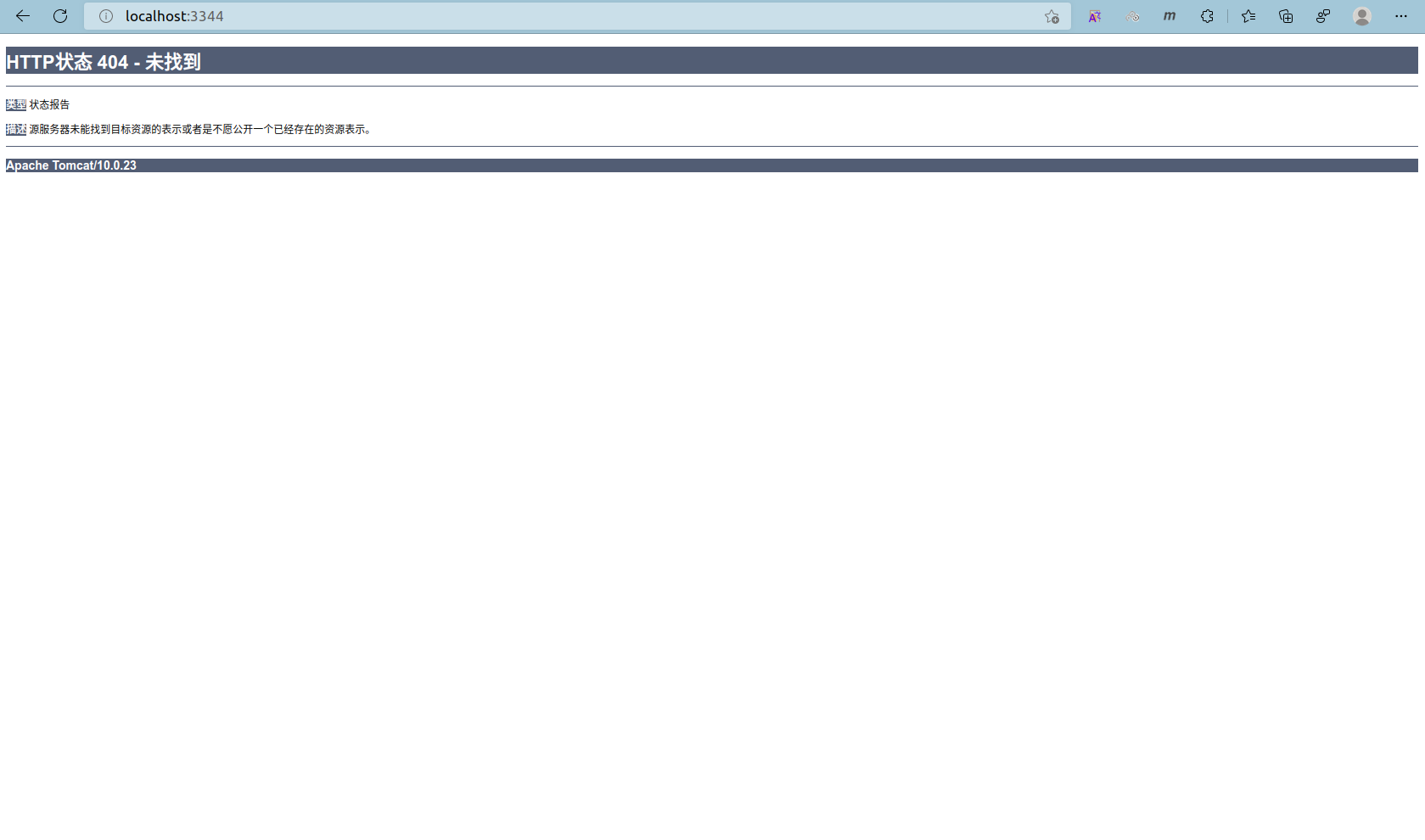
将 /usr/local/tomcat/webapps.dist/ 中的内容复制到 /usr/local/tomcat/webapps/ 中,测试访问结果如下图。
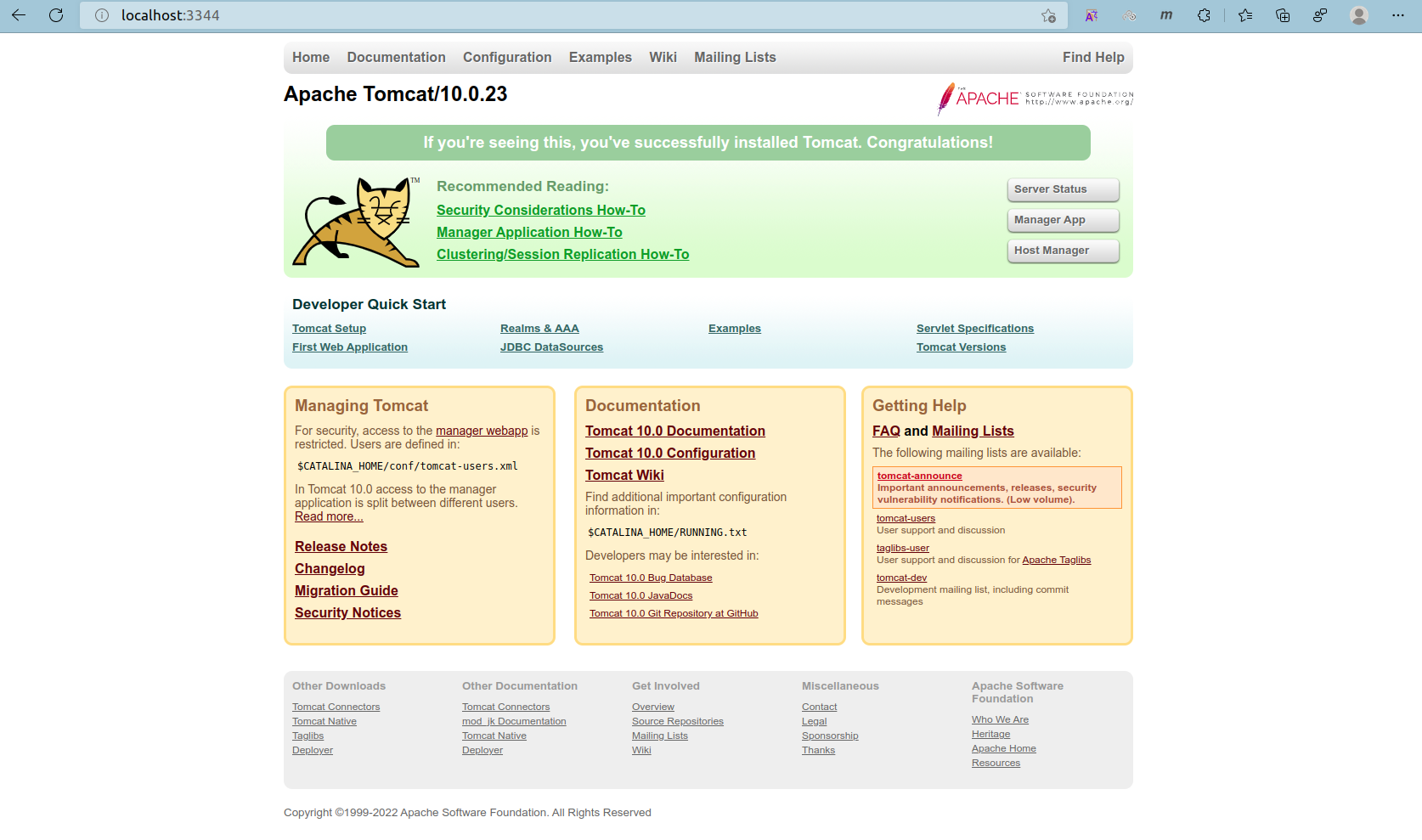
(base) lyfubuntu@lyfubuntu:~/my_computer_language/docker$ docker images
REPOSITORY TAG IMAGE ID CREATED SIZE
tomcat 9.0 d4488b7f8c9b 22 hours ago 475MB
tomcat latest 7a91e6f458bb 22 hours ago 475MB
nginx latest 2b7d6430f78d 11 days ago 142MB
centos latest 5d0da3dc9764 11 months ago 231MB
(base) lyfubuntu@lyfubuntu:~/my_computer_language/docker$ docker ps
CONTAINER ID IMAGE COMMAND CREATED STATUS PORTS NAMES
b96353caeec5 tomcat "catalina.sh run" About an hour ago Up About an hour 0.0.0.0:3344->8080/tcp, :::3344->8080/tcp tomcat01
(base) lyfubuntu@lyfubuntu:~/my_computer_language/docker$ docker ps -aq
b96353caeec5
993053824a5a
bf46371dea89
(base) lyfubuntu@lyfubuntu:~/my_computer_language/docker$ docker ps -a
CONTAINER ID IMAGE COMMAND CREATED STATUS PORTS NAMES
b96353caeec5 tomcat "catalina.sh run" About an hour ago Up About an hour 0.0.0.0:3344->8080/tcp, :::3344->8080/tcp tomcat01
993053824a5a nginx "/docker-entrypoint.…" 3 hours ago Exited (0) 3 hours ago nginx01
(base) lyfubuntu@lyfubuntu:~/my_computer_language/docker$ docker stop tomcat01
tomcat01
(base) lyfubuntu@lyfubuntu:~/my_computer_language/docker$ docker ps
CONTAINER ID IMAGE COMMAND CREATED STATUS PORTS NAMES
(base) lyfubuntu@lyfubuntu:~/my_computer_language/docker$ docker ps -a
CONTAINER ID IMAGE COMMAND CREATED STATUS PORTS NAMES
b96353caeec5 tomcat "catalina.sh run" About an hour ago Exited (143) 16 seconds ago tomcat01
993053824a5a nginx "/docker-entrypoint.…" 3 hours ago Exited (0) 3 hours ago nginx01
bf46371dea89 centos "/bin/bash" 5 hours ago Exited (0) 4 hours ago epic_solomon
(base) lyfubuntu@lyfubuntu:~/my_computer_language/docker$
Docker 部署 elasticsearch
docker hub 中 elasticsearch 的主页:https://hub.docker.com/_/elasticsearch 。
官方使用方法
How to use this image
Note: Pulling an images requires using a specific version number tag. The latest tag is not supported.
For Elasticsearch versions prior to 6.4.0 a full list of images, tags, and documentation can be found at docker.elastic.co.
For full Elasticsearch documentation see here.
The commands below are intended for deploying in a development context only. For production installation and configuration, see Install Elasticsearch with Docker.
Running in Development Mode
Create user defined network (useful for connecting to other services attached to the same network (e.g. Kibana)):
$ docker network create somenetworkRun Elasticsearch:
$ docker run -d --name elasticsearch --net somenetwork -p 9200:9200 -p 9300:9300 -e "discovery.type=single-node" elasticsearch:tagRunning in Production Mode
See Install Elasticsearch with Docker
# es 暴露的端口很多
# es 十分的耗内存
# es 的数据一般需要放置到安全目录! 挂载
# --net somenetwork 网络配置
# 启动 elasticsearch
$ docker run -d --name elasticsearch --net somenetwork -p 9200:9200 -p 9300:9300 -e "discovery.type=single-node" elasticsearch:7.6.2
$ docker run -d --name elasticsearch -p 9200:9200 -p 9300:9300 -e "discovery.type=single-node" elasticsearch:7.6.2
a920894a940b354d3c867079efada13d96cf9138712c76c8dea58fabd9c7e96f
# 启动之后,linux 就卡住了,使用 docker stats 查看 cpu 状态
# 测试一下 ,es 成功了
[root@iZ2zeg4ytp0whqtmxbsqiiZ home]# curl localhost:9200
{
"name" : "a920894a940b",
"cluster_name" : "docker-cluster",
"cluster_uuid" : "bxE1TJMEThKgwmk7Aa3fHQ",
"version" : {
"number" : "7.6.2",
"build_flavor" : "default",
"build_type" : "docker",
"build_hash" : "ef48eb35cf30adf4db14086e8aabd07ef6fb113f",
"build_date" : "2020-03-26T06:34:37.794943Z",
"build_snapshot" : false,
"lucene_version" : "8.4.0",
"minimum_wire_compatibility_version" : "6.8.0",
"minimum_index_compatibility_version" : "6.0.0-beta1"
},
"tagline" : "You Know, for Search"
}
# 增加内存限制,修改配置文件,-e 环境配置修改
docker run -d --name elasticsearch -p 9200:9200 -p 9300:9300 -e "discovery.type=single-node" -e ES_JAVA_OPTS="-Xms64m -Xmx512m" elasticsearch:7.6.2(base) lyfubuntu@lyfubuntu:~/my_computer_language/docker$ docker images
REPOSITORY TAG IMAGE ID CREATED SIZE
tomcat 9.0 d4488b7f8c9b 23 hours ago 475MB
tomcat latest 7a91e6f458bb 23 hours ago 475MB
nginx latest 2b7d6430f78d 11 days ago 142MB
centos latest 5d0da3dc9764 11 months ago 231MB
(base) lyfubuntu@lyfubuntu:~/my_computer_language/docker$ docker ps
CONTAINER ID IMAGE COMMAND CREATED STATUS PORTS NAMES
(base) lyfubuntu@lyfubuntu:~/my_computer_language/docker$ docker ps -a
CONTAINER ID IMAGE COMMAND CREATED STATUS PORTS NAMES
b96353caeec5 tomcat "catalina.sh run" 3 hours ago Exited (143) About an hour ago tomcat01
993053824a5a nginx "/docker-entrypoint.…" 5 hours ago Exited (0) 4 hours ago nginx01
bf46371dea89 centos "/bin/bash" 6 hours ago Exited (0) 6 hours ago epic_solomon
(base) lyfubuntu@lyfubuntu:~/my_computer_language/docker$ docker run -d --name elasticsearch -p 9200:9200 -p 9300:9300 -e "discovery.type=single-node" -e ES_JAVA_OPTS="-Xms64m -Xmx512m" elasticsearch:7.6.2
Unable to find image 'elasticsearch:7.6.2' locally
7.6.2: Pulling from library/elasticsearch
ab5ef0e58194: Pull complete
c4d1ca5c8a25: Pull complete
941a3cc8e7b8: Pull complete
43ec483d9618: Pull complete
c486fd200684: Pull complete
1b960df074b2: Pull complete
1719d48d6823: Pull complete
Digest: sha256:1b09dbd93085a1e7bca34830e77d2981521a7210e11f11eda997add1c12711fa
Status: Downloaded newer image for elasticsearch:7.6.2
f888868cb0f215e1a4cbadcd9ea8a1190aa41c37f6278b85e7934c20b09a71a7
(base) lyfubuntu@lyfubuntu:~/my_computer_language/docker$ docker images
REPOSITORY TAG IMAGE ID CREATED SIZE
tomcat 9.0 d4488b7f8c9b 23 hours ago 475MB
tomcat latest 7a91e6f458bb 23 hours ago 475MB
nginx latest 2b7d6430f78d 11 days ago 142MB
centos latest 5d0da3dc9764 11 months ago 231MB
elasticsearch 7.6.2 f29a1ee41030 2 years ago 791MB
(base) lyfubuntu@lyfubuntu:~/my_computer_language/docker$ docker ps
CONTAINER ID IMAGE COMMAND CREATED STATUS PORTS NAMES
f888868cb0f2 elasticsearch:7.6.2 "/usr/local/bin/dock…" 32 seconds ago Up 22 seconds 0.0.0.0:9200->9200/tcp, :::9200->9200/tcp, 0.0.0.0:9300->9300/tcp, :::9300->9300/tcp elasticsearch
(base) lyfubuntu@lyfubuntu:~/my_computer_language/docker$ docker ps -a
CONTAINER ID IMAGE COMMAND CREATED STATUS PORTS NAMES
f888868cb0f2 elasticsearch:7.6.2 "/usr/local/bin/dock…" About a minute ago Up About a minute 0.0.0.0:9200->9200/tcp, :::9200->9200/tcp, 0.0.0.0:9300->9300/tcp, :::9300->9300/tcp elasticsearch
b96353caeec5 tomcat "catalina.sh run" 3 hours ago Exited (143) About an hour ago tomcat01
993053824a5a nginx "/docker-entrypoint.…" 5 hours ago Exited (0) 4 hours ago nginx01
bf46371dea89 centos "/bin/bash" 6 hours ago Exited (0) 6 hours ago epic_solomon
(base) lyfubuntu@lyfubuntu:~/my_computer_language/docker$ curl localhost:9200
{
"name" : "f888868cb0f2",
"cluster_name" : "docker-cluster",
"cluster_uuid" : "TCeZo_lyToap2TJt_2EE8w",
"version" : {
"number" : "7.6.2",
"build_flavor" : "default",
"build_type" : "docker",
"build_hash" : "ef48eb35cf30adf4db14086e8aabd07ef6fb113f",
"build_date" : "2020-03-26T06:34:37.794943Z",
"build_snapshot" : false,
"lucene_version" : "8.4.0",
"minimum_wire_compatibility_version" : "6.8.0",
"minimum_index_compatibility_version" : "6.0.0-beta1"
},
"tagline" : "You Know, for Search"
}
(base) lyfubuntu@lyfubuntu:~/my_computer_language/docker$ docker stats
CONTAINER ID NAME CPU % MEM USAGE / LIMIT MEM % NET I/O BLOCK I/O PIDS
f888868cb0f2 elasticsearch 0.11% 369.4MiB / 7.659GiB 4.71% 6.95kB / 942B 4.86MB / 729kB 46
CONTAINER ID NAME CPU % MEM USAGE / LIMIT MEM % NET I/O BLOCK I/O PIDS
f888868cb0f2 elasticsearch 0.73% 369.5MiB / 7.659GiB 4.71% 6.95kB / 942B 4.86MB / 729kB 46
CONTAINER ID NAME CPU % MEM USAGE / LIMIT MEM % NET I/O BLOCK I/O PIDS
f888868cb0f2 elasticsearch 0.73% 369.5MiB / 7.659GiB 4.71% 6.95kB / 942B 4.86MB / 729kB 46
CONTAINER ID NAME CPU % MEM USAGE / LIMIT MEM % NET I/O BLOCK I/O PIDS
f888868cb0f2 elasticsearch 0.80% 369.5MiB / 7.659GiB 4.71% 6.95kB / 942B 4.86MB / 729kB 46
CONTAINER ID NAME CPU % MEM USAGE / LIMIT MEM % NET I/O BLOCK I/O PIDS
f888868cb0f2 elasticsearch 0.80% 369.5MiB / 7.659GiB 4.71% 6.95kB / 942B 4.86MB / 729kB 46
CONTAINER ID NAME CPU % MEM USAGE / LIMIT MEM % NET I/O BLOCK I/O PIDS
f888868cb0f2 elasticsearch 0.23% 369.5MiB / 7.659GiB 4.71% 6.95kB / 942B 4.86MB / 729kB 46
CONTAINER ID NAME CPU % MEM USAGE / LIMIT MEM % NET I/O BLOCK I/O PIDS
f888868cb0f2 elasticsearch 0.23% 369.5MiB / 7.659GiB 4.71% 6.95kB / 942B 4.86MB / 729kB 46
CONTAINER ID NAME CPU % MEM USAGE / LIMIT MEM % NET I/O BLOCK I/O PIDS
f888868cb0f2 elasticsearch 0.23% 369.5MiB / 7.659GiB 4.71% 6.95kB / 942B 4.86MB / 729kB 46
CONTAINER ID NAME CPU % MEM USAGE / LIMIT MEM % NET I/O BLOCK I/O PIDS
f888868cb0f2 elasticsearch 0.21% 369.5MiB / 7.659GiB 4.71% 6.95kB / 942B 4.86MB / 729kB 46
CONTAINER ID NAME CPU % MEM USAGE / LIMIT MEM % NET I/O BLOCK I/O PIDS
f888868cb0f2 elasticsearch 0.21% 369.5MiB / 7.659GiB 4.71% 6.95kB / 942B 4.86MB / 729kB 46
CONTAINER ID NAME CPU % MEM USAGE / LIMIT MEM % NET I/O BLOCK I/O PIDS
f888868cb0f2 elasticsearch 0.18% 369.5MiB / 7.659GiB 4.71% 6.95kB / 942B 4.86MB / 729kB 46
CONTAINER ID NAME CPU % MEM USAGE / LIMIT MEM % NET I/O BLOCK I/O PIDS
f888868cb0f2 elasticsearch 0.18% 369.5MiB / 7.659GiB 4.71% 6.95kB / 942B 4.86MB / 729kB 46
CONTAINER ID NAME CPU % MEM USAGE / LIMIT MEM % NET I/O BLOCK I/O PIDS
f888868cb0f2 elasticsearch 0.49% 369.4MiB / 7.659GiB 4.71% 6.95kB / 942B 4.86MB / 729kB 46
CONTAINER ID NAME CPU % MEM USAGE / LIMIT MEM % NET I/O BLOCK I/O PIDS
f888868cb0f2 elasticsearch 0.49% 369.4MiB / 7.659GiB 4.71% 6.95kB / 942B 4.86MB / 729kB 46
CONTAINER ID NAME CPU % MEM USAGE / LIMIT MEM % NET I/O BLOCK I/O PIDS
f888868cb0f2 elasticsearch 0.31% 369.4MiB / 7.659GiB 4.71% 6.95kB / 942B 4.86MB / 729kB 46
CONTAINER ID NAME CPU % MEM USAGE / LIMIT MEM % NET I/O BLOCK I/O PIDS
f888868cb0f2 elasticsearch 0.31% 369.4MiB / 7.659GiB 4.71% 6.95kB / 942B 4.86MB / 729kB 46
CONTAINER ID NAME CPU % MEM USAGE / LIMIT MEM % NET I/O BLOCK I/O PIDS
f888868cb0f2 elasticsearch 0.19% 369.4MiB / 7.659GiB 4.71% 6.95kB / 942B 4.86MB / 729kB 46
CONTAINER ID NAME CPU % MEM USAGE / LIMIT MEM % NET I/O BLOCK I/O PIDS
f888868cb0f2 elasticsearch 0.19% 369.4MiB / 7.659GiB 4.71% 6.95kB / 942B 4.86MB / 729kB 46
CONTAINER ID NAME CPU % MEM USAGE / LIMIT MEM % NET I/O BLOCK I/O PIDS
f888868cb0f2 elasticsearch 1.69% 369.4MiB / 7.659GiB 4.71% 6.95kB / 942B 4.86MB / 729kB 46
CONTAINER ID NAME CPU % MEM USAGE / LIMIT MEM % NET I/O BLOCK I/O PIDS
f888868cb0f2 elasticsearch 1.69% 369.4MiB / 7.659GiB 4.71% 6.95kB / 942B 4.86MB / 729kB 46
CONTAINER ID NAME CPU % MEM USAGE / LIMIT MEM % NET I/O BLOCK I/O PIDS
f888868cb0f2 elasticsearch 0.20% 369.4MiB / 7.659GiB 4.71% 6.95kB / 942B 4.86MB / 729kB 46
CONTAINER ID NAME CPU % MEM USAGE / LIMIT MEM % NET I/O BLOCK I/O PIDS
f888868cb0f2 elasticsearch 0.20% 369.4MiB / 7.659GiB 4.71% 6.95kB / 942B 4.86MB / 729kB 46
CONTAINER ID NAME CPU % MEM USAGE / LIMIT MEM % NET I/O BLOCK I/O PIDS
f888868cb0f2 elasticsearch 0.74% 369.4MiB / 7.659GiB 4.71% 6.95kB / 942B 4.86MB / 729kB 46
CONTAINER ID NAME CPU % MEM USAGE / LIMIT MEM % NET I/O BLOCK I/O PIDS
f888868cb0f2 elasticsearch 0.74% 369.4MiB / 7.659GiB 4.71% 6.95kB / 942B 4.86MB / 729kB 46
CONTAINER ID NAME CPU % MEM USAGE / LIMIT MEM % NET I/O BLOCK I/O PIDS
f888868cb0f2 elasticsearch 0.47% 369.4MiB / 7.659GiB 4.71% 6.95kB / 942B 4.86MB / 729kB 46
CONTAINER ID NAME CPU % MEM USAGE / LIMIT MEM % NET I/O BLOCK I/O PIDS
f888868cb0f2 elasticsearch 0.47% 369.4MiB / 7.659GiB 4.71% 6.95kB / 942B 4.86MB / 729kB 46
CONTAINER ID NAME CPU % MEM USAGE / LIMIT MEM % NET I/O BLOCK I/O PIDS
f888868cb0f2 elasticsearch 0.43% 369.4MiB / 7.659GiB 4.71% 6.95kB / 942B 4.86MB / 729kB 46
CONTAINER ID NAME CPU % MEM USAGE / LIMIT MEM % NET I/O BLOCK I/O PIDS
f888868cb0f2 elasticsearch 0.43% 369.4MiB / 7.659GiB 4.71% 6.95kB / 942B 4.86MB / 729kB 46
^C
(base) lyfubuntu@lyfubuntu:~/my_computer_language/docker$ docker ps
CONTAINER ID IMAGE COMMAND CREATED STATUS PORTS NAMES
f888868cb0f2 elasticsearch:7.6.2 "/usr/local/bin/dock…" 3 minutes ago Up 3 minutes 0.0.0.0:9200->9200/tcp, :::9200->9200/tcp, 0.0.0.0:9300->9300/tcp, :::9300->9300/tcp elasticsearch
(base) lyfubuntu@lyfubuntu:~/my_computer_language/docker$ docker stop f888868cb0f2
f888868cb0f2
(base) lyfubuntu@lyfubuntu:~/my_computer_language/docker$ docker images
REPOSITORY TAG IMAGE ID CREATED SIZE
tomcat 9.0 d4488b7f8c9b 23 hours ago 475MB
tomcat latest 7a91e6f458bb 24 hours ago 475MB
nginx latest 2b7d6430f78d 11 days ago 142MB
centos latest 5d0da3dc9764 11 months ago 231MB
elasticsearch 7.6.2 f29a1ee41030 2 years ago 791MB
(base) lyfubuntu@lyfubuntu:~/my_computer_language/docker$ docker ps
CONTAINER ID IMAGE COMMAND CREATED STATUS PORTS NAMES
(base) lyfubuntu@lyfubuntu:~/my_computer_language/docker$ docker ps -aq
f888868cb0f2
b96353caeec5
993053824a5a
bf46371dea89
(base) lyfubuntu@lyfubuntu:~/my_computer_language/docker$ docker ps -a
CONTAINER ID IMAGE COMMAND CREATED STATUS PORTS NAMES
f888868cb0f2 elasticsearch:7.6.2 "/usr/local/bin/dock…" 4 minutes ago Exited (143) 36 seconds ago elasticsearch
b96353caeec5 tomcat "catalina.sh run" 3 hours ago Exited (143) About an hour ago tomcat01
993053824a5a nginx "/docker-entrypoint.…" 5 hours ago Exited (0) 4 hours ago nginx01
bf46371dea89 centos "/bin/bash" 6 hours ago Exited (0) 6 hours ago epic_solomon
(base) lyfubuntu@lyfubuntu:~/my_computer_language/docker$可视化
docker hub 中 portainer/portainer( This Repo is now deprecated, use portainer/portainer-ce instead. ) 的主页:https://hub.docker.com/r/portainer/portainer 。
docker hub 中 portainer/portainer-ce( Portainer CE - a lightweight service delivery platform for containerized applications ) 的主页:https://hub.docker.com/r/portainer/portainer-ce 。
docker run -d -p 8088:9000 --restart=always -v /var/run/docker.sock:/var/run/docker.sock --privileged=true portainer/portainer
# 测试
[root@iZ2zeg4ytp0whqtmxbsqiiZ home]# curl localhost:8088
<!DOCTYPE html
><html lang="en" ng-app="portainer">
# 外网访问 http://ip:8088
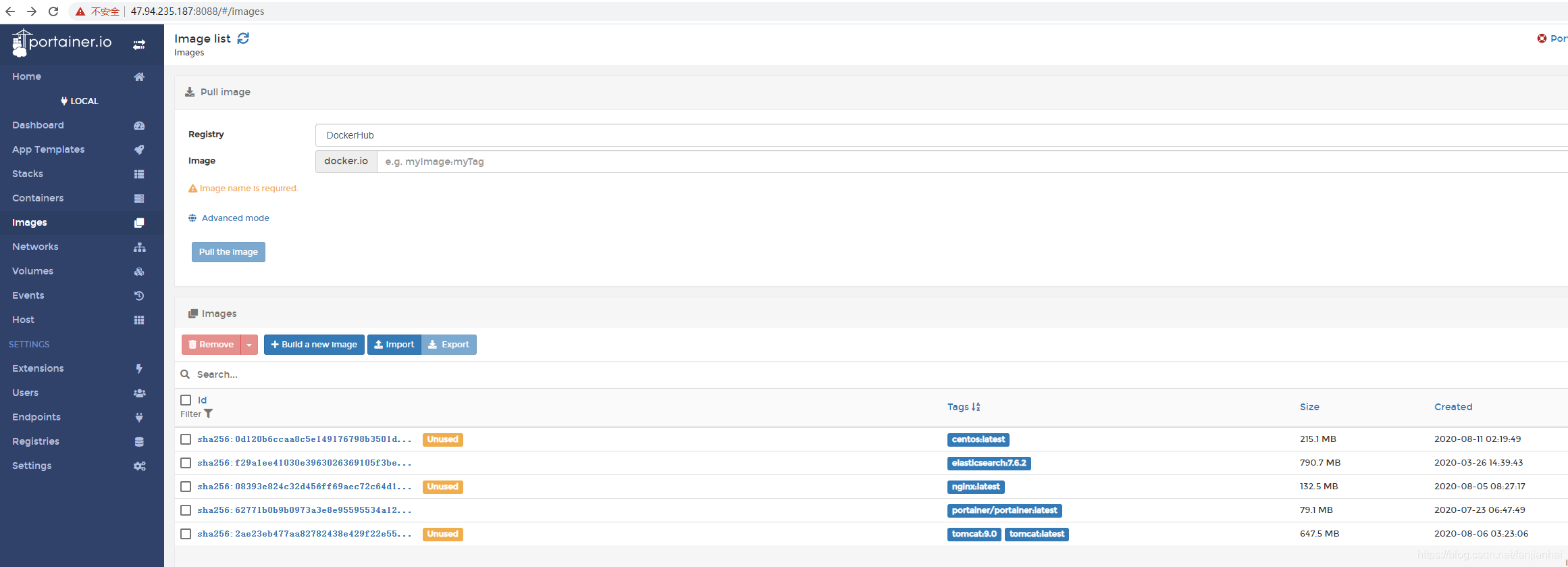
Docker 原理
Docker 镜像都是只读的,当容器启动时,一个新的可写层被加载到镜像的顶部!这一层就是我们通常说的容器层,容器层之下的都叫做镜像层。
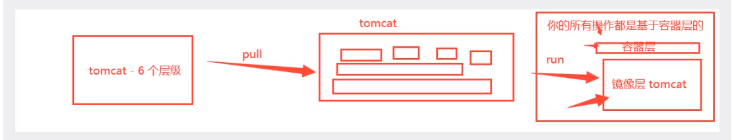
commit 镜像
# 提交容器成为一个新的镜像
docker commit
# 命令和 git 原理类似
docker commit -m="提交的描述信息" -a="作者" 容器id 目标镜像名:[TAG]
docker commit -a="xiaofan" -m="add webapps app" d798a5946c1f tomcat007:1.0实战测试
# 1. 启动一个默认的 tomcat
# 2. 发现这个默认的 tomcat 没有 webapps 应用,镜像的原因,官方镜像默认 webapps 下面是没有内容的
# 3. 我自己拷贝进去了基本的文件
# 4. 将我们操作过的容器通过 commit 提交为一个镜像!我们以后就使用我们自己制作的镜像了(base) lyfubuntu@lyfubuntu:~/my_computer_language/docker$ docker commit --help
Usage: docker commit [OPTIONS] CONTAINER [REPOSITORY[:TAG]]
Create a new image from a container's changes
Options:
-a, --author string Author (e.g., "John Hannibal Smith
<hannibal@a-team.com>")
-c, --change list Apply Dockerfile instruction to the created image
-m, --message string Commit message
-p, --pause Pause container during commit (default true)
(base) lyfubuntu@lyfubuntu:~/my_computer_language/docker$ docker images
REPOSITORY TAG IMAGE ID CREATED SIZE
tomcat 9.0 d4488b7f8c9b 27 hours ago 475MB
tomcat latest 7a91e6f458bb 27 hours ago 475MB
nginx latest 2b7d6430f78d 11 days ago 142MB
centos latest 5d0da3dc9764 11 months ago 231MB
elasticsearch 7.6.2 f29a1ee41030 2 years ago 791MB
(base) lyfubuntu@lyfubuntu:~/my_computer_language/docker$ docker ps
CONTAINER ID IMAGE COMMAND CREATED STATUS PORTS NAMES
(base) lyfubuntu@lyfubuntu:~/my_computer_language/docker$ docker ps -a
CONTAINER ID IMAGE COMMAND CREATED STATUS PORTS NAMES
f888868cb0f2 elasticsearch:7.6.2 "/usr/local/bin/dock…" 4 hours ago Exited (143) 4 hours ago elasticsearch
b96353caeec5 tomcat "catalina.sh run" 7 hours ago Exited (143) 5 hours ago tomcat01
993053824a5a nginx "/docker-entrypoint.…" 9 hours ago Exited (0) 8 hours ago nginx01
bf46371dea89 centos "/bin/bash" 10 hours ago Exited (0) 10 hours ago epic_solomon
(base) lyfubuntu@lyfubuntu:~/my_computer_language/docker$ docker run -d -p 3344:8080 --name tomcat02 tomcat
3cae46866d9e321f33b2e006828fce76ad3dd2bb8c4d211e4b0b76acad105485
(base) lyfubuntu@lyfubuntu:~/my_computer_language/docker$ docker ps
CONTAINER ID IMAGE COMMAND CREATED STATUS PORTS NAMES
3cae46866d9e tomcat "catalina.sh run" 36 seconds ago Up 32 seconds 0.0.0.0:3344->8080/tcp, :::3344->8080/tcp tomcat02
(base) lyfubuntu@lyfubuntu:~/my_computer_language/docker$ docker ps -a
CONTAINER ID IMAGE COMMAND CREATED STATUS PORTS NAMES
3cae46866d9e tomcat "catalina.sh run" 45 seconds ago Up 41 seconds 0.0.0.0:3344->8080/tcp, :::3344->8080/tcp tomcat02
f888868cb0f2 elasticsearch:7.6.2 "/usr/local/bin/dock…" 4 hours ago Exited (143) 4 hours ago elasticsearch
b96353caeec5 tomcat "catalina.sh run" 7 hours ago Exited (143) 5 hours ago tomcat01
993053824a5a nginx "/docker-entrypoint.…" 9 hours ago Exited (0) 8 hours ago nginx01
bf46371dea89 centos "/bin/bash" 10 hours ago Exited (0) 10 hours ago epic_solomon
(base) lyfubuntu@lyfubuntu:~/my_computer_language/docker$ docker exec -it tomcat02 /bin/bash
root@3cae46866d9e:/usr/local/tomcat# ls
bin lib NOTICE temp
BUILDING.txt LICENSE README.md webapps
conf logs RELEASE-NOTES webapps.dist
CONTRIBUTING.md native-jni-lib RUNNING.txt work
root@3cae46866d9e:/usr/local/tomcat# cd webapps
root@3cae46866d9e:/usr/local/tomcat/webapps# ls
root@3cae46866d9e:/usr/local/tomcat/webapps# cd ../webapps.dist/
root@3cae46866d9e:/usr/local/tomcat/webapps.dist# ls
docs examples host-manager manager ROOT
root@3cae46866d9e:/usr/local/tomcat/webapps.dist# cd ../webapps
root@3cae46866d9e:/usr/local/tomcat/webapps# ls
root@3cae46866d9e:/usr/local/tomcat/webapps# cp -r ../webapps.dist/* .
root@3cae46866d9e:/usr/local/tomcat/webapps# ls
docs examples host-manager manager ROOT
root@3cae46866d9e:/usr/local/tomcat/webapps# exit
exit
(base) lyfubuntu@lyfubuntu:~/my_computer_language/docker$ docker ps
CONTAINER ID IMAGE COMMAND CREATED STATUS PORTS NAMES
3cae46866d9e tomcat "catalina.sh run" 5 minutes ago Up 5 minutes 0.0.0.0:3344->8080/tcp, :::3344->8080/tcp tomcat02
(base) lyfubuntu@lyfubuntu:~/my_computer_language/docker$ docker ps -a
CONTAINER ID IMAGE COMMAND CREATED STATUS PORTS NAMES
3cae46866d9e tomcat "catalina.sh run" 5 minutes ago Up 5 minutes 0.0.0.0:3344->8080/tcp, :::3344->8080/tcp tomcat02
f888868cb0f2 elasticsearch:7.6.2 "/usr/local/bin/dock…" 4 hours ago Exited (143) 4 hours ago elasticsearch
b96353caeec5 tomcat "catalina.sh run" 7 hours ago Exited (143) 5 hours ago tomcat01
993053824a5a nginx "/docker-entrypoint.…" 9 hours ago Exited (0) 8 hours ago nginx01
bf46371dea89 centos "/bin/bash" 10 hours ago Exited (0) 10 hours ago epic_solomon
(base) lyfubuntu@lyfubuntu:~/my_computer_language/docker$ docker images
REPOSITORY TAG IMAGE ID CREATED SIZE
tomcat 9.0 d4488b7f8c9b 27 hours ago 475MB
tomcat latest 7a91e6f458bb 28 hours ago 475MB
nginx latest 2b7d6430f78d 11 days ago 142MB
centos latest 5d0da3dc9764 11 months ago 231MB
(base) lyfubuntu@lyfubuntu:~/my_computer_language/docker$ docker commit -(base(base) lyfubuntu@lyfubuntu:~/my_computer_language/docker$ docker commit -a="lyf" -m="add webapps app" 3cae46866d9e my_tomcat:0.1
sha256:82bf5ce1034c78fd2a93474b33c898b0b9a4bc66c0ed00c9af4a61ce57292d87
(base) lyfubuntu@lyfubuntu:~/my_computer_language/docker$ docker images
REPOSITORY TAG IMAGE ID CREATED SIZE
my_tomcat 0.1 82bf5ce1034c 8 seconds ago 480MB
tomcat 9.0 d4488b7f8c9b 28 hours ago 475MB
tomcat latest 7a91e6f458bb 28 hours ago 475MB
nginx latest 2b7d6430f78d 11 days ago 142MB
centos latest 5d0da3dc9764 11 months ago 231MB
elasticsearch 7.6.2 f29a1ee41030 2 years ago 791MB
(base) lyfubuntu@lyfubuntu:~/my_computer_language/docker$ docker stop 3cae46866d9e
3cae46866d9e
(base) lyfubuntu@lyfubuntu:~/my_computer_language/docker$ docker ps
CONTAINER ID IMAGE COMMAND CREATED STATUS PORTS NAMES
(base) lyfubuntu@lyfubuntu:~/my_computer_language/docker$ docker ps -a
CONTAINER ID IMAGE COMMAND CREATED STATUS PORTS NAMES
3cae46866d9e tomcat "catalina.sh run" 8 minutes ago Exited (143) 25 seconds ago tomcat02
f888868cb0f2 elasticsearch:7.6.2 "/usr/local/bin/dock…" 4 hours ago Exited (143) 4 hours ago elasticsearch
b96353caeec5 tomcat "catalina.sh run" 7 hours ago Exited (143) 5 hours ago tomcat01
993053824a5a nginx "/docker-entrypoint.…" 9 hours ago Exited (0) 8 hours ago nginx01
bf46371dea89 centos "/bin/bash" 10 hours ago Exited (0) 10 hours ago epic_solomon
(base) lyfubuntu@lyfubuntu:~/my_computer_language/docker$ docker run -d -p 3344:8080 --name my_tomcat01 my_tomcat:0.1
7dfe274200321e17870f021fc8e648f8cc68266009679b7e46ca617a76839251
(base) lyfubuntu@lyfubuntu:~/my_computer_language/docker$ docker ps
CONTAINER ID IMAGE COMMAND CREATED STATUS PORTS NAMES
7dfe27420032 my_tomcat:0.1 "catalina.sh run" 6 seconds ago Up 4 seconds 0.0.0.0:3344->8080/tcp, :::3344->8080/tcp my_tomcat01
(base) lyfubuntu@lyfubuntu:~/my_computer_language/docker$ docker ps -a
CONTAINER ID IMAGE COMMAND CREATED STATUS PORTS NAMES
7dfe27420032 my_tomcat:0.1 "catalina.sh run" 12 seconds ago Up 10 seconds 0.0.0.0:3344->8080/tcp, :::3344->8080/tcp my_tomcat01
3cae46866d9e tomcat "catalina.sh run" 10 minutes ago Exited (143) 2 minutes ago tomcat02
f888868cb0f2 elasticsearch:7.6.2 "/usr/local/bin/dock…" 4 hours ago Exited (143) 4 hours ago elasticsearch
b96353caeec5 tomcat "catalina.sh run" 7 hours ago Exited (143) 5 hours ago tomcat01
993053824a5a nginx "/docker-entrypoint.…" 9 hours ago Exited (0) 8 hours ago nginx01
bf46371dea89 centos "/bin/bash" 10 hours ago Exited (0) 10 hours ago epic_solomon
(base) lyfubuntu@lyfubuntu:~/my_computer_language/docker$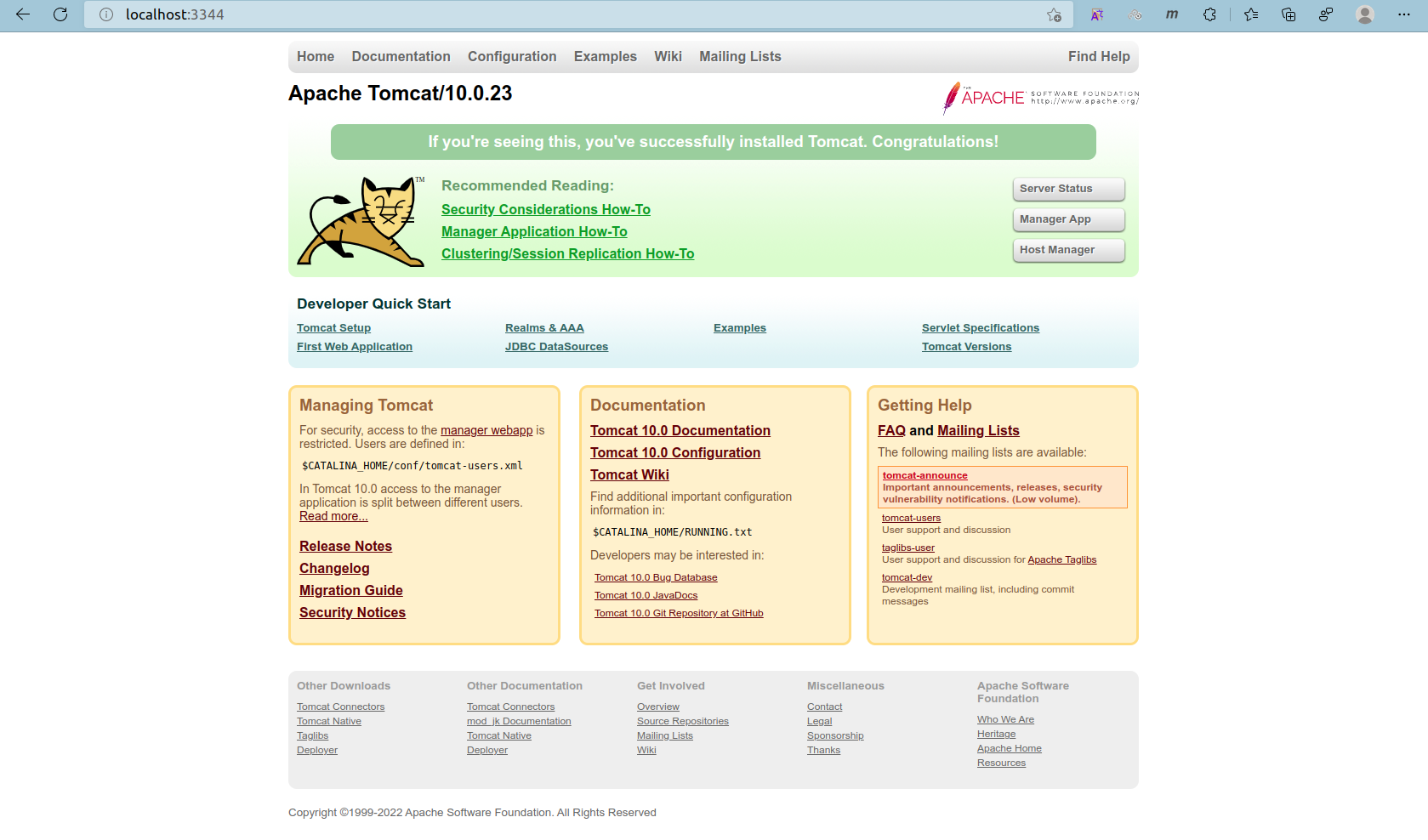
(base) lyfubuntu@lyfubuntu:~/my_computer_language/docker$ docker images
REPOSITORY TAG IMAGE ID CREATED SIZE
my_tomcat 0.1 82bf5ce1034c About an hour ago 480MB
tomcat 9.0 d4488b7f8c9b 29 hours ago 475MB
tomcat latest 7a91e6f458bb 29 hours ago 475MB
nginx latest 2b7d6430f78d 11 days ago 142MB
centos latest 5d0da3dc9764 11 months ago 231MB
elasticsearch 7.6.2 f29a1ee41030 2 years ago 791MB
(base) lyfubuntu@lyfubuntu:~/my_computer_language/docker$ docker ps
CONTAINER ID IMAGE COMMAND CREATED STATUS PORTS NAMES
7dfe27420032 my_tomcat:0.1 "catalina.sh run" About an hour ago Up About an hour 0.0.0.0:3344->8080/tcp, :::3344->8080/tcp my_tomcat01
(base) lyfubuntu@lyfubuntu:~/my_computer_language/docker$ docker ps -a
CONTAINER ID IMAGE COMMAND CREATED STATUS PORTS NAMES
7dfe27420032 my_tomcat:0.1 "catalina.sh run" About an hour ago Up About an hour 0.0.0.0:3344->8080/tcp, :::3344->8080/tcp my_tomcat01
3cae46866d9e tomcat "catalina.sh run" About an hour ago Exited (143) About an hour ago tomcat02
f888868cb0f2 elasticsearch:7.6.2 "/usr/local/bin/dock…" 5 hours ago Exited (143) 5 hours ago elasticsearch
b96353caeec5 tomcat "catalina.sh run" 8 hours ago Exited (143) 7 hours ago tomcat01
993053824a5a nginx "/docker-entrypoint.…" 10 hours ago Exited (0) 9 hours ago nginx01
bf46371dea89 centos "/bin/bash" 12 hours ago Exited (0) 11 hours ago epic_solomon
(base) lyfubuntu@lyfubuntu:~/my_computer_language/docker$ docker stop 7dfe27420032
7dfe27420032
(base) lyfubuntu@lyfubuntu:~/my_computer_language/docker$ docker ps
CONTAINER ID IMAGE COMMAND CREATED STATUS PORTS NAMES
(base) lyfubuntu@lyfubuntu:~/my_computer_language/docker$ docker ps -a
CONTAINER ID IMAGE COMMAND CREATED STATUS PORTS NAMES
7dfe27420032 my_tomcat:0.1 "catalina.sh run" About an hour ago Exited (143) 18 seconds ago my_tomcat01
3cae46866d9e tomcat "catalina.sh run" About an hour ago Exited (143) About an hour ago tomcat02
f888868cb0f2 elasticsearch:7.6.2 "/usr/local/bin/dock…" 5 hours ago Exited (143) 5 hours ago elasticsearch
b96353caeec5 tomcat "catalina.sh run" 8 hours ago Exited (143) 7 hours ago tomcat01
993053824a5a nginx "/docker-entrypoint.…" 10 hours ago Exited (0) 9 hours ago nginx01
bf46371dea89 centos "/bin/bash" 12 hours ago Exited (0) 11 hours ago epic_solomon
(base) lyfubuntu@lyfubuntu:~/my_computer_language/docker$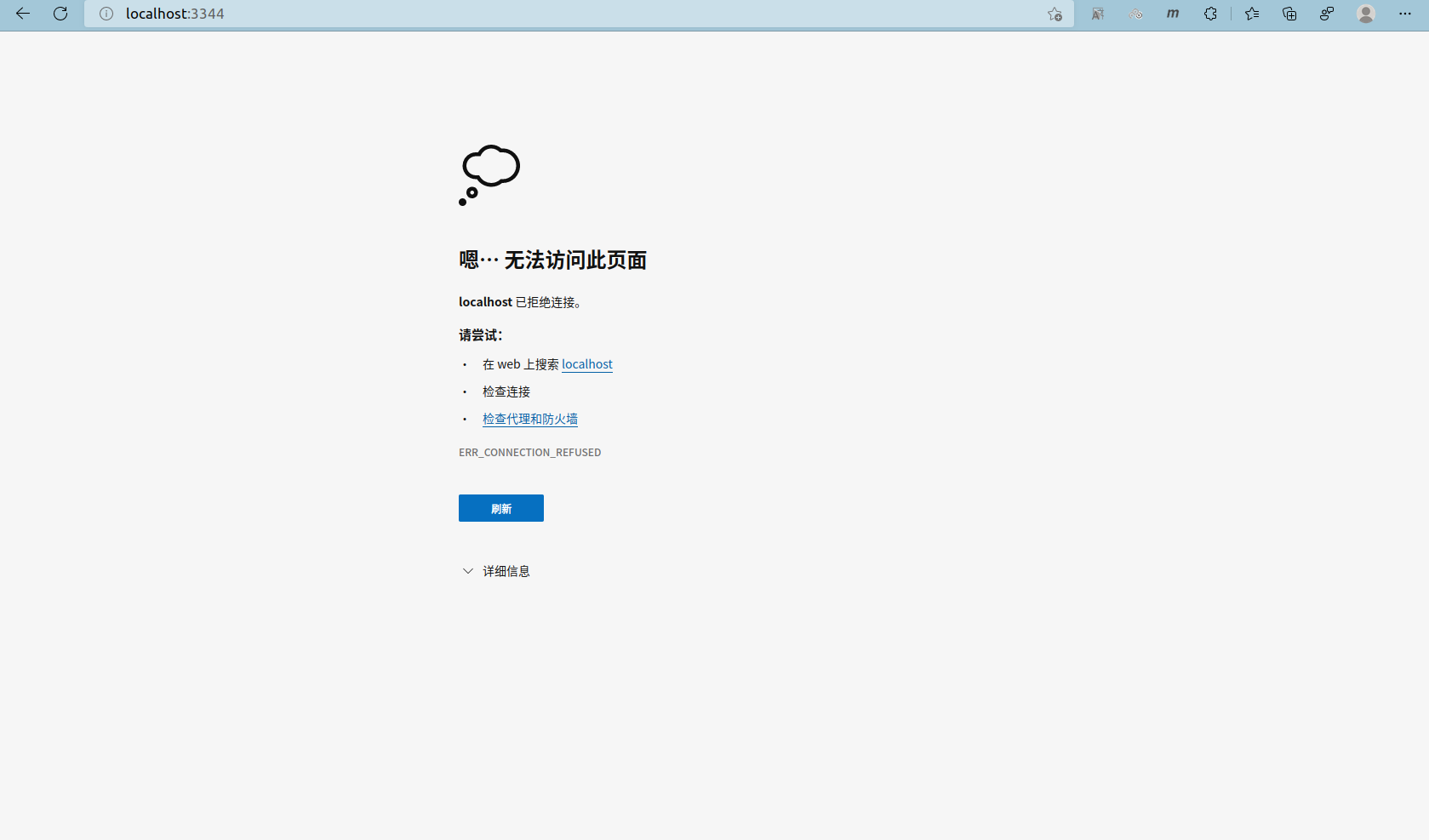
容器数据卷
准备
使用 docker commit 提交之前使用 yum -y install vim 安装 vim 的 centos 容器为新镜像: my_centos。
(base) lyfubuntu@lyfubuntu:~/my_computer_language/docker$ docker images
REPOSITORY TAG IMAGE ID CREATED SIZE
my_tomcat 0.1 82bf5ce1034c 14 hours ago 480MB
tomcat 9.0 d4488b7f8c9b 41 hours ago 475MB
tomcat latest 7a91e6f458bb 41 hours ago 475MB
nginx latest 2b7d6430f78d 12 days ago 142MB
centos latest 5d0da3dc9764 11 months ago 231MB
elasticsearch 7.6.2 f29a1ee41030 2 years ago 791MB
(base) lyfubuntu@lyfubuntu:~/my_computer_language/docker$ docker ps
CONTAINER ID IMAGE COMMAND CREATED STATUS PORTS NAMES
(base) lyfubuntu@lyfubuntu:~/my_computer_language/docker$ docker ps -a
CONTAINER ID IMAGE COMMAND CREATED STATUS PORTS NAMES
7dfe27420032 my_tomcat:0.1 "catalina.sh run" 14 hours ago Exited (143) 13 hours ago my_tomcat01
3cae46866d9e tomcat "catalina.sh run" 14 hours ago Exited (143) 14 hours ago tomcat02
f888868cb0f2 elasticsearch:7.6.2 "/usr/local/bin/dock…" 18 hours ago Exited (143) 18 hours ago elasticsearch
b96353caeec5 tomcat "catalina.sh run" 21 hours ago Exited (143) 19 hours ago tomcat01
993053824a5a nginx "/docker-entrypoint.…" 22 hours ago Exited (0) 22 hours ago nginx01
bf46371dea89 centos "/bin/bash" 24 hours ago Exited (0) 3 minutes ago epic_solomon
(base) lyfubuntu@lyfubuntu:~/my_computer_language/docker$ docker start bf46371dea89
bf46371dea89
(base) lyfubuntu@lyfubuntu:~/my_computer_language/docker$ docker ps
CONTAINER ID IMAGE COMMAND CREATED STATUS PORTS NAMES
bf46371dea89 centos "/bin/bash" 24 hours ago Up 10 seconds epic_solomon
(base) lyfubuntu@lyfubuntu:~/my_computer_language/docker$ docker ps -a
CONTAINER ID IMAGE COMMAND CREATED STATUS PORTS NAMES
7dfe27420032 my_tomcat:0.1 "catalina.sh run" 14 hours ago Exited (143) 13 hours ago my_tomcat01
3cae46866d9e tomcat "catalina.sh run" 14 hours ago Exited (143) 14 hours ago tomcat02
f888868cb0f2 elasticsearch:7.6.2 "/usr/local/bin/dock…" 18 hours ago Exited (143) 18 hours ago elasticsearch
b96353caeec5 tomcat "catalina.sh run" 21 hours ago Exited (143) 19 hours ago tomcat01
993053824a5a nginx "/docker-entrypoint.…" 22 hours ago Exited (0) 22 hours ago nginx01
bf46371dea89 centos "/bin/bash" 24 hours ago Up 16 seconds epic_solomon
(base) lyfubuntu@lyfubuntu:~/my_computer_language/docker$ docker attach bf46371dea89
[root@bf46371dea89 /]# which vim
/usr/bin/vim
[root@bf46371dea89 /]# ls
bin boot dev etc home lib lib64 lost+found media mnt opt proc root run sbin srv sys tmp usr var
[root@bf46371dea89 /]# cd home/
[root@bf46371dea89 home]# ls
centos_docker
[root@bf46371dea89 home]# cat centos_docker
created by centos.
[root@bf46371dea89 home]# exit
exit
(base) lyfubuntu@lyfubuntu:~/my_computer_language/docker$ docker ps
CONTAINER ID IMAGE COMMAND CREATED STATUS PORTS NAMES
(base) lyfubuntu@lyfubuntu:~/my_computer_language/docker$ docker ps -a
CONTAINER ID IMAGE COMMAND CREATED STATUS PORTS NAMES
7dfe27420032 my_tomcat:0.1 "catalina.sh run" 14 hours ago Exited (143) 13 hours ago my_tomcat01
3cae46866d9e tomcat "catalina.sh run" 14 hours ago Exited (143) 14 hours ago tomcat02
f888868cb0f2 elasticsearch:7.6.2 "/usr/local/bin/dock…" 18 hours ago Exited (143) 18 hours ago elasticsearch
b96353caeec5 tomcat "catalina.sh run" 21 hours ago Exited (143) 19 hours ago tomcat01
993053824a5a nginx "/docker-entrypoint.…" 22 hours ago Exited (0) 22 hours ago nginx01
bf46371dea89 centos "/bin/bash" 24 hours ago Exited (0) 9 seconds ago epic_solomon
(base) lyfubuntu@lyfubuntu:~/my_computer_language/docker$ docker commit -a="lyf" -m="yum -y install vim" bf46371dea89 my_centos:0.1
sha256:d3a84994963f87123bed823217972c17a5650a6c99b73b508624cfd920ff3c6c
(base) lyfubuntu@lyfubuntu:~/my_computer_language/docker$ docker images
REPOSITORY TAG IMAGE ID CREATED SIZE
my_centos 0.1 d3a84994963f 41 seconds ago 559MB
my_tomcat 0.1 82bf5ce1034c 14 hours ago 480MB
tomcat 9.0 d4488b7f8c9b 41 hours ago 475MB
tomcat latest 7a91e6f458bb 41 hours ago 475MB
nginx latest 2b7d6430f78d 12 days ago 142MB
centos latest 5d0da3dc9764 11 months ago 231MB
elasticsearch 7.6.2 f29a1ee41030 2 years ago 791MB
(base) lyfubuntu@lyfubuntu:~/my_computer_language/docker$ docker ps
CONTAINER ID IMAGE COMMAND CREATED STATUS PORTS NAMES
(base) lyfubuntu@lyfubuntu:~/my_computer_language/docker$ docker ps -a
CONTAINER ID IMAGE COMMAND CREATED STATUS PORTS NAMES
7dfe27420032 my_tomcat:0.1 "catalina.sh run" 14 hours ago Exited (143) 13 hours ago my_tomcat01
3cae46866d9e tomcat "catalina.sh run" 14 hours ago Exited (143) 14 hours ago tomcat02
f888868cb0f2 elasticsearch:7.6.2 "/usr/local/bin/dock…" 18 hours ago Exited (143) 18 hours ago elasticsearch
b96353caeec5 tomcat "catalina.sh run" 21 hours ago Exited (143) 19 hours ago tomcat01
993053824a5a nginx "/docker-entrypoint.…" 23 hours ago Exited (0) 22 hours ago nginx01
bf46371dea89 centos "/bin/bash" 24 hours ago Exited (0) 5 minutes ago epic_solomon
(base) lyfubuntu@lyfubuntu:~/my_computer_language/docker$ pwd
/home/lyfubuntu/my_computer_language/docker
(base) lyfubuntu@lyfubuntu:~/my_computer_language/docker$ ls
centos_docker
(base) lyfubuntu@lyfubuntu:~/my_computer_language/docker$ mkdir my_centos
(base) lyfubuntu@lyfubuntu:~/my_computer_language/docker$ ls
centos_docker my_centos
(base) lyfubuntu@lyfubuntu:~/my_computer_language/docker$ cd my_centos/
(base) lyfubuntu@lyfubuntu:~/my_computer_language/docker/my_centos$ ls
(base) lyfubuntu@lyfubuntu:~/my_computer_language/docker/my_centos$docker 的回顾
问题: 如果将应用和环境打包成一个镜像,那么容器被删除,容器中的数据就会丢失!
需求: 数据需要持久化。
MySQL: 容器删了 == 删库跑路,需求: MySQL 数据需要存储到本地!
容器数据卷: 数据共享技术,Docker 容器中产生的数据会同步到本地。
容器数据卷: 就是目录挂载 -> 将容器内目录挂载到宿主机目录上面!
总结: 容器数据卷 -> 数据持久化、同步( 宿主机和容器 )和共享( 容器间 )。
数据卷
使用
docker run -v挂载目录
docker run -it -v 主机目录:容器目录
$ docker run -it -v /home/ceshi:/home centos(base) lyfubuntu@lyfubuntu:~/my_computer_language/docker/my_centos$ ls
(base) lyfubuntu@lyfubuntu:~/my_computer_language/docker/my_centos$ pwd
/home/lyfubuntu/my_computer_language/docker/my_centos
(base) lyfubuntu@lyfubuntu:~/my_computer_language/docker/my_centos$ docker images
REPOSITORY TAG IMAGE ID CREATED SIZE
my_centos 0.1 d3a84994963f 38 minutes ago 559MB
my_tomcat 0.1 82bf5ce1034c 15 hours ago 480MB
tomcat 9.0 d4488b7f8c9b 42 hours ago 475MB
tomcat latest 7a91e6f458bb 42 hours ago 475MB
nginx latest 2b7d6430f78d 12 days ago 142MB
centos latest 5d0da3dc9764 11 months ago 231MB
elasticsearch 7.6.2 f29a1ee41030 2 years ago 791MB
(base) lyfubuntu@lyfubuntu:~/my_computer_language/docker/my_centos$ docker ps
CONTAINER ID IMAGE COMMAND CREATED STATUS PORTS NAMES
(base) lyfubuntu@lyfubuntu:~/my_computer_language/docker/my_centos$ docker ps -a
CONTAINER ID IMAGE COMMAND CREATED STATUS PORTS NAMES
7dfe27420032 my_tomcat:0.1 "catalina.sh run" 14 hours ago Exited (143) 13 hours ago my_tomcat01
3cae46866d9e tomcat "catalina.sh run" 15 hours ago Exited (143) 15 hours ago tomcat02
f888868cb0f2 elasticsearch:7.6.2 "/usr/local/bin/dock…" 19 hours ago Exited (143) 19 hours ago elasticsearch
b96353caeec5 tomcat "catalina.sh run" 21 hours ago Exited (143) 20 hours ago tomcat01
993053824a5a nginx "/docker-entrypoint.…" 23 hours ago Exited (0) 23 hours ago nginx01
bf46371dea89 centos "/bin/bash" 25 hours ago Exited (0) 43 minutes ago epic_solomon
(base) lyfubuntu@lyfubuntu:~/my_computer_language/docker/my_centos$ docker run -it my_centos:0.1 /bin/bash
[root@e8f9268f0ad5 /]# ls
bin boot dev etc home lib lib64 lost+found media mnt opt proc root run sbin srv sys tmp usr var
[root@e8f9268f0ad5 /]# which vim
/usr/bin/vim
[root@e8f9268f0ad5 /]# cd home/
[root@e8f9268f0ad5 home]# ls
centos_docker
[root@e8f9268f0ad5 home]# cat centos_docker
created by centos.
[root@e8f9268f0ad5 home]# exit
exit
(base) lyfubuntu@lyfubuntu:~/my_computer_language/docker/my_centos$ docker ps
CONTAINER ID IMAGE COMMAND CREATED STATUS PORTS NAMES
(base) lyfubuntu@lyfubuntu:~/my_computer_language/docker/my_centos$ docker ps -a
CONTAINER ID IMAGE COMMAND CREATED STATUS PORTS NAMES
e8f9268f0ad5 my_centos:0.1 "/bin/bash" About a minute ago Exited (0) 12 seconds ago priceless_brattain
7dfe27420032 my_tomcat:0.1 "catalina.sh run" 15 hours ago Exited (143) 13 hours ago my_tomcat01
3cae46866d9e tomcat "catalina.sh run" 15 hours ago Exited (143) 15 hours ago tomcat02
f888868cb0f2 elasticsearch:7.6.2 "/usr/local/bin/dock…" 19 hours ago Exited (143) 19 hours ago elasticsearch
b96353caeec5 tomcat "catalina.sh run" 21 hours ago Exited (143) 20 hours ago tomcat01
993053824a5a nginx "/docker-entrypoint.…" 23 hours ago Exited (0) 23 hours ago nginx01
bf46371dea89 centos "/bin/bash" 25 hours ago Exited (0) 46 minutes ago epic_solomon
(base) lyfubuntu@lyfubuntu:~/my_computer_language/docker/my_centos$ docker rm -f e8f9268f0ad5
e8f9268f0ad5
(base) lyfubuntu@lyfubuntu:~/my_computer_language/docker/my_centos$ docker ps
CONTAINER ID IMAGE COMMAND CREATED STATUS PORTS NAMES
(base) lyfubuntu@lyfubuntu:~/my_computer_language/docker/my_centos$ docker ps -a
CONTAINER ID IMAGE COMMAND CREATED STATUS PORTS NAMES
7dfe27420032 my_tomcat:0.1 "catalina.sh run" 15 hours ago Exited (143) 13 hours ago my_tomcat01
3cae46866d9e tomcat "catalina.sh run" 15 hours ago Exited (143) 15 hours ago tomcat02
f888868cb0f2 elasticsearch:7.6.2 "/usr/local/bin/dock…" 19 hours ago Exited (143) 19 hours ago elasticsearch
b96353caeec5 tomcat "catalina.sh run" 21 hours ago Exited (143) 20 hours ago tomcat01
993053824a5a nginx "/docker-entrypoint.…" 23 hours ago Exited (0) 23 hours ago nginx01
bf46371dea89 centos "/bin/bash" 25 hours ago Exited (0) 47 minutes ago epic_solomon
(base) lyfubuntu@lyfubuntu:~/my_computer_language/docker/my_centos$ docker images
REPOSITORY TAG IMAGE ID CREATED SIZE
my_centos 0.1 d3a84994963f 42 minutes ago 559MB
my_tomcat 0.1 82bf5ce1034c 15 hours ago 480MB
tomcat 9.0 d4488b7f8c9b 42 hours ago 475MB
tomcat latest 7a91e6f458bb 42 hours ago 475MB
nginx latest 2b7d6430f78d 12 days ago 142MB
centos latest 5d0da3dc9764 11 months ago 231MB
elasticsearch 7.6.2 f29a1ee41030 2 years ago 791MB
(base) lyfubuntu@lyfubuntu:~/my_computer_language/docker/my_centos$ ls
(base) lyfubuntu@lyfubuntu:~/my_computer_language/docker/my_centos$ docker run -it -v /home/lyfubuntu/my_computer_language/docker/my_centos/:/home/ my_centos:0.1 /bin/bash
[root@b8a17c4278ee /]# ls
bin boot dev etc home lib lib64 lost+found media mnt opt proc root run sbin srv sys tmp usr var
[root@b8a17c4278ee /]# cd /home/
[root@b8a17c4278ee home]# ls
[root@b8a17c4278ee home]# which vim
/usr/bin/vim
[root@b8a17c4278ee home]# vim my_centos_docker
[root@b8a17c4278ee home]# cat my_centos_docker
created by my_centos:0.1.
[root@b8a17c4278ee home]# ls
my_centos_docker
[root@b8a17c4278ee home]# (base) lyfubuntu@lyfubuntu:~/my_computer_language/docker/my_centos$
(base) lyfubuntu@lyfubuntu:~/my_computer_language/docker/my_centos$ ls
my_centos_docker
(base) lyfubuntu@lyfubuntu:~/my_computer_language/docker/my_centos$ cat my_centos_docker
created by my_centos:0.1.
(base) lyfubuntu@lyfubuntu:~/my_computer_language/docker/my_centos$ # 注释
(base) lyfubuntu@lyfubuntu:~/my_computer_language/docker/my_centos$ # 上面实验结果显示
(base) lyfubuntu@lyfubuntu:~/my_computer_language/docker/my_centos$ # 1. -v 主机目录->容器目录
(base) lyfubuntu@lyfubuntu:~/my_computer_language/docker/my_centos$ # 2. 容器第一次启动:数据是从宿主机映射到容器
(base) lyfubuntu@lyfubuntu:~/my_computer_language/docker/my_centos$ # 3. 容器启动过程中,是可以从容器映射到宿主机中的
(base) lyfubuntu@lyfubuntu:~/my_computer_language/docker/my_centos$ docker ps
CONTAINER ID IMAGE COMMAND CREATED STATUS PORTS NAMES
b8a17c4278ee my_centos:0.1 "/bin/bash" 9 minutes ago Up 9 minutes stupefied_ishizaka
(base) lyfubuntu@lyfubuntu:~/my_computer_language/docker/my_centos$ docker ps -a
CONTAINER ID IMAGE COMMAND CREATED STATUS PORTS NAMES
b8a17c4278ee my_centos:0.1 "/bin/bash" 10 minutes ago Up 10 minutes stupefied_ishizaka
7dfe27420032 my_tomcat:0.1 "catalina.sh run" 15 hours ago Exited (143) 14 hours ago my_tomcat01
3cae46866d9e tomcat "catalina.sh run" 15 hours ago Exited (143) 15 hours ago tomcat02
f888868cb0f2 elasticsearch:7.6.2 "/usr/local/bin/dock…" 19 hours ago Exited (143) 19 hours ago elasticsearch
b96353caeec5 tomcat "catalina.sh run" 22 hours ago Exited (143) 20 hours ago tomcat01
993053824a5a nginx "/docker-entrypoint.…" 23 hours ago Exited (0) 23 hours ago nginx01
bf46371dea89 centos "/bin/bash" 25 hours ago Exited (0) About an hour ago epic_solomon
(base) lyfubuntu@lyfubuntu:~/my_computer_language/docker/my_centos$ ls
my_centos_docker
(base) lyfubuntu@lyfubuntu:~/my_computer_language/docker/my_centos$ vim my_ubuntu_docker
(base) lyfubuntu@lyfubuntu:~/my_computer_language/docker/my_centos$ cat my_ubuntu_docker
created by ubuntu.
(base) lyfubuntu@lyfubuntu:~/my_computer_language/docker/my_centos$ docker attach b8a17c4278ee
[root@b8a17c4278ee home]# ls
my_centos_docker my_ubuntu_docker
[root@b8a17c4278ee home]# cat my_ubuntu_docker
created by ubuntu.
[root@b8a17c4278ee home]# exit
exit
(base) lyfubuntu@lyfubuntu:~/my_computer_language/docker/my_centos$ ls
my_centos_docker my_ubuntu_docker
(base) lyfubuntu@lyfubuntu:~/my_computer_language/docker/my_centos$ # 注释
(base) lyfubuntu@lyfubuntu:~/my_computer_language/docker/my_centos$ # 上面实验结果显示
(base) lyfubuntu@lyfubuntu:~/my_computer_language/docker/my_centos$ # 1. 容器运行过程中,是可以从宿主机映射到容器中的
(base) lyfubuntu@lyfubuntu:~/my_computer_language/docker/my_centos$ ls
my_centos_docker my_ubuntu_docker
(base) lyfubuntu@lyfubuntu:~/my_computer_language/docker/my_centos$ cat my_ubuntu_docker
created by ubuntu.
(base) lyfubuntu@lyfubuntu:~/my_computer_language/docker/my_centos$ vim my_ubuntu_docker
(base) lyfubuntu@lyfubuntu:~/my_computer_language/docker/my_centos$ cat my_ubuntu_docker
created by ubuntu.
modify on ubuntu when the container is exited.
(base) lyfubuntu@lyfubuntu:~/my_computer_language/docker/my_centos$ docker ps
CONTAINER ID IMAGE COMMAND CREATED STATUS PORTS NAMES
(base) lyfubuntu@lyfubuntu:~/my_computer_language/docker/my_centos$ docker ps -a
CONTAINER ID IMAGE COMMAND CREATED STATUS PORTS NAMES
b8a17c4278ee my_centos:0.1 "/bin/bash" 19 minutes ago Exited (0) 7 minutes ago stupefied_ishizaka
7dfe27420032 my_tomcat:0.1 "catalina.sh run" 15 hours ago Exited (143) 14 hours ago my_tomcat01
3cae46866d9e tomcat "catalina.sh run" 15 hours ago Exited (143) 15 hours ago tomcat02
f888868cb0f2 elasticsearch:7.6.2 "/usr/local/bin/dock…" 19 hours ago Exited (143) 19 hours ago elasticsearch
b96353caeec5 tomcat "catalina.sh run" 22 hours ago Exited (143) 20 hours ago tomcat01
993053824a5a nginx "/docker-entrypoint.…" 24 hours ago Exited (0) 23 hours ago nginx01
bf46371dea89 centos "/bin/bash" 25 hours ago Exited (0) About an hour ago epic_solomon
(base) lyfubuntu@lyfubuntu:~/my_computer_language/docker/my_centos$ docker attach b8a17c4278ee
You cannot attach to a stopped container, start it first
(base) lyfubuntu@lyfubuntu:~/my_computer_language/docker/my_centos$ docker start b8a17c4278ee
b8a17c4278ee
(base) lyfubuntu@lyfubuntu:~/my_computer_language/docker/my_centos$ docker attach b8a17c4278ee
[root@b8a17c4278ee /]# ls
bin boot dev etc home lib lib64 lost+found media mnt opt proc root run sbin srv sys tmp usr var
[root@b8a17c4278ee /]# cd /home/
[root@b8a17c4278ee home]# ls
my_centos_docker my_ubuntu_docker
[root@b8a17c4278ee home]# cat my_ubuntu_docker
created by ubuntu.
modify on ubuntu when the container is exited.
[root@b8a17c4278ee home]# exit
exit
(base) lyfubuntu@lyfubuntu:~/my_computer_language/docker/my_centos$ docker ps
CONTAINER ID IMAGE COMMAND CREATED STATUS PORTS NAMES
(base) lyfubuntu@lyfubuntu:~/my_computer_language/docker/my_centos$ docker ps -a
CONTAINER ID IMAGE COMMAND CREATED STATUS PORTS NAMES
b8a17c4278ee my_centos:0.1 "/bin/bash" 20 minutes ago Exited (0) 9 seconds ago stupefied_ishizaka
7dfe27420032 my_tomcat:0.1 "catalina.sh run" 15 hours ago Exited (143) 14 hours ago my_tomcat01
3cae46866d9e tomcat "catalina.sh run" 15 hours ago Exited (143) 15 hours ago tomcat02
f888868cb0f2 elasticsearch:7.6.2 "/usr/local/bin/dock…" 19 hours ago Exited (143) 19 hours ago elasticsearch
b96353caeec5 tomcat "catalina.sh run" 22 hours ago Exited (143) 20 hours ago tomcat01
993053824a5a nginx "/docker-entrypoint.…" 24 hours ago Exited (0) 23 hours ago nginx01
bf46371dea89 centos "/bin/bash" 25 hours ago Exited (0) About an hour ago epic_solomon
(base) lyfubuntu@lyfubuntu:~/my_computer_language/docker/my_centos$ # 注释
(base) lyfubuntu@lyfubuntu:~/my_computer_language/docker/my_centos$ # 上面实验结果显示
(base) lyfubuntu@lyfubuntu:~/my_computer_language/docker/my_centos$ # 1. 容器关闭过程中,依旧是可以从宿主机映射到容器中的
(base) lyfubuntu@lyfubuntu:~/my_computer_language/docker/my_centos$ ls
my_centos_docker my_ubuntu_docker
(base) lyfubuntu@lyfubuntu:~/my_computer_language/docker/my_centos$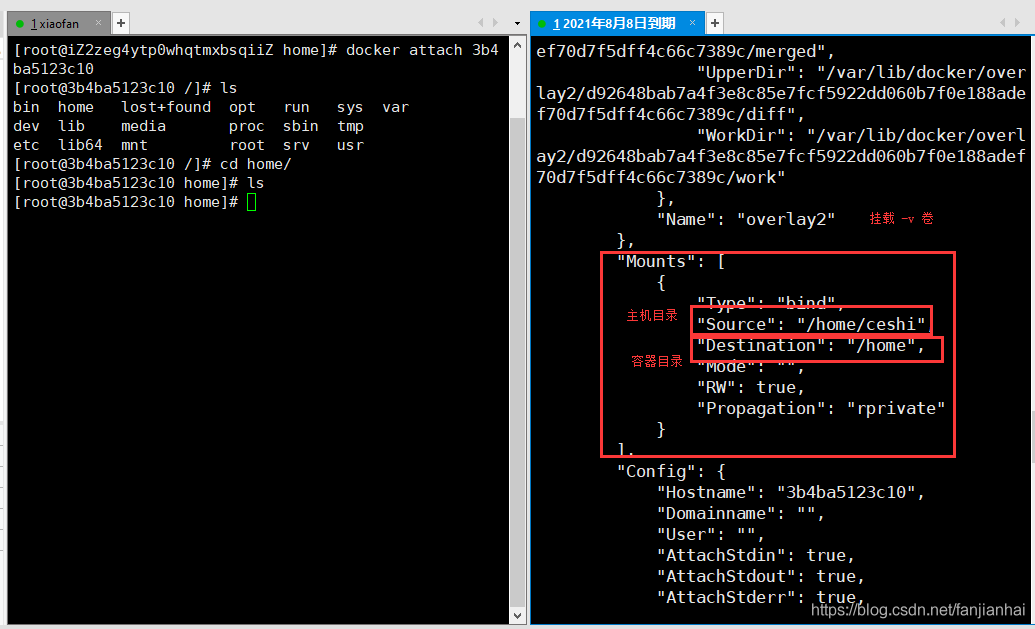
(base) lyfubuntu@lyfubuntu:~/my_computer_language/docker/my_centos$ docker images
REPOSITORY TAG IMAGE ID CREATED SIZE
my_centos 0.1 d3a84994963f 2 hours ago 559MB
my_tomcat 0.1 82bf5ce1034c 16 hours ago 480MB
tomcat 9.0 d4488b7f8c9b 44 hours ago 475MB
tomcat latest 7a91e6f458bb 44 hours ago 475MB
nginx latest 2b7d6430f78d 12 days ago 142MB
centos latest 5d0da3dc9764 11 months ago 231MB
elasticsearch 7.6.2 f29a1ee41030 2 years ago 791MB
(base) lyfubuntu@lyfubuntu:~/my_computer_language/docker/my_centos$ docker ps
CONTAINER ID IMAGE COMMAND CREATED STATUS PORTS NAMES
(base) lyfubuntu@lyfubuntu:~/my_computer_language/docker/my_centos$ docker ps -a
CONTAINER ID IMAGE COMMAND CREATED STATUS PORTS NAMES
b8a17c4278ee my_centos:0.1 "/bin/bash" About an hour ago Exited (0) About an hour ago stupefied_ishizaka
7dfe27420032 my_tomcat:0.1 "catalina.sh run" 16 hours ago Exited (143) 15 hours ago my_tomcat01
3cae46866d9e tomcat "catalina.sh run" 16 hours ago Exited (143) 16 hours ago tomcat02
f888868cb0f2 elasticsearch:7.6.2 "/usr/local/bin/dock…" 20 hours ago Exited (143) 20 hours ago elasticsearch
b96353caeec5 tomcat "catalina.sh run" 23 hours ago Exited (143) 22 hours ago tomcat01
993053824a5a nginx "/docker-entrypoint.…" 25 hours ago Exited (0) 24 hours ago nginx01
bf46371dea89 centos "/bin/bash" 26 hours ago Exited (0) 2 hours ago epic_solomon
(base) lyfubuntu@lyfubuntu:~/my_computer_language/docker/my_centos$ docker inspect b8a17c4278ee
[
{
"Id": "b8a17c4278ee1047bbc95415d70288cad37e3279a3cc1a54e6ab8ad55efacff0",
"Created": "2022-09-04T04:49:24.138806621Z",
"Path": "/bin/bash",
"Args": [],
"State": {
"Status": "exited",
"Running": false,
"Paused": false,
"Restarting": false,
"OOMKilled": false,
"Dead": false,
"Pid": 0,
"ExitCode": 0,
"Error": "",
"StartedAt": "2022-09-04T05:09:31.512678417Z",
"FinishedAt": "2022-09-04T05:10:04.335839958Z"
},
"Image": "sha256:d3a84994963f87123bed823217972c17a5650a6c99b73b508624cfd920ff3c6c",
"ResolvConfPath": "/var/lib/docker/containers/b8a17c4278ee1047bbc95415d70288cad37e3279a3cc1a54e6ab8ad55efacff0/resolv.conf",
"HostnamePath": "/var/lib/docker/containers/b8a17c4278ee1047bbc95415d70288cad37e3279a3cc1a54e6ab8ad55efacff0/hostname",
"HostsPath": "/var/lib/docker/containers/b8a17c4278ee1047bbc95415d70288cad37e3279a3cc1a54e6ab8ad55efacff0/hosts",
"LogPath": "/var/lib/docker/containers/b8a17c4278ee1047bbc95415d70288cad37e3279a3cc1a54e6ab8ad55efacff0/b8a17c4278ee1047bbc95415d70288cad37e3279a3cc1a54e6ab8ad55efacff0-json.log",
"Name": "/stupefied_ishizaka",
"RestartCount": 0,
"Driver": "overlay2",
"Platform": "linux",
"MountLabel": "",
"ProcessLabel": "",
"AppArmorProfile": "docker-default",
"ExecIDs": null,
"HostConfig": {
"Binds": [
"/home/lyfubuntu/my_computer_language/docker/my_centos/:/home/"
],
"ContainerIDFile": "",
"LogConfig": {
"Type": "json-file",
"Config": {}
},
"NetworkMode": "default",
"PortBindings": {},
"RestartPolicy": {
"Name": "no",
"MaximumRetryCount": 0
},
"AutoRemove": false,
"VolumeDriver": "",
"VolumesFrom": null,
"CapAdd": null,
"CapDrop": null,
"CgroupnsMode": "host",
"Dns": [],
"DnsOptions": [],
"DnsSearch": [],
"ExtraHosts": null,
"GroupAdd": null,
"IpcMode": "private",
"Cgroup": "",
"Links": null,
"OomScoreAdj": 0,
"PidMode": "",
"Privileged": false,
"PublishAllPorts": false,
"ReadonlyRootfs": false,
"SecurityOpt": null,
"UTSMode": "",
"UsernsMode": "",
"ShmSize": 67108864,
"Runtime": "runc",
"ConsoleSize": [
0,
0
],
"Isolation": "",
"CpuShares": 0,
"Memory": 0,
"NanoCpus": 0,
"CgroupParent": "",
"BlkioWeight": 0,
"BlkioWeightDevice": [],
"BlkioDeviceReadBps": null,
"BlkioDeviceWriteBps": null,
"BlkioDeviceReadIOps": null,
"BlkioDeviceWriteIOps": null,
"CpuPeriod": 0,
"CpuQuota": 0,
"CpuRealtimePeriod": 0,
"CpuRealtimeRuntime": 0,
"CpusetCpus": "",
"CpusetMems": "",
"Devices": [],
"DeviceCgroupRules": null,
"DeviceRequests": null,
"KernelMemory": 0,
"KernelMemoryTCP": 0,
"MemoryReservation": 0,
"MemorySwap": 0,
"MemorySwappiness": null,
"OomKillDisable": false,
"PidsLimit": null,
"Ulimits": null,
"CpuCount": 0,
"CpuPercent": 0,
"IOMaximumIOps": 0,
"IOMaximumBandwidth": 0,
"MaskedPaths": [
"/proc/asound",
"/proc/acpi",
"/proc/kcore",
"/proc/keys",
"/proc/latency_stats",
"/proc/timer_list",
"/proc/timer_stats",
"/proc/sched_debug",
"/proc/scsi",
"/sys/firmware"
],
"ReadonlyPaths": [
"/proc/bus",
"/proc/fs",
"/proc/irq",
"/proc/sys",
"/proc/sysrq-trigger"
]
},
"GraphDriver": {
"Data": {
"LowerDir": "/var/lib/docker/overlay2/ac0df34d6acb5afbc2213d6333263002aaef25ce6c2d20395b42fe2adfdd5e17-init/diff:/var/lib/docker/overlay2/b360a1fae3d1896ad111cff9989dbff01057628349cefa95f28ec0a855eea506/diff:/var/lib/docker/overlay2/68c0bb331e495f19cce0129c91c6516051d2631b6d53982558d5c700237b7d64/diff",
"MergedDir": "/var/lib/docker/overlay2/ac0df34d6acb5afbc2213d6333263002aaef25ce6c2d20395b42fe2adfdd5e17/merged",
"UpperDir": "/var/lib/docker/overlay2/ac0df34d6acb5afbc2213d6333263002aaef25ce6c2d20395b42fe2adfdd5e17/diff",
"WorkDir": "/var/lib/docker/overlay2/ac0df34d6acb5afbc2213d6333263002aaef25ce6c2d20395b42fe2adfdd5e17/work"
},
"Name": "overlay2"
},
"Mounts": [
{
"Type": "bind",
"Source": "/home/lyfubuntu/my_computer_language/docker/my_centos",
"Destination": "/home",
"Mode": "",
"RW": true,
"Propagation": "rprivate"
}
],
"Config": {
"Hostname": "b8a17c4278ee",
"Domainname": "",
"User": "",
"AttachStdin": true,
"AttachStdout": true,
"AttachStderr": true,
"Tty": true,
"OpenStdin": true,
"StdinOnce": true,
"Env": [
"PATH=/usr/local/sbin:/usr/local/bin:/usr/sbin:/usr/bin:/sbin:/bin"
],
"Cmd": [
"/bin/bash"
],
"Image": "my_centos:0.1",
"Volumes": null,
"WorkingDir": "",
"Entrypoint": null,
"OnBuild": null,
"Labels": {
"org.label-schema.build-date": "20210915",
"org.label-schema.license": "GPLv2",
"org.label-schema.name": "CentOS Base Image",
"org.label-schema.schema-version": "1.0",
"org.label-schema.vendor": "CentOS"
}
},
"NetworkSettings": {
"Bridge": "",
"SandboxID": "e7966c1334467cd7d80be08487d080343106f4c808f8735c3142b42d1ecbbf3e",
"HairpinMode": false,
"LinkLocalIPv6Address": "",
"LinkLocalIPv6PrefixLen": 0,
"Ports": {},
"SandboxKey": "/var/run/docker/netns/e7966c133446",
"SecondaryIPAddresses": null,
"SecondaryIPv6Addresses": null,
"EndpointID": "",
"Gateway": "",
"GlobalIPv6Address": "",
"GlobalIPv6PrefixLen": 0,
"IPAddress": "",
"IPPrefixLen": 0,
"IPv6Gateway": "",
"MacAddress": "",
"Networks": {
"bridge": {
"IPAMConfig": null,
"Links": null,
"Aliases": null,
"NetworkID": "7b6d8adfaacfe06394c48dae07f8d16d68cc268937f40f378c5b343c24d84fd8",
"EndpointID": "",
"Gateway": "",
"IPAddress": "",
"IPPrefixLen": 0,
"IPv6Gateway": "",
"GlobalIPv6Address": "",
"GlobalIPv6PrefixLen": 0,
"MacAddress": "",
"DriverOpts": null
}
}
}
}
]
(base) lyfubuntu@lyfubuntu:~/my_computer_language/docker/my_centos$实战:安装 MySQL
准备
- 获得宿主机IP地址
(base) lyfubuntu@lyfubuntu:~$ # 1. 安装 net-tools,之后可以使用 ifconfig 获得 IP 地址
(base) lyfubuntu@lyfubuntu:~$ sudo apt install net-tools
正在读取软件包列表... 完成
正在分析软件包的依赖关系树
正在读取状态信息... 完成
net-tools 已经是最新版 (1.60+git20180626.aebd88e-1ubuntu1)。
升级了 0 个软件包,新安装了 0 个软件包,要卸载 0 个软件包,有 8 个软件包未被升级。
(base) lyfubuntu@lyfubuntu:~$ ifconfig
docker0: flags=4163<UP,BROADCAST,RUNNING,MULTICAST> mtu 1500
inet 172.17.0.1 netmask 255.255.0.0 broadcast 172.17.255.255
inet6 fe80::42:85ff:fe0b:dbd6 prefixlen 64 scopeid 0x20<link>
ether 02:42:85:0b:db:d6 txqueuelen 0 (以太网)
RX packets 1437 bytes 1649238 (1.6 MB)
RX errors 0 dropped 0 overruns 0 frame 0
TX packets 2255 bytes 271969 (271.9 KB)
TX errors 0 dropped 0 overruns 0 carrier 0 collisions 0
enp1s0: flags=4163<UP,BROADCAST,RUNNING,MULTICAST> mtu 1500
inet 10.4.3.151 netmask 255.255.248.0 broadcast 10.4.7.255
inet6 fe80::39c7:dd87:8b0b:5357 prefixlen 64 scopeid 0x20<link>
inet6 2001:da8:1030:7::4848 prefixlen 128 scopeid 0x0<global>
ether 40:b0:34:3e:a2:10 txqueuelen 1000 (以太网)
RX packets 1305966 bytes 1802546317 (1.8 GB)
RX errors 0 dropped 1282 overruns 0 frame 0
TX packets 405627 bytes 50102678 (50.1 MB)
TX errors 0 dropped 0 overruns 0 carrier 0 collisions 0
lo: flags=73<UP,LOOPBACK,RUNNING> mtu 65536
inet 127.0.0.1 netmask 255.0.0.0
inet6 ::1 prefixlen 128 scopeid 0x10<host>
loop txqueuelen 1000 (本地环回)
RX packets 24694 bytes 3187740 (3.1 MB)
RX errors 0 dropped 0 overruns 0 frame 0
TX packets 24694 bytes 3187740 (3.1 MB)
TX errors 0 dropped 0 overruns 0 carrier 0 collisions 0
veth330d41e: flags=4163<UP,BROADCAST,RUNNING,MULTICAST> mtu 1500
inet6 fe80::41d:6bff:fe13:ae92 prefixlen 64 scopeid 0x20<link>
ether 06:1d:6b:13:ae:92 txqueuelen 0 (以太网)
RX packets 1437 bytes 1669356 (1.6 MB)
RX errors 0 dropped 0 overruns 0 frame 0
TX packets 2291 bytes 275923 (275.9 KB)
TX errors 0 dropped 0 overruns 0 carrier 0 collisions 0
(base) lyfubuntu@lyfubuntu:~$ # IP: 10.4.3.151
(base) lyfubuntu@lyfubuntu:~$- 更换软件中心
# Ubuntu 20.04.4 LTS 默认软件中心 snap 经常打不开
# 更换软件中心
$ sudo apt install ubuntu-software
$ sudo snap remove snap-store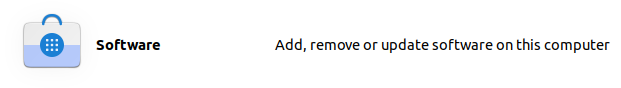
MySQL图形化管理工具
MySQL Workbench是MySQL官方出品的一款客户端工具,免费,功能强大,可支持数据库建模和设计、查询开发和测试、服务器配置和监视、用户和安全管理、备份和恢复自动化、审计数据检查以及向导驱动的数据库迁移。MySQL Workbench可以从该地址 MySQL Workbench 下载。打开上面安装的软件中心,搜索
MySQL Workbench。安装mysql-workbench-community。
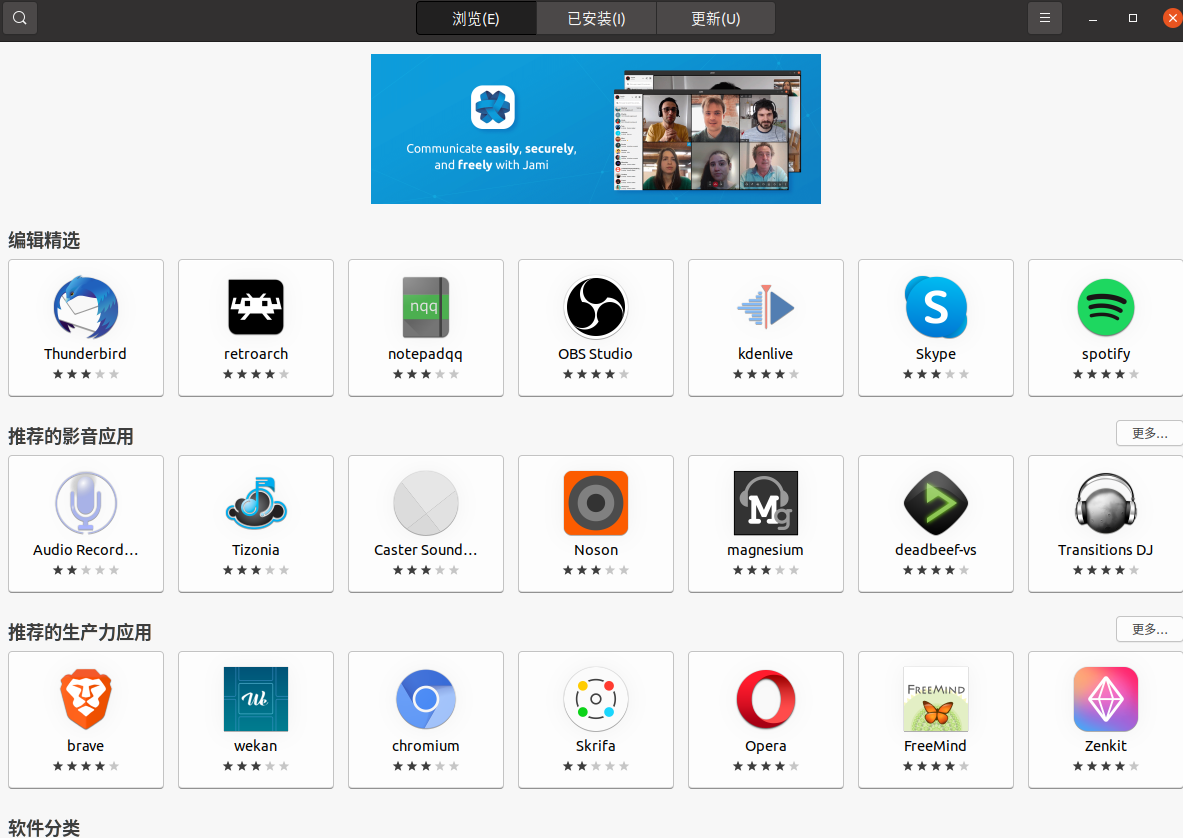
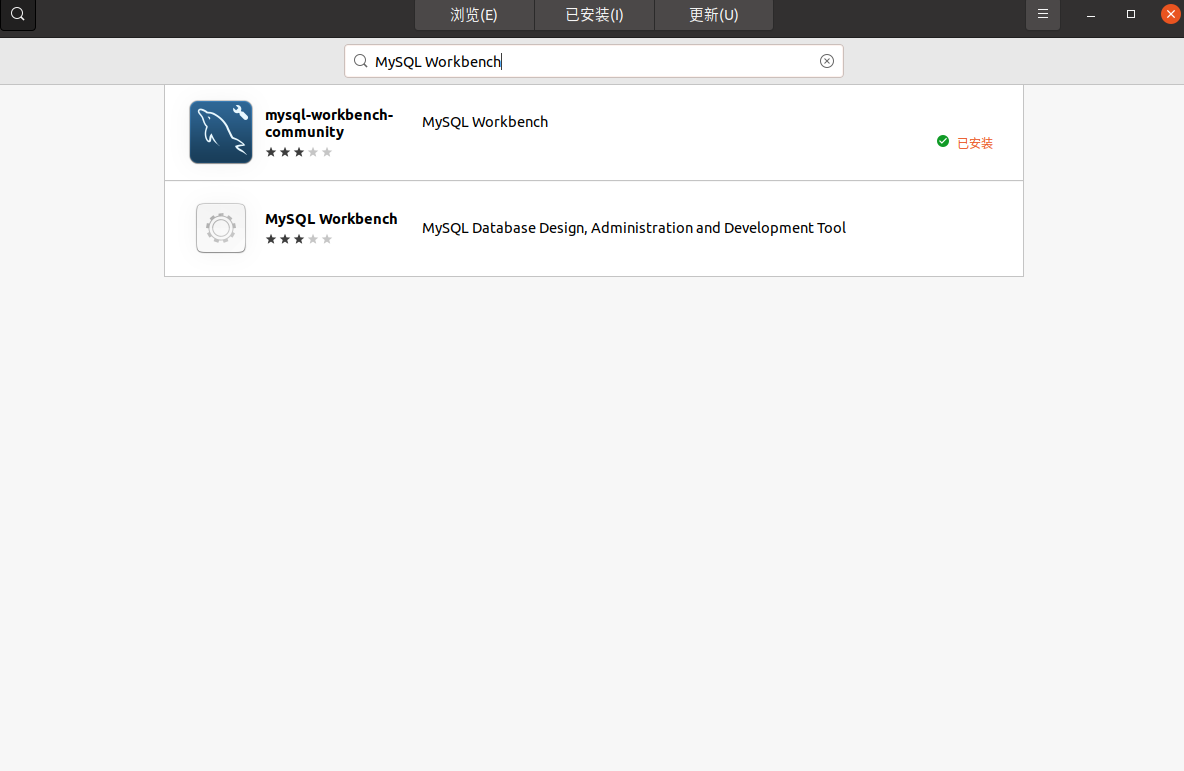
- 安装
mysql-workbench-community完成后,点击权限(P),打开读取、添加、修改或删除已保存的密码按钮。

安装 MySQL
docker hub 中 mysql 的主页:https://hub.docker.com/_/mysql 。
问题: MySQL 的数据持久化的问题!
# 获取镜像
$ docker pull mysql:5.7
# 运行容器,需要做数据挂载!
# 安装启动 mysql,需要配置密码(注意)
# 官方测试
$ docker run --name some-mysql -e MYSQL_ROOT_PASSWORD=my-secret-pw -d mysql:tag
-d # 后台运行
-p # 端口映射
-v # 卷挂载
-e # 环境配置
--name # 容器的名字
$ docker run -d -p 3344:3306 -v /home/mysql/conf:/etc/mysql/conf.d -v /home/mysql/data:/var/lib/mysql -e MYSQL_ROOT_PASSWORD=123456 --name mysql01 mysql:5.7
# 启动成功之后,我们在本地使用 MySQL Workbench 连接测试一下
# MySQL Workbench 连接到服务器的 3344 --- 3344 和容器的 3306 映射,这个时候我们就可以连接上 mysql 喽!
# 在本地测试创建一个数据库,查看下我们的路径是否 ok!(base) lyfubuntu@lyfubuntu:~$ docker images
REPOSITORY TAG IMAGE ID CREATED SIZE
my_centos 0.1 d3a84994963f 5 hours ago 559MB
my_tomcat 0.1 82bf5ce1034c 19 hours ago 480MB
tomcat 9.0 d4488b7f8c9b 46 hours ago 475MB
tomcat latest 7a91e6f458bb 46 hours ago 475MB
nginx latest 2b7d6430f78d 12 days ago 142MB
centos latest 5d0da3dc9764 11 months ago 231MB
elasticsearch 7.6.2 f29a1ee41030 2 years ago 791MB
(base) lyfubuntu@lyfubuntu:~$ docker ps
CONTAINER ID IMAGE COMMAND CREATED STATUS PORTS NAMES
(base) lyfubuntu@lyfubuntu:~$ docker ps -a
CONTAINER ID IMAGE COMMAND CREATED STATUS PORTS NAMES
b8a17c4278ee my_centos:0.1 "/bin/bash" 4 hours ago Exited (0) 4 hours ago stupefied_ishizaka
7dfe27420032 my_tomcat:0.1 "catalina.sh run" 19 hours ago Exited (143) 17 hours ago my_tomcat01
3cae46866d9e tomcat "catalina.sh run" 19 hours ago Exited (143) 19 hours ago tomcat02
f888868cb0f2 elasticsearch:7.6.2 "/usr/local/bin/dock…" 23 hours ago Exited (143) 23 hours ago elasticsearch
b96353caeec5 tomcat "catalina.sh run" 25 hours ago Exited (143) 24 hours ago tomcat01
993053824a5a nginx "/docker-entrypoint.…" 27 hours ago Exited (0) 27 hours ago nginx01
bf46371dea89 centos "/bin/bash" 29 hours ago Exited (0) 5 hours ago epic_solomon
(base) lyfubuntu@lyfubuntu:~$ docker pull mysql:5.7
5.7: Pulling from library/mysql
9815334b7810: Pull complete
f85cb6fccbfd: Pull complete
b63612353671: Pull complete
447901201612: Pull complete
9b6bc806cc29: Pull complete
24ec1f4b3b0d: Pull complete
207ed1eb2fd4: Pull complete
27cbde3edd97: Pull complete
0a5aa35cc154: Pull complete
e6c92bf6471b: Pull complete
07b80de0d1af: Pull complete
Digest: sha256:c1bda6ecdbc63d3b0d3a3a3ce195de3dd755c4a0658ed782a16a0682216b9a48
Status: Downloaded newer image for mysql:5.7
docker.io/library/mysql:5.7
(base) lyfubuntu@lyfubuntu:~$ docker images
REPOSITORY TAG IMAGE ID CREATED SIZE
my_centos 0.1 d3a84994963f 5 hours ago 559MB
my_tomcat 0.1 82bf5ce1034c 19 hours ago 480MB
tomcat 9.0 d4488b7f8c9b 46 hours ago 475MB
tomcat latest 7a91e6f458bb 46 hours ago 475MB
mysql 5.7 daff57b7d2d1 10 days ago 430MB
nginx latest 2b7d6430f78d 12 days ago 142MB
centos latest 5d0da3dc9764 11 months ago 231MB
elasticsearch 7.6.2 f29a1ee41030 2 years ago 791MB
(base) lyfubuntu@lyfubuntu:~$ docker ps
CONTAINER ID IMAGE COMMAND CREATED STATUS PORTS NAMES
(base) lyfubuntu@lyfubuntu:~$ docker ps -a
CONTAINER ID IMAGE COMMAND CREATED STATUS PORTS NAMES
b8a17c4278ee my_centos:0.1 "/bin/bash" 4 hours ago Exited (0) 4 hours ago stupefied_ishizaka
7dfe27420032 my_tomcat:0.1 "catalina.sh run" 19 hours ago Exited (143) 17 hours ago my_tomcat01
3cae46866d9e tomcat "catalina.sh run" 19 hours ago Exited (143) 19 hours ago tomcat02
f888868cb0f2 elasticsearch:7.6.2 "/usr/local/bin/dock…" 23 hours ago Exited (143) 23 hours ago elasticsearch
b96353caeec5 tomcat "catalina.sh run" 25 hours ago Exited (143) 24 hours ago tomcat01
993053824a5a nginx "/docker-entrypoint.…" 27 hours ago Exited (0) 27 hours ago nginx01
bf46371dea89 centos "/bin/bash" 29 hours ago Exited (0) 5 hours ago epic_solomon
(base) lyfubuntu@lyfubuntu:~$ cd my_computer_language/docker/
(base) lyfubuntu@lyfubuntu:~/my_computer_language/docker$ ls
centos_docker my_centos
(base) lyfubuntu@lyfubuntu:~/my_computer_language/docker$ mkdir mysql
(base) lyfubuntu@lyfubuntu:~/my_computer_language/docker$ cd mysql/
(base) lyfubuntu@lyfubuntu:~/my_computer_language/docker/mysql$ pwd
/home/lyfubuntu/my_computer_language/docker/mysql
(base) lyfubuntu@lyfubuntu:~/my_computer_language/docker/mysql$ docker run -d -p 3344:3306 -v /home/lyfubuntu/my_computer_language/docker/mysql/conf:/etc/mysql/conf.d -v /home/lyfubuntu/my_computer_language/docker/mysql/data:/var/lib/mysql -e MYSQL_ROOT_PASSWORD=123456 --name mysql01 mysql:5.7
e4462368fa6f057db66d6ec8ae9e4d4f48a548b1e2c9d6db83871348b6042622
(base) lyfubuntu@lyfubuntu:~/my_computer_language/docker/mysql$ docker ps
CONTAINER ID IMAGE COMMAND CREATED STATUS PORTS NAMES
e4462368fa6f mysql:5.7 "docker-entrypoint.s…" 24 seconds ago Up 21 seconds 33060/tcp, 0.0.0.0:3344->3306/tcp, :::3344->3306/tcp mysql01
(base) lyfubuntu@lyfubuntu:~/my_computer_language/docker/mysql$ docker ps -a
CONTAINER ID IMAGE COMMAND CREATED STATUS PORTS NAMES
e4462368fa6f mysql:5.7 "docker-entrypoint.s…" 29 seconds ago Up 26 seconds 33060/tcp, 0.0.0.0:3344->3306/tcp, :::3344->3306/tcp mysql01
b8a17c4278ee my_centos:0.1 "/bin/bash" 4 hours ago Exited (0) 4 hours ago stupefied_ishizaka
7dfe27420032 my_tomcat:0.1 "catalina.sh run" 19 hours ago Exited (143) 18 hours ago my_tomcat01
3cae46866d9e tomcat "catalina.sh run" 19 hours ago Exited (143) 19 hours ago tomcat02
f888868cb0f2 elasticsearch:7.6.2 "/usr/local/bin/dock…" 23 hours ago Exited (143) 23 hours ago elasticsearch
b96353caeec5 tomcat "catalina.sh run" 26 hours ago Exited (143) 24 hours ago tomcat01
993053824a5a nginx "/docker-entrypoint.…" 27 hours ago Exited (0) 27 hours ago nginx01
bf46371dea89 centos "/bin/bash" 29 hours ago Exited (0) 5 hours ago epic_solomon
(base) lyfubuntu@lyfubuntu:~/my_computer_language/docker/mysql$ ls
conf data
(base) lyfubuntu@lyfubuntu:~/my_computer_language/docker/mysql$ cd conf/
(base) lyfubuntu@lyfubuntu:~/my_computer_language/docker/mysql/conf$ ls
(base) lyfubuntu@lyfubuntu:~/my_computer_language/docker/mysql/conf$ cd ../data/
(base) lyfubuntu@lyfubuntu:~/my_computer_language/docker/mysql/data$ ls
auto.cnf client-cert.pem ibdata1 ibtmp1 performance_schema server-cert.pem
ca-key.pem client-key.pem ib_logfile0 mysql private_key.pem server-key.pem
ca.pem ib_buffer_pool ib_logfile1 mysql.sock public_key.pem sys
(base) lyfubuntu@lyfubuntu:~/my_computer_language/docker/mysql/data$ ls
auto.cnf ca.pem client-key.pem ibdata1 ib_logfile1 mysql performance_schema public_key.pem server-key.pem
ca-key.pem client-cert.pem ib_buffer_pool ib_logfile0 ibtmp1 mysql.sock private_key.pem server-cert.pem sys
(base) lyfubuntu@lyfubuntu:~/my_computer_language/docker/mysql/data$ ls
auto.cnf ca.pem client-key.pem ibdata1 ib_logfile1 mysql performance_schema public_key.pem server-key.pem
ca-key.pem client-cert.pem ib_buffer_pool ib_logfile0 ibtmp1 mysql.sock private_key.pem server-cert.pem sys
(base) lyfubuntu@lyfubuntu:~/my_computer_language/docker/mysql/data$ ls
auto.cnf ca.pem client-key.pem ibdata1 ib_logfile1 mysql performance_schema public_key.pem server-key.pem
ca-key.pem client-cert.pem ib_buffer_pool ib_logfile0 ibtmp1 mysql.sock private_key.pem server-cert.pem sys
(base) lyfubuntu@lyfubuntu:~/my_computer_language/docker/mysql/data$ ls
auto.cnf ca.pem client-key.pem ibdata1 ib_logfile1 mysql performance_schema public_key.pem server-key.pem
ca-key.pem client-cert.pem ib_buffer_pool ib_logfile0 ibtmp1 mysql.sock private_key.pem server-cert.pem sys
(base) lyfubuntu@lyfubuntu:~/my_computer_language/docker/mysql/data$ ls
auto.cnf ca.pem client-key.pem ibdata1 ib_logfile1 mysql performance_schema public_key.pem server-key.pem
ca-key.pem client-cert.pem ib_buffer_pool ib_logfile0 ibtmp1 mysql.sock private_key.pem server-cert.pem sys
(base) lyfubuntu@lyfubuntu:~/my_computer_language/docker/mysql/data$ ls
auto.cnf ca.pem client-key.pem ibdata1 ib_logfile1 mysql performance_schema public_key.pem server-cert.pem sys
ca-key.pem client-cert.pem ib_buffer_pool ib_logfile0 ibtmp1 mysql.sock private_key.pem school server-key.pem
(base) lyfubuntu@lyfubuntu:~/my_computer_language/docker/mysql/data$ # 1. 用 mysql-workbench-community 连接上 MySQL 后,创建名为 school 的数据库。
(base) lyfubuntu@lyfubuntu:~/my_computer_language/docker/mysql/data$ # 2. 我们在 data 目录下发现了 school 数据库目录
(base) lyfubuntu@lyfubuntu:~/my_computer_language/docker/mysql/data$ ls
auto.cnf client-cert.pem ibdata1 ibtmp1 performance_schema school sys
ca-key.pem client-key.pem ib_logfile0 mysql private_key.pem server-cert.pem
ca.pem ib_buffer_pool ib_logfile1 mysql.sock public_key.pem server-key.pem
(base) lyfubuntu@lyfubuntu:~/my_computer_language/docker/mysql/data$用 mysql-workbench-community 连接 MySQL ,如下图。
Hostname:10.4.3.151
Port:3344
Username:root
Password:123456
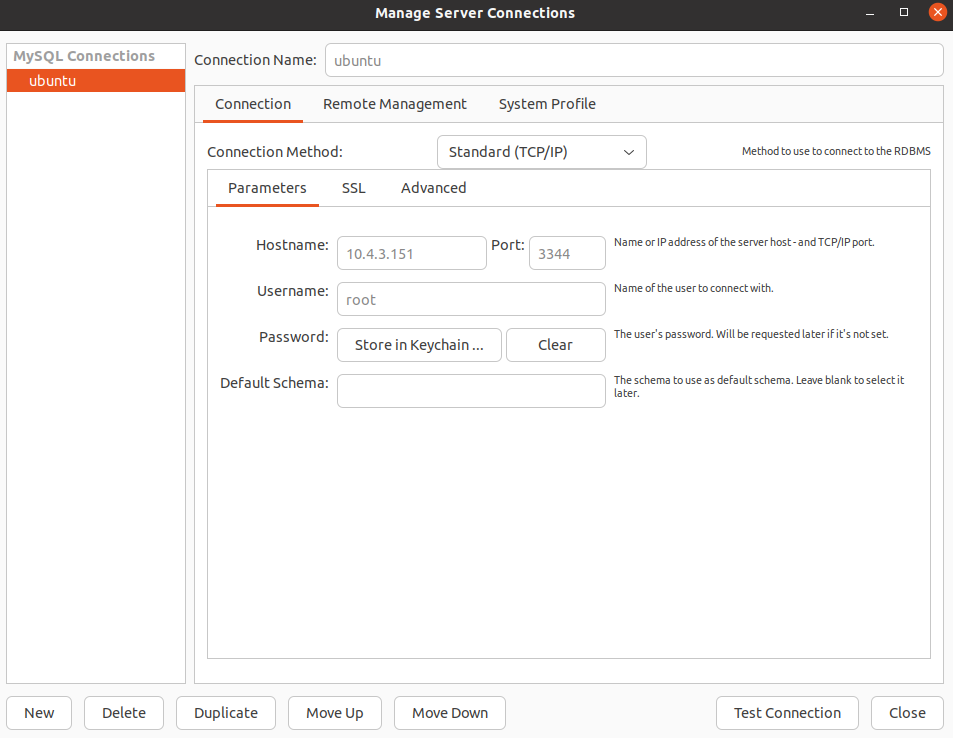
点击如下按钮创建 school 数据库。

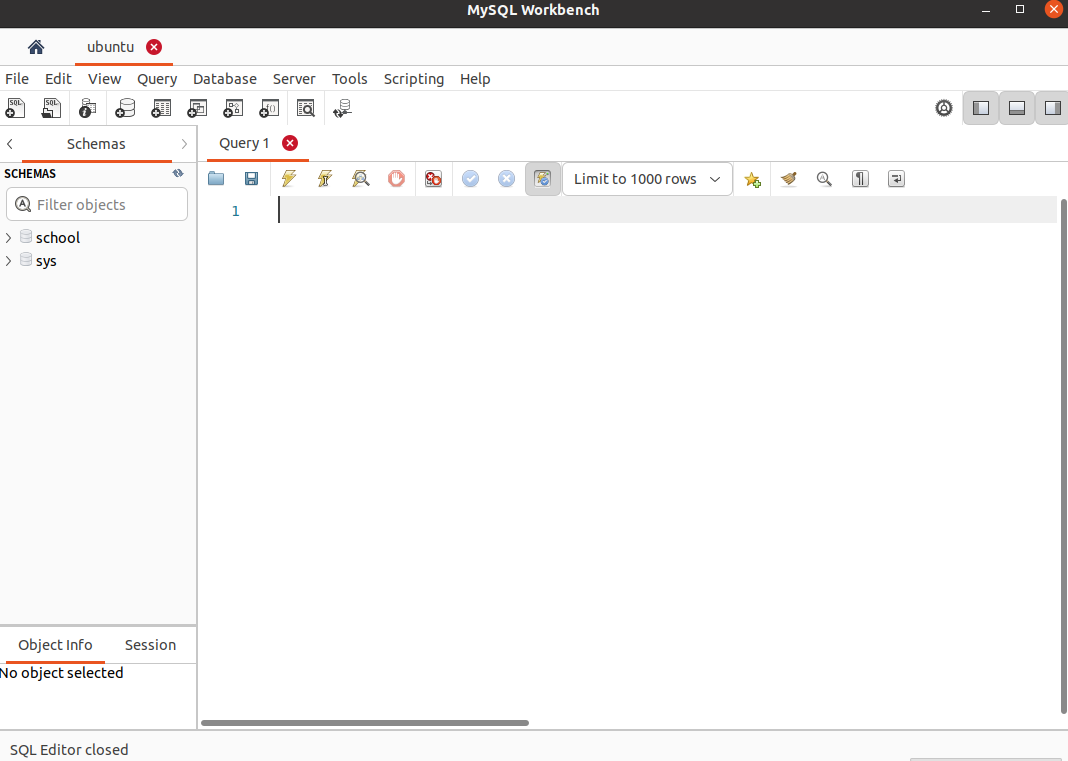
(base) lyfubuntu@lyfubuntu:~$ docker images
REPOSITORY TAG IMAGE ID CREATED SIZE
my_centos 0.1 d3a84994963f 10 hours ago 559MB
my_tomcat 0.1 82bf5ce1034c 24 hours ago 480MB
tomcat 9.0 d4488b7f8c9b 2 days ago 475MB
tomcat latest 7a91e6f458bb 2 days ago 475MB
mysql 5.7 daff57b7d2d1 10 days ago 430MB
nginx latest 2b7d6430f78d 12 days ago 142MB
centos latest 5d0da3dc9764 11 months ago 231MB
elasticsearch 7.6.2 f29a1ee41030 2 years ago 791MB
(base) lyfubuntu@lyfubuntu:~$ docker ps
CONTAINER ID IMAGE COMMAND CREATED STATUS PORTS NAMES
e4462368fa6f mysql:5.7 "docker-entrypoint.s…" 5 hours ago Up 5 hours 33060/tcp, 0.0.0.0:3344->3306/tcp, :::3344->3306/tcp mysql01
(base) lyfubuntu@lyfubuntu:~$ docker ps -a
CONTAINER ID IMAGE COMMAND CREATED STATUS PORTS NAMES
e4462368fa6f mysql:5.7 "docker-entrypoint.s…" 5 hours ago Up 5 hours 33060/tcp, 0.0.0.0:3344->3306/tcp, :::3344->3306/tcp mysql01
b8a17c4278ee my_centos:0.1 "/bin/bash" 9 hours ago Exited (0) 9 hours ago stupefied_ishizaka
7dfe27420032 my_tomcat:0.1 "catalina.sh run" 24 hours ago Exited (143) 23 hours ago my_tomcat01
3cae46866d9e tomcat "catalina.sh run" 24 hours ago Exited (143) 24 hours ago tomcat02
f888868cb0f2 elasticsearch:7.6.2 "/usr/local/bin/dock…" 28 hours ago Exited (143) 28 hours ago elasticsearch
b96353caeec5 tomcat "catalina.sh run" 31 hours ago Exited (143) 29 hours ago tomcat01
993053824a5a nginx "/docker-entrypoint.…" 33 hours ago Exited (0) 32 hours ago nginx01
bf46371dea89 centos "/bin/bash" 34 hours ago Exited (0) 10 hours ago epic_solomon
(base) lyfubuntu@lyfubuntu:~$ docker stop e4462368fa6f
e4462368fa6f
(base) lyfubuntu@lyfubuntu:~$ docker ps
CONTAINER ID IMAGE COMMAND CREATED STATUS PORTS NAMES
(base) lyfubuntu@lyfubuntu:~$ docker ps -a
CONTAINER ID IMAGE COMMAND CREATED STATUS PORTS NAMES
e4462368fa6f mysql:5.7 "docker-entrypoint.s…" 5 hours ago Exited (0) 11 seconds ago mysql01
b8a17c4278ee my_centos:0.1 "/bin/bash" 9 hours ago Exited (0) 9 hours ago stupefied_ishizaka
7dfe27420032 my_tomcat:0.1 "catalina.sh run" 24 hours ago Exited (143) 23 hours ago my_tomcat01
3cae46866d9e tomcat "catalina.sh run" 24 hours ago Exited (143) 24 hours ago tomcat02
f888868cb0f2 elasticsearch:7.6.2 "/usr/local/bin/dock…" 28 hours ago Exited (143) 28 hours ago elasticsearch
b96353caeec5 tomcat "catalina.sh run" 31 hours ago Exited (143) 29 hours ago tomcat01
993053824a5a nginx "/docker-entrypoint.…" 33 hours ago Exited (0) 32 hours ago nginx01
bf46371dea89 centos "/bin/bash" 34 hours ago Exited (0) 10 hours ago epic_solomon
(base) lyfubuntu@lyfubuntu:~$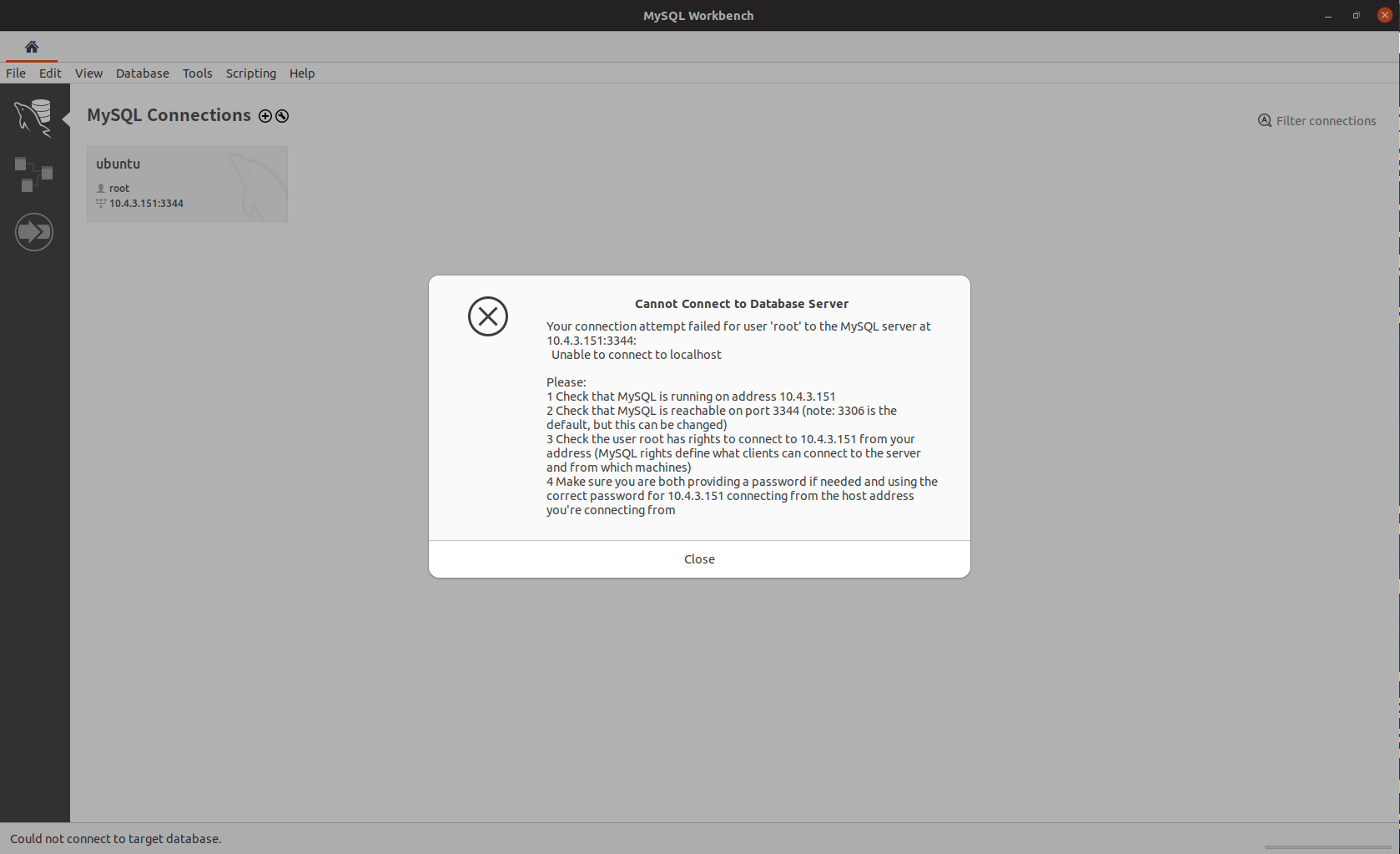
匿名和具名挂载
# 匿名挂载
# -v 容器内路径
# -P 随机指定端口
$ docker run -d -P --name nginx01 -v /etc/nginx nginx
# 查看所有 volume 的情况
$ docker volume ls
DRIVER VOLUME NAME
local 561b81a03506f31d45ada3f9fb7bd8d7c9b5e0f826c877221a17e45d4c80e096
local 36083fb6ca083005094cbd49572a0bffeec6daadfbc5ce772909bb00be760882
# 匿名挂载,我们在 -v 后面只写了容器内的路径,没有写容器外的路径!
# 具名挂载
$ docker run -d -P --name nginx02 -v juming-nginx:/etc/nginx nginx
26da1ec7d4994c76e80134d24d82403a254a4e1d84ec65d5f286000105c3da17
$ docker ps
CONTAINER ID IMAGE COMMAND CREATED STATUS PORTS NAMES
26da1ec7d499 nginx "/docker-entrypoint.…" 3 seconds ago Up 2 seconds 0.0.0.0:32769->80/tcp nginx02
486de1da03cb nginx "/docker-entrypoint.…" 3 minutes ago Up 3 minutes 0.0.0.0:32768->80/tcp nginx01
$ docker volume ls
DRIVER VOLUME NAME
local 561b81a03506f31d45ada3f9fb7bd8d7c9b5e0f826c877221a17e45d4c80e096
local 36083fb6ca083005094cbd49572a0bffeec6daadfbc5ce772909bb00be760882
local juming-nginx
# 通过 -v 卷名:容器内的路径
# 查看一下这个卷
# docker volume inspect juming-nginx
$ docker volume inspect juming-nginx
[
{
"CreatedAt": "2020-08-12T18:15:21+08:00",
"Driver": "local",
"Labels": null,
"Mountpoint": "/var/lib/docker/volumes/juming-nginx/_data",
"Name": "juming-nginx",
"Options": null,
"Scope": "local"
}
]所有 docker 容器内的卷,没有指定目录的情况下都是在 /var/lib/docker/volumes/xxx/_data 中。
我们通过具名挂载可以方便的找到我们的一个卷,大多数情况下使用的是具名挂载。
# 如何确定是具名挂载还是匿名挂载,还是指定路径挂载!
-v 容器内路径 # 匿名挂载
-v 卷名:容器内路径 # 具名挂载
-v /主机路径:容器内路径 # 指定路径挂载(base) lyfubuntu@lyfubuntu:~$ cd my_computer_language/docker/
(base) lyfubuntu@lyfubuntu:~/my_computer_language/docker$ ls
centos_docker my_centos mysql
(base) lyfubuntu@lyfubuntu:~/my_computer_language/docker$ mkdir nginx
(base) lyfubuntu@lyfubuntu:~/my_computer_language/docker$ ls
centos_docker my_centos mysql nginx
(base) lyfubuntu@lyfubuntu:~/my_computer_language/docker$ cd nginx/
(base) lyfubuntu@lyfubuntu:~/my_computer_language/docker/nginx$ ls
(base) lyfubuntu@lyfubuntu:~/my_computer_language/docker/nginx$ docker images
REPOSITORY TAG IMAGE ID CREATED SIZE
my_centos 0.1 d3a84994963f 11 hours ago 559MB
my_tomcat 0.1 82bf5ce1034c 25 hours ago 480MB
tomcat 9.0 d4488b7f8c9b 2 days ago 475MB
tomcat latest 7a91e6f458bb 2 days ago 475MB
mysql 5.7 daff57b7d2d1 10 days ago 430MB
nginx latest 2b7d6430f78d 12 days ago 142MB
centos latest 5d0da3dc9764 11 months ago 231MB
elasticsearch 7.6.2 f29a1ee41030 2 years ago 791MB
(base) lyfubuntu@lyfubuntu:~/my_computer_language/docker/nginx$ docker ps
CONTAINER ID IMAGE COMMAND CREATED STATUS PORTS NAMES
(base) lyfubuntu@lyfubuntu:~/my_computer_language/docker/nginx$ docker ps -a
CONTAINER ID IMAGE COMMAND CREATED STATUS PORTS NAMES
e4462368fa6f mysql:5.7 "docker-entrypoint.s…" 6 hours ago Exited (0) 46 minutes ago mysql01
b8a17c4278ee my_centos:0.1 "/bin/bash" 10 hours ago Exited (0) 10 hours ago stupefied_ishizaka
7dfe27420032 my_tomcat:0.1 "catalina.sh run" 25 hours ago Exited (143) 23 hours ago my_tomcat01
3cae46866d9e tomcat "catalina.sh run" 25 hours ago Exited (143) 25 hours ago tomcat02
f888868cb0f2 elasticsearch:7.6.2 "/usr/local/bin/dock…" 29 hours ago Exited (143) 29 hours ago elasticsearch
b96353caeec5 tomcat "catalina.sh run" 31 hours ago Exited (143) 30 hours ago tomcat01
993053824a5a nginx "/docker-entrypoint.…" 33 hours ago Exited (0) 33 hours ago nginx01
bf46371dea89 centos "/bin/bash" 35 hours ago Exited (0) 11 hours ago epic_solomon
(base) lyfubuntu@lyfubuntu:~/my_computer_language/docker/nginx$ docker run -d -P --name nginx02 -v /etc/nginx nginx
880d9b4349bc94ab50ba9c97420e0d4e2039806f81f81de89bc0bf814ac23ffd
(base) lyfubuntu@lyfubuntu:~/my_computer_language/docker/nginx$ docker ps
CONTAINER ID IMAGE COMMAND CREATED STATUS PORTS NAMES
880d9b4349bc nginx "/docker-entrypoint.…" 9 seconds ago Up 5 seconds 0.0.0.0:49153->80/tcp, :::49153->80/tcp nginx02
(base) lyfubuntu@lyfubuntu:~/my_computer_language/docker/nginx$ docker ps -a
CONTAINER ID IMAGE COMMAND CREATED STATUS PORTS NAMES
880d9b4349bc nginx "/docker-entrypoint.…" 19 seconds ago Up 15 seconds 0.0.0.0:49153->80/tcp, :::49153->80/tcp nginx02
e4462368fa6f mysql:5.7 "docker-entrypoint.s…" 6 hours ago Exited (0) 51 minutes ago mysql01
b8a17c4278ee my_centos:0.1 "/bin/bash" 10 hours ago Exited (0) 10 hours ago stupefied_ishizaka
7dfe27420032 my_tomcat:0.1 "catalina.sh run" 25 hours ago Exited (143) 24 hours ago my_tomcat01
3cae46866d9e tomcat "catalina.sh run" 25 hours ago Exited (143) 25 hours ago tomcat02
f888868cb0f2 elasticsearch:7.6.2 "/usr/local/bin/dock…" 29 hours ago Exited (143) 29 hours ago elasticsearch
b96353caeec5 tomcat "catalina.sh run" 32 hours ago Exited (143) 30 hours ago tomcat01
993053824a5a nginx "/docker-entrypoint.…" 33 hours ago Exited (0) 33 hours ago nginx01
bf46371dea89 centos "/bin/bash" 35 hours ago Exited (0) 11 hours ago epic_solomon
(base) lyfubuntu@lyfubuntu:~/my_computer_language/docker/nginx$ docker volume --help
Usage: docker volume COMMAND
Manage volumes
Commands:
create Create a volume
inspect Display detailed information on one or more volumes
ls List volumes
prune Remove all unused local volumes
rm Remove one or more volumes
Run 'docker volume COMMAND --help' for more information on a command.
(base) lyfubuntu@lyfubuntu:~/my_computer_language/docker/nginx$ docker volume ls
DRIVER VOLUME NAME
local 0fc252014e7c36f69b52a5a37bed32d8f1f8e95371019512fbe91ae61c40f988
(base) lyfubuntu@lyfubuntu:~/my_computer_language/docker/nginx$ docker run -d -P --name nginx03 -v juming-nginx:/etc/nginx nginx
6abbcb16d1f629928195d5050eb9624d72322de9e3a7a4fa7f7bb6e466be5f99
(base) lyfubuntu@lyfubuntu:~/my_computer_language/docker/nginx$ docker ps
CONTAINER ID IMAGE COMMAND CREATED STATUS PORTS NAMES
6abbcb16d1f6 nginx "/docker-entrypoint.…" 24 seconds ago Up 21 seconds 0.0.0.0:49154->80/tcp, :::49154->80/tcp nginx03
880d9b4349bc nginx "/docker-entrypoint.…" 3 minutes ago Up 3 minutes 0.0.0.0:49153->80/tcp, :::49153->80/tcp nginx02
(base) lyfubuntu@lyfubuntu:~/my_computer_language/docker/nginx$ docker volume ls
DRIVER VOLUME NAME
local 0fc252014e7c36f69b52a5a37bed32d8f1f8e95371019512fbe91ae61c40f988
local juming-nginx
(base) lyfubuntu@lyfubuntu:~/my_computer_language/docker/nginx$ docker volume inspect juming-nginx
[
{
"CreatedAt": "2022-09-04T22:56:38+08:00",
"Driver": "local",
"Labels": null,
"Mountpoint": "/var/lib/docker/volumes/juming-nginx/_data",
"Name": "juming-nginx",
"Options": null,
"Scope": "local"
}
]
(base) lyfubuntu@lyfubuntu:~/my_computer_language/docker/nginx$ su root
密码:
root@lyfubuntu:/home/lyfubuntu/my_computer_language/docker/nginx# cd /var/lib/docker/
root@lyfubuntu:/var/lib/docker# ls
buildkit containers image network overlay2 plugins runtimes swarm tmp trust volumes
root@lyfubuntu:/var/lib/docker# cd volumes/
root@lyfubuntu:/var/lib/docker/volumes# ls
0fc252014e7c36f69b52a5a37bed32d8f1f8e95371019512fbe91ae61c40f988 backingFsBlockDev juming-nginx metadata.db
root@lyfubuntu:/var/lib/docker/volumes# cd juming-nginx/
root@lyfubuntu:/var/lib/docker/volumes/juming-nginx# ls
_data
root@lyfubuntu:/var/lib/docker/volumes/juming-nginx# cd _data/
root@lyfubuntu:/var/lib/docker/volumes/juming-nginx/_data# ls
conf.d fastcgi_params mime.types modules nginx.conf scgi_params uwsgi_params
root@lyfubuntu:/var/lib/docker/volumes/juming-nginx/_data# exit
exit
(base) lyfubuntu@lyfubuntu:~/my_computer_language/docker/nginx$ ls
(base) lyfubuntu@lyfubuntu:~/my_computer_language/docker/nginx$ docker images
REPOSITORY TAG IMAGE ID CREATED SIZE
my_centos 0.1 d3a84994963f 11 hours ago 559MB
my_tomcat 0.1 82bf5ce1034c 25 hours ago 480MB
tomcat 9.0 d4488b7f8c9b 2 days ago 475MB
tomcat latest 7a91e6f458bb 2 days ago 475MB
mysql 5.7 daff57b7d2d1 10 days ago 430MB
nginx latest 2b7d6430f78d 12 days ago 142MB
centos latest 5d0da3dc9764 11 months ago 231MB
elasticsearch 7.6.2 f29a1ee41030 2 years ago 791MB
(base) lyfubuntu@lyfubuntu:~/my_computer_language/docker/nginx$ docker ps
CONTAINER ID IMAGE COMMAND CREATED STATUS PORTS NAMES
6abbcb16d1f6 nginx "/docker-entrypoint.…" 10 minutes ago Up 10 minutes 0.0.0.0:49154->80/tcp, :::49154->80/tcp nginx03
880d9b4349bc nginx "/docker-entrypoint.…" 13 minutes ago Up 13 minutes 0.0.0.0:49153->80/tcp, :::49153->80/tcp nginx02
(base) lyfubuntu@lyfubuntu:~/my_computer_language/docker/nginx$ docker ps -a
CONTAINER ID IMAGE COMMAND CREATED STATUS PORTS NAMES
6abbcb16d1f6 nginx "/docker-entrypoint.…" 10 minutes ago Up 10 minutes 0.0.0.0:49154->80/tcp, :::49154->80/tcp nginx03
880d9b4349bc nginx "/docker-entrypoint.…" 14 minutes ago Up 13 minutes 0.0.0.0:49153->80/tcp, :::49153->80/tcp nginx02
e4462368fa6f mysql:5.7 "docker-entrypoint.s…" 6 hours ago Exited (0) About an hour ago mysql01
b8a17c4278ee my_centos:0.1 "/bin/bash" 10 hours ago Exited (0) 10 hours ago stupefied_ishizaka
7dfe27420032 my_tomcat:0.1 "catalina.sh run" 25 hours ago Exited (143) 24 hours ago my_tomcat01
3cae46866d9e tomcat "catalina.sh run" 25 hours ago Exited (143) 25 hours ago tomcat02
f888868cb0f2 elasticsearch:7.6.2 "/usr/local/bin/dock…" 29 hours ago Exited (143) 29 hours ago elasticsearch
b96353caeec5 tomcat "catalina.sh run" 32 hours ago Exited (143) 30 hours ago tomcat01
993053824a5a nginx "/docker-entrypoint.…" 34 hours ago Exited (0) 33 hours ago nginx01
bf46371dea89 centos "/bin/bash" 35 hours ago Exited (0) 11 hours ago epic_solomon
(base) lyfubuntu@lyfubuntu:~/my_computer_language/docker/nginx$ docker stop 6abbcb16d1f6 880d9b4349bc
6abbcb16d1f6
880d9b4349bc
(base) lyfubuntu@lyfubuntu:~/my_computer_language/docker/nginx$ docker images
REPOSITORY TAG IMAGE ID CREATED SIZE
my_centos 0.1 d3a84994963f 11 hours ago 559MB
my_tomcat 0.1 82bf5ce1034c 25 hours ago 480MB
tomcat 9.0 d4488b7f8c9b 2 days ago 475MB
tomcat latest 7a91e6f458bb 2 days ago 475MB
mysql 5.7 daff57b7d2d1 10 days ago 430MB
nginx latest 2b7d6430f78d 12 days ago 142MB
centos latest 5d0da3dc9764 11 months ago 231MB
elasticsearch 7.6.2 f29a1ee41030 2 years ago 791MB
(base) lyfubuntu@lyfubuntu:~/my_computer_language/docker/nginx$ docker ps
CONTAINER ID IMAGE COMMAND CREATED STATUS PORTS NAMES
(base) lyfubuntu@lyfubuntu:~/my_computer_language/docker/nginx$ docker ps -a
CONTAINER ID IMAGE COMMAND CREATED STATUS PORTS NAMES
6abbcb16d1f6 nginx "/docker-entrypoint.…" 12 minutes ago Exited (0) 17 seconds ago nginx03
880d9b4349bc nginx "/docker-entrypoint.…" 15 minutes ago Exited (0) 17 seconds ago nginx02
e4462368fa6f mysql:5.7 "docker-entrypoint.s…" 6 hours ago Exited (0) About an hour ago mysql01
b8a17c4278ee my_centos:0.1 "/bin/bash" 10 hours ago Exited (0) 10 hours ago stupefied_ishizaka
7dfe27420032 my_tomcat:0.1 "catalina.sh run" 25 hours ago Exited (143) 24 hours ago my_tomcat01
3cae46866d9e tomcat "catalina.sh run" 25 hours ago Exited (143) 25 hours ago tomcat02
f888868cb0f2 elasticsearch:7.6.2 "/usr/local/bin/dock…" 29 hours ago Exited (143) 29 hours ago elasticsearch
b96353caeec5 tomcat "catalina.sh run" 32 hours ago Exited (143) 30 hours ago tomcat01
993053824a5a nginx "/docker-entrypoint.…" 34 hours ago Exited (0) 33 hours ago nginx01
bf46371dea89 centos "/bin/bash" 35 hours ago Exited (0) 11 hours ago epic_solomon
(base) lyfubuntu@lyfubuntu:~/my_computer_language/docker/nginx$拓展
# -v 容器内容路径
# ro rw 改变读写权限
ro readonly # 只读
rw readwrite # 可读可写
docker run -d -P --name nginx02 -v juming-nginx:/etc/nginx:ro nginx
docker run -d -P --name nginx02 -v juming-nginx:/etc/nginx:rw nginx
# ro 这个路径只能通过宿主机来操作,容器内部无法操作!Dockerfile
初始 Dockerfile
docker hub 中 centos 的主页:https://hub.docker.com/_/centos 。
Supported tags and respective Dockerfile links
FROM scratch
ADD centos-7-x86_64-docker.tar.xz /
LABEL \
org.label-schema.schema-version="1.0" \
org.label-schema.name="CentOS Base Image" \
org.label-schema.vendor="CentOS" \
org.label-schema.license="GPLv2" \
org.label-schema.build-date="20201113" \
org.opencontainers.image.title="CentOS Base Image" \
org.opencontainers.image.vendor="CentOS" \
org.opencontainers.image.licenses="GPL-2.0-only" \
org.opencontainers.image.created="2020-11-13 00:00:00+00:00"
CMD ["/bin/bash"]Dockerfile: 用来构建 docker 镜像的构建文件!是一个命令脚本!
通过下面的脚本可以生成镜像,镜像是一层层的。脚本也是由一个个的命令组成的,每个命令都是镜像的一层。
# 创建一个 Dockerfile 文件,名字任意
# 每个命令都是镜像的一层
FROM centos
VOLUME ["volume01", "volume02"]
CMD echo "----end----"
CMD /bin/bash(base) lyfubuntu@lyfubuntu:~$ cd my_computer_language/docker/
(base) lyfubuntu@lyfubuntu:~/my_computer_language/docker$ ls
centos_docker my_centos mysql nginx
(base) lyfubuntu@lyfubuntu:~/my_computer_language/docker$ mkdir my_Dockerfile
(base) lyfubuntu@lyfubuntu:~/my_computer_language/docker$ ls
centos_docker my_centos my_Dockerfile mysql nginx
(base) lyfubuntu@lyfubuntu:~/my_computer_language/docker$ cd my_Dockerfile/
(base) lyfubuntu@lyfubuntu:~/my_computer_language/docker/my_Dockerfile$ ls
(base) lyfubuntu@lyfubuntu:~/my_computer_language/docker/my_Dockerfile$ vim dockerfile1
(base) lyfubuntu@lyfubuntu:~/my_computer_language/docker/my_Dockerfile$ cat dockerfile1
# 创建一个 Dockerfile 文件,名字任意
# 每个命令都是镜像的一层
FROM centos
VOLUME ["volume01", "volume02"]
CMD echo "----end----"
CMD /bin/bash
(base) lyfubuntu@lyfubuntu:~/my_computer_language/docker/my_Dockerfile$ docker build --help
Usage: docker build [OPTIONS] PATH | URL | -
Build an image from a Dockerfile
Options:
--add-host list Add a custom host-to-IP mapping (host:ip)
--build-arg list Set build-time variables
--cache-from strings Images to consider as cache sources
--cgroup-parent string Optional parent cgroup for the container
--compress Compress the build context using gzip
--cpu-period int Limit the CPU CFS (Completely Fair
Scheduler) period
--cpu-quota int Limit the CPU CFS (Completely Fair
Scheduler) quota
-c, --cpu-shares int CPU shares (relative weight)
--cpuset-cpus string CPUs in which to allow execution (0-3, 0,1)
--cpuset-mems string MEMs in which to allow execution (0-3, 0,1)
--disable-content-trust Skip image verification (default true)
-f, --file string Name of the Dockerfile (Default is
'PATH/Dockerfile')
--force-rm Always remove intermediate containers
--iidfile string Write the image ID to the file
--isolation string Container isolation technology
--label list Set metadata for an image
-m, --memory bytes Memory limit
--memory-swap bytes Swap limit equal to memory plus swap:
'-1' to enable unlimited swap
--network string Set the networking mode for the RUN
instructions during build (default "default")
--no-cache Do not use cache when building the image
--pull Always attempt to pull a newer version
of the image
-q, --quiet Suppress the build output and print
image ID on success
--rm Remove intermediate containers after a
successful build (default true)
--security-opt strings Security options
--shm-size bytes Size of /dev/shm
-t, --tag list Name and optionally a tag in the
'name:tag' format
--target string Set the target build stage to build.
--ulimit ulimit Ulimit options (default [])
(base) lyfubuntu@lyfubuntu:~/my_computer_language/docker/my_Dockerfile$ docker build -f dockerfile1 -t lyf/centos:1.0 .
Sending build context to Docker daemon 2.048kB
Step 1/4 : FROM centos
---> 5d0da3dc9764
Step 2/4 : VOLUME ["volume01", "volume02"]
---> Running in c35ff88bf912
Removing intermediate container c35ff88bf912
---> 1f95015669bb
Step 3/4 : CMD echo "----end----"
---> Running in 70f063888f12
Removing intermediate container 70f063888f12
---> 5c988b11074b
Step 4/4 : CMD /bin/bash
---> Running in 9216630ec5a8
Removing intermediate container 9216630ec5a8
---> 967c603048b0
Successfully built 967c603048b0
Successfully tagged lyf/centos:1.0
(base) lyfubuntu@lyfubuntu:~/my_computer_language/docker/my_Dockerfile$ docker images
REPOSITORY TAG IMAGE ID CREATED SIZE
lyf/centos 1.0 967c603048b0 46 seconds ago 231MB
my_centos 0.1 d3a84994963f 27 hours ago 559MB
my_tomcat 0.1 82bf5ce1034c 41 hours ago 480MB
tomcat 9.0 d4488b7f8c9b 2 days ago 475MB
tomcat latest 7a91e6f458bb 2 days ago 475MB
mysql 5.7 daff57b7d2d1 11 days ago 430MB
nginx latest 2b7d6430f78d 13 days ago 142MB
centos latest 5d0da3dc9764 11 months ago 231MB
elasticsearch 7.6.2 f29a1ee41030 2 years ago 791MB
(base) lyfubuntu@lyfubuntu:~/my_computer_language/docker/my_Dockerfile$ docker ps
CONTAINER ID IMAGE COMMAND CREATED STATUS PORTS NAMES
(base) lyfubuntu@lyfubuntu:~/my_computer_language/docker/my_Dockerfile$ docker ps -a
CONTAINER ID IMAGE COMMAND CREATED STATUS PORTS NAMES
6abbcb16d1f6 nginx "/docker-entrypoint.…" 17 hours ago Exited (0) 16 hours ago nginx03
880d9b4349bc nginx "/docker-entrypoint.…" 17 hours ago Exited (0) 16 hours ago nginx02
e4462368fa6f mysql:5.7 "docker-entrypoint.s…" 23 hours ago Exited (0) 17 hours ago mysql01
b8a17c4278ee my_centos:0.1 "/bin/bash" 27 hours ago Exited (0) 26 hours ago stupefied_ishizaka
7dfe27420032 my_tomcat:0.1 "catalina.sh run" 41 hours ago Exited (143) 40 hours ago my_tomcat01
3cae46866d9e tomcat "catalina.sh run" 41 hours ago Exited (143) 41 hours ago tomcat02
f888868cb0f2 elasticsearch:7.6.2 "/usr/local/bin/dock…" 45 hours ago Exited (143) 45 hours ago elasticsearch
b96353caeec5 tomcat "catalina.sh run" 2 days ago Exited (143) 47 hours ago tomcat01
(base) lyfubuntu@lyfubuntu:~/my_computer_language/docker/my_Dockerfile$ docker ps -a
CONTAINER ID IMAGE COMMAND CREATED STATUS PORTS NAMES
6abbcb16d1f6 nginx "/docker-entrypoint.…" 17 hours ago Exited (0) 16 hours ago nginx03
880d9b4349bc nginx "/docker-entrypoint.…" 17 hours ago Exited (0) 16 hours ago nginx02
e4462368fa6f mysql:5.7 "docker-entrypoint.s…" 23 hours ago Exited (0) 17 hours ago mysql01
b8a17c4278ee my_centos:0.1 "/bin/bash" 27 hours ago Exited (0) 26 hours ago stupefied_ishizaka
7dfe27420032 my_tomcat:0.1 "catalina.sh run" 41 hours ago Exited (143) 40 hours ago my_tomcat01
3cae46866d9e tomcat "catalina.sh run" 41 hours ago Exited (143) 41 hours ago tomcat02
f888868cb0f2 elasticsearch:7.6.2 "/usr/local/bin/dock…" 45 hours ago Exited (143) 45 hours ago elasticsearch
b96353caeec5 tomcat "catalina.sh run" 2 days ago Exited (143) 47 hours ago tomcat01
993053824a5a nginx "/docker-entrypoint.…" 2 days ago Exited (0) 2 days ago nginx01
bf46371dea89 centos "/bin/bash" 2 days ago Exited (0) 28 hours ago epic_solomon
(base) lyfubuntu@lyfubuntu:~/my_computer_language/docker/my_Dockerfile$ docker ps
CONTAINER ID IMAGE COMMAND CREATED STATUS PORTS NAMES
(base) lyfubuntu@lyfubuntu:~/my_computer_language/docker/my_Dockerfile$ docker ps -a
CONTAINER ID IMAGE COMMAND CREATED STATUS PORTS NAMES
6abbcb16d1f6 nginx "/docker-entrypoint.…" 17 hours ago Exited (0) 16 hours ago nginx03
880d9b4349bc nginx "/docker-entrypoint.…" 17 hours ago Exited (0) 16 hours ago nginx02
e4462368fa6f mysql:5.7 "docker-entrypoint.s…" 23 hours ago Exited (0) 17 hours ago mysql01
b8a17c4278ee my_centos:0.1 "/bin/bash" 27 hours ago Exited (0) 26 hours ago stupefied_ishizaka
7dfe27420032 my_tomcat:0.1 "catalina.sh run" 41 hours ago Exited (143) 40 hours ago my_tomcat01
3cae46866d9e tomcat "catalina.sh run" 41 hours ago Exited (143) 41 hours ago tomcat02
f888868cb0f2 elasticsearch:7.6.2 "/usr/local/bin/dock…" 45 hours ago Exited (143) 45 hours ago elasticsearch
b96353caeec5 tomcat "catalina.sh run" 2 days ago Exited (143) 47 hours ago tomcat01
993053824a5a nginx "/docker-entrypoint.…" 2 days ago Exited (0) 2 days ago nginx01
bf46371dea89 centos "/bin/bash" 2 days ago Exited (0) 28 hours ago epic_solomon
(base) lyfubuntu@lyfubuntu:~/my_computer_language/docker/my_Dockerfile$ docker images
REPOSITORY TAG IMAGE ID CREATED SIZE
lyf/centos 1.0 967c603048b0 6 minutes ago 231MB
my_centos 0.1 d3a84994963f 27 hours ago 559MB
my_tomcat 0.1 82bf5ce1034c 41 hours ago 480MB
tomcat 9.0 d4488b7f8c9b 2 days ago 475MB
tomcat latest 7a91e6f458bb 2 days ago 475MB
mysql 5.7 daff57b7d2d1 11 days ago 430MB
nginx latest 2b7d6430f78d 13 days ago 142MB
centos latest 5d0da3dc9764 11 months ago 231MB
elasticsearch 7.6.2 f29a1ee41030 2 years ago 791MB
(base) lyfubuntu@lyfubuntu:~/my_computer_language/docker/my_Dockerfile$ docker run -it lyf/centos:1.0 /bin/bash
[root@489086f92c85 /]# ls
bin etc lib lost+found mnt proc run srv tmp var volume02
dev home lib64 media opt root sbin sys usr volume01
[root@489086f92c85 /]# exit
exit
(base) lyfubuntu@lyfubuntu:~/my_computer_language/docker/my_Dockerfile$ docker ps
CONTAINER ID IMAGE COMMAND CREATED STATUS PORTS NAMES
(base) lyfubuntu@lyfubuntu:~/my_computer_language/docker/my_Dockerfile$ docker ps -a
CONTAINER ID IMAGE COMMAND CREATED STATUS PORTS NAMES
489086f92c85 lyf/centos:1.0 "/bin/bash" 44 seconds ago Exited (0) 10 seconds ago admiring_dhawan
6abbcb16d1f6 nginx "/docker-entrypoint.…" 17 hours ago Exited (0) 16 hours ago nginx03
880d9b4349bc nginx "/docker-entrypoint.…" 17 hours ago Exited (0) 16 hours ago nginx02
e4462368fa6f mysql:5.7 "docker-entrypoint.s…" 23 hours ago Exited (0) 18 hours ago mysql01
b8a17c4278ee my_centos:0.1 "/bin/bash" 27 hours ago Exited (0) 26 hours ago stupefied_ishizaka
7dfe27420032 my_tomcat:0.1 "catalina.sh run" 41 hours ago Exited (143) 40 hours ago my_tomcat01
3cae46866d9e tomcat "catalina.sh run" 42 hours ago Exited (143) 41 hours ago tomcat02
f888868cb0f2 elasticsearch:7.6.2 "/usr/local/bin/dock…" 46 hours ago Exited (143) 45 hours ago elasticsearch
b96353caeec5 tomcat "catalina.sh run" 2 days ago Exited (143) 47 hours ago tomcat01
993053824a5a nginx "/docker-entrypoint.…" 2 days ago Exited (0) 2 days ago nginx01
bf46371dea89 centos "/bin/bash" 2 days ago Exited (0) 28 hours ago epic_solomon
(base) lyfubuntu@lyfubuntu:~/my_computer_language/docker/my_Dockerfile$ docker inspect 489086f92c85
[
{
"Id": "489086f92c85352aa4b59248e015e8698b474a9b395b967f1a5a46eac11a8d4e",
"Created": "2022-09-05T07:35:31.947167545Z",
"Path": "/bin/bash",
"Args": [],
"State": {
"Status": "exited",
"Running": false,
"Paused": false,
"Restarting": false,
"OOMKilled": false,
"Dead": false,
"Pid": 0,
"ExitCode": 0,
"Error": "",
"StartedAt": "2022-09-05T07:35:34.362946608Z",
"FinishedAt": "2022-09-05T07:36:05.143760819Z"
},
"Image": "sha256:967c603048b0d92fec03e8309d1147db088bfc9ff2e26ac4f174643ed0993f69",
"ResolvConfPath": "/var/lib/docker/containers/489086f92c85352aa4b59248e015e8698b474a9b395b967f1a5a46eac11a8d4e/resolv.conf",
"HostnamePath": "/var/lib/docker/containers/489086f92c85352aa4b59248e015e8698b474a9b395b967f1a5a46eac11a8d4e/hostname",
"HostsPath": "/var/lib/docker/containers/489086f92c85352aa4b59248e015e8698b474a9b395b967f1a5a46eac11a8d4e/hosts",
"LogPath": "/var/lib/docker/containers/489086f92c85352aa4b59248e015e8698b474a9b395b967f1a5a46eac11a8d4e/489086f92c85352aa4b59248e015e8698b474a9b395b967f1a5a46eac11a8d4e-json.log",
"Name": "/admiring_dhawan",
"RestartCount": 0,
"Driver": "overlay2",
"Platform": "linux",
"MountLabel": "",
"ProcessLabel": "",
"AppArmorProfile": "docker-default",
"ExecIDs": null,
"HostConfig": {
"Binds": null,
"ContainerIDFile": "",
"LogConfig": {
"Type": "json-file",
"Config": {}
},
"NetworkMode": "default",
"PortBindings": {},
"RestartPolicy": {
"Name": "no",
"MaximumRetryCount": 0
},
"AutoRemove": false,
"VolumeDriver": "",
"VolumesFrom": null,
"CapAdd": null,
"CapDrop": null,
"CgroupnsMode": "host",
"Dns": [],
"DnsOptions": [],
"DnsSearch": [],
"ExtraHosts": null,
"GroupAdd": null,
"IpcMode": "private",
"Cgroup": "",
"Links": null,
"OomScoreAdj": 0,
"PidMode": "",
"Privileged": false,
"PublishAllPorts": false,
"ReadonlyRootfs": false,
"SecurityOpt": null,
"UTSMode": "",
"UsernsMode": "",
"ShmSize": 67108864,
"Runtime": "runc",
"ConsoleSize": [
0,
0
],
"Isolation": "",
"CpuShares": 0,
"Memory": 0,
"NanoCpus": 0,
"CgroupParent": "",
"BlkioWeight": 0,
"BlkioWeightDevice": [],
"BlkioDeviceReadBps": null,
"BlkioDeviceWriteBps": null,
"BlkioDeviceReadIOps": null,
"BlkioDeviceWriteIOps": null,
"CpuPeriod": 0,
"CpuQuota": 0,
"CpuRealtimePeriod": 0,
"CpuRealtimeRuntime": 0,
"CpusetCpus": "",
"CpusetMems": "",
"Devices": [],
"DeviceCgroupRules": null,
"DeviceRequests": null,
"KernelMemory": 0,
"KernelMemoryTCP": 0,
"MemoryReservation": 0,
"MemorySwap": 0,
"MemorySwappiness": null,
"OomKillDisable": false,
"PidsLimit": null,
"Ulimits": null,
"CpuCount": 0,
"CpuPercent": 0,
"IOMaximumIOps": 0,
"IOMaximumBandwidth": 0,
"MaskedPaths": [
"/proc/asound",
"/proc/acpi",
"/proc/kcore",
"/proc/keys",
"/proc/latency_stats",
"/proc/timer_list",
"/proc/timer_stats",
"/proc/sched_debug",
"/proc/scsi",
"/sys/firmware"
],
"ReadonlyPaths": [
"/proc/bus",
"/proc/fs",
"/proc/irq",
"/proc/sys",
"/proc/sysrq-trigger"
]
},
"GraphDriver": {
"Data": {
"LowerDir": "/var/lib/docker/overlay2/6774b357bae1ee230ab9e2516a8b667fc4cd760db55a640176219144adb09a6b-init/diff:/var/lib/docker/overlay2/68c0bb331e495f19cce0129c91c6516051d2631b6d53982558d5c700237b7d64/diff",
"MergedDir": "/var/lib/docker/overlay2/6774b357bae1ee230ab9e2516a8b667fc4cd760db55a640176219144adb09a6b/merged",
"UpperDir": "/var/lib/docker/overlay2/6774b357bae1ee230ab9e2516a8b667fc4cd760db55a640176219144adb09a6b/diff",
"WorkDir": "/var/lib/docker/overlay2/6774b357bae1ee230ab9e2516a8b667fc4cd760db55a640176219144adb09a6b/work"
},
"Name": "overlay2"
},
"Mounts": [
{
"Type": "volume",
"Name": "d8e5241795da1452f01a568ed998539ea38636412506e108079fb428e2d5d014",
"Source": "/var/lib/docker/volumes/d8e5241795da1452f01a568ed998539ea38636412506e108079fb428e2d5d014/_data",
"Destination": "volume01",
"Driver": "local",
"Mode": "",
"RW": true,
"Propagation": ""
},
{
"Type": "volume",
"Name": "a82328860bc07355241e3a4ae3ca30d2aac218c8d7f892101f47f38947bc72cb",
"Source": "/var/lib/docker/volumes/a82328860bc07355241e3a4ae3ca30d2aac218c8d7f892101f47f38947bc72cb/_data",
"Destination": "volume02",
"Driver": "local",
"Mode": "",
"RW": true,
"Propagation": ""
}
],
"Config": {
"Hostname": "489086f92c85",
"Domainname": "",
"User": "",
"AttachStdin": true,
"AttachStdout": true,
"AttachStderr": true,
"Tty": true,
"OpenStdin": true,
"StdinOnce": true,
"Env": [
"PATH=/usr/local/sbin:/usr/local/bin:/usr/sbin:/usr/bin:/sbin:/bin"
],
"Cmd": [
"/bin/bash"
],
"Image": "lyf/centos:1.0",
"Volumes": {
"volume01": {},
"volume02": {}
},
"WorkingDir": "",
"Entrypoint": null,
"OnBuild": null,
"Labels": {
"org.label-schema.build-date": "20210915",
"org.label-schema.license": "GPLv2",
"org.label-schema.name": "CentOS Base Image",
"org.label-schema.schema-version": "1.0",
"org.label-schema.vendor": "CentOS"
}
},
"NetworkSettings": {
"Bridge": "",
"SandboxID": "b45948e64c6cc42888f2cc224f090977b3af053e64a5d1beb8d394160ee9c556",
"HairpinMode": false,
"LinkLocalIPv6Address": "",
"LinkLocalIPv6PrefixLen": 0,
"Ports": {},
"SandboxKey": "/var/run/docker/netns/b45948e64c6c",
"SecondaryIPAddresses": null,
"SecondaryIPv6Addresses": null,
"EndpointID": "",
"Gateway": "",
"GlobalIPv6Address": "",
"GlobalIPv6PrefixLen": 0,
"IPAddress": "",
"IPPrefixLen": 0,
"IPv6Gateway": "",
"MacAddress": "",
"Networks": {
"bridge": {
"IPAMConfig": null,
"Links": null,
"Aliases": null,
"NetworkID": "ee080f3b5bbe9b14b9badcdb67f600dacd5ddc5a99c4e8fd0629226ad3c36d45",
"EndpointID": "",
"Gateway": "",
"IPAddress": "",
"IPPrefixLen": 0,
"IPv6Gateway": "",
"GlobalIPv6Address": "",
"GlobalIPv6PrefixLen": 0,
"MacAddress": "",
"DriverOpts": null
}
}
}
}
]
(base) lyfubuntu@lyfubuntu:~/my_computer_language/docker/my_Dockerfile$ docker start 489086f92c85
489086f92c85
(base) lyfubuntu@lyfubuntu:~/my_computer_language/docker/my_Dockerfile$ docker ps
CONTAINER ID IMAGE COMMAND CREATED STATUS PORTS NAMES
489086f92c85 lyf/centos:1.0 "/bin/bash" 4 minutes ago Up 2 seconds admiring_dhawan
(base) lyfubuntu@lyfubuntu:~/my_computer_language/docker/my_Dockerfile$ docekr attach 489086f92c85
找不到命令“docekr”,您的意思是:
command 'docker' from snap docker (20.10.14)
command 'docker' from deb docker.io (20.10.12-0ubuntu2~20.04.1)
See 'snap info <snapname>' for additional versions.
(base) lyfubuntu@lyfubuntu:~/my_computer_language/docker/my_Dockerfile$ docker attach 489086f92c85
[root@489086f92c85 /]# ls
bin dev etc home lib lib64 lost+found media mnt opt proc root run sbin srv sys tmp usr var volume01 volume02
[root@489086f92c85 /]# cd volume01
[root@489086f92c85 volume01]# ls
[root@489086f92c85 volume01]# touch lyf/centos_v01
touch: cannot touch 'lyf/centos_v01': No such file or directory
[root@489086f92c85 volume01]# ls
[root@489086f92c85 volume01]# touch lyf_centos_v01
[root@489086f92c85 volume01]# ls
lyf_centos_v01
[root@489086f92c85 volume01]# exit
exit
(base) lyfubuntu@lyfubuntu:~/my_computer_language/docker/my_Dockerfile$ docker ps
CONTAINER ID IMAGE COMMAND CREATED STATUS PORTS NAMES
(base) lyfubuntu@lyfubuntu:~/my_computer_language/docker/my_Dockerfile$ docker ps -a
CONTAINER ID IMAGE COMMAND CREATED STATUS PORTS NAMES
489086f92c85 lyf/centos:1.0 "/bin/bash" 7 minutes ago Exited (0) 8 seconds ago admiring_dhawan
6abbcb16d1f6 nginx "/docker-entrypoint.…" 17 hours ago Exited (0) 17 hours ago nginx03
880d9b4349bc nginx "/docker-entrypoint.…" 17 hours ago Exited (0) 17 hours ago nginx02
e4462368fa6f mysql:5.7 "docker-entrypoint.s…" 23 hours ago Exited (0) 18 hours ago mysql01
b8a17c4278ee my_centos:0.1 "/bin/bash" 27 hours ago Exited (0) 27 hours ago stupefied_ishizaka
7dfe27420032 my_tomcat:0.1 "catalina.sh run" 41 hours ago Exited (143) 40 hours ago my_tomcat01
3cae46866d9e tomcat "catalina.sh run" 42 hours ago Exited (143) 42 hours ago tomcat02
f888868cb0f2 elasticsearch:7.6.2 "/usr/local/bin/dock…" 46 hours ago Exited (143) 46 hours ago elasticsearch
b96353caeec5 tomcat "catalina.sh run" 2 days ago Exited (143) 47 hours ago tomcat01
993053824a5a nginx "/docker-entrypoint.…" 2 days ago Exited (0) 2 days ago nginx01
bf46371dea89 centos "/bin/bash" 2 days ago Exited (0) 28 hours ago epic_solomon
(base) lyfubuntu@lyfubuntu:~/my_computer_language/docker/my_Dockerfile$ su root
密码:
root@lyfubuntu:/home/lyfubuntu/my_computer_language/docker/my_Dockerfile# cd /var/lib/docker/volumes/d8e5241795da1452f01a568ed998539ea38636412506e108079fb428e2d5d014/_data
root@lyfubuntu:/var/lib/docker/volumes/d8e5241795da1452f01a568ed998539ea38636412506e108079fb428e2d5d014/_data# ls
lyf_centos_v01
root@lyfubuntu:/var/lib/docker/volumes/d8e5241795da1452f01a568ed998539ea38636412506e108079fb428e2d5d014/_data# exit
exit
(base) lyfubuntu@lyfubuntu:~/my_computer_language/docker/my_Dockerfile$ docker images
REPOSITORY TAG IMAGE ID CREATED SIZE
lyf/centos 1.0 967c603048b0 17 minutes ago 231MB
my_centos 0.1 d3a84994963f 28 hours ago 559MB
my_tomcat 0.1 82bf5ce1034c 42 hours ago 480MB
tomcat 9.0 d4488b7f8c9b 2 days ago 475MB
tomcat latest 7a91e6f458bb 2 days ago 475MB
mysql 5.7 daff57b7d2d1 11 days ago 430MB
nginx latest 2b7d6430f78d 13 days ago 142MB
centos latest 5d0da3dc9764 11 months ago 231MB
elasticsearch 7.6.2 f29a1ee41030 2 years ago 791MB
(base) lyfubuntu@lyfubuntu:~/my_computer_language/docker/my_Dockerfile$ docker ps
CONTAINER ID IMAGE COMMAND CREATED STATUS PORTS NAMES
(base) lyfubuntu@lyfubuntu:~/my_computer_language/docker/my_Dockerfile$ docker ps -a
CONTAINER ID IMAGE COMMAND CREATED STATUS PORTS NAMES
489086f92c85 lyf/centos:1.0 "/bin/bash" 8 minutes ago Exited (0) About a minute ago admiring_dhawan
6abbcb16d1f6 nginx "/docker-entrypoint.…" 17 hours ago Exited (0) 17 hours ago nginx03
880d9b4349bc nginx "/docker-entrypoint.…" 17 hours ago Exited (0) 17 hours ago nginx02
e4462368fa6f mysql:5.7 "docker-entrypoint.s…" 23 hours ago Exited (0) 18 hours ago mysql01
b8a17c4278ee my_centos:0.1 "/bin/bash" 27 hours ago Exited (0) 27 hours ago stupefied_ishizaka
7dfe27420032 my_tomcat:0.1 "catalina.sh run" 41 hours ago Exited (143) 40 hours ago my_tomcat01
3cae46866d9e tomcat "catalina.sh run" 42 hours ago Exited (143) 42 hours ago tomcat02
f888868cb0f2 elasticsearch:7.6.2 "/usr/local/bin/dock…" 46 hours ago Exited (143) 46 hours ago elasticsearch
b96353caeec5 tomcat "catalina.sh run" 2 days ago Exited (143) 47 hours ago tomcat01
993053824a5a nginx "/docker-entrypoint.…" 2 days ago Exited (0) 2 days ago nginx01
bf46371dea89 centos "/bin/bash" 2 days ago Exited (0) 28 hours ago epic_solomon
(base) lyfubuntu@lyfubuntu:~/my_computer_language/docker/my_Dockerfile$ # 通过上面的 实验得出:
(base) lyfubuntu@lyfubuntu:~/my_computer_language/docker/my_Dockerfile$ # volume01 和 volume02 这两个目录就是我们生成镜像的时候自动挂载的数据卷目录
(base) lyfubuntu@lyfubuntu:~/my_computer_language/docker/my_Dockerfile$ # volume01 和 volume02 是匿名挂载方式
(base) lyfubuntu@lyfubuntu:~/my_computer_language/docker/my_Dockerfile$ # 这两个卷和 外部一定有一个同步的目录!
(base) lyfubuntu@lyfubuntu:~/my_computer_language/docker/my_Dockerfile$ # 通过 `docker inspect 容器id` 可以找到与两个卷对应的宿主机目录
(base) lyfubuntu@lyfubuntu:~/my_computer_language/docker/my_Dockerfile$ # 最终确定文 件已经同步到宿主机上了
(base) lyfubuntu@lyfubuntu:~/my_computer_language/docker/my_Dockerfile$ # 这种方式很 方便,否则需要手动挂载目录 -> `-v 卷名:容器内路径
(base) lyfubuntu@lyfubuntu:~/my_computer_language/docker/my_Dockerfile$数据卷容器
多个
mysql同步数据!

启动
3个容器,启动我们刚才自己写的镜像
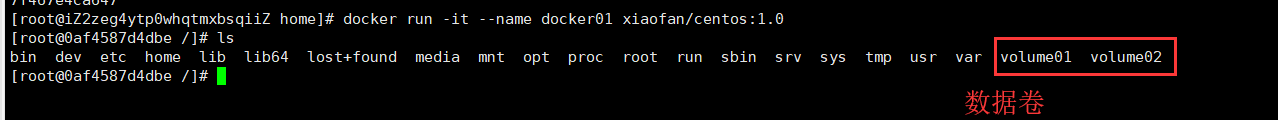
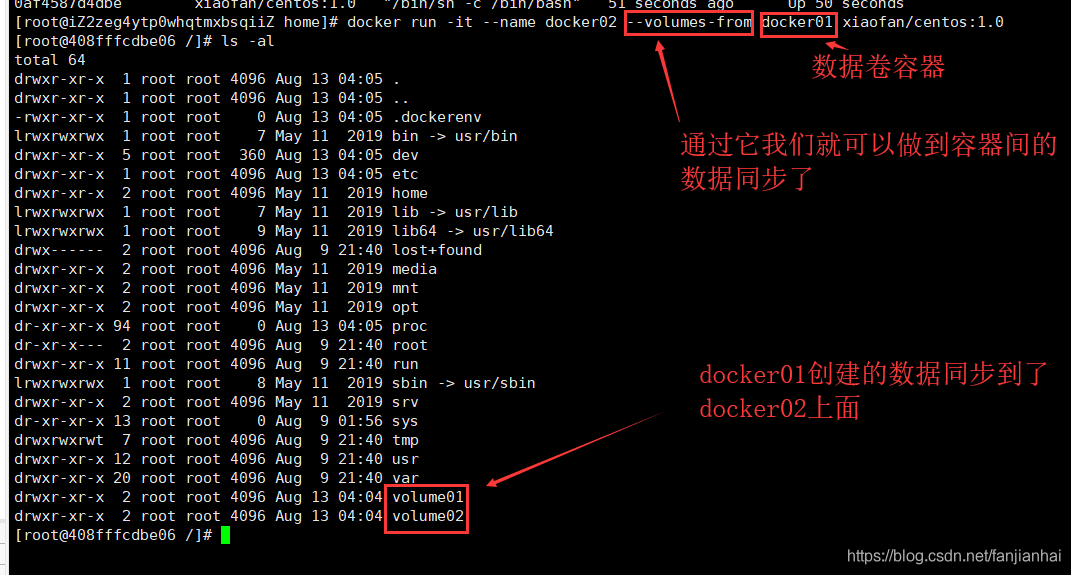
(base) lyfubuntu@lyfubuntu:~/my_computer_language/docker/my_Dockerfile$ docker images
REPOSITORY TAG IMAGE ID CREATED SIZE
lyf/centos 1.0 967c603048b0 2 hours ago 231MB
my_centos 0.1 d3a84994963f 29 hours ago 559MB
my_tomcat 0.1 82bf5ce1034c 43 hours ago 480MB
tomcat 9.0 d4488b7f8c9b 2 days ago 475MB
tomcat latest 7a91e6f458bb 2 days ago 475MB
mysql 5.7 daff57b7d2d1 11 days ago 430MB
nginx latest 2b7d6430f78d 13 days ago 142MB
centos latest 5d0da3dc9764 11 months ago 231MB
elasticsearch 7.6.2 f29a1ee41030 2 years ago 791MB
(base) lyfubuntu@lyfubuntu:~/my_computer_language/docker/my_Dockerfile$ docker ps
CONTAINER ID IMAGE COMMAND CREATED STATUS PORTS NAMES
(base) lyfubuntu@lyfubuntu:~/my_computer_language/docker/my_Dockerfile$ docker ps -a
CONTAINER ID IMAGE COMMAND CREATED STATUS PORTS NAMES
489086f92c85 lyf/centos:1.0 "/bin/bash" 2 hours ago Exited (0) 2 hours ago admiring_dhawan
6abbcb16d1f6 nginx "/docker-entrypoint.…" 19 hours ago Exited (0) 18 hours ago nginx03
880d9b4349bc nginx "/docker-entrypoint.…" 19 hours ago Exited (0) 18 hours ago nginx02
e4462368fa6f mysql:5.7 "docker-entrypoint.s…" 25 hours ago Exited (0) 19 hours ago mysql01
b8a17c4278ee my_centos:0.1 "/bin/bash" 29 hours ago Exited (0) 28 hours ago stupefied_ishizaka
7dfe27420032 my_tomcat:0.1 "catalina.sh run" 43 hours ago Exited (143) 42 hours ago my_tomcat01
3cae46866d9e tomcat "catalina.sh run" 43 hours ago Exited (143) 43 hours ago tomcat02
f888868cb0f2 elasticsearch:7.6.2 "/usr/local/bin/dock…" 47 hours ago Exited (143) 47 hours ago elasticsearch
b96353caeec5 tomcat "catalina.sh run" 2 days ago Exited (143) 2 days ago tomcat01
993053824a5a nginx "/docker-entrypoint.…" 2 days ago Exited (0) 2 days ago nginx01
bf46371dea89 centos "/bin/bash" 2 days ago Exited (0) 30 hours ago epic_solomon
(base) lyfubuntu@lyfubuntu:~/my_computer_language/docker/my_Dockerfile$ docker run it(base(base) lyfubuntu@lyfubuntu:~/my_computer_language/docker/my_Dockerfile$ docker run -it --name docker01 lyf/centos:1.0
[root@bff7cd75704f /]# ls
bin etc lib lost+found mnt proc run srv tmp var volume02
dev home lib64 media opt root sbin sys usr volume01
[root@bff7cd75704f /]# cd volume01
[root@bff7cd75704f volume01]# ls
[root@bff7cd75704f volume01]# touch docker01
[root@bff7cd75704f volume01]# l
bash: l: command not found
[root@bff7cd75704f volume01]# ls
docker01
[root@bff7cd75704f volume01]# (base) lyfubuntu@lyfubuntu:~/my_computer_language/docker/my_Dockerfile$
(base) lyfubuntu@lyfubuntu:~/my_computer_language/docker/my_Dockerfile$ docker images
REPOSITORY TAG IMAGE ID CREATED SIZE
lyf/centos 1.0 967c603048b0 2 hours ago 231MB
my_centos 0.1 d3a84994963f 29 hours ago 559MB
my_tomcat 0.1 82bf5ce1034c 43 hours ago 480MB
tomcat 9.0 d4488b7f8c9b 2 days ago 475MB
tomcat latest 7a91e6f458bb 2 days ago 475MB
mysql 5.7 daff57b7d2d1 11 days ago 430MB
nginx latest 2b7d6430f78d 13 days ago 142MB
centos latest 5d0da3dc9764 11 months ago 231MB
elasticsearch 7.6.2 f29a1ee41030 2 years ago 791MB
(base) lyfubuntu@lyfubuntu:~/my_computer_language/docker/my_Dockerfile$ docker ps
CONTAINER ID IMAGE COMMAND CREATED STATUS PORTS NAMES
bff7cd75704f lyf/centos:1.0 "/bin/sh -c /bin/bash" About a minute ago Up About a minute docker01
(base) lyfubuntu@lyfubuntu:~/my_computer_language/docker/my_Dockerfile$ docker ps -a
CONTAINER ID IMAGE COMMAND CREATED STATUS PORTS NAMES
bff7cd75704f lyf/centos:1.0 "/bin/sh -c /bin/bash" About a minute ago Up About a minute docker01
489086f92c85 lyf/centos:1.0 "/bin/bash" 2 hours ago Exited (0) 2 hours ago admiring_dhawan
6abbcb16d1f6 nginx "/docker-entrypoint.…" 19 hours ago Exited (0) 18 hours ago nginx03
880d9b4349bc nginx "/docker-entrypoint.…" 19 hours ago Exited (0) 18 hours ago nginx02
e4462368fa6f mysql:5.7 "docker-entrypoint.s…" 25 hours ago Exited (0) 19 hours ago mysql01
b8a17c4278ee my_centos:0.1 "/bin/bash" 29 hours ago Exited (0) 28 hours ago stupefied_ishizaka
7dfe27420032 my_tomcat:0.1 "catalina.sh run" 43 hours ago Exited (143) 42 hours ago my_tomcat01
3cae46866d9e tomcat "catalina.sh run" 43 hours ago Exited (143) 43 hours ago tomcat02
f888868cb0f2 elasticsearch:7.6.2 "/usr/local/bin/dock…" 47 hours ago Exited (143) 47 hours ago elasticsearch
b96353caeec5 tomcat "catalina.sh run" 2 days ago Exited (143) 2 days ago tomcat01
993053824a5a nginx "/docker-entrypoint.…" 2 days ago Exited (0) 2 days ago nginx01
(base) lyfubuntu@lyfubuntu:~/my_computer_language/docker/my_Dockerfile$ docker run (base(base) lyfubuntu@lyfubuntu:~/my_computer_language/docker/my_Dockerfile$ docker run -it --name docker02 --volumes-from docker01 lyf/centos:1.0
[root@a85d30f34140 /]# ls
bin etc lib lost+found mnt proc run srv tmp var volume02
dev home lib64 media opt root sbin sys usr volume01
[root@a85d30f34140 /]# cd volume01
[root@a85d30f34140 volume01]# ls
docker01
[root@a85d30f34140 volume01]# touch docker02
[root@a85d30f34140 volume01]# (base) lyfubuntu@lyfubuntu:~/my_computer_language/docker/my_Dockerfile$
(base) lyfubuntu@lyfubuntu:~/my_computer_language/docker/my_Dockerfile$ docker run -it --name docker03 --volumes-from docker01 lyf/centos:1.0
[root@3de864354aec /]# ls
bin etc lib lost+found mnt proc run srv tmp var volume02
dev home lib64 media opt root sbin sys usr volume01
[root@3de864354aec /]# cd volume01
[root@3de864354aec volume01]# ls
docker01 docker02
[root@3de864354aec volume01]# touch docker03
[root@3de864354aec volume01]# ls
docker01 docker02 docker03
[root@3de864354aec volume01]# (base) lyfubuntu@lyfubuntu:~/my_computer_language/docker/my_Dockerfile$ ls
dockerfile1
(base) lyfubuntu@lyfubuntu:~/my_computer_language/docker/my_Dockerfile$ docker ps
CONTAINER ID IMAGE COMMAND CREATED STATUS PORTS NAMES
3de864354aec lyf/centos:1.0 "/bin/sh -c /bin/bash" 54 seconds ago Up 52 seconds docker03
a85d30f34140 lyf/centos:1.0 "/bin/sh -c /bin/bash" 2 minutes ago Up 2 minutes docker02
bff7cd75704f lyf/centos:1.0 "/bin/sh -c /bin/bash" 5 minutes ago Up 5 minutes docker01
(base) lyfubuntu@lyfubuntu:~/my_computer_language/docker/my_Dockerfile$ docker ps -a
CONTAINER ID IMAGE COMMAND CREATED STATUS PORTS NAMES
3de864354aec lyf/centos:1.0 "/bin/sh -c /bin/bash" About a minute ago Up 59 seconds docker03
a85d30f34140 lyf/centos:1.0 "/bin/sh -c /bin/bash" 2 minutes ago Up 2 minutes docker02
bff7cd75704f lyf/centos:1.0 "/bin/sh -c /bin/bash" 6 minutes ago Up 5 minutes docker01
489086f92c85 lyf/centos:1.0 "/bin/bash" 2 hours ago Exited (0) 2 hours ago admiring_dhawan
6abbcb16d1f6 nginx "/docker-entrypoint.…" 19 hours ago Exited (0) 18 hours ago nginx03
880d9b4349bc nginx "/docker-entrypoint.…" 19 hours ago Exited (0) 18 hours ago nginx02
e4462368fa6f mysql:5.7 "docker-entrypoint.s…" 25 hours ago Exited (0) 20 hours ago mysql01
b8a17c4278ee my_centos:0.1 "/bin/bash" 29 hours ago Exited (0) 28 hours ago stupefied_ishizaka
7dfe27420032 my_tomcat:0.1 "catalina.sh run" 43 hours ago Exited (143) 42 hours ago my_tomcat01
3cae46866d9e tomcat "catalina.sh run" 44 hours ago Exited (143) 43 hours ago tomcat02
f888868cb0f2 elasticsearch:7.6.2 "/usr/local/bin/dock…" 2 days ago Exited (143) 47 hours ago elasticsearch
b96353caeec5 tomcat "catalina.sh run" 2 days ago Exited (143) 2 days ago tomcat01
993053824a5a nginx "/docker-entrypoint.…" 2 days ago Exited (0) 2 days ago nginx01
bf46371dea89 centos "/bin/bash" 2 days ago Exited (0) 30 hours ago epic_solomon
(base) lyfubuntu@lyfubuntu:~/my_computer_language/docker/my_Dockerfile$ docker attach bff7cd75704f
[root@bff7cd75704f volume01]# ls
docker01 docker02 docker03
[root@bff7cd75704f volume01]# read escape sequence
(base) lyfubuntu@lyfubuntu:~/my_computer_language/docker/my_Dockerfile$ docker rm -f docker01 docker03
docker01
docker03
(base) lyfubuntu@lyfubuntu:~/my_computer_language/docker/my_Dockerfile$ docker ps
CONTAINER ID IMAGE COMMAND CREATED STATUS PORTS NAMES
a85d30f34140 lyf/centos:1.0 "/bin/sh -c /bin/bash" 3 minutes ago Up 3 minutes docker02
(base) lyfubuntu@lyfubuntu:~/my_computer_language/docker/my_Dockerfile$ docker ps -a
CONTAINER ID IMAGE COMMAND CREATED STATUS PORTS NAMES
a85d30f34140 lyf/centos:1.0 "/bin/sh -c /bin/bash" 3 minutes ago Up 3 minutes docker02
489086f92c85 lyf/centos:1.0 "/bin/bash" 2 hours ago Exited (0) 2 hours ago admiring_dhawan
6abbcb16d1f6 nginx "/docker-entrypoint.…" 19 hours ago Exited (0) 18 hours ago nginx03
880d9b4349bc nginx "/docker-entrypoint.…" 19 hours ago Exited (0) 18 hours ago nginx02
e4462368fa6f mysql:5.7 "docker-entrypoint.s…" 25 hours ago Exited (0) 20 hours ago mysql01
b8a17c4278ee my_centos:0.1 "/bin/bash" 29 hours ago Exited (0) 28 hours ago stupefied_ishizaka
7dfe27420032 my_tomcat:0.1 "catalina.sh run" 43 hours ago Exited (143) 42 hours ago my_tomcat01
3cae46866d9e tomcat "catalina.sh run" 44 hours ago Exited (143) 43 hours ago tomcat02
f888868cb0f2 elasticsearch:7.6.2 "/usr/local/bin/dock…" 2 days ago Exited (143) 47 hours ago elasticsearch
b96353caeec5 tomcat "catalina.sh run" 2 days ago Exited (143) 2 days ago tomcat01
993053824a5a nginx "/docker-entrypoint.…" 2 days ago Exited (0) 2 days ago nginx01
bf46371dea89 centos "/bin/bash" 2 days ago Exited (0) 30 hours ago epic_solomon
(base) lyfubuntu@lyfubuntu:~/my_computer_language/docker/my_Dockerfile$ docker attach docker02
[root@a85d30f34140 volume01]# ls
docker01 docker02 docker03
[root@a85d30f34140 volume01]# exit
exit
(base) lyfubuntu@lyfubuntu:~/my_computer_language/docker/my_Dockerfile$ docker ps
CONTAINER ID IMAGE COMMAND CREATED STATUS PORTS NAMES
(base) lyfubuntu@lyfubuntu:~/my_computer_language/docker/my_Dockerfile$ docker ps -a
CONTAINER ID IMAGE COMMAND CREATED STATUS PORTS NAMES
a85d30f34140 lyf/centos:1.0 "/bin/sh -c /bin/bash" 4 minutes ago Exited (0) 14 seconds ago docker02
489086f92c85 lyf/centos:1.0 "/bin/bash" 2 hours ago Exited (0) 2 hours ago admiring_dhawan
6abbcb16d1f6 nginx "/docker-entrypoint.…" 19 hours ago Exited (0) 19 hours ago nginx03
880d9b4349bc nginx "/docker-entrypoint.…" 19 hours ago Exited (0) 19 hours ago nginx02
e4462368fa6f mysql:5.7 "docker-entrypoint.s…" 25 hours ago Exited (0) 20 hours ago mysql01
b8a17c4278ee my_centos:0.1 "/bin/bash" 29 hours ago Exited (0) 28 hours ago stupefied_ishizaka
7dfe27420032 my_tomcat:0.1 "catalina.sh run" 43 hours ago Exited (143) 42 hours ago my_tomcat01
3cae46866d9e tomcat "catalina.sh run" 44 hours ago Exited (143) 43 hours ago tomcat02
f888868cb0f2 elasticsearch:7.6.2 "/usr/local/bin/dock…" 2 days ago Exited (143) 47 hours ago elasticsearch
b96353caeec5 tomcat "catalina.sh run" 2 days ago Exited (143) 2 days ago tomcat01
993053824a5a nginx "/docker-entrypoint.…" 2 days ago Exited (0) 2 days ago nginx01
bf46371dea89 centos "/bin/bash" 2 days ago Exited (0) 30 hours ago epic_solomon
(base) lyfubuntu@lyfubuntu:~/my_computer_language/docker/my_Dockerfile$多个 mysql 实现数据共享
$ docker run -d -p 3344:3306 -v /etc/mysql/conf.d -v /var/lib/mysql -e MYSQL_ROOT_PASSWORD=123456 --name mysql01 mysql:5.7
$ docker run -d -p 3344:3306 -v /etc/mysql/conf.d -v /var/lib/mysql -e MYSQL_ROOT_PASSWORD=123456 --name mysql02 --volumes-from mysql01 mysql:5.7结论
容器之间的配置信息可以通过数据卷容器传递。数据卷容器的生命周期一直持续到没有容器使用为止。一旦你持久化到了
本地,这个时候,本地的数据是不会删除的!
Dockerfile
dockerFile 是用来构建 docker 镜像的文件!命令参数脚本!
构建步骤
编写一个
dockerFile文件。docker build使用dockerFile构建一个镜像。docker run运行镜像。docker push发布镜像(DockerHub、阿里云镜像)。
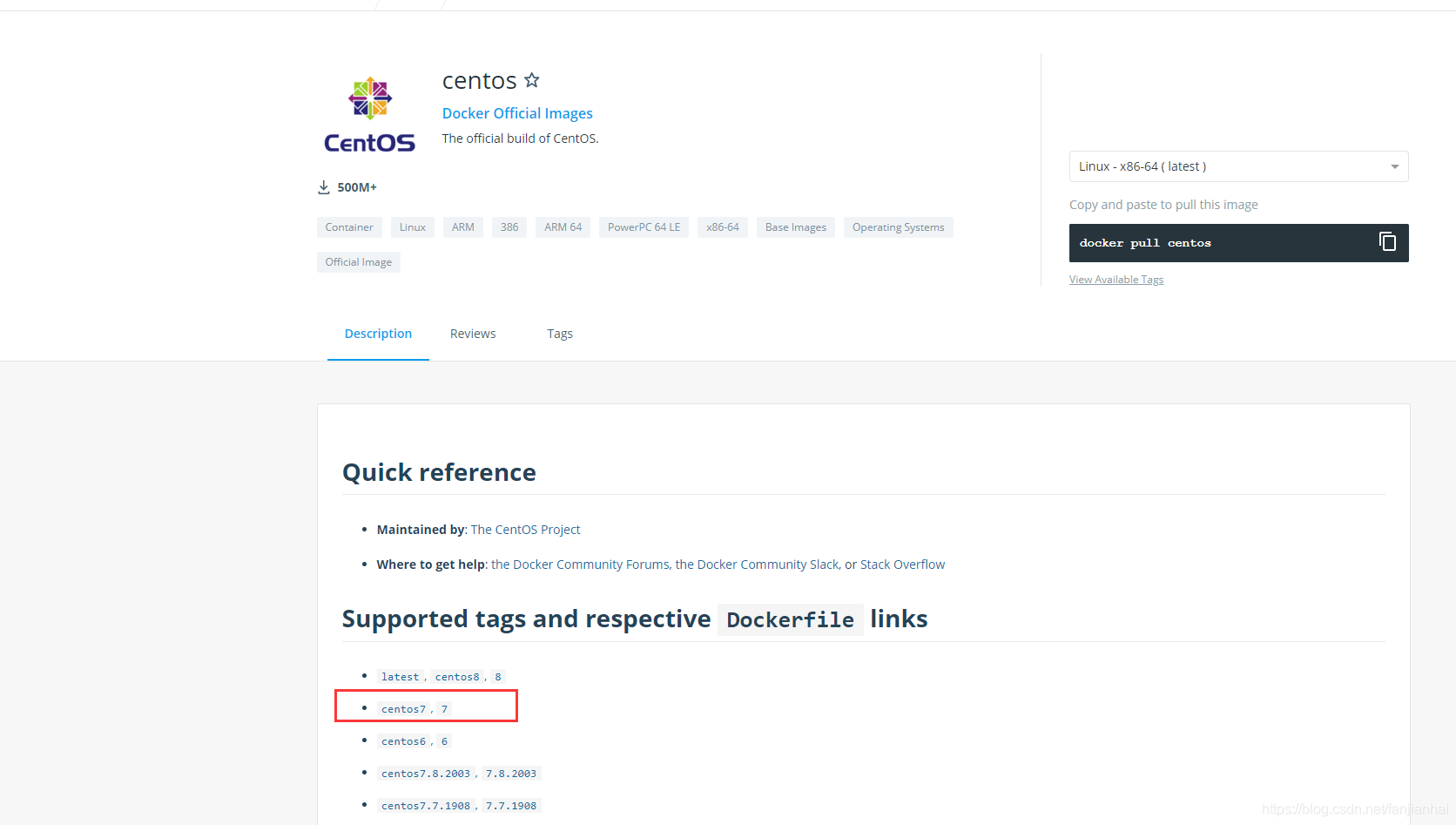
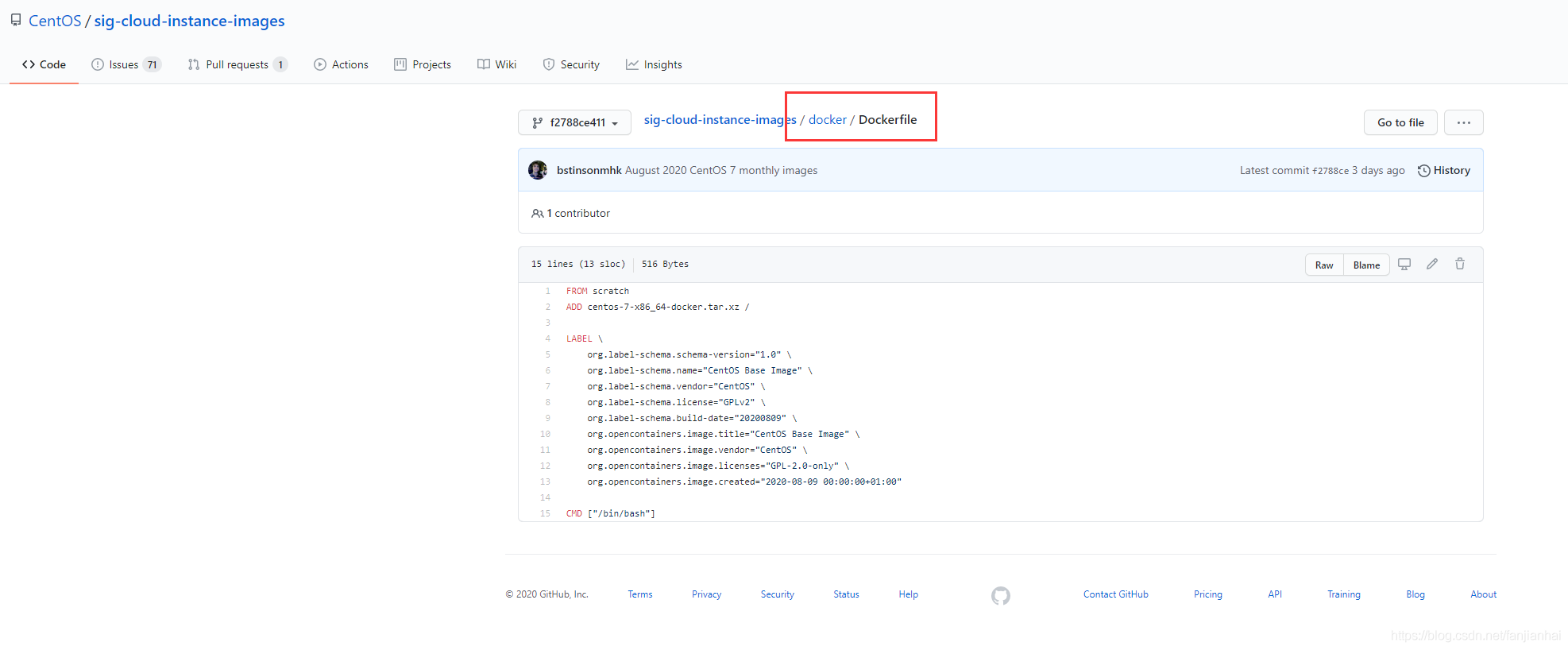
很多官方镜像都是基础包,很多功能都不具备,我们通常会自己搭建镜像!
官方既然可以制作镜像,我们一样可以!
Dockerfile 的构建过程
基础知识:
每个
保留关键字(指令)都必须是大写字母。从上到下顺序执行。#表示注释。每个
指令都会创建一个新的镜像层。
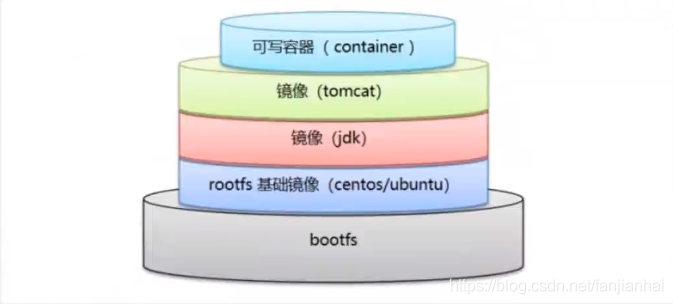
Dockerfile是面向开发的,我们以后要发布项目->镜像-> 编写Dockerfile文件。
Docker镜像逐渐成为企业的交付标准,必须要掌握!
步骤:开发、部署、运维… 缺一不可!
Dockerfile: 构建文件,定义了一切的步骤(源代码)。
DockerImages: 通过Dockerfile构建生成的镜像,最终发布的产品!
DockerContainer: 容器就是镜像运行起来创建的服务器。
Dockerfile 指令说明
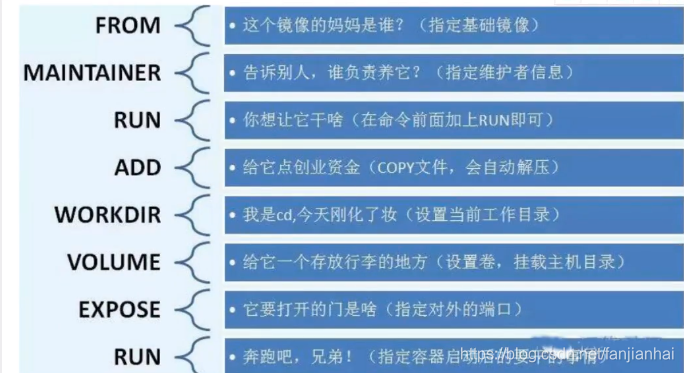
FROM # 基础镜像,一切从这里开始构建
MAINTAINER # 镜像的作者,姓名+邮箱
RUN # 镜像构建的时候需要运行的命令
ADD # COPY 文件,会自动解压
WORKDIR # 镜像的工作目录
VOLUME # 挂载的目录
EXPOSE # 暴露的端口
CMD # 指定这个容器启动的时候要运行的命令,只有最后一个会生效,可以被替代
ENTRYPOINT # 指定这个容器启动的时候要运行的命令,可以追加命令
ONBUILD # 该 dockerfile 文件创建的镜像被当做基础镜像创建一个新镜像时,会运行 ONBUILD 的指令,是一个触发指令
COPY # 将文件拷贝到镜像中
ENV # 设置环境变量!创建一个自己的 centos
# 1. 编写 Dockerfile
$ cat mydockerfile-centos
FROM centos
MAINTAINER xiaofan<594042358@qq.com>
ENV MYPATH /usr/local
WORKDIR $MYPATH # 镜像的工作目录
RUN yum -y install vim
RUN yum -y install net-tools
EXPOSE 80
CMD echo $MYPATH
CMD echo "---end---"
CMD /bin/bash
# 2. 通过这个文件构建镜像
# 命令 docker build -f dockerfile文件路径 -t 镜像名:[tag] .
$ docker build -f mydockerfile-centos -t mycentos:0.1 .
Successfully built d2d9f0ea8cb2
Successfully tagged mycentos:0.1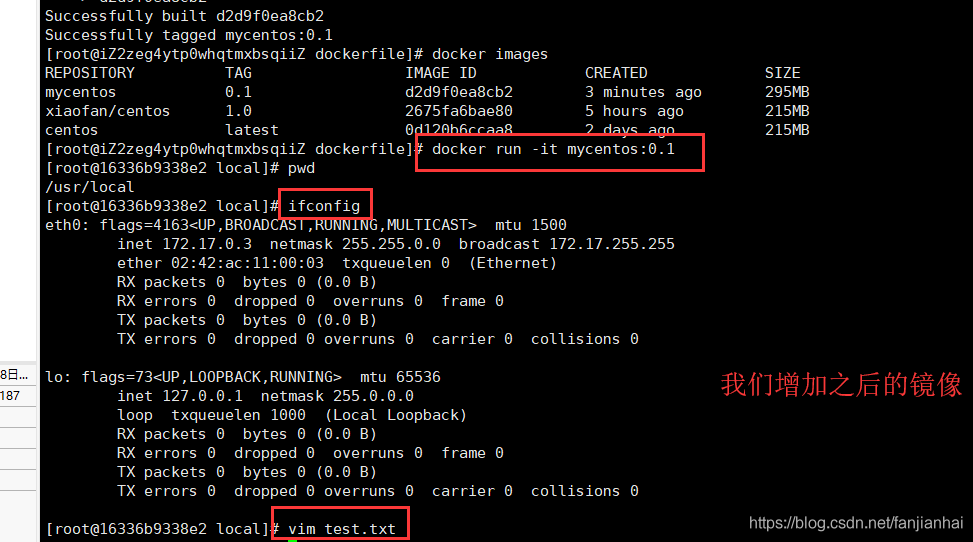
我们可以列出本地进行的变更历史。
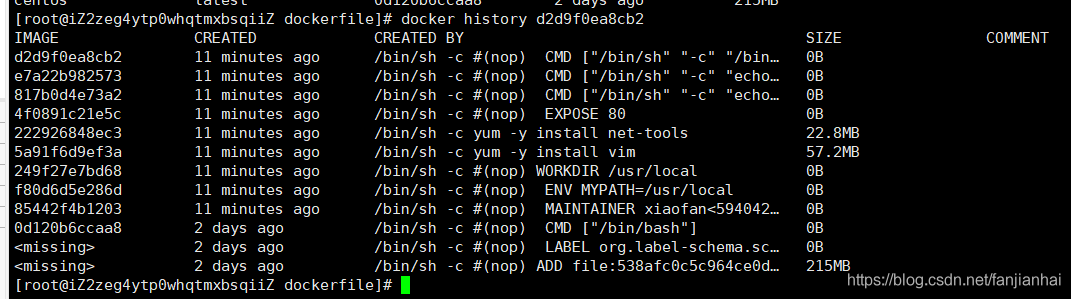
(base) lyfubuntu@lyfubuntu:~/my_computer_language/docker/my_Dockerfile$ ls -al
总用量 12
drwxrwxr-x 2 lyfubuntu lyfubuntu 4096 9月 6 13:14 .
drwxrwxr-x 6 lyfubuntu lyfubuntu 4096 9月 5 15:16 ..
-rw-rw-r-- 1 lyfubuntu lyfubuntu 168 9月 5 15:23 dockerfile1
(base) lyfubuntu@lyfubuntu:~/my_computer_language/docker/my_Dockerfile$ # 1. 编写 Dockerfile
(base) lyfubuntu@lyfubuntu:~/my_computer_language/docker/my_Dockerfile$ vim mydockerfile-centos
(base) lyfubuntu@lyfubuntu:~/my_computer_language/docker/my_Dockerfile$ ls
dockerfile1 mydockerfile-centos
(base) lyfubuntu@lyfubuntu:~/my_computer_language/docker/my_Dockerfile$ cat mydockerfile-centos
# centos:8 已经停止维护,无法利用包管理器工具
FROM centos:7
MAINTAINER LuYF-Lemon-love<luyanfeng_nlp@qq.com>
ENV MYPATH /usr/local
# 镜像的工作目录
WORKDIR $MYPATH
RUN yum -y install vim
RUN yum -y install net-tools
EXPOSE 80
CMD echo $MYPATH
CMD echo "---end---"
CMD /bin/bash
(base) lyfubuntu@lyfubuntu:~/my_computer_language/docker/my_Dockerfile$ docker images
REPOSITORY TAG IMAGE ID CREATED SIZE
lyf/centos 1.0 967c603048b0 22 hours ago 231MB
my_centos 0.1 d3a84994963f 2 days ago 559MB
my_tomcat 0.1 82bf5ce1034c 2 days ago 480MB
tomcat 9.0 d4488b7f8c9b 3 days ago 475MB
tomcat latest 7a91e6f458bb 3 days ago 475MB
mysql 5.7 daff57b7d2d1 12 days ago 430MB
nginx latest 2b7d6430f78d 2 weeks ago 142MB
centos latest 5d0da3dc9764 11 months ago 231MB
elasticsearch 7.6.2 f29a1ee41030 2 years ago 791MB
(base) lyfubuntu@lyfubuntu:~/my_computer_language/docker/my_Dockerfile$ docker ps
CONTAINER ID IMAGE COMMAND CREATED STATUS PORTS NAMES
(base) lyfubuntu@lyfubuntu:~/my_computer_language/docker/my_Dockerfile$ docker ps -a
CONTAINER ID IMAGE COMMAND CREATED STATUS PORTS NAMES
a85d30f34140 lyf/centos:1.0 "/bin/sh -c /bin/bash" 20 hours ago Exited (0) 20 hours ago docker02
489086f92c85 lyf/centos:1.0 "/bin/bash" 22 hours ago Exited (0) 22 hours ago admiring_dhawan
6abbcb16d1f6 nginx "/docker-entrypoint.…" 39 hours ago Exited (0) 39 hours ago nginx03
880d9b4349bc nginx "/docker-entrypoint.…" 39 hours ago Exited (0) 39 hours ago nginx02
e4462368fa6f mysql:5.7 "docker-entrypoint.s…" 45 hours ago Exited (0) 40 hours ago mysql01
b8a17c4278ee my_centos:0.1 "/bin/bash" 2 days ago Exited (0) 2 days ago stupefied_ishizaka
7dfe27420032 my_tomcat:0.1 "catalina.sh run" 2 days ago Exited (143) 2 days ago my_tomcat01
3cae46866d9e tomcat "catalina.sh run" 2 days ago Exited (143) 2 days ago tomcat02
f888868cb0f2 elasticsearch:7.6.2 "/usr/local/bin/dock…" 2 days ago Exited (143) 2 days ago elasticsearch
b96353caeec5 tomcat "catalina.sh run" 2 days ago Exited (143) 2 days ago tomcat01
993053824a5a nginx "/docker-entrypoint.…" 3 days ago Exited (0) 3 days ago nginx01
(base) lyfubuntu@lyfubuntu:~/my_computer_language/docker/my_Dockerfile(base(base) lyfubuntu@lyfubuntu:~/my_computer_language/docker/my_Dockerfile$ docker build -f mydockerfile-centos -t mycentos:0.2 .
Sending build context to Docker daemon 3.072kB
Step 1/10 : FROM centos:7
7: Pulling from library/centos
2d473b07cdd5: Pull complete
Digest: sha256:c73f515d06b0fa07bb18d8202035e739a494ce760aa73129f60f4bf2bd22b407
Status: Downloaded newer image for centos:7
---> eeb6ee3f44bd
Step 2/10 : MAINTAINER LuYF-Lemon-love<luyanfeng_nlp@qq.com>
---> Running in e1d3f3fffd64
Removing intermediate container e1d3f3fffd64
---> 2d2197dc0ab2
Step 3/10 : ENV MYPATH /usr/local
---> Running in 05258b5abeed
Removing intermediate container 05258b5abeed
---> 720923f64370
Step 4/10 : WORKDIR $MYPATH
---> Running in a1a8a0812e84
Removing intermediate container a1a8a0812e84
---> 594850a3a9cb
Step 5/10 : RUN yum -y install vim
---> Running in bd13a06d23b3
Loaded plugins: fastestmirror, ovl
Determining fastest mirrors
* base: mirrors.nju.edu.cn
* extras: mirrors.nju.edu.cn
* updates: mirrors.nju.edu.cn
Resolving Dependencies
--> Running transaction check
---> Package vim-enhanced.x86_64 2:7.4.629-8.el7_9 will be installed
--> Processing Dependency: vim-common = 2:7.4.629-8.el7_9 for package: 2:vim-enhanced-7.4.629-8.el7_9.x86_64
--> Processing Dependency: which for package: 2:vim-enhanced-7.4.629-8.el7_9.x86_64
--> Processing Dependency: perl(:MODULE_COMPAT_5.16.3) for package: 2:vim-enhanced-7.4.629-8.el7_9.x86_64
--> Processing Dependency: libperl.so()(64bit) for package: 2:vim-enhanced-7.4.629-8.el7_9.x86_64
--> Processing Dependency: libgpm.so.2()(64bit) for package: 2:vim-enhanced-7.4.629-8.el7_9.x86_64
--> Running transaction check
---> Package gpm-libs.x86_64 0:1.20.7-6.el7 will be installed
---> Package perl.x86_64 4:5.16.3-299.el7_9 will be installed
--> Processing Dependency: perl(Socket) >= 1.3 for package: 4:perl-5.16.3-299.el7_9.x86_64
--> Processing Dependency: perl(Scalar::Util) >= 1.10 for package: 4:perl-5.16.3-299.el7_9.x86_64
--> Processing Dependency: perl-macros for package: 4:perl-5.16.3-299.el7_9.x86_64
--> Processing Dependency: perl(threads::shared) for package: 4:perl-5.16.3-299.el7_9.x86_64
--> Processing Dependency: perl(threads) for package: 4:perl-5.16.3-299.el7_9.x86_64
--> Processing Dependency: perl(constant) for package: 4:perl-5.16.3-299.el7_9.x86_64
--> Processing Dependency: perl(Time::Local) for package: 4:perl-5.16.3-299.el7_9.x86_64
--> Processing Dependency: perl(Time::HiRes) for package: 4:perl-5.16.3-299.el7_9.x86_64
--> Processing Dependency: perl(Storable) for package: 4:perl-5.16.3-299.el7_9.x86_64
--> Processing Dependency: perl(Socket) for package: 4:perl-5.16.3-299.el7_9.x86_64
--> Processing Dependency: perl(Scalar::Util) for package: 4:perl-5.16.3-299.el7_9.x86_64
--> Processing Dependency: perl(Pod::Simple::XHTML) for package: 4:perl-5.16.3-299.el7_9.x86_64
--> Processing Dependency: perl(Pod::Simple::Search) for package: 4:perl-5.16.3-299.el7_9.x86_64
--> Processing Dependency: perl(Getopt::Long) for package: 4:perl-5.16.3-299.el7_9.x86_64
--> Processing Dependency: perl(Filter::Util::Call) for package: 4:perl-5.16.3-299.el7_9.x86_64
--> Processing Dependency: perl(File::Temp) for package: 4:perl-5.16.3-299.el7_9.x86_64
--> Processing Dependency: perl(File::Spec::Unix) for package: 4:perl-5.16.3-299.el7_9.x86_64
--> Processing Dependency: perl(File::Spec::Functions) for package: 4:perl-5.16.3-299.el7_9.x86_64
--> Processing Dependency: perl(File::Spec) for package: 4:perl-5.16.3-299.el7_9.x86_64
--> Processing Dependency: perl(File::Path) for package: 4:perl-5.16.3-299.el7_9.x86_64
--> Processing Dependency: perl(Exporter) for package: 4:perl-5.16.3-299.el7_9.x86_64
--> Processing Dependency: perl(Cwd) for package: 4:perl-5.16.3-299.el7_9.x86_64
--> Processing Dependency: perl(Carp) for package: 4:perl-5.16.3-299.el7_9.x86_64
---> Package perl-libs.x86_64 4:5.16.3-299.el7_9 will be installed
---> Package vim-common.x86_64 2:7.4.629-8.el7_9 will be installed
--> Processing Dependency: vim-filesystem for package: 2:vim-common-7.4.629-8.el7_9.x86_64
---> Package which.x86_64 0:2.20-7.el7 will be installed
--> Running transaction check
---> Package perl-Carp.noarch 0:1.26-244.el7 will be installed
---> Package perl-Exporter.noarch 0:5.68-3.el7 will be installed
---> Package perl-File-Path.noarch 0:2.09-2.el7 will be installed
---> Package perl-File-Temp.noarch 0:0.23.01-3.el7 will be installed
---> Package perl-Filter.x86_64 0:1.49-3.el7 will be installed
---> Package perl-Getopt-Long.noarch 0:2.40-3.el7 will be installed
--> Processing Dependency: perl(Pod::Usage) >= 1.14 for package: perl-Getopt-Long-2.40-3.el7.noarch
--> Processing Dependency: perl(Text::ParseWords) for package: perl-Getopt-Long-2.40-3.el7.noarch
---> Package perl-PathTools.x86_64 0:3.40-5.el7 will be installed
---> Package perl-Pod-Simple.noarch 1:3.28-4.el7 will be installed
--> Processing Dependency: perl(Pod::Escapes) >= 1.04 for package: 1:perl-Pod-Simple-3.28-4.el7.noarch
--> Processing Dependency: perl(Encode) for package: 1:perl-Pod-Simple-3.28-4.el7.noarch
---> Package perl-Scalar-List-Utils.x86_64 0:1.27-248.el7 will be installed
---> Package perl-Socket.x86_64 0:2.010-5.el7 will be installed
---> Package perl-Storable.x86_64 0:2.45-3.el7 will be installed
---> Package perl-Time-HiRes.x86_64 4:1.9725-3.el7 will be installed
---> Package perl-Time-Local.noarch 0:1.2300-2.el7 will be installed
---> Package perl-constant.noarch 0:1.27-2.el7 will be installed
---> Package perl-macros.x86_64 4:5.16.3-299.el7_9 will be installed
---> Package perl-threads.x86_64 0:1.87-4.el7 will be installed
---> Package perl-threads-shared.x86_64 0:1.43-6.el7 will be installed
---> Package vim-filesystem.x86_64 2:7.4.629-8.el7_9 will be installed
--> Running transaction check
---> Package perl-Encode.x86_64 0:2.51-7.el7 will be installed
---> Package perl-Pod-Escapes.noarch 1:1.04-299.el7_9 will be installed
---> Package perl-Pod-Usage.noarch 0:1.63-3.el7 will be installed
--> Processing Dependency: perl(Pod::Text) >= 3.15 for package: perl-Pod-Usage-1.63-3.el7.noarch
--> Processing Dependency: perl-Pod-Perldoc for package: perl-Pod-Usage-1.63-3.el7.noarch
---> Package perl-Text-ParseWords.noarch 0:3.29-4.el7 will be installed
--> Running transaction check
---> Package perl-Pod-Perldoc.noarch 0:3.20-4.el7 will be installed
--> Processing Dependency: perl(parent) for package: perl-Pod-Perldoc-3.20-4.el7.noarch
--> Processing Dependency: perl(HTTP::Tiny) for package: perl-Pod-Perldoc-3.20-4.el7.noarch
--> Processing Dependency: groff-base for package: perl-Pod-Perldoc-3.20-4.el7.noarch
---> Package perl-podlators.noarch 0:2.5.1-3.el7 will be installed
--> Running transaction check
---> Package groff-base.x86_64 0:1.22.2-8.el7 will be installed
---> Package perl-HTTP-Tiny.noarch 0:0.033-3.el7 will be installed
---> Package perl-parent.noarch 1:0.225-244.el7 will be installed
--> Finished Dependency Resolution
Dependencies Resolved
================================================================================
Package Arch Version Repository Size
================================================================================
Installing:
vim-enhanced x86_64 2:7.4.629-8.el7_9 updates 1.1 M
Installing for dependencies:
gpm-libs x86_64 1.20.7-6.el7 base 32 k
groff-base x86_64 1.22.2-8.el7 base 942 k
perl x86_64 4:5.16.3-299.el7_9 updates 8.0 M
perl-Carp noarch 1.26-244.el7 base 19 k
perl-Encode x86_64 2.51-7.el7 base 1.5 M
perl-Exporter noarch 5.68-3.el7 base 28 k
perl-File-Path noarch 2.09-2.el7 base 26 k
perl-File-Temp noarch 0.23.01-3.el7 base 56 k
perl-Filter x86_64 1.49-3.el7 base 76 k
perl-Getopt-Long noarch 2.40-3.el7 base 56 k
perl-HTTP-Tiny noarch 0.033-3.el7 base 38 k
perl-PathTools x86_64 3.40-5.el7 base 82 k
perl-Pod-Escapes noarch 1:1.04-299.el7_9 updates 52 k
perl-Pod-Perldoc noarch 3.20-4.el7 base 87 k
perl-Pod-Simple noarch 1:3.28-4.el7 base 216 k
perl-Pod-Usage noarch 1.63-3.el7 base 27 k
perl-Scalar-List-Utils x86_64 1.27-248.el7 base 36 k
perl-Socket x86_64 2.010-5.el7 base 49 k
perl-Storable x86_64 2.45-3.el7 base 77 k
perl-Text-ParseWords noarch 3.29-4.el7 base 14 k
perl-Time-HiRes x86_64 4:1.9725-3.el7 base 45 k
perl-Time-Local noarch 1.2300-2.el7 base 24 k
perl-constant noarch 1.27-2.el7 base 19 k
perl-libs x86_64 4:5.16.3-299.el7_9 updates 690 k
perl-macros x86_64 4:5.16.3-299.el7_9 updates 44 k
perl-parent noarch 1:0.225-244.el7 base 12 k
perl-podlators noarch 2.5.1-3.el7 base 112 k
perl-threads x86_64 1.87-4.el7 base 49 k
perl-threads-shared x86_64 1.43-6.el7 base 39 k
vim-common x86_64 2:7.4.629-8.el7_9 updates 5.9 M
vim-filesystem x86_64 2:7.4.629-8.el7_9 updates 11 k
which x86_64 2.20-7.el7 base 41 k
Transaction Summary
================================================================================
Install 1 Package (+32 Dependent packages)
Total download size: 19 M
Installed size: 63 M
Downloading packages:
warning: /var/cache/yum/x86_64/7/base/packages/gpm-libs-1.20.7-6.el7.x86_64.rpm: Header V3 RSA/SHA256 Signature, key ID f4a80eb5: NOKEY
Public key for gpm-libs-1.20.7-6.el7.x86_64.rpm is not installed
Public key for perl-Pod-Escapes-1.04-299.el7_9.noarch.rpm is not installed
--------------------------------------------------------------------------------
Total 8.3 MB/s | 19 MB 00:02
Retrieving key from file:///etc/pki/rpm-gpg/RPM-GPG-KEY-CentOS-7
Importing GPG key 0xF4A80EB5:
Userid : "CentOS-7 Key (CentOS 7 Official Signing Key) <security@centos.org>"
Fingerprint: 6341 ab27 53d7 8a78 a7c2 7bb1 24c6 a8a7 f4a8 0eb5
Package : centos-release-7-9.2009.0.el7.centos.x86_64 (@CentOS)
From : /etc/pki/rpm-gpg/RPM-GPG-KEY-CentOS-7
Running transaction check
Running transaction test
Transaction test succeeded
Running transaction
Installing : gpm-libs-1.20.7-6.el7.x86_64 1/33
Installing : 2:vim-filesystem-7.4.629-8.el7_9.x86_64 2/33
Installing : 2:vim-common-7.4.629-8.el7_9.x86_64 3/33
Installing : which-2.20-7.el7.x86_64 4/33
install-info: No such file or directory for /usr/share/info/which.info.gz
Installing : groff-base-1.22.2-8.el7.x86_64 5/33
Installing : 1:perl-parent-0.225-244.el7.noarch 6/33
Installing : perl-HTTP-Tiny-0.033-3.el7.noarch 7/33
Installing : perl-podlators-2.5.1-3.el7.noarch 8/33
Installing : perl-Pod-Perldoc-3.20-4.el7.noarch 9/33
Installing : 1:perl-Pod-Escapes-1.04-299.el7_9.noarch 10/33
Installing : perl-Encode-2.51-7.el7.x86_64 11/33
Installing : perl-Text-ParseWords-3.29-4.el7.noarch 12/33
Installing : perl-Pod-Usage-1.63-3.el7.noarch 13/33
Installing : 4:perl-macros-5.16.3-299.el7_9.x86_64 14/33
Installing : perl-Storable-2.45-3.el7.x86_64 15/33
Installing : perl-Exporter-5.68-3.el7.noarch 16/33
Installing : perl-constant-1.27-2.el7.noarch 17/33
Installing : perl-Socket-2.010-5.el7.x86_64 18/33
Installing : perl-Time-Local-1.2300-2.el7.noarch 19/33
Installing : perl-Carp-1.26-244.el7.noarch 20/33
Installing : perl-PathTools-3.40-5.el7.x86_64 21/33
Installing : perl-Scalar-List-Utils-1.27-248.el7.x86_64 22/33
Installing : 1:perl-Pod-Simple-3.28-4.el7.noarch 23/33
Installing : perl-File-Temp-0.23.01-3.el7.noarch 24/33
Installing : perl-File-Path-2.09-2.el7.noarch 25/33
Installing : perl-threads-shared-1.43-6.el7.x86_64 26/33
Installing : perl-threads-1.87-4.el7.x86_64 27/33
Installing : 4:perl-Time-HiRes-1.9725-3.el7.x86_64 28/33
Installing : perl-Filter-1.49-3.el7.x86_64 29/33
Installing : 4:perl-libs-5.16.3-299.el7_9.x86_64 30/33
Installing : perl-Getopt-Long-2.40-3.el7.noarch 31/33
Installing : 4:perl-5.16.3-299.el7_9.x86_64 32/33
Installing : 2:vim-enhanced-7.4.629-8.el7_9.x86_64 33/33
Verifying : perl-HTTP-Tiny-0.033-3.el7.noarch 1/33
Verifying : perl-threads-shared-1.43-6.el7.x86_64 2/33
Verifying : perl-Storable-2.45-3.el7.x86_64 3/33
Verifying : groff-base-1.22.2-8.el7.x86_64 4/33
Verifying : perl-Exporter-5.68-3.el7.noarch 5/33
Verifying : perl-constant-1.27-2.el7.noarch 6/33
Verifying : perl-PathTools-3.40-5.el7.x86_64 7/33
Verifying : 4:perl-macros-5.16.3-299.el7_9.x86_64 8/33
Verifying : 2:vim-enhanced-7.4.629-8.el7_9.x86_64 9/33
Verifying : 1:perl-parent-0.225-244.el7.noarch 10/33
Verifying : perl-Socket-2.010-5.el7.x86_64 11/33
Verifying : which-2.20-7.el7.x86_64 12/33
Verifying : 2:vim-filesystem-7.4.629-8.el7_9.x86_64 13/33
Verifying : perl-File-Temp-0.23.01-3.el7.noarch 14/33
Verifying : 1:perl-Pod-Simple-3.28-4.el7.noarch 15/33
Verifying : perl-Time-Local-1.2300-2.el7.noarch 16/33
Verifying : 1:perl-Pod-Escapes-1.04-299.el7_9.noarch 17/33
Verifying : perl-Carp-1.26-244.el7.noarch 18/33
Verifying : 2:vim-common-7.4.629-8.el7_9.x86_64 19/33
Verifying : perl-Scalar-List-Utils-1.27-248.el7.x86_64 20/33
Verifying : perl-Pod-Usage-1.63-3.el7.noarch 21/33
Verifying : perl-Encode-2.51-7.el7.x86_64 22/33
Verifying : perl-Pod-Perldoc-3.20-4.el7.noarch 23/33
Verifying : perl-podlators-2.5.1-3.el7.noarch 24/33
Verifying : 4:perl-5.16.3-299.el7_9.x86_64 25/33
Verifying : perl-File-Path-2.09-2.el7.noarch 26/33
Verifying : perl-threads-1.87-4.el7.x86_64 27/33
Verifying : 4:perl-Time-HiRes-1.9725-3.el7.x86_64 28/33
Verifying : gpm-libs-1.20.7-6.el7.x86_64 29/33
Verifying : perl-Filter-1.49-3.el7.x86_64 30/33
Verifying : perl-Getopt-Long-2.40-3.el7.noarch 31/33
Verifying : perl-Text-ParseWords-3.29-4.el7.noarch 32/33
Verifying : 4:perl-libs-5.16.3-299.el7_9.x86_64 33/33
Installed:
vim-enhanced.x86_64 2:7.4.629-8.el7_9
Dependency Installed:
gpm-libs.x86_64 0:1.20.7-6.el7
groff-base.x86_64 0:1.22.2-8.el7
perl.x86_64 4:5.16.3-299.el7_9
perl-Carp.noarch 0:1.26-244.el7
perl-Encode.x86_64 0:2.51-7.el7
perl-Exporter.noarch 0:5.68-3.el7
perl-File-Path.noarch 0:2.09-2.el7
perl-File-Temp.noarch 0:0.23.01-3.el7
perl-Filter.x86_64 0:1.49-3.el7
perl-Getopt-Long.noarch 0:2.40-3.el7
perl-HTTP-Tiny.noarch 0:0.033-3.el7
perl-PathTools.x86_64 0:3.40-5.el7
perl-Pod-Escapes.noarch 1:1.04-299.el7_9
perl-Pod-Perldoc.noarch 0:3.20-4.el7
perl-Pod-Simple.noarch 1:3.28-4.el7
perl-Pod-Usage.noarch 0:1.63-3.el7
perl-Scalar-List-Utils.x86_64 0:1.27-248.el7
perl-Socket.x86_64 0:2.010-5.el7
perl-Storable.x86_64 0:2.45-3.el7
perl-Text-ParseWords.noarch 0:3.29-4.el7
perl-Time-HiRes.x86_64 4:1.9725-3.el7
perl-Time-Local.noarch 0:1.2300-2.el7
perl-constant.noarch 0:1.27-2.el7
perl-libs.x86_64 4:5.16.3-299.el7_9
perl-macros.x86_64 4:5.16.3-299.el7_9
perl-parent.noarch 1:0.225-244.el7
perl-podlators.noarch 0:2.5.1-3.el7
perl-threads.x86_64 0:1.87-4.el7
perl-threads-shared.x86_64 0:1.43-6.el7
vim-common.x86_64 2:7.4.629-8.el7_9
vim-filesystem.x86_64 2:7.4.629-8.el7_9
which.x86_64 0:2.20-7.el7
Complete!
Removing intermediate container bd13a06d23b3
---> cdbf32863310
Step 6/10 : RUN yum -y install net-tools
---> Running in 25dedc29010e
Loaded plugins: fastestmirror, ovl
Loading mirror speeds from cached hostfile
* base: mirrors.nju.edu.cn
* extras: mirrors.nju.edu.cn
* updates: mirrors.nju.edu.cn
Resolving Dependencies
--> Running transaction check
---> Package net-tools.x86_64 0:2.0-0.25.20131004git.el7 will be installed
--> Finished Dependency Resolution
Dependencies Resolved
================================================================================
Package Arch Version Repository Size
================================================================================
Installing:
net-tools x86_64 2.0-0.25.20131004git.el7 base 306 k
Transaction Summary
================================================================================
Install 1 Package
Total download size: 306 k
Installed size: 917 k
Downloading packages:
Running transaction check
Running transaction test
Transaction test succeeded
Running transaction
Installing : net-tools-2.0-0.25.20131004git.el7.x86_64 1/1
Verifying : net-tools-2.0-0.25.20131004git.el7.x86_64 1/1
Installed:
net-tools.x86_64 0:2.0-0.25.20131004git.el7
Complete!
Removing intermediate container 25dedc29010e
---> b902cd1a4201
Step 7/10 : EXPOSE 80
---> Running in 04112dcf7898
Removing intermediate container 04112dcf7898
---> e33f98f59fe3
Step 8/10 : CMD echo $MYPATH
---> Running in cf539f0a6cea
Removing intermediate container cf539f0a6cea
---> 32589249b711
Step 9/10 : CMD echo "---end---"
---> Running in f03e8564b0ef
Removing intermediate container f03e8564b0ef
---> 5e36ac9809c5
Step 10/10 : CMD /bin/bash
---> Running in 595e7683fc52
Removing intermediate container 595e7683fc52
---> 5f2260ba4d08
Successfully built 5f2260ba4d08
(base) lyfubuntu@lyfubuntu:~/my_computer_language/docker/my_Dockerf(base(base) lyfubuntu@lyfubuntu:~/my_computer_language/docker/my_Dockerfile$ #
(base) lyfubuntu@lyfubuntu:~/my_computer_language/docker/my_Dockerfile$ # 2. 通过 mydockerfile-centos 文件构建镜像
(base) lyfubuntu@lyfubuntu:~/my_computer_language/docker/my_Docker(base(base) lyfubuntu@lyfubuntu:~/my_computer_language/docker/my_Dockerfile$(base) lyfubuntu@lyfubuntu:~/my_computer_language/docker/my_Dockerfile$(base) lyfubuntu@lyfubuntu:~/my_computer_language/docker/my_Dockerfile$(base) lyfubuntu@lyfubuntu:~/my_computer_language/docker/my_Dockerfile$(base) lyfubuntu@lyfubuntu:~/my_computer_language/docker/my_Dockerfile$(base) lyfubuntu@lyfubuntu:~/my_computer_language/docker/my_Dockerfile$(base) lyfubuntu@lyfubuntu:~/my_computer_language/docker/my_Dockerfile$(base) lyfubuntu@lyfubuntu:~/my_computer_language/docker/my_Dockerfile$(base) lyfubuntu@lyfubuntu:~/my_computer_language/docker/my_Dockerfile$(base) lyfubuntu@lyfubuntu:~/my_computer_language/docker/my_Dockerfile$(base) lyfubuntu@lyfubuntu:~/my_computer_language/docker/my_Dockerfile$(base) lyfubuntu@lyfubuntu:~/my_computer_language/docker/my_Dockerfile$(base) lyfubuntu@lyfubuntu:~/my_computer_language/docker/my_Dockerfile$(base) lyfubuntu@lyfubuntu:~/my_computer_language/docker/my_Dockerfile$(base) lyfubuntu@lyfubuntu:~/my_computer_language/docker/my_Dockerfile$(base) lyfubuntu@lyfubuntu(base) l(base) lyfubuntu@lyf(base) lyfubuntu@lyfubuntu:~/my_co(base) lyfubuntu@lyfubuntu:~/my_computer_language/docker/my_Dockerfi(base) lyfubuntu@(base) lyfubuntu@(base) lyfubuntu@lyfubuntu:~/my_co(base) lyfubuntu@(base) lyfubuntu@(base) lyfubuntu@(base) lyfubuntu@(base) lyfubuntu@lyfubuntu:~/my_computer_language/docker/my_Dockerfile$ # 2. 通过 mydockerfile-centos 文件构建镜像
(base) lyfubuntu@lyfubuntu:~/my_computer_language/docker/my_Dockerfile$ docker images
REPOSITORY TAG IMAGE ID CREATED SIZE
mycentos 0.2 5f2260ba4d08 4 minutes ago 624MB
lyf/centos 1.0 967c603048b0 22 hours ago 231MB
my_centos 0.1 d3a84994963f 2 days ago 559MB
my_tomcat 0.1 82bf5ce1034c 2 days ago 480MB
tomcat 9.0 d4488b7f8c9b 3 days ago 475MB
tomcat latest 7a91e6f458bb 3 days ago 475MB
mysql 5.7 daff57b7d2d1 12 days ago 430MB
nginx latest 2b7d6430f78d 2 weeks ago 142MB
centos 7 eeb6ee3f44bd 11 months ago 204MB
centos latest 5d0da3dc9764 11 months ago 231MB
elasticsearch 7.6.2 f29a1ee41030 2 years ago 791MB
(base) lyfubuntu@lyfubuntu:~/my_computer_language/docker/my_Dockerfile$ docker ps
CONTAINER ID IMAGE COMMAND CREATED STATUS PORTS NAMES
(base) lyfubuntu@lyfubuntu:~/my_computer_language/docker/my_Dockerfile$ docker ps -a
CONTAINER ID IMAGE COMMAND CREATED STATUS PORTS NAMES
a85d30f34140 lyf/centos:1.0 "/bin/sh -c /bin/bash" 20 hours ago Exited (0) 20 hours ago docker02
489086f92c85 lyf/centos:1.0 "/bin/bash" 22 hours ago Exited (0) 22 hours ago admiring_dhawan
6abbcb16d1f6 nginx "/docker-entrypoint.…" 39 hours ago Exited (0) 39 hours ago nginx03
880d9b4349bc nginx "/docker-entrypoint.…" 39 hours ago Exited (0) 39 hours ago nginx02
e4462368fa6f mysql:5.7 "docker-entrypoint.s…" 45 hours ago Exited (0) 40 hours ago mysql01
b8a17c4278ee my_centos:0.1 "/bin/bash" 2 days ago Exited (0) 2 days ago stupefied_ishizaka
7dfe27420032 my_tomcat:0.1 "catalina.sh run" 2 days ago Exited (143) 2 days ago my_tomcat01
3cae46866d9e tomcat "catalina.sh run" 2 days ago Exited (143) 2 days ago tomcat02
f888868cb0f2 elasticsearch:7.6.2 "/usr/local/bin/dock…" 2 days ago Exited (143) 2 days ago elasticsearch
b96353caeec5 tomcat "catalina.sh run" 2 days ago Exited (143) 2 days ago tomcat01
993053824a5a nginx "/docker-entrypoint.…" 3 days ago Exited (0) 3 days ago nginx01
(base) lyfubuntu@lyfubuntu:~/my_computer_language/docker/my_Dockerfile$ docker run -it mycentos:0.2
[root@db1c2bf8e3c8 local]# pwd
/usr/local
[root@db1c2bf8e3c8 local]# ifconfig
eth0: flags=4163<UP,BROADCAST,RUNNING,MULTICAST> mtu 1500
inet 172.17.0.2 netmask 255.255.0.0 broadcast 172.17.255.255
ether 02:42:ac:11:00:02 txqueuelen 0 (Ethernet)
RX packets 34 bytes 4327 (4.2 KiB)
RX errors 0 dropped 0 overruns 0 frame 0
TX packets 0 bytes 0 (0.0 B)
TX errors 0 dropped 0 overruns 0 carrier 0 collisions 0
lo: flags=73<UP,LOOPBACK,RUNNING> mtu 65536
inet 127.0.0.1 netmask 255.0.0.0
loop txqueuelen 1000 (Local Loopback)
RX packets 0 bytes 0 (0.0 B)
RX errors 0 dropped 0 overruns 0 frame 0
TX packets 0 bytes 0 (0.0 B)
TX errors 0 dropped 0 overruns 0 carrier 0 collisions 0
[root@db1c2bf8e3c8 local]# which vim
/usr/bin/vim
[root@db1c2bf8e3c8 local]# vim test.txt
[root@db1c2bf8e3c8 local]# cat test.txt
create a centos.
[root@db1c2bf8e3c8 local]# exit
exit
(base) lyfubuntu@lyfubuntu:~/my_computer_language/docker/my_Dockerfile$ docker images
REPOSITORY TAG IMAGE ID CREATED SIZE
mycentos 0.2 5f2260ba4d08 9 minutes ago 624MB
lyf/centos 1.0 967c603048b0 23 hours ago 231MB
my_centos 0.1 d3a84994963f 2 days ago 559MB
my_tomcat 0.1 82bf5ce1034c 2 days ago 480MB
tomcat 9.0 d4488b7f8c9b 3 days ago 475MB
tomcat latest 7a91e6f458bb 3 days ago 475MB
mysql 5.7 daff57b7d2d1 12 days ago 430MB
nginx latest 2b7d6430f78d 2 weeks ago 142MB
centos 7 eeb6ee3f44bd 11 months ago 204MB
centos latest 5d0da3dc9764 11 months ago 231MB
elasticsearch 7.6.2 f29a1ee41030 2 years ago 791MB
(base) lyfubuntu@lyfubuntu:~/my_computer_language/docker/my_Dockerfile$ docker ps
CONTAINER ID IMAGE COMMAND CREATED STATUS PORTS NAMES
(base) lyfubuntu@lyfubuntu:~/my_computer_language/docker/my_Dockerfile$ docker ps -a
CONTAINER ID IMAGE COMMAND CREATED STATUS PORTS NAMES
db1c2bf8e3c8 mycentos:0.2 "/bin/sh -c /bin/bash" 3 minutes ago Exited (0) About a minute ago stupefied_swanson
a85d30f34140 lyf/centos:1.0 "/bin/sh -c /bin/bash" 20 hours ago Exited (0) 20 hours ago docker02
489086f92c85 lyf/centos:1.0 "/bin/bash" 22 hours ago Exited (0) 22 hours ago admiring_dhawan
6abbcb16d1f6 nginx "/docker-entrypoint.…" 39 hours ago Exited (0) 39 hours ago nginx03
880d9b4349bc nginx "/docker-entrypoint.…" 39 hours ago Exited (0) 39 hours ago nginx02
e4462368fa6f mysql:5.7 "docker-entrypoint.s…" 45 hours ago Exited (0) 40 hours ago mysql01
b8a17c4278ee my_centos:0.1 "/bin/bash" 2 days ago Exited (0) 2 days ago stupefied_ishizaka
7dfe27420032 my_tomcat:0.1 "catalina.sh run" 2 days ago Exited (143) 2 days ago my_tomcat01
3cae46866d9e tomcat "catalina.sh run" 2 days ago Exited (143) 2 days ago tomcat02
f888868cb0f2 elasticsearch:7.6.2 "/usr/local/bin/dock…" 2 days ago Exited (143) 2 days ago elasticsearch
b96353caeec5 tomcat "catalina.sh run" 2 days ago Exited (143) 2 days ago tomcat01
993053824a5a nginx "/docker-entrypoint.…" 3 days ago Exited (0) 3 days ago nginx01
bf46371dea89 centos "/bin/bash" 3 days ago Exited (0) 2 days ago epic_solomon
(base) lyfubuntu@lyfubuntu:~/my_computer_language/docker/my_Dockerfile$ docker history --help
Usage: docker history [OPTIONS] IMAGE
Show the history of an image
Options:
--format string Pretty-print images using a Go template
-H, --human Print sizes and dates in human readable format (default true)
--no-trunc Don't truncate output
-q, --quiet Only show image IDs
(base) lyfubuntu@lyfubuntu:~/my_computer_language/docker/my_Dockerfile$ docker history 5f2260ba4d08
IMAGE CREATED CREATED BY SIZE COMMENT
5f2260ba4d08 12 minutes ago /bin/sh -c #(nop) CMD ["/bin/sh" "-c" "/bin… 0B
5e36ac9809c5 12 minutes ago /bin/sh -c #(nop) CMD ["/bin/sh" "-c" "echo… 0B
32589249b711 12 minutes ago /bin/sh -c #(nop) CMD ["/bin/sh" "-c" "echo… 0B
e33f98f59fe3 12 minutes ago /bin/sh -c #(nop) EXPOSE 80 0B
b902cd1a4201 12 minutes ago /bin/sh -c yum -y install net-tools 182MB
cdbf32863310 13 minutes ago /bin/sh -c yum -y install vim 237MB
594850a3a9cb 14 minutes ago /bin/sh -c #(nop) WORKDIR /usr/local 0B
720923f64370 14 minutes ago /bin/sh -c #(nop) ENV MYPATH=/usr/local 0B
2d2197dc0ab2 14 minutes ago /bin/sh -c #(nop) MAINTAINER LuYF-Lemon-lov… 0B
eeb6ee3f44bd 11 months ago /bin/sh -c #(nop) CMD ["/bin/bash"] 0B
<missing> 11 months ago /bin/sh -c #(nop) LABEL org.label-schema.sc… 0B
<missing> 11 months ago /bin/sh -c #(nop) ADD file:b3ebbe8bd304723d4… 204MB
(base) lyfubuntu@lyfubuntu:~/my_computer_language/docker/my_Dockerfile$ # 创建 一个自己的 centos
(base) lyfubuntu@lyfubuntu:~/my_computer_language/docker/my_Dockerfile$ # 1. 编写 Dockerfile
(base) lyfubuntu@lyfubuntu:~/my_computer_language/docker/my_Dockerfile$ # 2. 通过上面的 Dockerfile 构建镜像
(base) lyfubuntu@lyfubuntu:~/my_computer_language/docker/my_Dockerfile$(base(base) lyfubuntu@lyfubuntu:~/my_computer_language/docker/my_Dockerfile$ # 3. 通过 `docker history 镜像id` 可以列出本地进行的变更历史
(base) lyfubuntu@lyfubuntu:~/my_computer_language/docker/my_Dockerfile$CMD 和 ENTRYPOINT 区别
CMD # 指定这个容器启动的时候要运行的命令,只有最后一个会生效,可被替代
ENTRYPOINT # 指定这个容器启动的时候要运行的命令,可以追加命令测试 CMD
# 1. 编写 dockerfile
$ vim dockerfile-cmd-test
FROM centos
CMD ["ls", "-a"]
# 2. 构建镜像
$ docker build -f dockerfile-cmd-test -t cmdtest .
# 3. run 运行,发现我们的 ls -a 命令生效
$ docker run ebe6a52bb125
.
..
.dockerenv
bin
dev
etc
home
lib
lib64
# 想追加一个参数 -l 变成 ls -al
$ docker run ebe6a52bb125 -l
docker: Error response from daemon: OCI runtime create failed: container_linux.go:349: starting container process caused "exec: \"-l\": executable file not found in $PATH": unknown.
$ docker run ebe6a52bb125 ls -l
# CMD 的情况下,-l 替换了 CMD ["ls", "-a"] 命令,-l 不是命令,所以报错了测试 ENTRYPOINT
# 1. 编写 dockerfile
$ vim dockerfile-entrypoint-test
FROM centos
ENTRYPOINT ["ls", "-a"]
# 2. 构建文件
$ docker build -f dockerfile-entrypoint-test -t entrypoint-test .
# 3. run 运行,发现我们的 ls -a 命令同样生效
$ docker run entrypoint-test
.
..
.dockerenv
bin
dev
etc
home
lib
# 4. 我们的追加命令,是直接拼接到 ENTRYPOINT 命令后面的!
$ docker run entrypoint-test -l
total 56
drwxr-xr-x 1 root root 4096 Aug 13 07:52 .
drwxr-xr-x 1 root root 4096 Aug 13 07:52 ..
-rwxr-xr-x 1 root root 0 Aug 13 07:52 .dockerenv
lrwxrwxrwx 1 root root 7 May 11 2019 bin -> usr/bin
drwxr-xr-x 5 root root 340 Aug 13 07:52 dev
drwxr-xr-x 1 root root 4096 Aug 13 07:52 etc
drwxr-xr-x 2 root root 4096 May 11 2019 home
lrwxrwxrwx 1 root root 7 May 11 2019 lib -> usr/lib
lrwxrwxrwx 1 root root 9 May 11 2019 lib64 -> usr/lib64
drwx------ 2 root root 4096 Aug 9 21:40 lost+found(base) lyfubuntu@lyfubuntu:~/my_computer_language/docker/my_Dockerfile$ ls
dockerfile1 mydockerfile-centos
(base) lyfubuntu@lyfubuntu:~/my_computer_language/docker/my_Dockerfile$ # 1. 编写 Dockerfile 文件
(base) lyfubuntu@lyfubuntu:~/my_computer_language/docker/my_Dockerfile$ vim dockerfile-cmd-test
(base) lyfubuntu@lyfubuntu:~/my_computer_language/docker/my_Dockerfile$ ls
dockerfile1 dockerfile-cmd-test mydockerfile-centos
(base) lyfubuntu@lyfubuntu:~/my_computer_language/docker/my_Dockerfile$ cat dockerfile-cmd-test
FROM centos
CMD ["ls", "-a"]
(base) lyfubuntu@lyfubuntu:~/my_computer_language/docker/my_Dockerfile$ # 2. 构建镜像
(base) lyfubuntu@lyfubuntu:~/my_computer_language/docker/my_Dockerfile$ docker build -f dockerfile-cmd-test -t cmdtest .
Sending build context to Docker daemon 4.096kB
Step 1/2 : FROM centos
---> 5d0da3dc9764
Step 2/2 : CMD ["ls", "-a"]
---> Running in c0113ecde94c
Removing intermediate container c0113ecde94c
---> e507939f0998
Successfully built e507939f0998
Successfully tagged cmdtest:latest
(base) lyfubuntu@lyfubuntu:~/my_computer_language/docker/my_Dockerfile$ # 3. run 运行,发现我们的 ls -a 命令生效
(base) lyfubuntu@lyfubuntu:~/my_computer_language/docker/my_Dockerfile$ docker images
REPOSITORY TAG IMAGE ID CREATED SIZE
cmdtest latest e507939f0998 About a minute ago 231MB
mycentos 0.2 5f2260ba4d08 2 hours ago 624MB
lyf/centos 1.0 967c603048b0 24 hours ago 231MB
my_centos 0.1 d3a84994963f 2 days ago 559MB
my_tomcat 0.1 82bf5ce1034c 2 days ago 480MB
tomcat 9.0 d4488b7f8c9b 3 days ago 475MB
tomcat latest 7a91e6f458bb 3 days ago 475MB
mysql 5.7 daff57b7d2d1 12 days ago 430MB
nginx latest 2b7d6430f78d 2 weeks ago 142MB
centos 7 eeb6ee3f44bd 11 months ago 204MB
centos latest 5d0da3dc9764 11 months ago 231MB
elasticsearch 7.6.2 f29a1ee41030 2 years ago 791MB
(base) lyfubuntu@lyfubuntu:~/my_computer_language/docker/my_Dockerfile$ docker ps
CONTAINER ID IMAGE COMMAND CREATED STATUS PORTS NAMES
(base) lyfubuntu@lyfubuntu:~/my_computer_language/docker/my_Dockerfile$ docker ps -a
CONTAINER ID IMAGE COMMAND CREATED STATUS PORTS NAMES
db1c2bf8e3c8 mycentos:0.2 "/bin/sh -c /bin/bash" 2 hours ago Exited (0) 2 hours ago stupefied_swanson
a85d30f34140 lyf/centos:1.0 "/bin/sh -c /bin/bash" 22 hours ago Exited (0) 22 hours ago docker02
489086f92c85 lyf/centos:1.0 "/bin/bash" 24 hours ago Exited (0) 24 hours ago admiring_dhawan
6abbcb16d1f6 nginx "/docker-entrypoint.…" 41 hours ago Exited (0) 41 hours ago nginx03
880d9b4349bc nginx "/docker-entrypoint.…" 41 hours ago Exited (0) 41 hours ago nginx02
e4462368fa6f mysql:5.7 "docker-entrypoint.s…" 47 hours ago Exited (0) 42 hours ago mysql01
b8a17c4278ee my_centos:0.1 "/bin/bash" 2 days ago Exited (0) 2 days ago stupefied_ishizaka
7dfe27420032 my_tomcat:0.1 "catalina.sh run" 2 days ago Exited (143) 2 days ago my_tomcat01
3cae46866d9e tomcat "catalina.sh run" 2 days ago Exited (143) 2 days ago tomcat02
f888868cb0f2 elasticsearch:7.6.2 "/usr/local/bin/dock…" 2 days ago Exited (143) 2 days ago elasticsearch
b96353caeec5 tomcat "catalina.sh run" 3 days ago Exited (143) 2 days ago tomcat01
993053824a5a nginx "/docker-entrypoint.…" 3 days ago Exited (0) 3 days ago nginx01
bf46371dea89 centos "/bin/bash" 3 days ago Exited (0) 2 days ago epic_solomon
(base) lyfubuntu@lyfubuntu:~/my_computer_language/docker/my_Dockerfile$ docker run cmdtest
.
..
.dockerenv
bin
dev
etc
home
lib
lib64
lost+found
media
mnt
opt
proc
root
run
sbin
srv
sys
tmp
usr
var
(base) lyfubuntu@lyfubuntu:~/my_computer_language/docker/my_Dockerfile$ docker ps
CONTAINER ID IMAGE COMMAND CREATED STATUS PORTS NAMES
(base) lyfubuntu@lyfubuntu:~/my_computer_language/docker/my_Dockerfile$ docker ps -a
CONTAINER ID IMAGE COMMAND CREATED STATUS PORTS NAMES
2c58747c312a cmdtest "ls -a" About a minute ago Exited (0) About a minute ago objective_leakey
db1c2bf8e3c8 mycentos:0.2 "/bin/sh -c /bin/bash" 2 hours ago Exited (0) 2 hours ago stupefied_swanson
a85d30f34140 lyf/centos:1.0 "/bin/sh -c /bin/bash" 22 hours ago Exited (0) 22 hours ago docker02
489086f92c85 lyf/centos:1.0 "/bin/bash" 24 hours ago Exited (0) 24 hours ago admiring_dhawan
6abbcb16d1f6 nginx "/docker-entrypoint.…" 41 hours ago Exited (0) 41 hours ago nginx03
880d9b4349bc nginx "/docker-entrypoint.…" 41 hours ago Exited (0) 41 hours ago nginx02
e4462368fa6f mysql:5.7 "docker-entrypoint.s…" 47 hours ago Exited (0) 42 hours ago mysql01
b8a17c4278ee my_centos:0.1 "/bin/bash" 2 days ago Exited (0) 2 days ago stupefied_ishizaka
7dfe27420032 my_tomcat:0.1 "catalina.sh run" 2 days ago Exited (143) 2 days ago my_tomcat01
3cae46866d9e tomcat "catalina.sh run" 2 days ago Exited (143) 2 days ago tomcat02
f888868cb0f2 elasticsearch:7.6.2 "/usr/local/bin/dock…" 2 days ago Exited (143) 2 days ago elasticsearch
b96353caeec5 tomcat "catalina.sh run" 3 days ago Exited (143) 2 days ago tomcat01
993053824a5a nginx "/docker-entrypoint.…" 3 days ago Exited (0) 3 days ago nginx01
bf46371dea89 centos "/bin/bash" 3 days ago Exited (0) 2 days ago epic_solomon
(base) lyfubuntu@lyfubuntu:~/my_computer_language/docker/my_Dockerfile$ docker run 2c58747c312a -l
Unable to find image '2c58747c312a:latest' locally
docker: Error response from daemon: pull access denied for 2c58747c312a, repository does not exist or may require 'docker login': denied: requested access to the resource is denied.
See 'docker run --help'.
(base) lyfubuntu@lyfubuntu:~/my_computer_language/docker/my_Dockerfile$ docker run cmdtest -l
docker: Error response from daemon: failed to create shim task: OCI runtime create failed: runc create failed: unable to start container process: exec: "-l": executable file not found in $PATH: unknown.
(base) lyfubuntu@lyfubuntu:~/my_computer_language/docker/my_Dockerfile$ docker images
REPOSITORY TAG IMAGE ID CREATED SIZE
cmdtest latest e507939f0998 6 minutes ago 231MB
mycentos 0.2 5f2260ba4d08 2 hours ago 624MB
lyf/centos 1.0 967c603048b0 25 hours ago 231MB
my_centos 0.1 d3a84994963f 2 days ago 559MB
my_tomcat 0.1 82bf5ce1034c 2 days ago 480MB
tomcat 9.0 d4488b7f8c9b 3 days ago 475MB
tomcat latest 7a91e6f458bb 3 days ago 475MB
mysql 5.7 daff57b7d2d1 12 days ago 430MB
nginx latest 2b7d6430f78d 2 weeks ago 142MB
centos 7 eeb6ee3f44bd 11 months ago 204MB
centos latest 5d0da3dc9764 11 months ago 231MB
elasticsearch 7.6.2 f29a1ee41030 2 years ago 791MB
(base) lyfubuntu@lyfubuntu:~/my_computer_language/docker/my_Dockerfile$ docker ps
CONTAINER ID IMAGE COMMAND CREATED STATUS PORTS NAMES
(base) lyfubuntu@lyfubuntu:~/my_computer_language/docker/my_Dockerfile$ docker ps -a
CONTAINER ID IMAGE COMMAND CREATED STATUS PORTS NAMES
b01b8b2df80f cmdtest "-l" 48 seconds ago Created wonderful_dewdney
2c58747c312a cmdtest "ls -a" 4 minutes ago Exited (0) 4 minutes ago objective_leakey
db1c2bf8e3c8 mycentos:0.2 "/bin/sh -c /bin/bash" 2 hours ago Exited (0) 2 hours ago stupefied_swanson
a85d30f34140 lyf/centos:1.0 "/bin/sh -c /bin/bash" 22 hours ago Exited (0) 22 hours ago docker02
489086f92c85 lyf/centos:1.0 "/bin/bash" 24 hours ago Exited (0) 24 hours ago admiring_dhawan
6abbcb16d1f6 nginx "/docker-entrypoint.…" 41 hours ago Exited (0) 41 hours ago nginx03
880d9b4349bc nginx "/docker-entrypoint.…" 41 hours ago Exited (0) 41 hours ago nginx02
e4462368fa6f mysql:5.7 "docker-entrypoint.s…" 47 hours ago Exited (0) 42 hours ago mysql01
b8a17c4278ee my_centos:0.1 "/bin/bash" 2 days ago Exited (0) 2 days ago stupefied_ishizaka
7dfe27420032 my_tomcat:0.1 "catalina.sh run" 2 days ago Exited (143) 2 days ago my_tomcat01
3cae46866d9e tomcat "catalina.sh run" 2 days ago Exited (143) 2 days ago tomcat02
f888868cb0f2 elasticsearch:7.6.2 "/usr/local/bin/dock…" 2 days ago Exited (143) 2 days ago elasticsearch
b96353caeec5 tomcat "catalina.sh run" 3 days ago Exited (143) 2 days ago tomcat01
993053824a5a nginx "/docker-entrypoint.…" 3 days ago Exited (0) 3 days ago nginx01
bf46371dea89 centos "/bin/bash" 3 days ago Exited (0) 2 days ago epic_solomon
(base) lyfubuntu@lyfubuntu:~/my_computer_language/docker/my_Dockerfile$ docker run cmdtest ls -l
total 48
lrwxrwxrwx 1 root root 7 Nov 3 2020 bin -> usr/bin
drwxr-xr-x 5 root root 340 Sep 6 07:57 dev
drwxr-xr-x 1 root root 4096 Sep 6 07:57 etc
drwxr-xr-x 2 root root 4096 Nov 3 2020 home
lrwxrwxrwx 1 root root 7 Nov 3 2020 lib -> usr/lib
lrwxrwxrwx 1 root root 9 Nov 3 2020 lib64 -> usr/lib64
drwx------ 2 root root 4096 Sep 15 2021 lost+found
drwxr-xr-x 2 root root 4096 Nov 3 2020 media
drwxr-xr-x 2 root root 4096 Nov 3 2020 mnt
drwxr-xr-x 2 root root 4096 Nov 3 2020 opt
dr-xr-xr-x 377 root root 0 Sep 6 07:57 proc
dr-xr-x--- 2 root root 4096 Sep 15 2021 root
drwxr-xr-x 11 root root 4096 Sep 15 2021 run
lrwxrwxrwx 1 root root 8 Nov 3 2020 sbin -> usr/sbin
drwxr-xr-x 2 root root 4096 Nov 3 2020 srv
dr-xr-xr-x 13 root root 0 Sep 6 07:57 sys
drwxrwxrwt 7 root root 4096 Sep 15 2021 tmp
drwxr-xr-x 12 root root 4096 Sep 15 2021 usr
drwxr-xr-x 20 root root 4096 Sep 15 2021 var
(base) lyfubuntu@lyfubuntu:~/my_computer_language/docker/my_Dockerfile$ # 实验结果:
(base) lyfubuntu@lyfubuntu:~/my_computer_language/docker/my_Dockerfile$ # 需求:想追加一个命令 -l 变成 ls -al
(base) lyfubuntu@lyfubuntu:~/my_computer_language/docker/my_Dockerfile$ # CMD: -l 替换了 CMD ["ls", "-a"], -l 不是命 令, 所以报错了
(base) lyfubuntu@lyfubuntu:~/my_computer_language/docker/my_Dockerfile$ #######################################
(base) lyfubuntu@lyfubuntu:~/my_computer_language/docker/my_Dockerfile$
(base) lyfubuntu@lyfubuntu:~/my_computer_language/docker/my_Dockerfile$ #######################################
(base) lyfubuntu@lyfubuntu:~/my_computer_language/docker/my_Dockerfile$ # 测试 ENTRYPOINT
(base) lyfubuntu@lyfubuntu:~/my_computer_language/docker/my_Dockerfile$ #######################################
(base) lyfubuntu@lyfubuntu:~/my_computer_language/docker/my_Dockerfile$
(base) lyfubuntu@lyfubuntu:~/my_computer_language/docker/my_Dockerfile$ #######################################
(base) lyfubuntu@lyfubuntu:~/my_computer_language/docker/my_Dockerfile$ # 1. 编写 Dockerfile 文件
(base) lyfubuntu@lyfubuntu:~/my_computer_language/docker/my_Dockerfile$ ls
dockerfile1 dockerfile-cmd-test mydockerfile-centos
(base) lyfubuntu@lyfubuntu:~/my_computer_language/docker/my_Dockerfile$ vim dockerfile-entrypoint-test
(base) lyfubuntu@lyfubuntu:~/my_computer_language/docker/my_Dockerfile$ cat dockerfile-entrypoint-test
FROM centos
ENTRYPOINT ["ls", "-a"]
(base) lyfubuntu@lyfubuntu:~/my_computer_language/docker/my_Dockerfile$ # 2. 构建文件
(base) lyfubuntu@lyfubuntu:~/my_computer_language/docker/my_Dockerfile$ docker images
REPOSITORY TAG IMAGE ID CREATED SIZE
cmdtest latest e507939f0998 23 minutes ago 231MB
mycentos 0.2 5f2260ba4d08 2 hours ago 624MB
lyf/centos 1.0 967c603048b0 25 hours ago 231MB
my_centos 0.1 d3a84994963f 2 days ago 559MB
my_tomcat 0.1 82bf5ce1034c 2 days ago 480MB
tomcat 9.0 d4488b7f8c9b 3 days ago 475MB
tomcat latest 7a91e6f458bb 3 days ago 475MB
mysql 5.7 daff57b7d2d1 12 days ago 430MB
nginx latest 2b7d6430f78d 2 weeks ago 142MB
centos 7 eeb6ee3f44bd 11 months ago 204MB
centos latest 5d0da3dc9764 11 months ago 231MB
elasticsearch 7.6.2 f29a1ee41030 2 years ago 791MB
(base) lyfubuntu@lyfubuntu:~/my_computer_language/docker/my_Dockerfile$ docker ps
CONTAINER ID IMAGE COMMAND CREATED STATUS PORTS NAMES
(base) lyfubuntu@lyfubuntu:~/my_computer_language/docker/my_Dockerfile$ docker ps -a
CONTAINER ID IMAGE COMMAND CREATED STATUS PORTS NAMES
2c00ada1000f cmdtest "ls -l" 16 minutes ago Exited (0) 16 minutes ago exciting_mahavira
b01b8b2df80f cmdtest "-l" 17 minutes ago Created wonderful_dewdney
2c58747c312a cmdtest "ls -a" 20 minutes ago Exited (0) 20 minutes ago objective_leakey
db1c2bf8e3c8 mycentos:0.2 "/bin/sh -c /bin/bash" 2 hours ago Exited (0) 2 hours ago stupefied_swanson
a85d30f34140 lyf/centos:1.0 "/bin/sh -c /bin/bash" 23 hours ago Exited (0) 23 hours ago docker02
489086f92c85 lyf/centos:1.0 "/bin/bash" 25 hours ago Exited (0) 25 hours ago admiring_dhawan
6abbcb16d1f6 nginx "/docker-entrypoint.…" 41 hours ago Exited (0) 41 hours ago nginx03
880d9b4349bc nginx "/docker-entrypoint.…" 41 hours ago Exited (0) 41 hours ago nginx02
e4462368fa6f mysql:5.7 "docker-entrypoint.s…" 47 hours ago Exited (0) 42 hours ago mysql01
b8a17c4278ee my_centos:0.1 "/bin/bash" 2 days ago Exited (0) 2 days ago stupefied_ishizaka
7dfe27420032 my_tomcat:0.1 "catalina.sh run" 2 days ago Exited (143) 2 days ago my_tomcat01
3cae46866d9e tomcat "catalina.sh run" 2 days ago Exited (143) 2 days ago tomcat02
f888868cb0f2 elasticsearch:7.6.2 "/usr/local/bin/dock…" 2 days ago Exited (143) 2 days ago elasticsearch
b96353caeec5 tomcat "catalina.sh run" 3 days ago Exited (143) 2 days ago tomcat01
993053824a5a nginx "/docker-entrypoint.…" 3 days ago Exited (0) 3 days ago nginx01
bf46371dea89 centos "/bin/bash" 3 days ago Exited (0) 2 days ago epic_solomon
(base) lyfubuntu@lyfubuntu:~/my_computer_language/docker/my_Dockerfile$ docker build -f dockerfile-entrypoint-test -t entrypoint-test .
Sending build context to Docker daemon 5.12kB
Step 1/2 : FROM centos
---> 5d0da3dc9764
Step 2/2 : ENTRYPOINT ["ls", "-a"]
---> Running in 5fa092cdae89
Removing intermediate container 5fa092cdae89
---> 293b60111edb
Successfully built 293b60111edb
Successfully tagged entrypoint-test:latest
(base) lyfubuntu@lyfubuntu:~/my_computer_language/docker/my_Dockerfile$ docker images
REPOSITORY TAG IMAGE ID CREATED SIZE
entrypoint-test latest 293b60111edb 2 minutes ago 231MB
cmdtest latest e507939f0998 28 minutes ago 231MB
mycentos 0.2 5f2260ba4d08 2 hours ago 624MB
lyf/centos 1.0 967c603048b0 25 hours ago 231MB
my_centos 0.1 d3a84994963f 2 days ago 559MB
my_tomcat 0.1 82bf5ce1034c 2 days ago 480MB
tomcat 9.0 d4488b7f8c9b 3 days ago 475MB
tomcat latest 7a91e6f458bb 3 days ago 475MB
mysql 5.7 daff57b7d2d1 12 days ago 430MB
nginx latest 2b7d6430f78d 2 weeks ago 142MB
centos 7 eeb6ee3f44bd 11 months ago 204MB
centos latest 5d0da3dc9764 11 months ago 231MB
elasticsearch 7.6.2 f29a1ee41030 2 years ago 791MB
(base) lyfubuntu@lyfubuntu:~/my_computer_language/docker/my_Dockerfile$ docker ps
CONTAINER ID IMAGE COMMAND CREATED STATUS PORTS NAMES
(base) lyfubuntu@lyfubuntu:~/my_computer_language/docker/my_Dockerfile$ docker ps -a
CONTAINER ID IMAGE COMMAND CREATED STATUS PORTS NAMES
2c00ada1000f cmdtest "ls -l" 21 minutes ago Exited (0) 21 minutes ago exciting_mahavira
b01b8b2df80f cmdtest "-l" 22 minutes ago Created wonderful_dewdney
2c58747c312a cmdtest "ls -a" 26 minutes ago Exited (0) 25 minutes ago objective_leakey
db1c2bf8e3c8 mycentos:0.2 "/bin/sh -c /bin/bash" 2 hours ago Exited (0) 2 hours ago stupefied_swanson
a85d30f34140 lyf/centos:1.0 "/bin/sh -c /bin/bash" 23 hours ago Exited (0) 23 hours ago docker02
489086f92c85 lyf/centos:1.0 "/bin/bash" 25 hours ago Exited (0) 25 hours ago admiring_dhawan
6abbcb16d1f6 nginx "/docker-entrypoint.…" 41 hours ago Exited (0) 41 hours ago nginx03
880d9b4349bc nginx "/docker-entrypoint.…" 41 hours ago Exited (0) 41 hours ago nginx02
e4462368fa6f mysql:5.7 "docker-entrypoint.s…" 47 hours ago Exited (0) 42 hours ago mysql01
b8a17c4278ee my_centos:0.1 "/bin/bash" 2 days ago Exited (0) 2 days ago stupefied_ishizaka
7dfe27420032 my_tomcat:0.1 "catalina.sh run" 2 days ago Exited (143) 2 days ago my_tomcat01
3cae46866d9e tomcat "catalina.sh run" 2 days ago Exited (143) 2 days ago tomcat02
f888868cb0f2 elasticsearch:7.6.2 "/usr/local/bin/dock…" 2 days ago Exited (143) 2 days ago elasticsearch
b96353caeec5 tomcat "catalina.sh run" 3 days ago Exited (143) 3 days ago tomcat01
993053824a5a nginx "/docker-entrypoint.…" 3 days ago Exited (0) 3 days ago nginx01
bf46371dea89 centos "/bin/bash" 3 days ago Exited (0) 2 days ago epic_solomon
(base) lyfubuntu@lyfubuntu:~/my_computer_language/docker/my_Dockerfile$ # 3. run 运行,发现我们的 ls -a 命令同样生效
(base) lyfubuntu@lyfubuntu:~/my_computer_language/docker/my_Dockerfile$ docker run entrypoint-test
.
..
.dockerenv
bin
dev
etc
home
lib
lib64
lost+found
media
mnt
opt
proc
root
run
sbin
srv
sys
tmp
usr
var
(base) lyfubuntu@lyfubuntu:~/my_computer_language/docker/my_Dockerfile$ docker ps
CONTAINER ID IMAGE COMMAND CREATED STATUS PORTS NAMES
(base) lyfubuntu@lyfubuntu:~/my_computer_language/docker/my_Dockerfile$ docker ps -a
CONTAINER ID IMAGE COMMAND CREATED STATUS PORTS NAMES
90d672f69b18 entrypoint-test "ls -a" 43 seconds ago Exited (0) 41 seconds ago eager_burnell
2c00ada1000f cmdtest "ls -l" 26 minutes ago Exited (0) 26 minutes ago exciting_mahavira
b01b8b2df80f cmdtest "-l" 27 minutes ago Created wonderful_dewdney
2c58747c312a cmdtest "ls -a" 31 minutes ago Exited (0) 31 minutes ago objective_leakey
db1c2bf8e3c8 mycentos:0.2 "/bin/sh -c /bin/bash" 2 hours ago Exited (0) 2 hours ago stupefied_swanson
a85d30f34140 lyf/centos:1.0 "/bin/sh -c /bin/bash" 23 hours ago Exited (0) 23 hours ago docker02
489086f92c85 lyf/centos:1.0 "/bin/bash" 25 hours ago Exited (0) 25 hours ago admiring_dhawan
6abbcb16d1f6 nginx "/docker-entrypoint.…" 41 hours ago Exited (0) 41 hours ago nginx03
880d9b4349bc nginx "/docker-entrypoint.…" 42 hours ago Exited (0) 41 hours ago nginx02
e4462368fa6f mysql:5.7 "docker-entrypoint.s…" 47 hours ago Exited (0) 42 hours ago mysql01
b8a17c4278ee my_centos:0.1 "/bin/bash" 2 days ago Exited (0) 2 days ago stupefied_ishizaka
7dfe27420032 my_tomcat:0.1 "catalina.sh run" 2 days ago Exited (143) 2 days ago my_tomcat01
3cae46866d9e tomcat "catalina.sh run" 2 days ago Exited (143) 2 days ago tomcat02
f888868cb0f2 elasticsearch:7.6.2 "/usr/local/bin/dock…" 2 days ago Exited (143) 2 days ago elasticsearch
b96353caeec5 tomcat "catalina.sh run" 3 days ago Exited (143) 3 days ago tomcat01
993053824a5a nginx "/docker-entrypoint.…" 3 days ago Exited (0) 3 days ago nginx01
bf46371dea89 centos "/bin/bash" 3 days ago Exited (0) 2 days ago epic_solomon
(base) lyfubuntu@lyfubuntu:~/my_computer_language/docker/my_Dockerfile$ # 4. 我们的追加命令,是直接拼接到 ENTRYPOINT 命令的后面的!
(base) lyfubuntu@lyfubuntu:~/my_computer_language/docker/my_Dockerfile$ docker run entrypoint-test -l
total 56
drwxr-xr-x 1 root root 4096 Sep 6 08:28 .
drwxr-xr-x 1 root root 4096 Sep 6 08:28 ..
-rwxr-xr-x 1 root root 0 Sep 6 08:28 .dockerenv
lrwxrwxrwx 1 root root 7 Nov 3 2020 bin -> usr/bin
drwxr-xr-x 5 root root 340 Sep 6 08:28 dev
drwxr-xr-x 1 root root 4096 Sep 6 08:28 etc
drwxr-xr-x 2 root root 4096 Nov 3 2020 home
lrwxrwxrwx 1 root root 7 Nov 3 2020 lib -> usr/lib
lrwxrwxrwx 1 root root 9 Nov 3 2020 lib64 -> usr/lib64
drwx------ 2 root root 4096 Sep 15 2021 lost+found
drwxr-xr-x 2 root root 4096 Nov 3 2020 media
drwxr-xr-x 2 root root 4096 Nov 3 2020 mnt
drwxr-xr-x 2 root root 4096 Nov 3 2020 opt
dr-xr-xr-x 368 root root 0 Sep 6 08:28 proc
dr-xr-x--- 2 root root 4096 Sep 15 2021 root
drwxr-xr-x 11 root root 4096 Sep 15 2021 run
lrwxrwxrwx 1 root root 8 Nov 3 2020 sbin -> usr/sbin
drwxr-xr-x 2 root root 4096 Nov 3 2020 srv
dr-xr-xr-x 13 root root 0 Sep 6 08:28 sys
drwxrwxrwt 7 root root 4096 Sep 15 2021 tmp
drwxr-xr-x 12 root root 4096 Sep 15 2021 usr
drwxr-xr-x 20 root root 4096 Sep 15 2021 var
(base) lyfubuntu@lyfubuntu:~/my_computer_language/docker/my_Dockerfile$ docker ps
CONTAINER ID IMAGE COMMAND CREATED STATUS PORTS NAMES
(base) lyfubuntu@lyfubuntu:~/my_computer_language/docker/my_Dockerfile$ docker ps -a
CONTAINER ID IMAGE COMMAND CREATED STATUS PORTS NAMES
f876c324441f entrypoint-test "ls -a -l" 25 seconds ago Exited (0) 23 seconds ago jolly_shaw
90d672f69b18 entrypoint-test "ls -a" 5 minutes ago Exited (0) 5 minutes ago eager_burnell
2c00ada1000f cmdtest "ls -l" 31 minutes ago Exited (0) 31 minutes ago exciting_mahavira
b01b8b2df80f cmdtest "-l" 32 minutes ago Created wonderful_dewdney
2c58747c312a cmdtest "ls -a" 35 minutes ago Exited (0) 35 minutes ago objective_leakey
db1c2bf8e3c8 mycentos:0.2 "/bin/sh -c /bin/bash" 3 hours ago Exited (0) 2 hours ago stupefied_swanson
a85d30f34140 lyf/centos:1.0 "/bin/sh -c /bin/bash" 23 hours ago Exited (0) 23 hours ago docker02
489086f92c85 lyf/centos:1.0 "/bin/bash" 25 hours ago Exited (0) 25 hours ago admiring_dhawan
6abbcb16d1f6 nginx "/docker-entrypoint.…" 42 hours ago Exited (0) 41 hours ago nginx03
880d9b4349bc nginx "/docker-entrypoint.…" 42 hours ago Exited (0) 41 hours ago nginx02
e4462368fa6f mysql:5.7 "docker-entrypoint.s…" 2 days ago Exited (0) 42 hours ago mysql01
b8a17c4278ee my_centos:0.1 "/bin/bash" 2 days ago Exited (0) 2 days ago stupefied_ishizaka
7dfe27420032 my_tomcat:0.1 "catalina.sh run" 2 days ago Exited (143) 2 days ago my_tomcat01
3cae46866d9e tomcat "catalina.sh run" 2 days ago Exited (143) 2 days ago tomcat02
f888868cb0f2 elasticsearch:7.6.2 "/usr/local/bin/dock…" 2 days ago Exited (143) 2 days ago elasticsearch
b96353caeec5 tomcat "catalina.sh run" 3 days ago Exited (143) 3 days ago tomcat01
993053824a5a nginx "/docker-entrypoint.…" 3 days ago Exited (0) 3 days ago nginx01
bf46371dea89 centos "/bin/bash" 3 days ago Exited (0) 2 days ago epic_solomon
(base) lyfubuntu@lyfubuntu:~/my_computer_language/docker/my_Dockerfile$ docker images
REPOSITORY TAG IMAGE ID CREATED SIZE
entrypoint-test latest 293b60111edb 12 minutes ago 231MB
cmdtest latest e507939f0998 38 minutes ago 231MB
mycentos 0.2 5f2260ba4d08 3 hours ago 624MB
lyf/centos 1.0 967c603048b0 25 hours ago 231MB
my_centos 0.1 d3a84994963f 2 days ago 559MB
my_tomcat 0.1 82bf5ce1034c 2 days ago 480MB
tomcat 9.0 d4488b7f8c9b 3 days ago 475MB
tomcat latest 7a91e6f458bb 3 days ago 475MB
mysql 5.7 daff57b7d2d1 12 days ago 430MB
nginx latest 2b7d6430f78d 2 weeks ago 142MB
centos 7 eeb6ee3f44bd 11 months ago 204MB
centos latest 5d0da3dc9764 11 months ago 231MB
elasticsearch 7.6.2 f29a1ee41030 2 years ago 791MB
(base) lyfubuntu@lyfubuntu:~/my_computer_language/docker/my_Dockerfile$Dockerfile 制作 tomcat 镜像
Dockerfile 制作 tomcat 镜像
- 准备镜像文件:
tomcat压缩包和jdk压缩包。apache-tomcat-9.0.37.tar.gz可以从 https://archive.apache.org/dist/tomcat/tomcat-9/v9.0.37/bin/ 处下载。jdk-8u341-linux-x64.tar.gz可以从 https://www.oracle.com/java/technologies/downloads/ 处下载。
(base) lyfubuntu@lyfubuntu:~/my_computer_language/docker/my_Dockerfile$ ll *.gz
-rw-rw-r-- 1 lyfubuntu lyfubuntu 11211292 9月 6 22:07 apache-tomcat-9.0.37.tar.gz
-rw-rw-r-- 1 lyfubuntu lyfubuntu 148162542 9月 6 21:47 jdk-8u341-linux-x64.tar.gz
(base) lyfubuntu@lyfubuntu:~/my_computer_language/docker/my_Dockerfile$- 编写
Dockerfile文件。官方命名:Dockerfile,docker build会自动寻找这个文件,不需要-f指定。
FROM centos:7
MAINTAINER LuYF-Lemon-love<luyanfeng_nlp@qq.com>
COPY readme.txt /usr/local/readme.txt
ADD jdk-8u341-linux-x64.tar.gz /usr/local/
ADD apache-tomcat-9.0.37.tar.gz /usr/local/
RUN yum -y install vim
ENV MYPATH /usr/local
WORKDIR $MYPATH
ENV JAVA_HOME /usr/local/jdk1.8.0_341
ENV CLASSPATH $JAVA_HOME/lib/dt.jar:$JAVA_HOME/lib/tools.jar
ENV CATALINA_HOME /usr/local/apache-tomcat-9.0.37
ENV CATALINA_BASH /usr/local/apache-tomcat-9.0.37
ENV PATH $PATH:$JAVA_HOME/bin:$CATALINA_HOME/lib:$CATALINA_HOME/bin
EXPOSE 8080
CMD /usr/local/apache-tomcat-9.0.37/bin/startup.sh && tail -F /usr/local/apache-tomcat-9.0.37/bin/logs/catalina.out- 编写
readme.txt。
readme.txt
created by LuYF-Lemon-love <luyanfeng_nlp@qq.com>- 构建镜像。
docker build -t diytomcat .- 创建
本地挂载目录:diytomcat。
(base) lyfubuntu@lyfubuntu:~/my_computer_language/docker/my_Dockerfile$ cd ..
(base) lyfubuntu@lyfubuntu:~/my_computer_language/docker$ ls
centos_docker files my_centos my_Dockerfile mysql nginx
(base) lyfubuntu@lyfubuntu:~/my_computer_language/docker$ tree
.
├── centos_docker
├── files
│ ├── 无标题文档 1
│ ├── apache-tomcat-9.0.37.tar.gz
│ └── jdk-8u341-linux-x64.tar.gz
├── my_centos
│ ├── my_centos_docker
│ └── my_ubuntu_docker
├── my_Dockerfile
│ ├── apache-tomcat-9.0.37.tar.gz
│ ├── Dockerfile
│ ├── dockerfile1
│ ├── dockerfile-cmd-test
│ ├── dockerfile-entrypoint-test
│ ├── jdk-8u341-linux-x64.tar.gz
│ ├── mydockerfile-centos
│ └── readme.txt
├── mysql
│ ├── conf
│ └── data
│ ├── auto.cnf
│ ├── ca-key.pem
│ ├── ca.pem
│ ├── client-cert.pem
│ ├── client-key.pem
│ ├── ib_buffer_pool
│ ├── ibdata1
│ ├── ib_logfile0
│ ├── ib_logfile1
│ ├── mysql [error opening dir]
│ ├── mysql.sock -> /var/run/mysqld/mysqld.sock
│ ├── performance_schema [error opening dir]
│ ├── private_key.pem
│ ├── public_key.pem
│ ├── school [error opening dir]
│ ├── server-cert.pem
│ ├── server-key.pem
│ └── sys [error opening dir]
└── nginx
11 directories, 28 files
(base) lyfubuntu@lyfubuntu:~/my_computer_language/docker$ mkdir diytomcat
(base) lyfubuntu@lyfubuntu:~/my_computer_language/docker$ cd diytomcat/
(base) lyfubuntu@lyfubuntu:~/my_computer_language/docker/diytomcat$ pwd
/home/lyfubuntu/my_computer_language/docker/diytomcat
(base) lyfubuntu@lyfubuntu:~/my_computer_language/docker/diytomcat$ ls
(base) lyfubuntu@lyfubuntu:~/my_computer_language/docker/diytomcat$- 启动镜像。
docker run -d -p 3344:8080 --name luyanfengtomcat1 -v /home/lyfubuntu/my_computer_language/docker/diytomcat/test:/usr/local/apache-tomcat-9.0.37/webapps/test -v /home/lyfubuntu/my_computer_language/docker/diytomcat/tomcatlogs/:/usr/local/apache-tomcat-9.0.37/logs diytomcat- 访问测试: http://localhost:3344/ 。

- 由于做了
卷挂载,因此在本地编写项目。编写web.xml和index.jsp文件。编写这些文件需要使用root用户操作。
diytomcat/test/index.jsp
<%@ page language="java" contentType="text/html; charset=UTF-8"
pageEncoding="UTF-8"%>
<!DOCTYPE html>
<html>
<head>
<meta charset="utf-8">
<title>hello. xiaofan</title>
</head>
<body>
Hello World!<br/>
<%
System.out.println("-----my test web logs------");
%>
</body>
</html>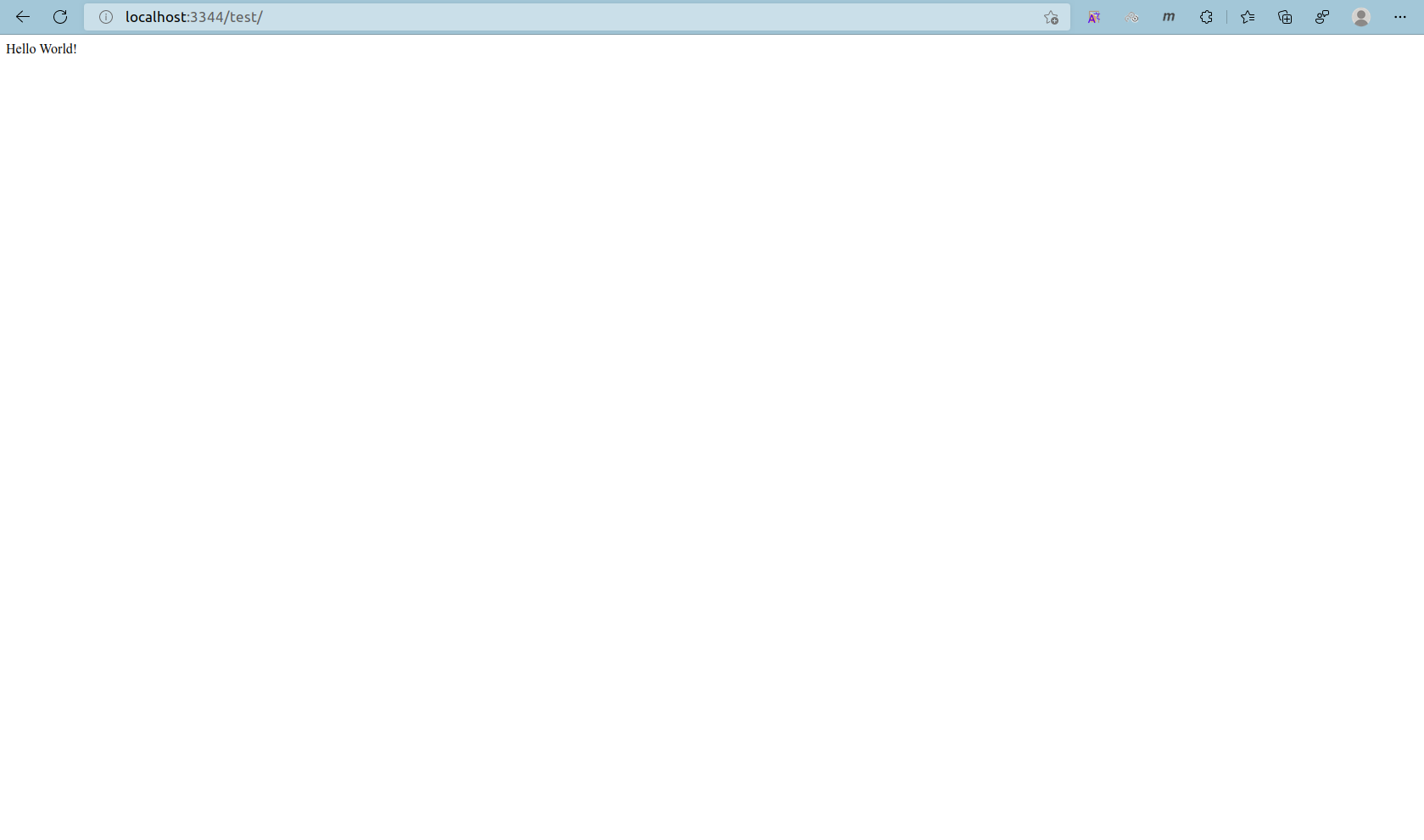
diytomcat/test/WEB-INF/web.xml
<?xml version="1.0" encoding="UTF-8"?>
<web-app version="2.4"
xmlns="http://java.sun.com/xml/ns/j2ee"
xmlns:xsi="http://www.w3.org/2001/XMLSchema-instance"
xsi:schemaLocation="http://java.sun.com/xml/ns/j2ee
http://java.sun.com/xml/ns/j2ee/web-app_2_4.xsd">
</web-app>(base) lyfubuntu@lyfubuntu:~/my_computer_language/docker/my_Dockerfile$ ls
apache-tomcat-9.0.37.tar.gz dockerfile-cmd-test mydockerfile-centos
Dockerfile dockerfile-entrypoint-test readme.txt
dockerfile1 jdk-8u341-linux-x64.tar.gz
(base) lyfubuntu@lyfubuntu:~/my_computer_language/docker/my_Dockerfile$ ll *.gz
-rw-rw-r-- 1 lyfubuntu lyfubuntu 11211292 9月 6 22:07 apache-tomcat-9.0.37.tar.gz
-rw-rw-r-- 1 lyfubuntu lyfubuntu 148162542 9月 6 21:47 jdk-8u341-linux-x64.tar.gz
(base) lyfubuntu@lyfubuntu:~/my_computer_language/docker/my_Dockerfile$ cat Dockerfile
FROM centos:7
MAINTAINER LuYF-Lemon-love<luyanfeng_nlp@qq.com>
COPY readme.txt /usr/local/readme.txt
ADD jdk-8u341-linux-x64.tar.gz /usr/local/
ADD apache-tomcat-9.0.37.tar.gz /usr/local/
RUN yum -y install vim
ENV MYPATH /usr/local
WORKDIR $MYPATH
ENV JAVA_HOME /usr/local/jdk1.8.0_341
ENV CLASSPATH $JAVA_HOME/lib/dt.jar:$JAVA_HOME/lib/tools.jar
ENV CATALINA_HOME /usr/local/apache-tomcat-9.0.37
ENV CATALINA_BASH /usr/local/apache-tomcat-9.0.37
ENV PATH $PATH:$JAVA_HOME/bin:$CATALINA_HOME/lib:$CATALINA_HOME/bin
EXPOSE 8080
CMD /usr/local/apache-tomcat-9.0.37/bin/startup.sh && tail -F /usr/local/apache-tomcat-9.0.37/bin/logs/catalina.out
(base) lyfubuntu@lyfubuntu:~/my_computer_language/docker/my_Dockerfile$ ls
apache-tomcat-9.0.37.tar.gz dockerfile-cmd-test mydockerfile-centos
Dockerfile dockerfile-entrypoint-test readme.txt
dockerfile1 jdk-8u341-linux-x64.tar.gz
(base) lyfubuntu@lyfubuntu:~/my_computer_language/docker/my_Dockerfile$ cat readme.txt
readme.txt
created by LuYF-Lemon-love <luyanfeng_nlp@qq.com>
(base) lyfubuntu@lyfubuntu:~/my_computer_language/docker/my_Dockerfile$ docker images
REPOSITORY TAG IMAGE ID CREATED SIZE
entrypoint-test latest 293b60111edb 20 hours ago 231MB
cmdtest latest e507939f0998 20 hours ago 231MB
mycentos 0.2 5f2260ba4d08 22 hours ago 624MB
lyf/centos 1.0 967c603048b0 45 hours ago 231MB
my_centos 0.1 d3a84994963f 3 days ago 559MB
my_tomcat 0.1 82bf5ce1034c 3 days ago 480MB
tomcat 9.0 d4488b7f8c9b 4 days ago 475MB
tomcat latest 7a91e6f458bb 4 days ago 475MB
mysql 5.7 daff57b7d2d1 13 days ago 430MB
nginx latest 2b7d6430f78d 2 weeks ago 142MB
centos 7 eeb6ee3f44bd 11 months ago 204MB
centos latest 5d0da3dc9764 11 months ago 231MB
elasticsearch 7.6.2 f29a1ee41030 2 years ago 791MB
(base) lyfubuntu@lyfubuntu:~/my_computer_language/docker/my_Dockerfile$ docker ps
CONTAINER ID IMAGE COMMAND CREATED STATUS PORTS NAMES
(base) lyfubuntu@lyfubuntu:~/my_computer_language/docker/my_Dockerfile$ docker ps -a
CONTAINER ID IMAGE COMMAND CREATED STATUS PORTS NAMES
f876c324441f entrypoint-test "ls -a -l" 20 hours ago Exited (0) 20 hours ago jolly_shaw
90d672f69b18 entrypoint-test "ls -a" 20 hours ago Exited (0) 20 hours ago eager_burnell
2c00ada1000f cmdtest "ls -l" 20 hours ago Exited (0) 20 hours ago exciting_mahavira
b01b8b2df80f cmdtest "-l" 20 hours ago Created wonderful_dewdney
2c58747c312a cmdtest "ls -a" 20 hours ago Exited (0) 20 hours ago objective_leakey
db1c2bf8e3c8 mycentos:0.2 "/bin/sh -c /bin/bash" 22 hours ago Exited (0) 22 hours ago stupefied_swanson
a85d30f34140 lyf/centos:1.0 "/bin/sh -c /bin/bash" 43 hours ago Exited (0) 43 hours ago docker02
489086f92c85 lyf/centos:1.0 "/bin/bash" 45 hours ago Exited (0) 45 hours ago admiring_dhawan
6abbcb16d1f6 nginx "/docker-entrypoint.…" 2 days ago Exited (0) 2 days ago nginx03
880d9b4349bc nginx "/docker-entrypoint.…" 2 days ago Exited (0) 2 days ago nginx02
e4462368fa6f mysql:5.7 "docker-entrypoint.s…" 2 days ago Exited (0) 2 days ago mysql01
b8a17c4278ee my_centos:0.1 "/bin/bash" 3 days ago Exited (0) 2 days ago stupefied_ishizaka
7dfe27420032 my_tomcat:0.1 "catalina.sh run" 3 days ago Exited (143) 3 days ago my_tomcat01
3cae46866d9e tomcat "catalina.sh run" 3 days ago Exited (143) 3 days ago tomcat02
f888868cb0f2 elasticsearch:7.6.2 "/usr/local/bin/dock…" 3 days ago Exited (143) 3 days ago elasticsearch
b96353caeec5 tomcat "catalina.sh run" 3 days ago Exited (143) 3 days ago tomcat01
993053824a5a nginx "/docker-entrypoint.…" 3 days ago Exited (0) 3 days ago nginx01
bf46371dea89 centos "/bin/bash" 4 days ago Exited (0) 3 days ago epic_solomon
(base) lyfubuntu@lyfubuntu:~/my_computer_language/docker/my_Dockerfile$ docker build -t diytomcat .
Sending build context to Docker daemon 159.4MB
Step 1/15 : FROM centos:7
---> eeb6ee3f44bd
Step 2/15 : MAINTAINER LuYF-Lemon-love<luyanfeng_nlp@qq.com>
---> Using cache
---> 2d2197dc0ab2
Step 3/15 : COPY readme.txt /usr/local/readme.txt
---> c62e58bd0d8d
Step 4/15 : ADD jdk-8u341-linux-x64.tar.gz /usr/local/
---> 9db77dd27ce7
Step 5/15 : ADD apache-tomcat-9.0.37.tar.gz /usr/local/
---> 914c93a25c59
Step 6/15 : RUN yum -y install vim
---> Running in 6daa761306ac
Loaded plugins: fastestmirror, ovl
Determining fastest mirrors
* base: mirrors.njupt.edu.cn
* extras: mirrors.nju.edu.cn
* updates: mirrors.nju.edu.cn
Resolving Dependencies
--> Running transaction check
---> Package vim-enhanced.x86_64 2:7.4.629-8.el7_9 will be installed
--> Processing Dependency: vim-common = 2:7.4.629-8.el7_9 for package: 2:vim-enhanced-7.4.629-8.el7_9.x86_64
--> Processing Dependency: which for package: 2:vim-enhanced-7.4.629-8.el7_9.x86_64
--> Processing Dependency: perl(:MODULE_COMPAT_5.16.3) for package: 2:vim-enhanced-7.4.629-8.el7_9.x86_64
--> Processing Dependency: libperl.so()(64bit) for package: 2:vim-enhanced-7.4.629-8.el7_9.x86_64
--> Processing Dependency: libgpm.so.2()(64bit) for package: 2:vim-enhanced-7.4.629-8.el7_9.x86_64
--> Running transaction check
---> Package gpm-libs.x86_64 0:1.20.7-6.el7 will be installed
---> Package perl.x86_64 4:5.16.3-299.el7_9 will be installed
--> Processing Dependency: perl(Socket) >= 1.3 for package: 4:perl-5.16.3-299.el7_9.x86_64
--> Processing Dependency: perl(Scalar::Util) >= 1.10 for package: 4:perl-5.16.3-299.el7_9.x86_64
--> Processing Dependency: perl-macros for package: 4:perl-5.16.3-299.el7_9.x86_64
--> Processing Dependency: perl(threads::shared) for package: 4:perl-5.16.3-299.el7_9.x86_64
--> Processing Dependency: perl(threads) for package: 4:perl-5.16.3-299.el7_9.x86_64
--> Processing Dependency: perl(constant) for package: 4:perl-5.16.3-299.el7_9.x86_64
--> Processing Dependency: perl(Time::Local) for package: 4:perl-5.16.3-299.el7_9.x86_64
--> Processing Dependency: perl(Time::HiRes) for package: 4:perl-5.16.3-299.el7_9.x86_64
--> Processing Dependency: perl(Storable) for package: 4:perl-5.16.3-299.el7_9.x86_64
--> Processing Dependency: perl(Socket) for package: 4:perl-5.16.3-299.el7_9.x86_64
--> Processing Dependency: perl(Scalar::Util) for package: 4:perl-5.16.3-299.el7_9.x86_64
--> Processing Dependency: perl(Pod::Simple::XHTML) for package: 4:perl-5.16.3-299.el7_9.x86_64
--> Processing Dependency: perl(Pod::Simple::Search) for package: 4:perl-5.16.3-299.el7_9.x86_64
--> Processing Dependency: perl(Getopt::Long) for package: 4:perl-5.16.3-299.el7_9.x86_64
--> Processing Dependency: perl(Filter::Util::Call) for package: 4:perl-5.16.3-299.el7_9.x86_64
--> Processing Dependency: perl(File::Temp) for package: 4:perl-5.16.3-299.el7_9.x86_64
--> Processing Dependency: perl(File::Spec::Unix) for package: 4:perl-5.16.3-299.el7_9.x86_64
--> Processing Dependency: perl(File::Spec::Functions) for package: 4:perl-5.16.3-299.el7_9.x86_64
--> Processing Dependency: perl(File::Spec) for package: 4:perl-5.16.3-299.el7_9.x86_64
--> Processing Dependency: perl(File::Path) for package: 4:perl-5.16.3-299.el7_9.x86_64
--> Processing Dependency: perl(Exporter) for package: 4:perl-5.16.3-299.el7_9.x86_64
--> Processing Dependency: perl(Cwd) for package: 4:perl-5.16.3-299.el7_9.x86_64
--> Processing Dependency: perl(Carp) for package: 4:perl-5.16.3-299.el7_9.x86_64
---> Package perl-libs.x86_64 4:5.16.3-299.el7_9 will be installed
---> Package vim-common.x86_64 2:7.4.629-8.el7_9 will be installed
--> Processing Dependency: vim-filesystem for package: 2:vim-common-7.4.629-8.el7_9.x86_64
---> Package which.x86_64 0:2.20-7.el7 will be installed
--> Running transaction check
---> Package perl-Carp.noarch 0:1.26-244.el7 will be installed
---> Package perl-Exporter.noarch 0:5.68-3.el7 will be installed
---> Package perl-File-Path.noarch 0:2.09-2.el7 will be installed
---> Package perl-File-Temp.noarch 0:0.23.01-3.el7 will be installed
---> Package perl-Filter.x86_64 0:1.49-3.el7 will be installed
---> Package perl-Getopt-Long.noarch 0:2.40-3.el7 will be installed
--> Processing Dependency: perl(Pod::Usage) >= 1.14 for package: perl-Getopt-Long-2.40-3.el7.noarch
--> Processing Dependency: perl(Text::ParseWords) for package: perl-Getopt-Long-2.40-3.el7.noarch
---> Package perl-PathTools.x86_64 0:3.40-5.el7 will be installed
---> Package perl-Pod-Simple.noarch 1:3.28-4.el7 will be installed
--> Processing Dependency: perl(Pod::Escapes) >= 1.04 for package: 1:perl-Pod-Simple-3.28-4.el7.noarch
--> Processing Dependency: perl(Encode) for package: 1:perl-Pod-Simple-3.28-4.el7.noarch
---> Package perl-Scalar-List-Utils.x86_64 0:1.27-248.el7 will be installed
---> Package perl-Socket.x86_64 0:2.010-5.el7 will be installed
---> Package perl-Storable.x86_64 0:2.45-3.el7 will be installed
---> Package perl-Time-HiRes.x86_64 4:1.9725-3.el7 will be installed
---> Package perl-Time-Local.noarch 0:1.2300-2.el7 will be installed
---> Package perl-constant.noarch 0:1.27-2.el7 will be installed
---> Package perl-macros.x86_64 4:5.16.3-299.el7_9 will be installed
---> Package perl-threads.x86_64 0:1.87-4.el7 will be installed
---> Package perl-threads-shared.x86_64 0:1.43-6.el7 will be installed
---> Package vim-filesystem.x86_64 2:7.4.629-8.el7_9 will be installed
--> Running transaction check
---> Package perl-Encode.x86_64 0:2.51-7.el7 will be installed
---> Package perl-Pod-Escapes.noarch 1:1.04-299.el7_9 will be installed
---> Package perl-Pod-Usage.noarch 0:1.63-3.el7 will be installed
--> Processing Dependency: perl(Pod::Text) >= 3.15 for package: perl-Pod-Usage-1.63-3.el7.noarch
--> Processing Dependency: perl-Pod-Perldoc for package: perl-Pod-Usage-1.63-3.el7.noarch
---> Package perl-Text-ParseWords.noarch 0:3.29-4.el7 will be installed
--> Running transaction check
---> Package perl-Pod-Perldoc.noarch 0:3.20-4.el7 will be installed
--> Processing Dependency: perl(parent) for package: perl-Pod-Perldoc-3.20-4.el7.noarch
--> Processing Dependency: perl(HTTP::Tiny) for package: perl-Pod-Perldoc-3.20-4.el7.noarch
--> Processing Dependency: groff-base for package: perl-Pod-Perldoc-3.20-4.el7.noarch
---> Package perl-podlators.noarch 0:2.5.1-3.el7 will be installed
--> Running transaction check
---> Package groff-base.x86_64 0:1.22.2-8.el7 will be installed
---> Package perl-HTTP-Tiny.noarch 0:0.033-3.el7 will be installed
---> Package perl-parent.noarch 1:0.225-244.el7 will be installed
--> Finished Dependency Resolution
Dependencies Resolved
================================================================================
Package Arch Version Repository Size
================================================================================
Installing:
vim-enhanced x86_64 2:7.4.629-8.el7_9 updates 1.1 M
Installing for dependencies:
gpm-libs x86_64 1.20.7-6.el7 base 32 k
groff-base x86_64 1.22.2-8.el7 base 942 k
perl x86_64 4:5.16.3-299.el7_9 updates 8.0 M
perl-Carp noarch 1.26-244.el7 base 19 k
perl-Encode x86_64 2.51-7.el7 base 1.5 M
perl-Exporter noarch 5.68-3.el7 base 28 k
perl-File-Path noarch 2.09-2.el7 base 26 k
perl-File-Temp noarch 0.23.01-3.el7 base 56 k
perl-Filter x86_64 1.49-3.el7 base 76 k
perl-Getopt-Long noarch 2.40-3.el7 base 56 k
perl-HTTP-Tiny noarch 0.033-3.el7 base 38 k
perl-PathTools x86_64 3.40-5.el7 base 82 k
perl-Pod-Escapes noarch 1:1.04-299.el7_9 updates 52 k
perl-Pod-Perldoc noarch 3.20-4.el7 base 87 k
perl-Pod-Simple noarch 1:3.28-4.el7 base 216 k
perl-Pod-Usage noarch 1.63-3.el7 base 27 k
perl-Scalar-List-Utils x86_64 1.27-248.el7 base 36 k
perl-Socket x86_64 2.010-5.el7 base 49 k
perl-Storable x86_64 2.45-3.el7 base 77 k
perl-Text-ParseWords noarch 3.29-4.el7 base 14 k
perl-Time-HiRes x86_64 4:1.9725-3.el7 base 45 k
perl-Time-Local noarch 1.2300-2.el7 base 24 k
perl-constant noarch 1.27-2.el7 base 19 k
perl-libs x86_64 4:5.16.3-299.el7_9 updates 690 k
perl-macros x86_64 4:5.16.3-299.el7_9 updates 44 k
perl-parent noarch 1:0.225-244.el7 base 12 k
perl-podlators noarch 2.5.1-3.el7 base 112 k
perl-threads x86_64 1.87-4.el7 base 49 k
perl-threads-shared x86_64 1.43-6.el7 base 39 k
vim-common x86_64 2:7.4.629-8.el7_9 updates 5.9 M
vim-filesystem x86_64 2:7.4.629-8.el7_9 updates 11 k
which x86_64 2.20-7.el7 base 41 k
Transaction Summary
================================================================================
Install 1 Package (+32 Dependent packages)
Total download size: 19 M
Installed size: 63 M
Downloading packages:
warning: /var/cache/yum/x86_64/7/base/packages/perl-Carp-1.26-244.el7.noarch.rpm: Header V3 RSA/SHA256 Signature, key ID f4a80eb5: NOKEY
Public key for perl-Carp-1.26-244.el7.noarch.rpm is not installed
Public key for perl-Pod-Escapes-1.04-299.el7_9.noarch.rpm is not installed
http://mirrors.nju.edu.cn/centos/7.9.2009/updates/x86_64/Packages/perl-5.16.3-299.el7_9.x86_64.rpm: [Errno 14] curl#7 - "Failed to connect to 2001:da8:1007:4011::3: Cannot assign requested address"
Trying other mirror.
--------------------------------------------------------------------------------
Total 1.2 MB/s | 19 MB 00:15
Retrieving key from file:///etc/pki/rpm-gpg/RPM-GPG-KEY-CentOS-7
Importing GPG key 0xF4A80EB5:
Userid : "CentOS-7 Key (CentOS 7 Official Signing Key) <security@centos.org>"
Fingerprint: 6341 ab27 53d7 8a78 a7c2 7bb1 24c6 a8a7 f4a8 0eb5
Package : centos-release-7-9.2009.0.el7.centos.x86_64 (@CentOS)
From : /etc/pki/rpm-gpg/RPM-GPG-KEY-CentOS-7
Running transaction check
Running transaction test
Transaction test succeeded
Running transaction
Installing : gpm-libs-1.20.7-6.el7.x86_64 1/33
Installing : 2:vim-filesystem-7.4.629-8.el7_9.x86_64 2/33
Installing : 2:vim-common-7.4.629-8.el7_9.x86_64 3/33
Installing : which-2.20-7.el7.x86_64 4/33
install-info: No such file or directory for /usr/share/info/which.info.gz
Installing : groff-base-1.22.2-8.el7.x86_64 5/33
Installing : 1:perl-parent-0.225-244.el7.noarch 6/33
Installing : perl-HTTP-Tiny-0.033-3.el7.noarch 7/33
Installing : perl-podlators-2.5.1-3.el7.noarch 8/33
Installing : perl-Pod-Perldoc-3.20-4.el7.noarch 9/33
Installing : 1:perl-Pod-Escapes-1.04-299.el7_9.noarch 10/33
Installing : perl-Encode-2.51-7.el7.x86_64 11/33
Installing : perl-Text-ParseWords-3.29-4.el7.noarch 12/33
Installing : perl-Pod-Usage-1.63-3.el7.noarch 13/33
Installing : 4:perl-macros-5.16.3-299.el7_9.x86_64 14/33
Installing : perl-Storable-2.45-3.el7.x86_64 15/33
Installing : perl-Exporter-5.68-3.el7.noarch 16/33
Installing : perl-constant-1.27-2.el7.noarch 17/33
Installing : perl-Socket-2.010-5.el7.x86_64 18/33
Installing : perl-Time-Local-1.2300-2.el7.noarch 19/33
Installing : perl-Carp-1.26-244.el7.noarch 20/33
Installing : perl-PathTools-3.40-5.el7.x86_64 21/33
Installing : perl-Scalar-List-Utils-1.27-248.el7.x86_64 22/33
Installing : 1:perl-Pod-Simple-3.28-4.el7.noarch 23/33
Installing : perl-File-Temp-0.23.01-3.el7.noarch 24/33
Installing : perl-File-Path-2.09-2.el7.noarch 25/33
Installing : perl-threads-shared-1.43-6.el7.x86_64 26/33
Installing : perl-threads-1.87-4.el7.x86_64 27/33
Installing : 4:perl-Time-HiRes-1.9725-3.el7.x86_64 28/33
Installing : perl-Filter-1.49-3.el7.x86_64 29/33
Installing : 4:perl-libs-5.16.3-299.el7_9.x86_64 30/33
Installing : perl-Getopt-Long-2.40-3.el7.noarch 31/33
Installing : 4:perl-5.16.3-299.el7_9.x86_64 32/33
Installing : 2:vim-enhanced-7.4.629-8.el7_9.x86_64 33/33
Verifying : perl-HTTP-Tiny-0.033-3.el7.noarch 1/33
Verifying : perl-threads-shared-1.43-6.el7.x86_64 2/33
Verifying : perl-Storable-2.45-3.el7.x86_64 3/33
Verifying : groff-base-1.22.2-8.el7.x86_64 4/33
Verifying : perl-Exporter-5.68-3.el7.noarch 5/33
Verifying : perl-constant-1.27-2.el7.noarch 6/33
Verifying : perl-PathTools-3.40-5.el7.x86_64 7/33
Verifying : 4:perl-macros-5.16.3-299.el7_9.x86_64 8/33
Verifying : 2:vim-enhanced-7.4.629-8.el7_9.x86_64 9/33
Verifying : 1:perl-parent-0.225-244.el7.noarch 10/33
Verifying : perl-Socket-2.010-5.el7.x86_64 11/33
Verifying : which-2.20-7.el7.x86_64 12/33
Verifying : 2:vim-filesystem-7.4.629-8.el7_9.x86_64 13/33
Verifying : perl-File-Temp-0.23.01-3.el7.noarch 14/33
Verifying : 1:perl-Pod-Simple-3.28-4.el7.noarch 15/33
Verifying : perl-Time-Local-1.2300-2.el7.noarch 16/33
Verifying : 1:perl-Pod-Escapes-1.04-299.el7_9.noarch 17/33
Verifying : perl-Carp-1.26-244.el7.noarch 18/33
Verifying : 2:vim-common-7.4.629-8.el7_9.x86_64 19/33
Verifying : perl-Scalar-List-Utils-1.27-248.el7.x86_64 20/33
Verifying : perl-Pod-Usage-1.63-3.el7.noarch 21/33
Verifying : perl-Encode-2.51-7.el7.x86_64 22/33
Verifying : perl-Pod-Perldoc-3.20-4.el7.noarch 23/33
Verifying : perl-podlators-2.5.1-3.el7.noarch 24/33
Verifying : 4:perl-5.16.3-299.el7_9.x86_64 25/33
Verifying : perl-File-Path-2.09-2.el7.noarch 26/33
Verifying : perl-threads-1.87-4.el7.x86_64 27/33
Verifying : 4:perl-Time-HiRes-1.9725-3.el7.x86_64 28/33
Verifying : gpm-libs-1.20.7-6.el7.x86_64 29/33
Verifying : perl-Filter-1.49-3.el7.x86_64 30/33
Verifying : perl-Getopt-Long-2.40-3.el7.noarch 31/33
Verifying : perl-Text-ParseWords-3.29-4.el7.noarch 32/33
Verifying : 4:perl-libs-5.16.3-299.el7_9.x86_64 33/33
Installed:
vim-enhanced.x86_64 2:7.4.629-8.el7_9
Dependency Installed:
gpm-libs.x86_64 0:1.20.7-6.el7
groff-base.x86_64 0:1.22.2-8.el7
perl.x86_64 4:5.16.3-299.el7_9
perl-Carp.noarch 0:1.26-244.el7
perl-Encode.x86_64 0:2.51-7.el7
perl-Exporter.noarch 0:5.68-3.el7
perl-File-Path.noarch 0:2.09-2.el7
perl-File-Temp.noarch 0:0.23.01-3.el7
perl-Filter.x86_64 0:1.49-3.el7
perl-Getopt-Long.noarch 0:2.40-3.el7
perl-HTTP-Tiny.noarch 0:0.033-3.el7
perl-PathTools.x86_64 0:3.40-5.el7
perl-Pod-Escapes.noarch 1:1.04-299.el7_9
perl-Pod-Perldoc.noarch 0:3.20-4.el7
perl-Pod-Simple.noarch 1:3.28-4.el7
perl-Pod-Usage.noarch 0:1.63-3.el7
perl-Scalar-List-Utils.x86_64 0:1.27-248.el7
perl-Socket.x86_64 0:2.010-5.el7
perl-Storable.x86_64 0:2.45-3.el7
perl-Text-ParseWords.noarch 0:3.29-4.el7
perl-Time-HiRes.x86_64 4:1.9725-3.el7
perl-Time-Local.noarch 0:1.2300-2.el7
perl-constant.noarch 0:1.27-2.el7
perl-libs.x86_64 4:5.16.3-299.el7_9
perl-macros.x86_64 4:5.16.3-299.el7_9
perl-parent.noarch 1:0.225-244.el7
perl-podlators.noarch 0:2.5.1-3.el7
perl-threads.x86_64 0:1.87-4.el7
perl-threads-shared.x86_64 0:1.43-6.el7
vim-common.x86_64 2:7.4.629-8.el7_9
vim-filesystem.x86_64 2:7.4.629-8.el7_9
which.x86_64 0:2.20-7.el7
Complete!
Removing intermediate container 6daa761306ac
---> 385c463cae22
Step 7/15 : ENV MYPATH /usr/local
---> Running in 581452cd1ddd
Removing intermediate container 581452cd1ddd
---> 588719a7a072
Step 8/15 : WORKDIR $MYPATH
---> Running in 24bbc61298f1
Removing intermediate container 24bbc61298f1
---> 990dbcdaee73
Step 9/15 : ENV JAVA_HOME /usr/local/jdk1.8.0_341
---> Running in e8cb4dfc433e
Removing intermediate container e8cb4dfc433e
---> 941ca6d85234
Step 10/15 : ENV CLASSPATH $JAVA_HOME/lib/dt.jar:$JAVA_HOME/lib/tools.jar
---> Running in 6d21f1238ccd
Removing intermediate container 6d21f1238ccd
---> b599bd987423
Step 11/15 : ENV CATALINA_HOME /usr/local/apache-tomcat-9.0.37
---> Running in 4ad0392f30d9
Removing intermediate container 4ad0392f30d9
---> 2f1f4cf776c3
Step 12/15 : ENV CATALINA_BASH /usr/local/apache-tomcat-9.0.37
---> Running in b1a66f213375
Removing intermediate container b1a66f213375
---> f1ef859c3a6c
Step 13/15 : ENV PATH $PATH:$JAVA_HOME/bin:$CATALINA_HOME/lib:$CATALINA_HOME/bin
---> Running in dd8e1f69133a
Removing intermediate container dd8e1f69133a
---> 3223e2025e90
Step 14/15 : EXPOSE 8080
---> Running in fa842714f0af
Removing intermediate container fa842714f0af
---> 8e19301a1d35
Step 15/15 : CMD /usr/local/apache-tomcat-9.0.37/bin/startup.sh && tail -F /usr/local/apache-tomcat-9.0.37/bin/logs/catalina.out
---> Running in 8f75efc30c80
Removing intermediate container 8f75efc30c80
---> 531449811312
Successfully built 531449811312
Successfully tagged diytomcat:latest
(base) lyfubuntu@lyfubuntu:~/my_computer_language/docker/my_Dockerfile$ docker images
REPOSITORY TAG IMAGE ID CREATED SIZE
diytomcat latest 531449811312 About a minute ago 827MB
entrypoint-test latest 293b60111edb 20 hours ago 231MB
cmdtest latest e507939f0998 21 hours ago 231MB
mycentos 0.2 5f2260ba4d08 23 hours ago 624MB
lyf/centos 1.0 967c603048b0 45 hours ago 231MB
my_centos 0.1 d3a84994963f 3 days ago 559MB
my_tomcat 0.1 82bf5ce1034c 3 days ago 480MB
tomcat 9.0 d4488b7f8c9b 4 days ago 475MB
tomcat latest 7a91e6f458bb 4 days ago 475MB
mysql 5.7 daff57b7d2d1 13 days ago 430MB
nginx latest 2b7d6430f78d 2 weeks ago 142MB
centos 7 eeb6ee3f44bd 11 months ago 204MB
centos latest 5d0da3dc9764 11 months ago 231MB
elasticsearch 7.6.2 f29a1ee41030 2 years ago 791MB
(base) lyfubuntu@lyfubuntu:~/my_computer_language/docker/my_Dockerfile$ docker ps
CONTAINER ID IMAGE COMMAND CREATED STATUS PORTS NAMES
(base) lyfubuntu@lyfubuntu:~/my_computer_language/docker/my_Dockerfile$ docker ps -a
CONTAINER ID IMAGE COMMAND CREATED STATUS PORTS NAMES
f876c324441f entrypoint-test "ls -a -l" 20 hours ago Exited (0) 20 hours ago jolly_shaw
90d672f69b18 entrypoint-test "ls -a" 20 hours ago Exited (0) 20 hours ago eager_burnell
2c00ada1000f cmdtest "ls -l" 21 hours ago Exited (0) 21 hours ago exciting_mahavira
b01b8b2df80f cmdtest "-l" 21 hours ago Created wonderful_dewdney
2c58747c312a cmdtest "ls -a" 21 hours ago Exited (0) 21 hours ago objective_leakey
db1c2bf8e3c8 mycentos:0.2 "/bin/sh -c /bin/bash" 23 hours ago Exited (0) 23 hours ago stupefied_swanson
a85d30f34140 lyf/centos:1.0 "/bin/sh -c /bin/bash" 43 hours ago Exited (0) 43 hours ago docker02
489086f92c85 lyf/centos:1.0 "/bin/bash" 45 hours ago Exited (0) 45 hours ago admiring_dhawan
6abbcb16d1f6 nginx "/docker-entrypoint.…" 2 days ago Exited (0) 2 days ago nginx03
880d9b4349bc nginx "/docker-entrypoint.…" 2 days ago Exited (0) 2 days ago nginx02
e4462368fa6f mysql:5.7 "docker-entrypoint.s…" 2 days ago Exited (0) 2 days ago mysql01
b8a17c4278ee my_centos:0.1 "/bin/bash" 3 days ago Exited (0) 2 days ago stupefied_ishizaka
7dfe27420032 my_tomcat:0.1 "catalina.sh run" 3 days ago Exited (143) 3 days ago my_tomcat01
3cae46866d9e tomcat "catalina.sh run" 3 days ago Exited (143) 3 days ago tomcat02
f888868cb0f2 elasticsearch:7.6.2 "/usr/local/bin/dock…" 3 days ago Exited (143) 3 days ago elasticsearch
b96353caeec5 tomcat "catalina.sh run" 3 days ago Exited (143) 3 days ago tomcat01
993053824a5a nginx "/docker-entrypoint.…" 3 days ago Exited (0) 3 days ago nginx01
bf46371dea89 centos "/bin/bash" 4 days ago Exited (0) 3 days ago epic_solomon
(base) lyfubuntu@lyfubuntu:~/my_computer_language/docker/my_Dockerfile$ cd ..
(base) lyfubuntu@lyfubuntu:~/my_computer_language/docker$ ls
centos_docker files my_centos my_Dockerfile mysql nginx
(base) lyfubuntu@lyfubuntu:~/my_computer_language/docker$ tree
.
├── centos_docker
├── files
│ ├── 无标题文档 1
│ ├── apache-tomcat-9.0.37.tar.gz
│ └── jdk-8u341-linux-x64.tar.gz
├── my_centos
│ ├── my_centos_docker
│ └── my_ubuntu_docker
├── my_Dockerfile
│ ├── apache-tomcat-9.0.37.tar.gz
│ ├── Dockerfile
│ ├── dockerfile1
│ ├── dockerfile-cmd-test
│ ├── dockerfile-entrypoint-test
│ ├── jdk-8u341-linux-x64.tar.gz
│ ├── mydockerfile-centos
│ └── readme.txt
├── mysql
│ ├── conf
│ └── data
│ ├── auto.cnf
│ ├── ca-key.pem
│ ├── ca.pem
│ ├── client-cert.pem
│ ├── client-key.pem
│ ├── ib_buffer_pool
│ ├── ibdata1
│ ├── ib_logfile0
│ ├── ib_logfile1
│ ├── mysql [error opening dir]
│ ├── mysql.sock -> /var/run/mysqld/mysqld.sock
│ ├── performance_schema [error opening dir]
│ ├── private_key.pem
│ ├── public_key.pem
│ ├── school [error opening dir]
│ ├── server-cert.pem
│ ├── server-key.pem
│ └── sys [error opening dir]
└── nginx
11 directories, 28 files
(base) lyfubuntu@lyfubuntu:~/my_computer_language/docker$ mkdir diytomcat
(base) lyfubuntu@lyfubuntu:~/my_computer_language/docker$ cd diytomcat/
(base) lyfubuntu@lyfubuntu:~/my_computer_language/docker/diytomcat$ pwd
/home/lyfubuntu/my_computer_language/docker/diytomcat
(base) lyfubuntu@lyfubuntu:~/my_computer_language/docker/diytomcat$ ls
(base) lyfubuntu@lyfubuntu:~/my_computer_language/docker/diytomcat$ docker run -d -p 3344:8080 --name luyanfengtomcat1 -v /home/lyfubuntu/my_computer_language/docker/diytomcat/test:/usr/local/apache-tomcat-9.0.37/webapps/test -v /home/lyfubuntu/my_computer_language/docker/diytomcat/tomcatlogs/:/usr/local/apache-tomcat-9.0.37/logs diytomcat
aa57776789cae348f5f8136620f4dec5f1b57454798e57c97517e099677a8b2c
(base) lyfubuntu@lyfubuntu:~/my_computer_language/docker/diytomcat$ docker images
REPOSITORY TAG IMAGE ID CREATED SIZE
diytomcat latest 531449811312 18 minutes ago 827MB
entrypoint-test latest 293b60111edb 21 hours ago 231MB
cmdtest latest e507939f0998 21 hours ago 231MB
mycentos 0.2 5f2260ba4d08 23 hours ago 624MB
lyf/centos 1.0 967c603048b0 45 hours ago 231MB
my_centos 0.1 d3a84994963f 3 days ago 559MB
my_tomcat 0.1 82bf5ce1034c 3 days ago 480MB
tomcat 9.0 d4488b7f8c9b 4 days ago 475MB
tomcat latest 7a91e6f458bb 4 days ago 475MB
mysql 5.7 daff57b7d2d1 13 days ago 430MB
nginx latest 2b7d6430f78d 2 weeks ago 142MB
centos 7 eeb6ee3f44bd 11 months ago 204MB
centos latest 5d0da3dc9764 11 months ago 231MB
elasticsearch 7.6.2 f29a1ee41030 2 years ago 791MB
(base) lyfubuntu@lyfubuntu:~/my_computer_language/docker/diytomcat$ docker ps
CONTAINER ID IMAGE COMMAND CREATED STATUS PORTS NAMES
aa57776789ca diytomcat "/bin/sh -c '/usr/lo…" 2 minutes ago Up 2 minutes 0.0.0.0:3344->8080/tcp, :::3344->8080/tcp luyanfengtomcat1
(base) lyfubuntu@lyfubuntu:~/my_computer_language/docker/diytomcat$ docker ps -a
CONTAINER ID IMAGE COMMAND CREATED STATUS PORTS NAMES
aa57776789ca diytomcat "/bin/sh -c '/usr/lo…" 2 minutes ago Up 2 minutes 0.0.0.0:3344->8080/tcp, :::3344->8080/tcp luyanfengtomcat1
f876c324441f entrypoint-test "ls -a -l" 20 hours ago Exited (0) 20 hours ago jolly_shaw
90d672f69b18 entrypoint-test "ls -a" 20 hours ago Exited (0) 20 hours ago eager_burnell
2c00ada1000f cmdtest "ls -l" 21 hours ago Exited (0) 21 hours ago exciting_mahavira
b01b8b2df80f cmdtest "-l" 21 hours ago Created wonderful_dewdney
2c58747c312a cmdtest "ls -a" 21 hours ago Exited (0) 21 hours ago objective_leakey
db1c2bf8e3c8 mycentos:0.2 "/bin/sh -c /bin/bash" 23 hours ago Exited (0) 23 hours ago stupefied_swanson
a85d30f34140 lyf/centos:1.0 "/bin/sh -c /bin/bash" 43 hours ago Exited (0) 43 hours ago docker02
489086f92c85 lyf/centos:1.0 "/bin/bash" 45 hours ago Exited (0) 45 hours ago admiring_dhawan
6abbcb16d1f6 nginx "/docker-entrypoint.…" 2 days ago Exited (0) 2 days ago nginx03
880d9b4349bc nginx "/docker-entrypoint.…" 2 days ago Exited (0) 2 days ago nginx02
e4462368fa6f mysql:5.7 "docker-entrypoint.s…" 2 days ago Exited (0) 2 days ago mysql01
b8a17c4278ee my_centos:0.1 "/bin/bash" 3 days ago Exited (0) 3 days ago stupefied_ishizaka
7dfe27420032 my_tomcat:0.1 "catalina.sh run" 3 days ago Exited (143) 3 days ago my_tomcat01
3cae46866d9e tomcat "catalina.sh run" 3 days ago Exited (143) 3 days ago tomcat02
f888868cb0f2 elasticsearch:7.6.2 "/usr/local/bin/dock…" 3 days ago Exited (143) 3 days ago elasticsearch
b96353caeec5 tomcat "catalina.sh run" 3 days ago Exited (143) 3 days ago tomcat01
993053824a5a nginx "/docker-entrypoint.…" 3 days ago Exited (0) 3 days ago nginx01
bf46371dea89 centos "/bin/bash" 4 days ago Exited (0) 3 days ago epic_solomon
(base) lyfubuntu@lyfubuntu:~/my_computer_language/docker/diytomcat$ ls
test tomcatlogs
(base) lyfubuntu@lyfubuntu:~/my_computer_language/docker/diytomcat$ tree
.
├── test
└── tomcatlogs
├── catalina.2022-09-07.log
├── catalina.out
├── host-manager.2022-09-07.log
├── localhost.2022-09-07.log
├── localhost_access_log.2022-09-07.txt
└── manager.2022-09-07.log
2 directories, 6 files
(base) lyfubuntu@lyfubuntu:~/my_computer_language/docker/diytomcat$ su root
密码:
root@lyfubuntu:/home/lyfubuntu/my_computer_language/docker/diytomcat# ls
test tomcatlogs
root@lyfubuntu:/home/lyfubuntu/my_computer_language/docker/diytomcat# cd test/
root@lyfubuntu:/home/lyfubuntu/my_computer_language/docker/diytomcat/test# vim index.jsp
root@lyfubuntu:/home/lyfubuntu/my_computer_language/docker/diytomcat/test# cat index.jsp
<%@ page language="java" contentType="text/html; charset=UTF-8"
pageEncoding="UTF-8"%>
<!DOCTYPE html>
<html>
<head>
<meta charset="utf-8">
<title>hello. xiaofan</title>
</head>
<body>
Hello World!<br/>
<%
System.out.println("-----my test web logs------");
%>
</body>
</html>
root@lyfubuntu:/home/lyfubuntu/my_computer_language/docker/diytomcat/test# ls
index.jsp
root@lyfubuntu:/home/lyfubuntu/my_computer_language/docker/diytomcat/test# mkdir WEB-INF
root@lyfubuntu:/home/lyfubuntu/my_computer_language/docker/diytomcat/test# LS
LS:未找到命令
root@lyfubuntu:/home/lyfubuntu/my_computer_language/docker/diytomcat/test# ls
index.jsp WEB-INF
root@lyfubuntu:/home/lyfubuntu/my_computer_language/docker/diytomcat/test# cd WEB-INF/
root@lyfubuntu:/home/lyfubuntu/my_computer_language/docker/diytomcat/test/WEB-INF# ls
root@lyfubuntu:/home/lyfubuntu/my_computer_language/docker/diytomcat/test/WEB-INF# vim web.xml
root@lyfubuntu:/home/lyfubuntu/my_computer_language/docker/diytomcat/test/WEB-INF# ls
web.xml
root@lyfubuntu:/home/lyfubuntu/my_computer_language/docker/diytomcat/test/WEB-INF# cat web.xml
<?xml version="1.0" encoding="UTF-8"?>
<web-app version="2.4"
xmlns="http://java.sun.com/xml/ns/j2ee"
xmlns:xsi="http://www.w3.org/2001/XMLSchema-instance"
xsi:schemaLocation="http://java.sun.com/xml/ns/j2ee
http://java.sun.com/xml/ns/j2ee/web-app_2_4.xsd">
root@lyfubuntu:/home/lyfubuntu/my_computer_language/docker/diytomcat/test/WEB-INF# ls
web.xml
root@lyfubuntu:/home/lyfubuntu/my_computer_language/docker/diytomcat/test/WEB-INF# cd ../..
root@lyfubuntu:/home/lyfubuntu/my_computer_language/docker/diytomcat# ls
test tomcatlogs
root@lyfubuntu:/home/lyfubuntu/my_computer_language/docker/diytomcat# exit
exit
(base) lyfubuntu@lyfubuntu:~/my_computer_language/docker/diytomcat$ cd ..
(base) lyfubuntu@lyfubuntu:~/my_computer_language/docker$ ls
centos_docker diytomcat files my_centos my_Dockerfile mysql nginx
(base) lyfubuntu@lyfubuntu:~/my_computer_language/docker$ docker images
REPOSITORY TAG IMAGE ID CREATED SIZE
diytomcat latest 531449811312 50 minutes ago 827MB
entrypoint-test latest 293b60111edb 21 hours ago 231MB
cmdtest latest e507939f0998 22 hours ago 231MB
mycentos 0.2 5f2260ba4d08 24 hours ago 624MB
lyf/centos 1.0 967c603048b0 46 hours ago 231MB
my_centos 0.1 d3a84994963f 3 days ago 559MB
my_tomcat 0.1 82bf5ce1034c 3 days ago 480MB
tomcat 9.0 d4488b7f8c9b 4 days ago 475MB
tomcat latest 7a91e6f458bb 4 days ago 475MB
mysql 5.7 daff57b7d2d1 13 days ago 430MB
nginx latest 2b7d6430f78d 2 weeks ago 142MB
centos 7 eeb6ee3f44bd 11 months ago 204MB
centos latest 5d0da3dc9764 11 months ago 231MB
elasticsearch 7.6.2 f29a1ee41030 2 years ago 791MB
(base) lyfubuntu@lyfubuntu:~/my_computer_language/docker$ docker ps
CONTAINER ID IMAGE COMMAND CREATED STATUS PORTS NAMES
aa57776789ca diytomcat "/bin/sh -c '/usr/lo…" 34 minutes ago Up 34 minutes 0.0.0.0:3344->8080/tcp, :::3344->8080/tcp luyanfengtomcat1
(base) lyfubuntu@lyfubuntu:~/my_computer_language/docker$ docker ps -a
CONTAINER ID IMAGE COMMAND CREATED STATUS PORTS NAMES
aa57776789ca diytomcat "/bin/sh -c '/usr/lo…" 34 minutes ago Up 34 minutes 0.0.0.0:3344->8080/tcp, :::3344->8080/tcp luyanfengtomcat1
f876c324441f entrypoint-test "ls -a -l" 21 hours ago Exited (0) 21 hours ago jolly_shaw
90d672f69b18 entrypoint-test "ls -a" 21 hours ago Exited (0) 21 hours ago eager_burnell
2c00ada1000f cmdtest "ls -l" 21 hours ago Exited (0) 21 hours ago exciting_mahavira
b01b8b2df80f cmdtest "-l" 21 hours ago Created wonderful_dewdney
2c58747c312a cmdtest "ls -a" 21 hours ago Exited (0) 21 hours ago objective_leakey
db1c2bf8e3c8 mycentos:0.2 "/bin/sh -c /bin/bash" 23 hours ago Exited (0) 23 hours ago stupefied_swanson
a85d30f34140 lyf/centos:1.0 "/bin/sh -c /bin/bash" 44 hours ago Exited (0) 44 hours ago docker02
489086f92c85 lyf/centos:1.0 "/bin/bash" 46 hours ago Exited (0) 46 hours ago admiring_dhawan
6abbcb16d1f6 nginx "/docker-entrypoint.…" 2 days ago Exited (0) 2 days ago nginx03
880d9b4349bc nginx "/docker-entrypoint.…" 2 days ago Exited (0) 2 days ago nginx02
e4462368fa6f mysql:5.7 "docker-entrypoint.s…" 2 days ago Exited (0) 2 days ago mysql01
b8a17c4278ee my_centos:0.1 "/bin/bash" 3 days ago Exited (0) 3 days ago stupefied_ishizaka
7dfe27420032 my_tomcat:0.1 "catalina.sh run" 3 days ago Exited (143) 3 days ago my_tomcat01
3cae46866d9e tomcat "catalina.sh run" 3 days ago Exited (143) 3 days ago tomcat02
f888868cb0f2 elasticsearch:7.6.2 "/usr/local/bin/dock…" 3 days ago Exited (143) 3 days ago elasticsearch
b96353caeec5 tomcat "catalina.sh run" 3 days ago Exited (143) 3 days ago tomcat01
993053824a5a nginx "/docker-entrypoint.…" 4 days ago Exited (0) 3 days ago nginx01
bf46371dea89 centos "/bin/bash" 4 days ago Exited (0) 3 days ago epic_solomon
(base) lyfubuntu@lyfubuntu:~/my_computer_language/docker$(base) lyfubuntu@lyfubuntu:~/my_computer_language/docker$ ls
centos_docker diytomcat files my_centos my_Dockerfile mysql nginx
(base) lyfubuntu@lyfubuntu:~/my_computer_language/docker$ docker images
REPOSITORY TAG IMAGE ID CREATED SIZE
diytomcat latest 531449811312 2 hours ago 827MB
entrypoint-test latest 293b60111edb 22 hours ago 231MB
cmdtest latest e507939f0998 23 hours ago 231MB
mycentos 0.2 5f2260ba4d08 25 hours ago 624MB
lyf/centos 1.0 967c603048b0 47 hours ago 231MB
my_centos 0.1 d3a84994963f 3 days ago 559MB
my_tomcat 0.1 82bf5ce1034c 3 days ago 480MB
tomcat 9.0 d4488b7f8c9b 4 days ago 475MB
tomcat latest 7a91e6f458bb 4 days ago 475MB
mysql 5.7 daff57b7d2d1 13 days ago 430MB
nginx latest 2b7d6430f78d 2 weeks ago 142MB
centos 7 eeb6ee3f44bd 11 months ago 204MB
centos latest 5d0da3dc9764 11 months ago 231MB
elasticsearch 7.6.2 f29a1ee41030 2 years ago 791MB
(base) lyfubuntu@lyfubuntu:~/my_computer_language/docker$ docker ps
CONTAINER ID IMAGE COMMAND CREATED STATUS PORTS NAMES
aa57776789ca diytomcat "/bin/sh -c '/usr/lo…" 2 hours ago Up 2 hours 0.0.0.0:3344->8080/tcp, :::3344->8080/tcp luyanfengtomcat1
(base) lyfubuntu@lyfubuntu:~/my_computer_language/docker$ docker ps -a
CONTAINER ID IMAGE COMMAND CREATED STATUS PORTS NAMES
aa57776789ca diytomcat "/bin/sh -c '/usr/lo…" 2 hours ago Up 2 hours 0.0.0.0:3344->8080/tcp, :::3344->8080/tcp luyanfengtomcat1
f876c324441f entrypoint-test "ls -a -l" 22 hours ago Exited (0) 22 hours ago jolly_shaw
90d672f69b18 entrypoint-test "ls -a" 22 hours ago Exited (0) 22 hours ago eager_burnell
2c00ada1000f cmdtest "ls -l" 23 hours ago Exited (0) 23 hours ago exciting_mahavira
b01b8b2df80f cmdtest "-l" 23 hours ago Created wonderful_dewdney
2c58747c312a cmdtest "ls -a" 23 hours ago Exited (0) 23 hours ago objective_leakey
db1c2bf8e3c8 mycentos:0.2 "/bin/sh -c /bin/bash" 25 hours ago Exited (0) 25 hours ago stupefied_swanson
a85d30f34140 lyf/centos:1.0 "/bin/sh -c /bin/bash" 45 hours ago Exited (0) 45 hours ago docker02
489086f92c85 lyf/centos:1.0 "/bin/bash" 47 hours ago Exited (0) 47 hours ago admiring_dhawan
6abbcb16d1f6 nginx "/docker-entrypoint.…" 2 days ago Exited (0) 2 days ago nginx03
880d9b4349bc nginx "/docker-entrypoint.…" 2 days ago Exited (0) 2 days ago nginx02
e4462368fa6f mysql:5.7 "docker-entrypoint.s…" 2 days ago Exited (0) 2 days ago mysql01
b8a17c4278ee my_centos:0.1 "/bin/bash" 3 days ago Exited (0) 3 days ago stupefied_ishizaka
7dfe27420032 my_tomcat:0.1 "catalina.sh run" 3 days ago Exited (143) 3 days ago my_tomcat01
3cae46866d9e tomcat "catalina.sh run" 3 days ago Exited (143) 3 days ago tomcat02
f888868cb0f2 elasticsearch:7.6.2 "/usr/local/bin/dock…" 3 days ago Exited (143) 3 days ago elasticsearch
b96353caeec5 tomcat "catalina.sh run" 3 days ago Exited (143) 3 days ago tomcat01
993053824a5a nginx "/docker-entrypoint.…" 4 days ago Exited (0) 4 days ago nginx01
bf46371dea89 centos "/bin/bash" 4 days ago Exited (0) 3 days ago epic_solomon
(base) lyfubuntu@lyfubuntu:~/my_computer_language/docker$ docker stop aa57776789ca
aa57776789ca
(base) lyfubuntu@lyfubuntu:~/my_computer_language/docker$ docker images
REPOSITORY TAG IMAGE ID CREATED SIZE
diytomcat latest 531449811312 2 hours ago 827MB
entrypoint-test latest 293b60111edb 22 hours ago 231MB
cmdtest latest e507939f0998 23 hours ago 231MB
mycentos 0.2 5f2260ba4d08 25 hours ago 624MB
lyf/centos 1.0 967c603048b0 47 hours ago 231MB
my_centos 0.1 d3a84994963f 3 days ago 559MB
my_tomcat 0.1 82bf5ce1034c 3 days ago 480MB
tomcat 9.0 d4488b7f8c9b 4 days ago 475MB
tomcat latest 7a91e6f458bb 4 days ago 475MB
mysql 5.7 daff57b7d2d1 13 days ago 430MB
nginx latest 2b7d6430f78d 2 weeks ago 142MB
centos 7 eeb6ee3f44bd 11 months ago 204MB
centos latest 5d0da3dc9764 11 months ago 231MB
elasticsearch 7.6.2 f29a1ee41030 2 years ago 791MB
(base) lyfubuntu@lyfubuntu:~/my_computer_language/docker$ docker ps
CONTAINER ID IMAGE COMMAND CREATED STATUS PORTS NAMES
(base) lyfubuntu@lyfubuntu:~/my_computer_language/docker$ docker ps -a
CONTAINER ID IMAGE COMMAND CREATED STATUS PORTS NAMES
aa57776789ca diytomcat "/bin/sh -c '/usr/lo…" 2 hours ago Exited (137) 40 seconds ago luyanfengtomcat1
f876c324441f entrypoint-test "ls -a -l" 22 hours ago Exited (0) 22 hours ago jolly_shaw
90d672f69b18 entrypoint-test "ls -a" 22 hours ago Exited (0) 22 hours ago eager_burnell
2c00ada1000f cmdtest "ls -l" 23 hours ago Exited (0) 23 hours ago exciting_mahavira
b01b8b2df80f cmdtest "-l" 23 hours ago Created wonderful_dewdney
2c58747c312a cmdtest "ls -a" 23 hours ago Exited (0) 23 hours ago objective_leakey
db1c2bf8e3c8 mycentos:0.2 "/bin/sh -c /bin/bash" 25 hours ago Exited (0) 25 hours ago stupefied_swanson
a85d30f34140 lyf/centos:1.0 "/bin/sh -c /bin/bash" 45 hours ago Exited (0) 45 hours ago docker02
489086f92c85 lyf/centos:1.0 "/bin/bash" 47 hours ago Exited (0) 47 hours ago admiring_dhawan
6abbcb16d1f6 nginx "/docker-entrypoint.…" 2 days ago Exited (0) 2 days ago nginx03
880d9b4349bc nginx "/docker-entrypoint.…" 2 days ago Exited (0) 2 days ago nginx02
e4462368fa6f mysql:5.7 "docker-entrypoint.s…" 2 days ago Exited (0) 2 days ago mysql01
b8a17c4278ee my_centos:0.1 "/bin/bash" 3 days ago Exited (0) 3 days ago stupefied_ishizaka
7dfe27420032 my_tomcat:0.1 "catalina.sh run" 3 days ago Exited (143) 3 days ago my_tomcat01
3cae46866d9e tomcat "catalina.sh run" 3 days ago Exited (143) 3 days ago tomcat02
f888868cb0f2 elasticsearch:7.6.2 "/usr/local/bin/dock…" 3 days ago Exited (143) 3 days ago elasticsearch
b96353caeec5 tomcat "catalina.sh run" 3 days ago Exited (143) 3 days ago tomcat01
993053824a5a nginx "/docker-entrypoint.…" 4 days ago Exited (0) 4 days ago nginx01
bf46371dea89 centos "/bin/bash" 4 days ago Exited (0) 3 days ago epic_solomon
(base) lyfubuntu@lyfubuntu:~/my_computer_language/docker$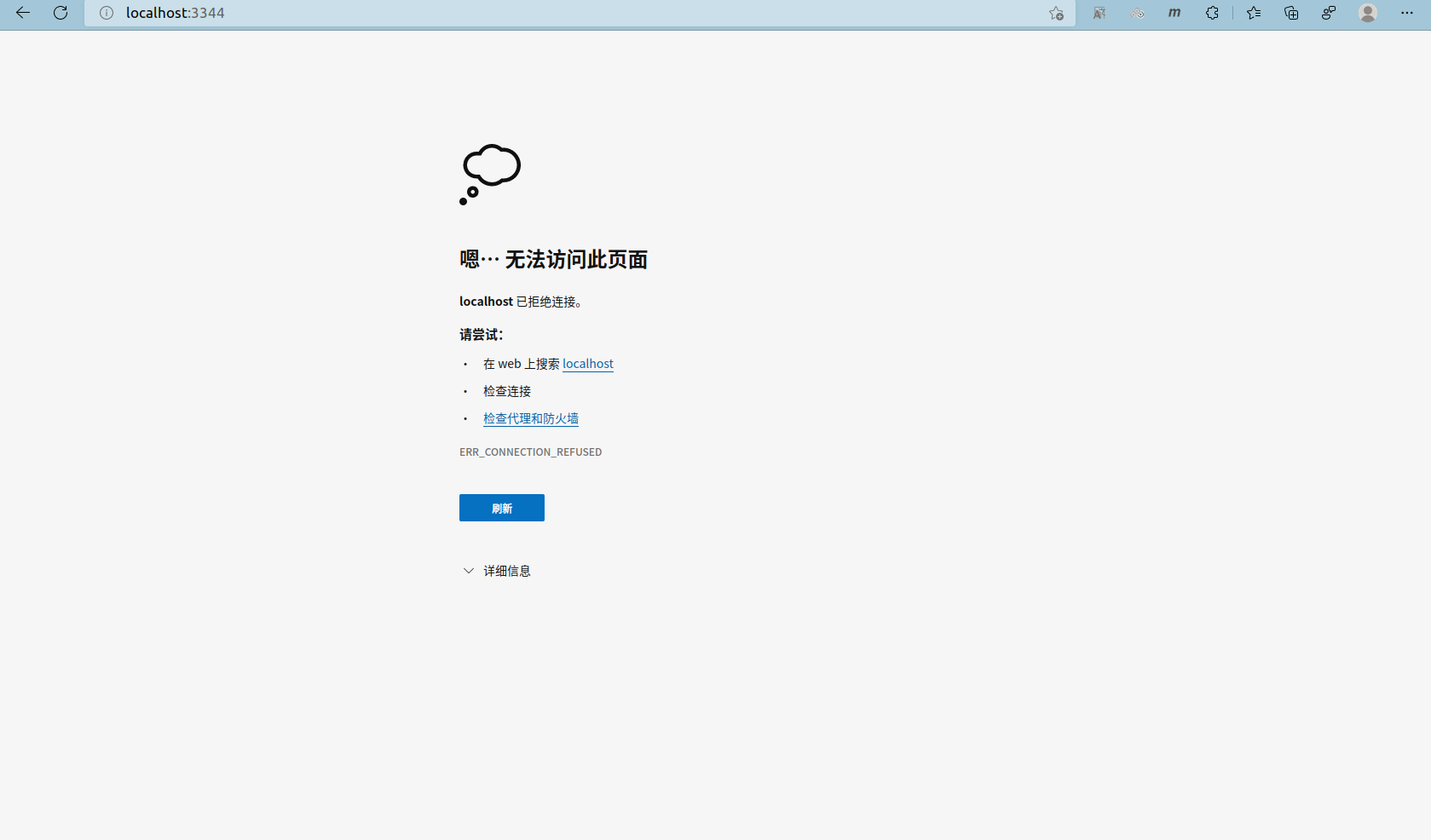
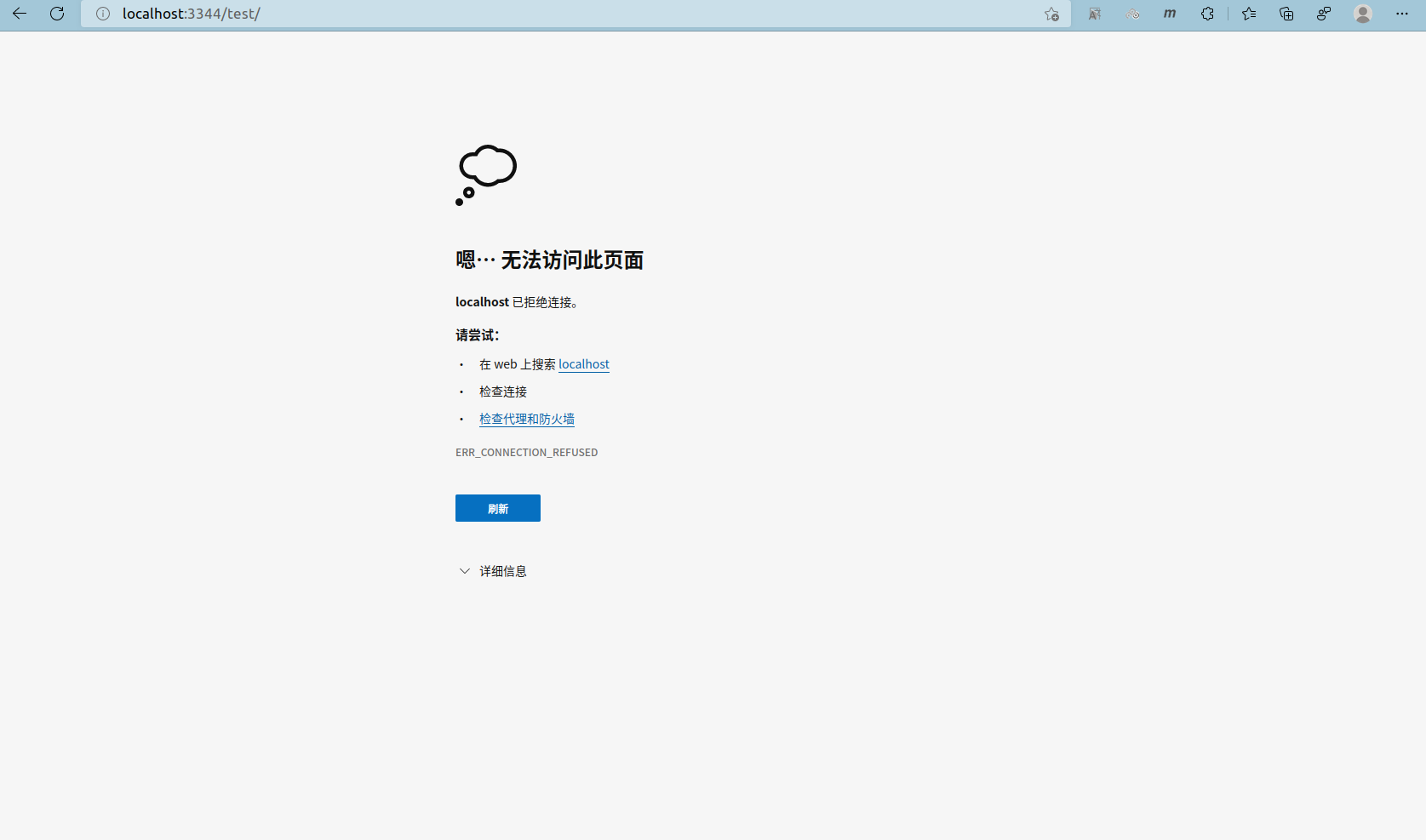
发布自己的镜像到 Docker Hub
注册登录Docker Hub: https://hub.docker.com/ 。
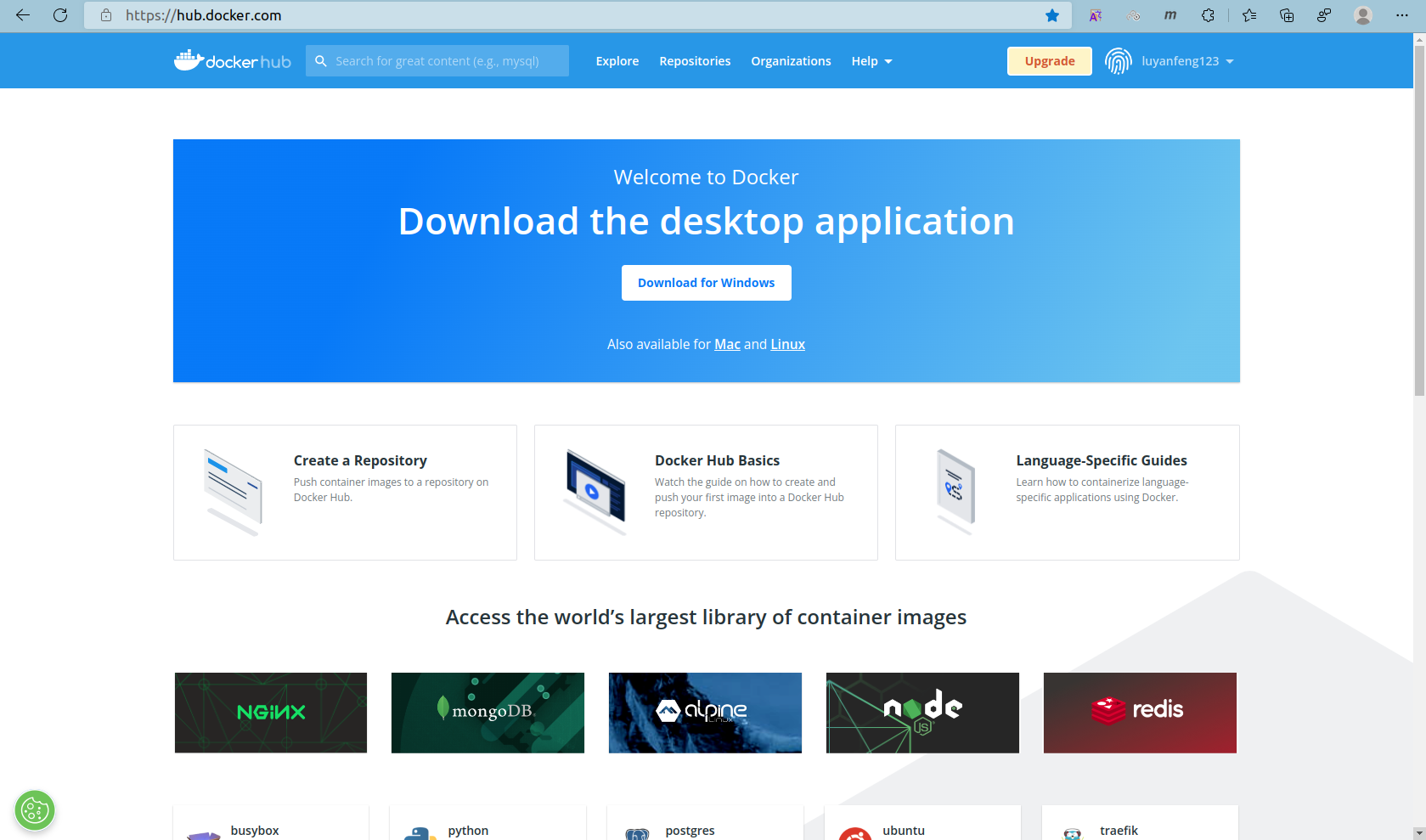
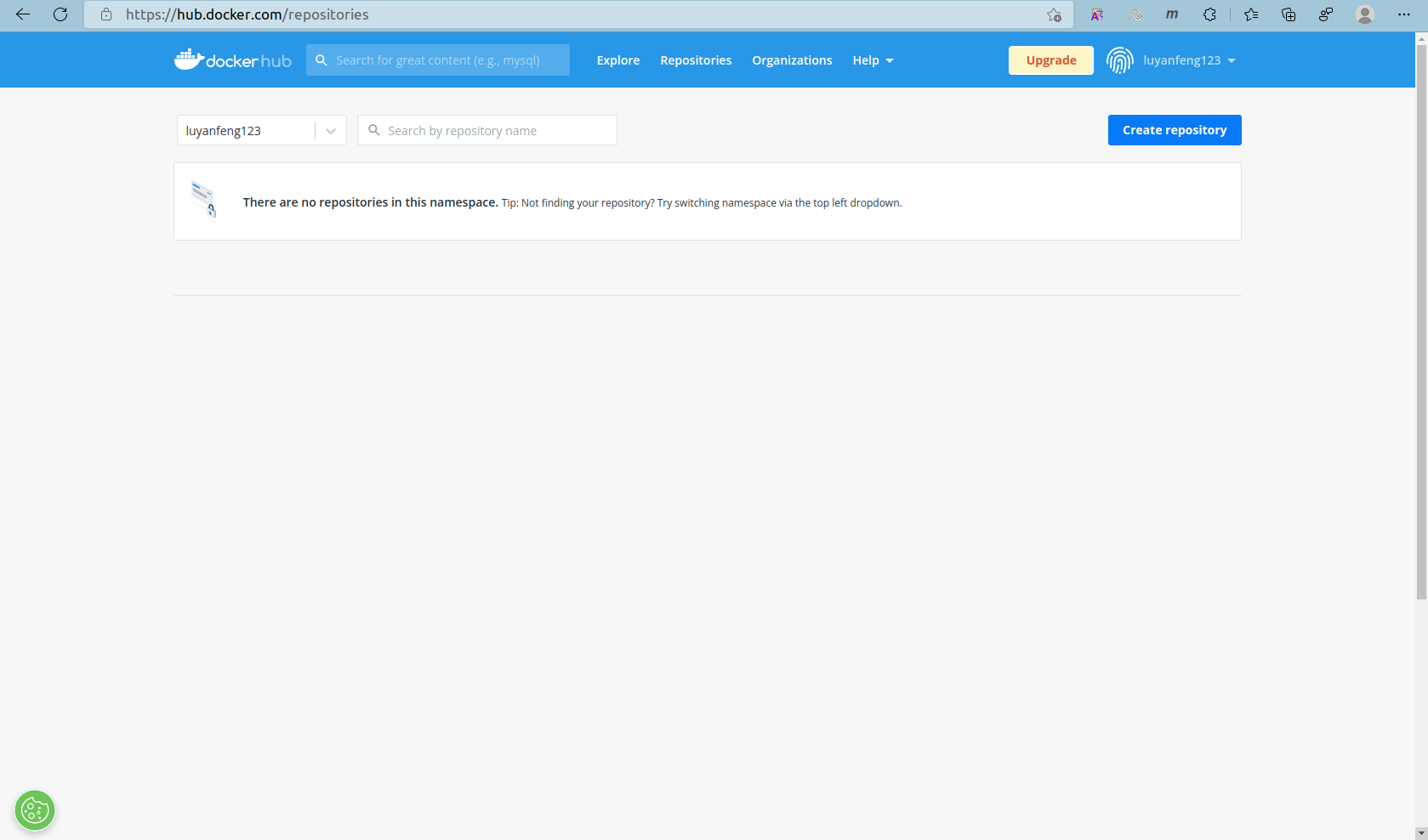
- 登录
Docker Hub。
$ docker login -u luyanfeng123
Password:
WARNING! Your password will be stored unencrypted in /home/lyfubuntu/.docker/config.json.
Configure a credential helper to remove this warning. See
https://docs.docker.com/engine/reference/commandline/login/#credentials-store
Login Succeeded- 将我们的镜像提交到
Docker Hub上。
(base) lyfubuntu@lyfubuntu:~/my_computer_language/docker$ docker images
REPOSITORY TAG IMAGE ID CREATED SIZE
diytomcat latest 531449811312 3 hours ago 827MB
entrypoint-test latest 293b60111edb 24 hours ago 231MB
cmdtest latest e507939f0998 24 hours ago 231MB
mycentos 0.2 5f2260ba4d08 26 hours ago 624MB
lyf/centos 1.0 967c603048b0 2 days ago 231MB
my_centos 0.1 d3a84994963f 3 days ago 559MB
my_tomcat 0.1 82bf5ce1034c 3 days ago 480MB
tomcat 9.0 d4488b7f8c9b 4 days ago 475MB
tomcat latest 7a91e6f458bb 4 days ago 475MB
mysql 5.7 daff57b7d2d1 13 days ago 430MB
nginx latest 2b7d6430f78d 2 weeks ago 142MB
centos 7 eeb6ee3f44bd 11 months ago 204MB
centos latest 5d0da3dc9764 11 months ago 231MB
elasticsearch 7.6.2 f29a1ee41030 2 years ago 791MB
(base) lyfubuntu@lyfubuntu:~/my_computer_language/docker$ docker tag diytomcat luyanfeng123/diytomcat:1.0
(base) lyfubuntu@lyfubuntu:~/my_computer_language/docker$ docker images
REPOSITORY TAG IMAGE ID CREATED SIZE
diytomcat latest 531449811312 3 hours ago 827MB
luyanfeng123/diytomcat 1.0 531449811312 3 hours ago 827MB
entrypoint-test latest 293b60111edb 24 hours ago 231MB
cmdtest latest e507939f0998 24 hours ago 231MB
mycentos 0.2 5f2260ba4d08 26 hours ago 624MB
lyf/centos 1.0 967c603048b0 2 days ago 231MB
my_centos 0.1 d3a84994963f 3 days ago 559MB
my_tomcat 0.1 82bf5ce1034c 3 days ago 480MB
tomcat 9.0 d4488b7f8c9b 4 days ago 475MB
tomcat latest 7a91e6f458bb 4 days ago 475MB
mysql 5.7 daff57b7d2d1 13 days ago 430MB
nginx latest 2b7d6430f78d 2 weeks ago 142MB
centos 7 eeb6ee3f44bd 11 months ago 204MB
centos latest 5d0da3dc9764 11 months ago 231MB
elasticsearch 7.6.2 f29a1ee41030 2 years ago 791MB
(base) lyfubuntu@lyfubuntu:~/my_computer_language/docker$ docker push luyanfeng123/diytomcat:1.0
The push refers to repository [docker.io/luyanfeng123/diytomcat]
73c5982fe8f5: Pushed
7471dd5f44a7: Pushed
838281d0086f: Pushed
4af9aa88955b: Pushed
174f56854903: Mounted from library/centos
1.0: digest: sha256:188e4bb260c7db6c48187e8793d07187b9b1a0094d3cef1c78bf0e34d1130fab size: 1373
(base) lyfubuntu@lyfubuntu:~/my_computer_language/docker$注意:提交到
Docker Hub上的镜像的前缀一定要是你的Docker Hub账号名(docker push luyanfeng123/diytomcat:1.0)。镜像的TAG可以通过docker tag修改。
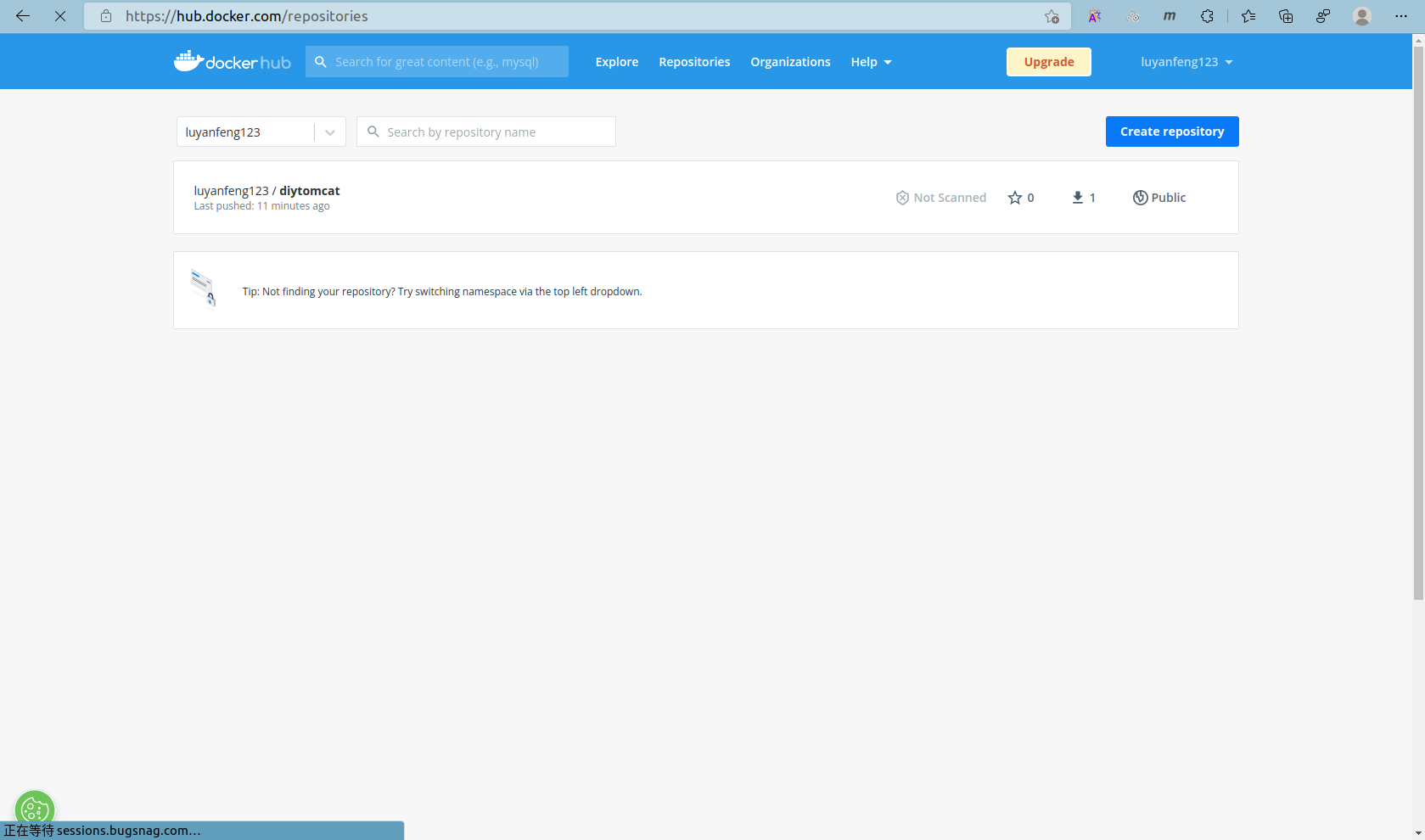
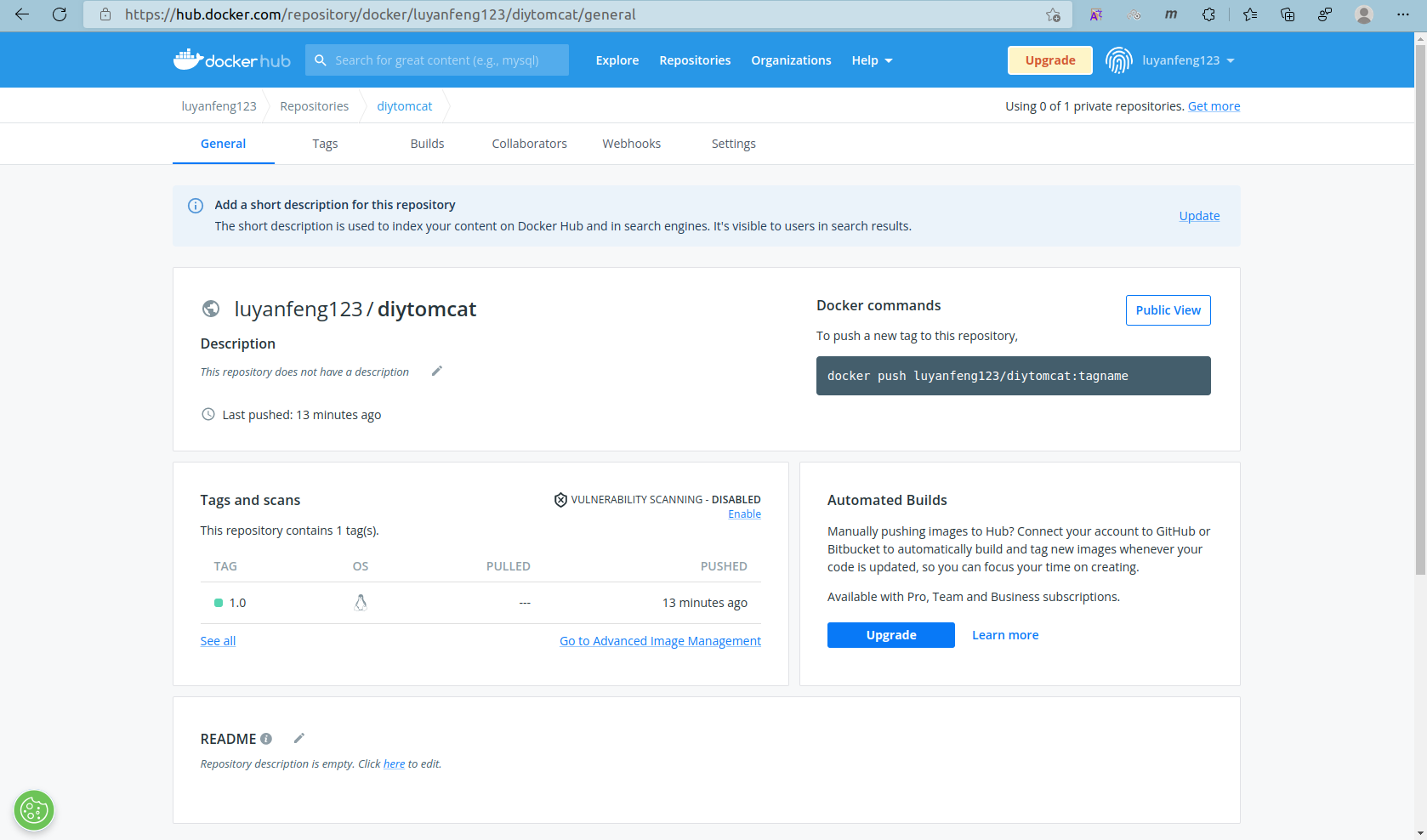
(base) lyfubuntu@lyfubuntu:~/my_computer_language/docker$ docker login --help
Usage: docker login [OPTIONS] [SERVER]
Log in to a Docker registry.
If no server is specified, the default is defined by the daemon.
Options:
-p, --password string Password
--password-stdin Take the password from stdin
-u, --username string Username
(base) lyfubuntu@lyfubuntu:~/my_computer_language/docker$ docker images
REPOSITORY TAG IMAGE ID CREATED SIZE
diytomcat latest 531449811312 3 hours ago 827MB
entrypoint-test latest 293b60111edb 23 hours ago 231MB
cmdtest latest e507939f0998 24 hours ago 231MB
mycentos 0.2 5f2260ba4d08 26 hours ago 624MB
lyf/centos 1.0 967c603048b0 2 days ago 231MB
my_centos 0.1 d3a84994963f 3 days ago 559MB
my_tomcat 0.1 82bf5ce1034c 3 days ago 480MB
tomcat 9.0 d4488b7f8c9b 4 days ago 475MB
tomcat latest 7a91e6f458bb 4 days ago 475MB
mysql 5.7 daff57b7d2d1 13 days ago 430MB
nginx latest 2b7d6430f78d 2 weeks ago 142MB
centos 7 eeb6ee3f44bd 11 months ago 204MB
centos latest 5d0da3dc9764 11 months ago 231MB
elasticsearch 7.6.2 f29a1ee41030 2 years ago 791MB
(base) lyfubuntu@lyfubuntu:~/my_computer_language/docker$ docker ps
CONTAINER ID IMAGE COMMAND CREATED STATUS PORTS NAMES
(base) lyfubuntu@lyfubuntu:~/my_computer_language/docker$ docker ps -a
CONTAINER ID IMAGE COMMAND CREATED STATUS PORTS NAMES
aa57776789ca diytomcat "/bin/sh -c '/usr/lo…" 3 hours ago Exited (137) About an hour ago luyanfengtomcat1
f876c324441f entrypoint-test "ls -a -l" 23 hours ago Exited (0) 23 hours ago jolly_shaw
90d672f69b18 entrypoint-test "ls -a" 23 hours ago Exited (0) 23 hours ago eager_burnell
2c00ada1000f cmdtest "ls -l" 24 hours ago Exited (0) 24 hours ago exciting_mahavira
b01b8b2df80f cmdtest "-l" 24 hours ago Created wonderful_dewdney
2c58747c312a cmdtest "ls -a" 24 hours ago Exited (0) 24 hours ago objective_leakey
db1c2bf8e3c8 mycentos:0.2 "/bin/sh -c /bin/bash" 26 hours ago Exited (0) 26 hours ago stupefied_swanson
a85d30f34140 lyf/centos:1.0 "/bin/sh -c /bin/bash" 46 hours ago Exited (0) 46 hours ago docker02
489086f92c85 lyf/centos:1.0 "/bin/bash" 2 days ago Exited (0) 2 days ago admiring_dhawan
6abbcb16d1f6 nginx "/docker-entrypoint.…" 2 days ago Exited (0) 2 days ago nginx03
880d9b4349bc nginx "/docker-entrypoint.…" 2 days ago Exited (0) 2 days ago nginx02
e4462368fa6f mysql:5.7 "docker-entrypoint.s…" 2 days ago Exited (0) 2 days ago mysql01
b8a17c4278ee my_centos:0.1 "/bin/bash" 3 days ago Exited (0) 3 days ago stupefied_ishizaka
7dfe27420032 my_tomcat:0.1 "catalina.sh run" 3 days ago Exited (143) 3 days ago my_tomcat01
3cae46866d9e tomcat "catalina.sh run" 3 days ago Exited (143) 3 days ago tomcat02
f888868cb0f2 elasticsearch:7.6.2 "/usr/local/bin/dock…" 3 days ago Exited (143) 3 days ago elasticsearch
b96353caeec5 tomcat "catalina.sh run" 4 days ago Exited (143) 3 days ago tomcat01
993053824a5a nginx "/docker-entrypoint.…" 4 days ago Exited (0) 4 days ago nginx01
bf46371dea89 centos "/bin/bash" 4 days ago Exited (0) 3 days ago epic_solomon
(base) lyfubuntu@lyfubuntu:~/my_computer_language/docker$ docker login -u luyanfeng123
Password:
WARNING! Your password will be stored unencrypted in /home/lyfubuntu/.docker/config.json.
Configure a credential helper to remove this warning. See
https://docs.docker.com/engine/reference/commandline/login/#credentials-store
Login Succeeded
(base) lyfubuntu@lyfubuntu:~/my_computer_language/docker$ docker push --help
Usage: docker push [OPTIONS] NAME[:TAG]
Push an image or a repository to a registry
Options:
-a, --all-tags Push all tagged images in the repository
--disable-content-trust Skip image signing (default true)
-q, --quiet Suppress verbose output
(base) lyfubuntu@lyfubuntu:~/my_computer_language/docker$ docker tag --help
Usage: docker tag SOURCE_IMAGE[:TAG] TARGET_IMAGE[:TAG]
Create a tag TARGET_IMAGE that refers to SOURCE_IMAGE
(base) lyfubuntu@lyfubuntu:~/my_computer_language/docker$ docker images
REPOSITORY TAG IMAGE ID CREATED SIZE
diytomcat latest 531449811312 3 hours ago 827MB
entrypoint-test latest 293b60111edb 24 hours ago 231MB
cmdtest latest e507939f0998 24 hours ago 231MB
mycentos 0.2 5f2260ba4d08 26 hours ago 624MB
lyf/centos 1.0 967c603048b0 2 days ago 231MB
my_centos 0.1 d3a84994963f 3 days ago 559MB
my_tomcat 0.1 82bf5ce1034c 3 days ago 480MB
tomcat 9.0 d4488b7f8c9b 4 days ago 475MB
tomcat latest 7a91e6f458bb 4 days ago 475MB
mysql 5.7 daff57b7d2d1 13 days ago 430MB
nginx latest 2b7d6430f78d 2 weeks ago 142MB
centos 7 eeb6ee3f44bd 11 months ago 204MB
centos latest 5d0da3dc9764 11 months ago 231MB
elasticsearch 7.6.2 f29a1ee41030 2 years ago 791MB
(base) lyfubuntu@lyfubuntu:~/my_computer_language/docker$ docker tag diytomcat luyanfeng123/diytomcat:1.0
(base) lyfubuntu@lyfubuntu:~/my_computer_language/docker$ docker images
REPOSITORY TAG IMAGE ID CREATED SIZE
diytomcat latest 531449811312 3 hours ago 827MB
luyanfeng123/diytomcat 1.0 531449811312 3 hours ago 827MB
entrypoint-test latest 293b60111edb 24 hours ago 231MB
cmdtest latest e507939f0998 24 hours ago 231MB
mycentos 0.2 5f2260ba4d08 26 hours ago 624MB
lyf/centos 1.0 967c603048b0 2 days ago 231MB
my_centos 0.1 d3a84994963f 3 days ago 559MB
my_tomcat 0.1 82bf5ce1034c 3 days ago 480MB
tomcat 9.0 d4488b7f8c9b 4 days ago 475MB
tomcat latest 7a91e6f458bb 4 days ago 475MB
mysql 5.7 daff57b7d2d1 13 days ago 430MB
nginx latest 2b7d6430f78d 2 weeks ago 142MB
centos 7 eeb6ee3f44bd 11 months ago 204MB
centos latest 5d0da3dc9764 11 months ago 231MB
elasticsearch 7.6.2 f29a1ee41030 2 years ago 791MB
(base) lyfubuntu@lyfubuntu:~/my_computer_language/docker$ docker push luyanfeng123/diytomcat:1.0
The push refers to repository [docker.io/luyanfeng123/diytomcat]
73c5982fe8f5: Pushed
7471dd5f44a7: Pushed
838281d0086f: Pushed
4af9aa88955b: Pushed
174f56854903: Mounted from library/centos
1.0: digest: sha256:188e4bb260c7db6c48187e8793d07187b9b1a0094d3cef1c78bf0e34d1130fab size: 1373
(base) lyfubuntu@lyfubuntu:~/my_computer_language/docker$总结
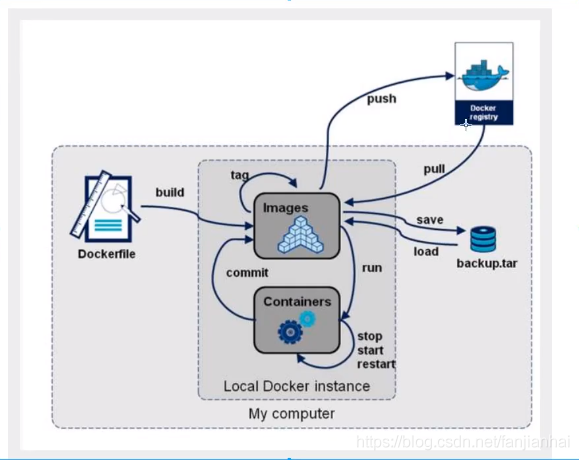
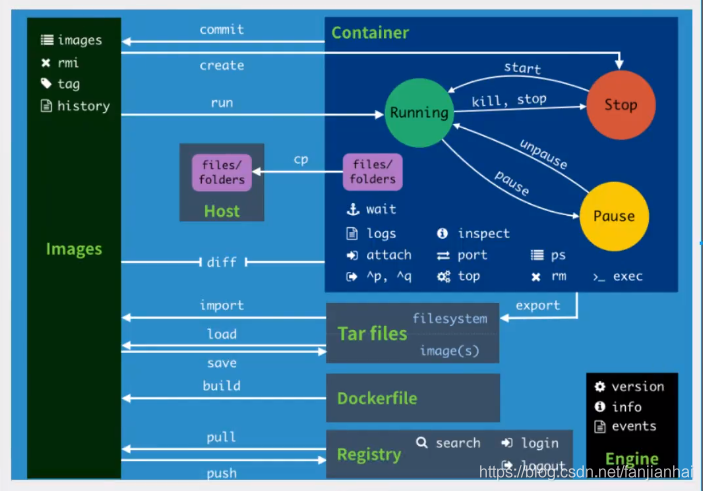
Docker 网络
连接 Docker0
$ ip addr
1: lo: <LOOPBACK,UP,LOWER_UP> mtu 65536 qdisc noqueue state UNKNOWN group default qlen 1000
link/loopback 00:00:00:00:00:00 brd 00:00:00:00:00:00
inet 127.0.0.1/8 scope host lo
valid_lft forever preferred_lft forever
inet6 ::1/128 scope host
valid_lft forever preferred_lft forever
2: enp1s0: <BROADCAST,MULTICAST,UP,LOWER_UP> mtu 1500 qdisc fq_codel state UP group default qlen 1000
link/ether 40:b0:34:3e:a2:10 brd ff:ff:ff:ff:ff:ff
inet 10.4.3.151/21 brd 10.4.7.255 scope global dynamic noprefixroute enp1s0
valid_lft 74583sec preferred_lft 74583sec
inet6 fe80::39c7:dd87:8b0b:5357/64 scope link noprefixroute
valid_lft forever preferred_lft forever
3: docker0: <NO-CARRIER,BROADCAST,MULTICAST,UP> mtu 1500 qdisc noqueue state DOWN group default
link/ether 02:42:be:ba:dd:40 brd ff:ff:ff:ff:ff:ff
inet 172.17.0.1/16 brd 172.17.255.255 scope global docker0
valid_lft forever preferred_lft forever
$ # 1. lo: 127.0.0.1 -> 本地回环地址
$ # 2. enp1s0: 10.4.3.151 -> IP 地址
$ # 3. docker0: 172.17.0.1 -> docker0 地址由于 docker hub 官网的基础镜像 tomcat 只包含简单的操作系统,相当于裸机状态,需要手动安装需要的命令。所以我们需要手动构建镜像。
FROM tomcat
MAINTAINER LuYF-Lemon-love<luyanfeng_nlp@qq.com>
RUN apt update
# ip addr
RUN apt install -y iproute2
# ping
RUN apt install iputils-ping(base) lyfubuntu@lyfubuntu:~/my_computer_language/docker/tomcat_ip_ping$ ls
Dockerfile
(base) lyfubuntu@lyfubuntu:~/my_computer_language/docker/tomcat_ip_ping$ cat Dockerfile
FROM tomcat
MAINTAINER LuYF-Lemon-love<luyanfeng_nlp@qq.com>
RUN apt update
# ip addr
RUN apt install -y iproute2
# ping
RUN apt install iputils-ping
(base) lyfubuntu@lyfubuntu:~/my_computer_language/docker/tomcat_ip_ping$ docker build -t tomcat_ip_ping .
Sending build context to Docker daemon 2.048kB
Step 1/5 : FROM tomcat
---> 7a91e6f458bb
Step 2/5 : MAINTAINER LuYF-Lemon-love<luyanfeng_nlp@qq.com>
---> Running in d5071441a68e
Removing intermediate container d5071441a68e
---> 8035a6352267
Step 3/5 : RUN apt update
---> Running in 1db691317097
WARNING: apt does not have a stable CLI interface. Use with caution in scripts.
Get:1 http://archive.ubuntu.com/ubuntu jammy InRelease [270 kB]
Get:2 http://security.ubuntu.com/ubuntu jammy-security InRelease [110 kB]
Get:3 http://archive.ubuntu.com/ubuntu jammy-updates InRelease [114 kB]
Get:4 http://security.ubuntu.com/ubuntu jammy-security/main amd64 Packages [369 kB]
Get:5 http://archive.ubuntu.com/ubuntu jammy-backports InRelease [99.8 kB]
Get:6 http://archive.ubuntu.com/ubuntu jammy/restricted amd64 Packages [164 kB]
Get:7 http://archive.ubuntu.com/ubuntu jammy/multiverse amd64 Packages [266 kB]
Get:8 http://archive.ubuntu.com/ubuntu jammy/universe amd64 Packages [17.5 MB]
Get:9 http://security.ubuntu.com/ubuntu jammy-security/universe amd64 Packages [148 kB]
Get:10 http://security.ubuntu.com/ubuntu jammy-security/multiverse amd64 Packages [4,644 B]
Get:11 http://security.ubuntu.com/ubuntu jammy-security/restricted amd64 Packages [353 kB]
Get:12 http://archive.ubuntu.com/ubuntu jammy/main amd64 Packages [1,792 kB]
Get:13 http://archive.ubuntu.com/ubuntu jammy-updates/restricted amd64 Packages [394 kB]
Get:14 http://archive.ubuntu.com/ubuntu jammy-updates/universe amd64 Packages [319 kB]
Get:15 http://archive.ubuntu.com/ubuntu jammy-updates/main amd64 Packages [686 kB]
Get:16 http://archive.ubuntu.com/ubuntu jammy-updates/multiverse amd64 Packages [7,791 B]
Get:17 http://archive.ubuntu.com/ubuntu jammy-backports/universe amd64 Packages [7,275 B]
Get:18 http://archive.ubuntu.com/ubuntu jammy-backports/main amd64 Packages [3,175 B]
Fetched 22.6 MB in 13s (1,769 kB/s)
Reading package lists...
Building dependency tree...
Reading state information...
All packages are up to date.
Removing intermediate container 1db691317097
---> 478f572a7767
Step 4/5 : RUN apt install -y iproute2
---> Running in 9d3dc01a3cd1
WARNING: apt does not have a stable CLI interface. Use with caution in scripts.
Reading package lists...
Building dependency tree...
Reading state information...
The following additional packages will be installed:
libatm1 libbpf0 libbsd0 libcap2-bin libelf1 libmd0 libmnl0 libpam-cap
libxtables12
Suggested packages:
iproute2-doc
The following NEW packages will be installed:
iproute2 libatm1 libbpf0 libbsd0 libcap2-bin libelf1 libmd0 libmnl0
libpam-cap libxtables12
0 upgraded, 10 newly installed, 0 to remove and 0 not upgraded.
Need to get 1,430 kB of archives.
After this operation, 4,151 kB of additional disk space will be used.
Get:1 http://archive.ubuntu.com/ubuntu jammy/main amd64 libelf1 amd64 0.186-1build1 [51.0 kB]
Get:2 http://archive.ubuntu.com/ubuntu jammy/main amd64 libbpf0 amd64 1:0.5.0-1 [140 kB]
Get:3 http://archive.ubuntu.com/ubuntu jammy/main amd64 libmd0 amd64 1.0.4-1build1 [23.0 kB]
Get:4 http://archive.ubuntu.com/ubuntu jammy/main amd64 libbsd0 amd64 0.11.5-1 [44.8 kB]
Get:5 http://archive.ubuntu.com/ubuntu jammy/main amd64 libmnl0 amd64 1.0.4-3build2 [13.2 kB]
Get:6 http://archive.ubuntu.com/ubuntu jammy/main amd64 libxtables12 amd64 1.8.7-1ubuntu5 [31.2 kB]
Get:7 http://archive.ubuntu.com/ubuntu jammy/main amd64 libcap2-bin amd64 1:2.44-1build3 [26.0 kB]
Get:8 http://archive.ubuntu.com/ubuntu jammy/main amd64 iproute2 amd64 5.15.0-1ubuntu2 [1,070 kB]
Get:9 http://archive.ubuntu.com/ubuntu jammy/main amd64 libatm1 amd64 1:2.5.1-4build2 [22.8 kB]
Get:10 http://archive.ubuntu.com/ubuntu jammy/main amd64 libpam-cap amd64 1:2.44-1build3 [7,932 B]
debconf: delaying package configuration, since apt-utils is not installed
Fetched 1,430 kB in 3s (551 kB/s)
Selecting previously unselected package libelf1:amd64.
(Reading database ... 7926 files and directories currently installed.)
Preparing to unpack .../0-libelf1_0.186-1build1_amd64.deb ...
Unpacking libelf1:amd64 (0.186-1build1) ...
Selecting previously unselected package libbpf0:amd64.
Preparing to unpack .../1-libbpf0_1%3a0.5.0-1_amd64.deb ...
Unpacking libbpf0:amd64 (1:0.5.0-1) ...
Selecting previously unselected package libmd0:amd64.
Preparing to unpack .../2-libmd0_1.0.4-1build1_amd64.deb ...
Unpacking libmd0:amd64 (1.0.4-1build1) ...
Selecting previously unselected package libbsd0:amd64.
Preparing to unpack .../3-libbsd0_0.11.5-1_amd64.deb ...
Unpacking libbsd0:amd64 (0.11.5-1) ...
Selecting previously unselected package libmnl0:amd64.
Preparing to unpack .../4-libmnl0_1.0.4-3build2_amd64.deb ...
Unpacking libmnl0:amd64 (1.0.4-3build2) ...
Selecting previously unselected package libxtables12:amd64.
Preparing to unpack .../5-libxtables12_1.8.7-1ubuntu5_amd64.deb ...
Unpacking libxtables12:amd64 (1.8.7-1ubuntu5) ...
Selecting previously unselected package libcap2-bin.
Preparing to unpack .../6-libcap2-bin_1%3a2.44-1build3_amd64.deb ...
Unpacking libcap2-bin (1:2.44-1build3) ...
Selecting previously unselected package iproute2.
Preparing to unpack .../7-iproute2_5.15.0-1ubuntu2_amd64.deb ...
Unpacking iproute2 (5.15.0-1ubuntu2) ...
Selecting previously unselected package libatm1:amd64.
Preparing to unpack .../8-libatm1_1%3a2.5.1-4build2_amd64.deb ...
Unpacking libatm1:amd64 (1:2.5.1-4build2) ...
Selecting previously unselected package libpam-cap:amd64.
Preparing to unpack .../9-libpam-cap_1%3a2.44-1build3_amd64.deb ...
Unpacking libpam-cap:amd64 (1:2.44-1build3) ...
Setting up libatm1:amd64 (1:2.5.1-4build2) ...
Setting up libcap2-bin (1:2.44-1build3) ...
Setting up libmnl0:amd64 (1.0.4-3build2) ...
Setting up libxtables12:amd64 (1.8.7-1ubuntu5) ...
Setting up libmd0:amd64 (1.0.4-1build1) ...
Setting up libbsd0:amd64 (0.11.5-1) ...
Setting up libelf1:amd64 (0.186-1build1) ...
Setting up libpam-cap:amd64 (1:2.44-1build3) ...
debconf: unable to initialize frontend: Dialog
debconf: (TERM is not set, so the dialog frontend is not usable.)
debconf: falling back to frontend: Readline
debconf: unable to initialize frontend: Readline
debconf: (Can't locate Term/ReadLine.pm in @INC (you may need to install the Term::ReadLine module) (@INC contains: /etc/perl /usr/local/lib/x86_64-linux-gnu/perl/5.34.0 /usr/local/share/perl/5.34.0 /usr/lib/x86_64-linux-gnu/perl5/5.34 /usr/share/perl5 /usr/lib/x86_64-linux-gnu/perl-base /usr/lib/x86_64-linux-gnu/perl/5.34 /usr/share/perl/5.34 /usr/local/lib/site_perl) at /usr/share/perl5/Debconf/FrontEnd/Readline.pm line 7.)
debconf: falling back to frontend: Teletype
Setting up libbpf0:amd64 (1:0.5.0-1) ...
Setting up iproute2 (5.15.0-1ubuntu2) ...
debconf: unable to initialize frontend: Dialog
debconf: (TERM is not set, so the dialog frontend is not usable.)
debconf: falling back to frontend: Readline
debconf: unable to initialize frontend: Readline
debconf: (Can't locate Term/ReadLine.pm in @INC (you may need to install the Term::ReadLine module) (@INC contains: /etc/perl /usr/local/lib/x86_64-linux-gnu/perl/5.34.0 /usr/local/share/perl/5.34.0 /usr/lib/x86_64-linux-gnu/perl5/5.34 /usr/share/perl5 /usr/lib/x86_64-linux-gnu/perl-base /usr/lib/x86_64-linux-gnu/perl/5.34 /usr/share/perl/5.34 /usr/local/lib/site_perl) at /usr/share/perl5/Debconf/FrontEnd/Readline.pm line 7.)
debconf: falling back to frontend: Teletype
Processing triggers for libc-bin (2.35-0ubuntu3.1) ...
Removing intermediate container 9d3dc01a3cd1
---> c13ca967b2a4
Step 5/5 : RUN apt install iputils-ping
---> Running in b2f1f0b10862
WARNING: apt does not have a stable CLI interface. Use with caution in scripts.
Reading package lists...
Building dependency tree...
Reading state information...
The following NEW packages will be installed:
iputils-ping
0 upgraded, 1 newly installed, 0 to remove and 0 not upgraded.
Need to get 42.9 kB of archives.
After this operation, 116 kB of additional disk space will be used.
Get:1 http://archive.ubuntu.com/ubuntu jammy/main amd64 iputils-ping amd64 3:20211215-1 [42.9 kB]
debconf: delaying package configuration, since apt-utils is not installed
Fetched 42.9 kB in 1s (41.1 kB/s)
Selecting previously unselected package iputils-ping.
(Reading database ... 8170 files and directories currently installed.)
Preparing to unpack .../iputils-ping_3%3a20211215-1_amd64.deb ...
Unpacking iputils-ping (3:20211215-1) ...
Setting up iputils-ping (3:20211215-1) ...
Removing intermediate container b2f1f0b10862
---> 49e7365dc2c9
Successfully built 49e7365dc2c9
Successfully tagged tomcat_ip_ping:latest
(base) lyfubuntu@lyfubuntu:~/my_computer_language/docker/tomcat_ip_ping$ docker images
REPOSITORY TAG IMAGE ID CREATED SIZE
tomcat_ip_ping latest 49e7365dc2c9 7 seconds ago 519MB
diytomcat latest 531449811312 27 hours ago 827MB
luyanfeng123/diytomcat 1.0 531449811312 27 hours ago 827MB
entrypoint-test latest 293b60111edb 47 hours ago 231MB
cmdtest latest e507939f0998 47 hours ago 231MB
mycentos 0.2 5f2260ba4d08 2 days ago 624MB
lyf/centos 1.0 967c603048b0 3 days ago 231MB
my_centos 0.1 d3a84994963f 4 days ago 559MB
my_tomcat 0.1 82bf5ce1034c 4 days ago 480MB
tomcat 9.0 d4488b7f8c9b 5 days ago 475MB
tomcat latest 7a91e6f458bb 5 days ago 475MB
mysql 5.7 daff57b7d2d1 2 weeks ago 430MB
nginx latest 2b7d6430f78d 2 weeks ago 142MB
centos 7 eeb6ee3f44bd 11 months ago 204MB
centos latest 5d0da3dc9764 11 months ago 231MB
elasticsearch 7.6.2 f29a1ee41030 2 years ago 791MB
(base) lyfubuntu@lyfubuntu:~/my_computer_language/docker/tomcat_ip_ping$ docker ps
CONTAINER ID IMAGE COMMAND CREATED STATUS PORTS NAMES
(base) lyfubuntu@lyfubuntu:~/my_computer_language/docker/tomcat_ip_ping$ docker ps -a
CONTAINER ID IMAGE COMMAND CREATED STATUS PORTS NAMES
aa57776789ca diytomcat "/bin/sh -c '/usr/lo…" 26 hours ago Exited (137) 24 hours ago luyanfengtomcat1
f876c324441f entrypoint-test "ls -a -l" 47 hours ago Exited (0) 47 hours ago jolly_shaw
90d672f69b18 entrypoint-test "ls -a" 47 hours ago Exited (0) 47 hours ago eager_burnell
2c00ada1000f cmdtest "ls -l" 47 hours ago Exited (0) 47 hours ago exciting_mahavira
b01b8b2df80f cmdtest "-l" 47 hours ago Created wonderful_dewdney
2c58747c312a cmdtest "ls -a" 47 hours ago Exited (0) 47 hours ago objective_leakey
db1c2bf8e3c8 mycentos:0.2 "/bin/sh -c /bin/bash" 2 days ago Exited (0) 2 days ago stupefied_swanson
a85d30f34140 lyf/centos:1.0 "/bin/sh -c /bin/bash" 2 days ago Exited (0) 2 days ago docker02
489086f92c85 lyf/centos:1.0 "/bin/bash" 3 days ago Exited (0) 2 days ago admiring_dhawan
6abbcb16d1f6 nginx "/docker-entrypoint.…" 3 days ago Exited (0) 3 days ago nginx03
880d9b4349bc nginx "/docker-entrypoint.…" 3 days ago Exited (0) 3 days ago nginx02
e4462368fa6f mysql:5.7 "docker-entrypoint.s…" 3 days ago Exited (0) 3 days ago mysql01
b8a17c4278ee my_centos:0.1 "/bin/bash" 4 days ago Exited (0) 4 days ago stupefied_ishizaka
7dfe27420032 my_tomcat:0.1 "catalina.sh run" 4 days ago Exited (143) 4 days ago my_tomcat01
3cae46866d9e tomcat "catalina.sh run" 4 days ago Exited (143) 4 days ago tomcat02
f888868cb0f2 elasticsearch:7.6.2 "/usr/local/bin/dock…" 4 days ago Exited (143) 4 days ago elasticsearch
b96353caeec5 tomcat "catalina.sh run" 5 days ago Exited (143) 4 days ago tomcat01
993053824a5a nginx "/docker-entrypoint.…" 5 days ago Exited (0) 5 days ago nginx01
bf46371dea89 centos "/bin/bash" 5 days ago Exited (0) 4 days ago epic_solomon
(base) lyfubuntu@lyfubuntu:~/my_computer_language/docker/tomcat_ip_ping$问题: docker 是如何处理容器网络访问的?
(base) lyfubuntu@lyfubuntu:~/my_computer_language/docker/tomcat_ip_ping$ docker run -d -P --name tomcat_ip_ping01 tomcat_ip_ping
0b4ad39162568878ce57127efd68f499d1ca2db758e1a10b75848ec733f5d068
(base) lyfubuntu@lyfubuntu:~/my_computer_language/docker/tomcat_ip_ping$ docker images
REPOSITORY TAG IMAGE ID CREATED SIZE
tomcat_ip_ping latest 49e7365dc2c9 8 minutes ago 519MB
diytomcat latest 531449811312 27 hours ago 827MB
luyanfeng123/diytomcat 1.0 531449811312 27 hours ago 827MB
entrypoint-test latest 293b60111edb 47 hours ago 231MB
cmdtest latest e507939f0998 47 hours ago 231MB
mycentos 0.2 5f2260ba4d08 2 days ago 624MB
lyf/centos 1.0 967c603048b0 3 days ago 231MB
my_centos 0.1 d3a84994963f 4 days ago 559MB
my_tomcat 0.1 82bf5ce1034c 4 days ago 480MB
tomcat 9.0 d4488b7f8c9b 5 days ago 475MB
tomcat latest 7a91e6f458bb 5 days ago 475MB
mysql 5.7 daff57b7d2d1 2 weeks ago 430MB
nginx latest 2b7d6430f78d 2 weeks ago 142MB
centos 7 eeb6ee3f44bd 11 months ago 204MB
centos latest 5d0da3dc9764 11 months ago 231MB
elasticsearch 7.6.2 f29a1ee41030 2 years ago 791MB
(base) lyfubuntu@lyfubuntu:~/my_computer_language/docker/tomcat_ip_ping$ docker ps
CONTAINER ID IMAGE COMMAND CREATED STATUS PORTS NAMES
0b4ad3916256 tomcat_ip_ping "catalina.sh run" About a minute ago Up About a minute 0.0.0.0:49153->8080/tcp, :::49153->8080/tcp tomcat_ip_ping01
(base) lyfubuntu@lyfubuntu:~/my_computer_language/docker/tomcat_ip_ping$ docker ps -a
CONTAINER ID IMAGE COMMAND CREATED STATUS PORTS NAMES
0b4ad3916256 tomcat_ip_ping "catalina.sh run" About a minute ago Up About a minute 0.0.0.0:49153->8080/tcp, :::49153->8080/tcp tomcat_ip_ping01
aa57776789ca diytomcat "/bin/sh -c '/usr/lo…" 26 hours ago Exited (137) 25 hours ago luyanfengtomcat1
f876c324441f entrypoint-test "ls -a -l" 47 hours ago Exited (0) 47 hours ago jolly_shaw
90d672f69b18 entrypoint-test "ls -a" 47 hours ago Exited (0) 47 hours ago eager_burnell
2c00ada1000f cmdtest "ls -l" 47 hours ago Exited (0) 47 hours ago exciting_mahavira
b01b8b2df80f cmdtest "-l" 47 hours ago Created wonderful_dewdney
2c58747c312a cmdtest "ls -a" 47 hours ago Exited (0) 47 hours ago objective_leakey
db1c2bf8e3c8 mycentos:0.2 "/bin/sh -c /bin/bash" 2 days ago Exited (0) 2 days ago stupefied_swanson
a85d30f34140 lyf/centos:1.0 "/bin/sh -c /bin/bash" 2 days ago Exited (0) 2 days ago docker02
489086f92c85 lyf/centos:1.0 "/bin/bash" 3 days ago Exited (0) 3 days ago admiring_dhawan
6abbcb16d1f6 nginx "/docker-entrypoint.…" 3 days ago Exited (0) 3 days ago nginx03
880d9b4349bc nginx "/docker-entrypoint.…" 3 days ago Exited (0) 3 days ago nginx02
e4462368fa6f mysql:5.7 "docker-entrypoint.s…" 3 days ago Exited (0) 3 days ago mysql01
b8a17c4278ee my_centos:0.1 "/bin/bash" 4 days ago Exited (0) 4 days ago stupefied_ishizaka
7dfe27420032 my_tomcat:0.1 "catalina.sh run" 4 days ago Exited (143) 4 days ago my_tomcat01
3cae46866d9e tomcat "catalina.sh run" 4 days ago Exited (143) 4 days ago tomcat02
f888868cb0f2 elasticsearch:7.6.2 "/usr/local/bin/dock…" 4 days ago Exited (143) 4 days ago elasticsearch
b96353caeec5 tomcat "catalina.sh run" 5 days ago Exited (143) 4 days ago tomcat01
993053824a5a nginx "/docker-entrypoint.…" 5 days ago Exited (0) 5 days ago nginx01
(base) lyfubuntu@lyfubuntu:~/my_computer_language/docker/tomcat(base(base) lyfubuntu@lyfubuntu:~/my_computer_language/docker/tomcat_ip_p(base) lyfubuntu@lyfubuntu:~/my_computer_language/docker/tomcat_ip_p(base) lyfubuntu@lyfubuntu:~/my_computer_language/docker/tomcat_ip_p(base) lyfubuntu@lyfubuntu:~/my_computer_language/docker/tomcat_ip_p(base) lyfubuntu@lyfubuntu:~/my_computer_language/docker/tomcat_ip_p(base) lyfubuntu@lyfubuntu:~/my_computer_language/docker/tomcat_ip_p(base) lyfubuntu@lyfubuntu:~/my_computer_language/docker/tomcat_ip_p(base) lyfubuntu@lyfubuntu:~/my_computer_language/docker/tomcat_ip_p(base) lyfubuntu@lyfubuntu:~/my_computer_language/docker/tomcat_ip_p(base) lyfubuntu@lyfubuntu:~/my_computer_language/docker/tomcat_ip_p(base) lyfubuntu@lyfubuntu:~/my_computer_language/docker/tomcat_ip_p(base) lyfubuntu@lyfubuntu:~/my_computer_language/docker/tomcat_ip_p(base) lyfubuntu@lyfubuntu:~/my_computer_language/docker/tomcat_ip_p(base) lyfubuntu@lyfubuntu:~/my_computer_language/docker/tomcat_ip_p(base) lyfubuntu@lyfubuntu:~/my_computer_language/docker/tomcat_ip_p(base) lyfubuntu@lyfubuntu:~/my_computer_language/docker/tomcat_ip_p(base) lyfubuntu@lyfubuntu:~/my_computer_language/docker/tomcat_ip_p(base) lyfubuntu@lyfubuntu:~/my_computer_language/docker/tomcat_ip_p(base) lyfubuntu@lyfubuntu:~/my_computer_language/docker/tomcat_ip_p(base) lyfubuntu@lyfubuntu:~/my_computer_language/docker/tomcat_ip_p(base) lyfubuntu@lyfubuntu:~/my_computer_language/docker/tomcat_ip_p(base) lyfubuntu@lyfubuntu:~/my_computer_language/docker/tomcat_ip_p(base) lyfubuntu@lyfubuntu:~/my_computer_language/docker/tomcat_ip_p(base) lyfubuntu@lyfubuntu:~/my_computer_language/docker/tomcat_ip_p(base) lyfubuntu@lyfubuntu:~/my_computer_language/docker/tomcat_ip_p(base) lyfubuntu@lyfubuntu:~/my_computer_language/docker/tomcat_ip_p(base) lyfubuntu@lyfubuntu:~/my_computer_language/docker/tomcat_ip_p(base) lyfubuntu@lyfubuntu:~/my_computer_language/docker/tomcat_ip_p(base) lyfubuntu@lyfubuntu(base) lyfubuntu@lyfubuntu:(base) lyfubuntu@lyfubuntu:(base) lyfubuntu@l(base) lyfubuntu@lyfubuntu:~/my_computer_language/dock(base) lyfubuntu@lyfubuntu:~/my_comp(base) lyfubuntu@l(base) lyfubuntu@l(base) lyfubuntu@l(base) lyfubuntu@l(base) lyfubuntu@lyfubuntu:~/my_comp(base) lyfubuntu@l(base) lyfubuntu@l(base) lyfubuntu@l(b(base) lyfubuntu@lyfubuntu:~/my_computer_language/docker/tomcat_ip_ping$ docker images
REPOSITORY TAG IMAGE ID CREATED SIZE
tomcat_ip_ping latest 49e7365dc2c9 9 minutes ago 519MB
diytomcat latest 531449811312 27 hours ago 827MB
luyanfeng123/diytomcat 1.0 531449811312 27 hours ago 827MB
entrypoint-test latest 293b60111edb 47 hours ago 231MB
cmdtest latest e507939f0998 47 hours ago 231MB
mycentos 0.2 5f2260ba4d08 2 days ago 624MB
lyf/centos 1.0 967c603048b0 3 days ago 231MB
my_centos 0.1 d3a84994963f 4 days ago 559MB
my_tomcat 0.1 82bf5ce1034c 4 days ago 480MB
tomcat 9.0 d4488b7f8c9b 5 days ago 475MB
tomcat latest 7a91e6f458bb 5 days ago 475MB
mysql 5.7 daff57b7d2d1 2 weeks ago 430MB
nginx latest 2b7d6430f78d 2 weeks ago 142MB
centos 7 eeb6ee3f44bd 11 months ago 204MB
centos latest 5d0da3dc9764 11 months ago 231MB
elasticsearch 7.6.2 f29a1ee41030 2 years ago 791MB
(base) lyfubuntu@lyfubuntu:~/my_computer_language/docker/tomcat_ip_ping$ docker ps
CONTAINER ID IMAGE COMMAND CREATED STATUS PORTS NAMES
0b4ad3916256 tomcat_ip_ping "catalina.sh run" About a minute ago Up About a minute 0.0.0.0:49153->8080/tcp, :::49153->8080/tcp tomcat_ip_ping01
(base) lyfubuntu@lyfubuntu:~/my_computer_language/docker/tomcat_ip_ping$ docker ps -a
CONTAINER ID IMAGE COMMAND CREATED STATUS PORTS NAMES
0b4ad3916256 tomcat_ip_ping "catalina.sh run" 2 minutes ago Up 2 minutes 0.0.0.0:49153->8080/tcp, :::49153->8080/tcp tomcat_ip_ping01
aa57776789ca diytomcat "/bin/sh -c '/usr/lo…" 27 hours ago Exited (137) 25 hours ago luyanfengtomcat1
f876c324441f entrypoint-test "ls -a -l" 47 hours ago Exited (0) 47 hours ago jolly_shaw
90d672f69b18 entrypoint-test "ls -a" 47 hours ago Exited (0) 47 hours ago eager_burnell
2c00ada1000f cmdtest "ls -l" 47 hours ago Exited (0) 47 hours ago exciting_mahavira
b01b8b2df80f cmdtest "-l" 47 hours ago Created wonderful_dewdney
2c58747c312a cmdtest "ls -a" 47 hours ago Exited (0) 47 hours ago objective_leakey
db1c2bf8e3c8 mycentos:0.2 "/bin/sh -c /bin/bash" 2 days ago Exited (0) 2 days ago stupefied_swanson
a85d30f34140 lyf/centos:1.0 "/bin/sh -c /bin/bash" 2 days ago Exited (0) 2 days ago docker02
489086f92c85 lyf/centos:1.0 "/bin/bash" 3 days ago Exited (0) 3 days ago admiring_dhawan
6abbcb16d1f6 nginx "/docker-entrypoint.…" 3 days ago Exited (0) 3 days ago nginx03
880d9b4349bc nginx "/docker-entrypoint.…" 3 days ago Exited (0) 3 days ago nginx02
e4462368fa6f mysql:5.7 "docker-entrypoint.s…" 3 days ago Exited (0) 3 days ago mysql01
b8a17c4278ee my_centos:0.1 "/bin/bash" 4 days ago Exited (0) 4 days ago stupefied_ishizaka
7dfe27420032 my_tomcat:0.1 "catalina.sh run" 4 days ago Exited (143) 4 days ago my_tomcat01
3cae46866d9e tomcat "catalina.sh run" 4 days ago Exited (143) 4 days ago tomcat02
f888868cb0f2 elasticsearch:7.6.2 "/usr/local/bin/dock…" 4 days ago Exited (143) 4 days ago elasticsearch
b96353caeec5 tomcat "catalina.sh run" 5 days ago Exited (143) 4 days ago tomcat01
993053824a5a nginx "/docker-entrypoint.…" 5 days ago Exited (0) 5 days ago nginx01
bf46371dea89 centos "/bin/bash" 5 days ago Exited (0) 4 days ago epic_solomon
(base) lyfubuntu@lyfubuntu:~/my_computer_language/docker/tomcat_ip_ping$ # 查看容器内部的网络地址 ip addr
(base) lyfubuntu@lyfubuntu:~/my_computer_language/docker/tomcat_ip_ping$ # docker exec -it tomcat_ip_ping01 ip addr
(base) lyfubuntu@lyfubuntu:~/my_computer_language/docker/tomcat_ip_ping$ docker exec -it tomcat_ip_ping01 ip addr
1: lo: <LOOPBACK,UP,LOWER_UP> mtu 65536 qdisc noqueue state UNKNOWN group default qlen 1000
link/loopback 00:00:00:00:00:00 brd 00:00:00:00:00:00
inet 127.0.0.1/8 scope host lo
valid_lft forever preferred_lft forever
10: eth0@if11: <BROADCAST,MULTICAST,UP,LOWER_UP> mtu 1500 qdisc noqueue state UP group default
link/ether 02:42:ac:11:00:02 brd ff:ff:ff:ff:ff:ff link-netnsid 0
inet 172.17.0.2/16 brd 172.17.255.255 scope global eth0
valid_lft forever preferred_lft forever
(base) lyfubuntu@lyfubuntu:~/my_computer_language/docker/tomcat_ip_ping$ # 发现容器启动的时候,docker 分配了一个 eth0@if11 ip 地址
(base) lyfubuntu@lyfubuntu:~/my_computer_language/docker/tomcat_ip_ping$ # linux 可以 ping 通 docker 容器内部!
(base) lyfubuntu@lyfubuntu:~/my_computer_language/docker/tomcat_ip_ping$ ping 172.17.0.2
PING 172.17.0.2 (172.17.0.2) 56(84) bytes of data.
64 字节,来自 172.17.0.2: icmp_seq=1 ttl=64 时间=0.088 毫秒
64 字节,来自 172.17.0.2: icmp_seq=2 ttl=64 时间=0.052 毫秒
64 字节,来自 172.17.0.2: icmp_seq=3 ttl=64 时间=0.048 毫秒
64 字节,来自 172.17.0.2: icmp_seq=4 ttl=64 时间=0.049 毫秒
64 字节,来自 172.17.0.2: icmp_seq=5 ttl=64 时间=0.057 毫秒
64 字节,来自 172.17.0.2: icmp_seq=6 ttl=64 时间=0.050 毫秒
64 字节,来自 172.17.0.2: icmp_seq=7 ttl=64 时间=0.048 毫秒
64 字节,来自 172.17.0.2: icmp_seq=8 ttl=64 时间=0.047 毫秒
64 字节,来自 172.17.0.2: icmp_seq=9 ttl=64 时间=0.047 毫秒
^C
--- 172.17.0.2 ping 统计 ---
已发送 9 个包, 已接收 9 个包, 0% 包丢失, 耗时 8171 毫秒
rtt min/avg/max/mdev = 0.047/0.054/0.088/0.012 ms
(base) lyfubuntu@lyfubuntu:~/my_computer_language/docker/tomcat_ip_ping$我们每启动一个 docker 容器,docker 就会给 docker 容器分配一个 IP 地址。我们只要安装了 docker,就会有一个 docker0 网卡,该网卡使用的技术是 veth-pair 技术!
再次运行 ip addr 。
(base) lyfubuntu@lyfubuntu:~/my_computer_language/docker/tomcat_ip_ping$ # 每启动一个 docker 容器,docker 会分配给 docker 容器一个 ip 地址,我们只要安装了 docker,就会有一个网卡 docker0 桥接模式,使用的技术是 veth-pair 技术!
(base) lyfubuntu@lyfubuntu:~/my_computer_language/docker/tomcat_ip_ping$ ip addr
1: lo: <LOOPBACK,UP,LOWER_UP> mtu 65536 qdisc noqueue state UNKNOWN group default qlen 1000
link/loopback 00:00:00:00:00:00 brd 00:00:00:00:00:00
inet 127.0.0.1/8 scope host lo
valid_lft forever preferred_lft forever
inet6 ::1/128 scope host
valid_lft forever preferred_lft forever
2: enp1s0: <BROADCAST,MULTICAST,UP,LOWER_UP> mtu 1500 qdisc fq_codel state UP group default qlen 1000
link/ether 40:b0:34:3e:a2:10 brd ff:ff:ff:ff:ff:ff
inet 10.4.3.151/21 brd 10.4.7.255 scope global dynamic noprefixroute enp1s0
valid_lft 71771sec preferred_lft 71771sec
inet6 fe80::39c7:dd87:8b0b:5357/64 scope link noprefixroute
valid_lft forever preferred_lft forever
3: docker0: <BROADCAST,MULTICAST,UP,LOWER_UP> mtu 1500 qdisc noqueue state UP group default
link/ether 02:42:be:ba:dd:40 brd ff:ff:ff:ff:ff:ff
inet 172.17.0.1/16 brd 172.17.255.255 scope global docker0
valid_lft forever preferred_lft forever
inet6 fe80::42:beff:feba:dd40/64 scope link
valid_lft forever preferred_lft forever
11: veth482e1ed@if10: <BROADCAST,MULTICAST,UP,LOWER_UP> mtu 1500 qdisc noqueue master docker0 state UP group default
link/ether fa:ac:86:85:fe:5d brd ff:ff:ff:ff:ff:ff link-netnsid 0
inet6 fe80::f8ac:86ff:fe85:fe5d/64 scope link
valid_lft forever preferred_lft forever
(base) lyfubuntu@lyfubuntu:~/my_computer_language/docker/tomcat_ip_ping$再次启动一个容器,运行 ip addr,发现又多了一对网卡。
(base) lyfubuntu@lyfubuntu:~/my_computer_language/docker/tomcat_ip_ping$ # 再启动一个容器,发现又多了一对网卡
(base) lyfubuntu@lyfubuntu:~/my_computer_language/docker/tomcat_ip_ping$ docker ps
CONTAINER ID IMAGE COMMAND CREATED STATUS PORTS NAMES
0b4ad3916256 tomcat_ip_ping "catalina.sh run" 19 minutes ago Up 19 minutes 0.0.0.0:49153->8080/tcp, :::49153->8080/tcp tomcat_ip_ping01
(base) lyfubuntu@lyfubuntu:~/my_computer_language/docker/tomcat_ip_ping$ docker run -d -P --name tomcat_ip_ping02 tomcat_ip_ping
934ca1c9a8829821534c4accb389b73349091d57012778d390f9d703a5f948c9
(base) lyfubuntu@lyfubuntu:~/my_computer_language/docker/tomcat_ip_ping$ docker images
REPOSITORY TAG IMAGE ID CREATED SIZE
tomcat_ip_ping latest 49e7365dc2c9 27 minutes ago 519MB
diytomcat latest 531449811312 27 hours ago 827MB
luyanfeng123/diytomcat 1.0 531449811312 27 hours ago 827MB
entrypoint-test latest 293b60111edb 47 hours ago 231MB
cmdtest latest e507939f0998 2 days ago 231MB
mycentos 0.2 5f2260ba4d08 2 days ago 624MB
lyf/centos 1.0 967c603048b0 3 days ago 231MB
my_centos 0.1 d3a84994963f 4 days ago 559MB
my_tomcat 0.1 82bf5ce1034c 4 days ago 480MB
tomcat 9.0 d4488b7f8c9b 5 days ago 475MB
tomcat latest 7a91e6f458bb 5 days ago 475MB
mysql 5.7 daff57b7d2d1 2 weeks ago 430MB
nginx latest 2b7d6430f78d 2 weeks ago 142MB
centos 7 eeb6ee3f44bd 11 months ago 204MB
centos latest 5d0da3dc9764 11 months ago 231MB
elasticsearch 7.6.2 f29a1ee41030 2 years ago 791MB
(base) lyfubuntu@lyfubuntu:~/my_computer_language/docker/tomcat_ip_ping$ docker ps
CONTAINER ID IMAGE COMMAND CREATED STATUS PORTS NAMES
934ca1c9a882 tomcat_ip_ping "catalina.sh run" 9 seconds ago Up 7 seconds 0.0.0.0:49154->8080/tcp, :::49154->8080/tcp tomcat_ip_ping02
0b4ad3916256 tomcat_ip_ping "catalina.sh run" 20 minutes ago Up 20 minutes 0.0.0.0:49153->8080/tcp, :::49153->8080/tcp tomcat_ip_ping01
(base) lyfubuntu@lyfubuntu:~/my_computer_language/docker/tomcat_ip_ping$ docker ps -a
CONTAINER ID IMAGE COMMAND CREATED STATUS PORTS NAMES
934ca1c9a882 tomcat_ip_ping "catalina.sh run" 14 seconds ago Up 12 seconds 0.0.0.0:49154->8080/tcp, :::49154->8080/tcp tomcat_ip_ping02
0b4ad3916256 tomcat_ip_ping "catalina.sh run" 20 minutes ago Up 20 minutes 0.0.0.0:49153->8080/tcp, :::49153->8080/tcp tomcat_ip_ping01
aa57776789ca diytomcat "/bin/sh -c '/usr/lo…" 27 hours ago Exited (137) 25 hours ago luyanfengtomcat1
f876c324441f entrypoint-test "ls -a -l" 47 hours ago Exited (0) 47 hours ago jolly_shaw
90d672f69b18 entrypoint-test "ls -a" 47 hours ago Exited (0) 47 hours ago eager_burnell
2c00ada1000f cmdtest "ls -l" 2 days ago Exited (0) 2 days ago exciting_mahavira
b01b8b2df80f cmdtest "-l" 2 days ago Created wonderful_dewdney
2c58747c312a cmdtest "ls -a" 2 days ago Exited (0) 2 days ago objective_leakey
db1c2bf8e3c8 mycentos:0.2 "/bin/sh -c /bin/bash" 2 days ago Exited (0) 2 days ago stupefied_swanson
a85d30f34140 lyf/centos:1.0 "/bin/sh -c /bin/bash" 2 days ago Exited (0) 2 days ago docker02
489086f92c85 lyf/centos:1.0 "/bin/bash" 3 days ago Exited (0) 3 days ago admiring_dhawan
6abbcb16d1f6 nginx "/docker-entrypoint.…" 3 days ago Exited (0) 3 days ago nginx03
880d9b4349bc nginx "/docker-entrypoint.…" 3 days ago Exited (0) 3 days ago nginx02
e4462368fa6f mysql:5.7 "docker-entrypoint.s…" 3 days ago Exited (0) 3 days ago mysql01
b8a17c4278ee my_centos:0.1 "/bin/bash" 4 days ago Exited (0) 4 days ago stupefied_ishizaka
7dfe27420032 my_tomcat:0.1 "catalina.sh run" 4 days ago Exited (143) 4 days ago my_tomcat01
3cae46866d9e tomcat "catalina.sh run" 4 days ago Exited (143) 4 days ago tomcat02
f888868cb0f2 elasticsearch:7.6.2 "/usr/local/bin/dock…" 4 days ago Exited (143) 4 days ago elasticsearch
b96353caeec5 tomcat "catalina.sh run" 5 days ago Exited (143) 4 days ago tomcat01
993053824a5a nginx "/docker-entrypoint.…" 5 days ago Exited (0) 5 days ago nginx01
bf46371dea89 centos "/bin/bash" 5 days ago Exited (0) 4 days ago epic_solomon
(base) lyfubuntu@lyfubuntu:~/my_computer_language/docker/tomcat_ip_ping$ ip addr
1: lo: <LOOPBACK,UP,LOWER_UP> mtu 65536 qdisc noqueue state UNKNOWN group default qlen 1000
link/loopback 00:00:00:00:00:00 brd 00:00:00:00:00:00
inet 127.0.0.1/8 scope host lo
valid_lft forever preferred_lft forever
inet6 ::1/128 scope host
valid_lft forever preferred_lft forever
2: enp1s0: <BROADCAST,MULTICAST,UP,LOWER_UP> mtu 1500 qdisc fq_codel state UP group default qlen 1000
link/ether 40:b0:34:3e:a2:10 brd ff:ff:ff:ff:ff:ff
inet 10.4.3.151/21 brd 10.4.7.255 scope global dynamic noprefixroute enp1s0
valid_lft 71575sec preferred_lft 71575sec
inet6 fe80::39c7:dd87:8b0b:5357/64 scope link noprefixroute
valid_lft forever preferred_lft forever
3: docker0: <BROADCAST,MULTICAST,UP,LOWER_UP> mtu 1500 qdisc noqueue state UP group default
link/ether 02:42:be:ba:dd:40 brd ff:ff:ff:ff:ff:ff
inet 172.17.0.1/16 brd 172.17.255.255 scope global docker0
valid_lft forever preferred_lft forever
inet6 fe80::42:beff:feba:dd40/64 scope link
valid_lft forever preferred_lft forever
11: veth482e1ed@if10: <BROADCAST,MULTICAST,UP,LOWER_UP> mtu 1500 qdisc noqueue master docker0 state UP group default
link/ether fa:ac:86:85:fe:5d brd ff:ff:ff:ff:ff:ff link-netnsid 0
inet6 fe80::f8ac:86ff:fe85:fe5d/64 scope link
valid_lft forever preferred_lft forever
13: veth1faea59@if12: <BROADCAST,MULTICAST,UP,LOWER_UP> mtu 1500 qdisc noqueue master docker0 state UP group default
link/ether d2:19:d1:23:69:3a brd ff:ff:ff:ff:ff:ff link-netnsid 1
inet6 fe80::d019:d1ff:fe23:693a/64 scope link
valid_lft forever preferred_lft forever
(base) lyfubuntu@lyfubuntu:~/my_computer_language/docker/tomcat_ip_ping$我们发现容器的网卡,都是一对对的。
veth-pair是一对虚拟设备接口,都是成对出现的,一端连着协议,一端彼此相连。
veth-pair充当一个桥梁,连接着各种虚拟网络设备
OpenStac、Docker 容器之间的连接和OVS 的连接,都是使用veth-pair技术。
tomcat_ip_ping01 和 tomcat_ip_ping01 之间可以 ping 通!
(base) lyfubuntu@lyfubuntu:~/my_computer_language/docker/tomcat_ip_ping$ # 我们发现容器带来网卡,都是一对对的
(base) lyfubuntu@lyfubuntu:~/my_computer_language/docker/tomcat_ip_ping$ # veth-pair 是一对虚拟设备接口,一端连接协议,一端彼此相连(base) lyfubuntu@lyfubuntu:~/my_computer_language/docker/tomcat_ip_ping$ # 正因为有这个特性, veth-pair 充当一个桥梁,连接各种虚拟 网络设备
(base) lyfubuntu@lyfubuntu:~/my_computer_language/docker/tomcat_ip_ping$ # OpenStac, Docker 容器之间的连接,OVS 的连接,都是使用 veth-pair 技术
(base) lyfubuntu@lyfubuntu:~/my_computer_language/docker/tomcat_ip_ping$ docker ps
CONTAINER ID IMAGE COMMAND CREATED STATUS PORTS NAMES
934ca1c9a882 tomcat_ip_ping "catalina.sh run" 8 minutes ago Up 8 minutes 0.0.0.0:49154->8080/tcp, :::49154->8080/tcp tomcat_ip_ping02
0b4ad3916256 tomcat_ip_ping "catalina.sh run" 28 minutes ago Up 28 minutes 0.0.0.0:49153->8080/tcp, :::49153->8080/tcp tomcat_ip_ping01
(base) lyfubuntu@lyfubuntu:~/my_computer_language/docker/tomcat_ip_ping$ # 测试一下 tomcat_ip_ping01 和 tomcat_ip_ping02 之间是否可以 ping 通!
(base) lyfubuntu@lyfubuntu:~/my_computer_language/docker/tomcat_ip_ping$ docker exec -it tomcat_ip_ping01 ip addr
1: lo: <LOOPBACK,UP,LOWER_UP> mtu 65536 qdisc noqueue state UNKNOWN group default qlen 1000
link/loopback 00:00:00:00:00:00 brd 00:00:00:00:00:00
inet 127.0.0.1/8 scope host lo
valid_lft forever preferred_lft forever
10: eth0@if11: <BROADCAST,MULTICAST,UP,LOWER_UP> mtu 1500 qdisc noqueue state UP group default
link/ether 02:42:ac:11:00:02 brd ff:ff:ff:ff:ff:ff link-netnsid 0
inet 172.17.0.2/16 brd 172.17.255.255 scope global eth0
valid_lft forever preferred_lft forever
(base) lyfubuntu@lyfubuntu:~/my_computer_language/docker/tomcat_ip_ping$ docker exec -it tomcat_ip_ping02 ping 172.17.0.2
PING 172.17.0.2 (172.17.0.2) 56(84) bytes of data.
64 bytes from 172.17.0.2: icmp_seq=1 ttl=64 time=0.109 ms
64 bytes from 172.17.0.2: icmp_seq=2 ttl=64 time=0.074 ms
64 bytes from 172.17.0.2: icmp_seq=3 ttl=64 time=0.061 ms
64 bytes from 172.17.0.2: icmp_seq=4 ttl=64 time=0.047 ms
64 bytes from 172.17.0.2: icmp_seq=5 ttl=64 time=0.060 ms
^C
--- 172.17.0.2 ping statistics ---
5 packets transmitted, 5 received, 0% packet loss, time 4095ms
rtt min/avg/max/mdev = 0.047/0.070/0.109/0.021 ms
(base) lyfubuntu@lyfubuntu:~/my_computer_language/docker/tomcat_ip_ping$结论: 容器与容器之间是可以相互 ping 通的!
绘制一个网络模型图
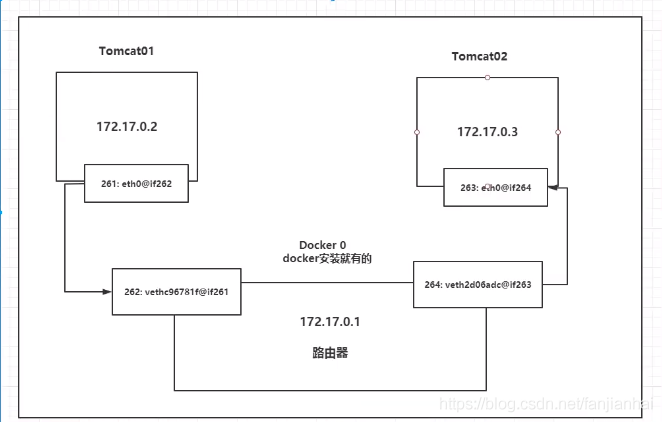
结论: tomcat01 和 tomcat02 共用一个路由器: docker0。
所有容器在不指定网络的情况下,都是使用 docker0 路由的。docker 会给我们的容器分配一个默认的可用 IP 地址。
docker 使用的是 linux 的桥接,宿主机有一个 docker 容器的网桥 docker0。
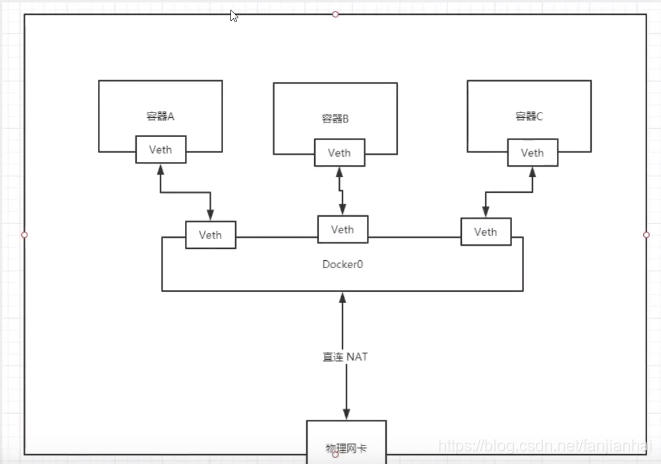
docker 中所有的网络接口都是虚拟的,虚拟的转化效率高!( 内网传递文件 )
只要容器删除,对应的网桥也被删除。
(base) lyfubuntu@lyfubuntu:~/my_computer_language/docker/tomcat_ip_ping$ # 结论: 容器与容器之间是可以相互 ping 通的
(base) lyfubuntu@lyfubuntu:~/my_computer_language/docker/tomcat_ip_ping$ # tomcat_ip_ping01 和 tomcat_ip_ping02 是共用一个路由器,docker0
(base) lyfubuntu@lyfubuntu:~/my_computer_language/docker/tomcat_ip_ping$ # 所有容器不指定网络的情况下,都是使用 docker0 的。
(base) lyfubuntu@lyfubuntu:~/my_computer_language/docker/tomcat_ip_ping$ # docker 使用的是 linux 桥接的,宿主机有一个 docker 容器的网桥 docker0
(base) lyfubuntu@lyfubuntu:~/my_computer_language/docker/tomcat_ip_ping$ # docker 中所有的网桥接口都是虚拟的,虚拟的转发效率高!
(base) lyfubuntu@lyfubuntu:~/my_computer_language/docker/tomcat_ip_ping$ docker network ls
NETWORK ID NAME DRIVER SCOPE
f28dbaf8eb28 bridge bridge local
d7654904ecb4 host host local
ea359b44df52 none null local
(base) lyfubuntu@lyfubuntu:~/my_computer_language/docker/tomcat_ip_ping$ docker network inspect f28dbaf8eb28
[
{
"Name": "bridge",
"Id": "f28dbaf8eb286ea84cce094a08aa3a7d8acafacb919361f43695d192b6fb3e17",
"Created": "2022-09-08T11:29:55.472155874+08:00",
"Scope": "local",
"Driver": "bridge",
"EnableIPv6": false,
"IPAM": {
"Driver": "default",
"Options": null,
"Config": [
{
"Subnet": "172.17.0.0/16",
"Gateway": "172.17.0.1"
}
]
},
"Internal": false,
"Attachable": false,
"Ingress": false,
"ConfigFrom": {
"Network": ""
},
"ConfigOnly": false,
"Containers": {
"0b4ad39162568878ce57127efd68f499d1ca2db758e1a10b75848ec733f5d068": {
"Name": "tomcat_ip_ping01",
"EndpointID": "28e2e10a29dad227604631495cf77dae04f9f1c37675d5d4f14a0f964c946ce8",
"MacAddress": "02:42:ac:11:00:02",
"IPv4Address": "172.17.0.2/16",
"IPv6Address": ""
},
"934ca1c9a8829821534c4accb389b73349091d57012778d390f9d703a5f948c9": {
"Name": "tomcat_ip_ping02",
"EndpointID": "7d661a1908580932b6688e1099f87c868f3c2e44da69d35848ea113324ae4c0b",
"MacAddress": "02:42:ac:11:00:03",
"IPv4Address": "172.17.0.3/16",
"IPv6Address": ""
}
},
"Options": {
"com.docker.network.bridge.default_bridge": "true",
"com.docker.network.bridge.enable_icc": "true",
"com.docker.network.bridge.enable_ip_masquerade": "true",
"com.docker.network.bridge.host_binding_ipv4": "0.0.0.0",
"com.docker.network.bridge.name": "docker0",
"com.docker.network.driver.mtu": "1500"
},
"Labels": {}
}
]
(base) lyfubuntu@lyfubuntu:~/my_computer_language/docker/tomcat_ip_ping$ docker ps
CONTAINER ID IMAGE COMMAND CREATED STATUS PORTS NAMES
934ca1c9a882 tomcat_ip_ping "catalina.sh run" 59 minutes ago Up 58 minutes 0.0.0.0:49154->8080/tcp, :::49154->8080/tcp tomcat_ip_ping02
0b4ad3916256 tomcat_ip_ping "catalina.sh run" About an hour ago Up About an hour 0.0.0.0:49153->8080/tcp, :::49153->8080/tcp tomcat_ip_ping01
(base) lyfubuntu@lyfubuntu:~/my_computer_language/docker/tomcat_ip_ping$ docker rm -f tomcat_ip_ping02
tomcat_ip_ping02
(base) lyfubuntu@lyfubuntu:~/my_computer_language/docker/tomcat_ip_ping$ docker ps
CONTAINER ID IMAGE COMMAND CREATED STATUS PORTS NAMES
0b4ad3916256 tomcat_ip_ping "catalina.sh run" About an hour ago Up About an hour 0.0.0.0:49153->8080/tcp, :::49153->8080/tcp tomcat_ip_ping01
(base) lyfubuntu@lyfubuntu:~/my_computer_language/docker/tomcat_ip_ping$ docker ps -a
CONTAINER ID IMAGE COMMAND CREATED STATUS PORTS NAMES
0b4ad3916256 tomcat_ip_ping "catalina.sh run" About an hour ago Up About an hour 0.0.0.0:49153->8080/tcp, :::49153->8080/tcp tomcat_ip_ping01
aa57776789ca diytomcat "/bin/sh -c '/usr/lo…" 28 hours ago Exited (137) 26 hours ago luyanfengtomcat1
f876c324441f entrypoint-test "ls -a -l" 2 days ago Exited (0) 2 days ago jolly_shaw
90d672f69b18 entrypoint-test "ls -a" 2 days ago Exited (0) 2 days ago eager_burnell
2c00ada1000f cmdtest "ls -l" 2 days ago Exited (0) 2 days ago exciting_mahavira
b01b8b2df80f cmdtest "-l" 2 days ago Created wonderful_dewdney
2c58747c312a cmdtest "ls -a" 2 days ago Exited (0) 2 days ago objective_leakey
db1c2bf8e3c8 mycentos:0.2 "/bin/sh -c /bin/bash" 2 days ago Exited (0) 2 days ago stupefied_swanson
a85d30f34140 lyf/centos:1.0 "/bin/sh -c /bin/bash" 2 days ago Exited (0) 2 days ago docker02
489086f92c85 lyf/centos:1.0 "/bin/bash" 3 days ago Exited (0) 3 days ago admiring_dhawan
6abbcb16d1f6 nginx "/docker-entrypoint.…" 3 days ago Exited (0) 3 days ago nginx03
880d9b4349bc nginx "/docker-entrypoint.…" 3 days ago Exited (0) 3 days ago nginx02
e4462368fa6f mysql:5.7 "docker-entrypoint.s…" 4 days ago Exited (0) 3 days ago mysql01
b8a17c4278ee my_centos:0.1 "/bin/bash" 4 days ago Exited (0) 4 days ago stupefied_ishizaka
7dfe27420032 my_tomcat:0.1 "catalina.sh run" 4 days ago Exited (143) 4 days ago my_tomcat01
3cae46866d9e tomcat "catalina.sh run" 4 days ago Exited (143) 4 days ago tomcat02
f888868cb0f2 elasticsearch:7.6.2 "/usr/local/bin/dock…" 4 days ago Exited (143) 4 days ago elasticsearch
b96353caeec5 tomcat "catalina.sh run" 5 days ago Exited (143) 5 days ago tomcat01
993053824a5a nginx "/docker-entrypoint.…" 5 days ago Exited (0) 5 days ago nginx01
bf46371dea89 centos "/bin/bash" 5 days ago Exited (0) 4 days ago epic_solomon
(base) lyfubuntu@lyfubuntu:~/my_computer_language/docker/tomcat_ip_ping$ docker network inspect f28dbaf8eb28
[
{
"Name": "bridge",
"Id": "f28dbaf8eb286ea84cce094a08aa3a7d8acafacb919361f43695d192b6fb3e17",
"Created": "2022-09-08T11:29:55.472155874+08:00",
"Scope": "local",
"Driver": "bridge",
"EnableIPv6": false,
"IPAM": {
"Driver": "default",
"Options": null,
"Config": [
{
"Subnet": "172.17.0.0/16",
"Gateway": "172.17.0.1"
}
]
},
"Internal": false,
"Attachable": false,
"Ingress": false,
"ConfigFrom": {
"Network": ""
},
"ConfigOnly": false,
"Containers": {
"0b4ad39162568878ce57127efd68f499d1ca2db758e1a10b75848ec733f5d068": {
"Name": "tomcat_ip_ping01",
"EndpointID": "28e2e10a29dad227604631495cf77dae04f9f1c37675d5d4f14a0f964c946ce8",
"MacAddress": "02:42:ac:11:00:02",
"IPv4Address": "172.17.0.2/16",
"IPv6Address": ""
}
},
"Options": {
"com.docker.network.bridge.default_bridge": "true",
"com.docker.network.bridge.enable_icc": "true",
"com.docker.network.bridge.enable_ip_masquerade": "true",
"com.docker.network.bridge.host_binding_ipv4": "0.0.0.0",
"com.docker.network.bridge.name": "docker0",
"com.docker.network.driver.mtu": "1500"
},
"Labels": {}
}
]
(base) lyfubuntu@lyfubuntu:~/my_computer_language/docker/tomcat_ip_ping$(base) lyfubuntu@lyfubuntu:~/my_computer_language/docker$ ip addr
1: lo: <LOOPBACK,UP,LOWER_UP> mtu 65536 qdisc noqueue state UNKNOWN group default qlen 1000
link/loopback 00:00:00:00:00:00 brd 00:00:00:00:00:00
inet 127.0.0.1/8 scope host lo
valid_lft forever preferred_lft forever
inet6 ::1/128 scope host
valid_lft forever preferred_lft forever
2: enp1s0: <BROADCAST,MULTICAST,UP,LOWER_UP> mtu 1500 qdisc fq_codel state UP group default qlen 1000
link/ether 40:b0:34:3e:a2:10 brd ff:ff:ff:ff:ff:ff
inet 10.4.3.151/21 brd 10.4.7.255 scope global dynamic noprefixroute enp1s0
valid_lft 74583sec preferred_lft 74583sec
inet6 fe80::39c7:dd87:8b0b:5357/64 scope link noprefixroute
valid_lft forever preferred_lft forever
3: docker0: <NO-CARRIER,BROADCAST,MULTICAST,UP> mtu 1500 qdisc noqueue state DOWN group default
link/ether 02:42:be:ba:dd:40 brd ff:ff:ff:ff:ff:ff
inet 172.17.0.1/16 brd 172.17.255.255 scope global docker0
valid_lft forever preferred_lft forever
(base) lyfubuntu@lyfubuntu:~/my_computer_language/docker$ # 1. lo: 127.0.0.1 -> 本地回环地址
(base) lyfubuntu@lyfubuntu:~/my_computer_language/docker$ # 2. enp1s0: 10.4.3.151 -> IP 地址
(base) lyfubuntu@lyfubuntu:~/my_computer_language/docker$ # 3. docker0: 172.17.0.1 -> docker0 地址
(base) lyfubuntu@lyfubuntu:~/my_computer_language/docker$ ####################
(base) lyfubuntu@lyfubuntu:~/my_computer_language/docker$ # 由于 docker hub 官网的基础镜像 tomcat 只包含简单的操作系统,相当于裸机状态,需要手动安装需要的命令。(base) lyfubuntu@lyfubuntu:~/my_computer_language/docker$ ####################
(base) lyfubuntu@lyfubuntu:~/my_computer_language/docker$ # apt update
(base) lyfubuntu@lyfubuntu:~/my_computer_language/docker$ # apt install -y iproute2 -> ip addr
(base) lyfubuntu@lyfubuntu:~/my_computer_language/docker$ # apt install iputils-ping -> ping
(base) lyfubuntu@lyfubuntu:~/my_computer_language/docker$ ls
centos_docker files my_Dockerfile nginx
diytomcat my_centos mysql tomcat_ip_ping
(base) lyfubuntu@lyfubuntu:~/my_computer_language/docker$ # 创建 tomcat_ip_ping 目录
(base) lyfubuntu@lyfubuntu:~/my_computer_language/docker$ cd tomcat_ip_ping/
(base) lyfubuntu@lyfubuntu:~/my_computer_language/docker/tomcat_ip_ping$ ls
Dockerfile
(base) lyfubuntu@lyfubuntu:~/my_computer_language/docker/tomcat_ip_ping$ # 创建 新的 tomcat 镜像
(base) lyfubuntu@lyfubuntu:~/my_computer_language/docker/tomcat_ip_ping$ docker images
REPOSITORY TAG IMAGE ID CREATED SIZE
diytomcat latest 531449811312 27 hours ago 827MB
luyanfeng123/diytomcat 1.0 531449811312 27 hours ago 827MB
entrypoint-test latest 293b60111edb 47 hours ago 231MB
cmdtest latest e507939f0998 47 hours ago 231MB
mycentos 0.2 5f2260ba4d08 2 days ago 624MB
lyf/centos 1.0 967c603048b0 3 days ago 231MB
my_centos 0.1 d3a84994963f 4 days ago 559MB
my_tomcat 0.1 82bf5ce1034c 4 days ago 480MB
tomcat 9.0 d4488b7f8c9b 5 days ago 475MB
tomcat latest 7a91e6f458bb 5 days ago 475MB
mysql 5.7 daff57b7d2d1 2 weeks ago 430MB
nginx latest 2b7d6430f78d 2 weeks ago 142MB
centos 7 eeb6ee3f44bd 11 months ago 204MB
centos latest 5d0da3dc9764 11 months ago 231MB
elasticsearch 7.6.2 f29a1ee41030 2 years ago 791MB
(base) lyfubuntu@lyfubuntu:~/my_computer_language/docker/tomcat_ip_ping$ docker ps
CONTAINER ID IMAGE COMMAND CREATED STATUS PORTS NAMES
(base) lyfubuntu@lyfubuntu:~/my_computer_language/docker/tomcat_ip_ping$ docker ps -a
CONTAINER ID IMAGE COMMAND CREATED STATUS PORTS NAMES
aa57776789ca diytomcat "/bin/sh -c '/usr/lo…" 26 hours ago Exited (137) 24 hours ago luyanfengtomcat1
f876c324441f entrypoint-test "ls -a -l" 47 hours ago Exited (0) 47 hours ago jolly_shaw
90d672f69b18 entrypoint-test "ls -a" 47 hours ago Exited (0) 47 hours ago eager_burnell
2c00ada1000f cmdtest "ls -l" 47 hours ago Exited (0) 47 hours ago exciting_mahavira
b01b8b2df80f cmdtest "-l" 47 hours ago Created wonderful_dewdney
2c58747c312a cmdtest "ls -a" 47 hours ago Exited (0) 47 hours ago objective_leakey
db1c2bf8e3c8 mycentos:0.2 "/bin/sh -c /bin/bash" 2 days ago Exited (0) 2 days ago stupefied_swanson
a85d30f34140 lyf/centos:1.0 "/bin/sh -c /bin/bash" 2 days ago Exited (0) 2 days ago docker02
489086f92c85 lyf/centos:1.0 "/bin/bash" 3 days ago Exited (0) 2 days ago admiring_dhawan
6abbcb16d1f6 nginx "/docker-entrypoint.…" 3 days ago Exited (0) 3 days ago nginx03
880d9b4349bc nginx "/docker-entrypoint.…" 3 days ago Exited (0) 3 days ago nginx02
e4462368fa6f mysql:5.7 "docker-entrypoint.s…" 3 days ago Exited (0) 3 days ago mysql01
b8a17c4278ee my_centos:0.1 "/bin/bash" 4 days ago Exited (0) 4 days ago stupefied_ishizaka
7dfe27420032 my_tomcat:0.1 "catalina.sh run" 4 days ago Exited (143) 4 days ago my_tomcat01
3cae46866d9e tomcat "catalina.sh run" 4 days ago Exited (143) 4 days ago tomcat02
f888868cb0f2 elasticsearch:7.6.2 "/usr/local/bin/dock…" 4 days ago Exited (143) 4 days ago elasticsearch
b96353caeec5 tomcat "catalina.sh run" 5 days ago Exited (143) 4 days ago tomcat01
993053824a5a nginx "/docker-entrypoint.…" 5 days ago Exited (0) 5 days ago nginx01
bf46371dea89 centos "/bin/bash" 5 days ago Exited (0) 4 days ago epic_solomon
(base) lyfubuntu@lyfubuntu:~/my_computer_language/docker/tomcat_ip_ping$ ls
Dockerfile
(base) lyfubuntu@lyfubuntu:~/my_computer_language/docker/tomcat_ip_ping$ cat Dockerfile
FROM tomcat
MAINTAINER LuYF-Lemon-love<luyanfeng_nlp@qq.com>
RUN apt update
# ip addr
RUN apt install -y iproute2
# ping
RUN apt install iputils-ping
(base) lyfubuntu@lyfubuntu:~/my_computer_language/docker/tomcat_ip_ping$ docker build -t tomcat_ip_ping .
Sending build context to Docker daemon 2.048kB
Step 1/5 : FROM tomcat
---> 7a91e6f458bb
Step 2/5 : MAINTAINER LuYF-Lemon-love<luyanfeng_nlp@qq.com>
---> Running in d5071441a68e
Removing intermediate container d5071441a68e
---> 8035a6352267
Step 3/5 : RUN apt update
---> Running in 1db691317097
WARNING: apt does not have a stable CLI interface. Use with caution in scripts.
Get:1 http://archive.ubuntu.com/ubuntu jammy InRelease [270 kB]
Get:2 http://security.ubuntu.com/ubuntu jammy-security InRelease [110 kB]
Get:3 http://archive.ubuntu.com/ubuntu jammy-updates InRelease [114 kB]
Get:4 http://security.ubuntu.com/ubuntu jammy-security/main amd64 Packages [369 kB]
Get:5 http://archive.ubuntu.com/ubuntu jammy-backports InRelease [99.8 kB]
Get:6 http://archive.ubuntu.com/ubuntu jammy/restricted amd64 Packages [164 kB]
Get:7 http://archive.ubuntu.com/ubuntu jammy/multiverse amd64 Packages [266 kB]
Get:8 http://archive.ubuntu.com/ubuntu jammy/universe amd64 Packages [17.5 MB]
Get:9 http://security.ubuntu.com/ubuntu jammy-security/universe amd64 Packages [148 kB]
Get:10 http://security.ubuntu.com/ubuntu jammy-security/multiverse amd64 Packages [4,644 B]
Get:11 http://security.ubuntu.com/ubuntu jammy-security/restricted amd64 Packages [353 kB]
Get:12 http://archive.ubuntu.com/ubuntu jammy/main amd64 Packages [1,792 kB]
Get:13 http://archive.ubuntu.com/ubuntu jammy-updates/restricted amd64 Packages [394 kB]
Get:14 http://archive.ubuntu.com/ubuntu jammy-updates/universe amd64 Packages [319 kB]
Get:15 http://archive.ubuntu.com/ubuntu jammy-updates/main amd64 Packages [686 kB]
Get:16 http://archive.ubuntu.com/ubuntu jammy-updates/multiverse amd64 Packages [7,791 B]
Get:17 http://archive.ubuntu.com/ubuntu jammy-backports/universe amd64 Packages [7,275 B]
Get:18 http://archive.ubuntu.com/ubuntu jammy-backports/main amd64 Packages [3,175 B]
Fetched 22.6 MB in 13s (1,769 kB/s)
Reading package lists...
Building dependency tree...
Reading state information...
All packages are up to date.
Removing intermediate container 1db691317097
---> 478f572a7767
Step 4/5 : RUN apt install -y iproute2
---> Running in 9d3dc01a3cd1
WARNING: apt does not have a stable CLI interface. Use with caution in scripts.
Reading package lists...
Building dependency tree...
Reading state information...
The following additional packages will be installed:
libatm1 libbpf0 libbsd0 libcap2-bin libelf1 libmd0 libmnl0 libpam-cap
libxtables12
Suggested packages:
iproute2-doc
The following NEW packages will be installed:
iproute2 libatm1 libbpf0 libbsd0 libcap2-bin libelf1 libmd0 libmnl0
libpam-cap libxtables12
0 upgraded, 10 newly installed, 0 to remove and 0 not upgraded.
Need to get 1,430 kB of archives.
After this operation, 4,151 kB of additional disk space will be used.
Get:1 http://archive.ubuntu.com/ubuntu jammy/main amd64 libelf1 amd64 0.186-1build1 [51.0 kB]
Get:2 http://archive.ubuntu.com/ubuntu jammy/main amd64 libbpf0 amd64 1:0.5.0-1 [140 kB]
Get:3 http://archive.ubuntu.com/ubuntu jammy/main amd64 libmd0 amd64 1.0.4-1build1 [23.0 kB]
Get:4 http://archive.ubuntu.com/ubuntu jammy/main amd64 libbsd0 amd64 0.11.5-1 [44.8 kB]
Get:5 http://archive.ubuntu.com/ubuntu jammy/main amd64 libmnl0 amd64 1.0.4-3build2 [13.2 kB]
Get:6 http://archive.ubuntu.com/ubuntu jammy/main amd64 libxtables12 amd64 1.8.7-1ubuntu5 [31.2 kB]
Get:7 http://archive.ubuntu.com/ubuntu jammy/main amd64 libcap2-bin amd64 1:2.44-1build3 [26.0 kB]
Get:8 http://archive.ubuntu.com/ubuntu jammy/main amd64 iproute2 amd64 5.15.0-1ubuntu2 [1,070 kB]
Get:9 http://archive.ubuntu.com/ubuntu jammy/main amd64 libatm1 amd64 1:2.5.1-4build2 [22.8 kB]
Get:10 http://archive.ubuntu.com/ubuntu jammy/main amd64 libpam-cap amd64 1:2.44-1build3 [7,932 B]
debconf: delaying package configuration, since apt-utils is not installed
Fetched 1,430 kB in 3s (551 kB/s)
Selecting previously unselected package libelf1:amd64.
(Reading database ... 7926 files and directories currently installed.)
Preparing to unpack .../0-libelf1_0.186-1build1_amd64.deb ...
Unpacking libelf1:amd64 (0.186-1build1) ...
Selecting previously unselected package libbpf0:amd64.
Preparing to unpack .../1-libbpf0_1%3a0.5.0-1_amd64.deb ...
Unpacking libbpf0:amd64 (1:0.5.0-1) ...
Selecting previously unselected package libmd0:amd64.
Preparing to unpack .../2-libmd0_1.0.4-1build1_amd64.deb ...
Unpacking libmd0:amd64 (1.0.4-1build1) ...
Selecting previously unselected package libbsd0:amd64.
Preparing to unpack .../3-libbsd0_0.11.5-1_amd64.deb ...
Unpacking libbsd0:amd64 (0.11.5-1) ...
Selecting previously unselected package libmnl0:amd64.
Preparing to unpack .../4-libmnl0_1.0.4-3build2_amd64.deb ...
Unpacking libmnl0:amd64 (1.0.4-3build2) ...
Selecting previously unselected package libxtables12:amd64.
Preparing to unpack .../5-libxtables12_1.8.7-1ubuntu5_amd64.deb ...
Unpacking libxtables12:amd64 (1.8.7-1ubuntu5) ...
Selecting previously unselected package libcap2-bin.
Preparing to unpack .../6-libcap2-bin_1%3a2.44-1build3_amd64.deb ...
Unpacking libcap2-bin (1:2.44-1build3) ...
Selecting previously unselected package iproute2.
Preparing to unpack .../7-iproute2_5.15.0-1ubuntu2_amd64.deb ...
Unpacking iproute2 (5.15.0-1ubuntu2) ...
Selecting previously unselected package libatm1:amd64.
Preparing to unpack .../8-libatm1_1%3a2.5.1-4build2_amd64.deb ...
Unpacking libatm1:amd64 (1:2.5.1-4build2) ...
Selecting previously unselected package libpam-cap:amd64.
Preparing to unpack .../9-libpam-cap_1%3a2.44-1build3_amd64.deb ...
Unpacking libpam-cap:amd64 (1:2.44-1build3) ...
Setting up libatm1:amd64 (1:2.5.1-4build2) ...
Setting up libcap2-bin (1:2.44-1build3) ...
Setting up libmnl0:amd64 (1.0.4-3build2) ...
Setting up libxtables12:amd64 (1.8.7-1ubuntu5) ...
Setting up libmd0:amd64 (1.0.4-1build1) ...
Setting up libbsd0:amd64 (0.11.5-1) ...
Setting up libelf1:amd64 (0.186-1build1) ...
Setting up libpam-cap:amd64 (1:2.44-1build3) ...
debconf: unable to initialize frontend: Dialog
debconf: (TERM is not set, so the dialog frontend is not usable.)
debconf: falling back to frontend: Readline
debconf: unable to initialize frontend: Readline
debconf: (Can't locate Term/ReadLine.pm in @INC (you may need to install the Term::ReadLine module) (@INC contains: /etc/perl /usr/local/lib/x86_64-linux-gnu/perl/5.34.0 /usr/local/share/perl/5.34.0 /usr/lib/x86_64-linux-gnu/perl5/5.34 /usr/share/perl5 /usr/lib/x86_64-linux-gnu/perl-base /usr/lib/x86_64-linux-gnu/perl/5.34 /usr/share/perl/5.34 /usr/local/lib/site_perl) at /usr/share/perl5/Debconf/FrontEnd/Readline.pm line 7.)
debconf: falling back to frontend: Teletype
Setting up libbpf0:amd64 (1:0.5.0-1) ...
Setting up iproute2 (5.15.0-1ubuntu2) ...
debconf: unable to initialize frontend: Dialog
debconf: (TERM is not set, so the dialog frontend is not usable.)
debconf: falling back to frontend: Readline
debconf: unable to initialize frontend: Readline
debconf: (Can't locate Term/ReadLine.pm in @INC (you may need to install the Term::ReadLine module) (@INC contains: /etc/perl /usr/local/lib/x86_64-linux-gnu/perl/5.34.0 /usr/local/share/perl/5.34.0 /usr/lib/x86_64-linux-gnu/perl5/5.34 /usr/share/perl5 /usr/lib/x86_64-linux-gnu/perl-base /usr/lib/x86_64-linux-gnu/perl/5.34 /usr/share/perl/5.34 /usr/local/lib/site_perl) at /usr/share/perl5/Debconf/FrontEnd/Readline.pm line 7.)
debconf: falling back to frontend: Teletype
Processing triggers for libc-bin (2.35-0ubuntu3.1) ...
Removing intermediate container 9d3dc01a3cd1
---> c13ca967b2a4
Step 5/5 : RUN apt install iputils-ping
---> Running in b2f1f0b10862
WARNING: apt does not have a stable CLI interface. Use with caution in scripts.
Reading package lists...
Building dependency tree...
Reading state information...
The following NEW packages will be installed:
iputils-ping
0 upgraded, 1 newly installed, 0 to remove and 0 not upgraded.
Need to get 42.9 kB of archives.
After this operation, 116 kB of additional disk space will be used.
Get:1 http://archive.ubuntu.com/ubuntu jammy/main amd64 iputils-ping amd64 3:20211215-1 [42.9 kB]
debconf: delaying package configuration, since apt-utils is not installed
Fetched 42.9 kB in 1s (41.1 kB/s)
Selecting previously unselected package iputils-ping.
(Reading database ... 8170 files and directories currently installed.)
Preparing to unpack .../iputils-ping_3%3a20211215-1_amd64.deb ...
Unpacking iputils-ping (3:20211215-1) ...
Setting up iputils-ping (3:20211215-1) ...
Removing intermediate container b2f1f0b10862
---> 49e7365dc2c9
Successfully built 49e7365dc2c9
Successfully tagged tomcat_ip_ping:latest
(base) lyfubuntu@lyfubuntu:~/my_computer_language/docker/tomcat_ip_ping$ docker images
REPOSITORY TAG IMAGE ID CREATED SIZE
tomcat_ip_ping latest 49e7365dc2c9 7 seconds ago 519MB
diytomcat latest 531449811312 27 hours ago 827MB
luyanfeng123/diytomcat 1.0 531449811312 27 hours ago 827MB
entrypoint-test latest 293b60111edb 47 hours ago 231MB
cmdtest latest e507939f0998 47 hours ago 231MB
mycentos 0.2 5f2260ba4d08 2 days ago 624MB
lyf/centos 1.0 967c603048b0 3 days ago 231MB
my_centos 0.1 d3a84994963f 4 days ago 559MB
my_tomcat 0.1 82bf5ce1034c 4 days ago 480MB
tomcat 9.0 d4488b7f8c9b 5 days ago 475MB
tomcat latest 7a91e6f458bb 5 days ago 475MB
mysql 5.7 daff57b7d2d1 2 weeks ago 430MB
nginx latest 2b7d6430f78d 2 weeks ago 142MB
centos 7 eeb6ee3f44bd 11 months ago 204MB
centos latest 5d0da3dc9764 11 months ago 231MB
elasticsearch 7.6.2 f29a1ee41030 2 years ago 791MB
(base) lyfubuntu@lyfubuntu:~/my_computer_language/docker/tomcat_ip_ping$ docker ps
CONTAINER ID IMAGE COMMAND CREATED STATUS PORTS NAMES
(base) lyfubuntu@lyfubuntu:~/my_computer_language/docker/tomcat_ip_ping$ docker ps -a
CONTAINER ID IMAGE COMMAND CREATED STATUS PORTS NAMES
aa57776789ca diytomcat "/bin/sh -c '/usr/lo…" 26 hours ago Exited (137) 24 hours ago luyanfengtomcat1
f876c324441f entrypoint-test "ls -a -l" 47 hours ago Exited (0) 47 hours ago jolly_shaw
90d672f69b18 entrypoint-test "ls -a" 47 hours ago Exited (0) 47 hours ago eager_burnell
2c00ada1000f cmdtest "ls -l" 47 hours ago Exited (0) 47 hours ago exciting_mahavira
b01b8b2df80f cmdtest "-l" 47 hours ago Created wonderful_dewdney
2c58747c312a cmdtest "ls -a" 47 hours ago Exited (0) 47 hours ago objective_leakey
db1c2bf8e3c8 mycentos:0.2 "/bin/sh -c /bin/bash" 2 days ago Exited (0) 2 days ago stupefied_swanson
a85d30f34140 lyf/centos:1.0 "/bin/sh -c /bin/bash" 2 days ago Exited (0) 2 days ago docker02
489086f92c85 lyf/centos:1.0 "/bin/bash" 3 days ago Exited (0) 2 days ago admiring_dhawan
6abbcb16d1f6 nginx "/docker-entrypoint.…" 3 days ago Exited (0) 3 days ago nginx03
880d9b4349bc nginx "/docker-entrypoint.…" 3 days ago Exited (0) 3 days ago nginx02
e4462368fa6f mysql:5.7 "docker-entrypoint.s…" 3 days ago Exited (0) 3 days ago mysql01
b8a17c4278ee my_centos:0.1 "/bin/bash" 4 days ago Exited (0) 4 days ago stupefied_ishizaka
7dfe27420032 my_tomcat:0.1 "catalina.sh run" 4 days ago Exited (143) 4 days ago my_tomcat01
3cae46866d9e tomcat "catalina.sh run" 4 days ago Exited (143) 4 days ago tomcat02
f888868cb0f2 elasticsearch:7.6.2 "/usr/local/bin/dock…" 4 days ago Exited (143) 4 days ago elasticsearch
b96353caeec5 tomcat "catalina.sh run" 5 days ago Exited (143) 4 days ago tomcat01
993053824a5a nginx "/docker-entrypoint.…" 5 days ago Exited (0) 5 days ago nginx01
bf46371dea89 centos "/bin/bash" 5 days ago Exited (0) 4 days ago epic_solomon
(base) lyfubuntu@lyfubuntu:~/my_computer_language/docker/tomcat_ip_ping$
(base) lyfubuntu@lyfubuntu:~/my_computer_language/docker/tomcat_ip_ping$
(base) lyfubuntu@lyfubuntu:~/my_computer_language/docker/tomcat_(base(base) lyfubuntu@lyfubuntu:~/my_computer_language/docker/tomcat_ip_pin
g$ ls
Dockerfile
(base) lyfubuntu@lyfubuntu:~/my_computer_language/docker/tomcat_ip_ping$ docker run -d -P --name tomcat_ip_ping01 tomcat_ip_ping
0b4ad39162568878ce57127efd68f499d1ca2db758e1a10b75848ec733f5d068
(base) lyfubuntu@lyfubuntu:~/my_computer_language/docker/tomcat_ip_ping$ docker images
REPOSITORY TAG IMAGE ID CREATED SIZE
tomcat_ip_ping latest 49e7365dc2c9 8 minutes ago 519MB
diytomcat latest 531449811312 27 hours ago 827MB
luyanfeng123/diytomcat 1.0 531449811312 27 hours ago 827MB
entrypoint-test latest 293b60111edb 47 hours ago 231MB
cmdtest latest e507939f0998 47 hours ago 231MB
mycentos 0.2 5f2260ba4d08 2 days ago 624MB
lyf/centos 1.0 967c603048b0 3 days ago 231MB
my_centos 0.1 d3a84994963f 4 days ago 559MB
my_tomcat 0.1 82bf5ce1034c 4 days ago 480MB
tomcat 9.0 d4488b7f8c9b 5 days ago 475MB
tomcat latest 7a91e6f458bb 5 days ago 475MB
mysql 5.7 daff57b7d2d1 2 weeks ago 430MB
nginx latest 2b7d6430f78d 2 weeks ago 142MB
centos 7 eeb6ee3f44bd 11 months ago 204MB
centos latest 5d0da3dc9764 11 months ago 231MB
elasticsearch 7.6.2 f29a1ee41030 2 years ago 791MB
(base) lyfubuntu@lyfubuntu:~/my_computer_language/docker/tomcat_ip_ping$ docker ps
CONTAINER ID IMAGE COMMAND CREATED STATUS PORTS NAMES
0b4ad3916256 tomcat_ip_ping "catalina.sh run" About a minute ago Up About a minute 0.0.0.0:49153->8080/tcp, :::49153->8080/tcp tomcat_ip_ping01
(base) lyfubuntu@lyfubuntu:~/my_computer_language/docker/tomcat_ip_ping$ docker ps -a
CONTAINER ID IMAGE COMMAND CREATED STATUS PORTS NAMES
0b4ad3916256 tomcat_ip_ping "catalina.sh run" About a minute ago Up About a minute 0.0.0.0:49153->8080/tcp, :::49153->8080/tcp tomcat_ip_ping01
aa57776789ca diytomcat "/bin/sh -c '/usr/lo…" 26 hours ago Exited (137) 25 hours ago luyanfengtomcat1
f876c324441f entrypoint-test "ls -a -l" 47 hours ago Exited (0) 47 hours ago jolly_shaw
90d672f69b18 entrypoint-test "ls -a" 47 hours ago Exited (0) 47 hours ago eager_burnell
2c00ada1000f cmdtest "ls -l" 47 hours ago Exited (0) 47 hours ago exciting_mahavira
b01b8b2df80f cmdtest "-l" 47 hours ago Created wonderful_dewdney
2c58747c312a cmdtest "ls -a" 47 hours ago Exited (0) 47 hours ago objective_leakey
db1c2bf8e3c8 mycentos:0.2 "/bin/sh -c /bin/bash" 2 days ago Exited (0) 2 days ago stupefied_swanson
a85d30f34140 lyf/centos:1.0 "/bin/sh -c /bin/bash" 2 days ago Exited (0) 2 days ago docker02
489086f92c85 lyf/centos:1.0 "/bin/bash" 3 days ago Exited (0) 3 days ago admiring_dhawan
6abbcb16d1f6 nginx "/docker-entrypoint.…" 3 days ago Exited (0) 3 days ago nginx03
880d9b4349bc nginx "/docker-entrypoint.…" 3 days ago Exited (0) 3 days ago nginx02
e4462368fa6f mysql:5.7 "docker-entrypoint.s…" 3 days ago Exited (0) 3 days ago mysql01
b8a17c4278ee my_centos:0.1 "/bin/bash" 4 days ago Exited (0) 4 days ago stupefied_ishizaka
7dfe27420032 my_tomcat:0.1 "catalina.sh run" 4 days ago Exited (143) 4 days ago my_tomcat01
3cae46866d9e tomcat "catalina.sh run" 4 days ago Exited (143) 4 days ago tomcat02
f888868cb0f2 elasticsearch:7.6.2 "/usr/local/bin/dock…" 4 days ago Exited (143) 4 days ago elasticsearch
b96353caeec5 tomcat "catalina.sh run" 5 days ago Exited (143) 4 days ago tomcat01
993053824a5a nginx "/docker-entrypoint.…" 5 days ago Exited (0) 5 days ago nginx01
(base) lyfubuntu@lyfubuntu:~/my_computer_language/docker/tomcat(base(base) lyfubuntu@lyfubuntu:~/my_computer_language/docker/tomcat_ip_p(base) lyfubuntu@lyfubuntu:~/my_computer_language/docker/tomcat_ip_p(base) lyfubuntu@lyfubuntu:~/my_computer_language/docker/tomcat_ip_p(base) lyfubuntu@lyfubuntu:~/my_computer_language/docker/tomcat_ip_p(base) lyfubuntu@lyfubuntu:~/my_computer_language/docker/tomcat_ip_p(base) lyfubuntu@lyfubuntu:~/my_computer_language/docker/tomcat_ip_p(base) lyfubuntu@lyfubuntu:~/my_computer_language/docker/tomcat_ip_p(base) lyfubuntu@lyfubuntu:~/my_computer_language/docker/tomcat_ip_p(base) lyfubuntu@lyfubuntu:~/my_computer_language/docker/tomcat_ip_p(base) lyfubuntu@lyfubuntu:~/my_computer_language/docker/tomcat_ip_p(base) lyfubuntu@lyfubuntu:~/my_computer_language/docker/tomcat_ip_p(base) lyfubuntu@lyfubuntu:~/my_computer_language/docker/tomcat_ip_p(base) lyfubuntu@lyfubuntu:~/my_computer_language/docker/tomcat_ip_p(base) lyfubuntu@lyfubuntu:~/my_computer_language/docker/tomcat_ip_p(base) lyfubuntu@lyfubuntu:~/my_computer_language/docker/tomcat_ip_p(base) lyfubuntu@lyfubuntu:~/my_computer_language/docker/tomcat_ip_p(base) lyfubuntu@lyfubuntu:~/my_computer_language/docker/tomcat_ip_p(base) lyfubuntu@lyfubuntu:~/my_computer_language/docker/tomcat_ip_p(base) lyfubuntu@lyfubuntu:~/my_computer_language/docker/tomcat_ip_p(base) lyfubuntu@lyfubuntu:~/my_computer_language/docker/tomcat_ip_p(base) lyfubuntu@lyfubuntu:~/my_computer_language/docker/tomcat_ip_p(base) lyfubuntu@lyfubuntu:~/my_computer_language/docker/tomcat_ip_p(base) lyfubuntu@lyfubuntu:~/my_computer_language/docker/tomcat_ip_p(base) lyfubuntu@lyfubuntu:~/my_computer_language/docker/tomcat_ip_p(base) lyfubuntu@lyfubuntu:~/my_computer_language/docker/tomcat_ip_p(base) lyfubuntu@lyfubuntu:~/my_computer_language/docker/tomcat_ip_p(base) lyfubuntu@lyfubuntu:~/my_computer_language/docker/tomcat_ip_p(base) lyfubuntu@lyfubuntu:~/my_computer_language/docker/tomcat_ip_p(base) lyfubuntu@lyfubuntu(base) lyfubuntu@lyfubuntu:(base) lyfubuntu@lyfubuntu:(base) lyfubuntu@l(base) lyfubuntu@lyfubuntu:~/my_computer_language/dock(base) lyfubuntu@lyfubuntu:~/my_comp(base) lyfubuntu@l(base) lyfubuntu@l(base) lyfubuntu@l(base) lyfubuntu@l(base) lyfubuntu@lyfubuntu:~/my_comp(base) lyfubuntu@l(base) lyfubuntu@l(base) lyfubuntu@l(b(base) lyfubuntu@lyfubuntu:~/my_computer_language/docker/tomcat_ip_ping$ docker images
REPOSITORY TAG IMAGE ID CREATED SIZE
tomcat_ip_ping latest 49e7365dc2c9 9 minutes ago 519MB
diytomcat latest 531449811312 27 hours ago 827MB
luyanfeng123/diytomcat 1.0 531449811312 27 hours ago 827MB
entrypoint-test latest 293b60111edb 47 hours ago 231MB
cmdtest latest e507939f0998 47 hours ago 231MB
mycentos 0.2 5f2260ba4d08 2 days ago 624MB
lyf/centos 1.0 967c603048b0 3 days ago 231MB
my_centos 0.1 d3a84994963f 4 days ago 559MB
my_tomcat 0.1 82bf5ce1034c 4 days ago 480MB
tomcat 9.0 d4488b7f8c9b 5 days ago 475MB
tomcat latest 7a91e6f458bb 5 days ago 475MB
mysql 5.7 daff57b7d2d1 2 weeks ago 430MB
nginx latest 2b7d6430f78d 2 weeks ago 142MB
centos 7 eeb6ee3f44bd 11 months ago 204MB
centos latest 5d0da3dc9764 11 months ago 231MB
elasticsearch 7.6.2 f29a1ee41030 2 years ago 791MB
(base) lyfubuntu@lyfubuntu:~/my_computer_language/docker/tomcat_ip_ping$ docker ps
CONTAINER ID IMAGE COMMAND CREATED STATUS PORTS NAMES
0b4ad3916256 tomcat_ip_ping "catalina.sh run" About a minute ago Up About a minute 0.0.0.0:49153->8080/tcp, :::49153->8080/tcp tomcat_ip_ping01
(base) lyfubuntu@lyfubuntu:~/my_computer_language/docker/tomcat_ip_ping$ docker ps -a
CONTAINER ID IMAGE COMMAND CREATED STATUS PORTS NAMES
0b4ad3916256 tomcat_ip_ping "catalina.sh run" 2 minutes ago Up 2 minutes 0.0.0.0:49153->8080/tcp, :::49153->8080/tcp tomcat_ip_ping01
aa57776789ca diytomcat "/bin/sh -c '/usr/lo…" 27 hours ago Exited (137) 25 hours ago luyanfengtomcat1
f876c324441f entrypoint-test "ls -a -l" 47 hours ago Exited (0) 47 hours ago jolly_shaw
90d672f69b18 entrypoint-test "ls -a" 47 hours ago Exited (0) 47 hours ago eager_burnell
2c00ada1000f cmdtest "ls -l" 47 hours ago Exited (0) 47 hours ago exciting_mahavira
b01b8b2df80f cmdtest "-l" 47 hours ago Created wonderful_dewdney
2c58747c312a cmdtest "ls -a" 47 hours ago Exited (0) 47 hours ago objective_leakey
db1c2bf8e3c8 mycentos:0.2 "/bin/sh -c /bin/bash" 2 days ago Exited (0) 2 days ago stupefied_swanson
a85d30f34140 lyf/centos:1.0 "/bin/sh -c /bin/bash" 2 days ago Exited (0) 2 days ago docker02
489086f92c85 lyf/centos:1.0 "/bin/bash" 3 days ago Exited (0) 3 days ago admiring_dhawan
6abbcb16d1f6 nginx "/docker-entrypoint.…" 3 days ago Exited (0) 3 days ago nginx03
880d9b4349bc nginx "/docker-entrypoint.…" 3 days ago Exited (0) 3 days ago nginx02
e4462368fa6f mysql:5.7 "docker-entrypoint.s…" 3 days ago Exited (0) 3 days ago mysql01
b8a17c4278ee my_centos:0.1 "/bin/bash" 4 days ago Exited (0) 4 days ago stupefied_ishizaka
7dfe27420032 my_tomcat:0.1 "catalina.sh run" 4 days ago Exited (143) 4 days ago my_tomcat01
3cae46866d9e tomcat "catalina.sh run" 4 days ago Exited (143) 4 days ago tomcat02
f888868cb0f2 elasticsearch:7.6.2 "/usr/local/bin/dock…" 4 days ago Exited (143) 4 days ago elasticsearch
b96353caeec5 tomcat "catalina.sh run" 5 days ago Exited (143) 4 days ago tomcat01
993053824a5a nginx "/docker-entrypoint.…" 5 days ago Exited (0) 5 days ago nginx01
bf46371dea89 centos "/bin/bash" 5 days ago Exited (0) 4 days ago epic_solomon
(base) lyfubuntu@lyfubuntu:~/my_computer_language/docker/tomcat_ip_ping$ # 查看容器内部的网络地址 ip addr
(base) lyfubuntu@lyfubuntu:~/my_computer_language/docker/tomcat_ip_ping$ # docker exec -it tomcat_ip_ping01 ip addr
(base) lyfubuntu@lyfubuntu:~/my_computer_language/docker/tomcat_ip_ping$ docker exec -it tomcat_ip_ping01 ip addr
1: lo: <LOOPBACK,UP,LOWER_UP> mtu 65536 qdisc noqueue state UNKNOWN group default qlen 1000
link/loopback 00:00:00:00:00:00 brd 00:00:00:00:00:00
inet 127.0.0.1/8 scope host lo
valid_lft forever preferred_lft forever
10: eth0@if11: <BROADCAST,MULTICAST,UP,LOWER_UP> mtu 1500 qdisc noqueue state UP group default
link/ether 02:42:ac:11:00:02 brd ff:ff:ff:ff:ff:ff link-netnsid 0
inet 172.17.0.2/16 brd 172.17.255.255 scope global eth0
valid_lft forever preferred_lft forever
(base) lyfubuntu@lyfubuntu:~/my_computer_language/docker/tomcat_ip_ping$ # 发现容器启动的时候,docker 分配了一个 eth0@if11 ip 地址
(base) lyfubuntu@lyfubuntu:~/my_computer_language/docker/tomcat_ip_ping$ # linux 可以 ping 通 docker 容器内部!
(base) lyfubuntu@lyfubuntu:~/my_computer_language/docker/tomcat_ip_ping$ ping 172.17.0.2
PING 172.17.0.2 (172.17.0.2) 56(84) bytes of data.
64 字节,来自 172.17.0.2: icmp_seq=1 ttl=64 时间=0.088 毫秒
64 字节,来自 172.17.0.2: icmp_seq=2 ttl=64 时间=0.052 毫秒
64 字节,来自 172.17.0.2: icmp_seq=3 ttl=64 时间=0.048 毫秒
64 字节,来自 172.17.0.2: icmp_seq=4 ttl=64 时间=0.049 毫秒
64 字节,来自 172.17.0.2: icmp_seq=5 ttl=64 时间=0.057 毫秒
64 字节,来自 172.17.0.2: icmp_seq=6 ttl=64 时间=0.050 毫秒
64 字节,来自 172.17.0.2: icmp_seq=7 ttl=64 时间=0.048 毫秒
64 字节,来自 172.17.0.2: icmp_seq=8 ttl=64 时间=0.047 毫秒
64 字节,来自 172.17.0.2: icmp_seq=9 ttl=64 时间=0.047 毫秒
^C
--- 172.17.0.2 ping 统计 ---
已发送 9 个包, 已接收 9 个包, 0% 包丢失, 耗时 8171 毫秒
rtt min/avg/max/mdev = 0.047/0.054/0.088/0.012 ms
(base) lyfubuntu@lyfubuntu:~/my_computer_language/docker/tomcat_ip_ping$ # 每启动一个 docker 容器,docker 会分配给 docker 容器一个 ip 地址,我们只要安装了 docker,就会有一个网卡 docker0 桥接模式,使用的技术是 veth-pair 技术!
(base) lyfubuntu@lyfubuntu:~/my_computer_language/docker/tomcat_ip_ping$ ip addr
1: lo: <LOOPBACK,UP,LOWER_UP> mtu 65536 qdisc noqueue state UNKNOWN group default qlen 1000
link/loopback 00:00:00:00:00:00 brd 00:00:00:00:00:00
inet 127.0.0.1/8 scope host lo
valid_lft forever preferred_lft forever
inet6 ::1/128 scope host
valid_lft forever preferred_lft forever
2: enp1s0: <BROADCAST,MULTICAST,UP,LOWER_UP> mtu 1500 qdisc fq_codel state UP group default qlen 1000
link/ether 40:b0:34:3e:a2:10 brd ff:ff:ff:ff:ff:ff
inet 10.4.3.151/21 brd 10.4.7.255 scope global dynamic noprefixroute enp1s0
valid_lft 71771sec preferred_lft 71771sec
inet6 fe80::39c7:dd87:8b0b:5357/64 scope link noprefixroute
valid_lft forever preferred_lft forever
3: docker0: <BROADCAST,MULTICAST,UP,LOWER_UP> mtu 1500 qdisc noqueue state UP group default
link/ether 02:42:be:ba:dd:40 brd ff:ff:ff:ff:ff:ff
inet 172.17.0.1/16 brd 172.17.255.255 scope global docker0
valid_lft forever preferred_lft forever
inet6 fe80::42:beff:feba:dd40/64 scope link
valid_lft forever preferred_lft forever
11: veth482e1ed@if10: <BROADCAST,MULTICAST,UP,LOWER_UP> mtu 1500 qdisc noqueue master docker0 state UP group default
link/ether fa:ac:86:85:fe:5d brd ff:ff:ff:ff:ff:ff link-netnsid 0
inet6 fe80::f8ac:86ff:fe85:fe5d/64 scope link
valid_lft forever preferred_lft forever
(base) lyfubuntu@lyfubuntu:~/my_computer_language/docker/tomcat_ip_ping$ # 再启动一个容器,发现又多了一对网卡
(base) lyfubuntu@lyfubuntu:~/my_computer_language/docker/tomcat_ip_ping$ docker ps
CONTAINER ID IMAGE COMMAND CREATED STATUS PORTS NAMES
0b4ad3916256 tomcat_ip_ping "catalina.sh run" 19 minutes ago Up 19 minutes 0.0.0.0:49153->8080/tcp, :::49153->8080/tcp tomcat_ip_ping01
(base) lyfubuntu@lyfubuntu:~/my_computer_language/docker/tomcat_ip_ping$ docker run -d -P --name tomcat_ip_ping02 tomcat_ip_ping
934ca1c9a8829821534c4accb389b73349091d57012778d390f9d703a5f948c9
(base) lyfubuntu@lyfubuntu:~/my_computer_language/docker/tomcat_ip_ping$ docker images
REPOSITORY TAG IMAGE ID CREATED SIZE
tomcat_ip_ping latest 49e7365dc2c9 27 minutes ago 519MB
diytomcat latest 531449811312 27 hours ago 827MB
luyanfeng123/diytomcat 1.0 531449811312 27 hours ago 827MB
entrypoint-test latest 293b60111edb 47 hours ago 231MB
cmdtest latest e507939f0998 2 days ago 231MB
mycentos 0.2 5f2260ba4d08 2 days ago 624MB
lyf/centos 1.0 967c603048b0 3 days ago 231MB
my_centos 0.1 d3a84994963f 4 days ago 559MB
my_tomcat 0.1 82bf5ce1034c 4 days ago 480MB
tomcat 9.0 d4488b7f8c9b 5 days ago 475MB
tomcat latest 7a91e6f458bb 5 days ago 475MB
mysql 5.7 daff57b7d2d1 2 weeks ago 430MB
nginx latest 2b7d6430f78d 2 weeks ago 142MB
centos 7 eeb6ee3f44bd 11 months ago 204MB
centos latest 5d0da3dc9764 11 months ago 231MB
elasticsearch 7.6.2 f29a1ee41030 2 years ago 791MB
(base) lyfubuntu@lyfubuntu:~/my_computer_language/docker/tomcat_ip_ping$ docker ps
CONTAINER ID IMAGE COMMAND CREATED STATUS PORTS NAMES
934ca1c9a882 tomcat_ip_ping "catalina.sh run" 9 seconds ago Up 7 seconds 0.0.0.0:49154->8080/tcp, :::49154->8080/tcp tomcat_ip_ping02
0b4ad3916256 tomcat_ip_ping "catalina.sh run" 20 minutes ago Up 20 minutes 0.0.0.0:49153->8080/tcp, :::49153->8080/tcp tomcat_ip_ping01
(base) lyfubuntu@lyfubuntu:~/my_computer_language/docker/tomcat_ip_ping$ docker ps -a
CONTAINER ID IMAGE COMMAND CREATED STATUS PORTS NAMES
934ca1c9a882 tomcat_ip_ping "catalina.sh run" 14 seconds ago Up 12 seconds 0.0.0.0:49154->8080/tcp, :::49154->8080/tcp tomcat_ip_ping02
0b4ad3916256 tomcat_ip_ping "catalina.sh run" 20 minutes ago Up 20 minutes 0.0.0.0:49153->8080/tcp, :::49153->8080/tcp tomcat_ip_ping01
aa57776789ca diytomcat "/bin/sh -c '/usr/lo…" 27 hours ago Exited (137) 25 hours ago luyanfengtomcat1
f876c324441f entrypoint-test "ls -a -l" 47 hours ago Exited (0) 47 hours ago jolly_shaw
90d672f69b18 entrypoint-test "ls -a" 47 hours ago Exited (0) 47 hours ago eager_burnell
2c00ada1000f cmdtest "ls -l" 2 days ago Exited (0) 2 days ago exciting_mahavira
b01b8b2df80f cmdtest "-l" 2 days ago Created wonderful_dewdney
2c58747c312a cmdtest "ls -a" 2 days ago Exited (0) 2 days ago objective_leakey
db1c2bf8e3c8 mycentos:0.2 "/bin/sh -c /bin/bash" 2 days ago Exited (0) 2 days ago stupefied_swanson
a85d30f34140 lyf/centos:1.0 "/bin/sh -c /bin/bash" 2 days ago Exited (0) 2 days ago docker02
489086f92c85 lyf/centos:1.0 "/bin/bash" 3 days ago Exited (0) 3 days ago admiring_dhawan
6abbcb16d1f6 nginx "/docker-entrypoint.…" 3 days ago Exited (0) 3 days ago nginx03
880d9b4349bc nginx "/docker-entrypoint.…" 3 days ago Exited (0) 3 days ago nginx02
e4462368fa6f mysql:5.7 "docker-entrypoint.s…" 3 days ago Exited (0) 3 days ago mysql01
b8a17c4278ee my_centos:0.1 "/bin/bash" 4 days ago Exited (0) 4 days ago stupefied_ishizaka
7dfe27420032 my_tomcat:0.1 "catalina.sh run" 4 days ago Exited (143) 4 days ago my_tomcat01
3cae46866d9e tomcat "catalina.sh run" 4 days ago Exited (143) 4 days ago tomcat02
f888868cb0f2 elasticsearch:7.6.2 "/usr/local/bin/dock…" 4 days ago Exited (143) 4 days ago elasticsearch
b96353caeec5 tomcat "catalina.sh run" 5 days ago Exited (143) 4 days ago tomcat01
993053824a5a nginx "/docker-entrypoint.…" 5 days ago Exited (0) 5 days ago nginx01
bf46371dea89 centos "/bin/bash" 5 days ago Exited (0) 4 days ago epic_solomon
(base) lyfubuntu@lyfubuntu:~/my_computer_language/docker/tomcat_ip_ping$ ip addr
1: lo: <LOOPBACK,UP,LOWER_UP> mtu 65536 qdisc noqueue state UNKNOWN group default qlen 1000
link/loopback 00:00:00:00:00:00 brd 00:00:00:00:00:00
inet 127.0.0.1/8 scope host lo
valid_lft forever preferred_lft forever
inet6 ::1/128 scope host
valid_lft forever preferred_lft forever
2: enp1s0: <BROADCAST,MULTICAST,UP,LOWER_UP> mtu 1500 qdisc fq_codel state UP group default qlen 1000
link/ether 40:b0:34:3e:a2:10 brd ff:ff:ff:ff:ff:ff
inet 10.4.3.151/21 brd 10.4.7.255 scope global dynamic noprefixroute enp1s0
valid_lft 71575sec preferred_lft 71575sec
inet6 fe80::39c7:dd87:8b0b:5357/64 scope link noprefixroute
valid_lft forever preferred_lft forever
3: docker0: <BROADCAST,MULTICAST,UP,LOWER_UP> mtu 1500 qdisc noqueue state UP group default
link/ether 02:42:be:ba:dd:40 brd ff:ff:ff:ff:ff:ff
inet 172.17.0.1/16 brd 172.17.255.255 scope global docker0
valid_lft forever preferred_lft forever
inet6 fe80::42:beff:feba:dd40/64 scope link
valid_lft forever preferred_lft forever
11: veth482e1ed@if10: <BROADCAST,MULTICAST,UP,LOWER_UP> mtu 1500 qdisc noqueue master docker0 state UP group default
link/ether fa:ac:86:85:fe:5d brd ff:ff:ff:ff:ff:ff link-netnsid 0
inet6 fe80::f8ac:86ff:fe85:fe5d/64 scope link
valid_lft forever preferred_lft forever
13: veth1faea59@if12: <BROADCAST,MULTICAST,UP,LOWER_UP> mtu 1500 qdisc noqueue master docker0 state UP group default
link/ether d2:19:d1:23:69:3a brd ff:ff:ff:ff:ff:ff link-netnsid 1
inet6 fe80::d019:d1ff:fe23:693a/64 scope link
valid_lft forever preferred_lft forever
(base) lyfubuntu@lyfubuntu:~/my_computer_language/docker/tomcat_ip_ping$ # 我们发现容器带来网卡,都是一对对的
(base) lyfubuntu@lyfubuntu:~/my_computer_language/docker/tomcat_ip_ping$ # veth-pair 是一对虚拟设备接口,一端连接协议,一端彼此相连(base) lyfubuntu@lyfubuntu:~/my_computer_language/docker/tomcat_ip_ping$ # 正因为有这个特性, veth-pair 充当一个桥梁,连接各种虚拟 网络设备
(base) lyfubuntu@lyfubuntu:~/my_computer_language/docker/tomcat_ip_ping$ # OpenStac, Docker 容器之间的连接,OVS 的连接,都是使用 veth-pair 技术
(base) lyfubuntu@lyfubuntu:~/my_computer_language/docker/tomcat_ip_ping$ docker ps
CONTAINER ID IMAGE COMMAND CREATED STATUS PORTS NAMES
934ca1c9a882 tomcat_ip_ping "catalina.sh run" 8 minutes ago Up 8 minutes 0.0.0.0:49154->8080/tcp, :::49154->8080/tcp tomcat_ip_ping02
0b4ad3916256 tomcat_ip_ping "catalina.sh run" 28 minutes ago Up 28 minutes 0.0.0.0:49153->8080/tcp, :::49153->8080/tcp tomcat_ip_ping01
(base) lyfubuntu@lyfubuntu:~/my_computer_language/docker/tomcat_ip_ping$ # 测试一下 tomcat_ip_ping01 和 tomcat_ip_ping02 之间是否可以 ping 通!
(base) lyfubuntu@lyfubuntu:~/my_computer_language/docker/tomcat_ip_ping$ docker exec -it tomcat_ip_ping01 ip addr
1: lo: <LOOPBACK,UP,LOWER_UP> mtu 65536 qdisc noqueue state UNKNOWN group default qlen 1000
link/loopback 00:00:00:00:00:00 brd 00:00:00:00:00:00
inet 127.0.0.1/8 scope host lo
valid_lft forever preferred_lft forever
10: eth0@if11: <BROADCAST,MULTICAST,UP,LOWER_UP> mtu 1500 qdisc noqueue state UP group default
link/ether 02:42:ac:11:00:02 brd ff:ff:ff:ff:ff:ff link-netnsid 0
inet 172.17.0.2/16 brd 172.17.255.255 scope global eth0
valid_lft forever preferred_lft forever
(base) lyfubuntu@lyfubuntu:~/my_computer_language/docker/tomcat_ip_ping$ docker exec -it tomcat_ip_ping02 ping 172.17.0.2
PING 172.17.0.2 (172.17.0.2) 56(84) bytes of data.
64 bytes from 172.17.0.2: icmp_seq=1 ttl=64 time=0.109 ms
64 bytes from 172.17.0.2: icmp_seq=2 ttl=64 time=0.074 ms
64 bytes from 172.17.0.2: icmp_seq=3 ttl=64 time=0.061 ms
64 bytes from 172.17.0.2: icmp_seq=4 ttl=64 time=0.047 ms
64 bytes from 172.17.0.2: icmp_seq=5 ttl=64 time=0.060 ms
^C
--- 172.17.0.2 ping statistics ---
5 packets transmitted, 5 received, 0% packet loss, time 4095ms
rtt min/avg/max/mdev = 0.047/0.070/0.109/0.021 ms
(base) lyfubuntu@lyfubuntu:~/my_computer_language/docker/tomcat_ip_ping$ # 结论: 容器与容器之间是可以相互 ping 通的
(base) lyfubuntu@lyfubuntu:~/my_computer_language/docker/tomcat_ip_ping$ # tomcat_ip_ping01 和 tomcat_ip_ping02 是共用一个路由器,docker0
(base) lyfubuntu@lyfubuntu:~/my_computer_language/docker/tomcat_ip_ping$ # 所有容器不指定网络的情况下,都是使用 docker0 的。
(base) lyfubuntu@lyfubuntu:~/my_computer_language/docker/tomcat_ip_ping$ # docker 使用的是 linux 桥接的,宿主机有一个 docker 容器的网桥 docker0
(base) lyfubuntu@lyfubuntu:~/my_computer_language/docker/tomcat_ip_ping$ # docker 中所有的网桥接口都是虚拟的,虚拟的转发效率高!
(base) lyfubuntu@lyfubuntu:~/my_computer_language/docker/tomcat_ip_ping$ docker network ls
NETWORK ID NAME DRIVER SCOPE
f28dbaf8eb28 bridge bridge local
d7654904ecb4 host host local
ea359b44df52 none null local
(base) lyfubuntu@lyfubuntu:~/my_computer_language/docker/tomcat_ip_ping$ docker network inspect f28dbaf8eb28
[
{
"Name": "bridge",
"Id": "f28dbaf8eb286ea84cce094a08aa3a7d8acafacb919361f43695d192b6fb3e17",
"Created": "2022-09-08T11:29:55.472155874+08:00",
"Scope": "local",
"Driver": "bridge",
"EnableIPv6": false,
"IPAM": {
"Driver": "default",
"Options": null,
"Config": [
{
"Subnet": "172.17.0.0/16",
"Gateway": "172.17.0.1"
}
]
},
"Internal": false,
"Attachable": false,
"Ingress": false,
"ConfigFrom": {
"Network": ""
},
"ConfigOnly": false,
"Containers": {
"0b4ad39162568878ce57127efd68f499d1ca2db758e1a10b75848ec733f5d068": {
"Name": "tomcat_ip_ping01",
"EndpointID": "28e2e10a29dad227604631495cf77dae04f9f1c37675d5d4f14a0f964c946ce8",
"MacAddress": "02:42:ac:11:00:02",
"IPv4Address": "172.17.0.2/16",
"IPv6Address": ""
},
"934ca1c9a8829821534c4accb389b73349091d57012778d390f9d703a5f948c9": {
"Name": "tomcat_ip_ping02",
"EndpointID": "7d661a1908580932b6688e1099f87c868f3c2e44da69d35848ea113324ae4c0b",
"MacAddress": "02:42:ac:11:00:03",
"IPv4Address": "172.17.0.3/16",
"IPv6Address": ""
}
},
"Options": {
"com.docker.network.bridge.default_bridge": "true",
"com.docker.network.bridge.enable_icc": "true",
"com.docker.network.bridge.enable_ip_masquerade": "true",
"com.docker.network.bridge.host_binding_ipv4": "0.0.0.0",
"com.docker.network.bridge.name": "docker0",
"com.docker.network.driver.mtu": "1500"
},
"Labels": {}
}
]
(base) lyfubuntu@lyfubuntu:~/my_computer_language/docker/tomcat_ip_ping$ docker ps
CONTAINER ID IMAGE COMMAND CREATED STATUS PORTS NAMES
934ca1c9a882 tomcat_ip_ping "catalina.sh run" 59 minutes ago Up 58 minutes 0.0.0.0:49154->8080/tcp, :::49154->8080/tcp tomcat_ip_ping02
0b4ad3916256 tomcat_ip_ping "catalina.sh run" About an hour ago Up About an hour 0.0.0.0:49153->8080/tcp, :::49153->8080/tcp tomcat_ip_ping01
(base) lyfubuntu@lyfubuntu:~/my_computer_language/docker/tomcat_ip_ping$ docker rm -f tomcat_ip_ping02
tomcat_ip_ping02
(base) lyfubuntu@lyfubuntu:~/my_computer_language/docker/tomcat_ip_ping$ docker ps
CONTAINER ID IMAGE COMMAND CREATED STATUS PORTS NAMES
0b4ad3916256 tomcat_ip_ping "catalina.sh run" About an hour ago Up About an hour 0.0.0.0:49153->8080/tcp, :::49153->8080/tcp tomcat_ip_ping01
(base) lyfubuntu@lyfubuntu:~/my_computer_language/docker/tomcat_ip_ping$ docker ps -a
CONTAINER ID IMAGE COMMAND CREATED STATUS PORTS NAMES
0b4ad3916256 tomcat_ip_ping "catalina.sh run" About an hour ago Up About an hour 0.0.0.0:49153->8080/tcp, :::49153->8080/tcp tomcat_ip_ping01
aa57776789ca diytomcat "/bin/sh -c '/usr/lo…" 28 hours ago Exited (137) 26 hours ago luyanfengtomcat1
f876c324441f entrypoint-test "ls -a -l" 2 days ago Exited (0) 2 days ago jolly_shaw
90d672f69b18 entrypoint-test "ls -a" 2 days ago Exited (0) 2 days ago eager_burnell
2c00ada1000f cmdtest "ls -l" 2 days ago Exited (0) 2 days ago exciting_mahavira
b01b8b2df80f cmdtest "-l" 2 days ago Created wonderful_dewdney
2c58747c312a cmdtest "ls -a" 2 days ago Exited (0) 2 days ago objective_leakey
db1c2bf8e3c8 mycentos:0.2 "/bin/sh -c /bin/bash" 2 days ago Exited (0) 2 days ago stupefied_swanson
a85d30f34140 lyf/centos:1.0 "/bin/sh -c /bin/bash" 2 days ago Exited (0) 2 days ago docker02
489086f92c85 lyf/centos:1.0 "/bin/bash" 3 days ago Exited (0) 3 days ago admiring_dhawan
6abbcb16d1f6 nginx "/docker-entrypoint.…" 3 days ago Exited (0) 3 days ago nginx03
880d9b4349bc nginx "/docker-entrypoint.…" 3 days ago Exited (0) 3 days ago nginx02
e4462368fa6f mysql:5.7 "docker-entrypoint.s…" 4 days ago Exited (0) 3 days ago mysql01
b8a17c4278ee my_centos:0.1 "/bin/bash" 4 days ago Exited (0) 4 days ago stupefied_ishizaka
7dfe27420032 my_tomcat:0.1 "catalina.sh run" 4 days ago Exited (143) 4 days ago my_tomcat01
3cae46866d9e tomcat "catalina.sh run" 4 days ago Exited (143) 4 days ago tomcat02
f888868cb0f2 elasticsearch:7.6.2 "/usr/local/bin/dock…" 4 days ago Exited (143) 4 days ago elasticsearch
b96353caeec5 tomcat "catalina.sh run" 5 days ago Exited (143) 5 days ago tomcat01
993053824a5a nginx "/docker-entrypoint.…" 5 days ago Exited (0) 5 days ago nginx01
bf46371dea89 centos "/bin/bash" 5 days ago Exited (0) 4 days ago epic_solomon
(base) lyfubuntu@lyfubuntu:~/my_computer_language/docker/tomcat_ip_ping$ docker network inspect f28dbaf8eb28
[
{
"Name": "bridge",
"Id": "f28dbaf8eb286ea84cce094a08aa3a7d8acafacb919361f43695d192b6fb3e17",
"Created": "2022-09-08T11:29:55.472155874+08:00",
"Scope": "local",
"Driver": "bridge",
"EnableIPv6": false,
"IPAM": {
"Driver": "default",
"Options": null,
"Config": [
{
"Subnet": "172.17.0.0/16",
"Gateway": "172.17.0.1"
}
]
},
"Internal": false,
"Attachable": false,
"Ingress": false,
"ConfigFrom": {
"Network": ""
},
"ConfigOnly": false,
"Containers": {
"0b4ad39162568878ce57127efd68f499d1ca2db758e1a10b75848ec733f5d068": {
"Name": "tomcat_ip_ping01",
"EndpointID": "28e2e10a29dad227604631495cf77dae04f9f1c37675d5d4f14a0f964c946ce8",
"MacAddress": "02:42:ac:11:00:02",
"IPv4Address": "172.17.0.2/16",
"IPv6Address": ""
}
},
"Options": {
"com.docker.network.bridge.default_bridge": "true",
"com.docker.network.bridge.enable_icc": "true",
"com.docker.network.bridge.enable_ip_masquerade": "true",
"com.docker.network.bridge.host_binding_ipv4": "0.0.0.0",
"com.docker.network.bridge.name": "docker0",
"com.docker.network.driver.mtu": "1500"
},
"Labels": {}
}
]
(base) lyfubuntu@lyfubuntu:~/my_computer_language/docker/tomcat_ip_ping$ docker images
REPOSITORY TAG IMAGE ID CREATED SIZE
tomcat_ip_ping latest 49e7365dc2c9 About an hour ago 519MB
diytomcat latest 531449811312 28 hours ago 827MB
luyanfeng123/diytomcat 1.0 531449811312 28 hours ago 827MB
entrypoint-test latest 293b60111edb 2 days ago 231MB
cmdtest latest e507939f0998 2 days ago 231MB
mycentos 0.2 5f2260ba4d08 2 days ago 624MB
lyf/centos 1.0 967c603048b0 3 days ago 231MB
my_centos 0.1 d3a84994963f 4 days ago 559MB
my_tomcat 0.1 82bf5ce1034c 4 days ago 480MB
tomcat 9.0 d4488b7f8c9b 5 days ago 475MB
tomcat latest 7a91e6f458bb 5 days ago 475MB
mysql 5.7 daff57b7d2d1 2 weeks ago 430MB
nginx latest 2b7d6430f78d 2 weeks ago 142MB
centos 7 eeb6ee3f44bd 11 months ago 204MB
centos latest 5d0da3dc9764 11 months ago 231MB
elasticsearch 7.6.2 f29a1ee41030 2 years ago 791MB
(base) lyfubuntu@lyfubuntu:~/my_computer_language/docker/tomcat_ip_ping$ docker ps
CONTAINER ID IMAGE COMMAND CREATED STATUS PORTS NAMES
0b4ad3916256 tomcat_ip_ping "catalina.sh run" About an hour ago Up About an hour 0.0.0.0:49153->8080/tcp, :::49153->8080/tcp tomcat_ip_ping01
(base) lyfubuntu@lyfubuntu:~/my_computer_language/docker/tomcat_ip_ping$ docker ps -a
CONTAINER ID IMAGE COMMAND CREATED STATUS PORTS NAMES
0b4ad3916256 tomcat_ip_ping "catalina.sh run" About an hour ago Up About an hour 0.0.0.0:49153->8080/tcp, :::49153->8080/tcp tomcat_ip_ping01
aa57776789ca diytomcat "/bin/sh -c '/usr/lo…" 28 hours ago Exited (137) 26 hours ago luyanfengtomcat1
f876c324441f entrypoint-test "ls -a -l" 2 days ago Exited (0) 2 days ago jolly_shaw
90d672f69b18 entrypoint-test "ls -a" 2 days ago Exited (0) 2 days ago eager_burnell
2c00ada1000f cmdtest "ls -l" 2 days ago Exited (0) 2 days ago exciting_mahavira
b01b8b2df80f cmdtest "-l" 2 days ago Created wonderful_dewdney
2c58747c312a cmdtest "ls -a" 2 days ago Exited (0) 2 days ago objective_leakey
db1c2bf8e3c8 mycentos:0.2 "/bin/sh -c /bin/bash" 2 days ago Exited (0) 2 days ago stupefied_swanson
a85d30f34140 lyf/centos:1.0 "/bin/sh -c /bin/bash" 2 days ago Exited (0) 2 days ago docker02
489086f92c85 lyf/centos:1.0 "/bin/bash" 3 days ago Exited (0) 3 days ago admiring_dhawan
6abbcb16d1f6 nginx "/docker-entrypoint.…" 3 days ago Exited (0) 3 days ago nginx03
880d9b4349bc nginx "/docker-entrypoint.…" 3 days ago Exited (0) 3 days ago nginx02
e4462368fa6f mysql:5.7 "docker-entrypoint.s…" 4 days ago Exited (0) 3 days ago mysql01
b8a17c4278ee my_centos:0.1 "/bin/bash" 4 days ago Exited (0) 4 days ago stupefied_ishizaka
7dfe27420032 my_tomcat:0.1 "catalina.sh run" 4 days ago Exited (143) 4 days ago my_tomcat01
3cae46866d9e tomcat "catalina.sh run" 4 days ago Exited (143) 4 days ago tomcat02
f888868cb0f2 elasticsearch:7.6.2 "/usr/local/bin/dock…" 4 days ago Exited (143) 4 days ago elasticsearch
b96353caeec5 tomcat "catalina.sh run" 5 days ago Exited (143) 5 days ago tomcat01
993053824a5a nginx "/docker-entrypoint.…" 5 days ago Exited (0) 5 days ago nginx01
bf46371dea89 centos "/bin/bash" 5 days ago Exited (0) 4 days ago epic_solomon
(base) lyfubuntu@lyfubuntu:~/my_computer_language/docker/tomcat_ip_ping$link
问题: 有一个微服务,database url = ip;ip更换了。我们希望可以按照名字进行访问容器。
(base) lyfubuntu@lyfubuntu:~/my_computer_language/docker/tomcat_ip_ping$ docker exec -it tomcat_ip_ping02 ping tomcat_ip_ping01
ping: tomcat_ip_ping01: Name or service not known
(base) lyfubuntu@lyfubuntu:~/my_computer_language/docker/tomcat_ip_ping$ # 如何解决呢?
(base) lyfubuntu@lyfubuntu:~/my_computer_language/docker/tomcat_ip_ping$ # 通过 --link 可以解决网络连通问题
(base) lyfubuntu@lyfubuntu:~/my_computer_language/docker/tomcat_ip_ping$ docker run -d -P --name tomcat_ip_ping03 --link tomcat_ip_ping02 tomcat_ip_ping
c921ea0a887ba99ed875b4b553f99fffbe19c6d4bc6e314259ad532a96341944
(base) lyfubuntu@lyfubuntu:~/my_computer_language/docker/tomcat_ip_ping$ docker ps
CONTAINER ID IMAGE COMMAND CREATED STATUS PORTS NAMES
c921ea0a887b tomcat_ip_ping "catalina.sh run" 8 seconds ago Up 6 seconds 0.0.0.0:49156->8080/tcp, :::49156->8080/tcp tomcat_ip_ping03
027b83bd07b4 tomcat_ip_ping "catalina.sh run" 5 minutes ago Up 5 minutes 0.0.0.0:49155->8080/tcp, :::49155->8080/tcp tomcat_ip_ping02
0b4ad3916256 tomcat_ip_ping "catalina.sh run" 5 hours ago Up 5 hours 0.0.0.0:49153->8080/tcp, :::49153->8080/tcp tomcat_ip_ping01
(base) lyfubuntu@lyfubuntu:~/my_computer_language/docker/tomcat_ip_ping$ docker exec -it tomcat_ip_ping03 ping tomcat_ip_ping02
PING tomcat_ip_ping02 (172.17.0.3) 56(84) bytes of data.
64 bytes from tomcat_ip_ping02 (172.17.0.3): icmp_seq=1 ttl=64 time=0.103 ms
64 bytes from tomcat_ip_ping02 (172.17.0.3): icmp_seq=2 ttl=64 time=0.053 ms
64 bytes from tomcat_ip_ping02 (172.17.0.3): icmp_seq=3 ttl=64 time=0.061 ms
64 bytes from tomcat_ip_ping02 (172.17.0.3): icmp_seq=4 ttl=64 time=0.061 ms
64 bytes from tomcat_ip_ping02 (172.17.0.3): icmp_seq=5 ttl=64 time=0.053 ms
64 bytes from tomcat_ip_ping02 (172.17.0.3): icmp_seq=6 ttl=64 time=0.061 ms
64 bytes from tomcat_ip_ping02 (172.17.0.3): icmp_seq=7 ttl=64 time=0.047 ms
^C
--- tomcat_ip_ping02 ping statistics ---
7 packets transmitted, 7 received, 0% packet loss, time 6126ms
rtt min/avg/max/mdev = 0.047/0.062/0.103/0.017 ms
(base) lyfubuntu@lyfubuntu:~/my_computer_language/docker/tomcat_ip_ping$ # 反向不可以 ping 通
(base) lyfubuntu@lyfubuntu:~/my_computer_language/docker/tomcat_ip_ping$ docker exec -it tomcat_ip_ping02 ping tomcat_ip_ping03
ping: tomcat_ip_ping03: Name or service not known
(base) lyfubuntu@lyfubuntu:~/my_computer_language/docker/tomcat_ip_ping$inspect
(base) lyfubuntu@lyfubuntu:~/my_computer_language/docker/tomcat_ip_ping$ docker network ls
NETWORK ID NAME DRIVER SCOPE
f28dbaf8eb28 bridge bridge local
d7654904ecb4 host host local
ea359b44df52 none null local
(base) lyfubuntu@lyfubuntu:~/my_computer_language/docker/tomcat_ip_ping$ docker inspect f28dbaf8eb28
[
{
"Name": "bridge",
"Id": "f28dbaf8eb286ea84cce094a08aa3a7d8acafacb919361f43695d192b6fb3e17",
"Created": "2022-09-08T11:29:55.472155874+08:00",
"Scope": "local",
"Driver": "bridge",
"EnableIPv6": false,
"IPAM": {
"Driver": "default",
"Options": null,
"Config": [
{
"Subnet": "172.17.0.0/16",
"Gateway": "172.17.0.1"
}
]
},
"Internal": false,
"Attachable": false,
"Ingress": false,
"ConfigFrom": {
"Network": ""
},
"ConfigOnly": false,
"Containers": {
"027b83bd07b4aed228d66ffe8baea0c6d11fc4756daeefdea9c92ea24dab7b2f": {
"Name": "tomcat_ip_ping02",
"EndpointID": "55c0b292c2899a835e5eae4b4aff8a76076c64cb957d4ff5cb3fc03ee105735b",
"MacAddress": "02:42:ac:11:00:03",
"IPv4Address": "172.17.0.3/16",
"IPv6Address": ""
},
"0b4ad39162568878ce57127efd68f499d1ca2db758e1a10b75848ec733f5d068": {
"Name": "tomcat_ip_ping01",
"EndpointID": "28e2e10a29dad227604631495cf77dae04f9f1c37675d5d4f14a0f964c946ce8",
"MacAddress": "02:42:ac:11:00:02",
"IPv4Address": "172.17.0.2/16",
"IPv6Address": ""
},
"c921ea0a887ba99ed875b4b553f99fffbe19c6d4bc6e314259ad532a96341944": {
"Name": "tomcat_ip_ping03",
"EndpointID": "5fe1a6055a1ee2cda21791fb5dae9d5a8df8760c872bbd4c653b7495aeccc9d1",
"MacAddress": "02:42:ac:11:00:04",
"IPv4Address": "172.17.0.4/16",
"IPv6Address": ""
}
},
"Options": {
"com.docker.network.bridge.default_bridge": "true",
"com.docker.network.bridge.enable_icc": "true",
"com.docker.network.bridge.enable_ip_masquerade": "true",
"com.docker.network.bridge.host_binding_ipv4": "0.0.0.0",
"com.docker.network.bridge.name": "docker0",
"com.docker.network.driver.mtu": "1500"
},
"Labels": {}
}
]
(base) lyfubuntu@lyfubuntu:~/my_computer_language/docker/tomcat_ip_ping$--link -> tomcat_ip_ping03 本地配置了 tomcat_ip_ping02 。
$ docker exec -it tomcat_ip_ping03 cat /etc/hosts
127.0.0.1 localhost
::1 localhost ip6-localhost ip6-loopback
fe00::0 ip6-localnet
ff00::0 ip6-mcastprefix
ff02::1 ip6-allnodes
ff02::2 ip6-allrouters
172.17.0.3 tomcat_ip_ping02 027b83bd07b4
172.17.0.4 c921ea0a887b本质探究: --link 在 host 配置中增加了一个 172.17.0.3 tomcat_ip_ping02 027b83bd07b4
docker 不建议使用 --link 。也不建议使用 docker0,因为 docker0 不支持容器名连接访问。建议使用自定义网络。
(base) lyfubuntu@lyfubuntu:~/my_computer_language/docker/tomcat_ip_ping$ docker images
REPOSITORY TAG IMAGE ID CREATED SIZE
tomcat_ip_ping latest 49e7365dc2c9 5 hours ago 519MB
diytomcat latest 531449811312 32 hours ago 827MB
luyanfeng123/diytomcat 1.0 531449811312 32 hours ago 827MB
entrypoint-test latest 293b60111edb 2 days ago 231MB
cmdtest latest e507939f0998 2 days ago 231MB
mycentos 0.2 5f2260ba4d08 2 days ago 624MB
lyf/centos 1.0 967c603048b0 3 days ago 231MB
my_centos 0.1 d3a84994963f 4 days ago 559MB
my_tomcat 0.1 82bf5ce1034c 4 days ago 480MB
tomcat 9.0 d4488b7f8c9b 6 days ago 475MB
tomcat latest 7a91e6f458bb 6 days ago 475MB
mysql 5.7 daff57b7d2d1 2 weeks ago 430MB
nginx latest 2b7d6430f78d 2 weeks ago 142MB
centos 7 eeb6ee3f44bd 11 months ago 204MB
centos latest 5d0da3dc9764 11 months ago 231MB
elasticsearch 7.6.2 f29a1ee41030 2 years ago 791MB
(base) lyfubuntu@lyfubuntu:~/my_computer_language/docker/tomcat_ip_ping$ docker ps
CONTAINER ID IMAGE COMMAND CREATED STATUS PORTS NAMES
0b4ad3916256 tomcat_ip_ping "catalina.sh run" 5 hours ago Up 5 hours 0.0.0.0:49153->8080/tcp, :::49153->8080/tcp tomcat_ip_ping01
(base) lyfubuntu@lyfubuntu:~/my_computer_language/docker/tomcat_ip_ping$ docker ps -a
CONTAINER ID IMAGE COMMAND CREATED STATUS PORTS NAMES
0b4ad3916256 tomcat_ip_ping "catalina.sh run" 5 hours ago Up 5 hours 0.0.0.0:49153->8080/tcp, :::49153->8080/tcp tomcat_ip_ping01
aa57776789ca diytomcat "/bin/sh -c '/usr/lo…" 32 hours ago Exited (137) 30 hours ago luyanfengtomcat1
f876c324441f entrypoint-test "ls -a -l" 2 days ago Exited (0) 2 days ago jolly_shaw
90d672f69b18 entrypoint-test "ls -a" 2 days ago Exited (0) 2 days ago eager_burnell
2c00ada1000f cmdtest "ls -l" 2 days ago Exited (0) 2 days ago exciting_mahavira
b01b8b2df80f cmdtest "-l" 2 days ago Created wonderful_dewdney
2c58747c312a cmdtest "ls -a" 2 days ago Exited (0) 2 days ago objective_leakey
db1c2bf8e3c8 mycentos:0.2 "/bin/sh -c /bin/bash" 2 days ago Exited (0) 2 days ago stupefied_swanson
a85d30f34140 lyf/centos:1.0 "/bin/sh -c /bin/bash" 3 days ago Exited (0) 3 days ago docker02
489086f92c85 lyf/centos:1.0 "/bin/bash" 3 days ago Exited (0) 3 days ago admiring_dhawan
6abbcb16d1f6 nginx "/docker-entrypoint.…" 3 days ago Exited (0) 3 days ago nginx03
880d9b4349bc nginx "/docker-entrypoint.…" 3 days ago Exited (0) 3 days ago nginx02
e4462368fa6f mysql:5.7 "docker-entrypoint.s…" 4 days ago Exited (0) 3 days ago mysql01
b8a17c4278ee my_centos:0.1 "/bin/bash" 4 days ago Exited (0) 4 days ago stupefied_ishizaka
7dfe27420032 my_tomcat:0.1 "catalina.sh run" 4 days ago Exited (143) 4 days ago my_tomcat01
3cae46866d9e tomcat "catalina.sh run" 4 days ago Exited (143) 4 days ago tomcat02
f888868cb0f2 elasticsearch:7.6.2 "/usr/local/bin/dock…" 5 days ago Exited (143) 5 days ago elasticsearch
b96353caeec5 tomcat "catalina.sh run" 5 days ago Exited (143) 5 days ago tomcat01
993053824a5a nginx "/docker-entrypoint.…" 5 days ago Exited (0) 5 days ago nginx01
bf46371dea89 centos "/bin/bash" 5 days ago Exited (0) 4 days ago epic_solomon
(base) lyfubuntu@lyfubuntu:~/my_computer_language/docker/tomcat_ip_ping$ docker run -d -P --name tomcat_ip_ping02 tomcat_ip_ping
027b83bd07b4aed228d66ffe8baea0c6d11fc4756daeefdea9c92ea24dab7b2f
(base) lyfubuntu@lyfubuntu:~/my_computer_language/docker/tomcat_ip_ping$ docker ps
CONTAINER ID IMAGE COMMAND CREATED STATUS PORTS NAMES
027b83bd07b4 tomcat_ip_ping "catalina.sh run" 9 seconds ago Up 5 seconds 0.0.0.0:49155->8080/tcp, :::49155->8080/tcp tomcat_ip_ping02
0b4ad3916256 tomcat_ip_ping "catalina.sh run" 5 hours ago Up 5 hours 0.0.0.0:49153->8080/tcp, :::49153->8080/tcp tomcat_ip_ping01
(base) lyfubuntu@lyfubuntu:~/my_computer_language/docker/tomcat_ip_ping$ docker ps -a
CONTAINER ID IMAGE COMMAND CREATED STATUS PORTS NAMES
027b83bd07b4 tomcat_ip_ping "catalina.sh run" 14 seconds ago Up 11 seconds 0.0.0.0:49155->8080/tcp, :::49155->8080/tcp tomcat_ip_ping02
0b4ad3916256 tomcat_ip_ping "catalina.sh run" 5 hours ago Up 5 hours 0.0.0.0:49153->8080/tcp, :::49153->8080/tcp tomcat_ip_ping01
aa57776789ca diytomcat "/bin/sh -c '/usr/lo…" 32 hours ago Exited (137) 30 hours ago luyanfengtomcat1
f876c324441f entrypoint-test "ls -a -l" 2 days ago Exited (0) 2 days ago jolly_shaw
90d672f69b18 entrypoint-test "ls -a" 2 days ago Exited (0) 2 days ago eager_burnell
2c00ada1000f cmdtest "ls -l" 2 days ago Exited (0) 2 days ago exciting_mahavira
b01b8b2df80f cmdtest "-l" 2 days ago Created wonderful_dewdney
2c58747c312a cmdtest "ls -a" 2 days ago Exited (0) 2 days ago objective_leakey
db1c2bf8e3c8 mycentos:0.2 "/bin/sh -c /bin/bash" 2 days ago Exited (0) 2 days ago stupefied_swanson
a85d30f34140 lyf/centos:1.0 "/bin/sh -c /bin/bash" 3 days ago Exited (0) 3 days ago docker02
489086f92c85 lyf/centos:1.0 "/bin/bash" 3 days ago Exited (0) 3 days ago admiring_dhawan
6abbcb16d1f6 nginx "/docker-entrypoint.…" 3 days ago Exited (0) 3 days ago nginx03
880d9b4349bc nginx "/docker-entrypoint.…" 3 days ago Exited (0) 3 days ago nginx02
e4462368fa6f mysql:5.7 "docker-entrypoint.s…" 4 days ago Exited (0) 3 days ago mysql01
b8a17c4278ee my_centos:0.1 "/bin/bash" 4 days ago Exited (0) 4 days ago stupefied_ishizaka
7dfe27420032 my_tomcat:0.1 "catalina.sh run" 4 days ago Exited (143) 4 days ago my_tomcat01
3cae46866d9e tomcat "catalina.sh run" 4 days ago Exited (143) 4 days ago tomcat02
f888868cb0f2 elasticsearch:7.6.2 "/usr/local/bin/dock…" 5 days ago Exited (143) 5 days ago elasticsearch
b96353caeec5 tomcat "catalina.sh run" 5 days ago Exited (143) 5 days ago tomcat01
993053824a5a nginx "/docker-entrypoint.…" 5 days ago Exited (0) 5 days ago nginx01
bf46371dea89 centos "/bin/bash" 5 days ago Exited (0) 4 days ago epic_solomon
(base) lyfubuntu@lyfubuntu:~/my_computer_language/docker/tomcat_ip_ping$ docker exec -it tomcat_ip_ping02 ping tomcat_ip_ping01
ping: tomcat_ip_ping01: Name or service not known
(base) lyfubuntu@lyfubuntu:~/my_computer_language/docker/tomcat_ip_ping$ # 如何解决呢?
(base) lyfubuntu@lyfubuntu:~/my_computer_language/docker/tomcat_ip_ping$ # 通过 --link 可以解决网络连通问题
(base) lyfubuntu@lyfubuntu:~/my_computer_language/docker/tomcat_ip_ping$ docker run -d -P --name tomcat_ip_ping03 --link tomcat_ip_ping02 tomcat_ip_ping
c921ea0a887ba99ed875b4b553f99fffbe19c6d4bc6e314259ad532a96341944
(base) lyfubuntu@lyfubuntu:~/my_computer_language/docker/tomcat_ip_ping$ docker ps
CONTAINER ID IMAGE COMMAND CREATED STATUS PORTS NAMES
c921ea0a887b tomcat_ip_ping "catalina.sh run" 8 seconds ago Up 6 seconds 0.0.0.0:49156->8080/tcp, :::49156->8080/tcp tomcat_ip_ping03
027b83bd07b4 tomcat_ip_ping "catalina.sh run" 5 minutes ago Up 5 minutes 0.0.0.0:49155->8080/tcp, :::49155->8080/tcp tomcat_ip_ping02
0b4ad3916256 tomcat_ip_ping "catalina.sh run" 5 hours ago Up 5 hours 0.0.0.0:49153->8080/tcp, :::49153->8080/tcp tomcat_ip_ping01
(base) lyfubuntu@lyfubuntu:~/my_computer_language/docker/tomcat_ip_ping$ docker exec -it tomcat_ip_ping03 ping tomcat_ip_ping02
PING tomcat_ip_ping02 (172.17.0.3) 56(84) bytes of data.
64 bytes from tomcat_ip_ping02 (172.17.0.3): icmp_seq=1 ttl=64 time=0.103 ms
64 bytes from tomcat_ip_ping02 (172.17.0.3): icmp_seq=2 ttl=64 time=0.053 ms
64 bytes from tomcat_ip_ping02 (172.17.0.3): icmp_seq=3 ttl=64 time=0.061 ms
64 bytes from tomcat_ip_ping02 (172.17.0.3): icmp_seq=4 ttl=64 time=0.061 ms
64 bytes from tomcat_ip_ping02 (172.17.0.3): icmp_seq=5 ttl=64 time=0.053 ms
64 bytes from tomcat_ip_ping02 (172.17.0.3): icmp_seq=6 ttl=64 time=0.061 ms
64 bytes from tomcat_ip_ping02 (172.17.0.3): icmp_seq=7 ttl=64 time=0.047 ms
^C
--- tomcat_ip_ping02 ping statistics ---
7 packets transmitted, 7 received, 0% packet loss, time 6126ms
rtt min/avg/max/mdev = 0.047/0.062/0.103/0.017 ms
(base) lyfubuntu@lyfubuntu:~/my_computer_language/docker/tomcat_ip_ping$ # 反向不可以 ping 通
(base) lyfubuntu@lyfubuntu:~/my_computer_language/docker/tomcat_ip_ping$ docker exec -it tomcat_ip_ping02 ping tomcat_ip_ping03
ping: tomcat_ip_ping03: Name or service not known
(base) lyfubuntu@lyfubuntu:~/my_computer_language/docker/tomcat_ip_ping$ docker network ls
NETWORK ID NAME DRIVER SCOPE
f28dbaf8eb28 bridge bridge local
d7654904ecb4 host host local
ea359b44df52 none null local
(base) lyfubuntu@lyfubuntu:~/my_computer_language/docker/tomcat_ip_ping$ docker inspect f28dbaf8eb28
[
{
"Name": "bridge",
"Id": "f28dbaf8eb286ea84cce094a08aa3a7d8acafacb919361f43695d192b6fb3e17",
"Created": "2022-09-08T11:29:55.472155874+08:00",
"Scope": "local",
"Driver": "bridge",
"EnableIPv6": false,
"IPAM": {
"Driver": "default",
"Options": null,
"Config": [
{
"Subnet": "172.17.0.0/16",
"Gateway": "172.17.0.1"
}
]
},
"Internal": false,
"Attachable": false,
"Ingress": false,
"ConfigFrom": {
"Network": ""
},
"ConfigOnly": false,
"Containers": {
"027b83bd07b4aed228d66ffe8baea0c6d11fc4756daeefdea9c92ea24dab7b2f": {
"Name": "tomcat_ip_ping02",
"EndpointID": "55c0b292c2899a835e5eae4b4aff8a76076c64cb957d4ff5cb3fc03ee105735b",
"MacAddress": "02:42:ac:11:00:03",
"IPv4Address": "172.17.0.3/16",
"IPv6Address": ""
},
"0b4ad39162568878ce57127efd68f499d1ca2db758e1a10b75848ec733f5d068": {
"Name": "tomcat_ip_ping01",
"EndpointID": "28e2e10a29dad227604631495cf77dae04f9f1c37675d5d4f14a0f964c946ce8",
"MacAddress": "02:42:ac:11:00:02",
"IPv4Address": "172.17.0.2/16",
"IPv6Address": ""
},
"c921ea0a887ba99ed875b4b553f99fffbe19c6d4bc6e314259ad532a96341944": {
"Name": "tomcat_ip_ping03",
"EndpointID": "5fe1a6055a1ee2cda21791fb5dae9d5a8df8760c872bbd4c653b7495aeccc9d1",
"MacAddress": "02:42:ac:11:00:04",
"IPv4Address": "172.17.0.4/16",
"IPv6Address": ""
}
},
"Options": {
"com.docker.network.bridge.default_bridge": "true",
"com.docker.network.bridge.enable_icc": "true",
"com.docker.network.bridge.enable_ip_masquerade": "true",
"com.docker.network.bridge.host_binding_ipv4": "0.0.0.0",
"com.docker.network.bridge.name": "docker0",
"com.docker.network.driver.mtu": "1500"
},
"Labels": {}
}
]
(base) lyfubuntu@lyfubuntu:~/my_computer_language/docker/tomcat_ip_ping$ # --link -> tomcat_ip_ping03 本地配置了 tomcat_ip_ping02
(base) lyfubuntu@lyfubuntu:~/my_computer_language/docker/tomcat_ip_ping$ docker exec -it tomcat_ip_ping03 cat /etc/hosts
127.0.0.1 localhost
::1 localhost ip6-localhost ip6-loopback
fe00::0 ip6-localnet
ff00::0 ip6-mcastprefix
ff02::1 ip6-allnodes
ff02::2 ip6-allrouters
172.17.0.3 tomcat_ip_ping02 027b83bd07b4
172.17.0.4 c921ea0a887b
(base) lyfubuntu@lyfubuntu:~/my_computer_language/docker/tomcat_ip_ping$ docker images
REPOSITORY TAG IMAGE ID CREATED SIZE
tomcat_ip_ping latest 49e7365dc2c9 6 hours ago 519MB
diytomcat latest 531449811312 32 hours ago 827MB
luyanfeng123/diytomcat 1.0 531449811312 32 hours ago 827MB
entrypoint-test latest 293b60111edb 2 days ago 231MB
cmdtest latest e507939f0998 2 days ago 231MB
mycentos 0.2 5f2260ba4d08 2 days ago 624MB
lyf/centos 1.0 967c603048b0 3 days ago 231MB
my_centos 0.1 d3a84994963f 4 days ago 559MB
my_tomcat 0.1 82bf5ce1034c 4 days ago 480MB
tomcat 9.0 d4488b7f8c9b 6 days ago 475MB
tomcat latest 7a91e6f458bb 6 days ago 475MB
mysql 5.7 daff57b7d2d1 2 weeks ago 430MB
nginx latest 2b7d6430f78d 2 weeks ago 142MB
centos 7 eeb6ee3f44bd 11 months ago 204MB
centos latest 5d0da3dc9764 11 months ago 231MB
elasticsearch 7.6.2 f29a1ee41030 2 years ago 791MB
(base) lyfubuntu@lyfubuntu:~/my_computer_language/docker/tomcat_ip_ping$ docker ps
CONTAINER ID IMAGE COMMAND CREATED STATUS PORTS NAMES
c921ea0a887b tomcat_ip_ping "catalina.sh run" 8 minutes ago Up 8 minutes 0.0.0.0:49156->8080/tcp, :::49156->8080/tcp tomcat_ip_ping03
027b83bd07b4 tomcat_ip_ping "catalina.sh run" 13 minutes ago Up 13 minutes 0.0.0.0:49155->8080/tcp, :::49155->8080/tcp tomcat_ip_ping02
0b4ad3916256 tomcat_ip_ping "catalina.sh run" 5 hours ago Up 5 hours 0.0.0.0:49153->8080/tcp, :::49153->8080/tcp tomcat_ip_ping01
(base) lyfubuntu@lyfubuntu:~/my_computer_language/docker/tomcat_ip_ping$ docker ps -a
CONTAINER ID IMAGE COMMAND CREATED STATUS PORTS NAMES
c921ea0a887b tomcat_ip_ping "catalina.sh run" 9 minutes ago Up 9 minutes 0.0.0.0:49156->8080/tcp, :::49156->8080/tcp tomcat_ip_ping03
027b83bd07b4 tomcat_ip_ping "catalina.sh run" 14 minutes ago Up 14 minutes 0.0.0.0:49155->8080/tcp, :::49155->8080/tcp tomcat_ip_ping02
0b4ad3916256 tomcat_ip_ping "catalina.sh run" 5 hours ago Up 5 hours 0.0.0.0:49153->8080/tcp, :::49153->8080/tcp tomcat_ip_ping01
aa57776789ca diytomcat "/bin/sh -c '/usr/lo…" 32 hours ago Exited (137) 30 hours ago luyanfengtomcat1
f876c324441f entrypoint-test "ls -a -l" 2 days ago Exited (0) 2 days ago jolly_shaw
90d672f69b18 entrypoint-test "ls -a" 2 days ago Exited (0) 2 days ago eager_burnell
2c00ada1000f cmdtest "ls -l" 2 days ago Exited (0) 2 days ago exciting_mahavira
b01b8b2df80f cmdtest "-l" 2 days ago Created wonderful_dewdney
2c58747c312a cmdtest "ls -a" 2 days ago Exited (0) 2 days ago objective_leakey
db1c2bf8e3c8 mycentos:0.2 "/bin/sh -c /bin/bash" 2 days ago Exited (0) 2 days ago stupefied_swanson
a85d30f34140 lyf/centos:1.0 "/bin/sh -c /bin/bash" 3 days ago Exited (0) 3 days ago docker02
489086f92c85 lyf/centos:1.0 "/bin/bash" 3 days ago Exited (0) 3 days ago admiring_dhawan
6abbcb16d1f6 nginx "/docker-entrypoint.…" 3 days ago Exited (0) 3 days ago nginx03
880d9b4349bc nginx "/docker-entrypoint.…" 3 days ago Exited (0) 3 days ago nginx02
e4462368fa6f mysql:5.7 "docker-entrypoint.s…" 4 days ago Exited (0) 3 days ago mysql01
b8a17c4278ee my_centos:0.1 "/bin/bash" 4 days ago Exited (0) 4 days ago stupefied_ishizaka
7dfe27420032 my_tomcat:0.1 "catalina.sh run" 4 days ago Exited (143) 4 days ago my_tomcat01
3cae46866d9e tomcat "catalina.sh run" 4 days ago Exited (143) 4 days ago tomcat02
f888868cb0f2 elasticsearch:7.6.2 "/usr/local/bin/dock…" 5 days ago Exited (143) 5 days ago elasticsearch
b96353caeec5 tomcat "catalina.sh run" 5 days ago Exited (143) 5 days ago tomcat01
993053824a5a nginx "/docker-entrypoint.…" 5 days ago Exited (0) 5 days ago nginx01
bf46371dea89 centos "/bin/bash" 5 days ago Exited (0) 4 days ago epic_solomon
(base) lyfubuntu@lyfubuntu:~/my_computer_language/docker/tomcat_ip_ping$(base) lyfubuntu@lyfubuntu:~/my_computer_language/docker/tomcat_ip_ping$ docker images
REPOSITORY TAG IMAGE ID CREATED SIZE
tomcat_ip_ping latest 49e7365dc2c9 8 hours ago 519MB
diytomcat latest 531449811312 34 hours ago 827MB
luyanfeng123/diytomcat 1.0 531449811312 34 hours ago 827MB
entrypoint-test latest 293b60111edb 2 days ago 231MB
cmdtest latest e507939f0998 2 days ago 231MB
mycentos 0.2 5f2260ba4d08 2 days ago 624MB
lyf/centos 1.0 967c603048b0 3 days ago 231MB
my_centos 0.1 d3a84994963f 4 days ago 559MB
my_tomcat 0.1 82bf5ce1034c 5 days ago 480MB
tomcat 9.0 d4488b7f8c9b 6 days ago 475MB
tomcat latest 7a91e6f458bb 6 days ago 475MB
mysql 5.7 daff57b7d2d1 2 weeks ago 430MB
nginx latest 2b7d6430f78d 2 weeks ago 142MB
centos 7 eeb6ee3f44bd 11 months ago 204MB
centos latest 5d0da3dc9764 11 months ago 231MB
elasticsearch 7.6.2 f29a1ee41030 2 years ago 791MB
(base) lyfubuntu@lyfubuntu:~/my_computer_language/docker/tomcat_ip_ping$ docker ps
CONTAINER ID IMAGE COMMAND CREATED STATUS PORTS NAMES
c921ea0a887b tomcat_ip_ping "catalina.sh run" 2 hours ago Up 2 hours 0.0.0.0:49156->8080/tcp, :::49156->8080/tcp tomcat_ip_ping03
027b83bd07b4 tomcat_ip_ping "catalina.sh run" 2 hours ago Up 2 hours 0.0.0.0:49155->8080/tcp, :::49155->8080/tcp tomcat_ip_ping02
0b4ad3916256 tomcat_ip_ping "catalina.sh run" 7 hours ago Up 7 hours 0.0.0.0:49153->8080/tcp, :::49153->8080/tcp tomcat_ip_ping01
(base) lyfubuntu@lyfubuntu:~/my_computer_language/docker/tomcat_ip_ping$ docker ps -a
CONTAINER ID IMAGE COMMAND CREATED STATUS PORTS NAMES
c921ea0a887b tomcat_ip_ping "catalina.sh run" 2 hours ago Up 2 hours 0.0.0.0:49156->8080/tcp, :::49156->8080/tcp tomcat_ip_ping03
027b83bd07b4 tomcat_ip_ping "catalina.sh run" 2 hours ago Up 2 hours 0.0.0.0:49155->8080/tcp, :::49155->8080/tcp tomcat_ip_ping02
0b4ad3916256 tomcat_ip_ping "catalina.sh run" 7 hours ago Up 7 hours 0.0.0.0:49153->8080/tcp, :::49153->8080/tcp tomcat_ip_ping01
aa57776789ca diytomcat "/bin/sh -c '/usr/lo…" 34 hours ago Exited (137) 32 hours ago luyanfengtomcat1
f876c324441f entrypoint-test "ls -a -l" 2 days ago Exited (0) 2 days ago jolly_shaw
90d672f69b18 entrypoint-test "ls -a" 2 days ago Exited (0) 2 days ago eager_burnell
2c00ada1000f cmdtest "ls -l" 2 days ago Exited (0) 2 days ago exciting_mahavira
b01b8b2df80f cmdtest "-l" 2 days ago Created wonderful_dewdney
2c58747c312a cmdtest "ls -a" 2 days ago Exited (0) 2 days ago objective_leakey
db1c2bf8e3c8 mycentos:0.2 "/bin/sh -c /bin/bash" 2 days ago Exited (0) 2 days ago stupefied_swanson
a85d30f34140 lyf/centos:1.0 "/bin/sh -c /bin/bash" 3 days ago Exited (0) 3 days ago docker02
489086f92c85 lyf/centos:1.0 "/bin/bash" 3 days ago Exited (0) 3 days ago admiring_dhawan
6abbcb16d1f6 nginx "/docker-entrypoint.…" 4 days ago Exited (0) 4 days ago nginx03
880d9b4349bc nginx "/docker-entrypoint.…" 4 days ago Exited (0) 4 days ago nginx02
e4462368fa6f mysql:5.7 "docker-entrypoint.s…" 4 days ago Exited (0) 4 days ago mysql01
b8a17c4278ee my_centos:0.1 "/bin/bash" 4 days ago Exited (0) 4 days ago stupefied_ishizaka
7dfe27420032 my_tomcat:0.1 "catalina.sh run" 5 days ago Exited (143) 4 days ago my_tomcat01
3cae46866d9e tomcat "catalina.sh run" 5 days ago Exited (143) 5 days ago tomcat02
f888868cb0f2 elasticsearch:7.6.2 "/usr/local/bin/dock…" 5 days ago Exited (143) 5 days ago elasticsearch
b96353caeec5 tomcat "catalina.sh run" 5 days ago Exited (143) 5 days ago tomcat01
993053824a5a nginx "/docker-entrypoint.…" 5 days ago Exited (0) 5 days ago nginx01
bf46371dea89 centos "/bin/bash" 5 days ago Exited (0) 4 days ago epic_solomon
(base) lyfubuntu@lyfubuntu:~/my_computer_language/docker/tomcat_ip_ping$ docker stop c921ea0a887b 027b83bd07b4 0b4ad3916256
c921ea0a887b
027b83bd07b4
0b4ad3916256
(base) lyfubuntu@lyfubuntu:~/my_computer_language/docker/tomcat_ip_ping$ docker images
REPOSITORY TAG IMAGE ID CREATED SIZE
tomcat_ip_ping latest 49e7365dc2c9 8 hours ago 519MB
diytomcat latest 531449811312 34 hours ago 827MB
luyanfeng123/diytomcat 1.0 531449811312 34 hours ago 827MB
entrypoint-test latest 293b60111edb 2 days ago 231MB
cmdtest latest e507939f0998 2 days ago 231MB
mycentos 0.2 5f2260ba4d08 2 days ago 624MB
lyf/centos 1.0 967c603048b0 3 days ago 231MB
my_centos 0.1 d3a84994963f 4 days ago 559MB
my_tomcat 0.1 82bf5ce1034c 5 days ago 480MB
tomcat 9.0 d4488b7f8c9b 6 days ago 475MB
tomcat latest 7a91e6f458bb 6 days ago 475MB
mysql 5.7 daff57b7d2d1 2 weeks ago 430MB
nginx latest 2b7d6430f78d 2 weeks ago 142MB
centos 7 eeb6ee3f44bd 11 months ago 204MB
centos latest 5d0da3dc9764 11 months ago 231MB
elasticsearch 7.6.2 f29a1ee41030 2 years ago 791MB
(base) lyfubuntu@lyfubuntu:~/my_computer_language/docker/tomcat_ip_ping$ docker ps
CONTAINER ID IMAGE COMMAND CREATED STATUS PORTS NAMES
(base) lyfubuntu@lyfubuntu:~/my_computer_language/docker/tomcat_ip_ping$ docker ps -a
CONTAINER ID IMAGE COMMAND CREATED STATUS PORTS NAMES
c921ea0a887b tomcat_ip_ping "catalina.sh run" 2 hours ago Exited (143) 27 seconds ago tomcat_ip_ping03
027b83bd07b4 tomcat_ip_ping "catalina.sh run" 2 hours ago Exited (143) 27 seconds ago tomcat_ip_ping02
0b4ad3916256 tomcat_ip_ping "catalina.sh run" 8 hours ago Exited (143) 27 seconds ago tomcat_ip_ping01
aa57776789ca diytomcat "/bin/sh -c '/usr/lo…" 34 hours ago Exited (137) 32 hours ago luyanfengtomcat1
f876c324441f entrypoint-test "ls -a -l" 2 days ago Exited (0) 2 days ago jolly_shaw
90d672f69b18 entrypoint-test "ls -a" 2 days ago Exited (0) 2 days ago eager_burnell
2c00ada1000f cmdtest "ls -l" 2 days ago Exited (0) 2 days ago exciting_mahavira
b01b8b2df80f cmdtest "-l" 2 days ago Created wonderful_dewdney
2c58747c312a cmdtest "ls -a" 2 days ago Exited (0) 2 days ago objective_leakey
db1c2bf8e3c8 mycentos:0.2 "/bin/sh -c /bin/bash" 2 days ago Exited (0) 2 days ago stupefied_swanson
a85d30f34140 lyf/centos:1.0 "/bin/sh -c /bin/bash" 3 days ago Exited (0) 3 days ago docker02
489086f92c85 lyf/centos:1.0 "/bin/bash" 3 days ago Exited (0) 3 days ago admiring_dhawan
6abbcb16d1f6 nginx "/docker-entrypoint.…" 4 days ago Exited (0) 4 days ago nginx03
880d9b4349bc nginx "/docker-entrypoint.…" 4 days ago Exited (0) 4 days ago nginx02
e4462368fa6f mysql:5.7 "docker-entrypoint.s…" 4 days ago Exited (0) 4 days ago mysql01
b8a17c4278ee my_centos:0.1 "/bin/bash" 4 days ago Exited (0) 4 days ago stupefied_ishizaka
7dfe27420032 my_tomcat:0.1 "catalina.sh run" 5 days ago Exited (143) 4 days ago my_tomcat01
3cae46866d9e tomcat "catalina.sh run" 5 days ago Exited (143) 5 days ago tomcat02
f888868cb0f2 elasticsearch:7.6.2 "/usr/local/bin/dock…" 5 days ago Exited (143) 5 days ago elasticsearch
b96353caeec5 tomcat "catalina.sh run" 5 days ago Exited (143) 5 days ago tomcat01
993053824a5a nginx "/docker-entrypoint.…" 5 days ago Exited (0) 5 days ago nginx01
bf46371dea89 centos "/bin/bash" 5 days ago Exited (0) 4 days ago epic_solomon
(base) lyfubuntu@lyfubuntu:~/my_computer_language/docker/tomcat_ip_ping$自定义网络
查看所有 docker 网络
$ # 查看所有 docker 网络
$ docker network ls
NETWORK ID NAME DRIVER SCOPE
97d8bd3a09c6 bridge bridge local
d7654904ecb4 host host local
ea359b44df52 none null local网络模式
bridge: 桥接模式,docker默认使用桥接模式,自己创建的网络也是使用bridge模式。none: 不配置网络。host: 和宿主机共享网络。container: 容器网络连通!( 用的少,局限很大 )
测试
(base) lyfubuntu@lyfubuntu:~$ # 网络模式
(base) lyfubuntu@lyfubuntu:~$ # bridge: 桥接模式,docker 默认使用桥接模 式,自己创建的网络也是使用 bridge 模式
(base) lyfubuntu@lyfubuntu:~$ # none: 不配置网络
(base) lyfubuntu@lyfubuntu:~$ # host: 和宿主机共享网络
(base) lyfubuntu@lyfubuntu:~$ # container: 容器网络连通!(用的少,局限 很大)
(base) lyfubuntu@lyfubuntu:~$ # 直接启动镜像的命令默认有一个 --net bridge 参数,这个就是 docker0
(base) lyfubuntu@lyfubuntu:~$ docker run -d -P --name tomcat_net01(base(base) lyfubuntu@lyfubuntu:~$ docker run -d -P --name tomcat_net01 tomcat_ip_ping
239795cbc8a40c4742eef268e30497cbf5ffd9c8ca32aec16778b4970cab7714
(base) lyfubuntu@lyfubuntu:~$ docker run -d -P --name tomcat_net02 tomcat_ip_ping
c14bfab1fc0fa60002ba5daa01f2edcaa31042b13d01e9a0db1bf012ce0842d8
(base) lyfubuntu@lyfubuntu:~$ docker images
REPOSITORY TAG IMAGE ID CREATED SIZE
tomcat_ip_ping latest 49e7365dc2c9 25 hours ago 519MB
diytomcat latest 531449811312 2 days ago 827MB
luyanfeng123/diytomcat 1.0 531449811312 2 days ago 827MB
entrypoint-test latest 293b60111edb 3 days ago 231MB
cmdtest latest e507939f0998 3 days ago 231MB
mycentos 0.2 5f2260ba4d08 3 days ago 624MB
lyf/centos 1.0 967c603048b0 4 days ago 231MB
my_centos 0.1 d3a84994963f 5 days ago 559MB
my_tomcat 0.1 82bf5ce1034c 5 days ago 480MB
tomcat 9.0 d4488b7f8c9b 6 days ago 475MB
tomcat latest 7a91e6f458bb 6 days ago 475MB
mysql 5.7 daff57b7d2d1 2 weeks ago 430MB
nginx latest 2b7d6430f78d 2 weeks ago 142MB
centos 7 eeb6ee3f44bd 11 months ago 204MB
centos latest 5d0da3dc9764 11 months ago 231MB
elasticsearch 7.6.2 f29a1ee41030 2 years ago 791MB
(base) lyfubuntu@lyfubuntu:~$ docker ps
CONTAINER ID IMAGE COMMAND CREATED STATUS PORTS NAMES
c14bfab1fc0f tomcat_ip_ping "catalina.sh run" 18 seconds ago Up 16 seconds 0.0.0.0:49156->8080/tcp, :::49156->8080/tcp tomcat_net02
239795cbc8a4 tomcat_ip_ping "catalina.sh run" 48 seconds ago Up 45 seconds 0.0.0.0:49155->8080/tcp, :::49155->8080/tcp tomcat_net01
(base) lyfubuntu@lyfubuntu:~$ docker ps -a
CONTAINER ID IMAGE COMMAND CREATED STATUS PORTS NAMES
c14bfab1fc0f tomcat_ip_ping "catalina.sh run" 21 seconds ago Up 20 seconds 0.0.0.0:49156->8080/tcp, :::49156->8080/tcp tomcat_net02
239795cbc8a4 tomcat_ip_ping "catalina.sh run" 51 seconds ago Up 49 seconds 0.0.0.0:49155->8080/tcp, :::49155->8080/tcp tomcat_net01
c921ea0a887b tomcat_ip_ping "catalina.sh run" 19 hours ago Exited (143) 17 hours ago tomcat_ip_ping03
027b83bd07b4 tomcat_ip_ping "catalina.sh run" 19 hours ago Exited (143) 17 hours ago tomcat_ip_ping02
0b4ad3916256 tomcat_ip_ping "catalina.sh run" 25 hours ago Exited (143) 17 hours ago tomcat_ip_ping01
aa57776789ca diytomcat "/bin/sh -c '/usr/lo…" 2 days ago Exited (137) 2 days ago luyanfengtomcat1
f876c324441f entrypoint-test "ls -a -l" 2 days ago Exited (0) 2 days ago jolly_shaw
90d672f69b18 entrypoint-test "ls -a" 2 days ago Exited (0) 2 days ago eager_burnell
2c00ada1000f cmdtest "ls -l" 3 days ago Exited (0) 3 days ago exciting_mahavira
b01b8b2df80f cmdtest "-l" 3 days ago Created wonderful_dewdney
2c58747c312a cmdtest "ls -a" 3 days ago Exited (0) 3 days ago objective_leakey
db1c2bf8e3c8 mycentos:0.2 "/bin/sh -c /bin/bash" 3 days ago Exited (0) 3 days ago stupefied_swanson
a85d30f34140 lyf/centos:1.0 "/bin/sh -c /bin/bash" 3 days ago Exited (0) 3 days ago docker02
489086f92c85 lyf/centos:1.0 "/bin/bash" 4 days ago Exited (0) 4 days ago admiring_dhawan
6abbcb16d1f6 nginx "/docker-entrypoint.…" 4 days ago Exited (0) 4 days ago nginx03
880d9b4349bc nginx "/docker-entrypoint.…" 4 days ago Exited (0) 4 days ago nginx02
e4462368fa6f mysql:5.7 "docker-entrypoint.s…" 4 days ago Exited (0) 4 days ago mysql01
b8a17c4278ee my_centos:0.1 "/bin/bash" 5 days ago Exited (0) 5 days ago stupefied_ishizaka
7dfe27420032 my_tomcat:0.1 "catalina.sh run" 5 days ago Exited (143) 5 days ago my_tomcat01
3cae46866d9e tomcat "catalina.sh run" 5 days ago Exited (143) 5 days ago tomcat02
f888868cb0f2 elasticsearch:7.6.2 "/usr/local/bin/dock…" 5 days ago Exited (143) 5 days ago elasticsearch
b96353caeec5 tomcat "catalina.sh run" 6 days ago Exited (143) 5 days ago tomcat01
993053824a5a nginx "/docker-entrypoint.…" 6 days ago Exited (0) 6 days ago nginx01
bf46371dea89 centos "/bin/bash" 6 days ago Exited (0) 5 days ago epic_solomon
(base) lyfubuntu@lyfubuntu:~$ docker network inspect bridge
[
{
"Name": "bridge",
"Id": "97d8bd3a09c68632f36a4cd367384a2fabb398bf8f8c4680a6ebaf6192ed9a3c",
"Created": "2022-09-09T15:09:52.087458644+08:00",
"Scope": "local",
"Driver": "bridge",
"EnableIPv6": false,
"IPAM": {
"Driver": "default",
"Options": null,
"Config": [
{
"Subnet": "172.17.0.0/16",
"Gateway": "172.17.0.1"
}
]
},
"Internal": false,
"Attachable": false,
"Ingress": false,
"ConfigFrom": {
"Network": ""
},
"ConfigOnly": false,
"Containers": {
"239795cbc8a40c4742eef268e30497cbf5ffd9c8ca32aec16778b4970cab7714": {
"Name": "tomcat_net01",
"EndpointID": "d118f4354b82ee8ad48632d5c076e58e316d5d23b28d0ea51623205988465490",
"MacAddress": "02:42:ac:11:00:02",
"IPv4Address": "172.17.0.2/16",
"IPv6Address": ""
},
"c14bfab1fc0fa60002ba5daa01f2edcaa31042b13d01e9a0db1bf012ce0842d8": {
"Name": "tomcat_net02",
"EndpointID": "26f64b6509ce8a290c9d6de3d90dab28fea3f3715ca5758a7934ebe01d71d88c",
"MacAddress": "02:42:ac:11:00:03",
"IPv4Address": "172.17.0.3/16",
"IPv6Address": ""
}
},
"Options": {
"com.docker.network.bridge.default_bridge": "true",
"com.docker.network.bridge.enable_icc": "true",
"com.docker.network.bridge.enable_ip_masquerade": "true",
"com.docker.network.bridge.host_binding_ipv4": "0.0.0.0",
"com.docker.network.bridge.name": "docker0",
"com.docker.network.driver.mtu": "1500"
},
"Labels": {}
}
]
(base) lyfubuntu@lyfubuntu:~$ docker network --help
Usage: docker network COMMAND
Manage networks
Commands:
connect Connect a container to a network
create Create a network
disconnect Disconnect a container from a network
inspect Display detailed information on one or more networks
ls List networks
prune Remove all unused networks
rm Remove one or more networks
Run 'docker network COMMAND --help' for more information on a command.
(base) lyfubuntu@lyfubuntu:~$ docker exec -it tomcat_net01 ping 172.17.0.3
PING 172.17.0.3 (172.17.0.3) 56(84) bytes of data.
64 bytes from 172.17.0.3: icmp_seq=1 ttl=64 time=0.132 ms
64 bytes from 172.17.0.3: icmp_seq=2 ttl=64 time=0.074 ms
64 bytes from 172.17.0.3: icmp_seq=3 ttl=64 time=0.047 ms
64 bytes from 172.17.0.3: icmp_seq=4 ttl=64 time=0.053 ms
64 bytes from 172.17.0.3: icmp_seq=5 ttl=64 time=0.062 ms
^C
--- 172.17.0.3 ping statistics ---
5 packets transmitted, 5 received, 0% packet loss, time 4103ms
rtt min/avg/max/mdev = 0.047/0.073/0.132/0.030 ms
(base) lyfubuntu@lyfubuntu:~$ docker exec -it tomcat_net01 ping tomcat_net02
ping: tomcat_net02: Name or service not known
(base) lyfubuntu@lyfubuntu:~$ docker images
REPOSITORY TAG IMAGE ID CREATED SIZE
tomcat_ip_ping latest 49e7365dc2c9 25 hours ago 519MB
diytomcat latest 531449811312 2 days ago 827MB
luyanfeng123/diytomcat 1.0 531449811312 2 days ago 827MB
entrypoint-test latest 293b60111edb 3 days ago 231MB
cmdtest latest e507939f0998 3 days ago 231MB
mycentos 0.2 5f2260ba4d08 3 days ago 624MB
lyf/centos 1.0 967c603048b0 4 days ago 231MB
my_centos 0.1 d3a84994963f 5 days ago 559MB
my_tomcat 0.1 82bf5ce1034c 5 days ago 480MB
tomcat 9.0 d4488b7f8c9b 6 days ago 475MB
tomcat latest 7a91e6f458bb 6 days ago 475MB
mysql 5.7 daff57b7d2d1 2 weeks ago 430MB
nginx latest 2b7d6430f78d 2 weeks ago 142MB
centos 7 eeb6ee3f44bd 11 months ago 204MB
centos latest 5d0da3dc9764 11 months ago 231MB
elasticsearch 7.6.2 f29a1ee41030 2 years ago 791MB
(base) lyfubuntu@lyfubuntu:~$ docker ps
CONTAINER ID IMAGE COMMAND CREATED STATUS PORTS NAMES
c14bfab1fc0f tomcat_ip_ping "catalina.sh run" 3 minutes ago Up 3 minutes 0.0.0.0:49156->8080/tcp, :::49156->8080/tcp tomcat_net02
239795cbc8a4 tomcat_ip_ping "catalina.sh run" 4 minutes ago Up 4 minutes 0.0.0.0:49155->8080/tcp, :::49155->8080/tcp tomcat_net01
(base) lyfubuntu@lyfubuntu:~$ docker ps -a
CONTAINER ID IMAGE COMMAND CREATED STATUS PORTS NAMES
c14bfab1fc0f tomcat_ip_ping "catalina.sh run" 3 minutes ago Up 3 minutes 0.0.0.0:49156->8080/tcp, :::49156->8080/tcp tomcat_net02
239795cbc8a4 tomcat_ip_ping "catalina.sh run" 4 minutes ago Up 4 minutes 0.0.0.0:49155->8080/tcp, :::49155->8080/tcp tomcat_net01
c921ea0a887b tomcat_ip_ping "catalina.sh run" 19 hours ago Exited (143) 17 hours ago tomcat_ip_ping03
027b83bd07b4 tomcat_ip_ping "catalina.sh run" 19 hours ago Exited (143) 17 hours ago tomcat_ip_ping02
0b4ad3916256 tomcat_ip_ping "catalina.sh run" 25 hours ago Exited (143) 17 hours ago tomcat_ip_ping01
aa57776789ca diytomcat "/bin/sh -c '/usr/lo…" 2 days ago Exited (137) 2 days ago luyanfengtomcat1
f876c324441f entrypoint-test "ls -a -l" 2 days ago Exited (0) 2 days ago jolly_shaw
90d672f69b18 entrypoint-test "ls -a" 2 days ago Exited (0) 2 days ago eager_burnell
2c00ada1000f cmdtest "ls -l" 3 days ago Exited (0) 3 days ago exciting_mahavira
b01b8b2df80f cmdtest "-l" 3 days ago Created wonderful_dewdney
2c58747c312a cmdtest "ls -a" 3 days ago Exited (0) 3 days ago objective_leakey
db1c2bf8e3c8 mycentos:0.2 "/bin/sh -c /bin/bash" 3 days ago Exited (0) 3 days ago stupefied_swanson
a85d30f34140 lyf/centos:1.0 "/bin/sh -c /bin/bash" 3 days ago Exited (0) 3 days ago docker02
489086f92c85 lyf/centos:1.0 "/bin/bash" 4 days ago Exited (0) 4 days ago admiring_dhawan
6abbcb16d1f6 nginx "/docker-entrypoint.…" 4 days ago Exited (0) 4 days ago nginx03
880d9b4349bc nginx "/docker-entrypoint.…" 4 days ago Exited (0) 4 days ago nginx02
e4462368fa6f mysql:5.7 "docker-entrypoint.s…" 4 days ago Exited (0) 4 days ago mysql01
b8a17c4278ee my_centos:0.1 "/bin/bash" 5 days ago Exited (0) 5 days ago stupefied_ishizaka
7dfe27420032 my_tomcat:0.1 "catalina.sh run" 5 days ago Exited (143) 5 days ago my_tomcat01
3cae46866d9e tomcat "catalina.sh run" 5 days ago Exited (143) 5 days ago tomcat02
f888868cb0f2 elasticsearch:7.6.2 "/usr/local/bin/dock…" 5 days ago Exited (143) 5 days ago elasticsearch
b96353caeec5 tomcat "catalina.sh run" 6 days ago Exited (143) 5 days ago tomcat01
993053824a5a nginx "/docker-entrypoint.…" 6 days ago Exited (0) 6 days ago nginx01
bf46371dea89 centos "/bin/bash" 6 days ago Exited (0) 5 days ago epic_solomon
(base) lyfubuntu@lyfubuntu:~$ # docker0 特点:默认,容器名不能访问, --link 可以打通连接!
(base) lyfubuntu@lyfubuntu:~$ # 自定义一个网络
(base) lyfubuntu@lyfubuntu:~$ # --driver bridge
(base) lyfubuntu@lyfubuntu:~$ # --subnet 192.168.0.0/16 支持 255 * 255 个网络,192.168.0.2 ~ 192.168.255.254
(base) lyfubuntu@lyfubuntu:~$ # --gateway 192.168.0.1
(base) lyfubuntu@lyfubuntu:~$ docker network create --help
Usage: docker network create [OPTIONS] NETWORK
Create a network
Options:
--attachable Enable manual container attachment
--aux-address map Auxiliary IPv4 or IPv6
addresses used by Network
driver (default map[])
--config-from string The network from which to copy
the configuration
--config-only Create a configuration only network
-d, --driver string Driver to manage the Network
(default "bridge")
--gateway strings IPv4 or IPv6 Gateway for the
master subnet
--ingress Create swarm routing-mesh network
--internal Restrict external access to
the network
--ip-range strings Allocate container ip from a
sub-range
--ipam-driver string IP Address Management Driver
(default "default")
--ipam-opt map Set IPAM driver specific
options (default map[])
--ipv6 Enable IPv6 networking
--label list Set metadata on a network
-o, --opt map Set driver specific options
(default map[])
--scope string Control the network's scope
--subnet strings Subnet in CIDR format that
represents a network segment
(base) lyfubuntu@lyfubuntu:~$ docker network create --driver bridge --subnet 192.168.0.0/16 --gateway 192.168.0.1 mynet
3a1f3caf97a6e635a0c31227b7a19b6b100f990591ea68e8b463de18da619b6e
(base) lyfubuntu@lyfubuntu:~$ docker network ls
NETWORK ID NAME DRIVER SCOPE
97d8bd3a09c6 bridge bridge local
d7654904ecb4 host host local
3a1f3caf97a6 mynet bridge local
ea359b44df52 none null local
(base) lyfubuntu@lyfubuntu:~$ docker network inspect mynet
[
{
"Name": "mynet",
"Id": "3a1f3caf97a6e635a0c31227b7a19b6b100f990591ea68e8b463de18da619b6e",
"Created": "2022-09-09T16:02:33.067386187+08:00",
"Scope": "local",
"Driver": "bridge",
"EnableIPv6": false,
"IPAM": {
"Driver": "default",
"Options": {},
"Config": [
{
"Subnet": "192.168.0.0/16",
"Gateway": "192.168.0.1"
}
]
},
"Internal": false,
"Attachable": false,
"Ingress": false,
"ConfigFrom": {
"Network": ""
},
"ConfigOnly": false,
"Containers": {},
"Options": {},
"Labels": {}
(base) lyfubuntu@lyfubuntu:~$在自己创建的网络里面启动两个容器。
(base) lyfubuntu@lyfubuntu:~$ docker run -d -P --name tomcat-net-01 --net mynet tomcat_ip_ping
27a5e5c233d63273d87f209f6e6b70a21179abfeb29488842be40cef5e05164f
(base) lyfubuntu@lyfubuntu:~$ docker run -d -P --name tomcat-net-02 --net mynet tomcat_ip_ping
756c9c351b2e2081ac7445c9f6c9cd1bd683dce64d497471a4662fc4dc17b04a
(base) lyfubuntu@lyfubuntu:~$ docker network inspect mynet
[
{
"Name": "mynet",
"Id": "3a1f3caf97a6e635a0c31227b7a19b6b100f990591ea68e8b463de18da619b6e",
"Created": "2022-09-09T16:02:33.067386187+08:00",
"Scope": "local",
"Driver": "bridge",
"EnableIPv6": false,
"IPAM": {
"Driver": "default",
"Options": {},
"Config": [
{
"Subnet": "192.168.0.0/16",
"Gateway": "192.168.0.1"
}
]
},
"Internal": false,
"Attachable": false,
"Ingress": false,
"ConfigFrom": {
"Network": ""
},
"ConfigOnly": false,
"Containers": {
"27a5e5c233d63273d87f209f6e6b70a21179abfeb29488842be40cef5e05164f": {
"Name": "tomcat-net-01",
"EndpointID": "4199acc6c4d4be4dfe1cc6cb5ebd7fb57442b6265651141d76892ededf3ba79b",
"MacAddress": "02:42:c0:a8:00:02",
"IPv4Address": "192.168.0.2/16",
"IPv6Address": ""
},
"756c9c351b2e2081ac7445c9f6c9cd1bd683dce64d497471a4662fc4dc17b04a": {
"Name": "tomcat-net-02",
"EndpointID": "5fe0a53471b43d7ee900cc03f5f6b3920af68f7cd058e469f7fd61fd72d89778",
"MacAddress": "02:42:c0:a8:00:03",
"IPv4Address": "192.168.0.3/16",
"IPv6Address": ""
}
},
"Options": {},
"Labels": {}
}
]
(base) lyfubuntu@lyfubuntu:~$ docker exec -it tomcat-net-01 ping 192.168.0.3
PING 192.168.0.3 (192.168.0.3) 56(84) bytes of data.
64 bytes from 192.168.0.3: icmp_seq=1 ttl=64 time=0.106 ms
64 bytes from 192.168.0.3: icmp_seq=2 ttl=64 time=0.062 ms
64 bytes from 192.168.0.3: icmp_seq=3 ttl=64 time=0.069 ms
64 bytes from 192.168.0.3: icmp_seq=4 ttl=64 time=0.064 ms
^C
--- 192.168.0.3 ping statistics ---
4 packets transmitted, 4 received, 0% packet loss, time 3051ms
rtt min/avg/max/mdev = 0.062/0.075/0.106/0.017 ms
(base) lyfubuntu@lyfubuntu:~$ # 现在不使用 --link 也可以 ping 名字
(base) lyfubuntu@lyfubuntu:~$ docker exec -it tomcat-net-01 ping tomcat-net-02
PING tomcat-net-02 (192.168.0.3) 56(84) bytes of data.
64 bytes from tomcat-net-02.mynet (192.168.0.3): icmp_seq=1 ttl=64 time=0.083 ms
64 bytes from tomcat-net-02.mynet (192.168.0.3): icmp_seq=2 ttl=64 time=0.061 ms
64 bytes from tomcat-net-02.mynet (192.168.0.3): icmp_seq=3 ttl=64 time=0.066 ms
64 bytes from tomcat-net-02.mynet (192.168.0.3): icmp_seq=4 ttl=64 time=0.069 ms
64 bytes from tomcat-net-02.mynet (192.168.0.3): icmp_seq=5 ttl=64 time=0.064 ms
64 bytes from tomcat-net-02.mynet (192.168.0.3): icmp_seq=6 ttl=64 time=0.067 ms
^C
--- tomcat-net-02 ping statistics ---
6 packets transmitted, 6 received, 0% packet loss, time 5109ms
rtt min/avg/max/mdev = 0.061/0.068/0.083/0.007 ms
(base) lyfubuntu@lyfubuntu:~$ # docker 自定义网 络已经维护了对应的关系,使用自定义网络的好处:
(base) lyfubuntu@lyfubuntu:~$ # 1. redis - 不同 的集群使用不同的网络,保证集群是安全和健康的
(base) lyfubuntu@lyfubuntu:~$ # 2. mysql - 不同 的集群使用不同的网络,保证集群是安全和健康的
(base) lyfubuntu@lyfubuntu:~$ docker images
REPOSITORY TAG IMAGE ID CREATED SIZE
tomcat_ip_ping latest 49e7365dc2c9 25 hours ago 519MB
diytomcat latest 531449811312 2 days ago 827MB
luyanfeng123/diytomcat 1.0 531449811312 2 days ago 827MB
entrypoint-test latest 293b60111edb 3 days ago 231MB
cmdtest latest e507939f0998 3 days ago 231MB
mycentos 0.2 5f2260ba4d08 3 days ago 624MB
lyf/centos 1.0 967c603048b0 4 days ago 231MB
my_centos 0.1 d3a84994963f 5 days ago 559MB
my_tomcat 0.1 82bf5ce1034c 5 days ago 480MB
tomcat 9.0 d4488b7f8c9b 6 days ago 475MB
tomcat latest 7a91e6f458bb 6 days ago 475MB
mysql 5.7 daff57b7d2d1 2 weeks ago 430MB
nginx latest 2b7d6430f78d 2 weeks ago 142MB
centos 7 eeb6ee3f44bd 11 months ago 204MB
centos latest 5d0da3dc9764 11 months ago 231MB
elasticsearch 7.6.2 f29a1ee41030 2 years ago 791MB
(base) lyfubuntu@lyfubuntu:~$ docker ps
CONTAINER ID IMAGE COMMAND CREATED STATUS PORTS NAMES
756c9c351b2e tomcat_ip_ping "catalina.sh run" 23 minutes ago Up 23 minutes 0.0.0.0:49158->8080/tcp, :::49158->8080/tcp tomcat-net-02
27a5e5c233d6 tomcat_ip_ping "catalina.sh run" 24 minutes ago Up 24 minutes 0.0.0.0:49157->8080/tcp, :::49157->8080/tcp tomcat-net-01
c14bfab1fc0f tomcat_ip_ping "catalina.sh run" 43 minutes ago Up 43 minutes 0.0.0.0:49156->8080/tcp, :::49156->8080/tcp tomcat_net02
239795cbc8a4 tomcat_ip_ping "catalina.sh run" 43 minutes ago Up 43 minutes 0.0.0.0:49155->8080/tcp, :::49155->8080/tcp tomcat_net01
(base) lyfubuntu@lyfubuntu:~$ docker ps -a
CONTAINER ID IMAGE COMMAND CREATED STATUS PORTS NAMES
756c9c351b2e tomcat_ip_ping "catalina.sh run" 23 minutes ago Up 23 minutes 0.0.0.0:49158->8080/tcp, :::49158->8080/tcp tomcat-net-02
27a5e5c233d6 tomcat_ip_ping "catalina.sh run" 24 minutes ago Up 24 minutes 0.0.0.0:49157->8080/tcp, :::49157->8080/tcp tomcat-net-01
c14bfab1fc0f tomcat_ip_ping "catalina.sh run" 43 minutes ago Up 43 minutes 0.0.0.0:49156->8080/tcp, :::49156->8080/tcp tomcat_net02
239795cbc8a4 tomcat_ip_ping "catalina.sh run" 43 minutes ago Up 43 minutes 0.0.0.0:49155->8080/tcp, :::49155->8080/tcp tomcat_net01
c921ea0a887b tomcat_ip_ping "catalina.sh run" 20 hours ago Exited (143) 18 hours ago tomcat_ip_ping03
027b83bd07b4 tomcat_ip_ping "catalina.sh run" 20 hours ago Exited (143) 18 hours ago tomcat_ip_ping02
0b4ad3916256 tomcat_ip_ping "catalina.sh run" 25 hours ago Exited (143) 18 hours ago tomcat_ip_ping01
aa57776789ca diytomcat "/bin/sh -c '/usr/lo…" 2 days ago Exited (137) 2 days ago luyanfengtomcat1
f876c324441f entrypoint-test "ls -a -l" 3 days ago Exited (0) 3 days ago jolly_shaw
90d672f69b18 entrypoint-test "ls -a" 3 days ago Exited (0) 3 days ago eager_burnell
2c00ada1000f cmdtest "ls -l" 3 days ago Exited (0) 3 days ago exciting_mahavira
b01b8b2df80f cmdtest "-l" 3 days ago Created wonderful_dewdney
2c58747c312a cmdtest "ls -a" 3 days ago Exited (0) 3 days ago objective_leakey
db1c2bf8e3c8 mycentos:0.2 "/bin/sh -c /bin/bash" 3 days ago Exited (0) 3 days ago stupefied_swanson
a85d30f34140 lyf/centos:1.0 "/bin/sh -c /bin/bash" 3 days ago Exited (0) 3 days ago docker02
489086f92c85 lyf/centos:1.0 "/bin/bash" 4 days ago Exited (0) 4 days ago admiring_dhawan
6abbcb16d1f6 nginx "/docker-entrypoint.…" 4 days ago Exited (0) 4 days ago nginx03
880d9b4349bc nginx "/docker-entrypoint.…" 4 days ago Exited (0) 4 days ago nginx02
e4462368fa6f mysql:5.7 "docker-entrypoint.s…" 5 days ago Exited (0) 4 days ago mysql01
b8a17c4278ee my_centos:0.1 "/bin/bash" 5 days ago Exited (0) 5 days ago stupefied_ishizaka
7dfe27420032 my_tomcat:0.1 "catalina.sh run" 5 days ago Exited (143) 5 days ago my_tomcat01
3cae46866d9e tomcat "catalina.sh run" 5 days ago Exited (143) 5 days ago tomcat02
f888868cb0f2 elasticsearch:7.6.2 "/usr/local/bin/dock…" 5 days ago Exited (143) 5 days ago elasticsearch
b96353caeec5 tomcat "catalina.sh run" 6 days ago Exited (143) 6 days ago tomcat01
993053824a5a nginx "/docker-entrypoint.…" 6 days ago Exited (0) 6 days ago nginx01
bf46371dea89 centos "/bin/bash" 6 days ago Exited (0) 5 days ago epic_solomon
(base) lyfubuntu@lyfubuntu:~$docker 自定义网络已经维护了对应的关系,使用自定义网络的好处:
redis- 不同的集群使用不同的网络,保证集群是安全和健康的。mysql- 不同的集群使用不同的网络,保证集群是安全和健康的。
(base) lyfubuntu@lyfubuntu:~$ docker images
REPOSITORY TAG IMAGE ID CREATED SIZE
tomcat_ip_ping latest 49e7365dc2c9 24 hours ago 519MB
diytomcat latest 531449811312 2 days ago 827MB
luyanfeng123/diytomcat 1.0 531449811312 2 days ago 827MB
entrypoint-test latest 293b60111edb 2 days ago 231MB
cmdtest latest e507939f0998 3 days ago 231MB
mycentos 0.2 5f2260ba4d08 3 days ago 624MB
lyf/centos 1.0 967c603048b0 4 days ago 231MB
my_centos 0.1 d3a84994963f 5 days ago 559MB
my_tomcat 0.1 82bf5ce1034c 5 days ago 480MB
tomcat 9.0 d4488b7f8c9b 6 days ago 475MB
tomcat latest 7a91e6f458bb 6 days ago 475MB
mysql 5.7 daff57b7d2d1 2 weeks ago 430MB
nginx latest 2b7d6430f78d 2 weeks ago 142MB
centos 7 eeb6ee3f44bd 11 months ago 204MB
centos latest 5d0da3dc9764 11 months ago 231MB
elasticsearch 7.6.2 f29a1ee41030 2 years ago 791MB
(base) lyfubuntu@lyfubuntu:~$ docker ps
CONTAINER ID IMAGE COMMAND CREATED STATUS PORTS NAMES
(base) lyfubuntu@lyfubuntu:~$ docker ps -a
CONTAINER ID IMAGE COMMAND CREATED STATUS PORTS NAMES
c921ea0a887b tomcat_ip_ping "catalina.sh run" 19 hours ago Exited (143) 17 hours ago tomcat_ip_ping03
027b83bd07b4 tomcat_ip_ping "catalina.sh run" 19 hours ago Exited (143) 17 hours ago tomcat_ip_ping02
0b4ad3916256 tomcat_ip_ping "catalina.sh run" 24 hours ago Exited (143) 17 hours ago tomcat_ip_ping01
aa57776789ca diytomcat "/bin/sh -c '/usr/lo…" 2 days ago Exited (137) 2 days ago luyanfengtomcat1
f876c324441f entrypoint-test "ls -a -l" 2 days ago Exited (0) 2 days ago jolly_shaw
90d672f69b18 entrypoint-test "ls -a" 2 days ago Exited (0) 2 days ago eager_burnell
2c00ada1000f cmdtest "ls -l" 3 days ago Exited (0) 3 days ago exciting_mahavira
b01b8b2df80f cmdtest "-l" 3 days ago Created wonderful_dewdney
2c58747c312a cmdtest "ls -a" 3 days ago Exited (0) 3 days ago objective_leakey
db1c2bf8e3c8 mycentos:0.2 "/bin/sh -c /bin/bash" 3 days ago Exited (0) 3 days ago stupefied_swanson
a85d30f34140 lyf/centos:1.0 "/bin/sh -c /bin/bash" 3 days ago Exited (0) 3 days ago docker02
489086f92c85 lyf/centos:1.0 "/bin/bash" 4 days ago Exited (0) 4 days ago admiring_dhawan
6abbcb16d1f6 nginx "/docker-entrypoint.…" 4 days ago Exited (0) 4 days ago nginx03
880d9b4349bc nginx "/docker-entrypoint.…" 4 days ago Exited (0) 4 days ago nginx02
e4462368fa6f mysql:5.7 "docker-entrypoint.s…" 4 days ago Exited (0) 4 days ago mysql01
b8a17c4278ee my_centos:0.1 "/bin/bash" 5 days ago Exited (0) 5 days ago stupefied_ishizaka
7dfe27420032 my_tomcat:0.1 "catalina.sh run" 5 days ago Exited (143) 5 days ago my_tomcat01
3cae46866d9e tomcat "catalina.sh run" 5 days ago Exited (143) 5 days ago tomcat02
f888868cb0f2 elasticsearch:7.6.2 "/usr/local/bin/dock…" 5 days ago Exited (143) 5 days ago elasticsearch
b96353caeec5 tomcat "catalina.sh run" 6 days ago Exited (143) 5 days ago tomcat01
993053824a5a nginx "/docker-entrypoint.…" 6 days ago Exited (0) 6 days ago nginx01
bf46371dea89 centos "/bin/bash" 6 days ago Exited (0) 5 days ago epic_solomon
(base) lyfubuntu@lyfubuntu:~$ # 产看所有 docker 网络
(base) lyfubuntu@lyfubuntu:~$ docker network ls
NETWORK ID NAME DRIVER SCOPE
97d8bd3a09c6 bridge bridge local
d7654904ecb4 host host local
ea359b44df52 none null local
(base) lyfubuntu@lyfubuntu:~$ # 网络模式
(base) lyfubuntu@lyfubuntu:~$ # bridge: 桥接模式,docker 默认使用桥接模 式,自己创建的网络也是使用 bridge 模式
(base) lyfubuntu@lyfubuntu:~$ # none: 不配置网络
(base) lyfubuntu@lyfubuntu:~$ # host: 和宿主机共享网络
(base) lyfubuntu@lyfubuntu:~$ # container: 容器网络连通!(用的少,局限 很大)
(base) lyfubuntu@lyfubuntu:~$ # 直接启动镜像的命令默认有一个 --net bridge 参数,这个就是 docker0
(base) lyfubuntu@lyfubuntu:~$ docker run -d -P --name tomcat_net01(base(base) lyfubuntu@lyfubuntu:~$ docker run -d -P --name tomcat_net01 tomcat_ip_ping
239795cbc8a40c4742eef268e30497cbf5ffd9c8ca32aec16778b4970cab7714
(base) lyfubuntu@lyfubuntu:~$ docker run -d -P --name tomcat_net02 tomcat_ip_ping
c14bfab1fc0fa60002ba5daa01f2edcaa31042b13d01e9a0db1bf012ce0842d8
(base) lyfubuntu@lyfubuntu:~$ docker images
REPOSITORY TAG IMAGE ID CREATED SIZE
tomcat_ip_ping latest 49e7365dc2c9 25 hours ago 519MB
diytomcat latest 531449811312 2 days ago 827MB
luyanfeng123/diytomcat 1.0 531449811312 2 days ago 827MB
entrypoint-test latest 293b60111edb 3 days ago 231MB
cmdtest latest e507939f0998 3 days ago 231MB
mycentos 0.2 5f2260ba4d08 3 days ago 624MB
lyf/centos 1.0 967c603048b0 4 days ago 231MB
my_centos 0.1 d3a84994963f 5 days ago 559MB
my_tomcat 0.1 82bf5ce1034c 5 days ago 480MB
tomcat 9.0 d4488b7f8c9b 6 days ago 475MB
tomcat latest 7a91e6f458bb 6 days ago 475MB
mysql 5.7 daff57b7d2d1 2 weeks ago 430MB
nginx latest 2b7d6430f78d 2 weeks ago 142MB
centos 7 eeb6ee3f44bd 11 months ago 204MB
centos latest 5d0da3dc9764 11 months ago 231MB
elasticsearch 7.6.2 f29a1ee41030 2 years ago 791MB
(base) lyfubuntu@lyfubuntu:~$ docker ps
CONTAINER ID IMAGE COMMAND CREATED STATUS PORTS NAMES
c14bfab1fc0f tomcat_ip_ping "catalina.sh run" 18 seconds ago Up 16 seconds 0.0.0.0:49156->8080/tcp, :::49156->8080/tcp tomcat_net02
239795cbc8a4 tomcat_ip_ping "catalina.sh run" 48 seconds ago Up 45 seconds 0.0.0.0:49155->8080/tcp, :::49155->8080/tcp tomcat_net01
(base) lyfubuntu@lyfubuntu:~$ docker ps -a
CONTAINER ID IMAGE COMMAND CREATED STATUS PORTS NAMES
c14bfab1fc0f tomcat_ip_ping "catalina.sh run" 21 seconds ago Up 20 seconds 0.0.0.0:49156->8080/tcp, :::49156->8080/tcp tomcat_net02
239795cbc8a4 tomcat_ip_ping "catalina.sh run" 51 seconds ago Up 49 seconds 0.0.0.0:49155->8080/tcp, :::49155->8080/tcp tomcat_net01
c921ea0a887b tomcat_ip_ping "catalina.sh run" 19 hours ago Exited (143) 17 hours ago tomcat_ip_ping03
027b83bd07b4 tomcat_ip_ping "catalina.sh run" 19 hours ago Exited (143) 17 hours ago tomcat_ip_ping02
0b4ad3916256 tomcat_ip_ping "catalina.sh run" 25 hours ago Exited (143) 17 hours ago tomcat_ip_ping01
aa57776789ca diytomcat "/bin/sh -c '/usr/lo…" 2 days ago Exited (137) 2 days ago luyanfengtomcat1
f876c324441f entrypoint-test "ls -a -l" 2 days ago Exited (0) 2 days ago jolly_shaw
90d672f69b18 entrypoint-test "ls -a" 2 days ago Exited (0) 2 days ago eager_burnell
2c00ada1000f cmdtest "ls -l" 3 days ago Exited (0) 3 days ago exciting_mahavira
b01b8b2df80f cmdtest "-l" 3 days ago Created wonderful_dewdney
2c58747c312a cmdtest "ls -a" 3 days ago Exited (0) 3 days ago objective_leakey
db1c2bf8e3c8 mycentos:0.2 "/bin/sh -c /bin/bash" 3 days ago Exited (0) 3 days ago stupefied_swanson
a85d30f34140 lyf/centos:1.0 "/bin/sh -c /bin/bash" 3 days ago Exited (0) 3 days ago docker02
489086f92c85 lyf/centos:1.0 "/bin/bash" 4 days ago Exited (0) 4 days ago admiring_dhawan
6abbcb16d1f6 nginx "/docker-entrypoint.…" 4 days ago Exited (0) 4 days ago nginx03
880d9b4349bc nginx "/docker-entrypoint.…" 4 days ago Exited (0) 4 days ago nginx02
e4462368fa6f mysql:5.7 "docker-entrypoint.s…" 4 days ago Exited (0) 4 days ago mysql01
b8a17c4278ee my_centos:0.1 "/bin/bash" 5 days ago Exited (0) 5 days ago stupefied_ishizaka
7dfe27420032 my_tomcat:0.1 "catalina.sh run" 5 days ago Exited (143) 5 days ago my_tomcat01
3cae46866d9e tomcat "catalina.sh run" 5 days ago Exited (143) 5 days ago tomcat02
f888868cb0f2 elasticsearch:7.6.2 "/usr/local/bin/dock…" 5 days ago Exited (143) 5 days ago elasticsearch
b96353caeec5 tomcat "catalina.sh run" 6 days ago Exited (143) 5 days ago tomcat01
993053824a5a nginx "/docker-entrypoint.…" 6 days ago Exited (0) 6 days ago nginx01
bf46371dea89 centos "/bin/bash" 6 days ago Exited (0) 5 days ago epic_solomon
(base) lyfubuntu@lyfubuntu:~$ docker network inspect bridge
[
{
"Name": "bridge",
"Id": "97d8bd3a09c68632f36a4cd367384a2fabb398bf8f8c4680a6ebaf6192ed9a3c",
"Created": "2022-09-09T15:09:52.087458644+08:00",
"Scope": "local",
"Driver": "bridge",
"EnableIPv6": false,
"IPAM": {
"Driver": "default",
"Options": null,
"Config": [
{
"Subnet": "172.17.0.0/16",
"Gateway": "172.17.0.1"
}
]
},
"Internal": false,
"Attachable": false,
"Ingress": false,
"ConfigFrom": {
"Network": ""
},
"ConfigOnly": false,
"Containers": {
"239795cbc8a40c4742eef268e30497cbf5ffd9c8ca32aec16778b4970cab7714": {
"Name": "tomcat_net01",
"EndpointID": "d118f4354b82ee8ad48632d5c076e58e316d5d23b28d0ea51623205988465490",
"MacAddress": "02:42:ac:11:00:02",
"IPv4Address": "172.17.0.2/16",
"IPv6Address": ""
},
"c14bfab1fc0fa60002ba5daa01f2edcaa31042b13d01e9a0db1bf012ce0842d8": {
"Name": "tomcat_net02",
"EndpointID": "26f64b6509ce8a290c9d6de3d90dab28fea3f3715ca5758a7934ebe01d71d88c",
"MacAddress": "02:42:ac:11:00:03",
"IPv4Address": "172.17.0.3/16",
"IPv6Address": ""
}
},
"Options": {
"com.docker.network.bridge.default_bridge": "true",
"com.docker.network.bridge.enable_icc": "true",
"com.docker.network.bridge.enable_ip_masquerade": "true",
"com.docker.network.bridge.host_binding_ipv4": "0.0.0.0",
"com.docker.network.bridge.name": "docker0",
"com.docker.network.driver.mtu": "1500"
},
"Labels": {}
}
]
(base) lyfubuntu@lyfubuntu:~$ docker network --help
Usage: docker network COMMAND
Manage networks
Commands:
connect Connect a container to a network
create Create a network
disconnect Disconnect a container from a network
inspect Display detailed information on one or more networks
ls List networks
prune Remove all unused networks
rm Remove one or more networks
Run 'docker network COMMAND --help' for more information on a command.
(base) lyfubuntu@lyfubuntu:~$ docker exec -it tomcat_net01 ping 172.17.0.3
PING 172.17.0.3 (172.17.0.3) 56(84) bytes of data.
64 bytes from 172.17.0.3: icmp_seq=1 ttl=64 time=0.132 ms
64 bytes from 172.17.0.3: icmp_seq=2 ttl=64 time=0.074 ms
64 bytes from 172.17.0.3: icmp_seq=3 ttl=64 time=0.047 ms
64 bytes from 172.17.0.3: icmp_seq=4 ttl=64 time=0.053 ms
64 bytes from 172.17.0.3: icmp_seq=5 ttl=64 time=0.062 ms
^C
--- 172.17.0.3 ping statistics ---
5 packets transmitted, 5 received, 0% packet loss, time 4103ms
rtt min/avg/max/mdev = 0.047/0.073/0.132/0.030 ms
(base) lyfubuntu@lyfubuntu:~$ docker exec -it tomcat_net01 ping tomcat_net02
ping: tomcat_net02: Name or service not known
(base) lyfubuntu@lyfubuntu:~$ docker images
REPOSITORY TAG IMAGE ID CREATED SIZE
tomcat_ip_ping latest 49e7365dc2c9 25 hours ago 519MB
diytomcat latest 531449811312 2 days ago 827MB
luyanfeng123/diytomcat 1.0 531449811312 2 days ago 827MB
entrypoint-test latest 293b60111edb 3 days ago 231MB
cmdtest latest e507939f0998 3 days ago 231MB
mycentos 0.2 5f2260ba4d08 3 days ago 624MB
lyf/centos 1.0 967c603048b0 4 days ago 231MB
my_centos 0.1 d3a84994963f 5 days ago 559MB
my_tomcat 0.1 82bf5ce1034c 5 days ago 480MB
tomcat 9.0 d4488b7f8c9b 6 days ago 475MB
tomcat latest 7a91e6f458bb 6 days ago 475MB
mysql 5.7 daff57b7d2d1 2 weeks ago 430MB
nginx latest 2b7d6430f78d 2 weeks ago 142MB
centos 7 eeb6ee3f44bd 11 months ago 204MB
centos latest 5d0da3dc9764 11 months ago 231MB
elasticsearch 7.6.2 f29a1ee41030 2 years ago 791MB
(base) lyfubuntu@lyfubuntu:~$ docker ps
CONTAINER ID IMAGE COMMAND CREATED STATUS PORTS NAMES
c14bfab1fc0f tomcat_ip_ping "catalina.sh run" 3 minutes ago Up 3 minutes 0.0.0.0:49156->8080/tcp, :::49156->8080/tcp tomcat_net02
239795cbc8a4 tomcat_ip_ping "catalina.sh run" 4 minutes ago Up 4 minutes 0.0.0.0:49155->8080/tcp, :::49155->8080/tcp tomcat_net01
(base) lyfubuntu@lyfubuntu:~$ docker ps -a
CONTAINER ID IMAGE COMMAND CREATED STATUS PORTS NAMES
c14bfab1fc0f tomcat_ip_ping "catalina.sh run" 3 minutes ago Up 3 minutes 0.0.0.0:49156->8080/tcp, :::49156->8080/tcp tomcat_net02
239795cbc8a4 tomcat_ip_ping "catalina.sh run" 4 minutes ago Up 4 minutes 0.0.0.0:49155->8080/tcp, :::49155->8080/tcp tomcat_net01
c921ea0a887b tomcat_ip_ping "catalina.sh run" 19 hours ago Exited (143) 17 hours ago tomcat_ip_ping03
027b83bd07b4 tomcat_ip_ping "catalina.sh run" 19 hours ago Exited (143) 17 hours ago tomcat_ip_ping02
0b4ad3916256 tomcat_ip_ping "catalina.sh run" 25 hours ago Exited (143) 17 hours ago tomcat_ip_ping01
aa57776789ca diytomcat "/bin/sh -c '/usr/lo…" 2 days ago Exited (137) 2 days ago luyanfengtomcat1
f876c324441f entrypoint-test "ls -a -l" 2 days ago Exited (0) 2 days ago jolly_shaw
90d672f69b18 entrypoint-test "ls -a" 2 days ago Exited (0) 2 days ago eager_burnell
2c00ada1000f cmdtest "ls -l" 3 days ago Exited (0) 3 days ago exciting_mahavira
b01b8b2df80f cmdtest "-l" 3 days ago Created wonderful_dewdney
2c58747c312a cmdtest "ls -a" 3 days ago Exited (0) 3 days ago objective_leakey
db1c2bf8e3c8 mycentos:0.2 "/bin/sh -c /bin/bash" 3 days ago Exited (0) 3 days ago stupefied_swanson
a85d30f34140 lyf/centos:1.0 "/bin/sh -c /bin/bash" 3 days ago Exited (0) 3 days ago docker02
489086f92c85 lyf/centos:1.0 "/bin/bash" 4 days ago Exited (0) 4 days ago admiring_dhawan
6abbcb16d1f6 nginx "/docker-entrypoint.…" 4 days ago Exited (0) 4 days ago nginx03
880d9b4349bc nginx "/docker-entrypoint.…" 4 days ago Exited (0) 4 days ago nginx02
e4462368fa6f mysql:5.7 "docker-entrypoint.s…" 4 days ago Exited (0) 4 days ago mysql01
b8a17c4278ee my_centos:0.1 "/bin/bash" 5 days ago Exited (0) 5 days ago stupefied_ishizaka
7dfe27420032 my_tomcat:0.1 "catalina.sh run" 5 days ago Exited (143) 5 days ago my_tomcat01
3cae46866d9e tomcat "catalina.sh run" 5 days ago Exited (143) 5 days ago tomcat02
f888868cb0f2 elasticsearch:7.6.2 "/usr/local/bin/dock…" 5 days ago Exited (143) 5 days ago elasticsearch
b96353caeec5 tomcat "catalina.sh run" 6 days ago Exited (143) 5 days ago tomcat01
993053824a5a nginx "/docker-entrypoint.…" 6 days ago Exited (0) 6 days ago nginx01
bf46371dea89 centos "/bin/bash" 6 days ago Exited (0) 5 days ago epic_solomon
(base) lyfubuntu@lyfubuntu:~$ # docker0 特点:默认,容器名不能访问, --link 可以打通连接!
(base) lyfubuntu@lyfubuntu:~$ # 自定义一个网络
(base) lyfubuntu@lyfubuntu:~$ # --driver bridge
(base) lyfubuntu@lyfubuntu:~$ # --subnet 192.168.0.0/16 支持 255 * 255 个网络,192.168.0.2 ~ 192.168.255.254
(base) lyfubuntu@lyfubuntu:~$ # --gateway 192.168.0.1
(base) lyfubuntu@lyfubuntu:~$ docker network create --help
Usage: docker network create [OPTIONS] NETWORK
Create a network
Options:
--attachable Enable manual container attachment
--aux-address map Auxiliary IPv4 or IPv6
addresses used by Network
driver (default map[])
--config-from string The network from which to copy
the configuration
--config-only Create a configuration only network
-d, --driver string Driver to manage the Network
(default "bridge")
--gateway strings IPv4 or IPv6 Gateway for the
master subnet
--ingress Create swarm routing-mesh network
--internal Restrict external access to
the network
--ip-range strings Allocate container ip from a
sub-range
--ipam-driver string IP Address Management Driver
(default "default")
--ipam-opt map Set IPAM driver specific
options (default map[])
--ipv6 Enable IPv6 networking
--label list Set metadata on a network
-o, --opt map Set driver specific options
(default map[])
--scope string Control the network's scope
--subnet strings Subnet in CIDR format that
represents a network segment
(base) lyfubuntu@lyfubuntu:~$ docker network create --driver bridge --subnet 192.168.0.0/16 --gateway 192.168.0.1 mynet
3a1f3caf97a6e635a0c31227b7a19b6b100f990591ea68e8b463de18da619b6e
(base) lyfubuntu@lyfubuntu:~$ docker network ls
NETWORK ID NAME DRIVER SCOPE
97d8bd3a09c6 bridge bridge local
d7654904ecb4 host host local
3a1f3caf97a6 mynet bridge local
ea359b44df52 none null local
(base) lyfubuntu@lyfubuntu:~$ docker network inspect mynet
[
{
"Name": "mynet",
"Id": "3a1f3caf97a6e635a0c31227b7a19b6b100f990591ea68e8b463de18da619b6e",
"Created": "2022-09-09T16:02:33.067386187+08:00",
"Scope": "local",
"Driver": "bridge",
"EnableIPv6": false,
"IPAM": {
"Driver": "default",
"Options": {},
"Config": [
{
"Subnet": "192.168.0.0/16",
"Gateway": "192.168.0.1"
}
]
},
"Internal": false,
"Attachable": false,
"Ingress": false,
"ConfigFrom": {
"Network": ""
},
"ConfigOnly": false,
"Containers": {},
"Options": {},
"Labels": {}
(base) lyfubuntu@lyfubuntu:~$ docker run -d -P --name tomcat-net-01 --net mynet tomcat_ip_ping
27a5e5c233d63273d87f209f6e6b70a21179abfeb29488842be40cef5e05164f
(base) lyfubuntu@lyfubuntu:~$ docker run -d -P --name tomcat-net-02 --net mynet tomcat_ip_ping
756c9c351b2e2081ac7445c9f6c9cd1bd683dce64d497471a4662fc4dc17b04a
(base) lyfubuntu@lyfubuntu:~$ docker network inspect mynet
[
{
"Name": "mynet",
"Id": "3a1f3caf97a6e635a0c31227b7a19b6b100f990591ea68e8b463de18da619b6e",
"Created": "2022-09-09T16:02:33.067386187+08:00",
"Scope": "local",
"Driver": "bridge",
"EnableIPv6": false,
"IPAM": {
"Driver": "default",
"Options": {},
"Config": [
{
"Subnet": "192.168.0.0/16",
"Gateway": "192.168.0.1"
}
]
},
"Internal": false,
"Attachable": false,
"Ingress": false,
"ConfigFrom": {
"Network": ""
},
"ConfigOnly": false,
"Containers": {
"27a5e5c233d63273d87f209f6e6b70a21179abfeb29488842be40cef5e05164f": {
"Name": "tomcat-net-01",
"EndpointID": "4199acc6c4d4be4dfe1cc6cb5ebd7fb57442b6265651141d76892ededf3ba79b",
"MacAddress": "02:42:c0:a8:00:02",
"IPv4Address": "192.168.0.2/16",
"IPv6Address": ""
},
"756c9c351b2e2081ac7445c9f6c9cd1bd683dce64d497471a4662fc4dc17b04a": {
"Name": "tomcat-net-02",
"EndpointID": "5fe0a53471b43d7ee900cc03f5f6b3920af68f7cd058e469f7fd61fd72d89778",
"MacAddress": "02:42:c0:a8:00:03",
"IPv4Address": "192.168.0.3/16",
"IPv6Address": ""
}
},
"Options": {},
"Labels": {}
}
]
(base) lyfubuntu@lyfubuntu:~$ docker exec -it tomcat-net-01 ping 192.168.0.3
PING 192.168.0.3 (192.168.0.3) 56(84) bytes of data.
64 bytes from 192.168.0.3: icmp_seq=1 ttl=64 time=0.106 ms
64 bytes from 192.168.0.3: icmp_seq=2 ttl=64 time=0.062 ms
64 bytes from 192.168.0.3: icmp_seq=3 ttl=64 time=0.069 ms
64 bytes from 192.168.0.3: icmp_seq=4 ttl=64 time=0.064 ms
^C
--- 192.168.0.3 ping statistics ---
4 packets transmitted, 4 received, 0% packet loss, time 3051ms
rtt min/avg/max/mdev = 0.062/0.075/0.106/0.017 ms
(base) lyfubuntu@lyfubuntu:~$ # 现在不使用 --link 也可以 ping 名字
(base) lyfubuntu@lyfubuntu:~$ docker exec -it tomcat-net-01 ping tomcat-net-02
PING tomcat-net-02 (192.168.0.3) 56(84) bytes of data.
64 bytes from tomcat-net-02.mynet (192.168.0.3): icmp_seq=1 ttl=64 time=0.083 ms
64 bytes from tomcat-net-02.mynet (192.168.0.3): icmp_seq=2 ttl=64 time=0.061 ms
64 bytes from tomcat-net-02.mynet (192.168.0.3): icmp_seq=3 ttl=64 time=0.066 ms
64 bytes from tomcat-net-02.mynet (192.168.0.3): icmp_seq=4 ttl=64 time=0.069 ms
64 bytes from tomcat-net-02.mynet (192.168.0.3): icmp_seq=5 ttl=64 time=0.064 ms
64 bytes from tomcat-net-02.mynet (192.168.0.3): icmp_seq=6 ttl=64 time=0.067 ms
^C
--- tomcat-net-02 ping statistics ---
6 packets transmitted, 6 received, 0% packet loss, time 5109ms
rtt min/avg/max/mdev = 0.061/0.068/0.083/0.007 ms
(base) lyfubuntu@lyfubuntu:~$ # docker 自定义网 络已经维护了对应的关系,使用自定义网络的好处:
(base) lyfubuntu@lyfubuntu:~$ # 1. redis - 不同 的集群使用不同的网络,保证集群是安全和健康的
(base) lyfubuntu@lyfubuntu:~$ # 2. mysql - 不同 的集群使用不同的网络,保证集群是安全和健康的
(base) lyfubuntu@lyfubuntu:~$ docker images
REPOSITORY TAG IMAGE ID CREATED SIZE
tomcat_ip_ping latest 49e7365dc2c9 25 hours ago 519MB
diytomcat latest 531449811312 2 days ago 827MB
luyanfeng123/diytomcat 1.0 531449811312 2 days ago 827MB
entrypoint-test latest 293b60111edb 3 days ago 231MB
cmdtest latest e507939f0998 3 days ago 231MB
mycentos 0.2 5f2260ba4d08 3 days ago 624MB
lyf/centos 1.0 967c603048b0 4 days ago 231MB
my_centos 0.1 d3a84994963f 5 days ago 559MB
my_tomcat 0.1 82bf5ce1034c 5 days ago 480MB
tomcat 9.0 d4488b7f8c9b 6 days ago 475MB
tomcat latest 7a91e6f458bb 6 days ago 475MB
mysql 5.7 daff57b7d2d1 2 weeks ago 430MB
nginx latest 2b7d6430f78d 2 weeks ago 142MB
centos 7 eeb6ee3f44bd 11 months ago 204MB
centos latest 5d0da3dc9764 11 months ago 231MB
elasticsearch 7.6.2 f29a1ee41030 2 years ago 791MB
(base) lyfubuntu@lyfubuntu:~$ docker ps
CONTAINER ID IMAGE COMMAND CREATED STATUS PORTS NAMES
756c9c351b2e tomcat_ip_ping "catalina.sh run" 23 minutes ago Up 23 minutes 0.0.0.0:49158->8080/tcp, :::49158->8080/tcp tomcat-net-02
27a5e5c233d6 tomcat_ip_ping "catalina.sh run" 24 minutes ago Up 24 minutes 0.0.0.0:49157->8080/tcp, :::49157->8080/tcp tomcat-net-01
c14bfab1fc0f tomcat_ip_ping "catalina.sh run" 43 minutes ago Up 43 minutes 0.0.0.0:49156->8080/tcp, :::49156->8080/tcp tomcat_net02
239795cbc8a4 tomcat_ip_ping "catalina.sh run" 43 minutes ago Up 43 minutes 0.0.0.0:49155->8080/tcp, :::49155->8080/tcp tomcat_net01
(base) lyfubuntu@lyfubuntu:~$ docker ps -a
CONTAINER ID IMAGE COMMAND CREATED STATUS PORTS NAMES
756c9c351b2e tomcat_ip_ping "catalina.sh run" 23 minutes ago Up 23 minutes 0.0.0.0:49158->8080/tcp, :::49158->8080/tcp tomcat-net-02
27a5e5c233d6 tomcat_ip_ping "catalina.sh run" 24 minutes ago Up 24 minutes 0.0.0.0:49157->8080/tcp, :::49157->8080/tcp tomcat-net-01
c14bfab1fc0f tomcat_ip_ping "catalina.sh run" 43 minutes ago Up 43 minutes 0.0.0.0:49156->8080/tcp, :::49156->8080/tcp tomcat_net02
239795cbc8a4 tomcat_ip_ping "catalina.sh run" 43 minutes ago Up 43 minutes 0.0.0.0:49155->8080/tcp, :::49155->8080/tcp tomcat_net01
c921ea0a887b tomcat_ip_ping "catalina.sh run" 20 hours ago Exited (143) 18 hours ago tomcat_ip_ping03
027b83bd07b4 tomcat_ip_ping "catalina.sh run" 20 hours ago Exited (143) 18 hours ago tomcat_ip_ping02
0b4ad3916256 tomcat_ip_ping "catalina.sh run" 25 hours ago Exited (143) 18 hours ago tomcat_ip_ping01
aa57776789ca diytomcat "/bin/sh -c '/usr/lo…" 2 days ago Exited (137) 2 days ago luyanfengtomcat1
f876c324441f entrypoint-test "ls -a -l" 3 days ago Exited (0) 3 days ago jolly_shaw
90d672f69b18 entrypoint-test "ls -a" 3 days ago Exited (0) 3 days ago eager_burnell
2c00ada1000f cmdtest "ls -l" 3 days ago Exited (0) 3 days ago exciting_mahavira
b01b8b2df80f cmdtest "-l" 3 days ago Created wonderful_dewdney
2c58747c312a cmdtest "ls -a" 3 days ago Exited (0) 3 days ago objective_leakey
db1c2bf8e3c8 mycentos:0.2 "/bin/sh -c /bin/bash" 3 days ago Exited (0) 3 days ago stupefied_swanson
a85d30f34140 lyf/centos:1.0 "/bin/sh -c /bin/bash" 3 days ago Exited (0) 3 days ago docker02
489086f92c85 lyf/centos:1.0 "/bin/bash" 4 days ago Exited (0) 4 days ago admiring_dhawan
6abbcb16d1f6 nginx "/docker-entrypoint.…" 4 days ago Exited (0) 4 days ago nginx03
880d9b4349bc nginx "/docker-entrypoint.…" 4 days ago Exited (0) 4 days ago nginx02
e4462368fa6f mysql:5.7 "docker-entrypoint.s…" 5 days ago Exited (0) 4 days ago mysql01
b8a17c4278ee my_centos:0.1 "/bin/bash" 5 days ago Exited (0) 5 days ago stupefied_ishizaka
7dfe27420032 my_tomcat:0.1 "catalina.sh run" 5 days ago Exited (143) 5 days ago my_tomcat01
3cae46866d9e tomcat "catalina.sh run" 5 days ago Exited (143) 5 days ago tomcat02
f888868cb0f2 elasticsearch:7.6.2 "/usr/local/bin/dock…" 5 days ago Exited (143) 5 days ago elasticsearch
b96353caeec5 tomcat "catalina.sh run" 6 days ago Exited (143) 6 days ago tomcat01
993053824a5a nginx "/docker-entrypoint.…" 6 days ago Exited (0) 6 days ago nginx01
bf46371dea89 centos "/bin/bash" 6 days ago Exited (0) 5 days ago epic_solomon
(base) lyfubuntu@lyfubuntu:~$(base) lyfubuntu@lyfubuntu:~$ docker images
REPOSITORY TAG IMAGE ID CREATED SIZE
tomcat_ip_ping latest 49e7365dc2c9 27 hours ago 519MB
diytomcat latest 531449811312 2 days ago 827MB
luyanfeng123/diytomcat 1.0 531449811312 2 days ago 827MB
entrypoint-test latest 293b60111edb 3 days ago 231MB
cmdtest latest e507939f0998 3 days ago 231MB
mycentos 0.2 5f2260ba4d08 3 days ago 624MB
lyf/centos 1.0 967c603048b0 4 days ago 231MB
my_centos 0.1 d3a84994963f 5 days ago 559MB
my_tomcat 0.1 82bf5ce1034c 5 days ago 480MB
tomcat 9.0 d4488b7f8c9b 6 days ago 475MB
tomcat latest 7a91e6f458bb 6 days ago 475MB
mysql 5.7 daff57b7d2d1 2 weeks ago 430MB
nginx latest 2b7d6430f78d 2 weeks ago 142MB
centos 7 eeb6ee3f44bd 11 months ago 204MB
centos latest 5d0da3dc9764 11 months ago 231MB
elasticsearch 7.6.2 f29a1ee41030 2 years ago 791MB
(base) lyfubuntu@lyfubuntu:~$ docker ps
CONTAINER ID IMAGE COMMAND CREATED STATUS PORTS NAMES
756c9c351b2e tomcat_ip_ping "catalina.sh run" 2 hours ago Up 2 hours 0.0.0.0:49158->8080/tcp, :::49158->8080/tcp tomcat-net-02
27a5e5c233d6 tomcat_ip_ping "catalina.sh run" 2 hours ago Up 2 hours 0.0.0.0:49157->8080/tcp, :::49157->8080/tcp tomcat-net-01
c14bfab1fc0f tomcat_ip_ping "catalina.sh run" 2 hours ago Up 2 hours 0.0.0.0:49156->8080/tcp, :::49156->8080/tcp tomcat_net02
239795cbc8a4 tomcat_ip_ping "catalina.sh run" 2 hours ago Up 2 hours 0.0.0.0:49155->8080/tcp, :::49155->8080/tcp tomcat_net01
(base) lyfubuntu@lyfubuntu:~$ docker ps -a
CONTAINER ID IMAGE COMMAND CREATED STATUS PORTS NAMES
756c9c351b2e tomcat_ip_ping "catalina.sh run" 2 hours ago Up 2 hours 0.0.0.0:49158->8080/tcp, :::49158->8080/tcp tomcat-net-02
27a5e5c233d6 tomcat_ip_ping "catalina.sh run" 2 hours ago Up 2 hours 0.0.0.0:49157->8080/tcp, :::49157->8080/tcp tomcat-net-01
c14bfab1fc0f tomcat_ip_ping "catalina.sh run" 2 hours ago Up 2 hours 0.0.0.0:49156->8080/tcp, :::49156->8080/tcp tomcat_net02
239795cbc8a4 tomcat_ip_ping "catalina.sh run" 2 hours ago Up 2 hours 0.0.0.0:49155->8080/tcp, :::49155->8080/tcp tomcat_net01
c921ea0a887b tomcat_ip_ping "catalina.sh run" 21 hours ago Exited (143) 19 hours ago tomcat_ip_ping03
027b83bd07b4 tomcat_ip_ping "catalina.sh run" 21 hours ago Exited (143) 19 hours ago tomcat_ip_ping02
0b4ad3916256 tomcat_ip_ping "catalina.sh run" 26 hours ago Exited (143) 19 hours ago tomcat_ip_ping01
aa57776789ca diytomcat "/bin/sh -c '/usr/lo…" 2 days ago Exited (137) 2 days ago luyanfengtomcat1
f876c324441f entrypoint-test "ls -a -l" 3 days ago Exited (0) 3 days ago jolly_shaw
90d672f69b18 entrypoint-test "ls -a" 3 days ago Exited (0) 3 days ago eager_burnell
2c00ada1000f cmdtest "ls -l" 3 days ago Exited (0) 3 days ago exciting_mahavira
b01b8b2df80f cmdtest "-l" 3 days ago Created wonderful_dewdney
2c58747c312a cmdtest "ls -a" 3 days ago Exited (0) 3 days ago objective_leakey
db1c2bf8e3c8 mycentos:0.2 "/bin/sh -c /bin/bash" 3 days ago Exited (0) 3 days ago stupefied_swanson
a85d30f34140 lyf/centos:1.0 "/bin/sh -c /bin/bash" 4 days ago Exited (0) 4 days ago docker02
489086f92c85 lyf/centos:1.0 "/bin/bash" 4 days ago Exited (0) 4 days ago admiring_dhawan
6abbcb16d1f6 nginx "/docker-entrypoint.…" 4 days ago Exited (0) 4 days ago nginx03
880d9b4349bc nginx "/docker-entrypoint.…" 4 days ago Exited (0) 4 days ago nginx02
e4462368fa6f mysql:5.7 "docker-entrypoint.s…" 5 days ago Exited (0) 4 days ago mysql01
b8a17c4278ee my_centos:0.1 "/bin/bash" 5 days ago Exited (0) 5 days ago stupefied_ishizaka
7dfe27420032 my_tomcat:0.1 "catalina.sh run" 5 days ago Exited (143) 5 days ago my_tomcat01
3cae46866d9e tomcat "catalina.sh run" 5 days ago Exited (143) 5 days ago tomcat02
f888868cb0f2 elasticsearch:7.6.2 "/usr/local/bin/dock…" 6 days ago Exited (143) 6 days ago elasticsearch
b96353caeec5 tomcat "catalina.sh run" 6 days ago Exited (143) 6 days ago tomcat01
993053824a5a nginx "/docker-entrypoint.…" 6 days ago Exited (0) 6 days ago nginx01
bf46371dea89 centos "/bin/bash" 6 days ago Exited (0) 5 days ago epic_solomon
(base) lyfubuntu@lyfubuntu:~$ # 直接启动镜像的命令默认有一个 --net bridge 参数,这个就是 docker0
(base) lyfubuntu@lyfubuntu:~$ docker run -d -P --name tomcat_net03 tomcat_ip_ping
ee5c5cf1180df5514755a052ef8a4a0e75b8767cb6a06e68d8d05a0300ef5a75
d(base) lyfubuntu@lyfubuntu:~$
(base) lyfubuntu@lyfubuntu:~$ docker run -d -P --name tomcat_net04 --net bridge tomcat_ip_ping04948421ca0e889223b14f1e7cd6f8304a8f8705fb4b2831d028d45eb4b6c1e9
(base) lyfubuntu@lyfubuntu:~$ docker run -d -P --name tomcat_net05 --net bridge tomcat_ip_ping
6229c08593d165c1c09d8d6ab3a58866cecc3a69633d16471b7a00e93b35d782
(base) lyfubuntu@lyfubuntu:~$ docker network ls
NETWORK ID NAME DRIVER SCOPE
97d8bd3a09c6 bridge bridge local
d7654904ecb4 host host local
3a1f3caf97a6 mynet bridge local
ea359b44df52 none null local
(base) lyfubuntu@lyfubuntu:~$ docker network inspect bridge
[
{
"Name": "bridge",
"Id": "97d8bd3a09c68632f36a4cd367384a2fabb398bf8f8c4680a6ebaf6192ed9a3c",
"Created": "2022-09-09T15:09:52.087458644+08:00",
"Scope": "local",
"Driver": "bridge",
"EnableIPv6": false,
"IPAM": {
"Driver": "default",
"Options": null,
"Config": [
{
"Subnet": "172.17.0.0/16",
"Gateway": "172.17.0.1"
}
]
},
"Internal": false,
"Attachable": false,
"Ingress": false,
"ConfigFrom": {
"Network": ""
},
"ConfigOnly": false,
"Containers": {
"04948421ca0e889223b14f1e7cd6f8304a8f8705fb4b2831d028d45eb4b6c1e9": {
"Name": "tomcat_net04",
"EndpointID": "8cdb6d6de56a0de05287cab85ded85a39f7da56b8a5dc7e2ac48fafd01935d05",
"MacAddress": "02:42:ac:11:00:05",
"IPv4Address": "172.17.0.5/16",
"IPv6Address": ""
},
"239795cbc8a40c4742eef268e30497cbf5ffd9c8ca32aec16778b4970cab7714": {
"Name": "tomcat_net01",
"EndpointID": "d118f4354b82ee8ad48632d5c076e58e316d5d23b28d0ea51623205988465490",
"MacAddress": "02:42:ac:11:00:02",
"IPv4Address": "172.17.0.2/16",
"IPv6Address": ""
},
"6229c08593d165c1c09d8d6ab3a58866cecc3a69633d16471b7a00e93b35d782": {
"Name": "tomcat_net05",
"EndpointID": "1f033a9ff2321c941e58885ff1b8a8d61787c1c49bf1a6e3c807a2cdb1cd97aa",
"MacAddress": "02:42:ac:11:00:06",
"IPv4Address": "172.17.0.6/16",
"IPv6Address": ""
},
"c14bfab1fc0fa60002ba5daa01f2edcaa31042b13d01e9a0db1bf012ce0842d8": {
"Name": "tomcat_net02",
"EndpointID": "26f64b6509ce8a290c9d6de3d90dab28fea3f3715ca5758a7934ebe01d71d88c",
"MacAddress": "02:42:ac:11:00:03",
"IPv4Address": "172.17.0.3/16",
"IPv6Address": ""
},
"ee5c5cf1180df5514755a052ef8a4a0e75b8767cb6a06e68d8d05a0300ef5a75": {
"Name": "tomcat_net03",
"EndpointID": "561d6008fcacbc005f6e999f937d1a65d44a1d201022dd7e7b8d7442761a6e75",
"MacAddress": "02:42:ac:11:00:04",
"IPv4Address": "172.17.0.4/16",
"IPv6Address": ""
}
},
"Options": {
"com.docker.network.bridge.default_bridge": "true",
"com.docker.network.bridge.enable_icc": "true",
"com.docker.network.bridge.enable_ip_masquerade": "true",
"com.docker.network.bridge.host_binding_ipv4": "0.0.0.0",
"com.docker.network.bridge.name": "docker0",
"com.docker.network.driver.mtu": "1500"
},
"Labels": {}
}
]
(base) lyfubuntu@lyfubuntu:~$ docker exec -it tomcat_net04 ping 172.17.0.6
PING 172.17.0.6 (172.17.0.6) 56(84) bytes of data.
64 bytes from 172.17.0.6: icmp_seq=1 ttl=64 time=0.145 ms
64 bytes from 172.17.0.6: icmp_seq=2 ttl=64 time=0.053 ms
64 bytes from 172.17.0.6: icmp_seq=3 ttl=64 time=0.061 ms
^C
--- 172.17.0.6 ping statistics ---
3 packets transmitted, 3 received, 0% packet loss, time 2051ms
rtt min/avg/max/mdev = 0.053/0.086/0.145/0.041 ms
(base) lyfubuntu@lyfubuntu:~$ docker exec -it tomcat_net04 ping tomcat_net05
ping: tomcat_net05: Name or service not known
(base) lyfubuntu@lyfubuntu:~$ docker images
REPOSITORY TAG IMAGE ID CREATED SIZE
tomcat_ip_ping latest 49e7365dc2c9 27 hours ago 519MB
diytomcat latest 531449811312 2 days ago 827MB
luyanfeng123/diytomcat 1.0 531449811312 2 days ago 827MB
entrypoint-test latest 293b60111edb 3 days ago 231MB
cmdtest latest e507939f0998 3 days ago 231MB
mycentos 0.2 5f2260ba4d08 3 days ago 624MB
lyf/centos 1.0 967c603048b0 4 days ago 231MB
my_centos 0.1 d3a84994963f 5 days ago 559MB
my_tomcat 0.1 82bf5ce1034c 5 days ago 480MB
tomcat 9.0 d4488b7f8c9b 6 days ago 475MB
tomcat latest 7a91e6f458bb 6 days ago 475MB
mysql 5.7 daff57b7d2d1 2 weeks ago 430MB
nginx latest 2b7d6430f78d 2 weeks ago 142MB
centos 7 eeb6ee3f44bd 11 months ago 204MB
centos latest 5d0da3dc9764 11 months ago 231MB
elasticsearch 7.6.2 f29a1ee41030 2 years ago 791MB
(base) lyfubuntu@lyfubuntu:~$ docker ps
CONTAINER ID IMAGE COMMAND CREATED STATUS PORTS NAMES
6229c08593d1 tomcat_ip_ping "catalina.sh run" 3 minutes ago Up 3 minutes 0.0.0.0:49161->8080/tcp, :::49161->8080/tcp tomcat_net05
04948421ca0e tomcat_ip_ping "catalina.sh run" 4 minutes ago Up 4 minutes 0.0.0.0:49160->8080/tcp, :::49160->8080/tcp tomcat_net04
ee5c5cf1180d tomcat_ip_ping "catalina.sh run" 6 minutes ago Up 6 minutes 0.0.0.0:49159->8080/tcp, :::49159->8080/tcp tomcat_net03
756c9c351b2e tomcat_ip_ping "catalina.sh run" 2 hours ago Up 2 hours 0.0.0.0:49158->8080/tcp, :::49158->8080/tcp tomcat-net-02
27a5e5c233d6 tomcat_ip_ping "catalina.sh run" 2 hours ago Up 2 hours 0.0.0.0:49157->8080/tcp, :::49157->8080/tcp tomcat-net-01
c14bfab1fc0f tomcat_ip_ping "catalina.sh run" 2 hours ago Up 2 hours 0.0.0.0:49156->8080/tcp, :::49156->8080/tcp tomcat_net02
239795cbc8a4 tomcat_ip_ping "catalina.sh run" 2 hours ago Up 2 hours 0.0.0.0:49155->8080/tcp, :::49155->8080/tcp tomcat_net01
(base) lyfubuntu@lyfubuntu:~$ docker ps -a
CONTAINER ID IMAGE COMMAND CREATED STATUS PORTS NAMES
6229c08593d1 tomcat_ip_ping "catalina.sh run" 3 minutes ago Up 3 minutes 0.0.0.0:49161->8080/tcp, :::49161->8080/tcp tomcat_net05
04948421ca0e tomcat_ip_ping "catalina.sh run" 4 minutes ago Up 4 minutes 0.0.0.0:49160->8080/tcp, :::49160->8080/tcp tomcat_net04
ee5c5cf1180d tomcat_ip_ping "catalina.sh run" 7 minutes ago Up 7 minutes 0.0.0.0:49159->8080/tcp, :::49159->8080/tcp tomcat_net03
756c9c351b2e tomcat_ip_ping "catalina.sh run" 2 hours ago Up 2 hours 0.0.0.0:49158->8080/tcp, :::49158->8080/tcp tomcat-net-02
27a5e5c233d6 tomcat_ip_ping "catalina.sh run" 2 hours ago Up 2 hours 0.0.0.0:49157->8080/tcp, :::49157->8080/tcp tomcat-net-01
c14bfab1fc0f tomcat_ip_ping "catalina.sh run" 2 hours ago Up 2 hours 0.0.0.0:49156->8080/tcp, :::49156->8080/tcp tomcat_net02
239795cbc8a4 tomcat_ip_ping "catalina.sh run" 2 hours ago Up 2 hours 0.0.0.0:49155->8080/tcp, :::49155->8080/tcp tomcat_net01
c921ea0a887b tomcat_ip_ping "catalina.sh run" 21 hours ago Exited (143) 19 hours ago tomcat_ip_ping03
027b83bd07b4 tomcat_ip_ping "catalina.sh run" 21 hours ago Exited (143) 19 hours ago tomcat_ip_ping02
0b4ad3916256 tomcat_ip_ping "catalina.sh run" 27 hours ago Exited (143) 19 hours ago tomcat_ip_ping01
aa57776789ca diytomcat "/bin/sh -c '/usr/lo…" 2 days ago Exited (137) 2 days ago luyanfengtomcat1
f876c324441f entrypoint-test "ls -a -l" 3 days ago Exited (0) 3 days ago jolly_shaw
90d672f69b18 entrypoint-test "ls -a" 3 days ago Exited (0) 3 days ago eager_burnell
2c00ada1000f cmdtest "ls -l" 3 days ago Exited (0) 3 days ago exciting_mahavira
b01b8b2df80f cmdtest "-l" 3 days ago Created wonderful_dewdney
2c58747c312a cmdtest "ls -a" 3 days ago Exited (0) 3 days ago objective_leakey
db1c2bf8e3c8 mycentos:0.2 "/bin/sh -c /bin/bash" 3 days ago Exited (0) 3 days ago stupefied_swanson
a85d30f34140 lyf/centos:1.0 "/bin/sh -c /bin/bash" 4 days ago Exited (0) 4 days ago docker02
489086f92c85 lyf/centos:1.0 "/bin/bash" 4 days ago Exited (0) 4 days ago admiring_dhawan
6abbcb16d1f6 nginx "/docker-entrypoint.…" 4 days ago Exited (0) 4 days ago nginx03
880d9b4349bc nginx "/docker-entrypoint.…" 4 days ago Exited (0) 4 days ago nginx02
e4462368fa6f mysql:5.7 "docker-entrypoint.s…" 5 days ago Exited (0) 4 days ago mysql01
b8a17c4278ee my_centos:0.1 "/bin/bash" 5 days ago Exited (0) 5 days ago stupefied_ishizaka
7dfe27420032 my_tomcat:0.1 "catalina.sh run" 5 days ago Exited (143) 5 days ago my_tomcat01
3cae46866d9e tomcat "catalina.sh run" 5 days ago Exited (143) 5 days ago tomcat02
f888868cb0f2 elasticsearch:7.6.2 "/usr/local/bin/dock…" 6 days ago Exited (143) 6 days ago elasticsearch
b96353caeec5 tomcat "catalina.sh run" 6 days ago Exited (143) 6 days ago tomcat01
993053824a5a nginx "/docker-entrypoint.…" 6 days ago Exited (0) 6 days ago nginx01
bf46371dea89 centos "/bin/bash" 6 days ago Exited (0) 5 days ago epic_solomon
(base) lyfubuntu@lyfubuntu:~$网络连通
打通 tomcat01 和 mynet。

(base) lyfubuntu@lyfubuntu:~$ docker images
REPOSITORY TAG IMAGE ID CREATED SIZE
tomcat_ip_ping latest 49e7365dc2c9 27 hours ago 519MB
diytomcat latest 531449811312 2 days ago 827MB
luyanfeng123/diytomcat 1.0 531449811312 2 days ago 827MB
entrypoint-test latest 293b60111edb 3 days ago 231MB
cmdtest latest e507939f0998 3 days ago 231MB
mycentos 0.2 5f2260ba4d08 3 days ago 624MB
lyf/centos 1.0 967c603048b0 4 days ago 231MB
my_centos 0.1 d3a84994963f 5 days ago 559MB
my_tomcat 0.1 82bf5ce1034c 5 days ago 480MB
tomcat 9.0 d4488b7f8c9b 7 days ago 475MB
tomcat latest 7a91e6f458bb 7 days ago 475MB
mysql 5.7 daff57b7d2d1 2 weeks ago 430MB
nginx latest 2b7d6430f78d 2 weeks ago 142MB
centos 7 eeb6ee3f44bd 11 months ago 204MB
centos latest 5d0da3dc9764 11 months ago 231MB
elasticsearch 7.6.2 f29a1ee41030 2 years ago 791MB
(base) lyfubuntu@lyfubuntu:~$ docker ps
CONTAINER ID IMAGE COMMAND CREATED STATUS PORTS NAMES
6229c08593d1 tomcat_ip_ping "catalina.sh run" 34 minutes ago Up 34 minutes 0.0.0.0:49161->8080/tcp, :::49161->8080/tcp tomcat_net05
04948421ca0e tomcat_ip_ping "catalina.sh run" 35 minutes ago Up 35 minutes 0.0.0.0:49160->8080/tcp, :::49160->8080/tcp tomcat_net04
ee5c5cf1180d tomcat_ip_ping "catalina.sh run" 38 minutes ago Up 38 minutes 0.0.0.0:49159->8080/tcp, :::49159->8080/tcp tomcat_net03
756c9c351b2e tomcat_ip_ping "catalina.sh run" 2 hours ago Up 2 hours 0.0.0.0:49158->8080/tcp, :::49158->8080/tcp tomcat-net-02
27a5e5c233d6 tomcat_ip_ping "catalina.sh run" 2 hours ago Up 2 hours 0.0.0.0:49157->8080/tcp, :::49157->8080/tcp tomcat-net-01
c14bfab1fc0f tomcat_ip_ping "catalina.sh run" 3 hours ago Up 3 hours 0.0.0.0:49156->8080/tcp, :::49156->8080/tcp tomcat_net02
239795cbc8a4 tomcat_ip_ping "catalina.sh run" 3 hours ago Up 3 hours 0.0.0.0:49155->8080/tcp, :::49155->8080/tcp tomcat_net01
(base) lyfubuntu@lyfubuntu:~$ docker ps -a
CONTAINER ID IMAGE COMMAND CREATED STATUS PORTS NAMES
6229c08593d1 tomcat_ip_ping "catalina.sh run" 35 minutes ago Up 35 minutes 0.0.0.0:49161->8080/tcp, :::49161->8080/tcp tomcat_net05
04948421ca0e tomcat_ip_ping "catalina.sh run" 35 minutes ago Up 35 minutes 0.0.0.0:49160->8080/tcp, :::49160->8080/tcp tomcat_net04
ee5c5cf1180d tomcat_ip_ping "catalina.sh run" 38 minutes ago Up 38 minutes 0.0.0.0:49159->8080/tcp, :::49159->8080/tcp tomcat_net03
756c9c351b2e tomcat_ip_ping "catalina.sh run" 2 hours ago Up 2 hours 0.0.0.0:49158->8080/tcp, :::49158->8080/tcp tomcat-net-02
27a5e5c233d6 tomcat_ip_ping "catalina.sh run" 2 hours ago Up 2 hours 0.0.0.0:49157->8080/tcp, :::49157->8080/tcp tomcat-net-01
c14bfab1fc0f tomcat_ip_ping "catalina.sh run" 3 hours ago Up 3 hours 0.0.0.0:49156->8080/tcp, :::49156->8080/tcp tomcat_net02
239795cbc8a4 tomcat_ip_ping "catalina.sh run" 3 hours ago Up 3 hours 0.0.0.0:49155->8080/tcp, :::49155->8080/tcp tomcat_net01
c921ea0a887b tomcat_ip_ping "catalina.sh run" 22 hours ago Exited (143) 20 hours ago tomcat_ip_ping03
027b83bd07b4 tomcat_ip_ping "catalina.sh run" 22 hours ago Exited (143) 20 hours ago tomcat_ip_ping02
0b4ad3916256 tomcat_ip_ping "catalina.sh run" 27 hours ago Exited (143) 20 hours ago tomcat_ip_ping01
aa57776789ca diytomcat "/bin/sh -c '/usr/lo…" 2 days ago Exited (137) 2 days ago luyanfengtomcat1
f876c324441f entrypoint-test "ls -a -l" 3 days ago Exited (0) 3 days ago jolly_shaw
90d672f69b18 entrypoint-test "ls -a" 3 days ago Exited (0) 3 days ago eager_burnell
2c00ada1000f cmdtest "ls -l" 3 days ago Exited (0) 3 days ago exciting_mahavira
b01b8b2df80f cmdtest "-l" 3 days ago Created wonderful_dewdney
2c58747c312a cmdtest "ls -a" 3 days ago Exited (0) 3 days ago objective_leakey
db1c2bf8e3c8 mycentos:0.2 "/bin/sh -c /bin/bash" 3 days ago Exited (0) 3 days ago stupefied_swanson
a85d30f34140 lyf/centos:1.0 "/bin/sh -c /bin/bash" 4 days ago Exited (0) 4 days ago docker02
489086f92c85 lyf/centos:1.0 "/bin/bash" 4 days ago Exited (0) 4 days ago admiring_dhawan
6abbcb16d1f6 nginx "/docker-entrypoint.…" 4 days ago Exited (0) 4 days ago nginx03
880d9b4349bc nginx "/docker-entrypoint.…" 4 days ago Exited (0) 4 days ago nginx02
e4462368fa6f mysql:5.7 "docker-entrypoint.s…" 5 days ago Exited (0) 4 days ago mysql01
b8a17c4278ee my_centos:0.1 "/bin/bash" 5 days ago Exited (0) 5 days ago stupefied_ishizaka
7dfe27420032 my_tomcat:0.1 "catalina.sh run" 5 days ago Exited (143) 5 days ago my_tomcat01
3cae46866d9e tomcat "catalina.sh run" 5 days ago Exited (143) 5 days ago tomcat02
f888868cb0f2 elasticsearch:7.6.2 "/usr/local/bin/dock…" 6 days ago Exited (143) 6 days ago elasticsearch
b96353caeec5 tomcat "catalina.sh run" 6 days ago Exited (143) 6 days ago tomcat01
993053824a5a nginx "/docker-entrypoint.…" 6 days ago Exited (0) 6 days ago nginx01
bf46371dea89 centos "/bin/bash" 6 days ago Exited (0) 5 days ago epic_solomon
(base) lyfubuntu@lyfubuntu:~$ docker network --help
Usage: docker network COMMAND
Manage networks
Commands:
connect Connect a container to a network
create Create a network
disconnect Disconnect a container from a network
inspect Display detailed information on one or more networks
ls List networks
prune Remove all unused networks
rm Remove one or more networks
Run 'docker network COMMAND --help' for more information on a command.
(base) lyfubuntu@lyfubuntu:~$ docker network connect --help
Usage: docker network connect [OPTIONS] NETWORK CONTAINER
Connect a container to a network
Options:
--alias strings Add network-scoped alias for the container
--driver-opt strings driver options for the network
--ip string IPv4 address (e.g., 172.30.100.104)
--ip6 string IPv6 address (e.g., 2001:db8::33)
--link list Add link to another container
--link-local-ip strings Add a link-local address for the container
(base) lyfubuntu@lyfubuntu:~$ docker network ls
NETWORK ID NAME DRIVER SCOPE
97d8bd3a09c6 bridge bridge local
d7654904ecb4 host host local
3a1f3caf97a6 mynet bridge local
ea359b44df52 none null local
(base) lyfubuntu@lyfubuntu:~$ docker network inspect bridge
[
{
"Name": "bridge",
"Id": "97d8bd3a09c68632f36a4cd367384a2fabb398bf8f8c4680a6ebaf6192ed9a3c",
"Created": "2022-09-09T15:09:52.087458644+08:00",
"Scope": "local",
"Driver": "bridge",
"EnableIPv6": false,
"IPAM": {
"Driver": "default",
"Options": null,
"Config": [
{
"Subnet": "172.17.0.0/16",
"Gateway": "172.17.0.1"
}
]
},
"Internal": false,
"Attachable": false,
"Ingress": false,
"ConfigFrom": {
"Network": ""
},
"ConfigOnly": false,
"Containers": {
"04948421ca0e889223b14f1e7cd6f8304a8f8705fb4b2831d028d45eb4b6c1e9": {
"Name": "tomcat_net04",
"EndpointID": "8cdb6d6de56a0de05287cab85ded85a39f7da56b8a5dc7e2ac48fafd01935d05",
"MacAddress": "02:42:ac:11:00:05",
"IPv4Address": "172.17.0.5/16",
"IPv6Address": ""
},
"239795cbc8a40c4742eef268e30497cbf5ffd9c8ca32aec16778b4970cab7714": {
"Name": "tomcat_net01",
"EndpointID": "d118f4354b82ee8ad48632d5c076e58e316d5d23b28d0ea51623205988465490",
"MacAddress": "02:42:ac:11:00:02",
"IPv4Address": "172.17.0.2/16",
"IPv6Address": ""
},
"6229c08593d165c1c09d8d6ab3a58866cecc3a69633d16471b7a00e93b35d782": {
"Name": "tomcat_net05",
"EndpointID": "1f033a9ff2321c941e58885ff1b8a8d61787c1c49bf1a6e3c807a2cdb1cd97aa",
"MacAddress": "02:42:ac:11:00:06",
"IPv4Address": "172.17.0.6/16",
"IPv6Address": ""
},
"c14bfab1fc0fa60002ba5daa01f2edcaa31042b13d01e9a0db1bf012ce0842d8": {
"Name": "tomcat_net02",
"EndpointID": "26f64b6509ce8a290c9d6de3d90dab28fea3f3715ca5758a7934ebe01d71d88c",
"MacAddress": "02:42:ac:11:00:03",
"IPv4Address": "172.17.0.3/16",
"IPv6Address": ""
},
"ee5c5cf1180df5514755a052ef8a4a0e75b8767cb6a06e68d8d05a0300ef5a75": {
"Name": "tomcat_net03",
"EndpointID": "561d6008fcacbc005f6e999f937d1a65d44a1d201022dd7e7b8d7442761a6e75",
"MacAddress": "02:42:ac:11:00:04",
"IPv4Address": "172.17.0.4/16",
"IPv6Address": ""
}
},
"Options": {
"com.docker.network.bridge.default_bridge": "true",
"com.docker.network.bridge.enable_icc": "true",
"com.docker.network.bridge.enable_ip_masquerade": "true",
"com.docker.network.bridge.host_binding_ipv4": "0.0.0.0",
"com.docker.network.bridge.name": "docker0",
"com.docker.network.driver.mtu": "1500"
},
"Labels": {}
}
]
(base) lyfubuntu@lyfubuntu:~$ docker network inspect mynet
[
{
"Name": "mynet",
"Id": "3a1f3caf97a6e635a0c31227b7a19b6b100f990591ea68e8b463de18da619b6e",
"Created": "2022-09-09T16:02:33.067386187+08:00",
"Scope": "local",
"Driver": "bridge",
"EnableIPv6": false,
"IPAM": {
"Driver": "default",
"Options": {},
"Config": [
{
"Subnet": "192.168.0.0/16",
"Gateway": "192.168.0.1"
}
]
},
"Internal": false,
"Attachable": false,
"Ingress": false,
"ConfigFrom": {
"Network": ""
},
"ConfigOnly": false,
"Containers": {
"27a5e5c233d63273d87f209f6e6b70a21179abfeb29488842be40cef5e05164f": {
"Name": "tomcat-net-01",
"EndpointID": "4199acc6c4d4be4dfe1cc6cb5ebd7fb57442b6265651141d76892ededf3ba79b",
"MacAddress": "02:42:c0:a8:00:02",
"IPv4Address": "192.168.0.2/16",
"IPv6Address": ""
},
"756c9c351b2e2081ac7445c9f6c9cd1bd683dce64d497471a4662fc4dc17b04a": {
"Name": "tomcat-net-02",
"EndpointID": "5fe0a53471b43d7ee900cc03f5f6b3920af68f7cd058e469f7fd61fd72d89778",
"MacAddress": "02:42:c0:a8:00:03",
"IPv4Address": "192.168.0.3/16",
"IPv6Address": ""
}
},
"Options": {},
"Labels": {}
}
]
(base) lyfubuntu@lyfubuntu:~$ docker network connect mynet tomcat_net01
(base) lyfubuntu@lyfubuntu:~$ docker network inspect bridge
[
{
"Name": "bridge",
"Id": "97d8bd3a09c68632f36a4cd367384a2fabb398bf8f8c4680a6ebaf6192ed9a3c",
"Created": "2022-09-09T15:09:52.087458644+08:00",
"Scope": "local",
"Driver": "bridge",
"EnableIPv6": false,
"IPAM": {
"Driver": "default",
"Options": null,
"Config": [
{
"Subnet": "172.17.0.0/16",
"Gateway": "172.17.0.1"
}
]
},
"Internal": false,
"Attachable": false,
"Ingress": false,
"ConfigFrom": {
"Network": ""
},
"ConfigOnly": false,
"Containers": {
"04948421ca0e889223b14f1e7cd6f8304a8f8705fb4b2831d028d45eb4b6c1e9": {
"Name": "tomcat_net04",
"EndpointID": "8cdb6d6de56a0de05287cab85ded85a39f7da56b8a5dc7e2ac48fafd01935d05",
"MacAddress": "02:42:ac:11:00:05",
"IPv4Address": "172.17.0.5/16",
"IPv6Address": ""
},
"239795cbc8a40c4742eef268e30497cbf5ffd9c8ca32aec16778b4970cab7714": {
"Name": "tomcat_net01",
"EndpointID": "d118f4354b82ee8ad48632d5c076e58e316d5d23b28d0ea51623205988465490",
"MacAddress": "02:42:ac:11:00:02",
"IPv4Address": "172.17.0.2/16",
"IPv6Address": ""
},
"6229c08593d165c1c09d8d6ab3a58866cecc3a69633d16471b7a00e93b35d782": {
"Name": "tomcat_net05",
"EndpointID": "1f033a9ff2321c941e58885ff1b8a8d61787c1c49bf1a6e3c807a2cdb1cd97aa",
"MacAddress": "02:42:ac:11:00:06",
"IPv4Address": "172.17.0.6/16",
"IPv6Address": ""
},
"c14bfab1fc0fa60002ba5daa01f2edcaa31042b13d01e9a0db1bf012ce0842d8": {
"Name": "tomcat_net02",
"EndpointID": "26f64b6509ce8a290c9d6de3d90dab28fea3f3715ca5758a7934ebe01d71d88c",
"MacAddress": "02:42:ac:11:00:03",
"IPv4Address": "172.17.0.3/16",
"IPv6Address": ""
},
"ee5c5cf1180df5514755a052ef8a4a0e75b8767cb6a06e68d8d05a0300ef5a75": {
"Name": "tomcat_net03",
"EndpointID": "561d6008fcacbc005f6e999f937d1a65d44a1d201022dd7e7b8d7442761a6e75",
"MacAddress": "02:42:ac:11:00:04",
"IPv4Address": "172.17.0.4/16",
"IPv6Address": ""
}
},
"Options": {
"com.docker.network.bridge.default_bridge": "true",
"com.docker.network.bridge.enable_icc": "true",
"com.docker.network.bridge.enable_ip_masquerade": "true",
"com.docker.network.bridge.host_binding_ipv4": "0.0.0.0",
"com.docker.network.bridge.name": "docker0",
"com.docker.network.driver.mtu": "1500"
},
"Labels": {}
}
]
(base) lyfubuntu@lyfubuntu:~$ docker network inspect mynet
[
{
"Name": "mynet",
"Id": "3a1f3caf97a6e635a0c31227b7a19b6b100f990591ea68e8b463de18da619b6e",
"Created": "2022-09-09T16:02:33.067386187+08:00",
"Scope": "local",
"Driver": "bridge",
"EnableIPv6": false,
"IPAM": {
"Driver": "default",
"Options": {},
"Config": [
{
"Subnet": "192.168.0.0/16",
"Gateway": "192.168.0.1"
}
]
},
"Internal": false,
"Attachable": false,
"Ingress": false,
"ConfigFrom": {
"Network": ""
},
"ConfigOnly": false,
"Containers": {
"239795cbc8a40c4742eef268e30497cbf5ffd9c8ca32aec16778b4970cab7714": {
"Name": "tomcat_net01",
"EndpointID": "712d9aacb9b192f3ab16942ffaacabd47b127b7168dabfeeffacc1510ab6443f",
"MacAddress": "02:42:c0:a8:00:04",
"IPv4Address": "192.168.0.4/16",
"IPv6Address": ""
},
"27a5e5c233d63273d87f209f6e6b70a21179abfeb29488842be40cef5e05164f": {
"Name": "tomcat-net-01",
"EndpointID": "4199acc6c4d4be4dfe1cc6cb5ebd7fb57442b6265651141d76892ededf3ba79b",
"MacAddress": "02:42:c0:a8:00:02",
"IPv4Address": "192.168.0.2/16",
"IPv6Address": ""
},
"756c9c351b2e2081ac7445c9f6c9cd1bd683dce64d497471a4662fc4dc17b04a": {
"Name": "tomcat-net-02",
"EndpointID": "5fe0a53471b43d7ee900cc03f5f6b3920af68f7cd058e469f7fd61fd72d89778",
"MacAddress": "02:42:c0:a8:00:03",
"IPv4Address": "192.168.0.3/16",
"IPv6Address": ""
}
},
"Options": {},
"Labels": {}
}
]
(base) lyfubuntu@lyfubuntu:~$ # 连通之后,将 tomcat_net01 放到了 mynet 网络下
(base) lyfubuntu@lyfubuntu:~$ # 一个容器两个 ip 地址:
(base) lyfubuntu@lyfubuntu:~$ # tomcat_net01 bridge: 172.17.0.2/16, mynet: 192.168.0.4/16
(base) lyfubuntu@lyfubuntu:~$ #########################################
(base) lyfubuntu@lyfubuntu:~$ # 连通 ok
(base) lyfubuntu@lyfubuntu:~$ docker exec -it tomcat_net01 ping tomcat-net-01
PING tomcat-net-01 (192.168.0.2) 56(84) bytes of data.
64 bytes from tomcat-net-01.mynet (192.168.0.2): icmp_seq=1 ttl=64 time=0.125 ms
64 bytes from tomcat-net-01.mynet (192.168.0.2): icmp_seq=2 ttl=64 time=0.042 ms
64 bytes from tomcat-net-01.mynet (192.168.0.2): icmp_seq=3 ttl=64 time=0.064 ms
64 bytes from tomcat-net-01.mynet (192.168.0.2): icmp_seq=4 ttl=64 time=0.068 ms
64 bytes from tomcat-net-01.mynet (192.168.0.2): icmp_seq=5 ttl=64 time=0.065 ms
^C
--- tomcat-net-01 ping statistics ---
5 packets transmitted, 5 received, 0% packet loss, time 4104ms
rtt min/avg/max/mdev = 0.042/0.072/0.125/0.027 ms
(base) lyfubuntu@lyfubuntu:~$ # 没有 connect 的无法连通
(base) lyfubuntu@lyfubuntu:~$ docker exec -it tomcat_net02 ping tomcat-net-01
ping: tomcat-net-01: Name or service not known
(base) lyfubuntu@lyfubuntu:~$ # 假设要跨网络连接,请使用 docker network connect
(base) lyfubuntu@lyfubuntu:~$(base) lyfubuntu@lyfubuntu:~$ docker network ls
NETWORK ID NAME DRIVER SCOPE
b6f811e6f982 bridge bridge local
d7654904ecb4 host host local
3a1f3caf97a6 mynet bridge local
ea359b44df52 none null local
(base) lyfubuntu@lyfubuntu:~$ docker network --help
Usage: docker network COMMAND
Manage networks
Commands:
connect Connect a container to a network
create Create a network
disconnect Disconnect a container from a network
inspect Display detailed information on one or more networks
ls List networks
prune Remove all unused networks
rm Remove one or more networks
Run 'docker network COMMAND --help' for more information on a command.
(base) lyfubuntu@lyfubuntu:~$ docker network inspect mynet
[
{
"Name": "mynet",
"Id": "3a1f3caf97a6e635a0c31227b7a19b6b100f990591ea68e8b463de18da619b6e",
"Created": "2022-09-09T16:02:33.067386187+08:00",
"Scope": "local",
"Driver": "bridge",
"EnableIPv6": false,
"IPAM": {
"Driver": "default",
"Options": {},
"Config": [
{
"Subnet": "192.168.0.0/16",
"Gateway": "192.168.0.1"
}
]
},
"Internal": false,
"Attachable": false,
"Ingress": false,
"ConfigFrom": {
"Network": ""
},
"ConfigOnly": false,
"Containers": {},
"Options": {},
"Labels": {}
}
]
(base) lyfubuntu@lyfubuntu:~$ docker network rm mynet
mynet
(base) lyfubuntu@lyfubuntu:~$ docker images
REPOSITORY TAG IMAGE ID CREATED SIZE
tomcat_ip_ping latest 49e7365dc2c9 44 hours ago 519MB
luyanfeng123/diytomcat 1.0 531449811312 2 days ago 827MB
diytomcat latest 531449811312 2 days ago 827MB
entrypoint-test latest 293b60111edb 3 days ago 231MB
cmdtest latest e507939f0998 3 days ago 231MB
mycentos 0.2 5f2260ba4d08 3 days ago 624MB
lyf/centos 1.0 967c603048b0 4 days ago 231MB
my_centos 0.1 d3a84994963f 5 days ago 559MB
my_tomcat 0.1 82bf5ce1034c 6 days ago 480MB
tomcat 9.0 d4488b7f8c9b 7 days ago 475MB
tomcat latest 7a91e6f458bb 7 days ago 475MB
mysql 5.7 daff57b7d2d1 2 weeks ago 430MB
nginx latest 2b7d6430f78d 2 weeks ago 142MB
centos 7 eeb6ee3f44bd 11 months ago 204MB
centos latest 5d0da3dc9764 11 months ago 231MB
elasticsearch 7.6.2 f29a1ee41030 2 years ago 791MB
(base) lyfubuntu@lyfubuntu:~$ docker ps -a
CONTAINER ID IMAGE COMMAND CREATED STATUS PORTS NAMES
6229c08593d1 tomcat_ip_ping "catalina.sh run" 18 hours ago Exited (143) 15 hours ago tomcat_net05
04948421ca0e tomcat_ip_ping "catalina.sh run" 18 hours ago Exited (143) 15 hours ago tomcat_net04
ee5c5cf1180d tomcat_ip_ping "catalina.sh run" 18 hours ago Exited (143) 15 hours ago tomcat_net03
756c9c351b2e tomcat_ip_ping "catalina.sh run" 19 hours ago Exited (143) 15 hours ago tomcat-net-02
27a5e5c233d6 tomcat_ip_ping "catalina.sh run" 19 hours ago Exited (143) 15 hours ago tomcat-net-01
c14bfab1fc0f tomcat_ip_ping "catalina.sh run" 20 hours ago Exited (143) 15 hours ago tomcat_net02
239795cbc8a4 tomcat_ip_ping "catalina.sh run" 20 hours ago Exited (143) 15 hours ago tomcat_net01
c921ea0a887b tomcat_ip_ping "catalina.sh run" 39 hours ago Exited (143) 37 hours ago tomcat_ip_ping03
027b83bd07b4 tomcat_ip_ping "catalina.sh run" 39 hours ago Exited (143) 37 hours ago tomcat_ip_ping02
0b4ad3916256 tomcat_ip_ping "catalina.sh run" 44 hours ago Exited (143) 37 hours ago tomcat_ip_ping01
aa57776789ca diytomcat "/bin/sh -c '/usr/lo…" 2 days ago Exited (137) 2 days ago luyanfengtomcat1
f876c324441f entrypoint-test "ls -a -l" 3 days ago Exited (0) 3 days ago jolly_shaw
90d672f69b18 entrypoint-test "ls -a" 3 days ago Exited (0) 3 days ago eager_burnell
2c00ada1000f cmdtest "ls -l" 3 days ago Exited (0) 3 days ago exciting_mahavira
b01b8b2df80f cmdtest "-l" 3 days ago Created wonderful_dewdney
2c58747c312a cmdtest "ls -a" 3 days ago Exited (0) 3 days ago objective_leakey
db1c2bf8e3c8 mycentos:0.2 "/bin/sh -c /bin/bash" 3 days ago Exited (0) 3 days ago stupefied_swanson
a85d30f34140 lyf/centos:1.0 "/bin/sh -c /bin/bash" 4 days ago Exited (0) 4 days ago docker02
489086f92c85 lyf/centos:1.0 "/bin/bash" 4 days ago Exited (0) 4 days ago admiring_dhawan
6abbcb16d1f6 nginx "/docker-entrypoint.…" 5 days ago Exited (0) 5 days ago nginx03
880d9b4349bc nginx "/docker-entrypoint.…" 5 days ago Exited (0) 5 days ago nginx02
e4462368fa6f mysql:5.7 "docker-entrypoint.s…" 5 days ago Exited (0) 5 days ago mysql01
b8a17c4278ee my_centos:0.1 "/bin/bash" 5 days ago Exited (0) 5 days ago stupefied_ishizaka
7dfe27420032 my_tomcat:0.1 "catalina.sh run" 6 days ago Exited (143) 6 days ago my_tomcat01
3cae46866d9e tomcat "catalina.sh run" 6 days ago Exited (143) 6 days ago tomcat02
f888868cb0f2 elasticsearch:7.6.2 "/usr/local/bin/dock…" 6 days ago Exited (143) 6 days ago elasticsearch
b96353caeec5 tomcat "catalina.sh run" 6 days ago Exited (143) 6 days ago tomcat01
993053824a5a nginx "/docker-entrypoint.…" 6 days ago Exited (0) 6 days ago nginx01
bf46371dea89 centos "/bin/bash" 7 days ago Exited (0) 6 days ago epic_solomon
(base) lyfubuntu@lyfubuntu:~$ docker rm -f tomcat_net01 tomcat_net02 tomcat-net-01 tomcat-net-02 tomcat_net03 tomcat_net04 tomcat_net05
tomcat_net01
tomcat_net02
tomcat-net-01
tomcat-net-02
tomcat_net03
tomcat_net04
tomcat_net05
(base) lyfubuntu@lyfubuntu:~$ docker images
REPOSITORY TAG IMAGE ID CREATED SIZE
tomcat_ip_ping latest 49e7365dc2c9 44 hours ago 519MB
diytomcat latest 531449811312 2 days ago 827MB
luyanfeng123/diytomcat 1.0 531449811312 2 days ago 827MB
entrypoint-test latest 293b60111edb 3 days ago 231MB
cmdtest latest e507939f0998 3 days ago 231MB
mycentos 0.2 5f2260ba4d08 3 days ago 624MB
lyf/centos 1.0 967c603048b0 4 days ago 231MB
my_centos 0.1 d3a84994963f 5 days ago 559MB
my_tomcat 0.1 82bf5ce1034c 6 days ago 480MB
tomcat 9.0 d4488b7f8c9b 7 days ago 475MB
tomcat latest 7a91e6f458bb 7 days ago 475MB
mysql 5.7 daff57b7d2d1 2 weeks ago 430MB
nginx latest 2b7d6430f78d 2 weeks ago 142MB
centos 7 eeb6ee3f44bd 11 months ago 204MB
centos latest 5d0da3dc9764 11 months ago 231MB
elasticsearch 7.6.2 f29a1ee41030 2 years ago 791MB
(base) lyfubuntu@lyfubuntu:~$ docker ps
CONTAINER ID IMAGE COMMAND CREATED STATUS PORTS NAMES
(base) lyfubuntu@lyfubuntu:~$ docker ps -a
CONTAINER ID IMAGE COMMAND CREATED STATUS PORTS NAMES
c921ea0a887b tomcat_ip_ping "catalina.sh run" 39 hours ago Exited (143) 37 hours ago tomcat_ip_ping03
027b83bd07b4 tomcat_ip_ping "catalina.sh run" 39 hours ago Exited (143) 37 hours ago tomcat_ip_ping02
0b4ad3916256 tomcat_ip_ping "catalina.sh run" 44 hours ago Exited (143) 37 hours ago tomcat_ip_ping01
aa57776789ca diytomcat "/bin/sh -c '/usr/lo…" 2 days ago Exited (137) 2 days ago luyanfengtomcat1
f876c324441f entrypoint-test "ls -a -l" 3 days ago Exited (0) 3 days ago jolly_shaw
90d672f69b18 entrypoint-test "ls -a" 3 days ago Exited (0) 3 days ago eager_burnell
2c00ada1000f cmdtest "ls -l" 3 days ago Exited (0) 3 days ago exciting_mahavira
b01b8b2df80f cmdtest "-l" 3 days ago Created wonderful_dewdney
2c58747c312a cmdtest "ls -a" 3 days ago Exited (0) 3 days ago objective_leakey
db1c2bf8e3c8 mycentos:0.2 "/bin/sh -c /bin/bash" 3 days ago Exited (0) 3 days ago stupefied_swanson
a85d30f34140 lyf/centos:1.0 "/bin/sh -c /bin/bash" 4 days ago Exited (0) 4 days ago docker02
489086f92c85 lyf/centos:1.0 "/bin/bash" 4 days ago Exited (0) 4 days ago admiring_dhawan
6abbcb16d1f6 nginx "/docker-entrypoint.…" 5 days ago Exited (0) 5 days ago nginx03
880d9b4349bc nginx "/docker-entrypoint.…" 5 days ago Exited (0) 5 days ago nginx02
e4462368fa6f mysql:5.7 "docker-entrypoint.s…" 5 days ago Exited (0) 5 days ago mysql01
b8a17c4278ee my_centos:0.1 "/bin/bash" 5 days ago Exited (0) 5 days ago stupefied_ishizaka
7dfe27420032 my_tomcat:0.1 "catalina.sh run" 6 days ago Exited (143) 6 days ago my_tomcat01
3cae46866d9e tomcat "catalina.sh run" 6 days ago Exited (143) 6 days ago tomcat02
f888868cb0f2 elasticsearch:7.6.2 "/usr/local/bin/dock…" 6 days ago Exited (143) 6 days ago elasticsearch
b96353caeec5 tomcat "catalina.sh run" 6 days ago Exited (143) 6 days ago tomcat01
993053824a5a nginx "/docker-entrypoint.…" 6 days ago Exited (0) 6 days ago nginx01
bf46371dea89 centos "/bin/bash" 7 days ago Exited (0) 6 days ago epic_solomon
(base) lyfubuntu@lyfubuntu:~$ docker network ls
NETWORK ID NAME DRIVER SCOPE
b6f811e6f982 bridge bridge local
d7654904ecb4 host host local
ea359b44df52 none null local
(base) lyfubuntu@lyfubuntu:~$ docker network inspect bridge
[
{
"Name": "bridge",
"Id": "b6f811e6f982c646c5f06d03041c937570a144c94d540455ff2d8dfafb710aff",
"Created": "2022-09-10T11:04:54.042632593+08:00",
"Scope": "local",
"Driver": "bridge",
"EnableIPv6": false,
"IPAM": {
"Driver": "default",
"Options": null,
"Config": [
{
"Subnet": "172.17.0.0/16",
"Gateway": "172.17.0.1"
}
]
},
"Internal": false,
"Attachable": false,
"Ingress": false,
"ConfigFrom": {
"Network": ""
},
"ConfigOnly": false,
"Containers": {},
"Options": {
"com.docker.network.bridge.default_bridge": "true",
"com.docker.network.bridge.enable_icc": "true",
"com.docker.network.bridge.enable_ip_masquerade": "true",
"com.docker.network.bridge.host_binding_ipv4": "0.0.0.0",
"com.docker.network.bridge.name": "docker0",
"com.docker.network.driver.mtu": "1500"
},
"Labels": {}
}
]
(base) lyfubuntu@lyfubuntu:~$实战:部署 redis
docker hub 中 redis 的主页:https://hub.docker.com/_/redis 。
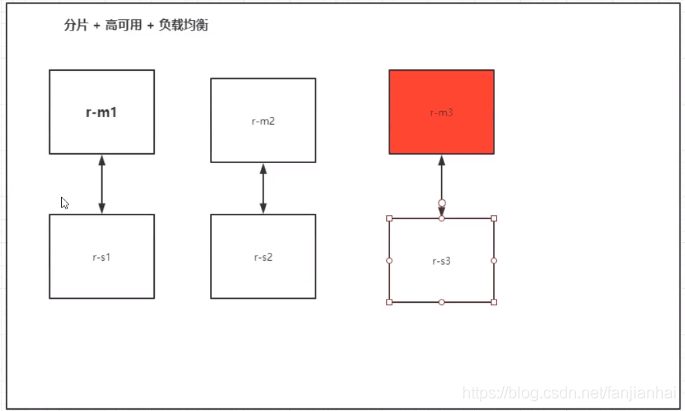
# 创建网卡
$ docker network create redis --subnet 172.38.0.0/16
# 通过脚本创建六个 redis 配置
for port in $(seq 1 6); \
do \
mkdir -p /home/lyfubuntu/my_computer_language/docker/redis/node-${port}/conf
touch /home/lyfubuntu/my_computer_language/docker/redis/node-${port}/conf/redis.conf
cat << EOF >/home/lyfubuntu/my_computer_language/docker/redis/node-${port}/conf/redis.conf
port 6379
bind 0.0.0.0
cluster-enabled yes
cluster-config-file nodes.conf
cluster-node-timeout 5000
cluster-announce-ip 172.38.0.1${port}
cluster-announce-port 6379
cluster-announce-bus-port 16379
appendonly yes
EOF
done
# 创建结点 1
$ docker run -p 6371:6379 -p 16371:16379 --name redis-1 \
-v /home/lyfubuntu/my_computer_language/docker/redis/node-1/data:/data \
-v /home/lyfubuntu/my_computer_language/docker/redis/node-1/conf/redis.conf:/etc/redis/redis.conf \
-d --net redis --ip 172.38.0.11 redis:5.0.9-alpine3.11 redis-server /etc/redis/redis.conf
# 创建结点 2
$ docker run -p 6372:6379 -p 16372:16379 --name redis-2 \
-v /home/lyfubuntu/my_computer_language/docker/redis/node-2/data:/data \
-v /home/lyfubuntu/my_computer_language/docker/redis/node-2/conf/redis.conf:/etc/redis/redis.conf \
-d --net redis --ip 172.38.0.12 redis:5.0.9-alpine3.11 redis-server /etc/redis/redis.conf
# 创建结点 3
$ docker run -p 6373:6379 -p 16373:16379 --name redis-3 \
-v /home/lyfubuntu/my_computer_language/docker/redis/node-3/data:/data \
-v /home/lyfubuntu/my_computer_language/docker/redis/node-3/conf/redis.conf:/etc/redis/redis.conf \
-d --net redis --ip 172.38.0.13 redis:5.0.9-alpine3.11 redis-server /etc/redis/redis.conf
# 创建结点 4
$ docker run -p 6374:6379 -p 16374:16379 --name redis-4 \
-v /home/lyfubuntu/my_computer_language/docker/redis/node-4/data:/data \
-v /home/lyfubuntu/my_computer_language/docker/redis/node-4/conf/redis.conf:/etc/redis/redis.conf \
-d --net redis --ip 172.38.0.14 redis:5.0.9-alpine3.11 redis-server /etc/redis/redis.conf
# 创建结点 5
$ docker run -p 6375:6379 -p 16375:16379 --name redis-5 \
-v /home/lyfubuntu/my_computer_language/docker/redis/node-5/data:/data \
-v /home/lyfubuntu/my_computer_language/docker/redis/node-5/conf/redis.conf:/etc/redis/redis.conf \
-d --net redis --ip 172.38.0.15 redis:5.0.9-alpine3.11 redis-server /etc/redis/redis.conf
# 创建结点 6
$ docker run -p 6376:6379 -p 16376:16379 --name redis-6 \
-v /home/lyfubuntu/my_computer_language/docker/redis/node-6/data:/data \
-v /home/lyfubuntu/my_computer_language/docker/redis/node-6/conf/redis.conf:/etc/redis/redis.conf \
-d --net redis --ip 172.38.0.16 redis:5.0.9-alpine3.11 redis-server /etc/redis/redis.conf
# 创建集群
$ docker exec -it redis-1 /bin/sh
$ ls
$ redis-cli --cluster create 172.38.0.11:6379 172.38.0.12:6379 172.38.0.13:6379 172.38.0.14:6379 172.38.0.15:6379 172.38.0.16:6379 --cluster-replicas 1
$ redis-cli -c
$ cluster info
$ cluster nodes
$ set a b
$ get a
$ exit
$ exit
$ docker stop redis-3
$
$ docker exec -it redis-1 /bin/sh
$ redis-cli -c
$ get a
$ cluster nodes(base) lyfubuntu@lyfubuntu:~$ cd my_computer_language/docker/
(base) lyfubuntu@lyfubuntu:~/my_computer_language/docker$ ls
centos_docker diytomcat files my_centos my_Dockerfile mysql nginx tomcat_ip_ping
(base) lyfubuntu@lyfubuntu:~/my_computer_language/docker$ pwd
/home/lyfubuntu/my_computer_language/docker
(base) lyfubuntu@lyfubuntu:~/my_computer_language/docker$ docker images
REPOSITORY TAG IMAGE ID CREATED SIZE
tomcat_ip_ping latest 49e7365dc2c9 46 hours ago 519MB
diytomcat latest 531449811312 3 days ago 827MB
luyanfeng123/diytomcat 1.0 531449811312 3 days ago 827MB
entrypoint-test latest 293b60111edb 3 days ago 231MB
cmdtest latest e507939f0998 3 days ago 231MB
mycentos 0.2 5f2260ba4d08 4 days ago 624MB
lyf/centos 1.0 967c603048b0 4 days ago 231MB
my_centos 0.1 d3a84994963f 6 days ago 559MB
my_tomcat 0.1 82bf5ce1034c 6 days ago 480MB
tomcat 9.0 d4488b7f8c9b 7 days ago 475MB
tomcat latest 7a91e6f458bb 7 days ago 475MB
mysql 5.7 daff57b7d2d1 2 weeks ago 430MB
nginx latest 2b7d6430f78d 2 weeks ago 142MB
centos 7 eeb6ee3f44bd 11 months ago 204MB
centos latest 5d0da3dc9764 11 months ago 231MB
elasticsearch 7.6.2 f29a1ee41030 2 years ago 791MB
(base) lyfubuntu@lyfubuntu:~/my_computer_language/docker$ docker ps
CONTAINER ID IMAGE COMMAND CREATED STATUS PORTS NAMES
(base) lyfubuntu@lyfubuntu:~/my_computer_language/docker$ docker ps -a
CONTAINER ID IMAGE COMMAND CREATED STATUS PORTS NAMES
c921ea0a887b tomcat_ip_ping "catalina.sh run" 41 hours ago Exited (143) 39 hours ago tomcat_ip_ping03
027b83bd07b4 tomcat_ip_ping "catalina.sh run" 41 hours ago Exited (143) 39 hours ago tomcat_ip_ping02
0b4ad3916256 tomcat_ip_ping "catalina.sh run" 46 hours ago Exited (143) 39 hours ago tomcat_ip_ping01
aa57776789ca diytomcat "/bin/sh -c '/usr/lo…" 3 days ago Exited (137) 2 days ago luyanfengtomcat1
f876c324441f entrypoint-test "ls -a -l" 3 days ago Exited (0) 3 days ago jolly_shaw
90d672f69b18 entrypoint-test "ls -a" 3 days ago Exited (0) 3 days ago eager_burnell
2c00ada1000f cmdtest "ls -l" 3 days ago Exited (0) 3 days ago exciting_mahavira
b01b8b2df80f cmdtest "-l" 3 days ago Created wonderful_dewdney
2c58747c312a cmdtest "ls -a" 3 days ago Exited (0) 3 days ago objective_leakey
db1c2bf8e3c8 mycentos:0.2 "/bin/sh -c /bin/bash" 4 days ago Exited (0) 3 days ago stupefied_swanson
a85d30f34140 lyf/centos:1.0 "/bin/sh -c /bin/bash" 4 days ago Exited (0) 4 days ago docker02
489086f92c85 lyf/centos:1.0 "/bin/bash" 4 days ago Exited (0) 4 days ago admiring_dhawan
6abbcb16d1f6 nginx "/docker-entrypoint.…" 5 days ago Exited (0) 5 days ago nginx03
880d9b4349bc nginx "/docker-entrypoint.…" 5 days ago Exited (0) 5 days ago nginx02
e4462368fa6f mysql:5.7 "docker-entrypoint.s…" 5 days ago Exited (0) 5 days ago mysql01
b8a17c4278ee my_centos:0.1 "/bin/bash" 6 days ago Exited (0) 6 days ago stupefied_ishizaka
7dfe27420032 my_tomcat:0.1 "catalina.sh run" 6 days ago Exited (143) 6 days ago my_tomcat01
3cae46866d9e tomcat "catalina.sh run" 6 days ago Exited (143) 6 days ago tomcat02
f888868cb0f2 elasticsearch:7.6.2 "/usr/local/bin/dock…" 6 days ago Exited (143) 6 days ago elasticsearch
b96353caeec5 tomcat "catalina.sh run" 6 days ago Exited (143) 6 days ago tomcat01
993053824a5a nginx "/docker-entrypoint.…" 7 days ago Exited (0) 6 days ago nginx01
bf46371dea89 centos "/bin/bash" 7 days ago Exited (0) 6 days ago epic_solomon
(base) lyfubuntu@lyfubuntu:~/my_computer_language/docker$ docker network ls
NETWORK ID NAME DRIVER SCOPE
b6f811e6f982 bridge bridge local
d7654904ecb4 host host local
ea359b44df52 none null local
(base) lyfubuntu@lyfubuntu:~/my_computer_language/docker$ docker network create redis --subnet 172.38.0.0/16
8e538ff00b005691a59627fad933b20a0516c3c7523db7dac1733f4f3e056445
(base) lyfubuntu@lyfubuntu:~/my_computer_language/docker$ docker network ls
NETWORK ID NAME DRIVER SCOPE
b6f811e6f982 bridge bridge local
d7654904ecb4 host host local
ea359b44df52 none null local
8e538ff00b00 redis bridge local
(base) lyfubuntu@lyfubuntu:~/my_computer_language/docker$ docker network inspect redis
[
{
"Name": "redis",
"Id": "8e538ff00b005691a59627fad933b20a0516c3c7523db7dac1733f4f3e056445",
"Created": "2022-09-10T14:26:46.89553025+08:00",
"Scope": "local",
"Driver": "bridge",
"EnableIPv6": false,
"IPAM": {
"Driver": "default",
"Options": {},
"Config": [
{
"Subnet": "172.38.0.0/16"
}
]
},
"Internal": false,
"Attachable": false,
"Ingress": false,
"ConfigFrom": {
"Network": ""
},
"ConfigOnly": false,
"Containers": {},
"Options": {},
"Labels": {}
}
]
(base) lyfubuntu@lyfubuntu:~/my_computer_language/docker$ for port in $(seq 1 6); \
> do \
> mkdir -p /home/lyfubuntu/my_computer_language/docker/redis/node-${port}/conf
> touch /home/lyfubuntu/my_computer_language/docker/redis/node-${port}/conf/redis.conf
> cat << EOF >/home/lyfubuntu/my_computer_language/docker/redis/node-${port}/conf/redis.conf
> port 6379
> bind 0.0.0.0
> cluster-enabled yes
> cluster-config-file nodes.conf
> cluster-node-timeout 5000
> cluster-announce-ip 172.38.0.1${port}
> cluster-announce-port 6379
> cluster-announce-bus-port 16379
> appendonly yes
> EOF
> done
(base) lyfubuntu@lyfubuntu:~/my_computer_language/docker$ ls
centos_docker files my_Dockerfile nginx tomcat_ip_ping
diytomcat my_centos mysql redis
(base) lyfubuntu@lyfubuntu:~/my_computer_language/docker$ cd redis/
(base) lyfubuntu@lyfubuntu:~/my_computer_language/docker/redis$ ls
node-1 node-2 node-3 node-4 node-5 node-6
(base) lyfubuntu@lyfubuntu:~/my_computer_language/docker/redis$ cd node-
bash: cd: node-: 没有那个文件或目录
(base) lyfubuntu@lyfubuntu:~/my_computer_language/docker/redis$ cd node-1
(base) lyfubuntu@lyfubuntu:~/my_computer_language/docker/redis/node-1$ ls
conf
(base) lyfubuntu@lyfubuntu:~/my_computer_language/docker/redis/node-1$ cd conf/
(base) lyfubuntu@lyfubuntu:~/my_computer_language/docker/redis/node-1/conf$ ls
redis.conf
(base) lyfubuntu@lyfubuntu:~/my_computer_language/docker/redis/node-1/conf$ cat redis.conf
port 6379
bind 0.0.0.0
cluster-enabled yes
cluster-config-file nodes.conf
cluster-node-timeout 5000
cluster-announce-ip 172.38.0.11
cluster-announce-port 6379
cluster-announce-bus-port 16379
appendonly yes
(base) lyfubuntu@lyfubuntu:~/my_computer_language/docker/redis/node-1/conf$ cd ../../..
(base) lyfubuntu@lyfubuntu:~/my_computer_language/docker$ ls
centos_docker files my_Dockerfile nginx tomcat_ip_ping
diytomcat my_centos mysql redis
(base) lyfubuntu@lyfubuntu:~/my_computer_language/docker$ docker run -p 6371:6379 -p 16371:16379 --name redis-1 \
> -v /home/lyfubuntu/my_computer_language/docker/redis/node-1/data:/data \
> -v /home/lyfubuntu/my_computer_language/docker/redis/node-1/conf/redis.conf:/etc/redis/redis.conf \
> -d --net redis --ip 172.38.0.11 redis:5.0.9-alpine3.11 redis-server /etc/redis/redis.conf
Unable to find image 'redis:5.0.9-alpine3.11' locally
5.0.9-alpine3.11: Pulling from library/redis
cbdbe7a5bc2a: Pull complete
dc0373118a0d: Pull complete
cfd369fe6256: Pull complete
3e45770272d9: Pull complete
558de8ea3153: Pull complete
a2c652551612: Pull complete
Digest: sha256:83a3af36d5e57f2901b4783c313720e5fa3ecf0424ba86ad9775e06a9a5e35d0
Status: Downloaded newer image for redis:5.0.9-alpine3.11
a19cc36a21a9b9ffa21eeb4bcd230009d7dade8e77756cc39adaadb4a7f689b5
(base) lyfubuntu@lyfubuntu:~/my_computer_language/docker$ docker run -p 6372:6379 -p 16372:16379 --name redis-2 \
> -v /home/lyfubuntu/my_computer_language/docker/redis/node-2/data:/data \
> -v /home/lyfubuntu/my_computer_language/docker/redis/node-2/conf/redis.conf:/etc/redis/redis.conf \
> -d --net redis --ip 172.38.0.12 redis:5.0.9-alpine3.11 redis-server /etc/redis/redis.conf
2a057de70811d6fa8b2365e5bf246d21987f555e9558356651b360d549a69479
(base) lyfubuntu@lyfubuntu:~/my_computer_language/docker$ docker run -p 6373:6379 -p 16373:16379 --name redis-3 \
> -v /home/lyfubuntu/my_computer_language/docker/redis/node-3/data:/data \
> -v /home/lyfubuntu/my_computer_language/docker/redis/node-3/conf/redis.conf:/etc/redis/redis.conf \
> -d --net redis --ip 172.38.0.13 redis:5.0.9-alpine3.11 redis-server /etc/redis/redis.conf
02c1f950759a9fe69502b7ab60faba8d11334464a6f69c099aa31b51d8a9e97c
(base) lyfubuntu@lyfubuntu:~/my_computer_language/docker$ docker run -p 6374:6379 -p 16374:16379 --name redis-4 \
> -v /home/lyfubuntu/my_computer_language/docker/redis/node-4/data:/data \
> -v /home/lyfubuntu/my_computer_language/docker/redis/node-4/conf/redis.conf:/etc/redis/redis.conf \
> -d --net redis --ip 172.38.0.14 redis:5.0.9-alpine3.11 redis-server /etc/redis/redis.conf
95a446f6769c50d8270ce20b922444078e5f41460ad1d4e659aa5d84705dc460
(base) lyfubuntu@lyfubuntu:~/my_computer_language/docker$ docker run -p 6375:6379 -p 16375:16379 --name redis-5 \
> -v /home/lyfubuntu/my_computer_language/docker/redis/node-5/data:/data \
> -v /home/lyfubuntu/my_computer_language/docker/redis/node-5/conf/redis.conf:/etc/redis/redis.conf \
> -d --net redis --ip 172.38.0.15 redis:5.0.9-alpine3.11 redis-server /etc/redis/redis.conf
70efa21aff57c7968628c6852cb6d2453caaf5e056ed440eed844ae3a1a353ce
(base) lyfubuntu@lyfubuntu:~/my_computer_language/docker$ docker run -p 6376:6379 -p 16376:16379 --name redis-6 \
> -v /home/lyfubuntu/my_computer_language/docker/redis/node-6/data:/data \
> -v /home/lyfubuntu/my_computer_language/docker/redis/node-6/conf/redis.conf:/etc/redis/redis.conf \
> -d --net redis --ip 172.38.0.16 redis:5.0.9-alpine3.11 redis-server /etc/redis/redis.conf
81037c0b832e3f4ef2bcaf66d995526ac7838f0dce575c632e92e8fdcb791540
(base) lyfubuntu@lyfubuntu:~/my_computer_language/docker$ docker images
REPOSITORY TAG IMAGE ID CREATED SIZE
tomcat_ip_ping latest 49e7365dc2c9 47 hours ago 519MB
diytomcat latest 531449811312 3 days ago 827MB
luyanfeng123/diytomcat 1.0 531449811312 3 days ago 827MB
entrypoint-test latest 293b60111edb 3 days ago 231MB
cmdtest latest e507939f0998 3 days ago 231MB
mycentos 0.2 5f2260ba4d08 4 days ago 624MB
lyf/centos 1.0 967c603048b0 4 days ago 231MB
my_centos 0.1 d3a84994963f 6 days ago 559MB
my_tomcat 0.1 82bf5ce1034c 6 days ago 480MB
tomcat 9.0 d4488b7f8c9b 7 days ago 475MB
tomcat latest 7a91e6f458bb 7 days ago 475MB
mysql 5.7 daff57b7d2d1 2 weeks ago 430MB
nginx latest 2b7d6430f78d 2 weeks ago 142MB
centos 7 eeb6ee3f44bd 11 months ago 204MB
centos latest 5d0da3dc9764 11 months ago 231MB
redis 5.0.9-alpine3.11 3661c84ee9d0 2 years ago 29.8MB
elasticsearch 7.6.2 f29a1ee41030 2 years ago 791MB
(base) lyfubuntu@lyfubuntu:~/my_computer_language/docker$ docker ps
CONTAINER ID IMAGE COMMAND CREATED STATUS PORTS NAMES
81037c0b832e redis:5.0.9-alpine3.11 "docker-entrypoint.s…" 35 seconds ago Up 33 seconds 0.0.0.0:6376->6379/tcp, :::6376->6379/tcp, 0.0.0.0:16376->16379/tcp, :::16376->16379/tcp redis-6
70efa21aff57 redis:5.0.9-alpine3.11 "docker-entrypoint.s…" 56 seconds ago Up 54 seconds 0.0.0.0:6375->6379/tcp, :::6375->6379/tcp, 0.0.0.0:16375->16379/tcp, :::16375->16379/tcp redis-5
95a446f6769c redis:5.0.9-alpine3.11 "docker-entrypoint.s…" About a minute ago Up About a minute 0.0.0.0:6374->6379/tcp, :::6374->6379/tcp, 0.0.0.0:16374->16379/tcp, :::16374->16379/tcp redis-4
02c1f950759a redis:5.0.9-alpine3.11 "docker-entrypoint.s…" About a minute ago Up About a minute 0.0.0.0:6373->6379/tcp, :::6373->6379/tcp, 0.0.0.0:16373->16379/tcp, :::16373->16379/tcp redis-3
2a057de70811 redis:5.0.9-alpine3.11 "docker-entrypoint.s…" 2 minutes ago Up 2 minutes 0.0.0.0:6372->6379/tcp, :::6372->6379/tcp, 0.0.0.0:16372->16379/tcp, :::16372->16379/tcp redis-2
a19cc36a21a9 redis:5.0.9-alpine3.11 "docker-entrypoint.s…" 2 minutes ago Up 2 minutes 0.0.0.0:6371->6379/tcp, :::6371->6379/tcp, 0.0.0.0:16371->16379/tcp, :::16371->16379/tcp redis-1
(base) lyfubuntu@lyfubuntu:~/my_computer_language/docker$ docker ps -a
CONTAINER ID IMAGE COMMAND CREATED STATUS PORTS NAMES
81037c0b832e redis:5.0.9-alpine3.11 "docker-entrypoint.s…" 45 seconds ago Up 43 seconds 0.0.0.0:6376->6379/tcp, :::6376->6379/tcp, 0.0.0.0:16376->16379/tcp, :::16376->16379/tcp redis-6
70efa21aff57 redis:5.0.9-alpine3.11 "docker-entrypoint.s…" About a minute ago Up About a minute 0.0.0.0:6375->6379/tcp, :::6375->6379/tcp, 0.0.0.0:16375->16379/tcp, :::16375->16379/tcp redis-5
95a446f6769c redis:5.0.9-alpine3.11 "docker-entrypoint.s…" About a minute ago Up About a minute 0.0.0.0:6374->6379/tcp, :::6374->6379/tcp, 0.0.0.0:16374->16379/tcp, :::16374->16379/tcp redis-4
02c1f950759a redis:5.0.9-alpine3.11 "docker-entrypoint.s…" 2 minutes ago Up 2 minutes 0.0.0.0:6373->6379/tcp, :::6373->6379/tcp, 0.0.0.0:16373->16379/tcp, :::16373->16379/tcp redis-3
2a057de70811 redis:5.0.9-alpine3.11 "docker-entrypoint.s…" 2 minutes ago Up 2 minutes 0.0.0.0:6372->6379/tcp, :::6372->6379/tcp, 0.0.0.0:16372->16379/tcp, :::16372->16379/tcp redis-2
a19cc36a21a9 redis:5.0.9-alpine3.11 "docker-entrypoint.s…" 2 minutes ago Up 2 minutes 0.0.0.0:6371->6379/tcp, :::6371->6379/tcp, 0.0.0.0:16371->16379/tcp, :::16371->16379/tcp redis-1
c921ea0a887b tomcat_ip_ping "catalina.sh run" 42 hours ago Exited (143) 40 hours ago tomcat_ip_ping03
027b83bd07b4 tomcat_ip_ping "catalina.sh run" 42 hours ago Exited (143) 40 hours ago tomcat_ip_ping02
0b4ad3916256 tomcat_ip_ping "catalina.sh run" 47 hours ago Exited (143) 40 hours ago tomcat_ip_ping01
aa57776789ca diytomcat "/bin/sh -c '/usr/lo…" 3 days ago Exited (137) 3 days ago luyanfengtomcat1
f876c324441f entrypoint-test "ls -a -l" 3 days ago Exited (0) 3 days ago jolly_shaw
90d672f69b18 entrypoint-test "ls -a" 3 days ago Exited (0) 3 days ago eager_burnell
2c00ada1000f cmdtest "ls -l" 3 days ago Exited (0) 3 days ago exciting_mahavira
b01b8b2df80f cmdtest "-l" 3 days ago Created wonderful_dewdney
2c58747c312a cmdtest "ls -a" 3 days ago Exited (0) 3 days ago objective_leakey
db1c2bf8e3c8 mycentos:0.2 "/bin/sh -c /bin/bash" 4 days ago Exited (0) 4 days ago stupefied_swanson
a85d30f34140 lyf/centos:1.0 "/bin/sh -c /bin/bash" 4 days ago Exited (0) 4 days ago docker02
489086f92c85 lyf/centos:1.0 "/bin/bash" 4 days ago Exited (0) 4 days ago admiring_dhawan
6abbcb16d1f6 nginx "/docker-entrypoint.…" 5 days ago Exited (0) 5 days ago nginx03
880d9b4349bc nginx "/docker-entrypoint.…" 5 days ago Exited (0) 5 days ago nginx02
e4462368fa6f mysql:5.7 "docker-entrypoint.s…" 5 days ago Exited (0) 5 days ago mysql01
b8a17c4278ee my_centos:0.1 "/bin/bash" 6 days ago Exited (0) 6 days ago stupefied_ishizaka
7dfe27420032 my_tomcat:0.1 "catalina.sh run" 6 days ago Exited (143) 6 days ago my_tomcat01
3cae46866d9e tomcat "catalina.sh run" 6 days ago Exited (143) 6 days ago tomcat02
f888868cb0f2 elasticsearch:7.6.2 "/usr/local/bin/dock…" 6 days ago Exited (143) 6 days ago elasticsearch
b96353caeec5 tomcat "catalina.sh run" 6 days ago Exited (143) 6 days ago tomcat01
993053824a5a nginx "/docker-entrypoint.…" 7 days ago Exited (0) 7 days ago nginx01
bf46371dea89 centos "/bin/bash" 7 days ago Exited (0) 6 days ago epic_solomon
(base) lyfubuntu@lyfubuntu:~/my_computer_language/docker$ docker network ls
NETWORK ID NAME DRIVER SCOPE
b6f811e6f982 bridge bridge local
d7654904ecb4 host host local
ea359b44df52 none null local
8e538ff00b00 redis bridge local
(base) lyfubuntu@lyfubuntu:~/my_computer_language/docker$ docker network inspect redis
[
{
"Name": "redis",
"Id": "8e538ff00b005691a59627fad933b20a0516c3c7523db7dac1733f4f3e056445",
"Created": "2022-09-10T14:26:46.89553025+08:00",
"Scope": "local",
"Driver": "bridge",
"EnableIPv6": false,
"IPAM": {
"Driver": "default",
"Options": {},
"Config": [
{
"Subnet": "172.38.0.0/16"
}
]
},
"Internal": false,
"Attachable": false,
"Ingress": false,
"ConfigFrom": {
"Network": ""
},
"ConfigOnly": false,
"Containers": {
"02c1f950759a9fe69502b7ab60faba8d11334464a6f69c099aa31b51d8a9e97c": {
"Name": "redis-3",
"EndpointID": "bf351c0642ee6ac6a79c0e1ce4ecaeaa9ed4e5064366d41a47f7f04998155105",
"MacAddress": "02:42:ac:26:00:0d",
"IPv4Address": "172.38.0.13/16",
"IPv6Address": ""
},
"2a057de70811d6fa8b2365e5bf246d21987f555e9558356651b360d549a69479": {
"Name": "redis-2",
"EndpointID": "439514b65000eb8bf5781ab936893d51a15b1fa163ef625c0e68f9472e707f51",
"MacAddress": "02:42:ac:26:00:0c",
"IPv4Address": "172.38.0.12/16",
"IPv6Address": ""
},
"70efa21aff57c7968628c6852cb6d2453caaf5e056ed440eed844ae3a1a353ce": {
"Name": "redis-5",
"EndpointID": "21d799e08f0bbf1d166032776b8555cb223a4a838875b46f8af9a3871db9560c",
"MacAddress": "02:42:ac:26:00:0f",
"IPv4Address": "172.38.0.15/16",
"IPv6Address": ""
},
"81037c0b832e3f4ef2bcaf66d995526ac7838f0dce575c632e92e8fdcb791540": {
"Name": "redis-6",
"EndpointID": "7347d08b1b2b88c5464958ca9411181a2738ad783a8830fe75586d15f2a26c09",
"MacAddress": "02:42:ac:26:00:10",
"IPv4Address": "172.38.0.16/16",
"IPv6Address": ""
},
"95a446f6769c50d8270ce20b922444078e5f41460ad1d4e659aa5d84705dc460": {
"Name": "redis-4",
"EndpointID": "840d99c5ad56dc560a32d51c2fe25e97704bfe674d8e480b10c2f4da0834ae3f",
"MacAddress": "02:42:ac:26:00:0e",
"IPv4Address": "172.38.0.14/16",
"IPv6Address": ""
},
"a19cc36a21a9b9ffa21eeb4bcd230009d7dade8e77756cc39adaadb4a7f689b5": {
"Name": "redis-1",
"EndpointID": "ca4cd10ad186b867eb8269c7b25e3b40b9b62cb82f0e2a2d98c93dcead3f1146",
"MacAddress": "02:42:ac:26:00:0b",
"IPv4Address": "172.38.0.11/16",
"IPv6Address": ""
}
},
"Options": {},
"Labels": {}
}
]
(base) lyfubuntu@lyfubuntu:~/my_computer_language/docker$ docker exec -it redis-1 /bin/sh
/data # ls
appendonly.aof nodes.conf
/data # redis-cli --cluster create 172.38.0.11:6379 172.38.0.12:6379 172.38.
0.13:6379 172.38.0.14:6379 172.38.0.15:6379 172.38.0.16:6379 --cluster-repli
cas 1
>>> Performing hash slots allocation on 6 nodes...
Master[0] -> Slots 0 - 5460
Master[1] -> Slots 5461 - 10922
Master[2] -> Slots 10923 - 16383
Adding replica 172.38.0.15:6379 to 172.38.0.11:6379
Adding replica 172.38.0.16:6379 to 172.38.0.12:6379
Adding replica 172.38.0.14:6379 to 172.38.0.13:6379
M: 6f6d9b542b621a4d83bec0da73452fd83732b23c 172.38.0.11:6379
slots:[0-5460] (5461 slots) master
M: 7a28e81d134dea64fc5b3f0ff4d7899a403a906f 172.38.0.12:6379
slots:[5461-10922] (5462 slots) master
M: 6d828714fa38154a845a0688c70fb99ba516001c 172.38.0.13:6379
slots:[10923-16383] (5461 slots) master
S: 3f2cde001f1495586c28cd1f05be5f52a087cc66 172.38.0.14:6379
replicates 6d828714fa38154a845a0688c70fb99ba516001c
S: f7bdfc3ab2fb79c93d1760f75f24bc2289281cbd 172.38.0.15:6379
replicates 6f6d9b542b621a4d83bec0da73452fd83732b23c
S: 38605bfb73c2153eb92f9cfb805e03927d8075e6 172.38.0.16:6379
replicates 7a28e81d134dea64fc5b3f0ff4d7899a403a906f
Can I set the above configuration? (type 'yes' to accept): yes
>>> Nodes configuration updated
>>> Assign a different config epoch to each node
>>> Sending CLUSTER MEET messages to join the cluster
Waiting for the cluster to join
...
>>> Performing Cluster Check (using node 172.38.0.11:6379)
M: 6f6d9b542b621a4d83bec0da73452fd83732b23c 172.38.0.11:6379
slots:[0-5460] (5461 slots) master
1 additional replica(s)
M: 6d828714fa38154a845a0688c70fb99ba516001c 172.38.0.13:6379
slots:[10923-16383] (5461 slots) master
1 additional replica(s)
S: 38605bfb73c2153eb92f9cfb805e03927d8075e6 172.38.0.16:6379
slots: (0 slots) slave
replicates 7a28e81d134dea64fc5b3f0ff4d7899a403a906f
M: 7a28e81d134dea64fc5b3f0ff4d7899a403a906f 172.38.0.12:6379
slots:[5461-10922] (5462 slots) master
1 additional replica(s)
S: f7bdfc3ab2fb79c93d1760f75f24bc2289281cbd 172.38.0.15:6379
slots: (0 slots) slave
replicates 6f6d9b542b621a4d83bec0da73452fd83732b23c
S: 3f2cde001f1495586c28cd1f05be5f52a087cc66 172.38.0.14:6379
slots: (0 slots) slave
replicates 6d828714fa38154a845a0688c70fb99ba516001c
[OK] All nodes agree about slots configuration.
>>> Check for open slots...
>>> Check slots coverage...
[OK] All 16384 slots covered.
/data # redis-cli -c
127.0.0.1:6379> cluster info
cluster_state:ok
cluster_slots_assigned:16384
cluster_slots_ok:16384
cluster_slots_pfail:0
cluster_slots_fail:0
cluster_known_nodes:6
cluster_size:3
cluster_current_epoch:6
cluster_my_epoch:1
cluster_stats_messages_ping_sent:114
cluster_stats_messages_pong_sent:111
cluster_stats_messages_sent:225
cluster_stats_messages_ping_received:106
cluster_stats_messages_pong_received:114
cluster_stats_messages_meet_received:5
cluster_stats_messages_received:225
127.0.0.1:6379> cluster nodes
6f6d9b542b621a4d83bec0da73452fd83732b23c 172.38.0.11:6379@16379 myself,master - 0 1662791759000 1 connected 0-5460
6d828714fa38154a845a0688c70fb99ba516001c 172.38.0.13:6379@16379 master - 0 1662791761280 3 connected 10923-16383
38605bfb73c2153eb92f9cfb805e03927d8075e6 172.38.0.16:6379@16379 slave 7a28e81d134dea64fc5b3f0ff4d7899a403a906f 0 1662791760578 6 connected
7a28e81d134dea64fc5b3f0ff4d7899a403a906f 172.38.0.12:6379@16379 master - 0 1662791761000 2 connected 5461-10922
f7bdfc3ab2fb79c93d1760f75f24bc2289281cbd 172.38.0.15:6379@16379 slave 6f6d9b542b621a4d83bec0da73452fd83732b23c 0 1662791762582 5 connected
3f2cde001f1495586c28cd1f05be5f52a087cc66 172.38.0.14:6379@16379 slave 6d828714fa38154a845a0688c70fb99ba516001c 0 1662791762282 4 connected
127.0.0.1:6379> set a b
-> Redirected to slot [15495] located at 172.38.0.13:6379
OK
172.38.0.13:6379> get a
"b"
172.38.0.13:6379> exit
/data # exit
(base) lyfubuntu@lyfubuntu:~/my_computer_language/docker$ docker ps
CONTAINER ID IMAGE COMMAND CREATED STATUS PORTS NAMES
81037c0b832e redis:5.0.9-alpine3.11 "docker-entrypoint.s…" 7 minutes ago Up 7 minutes 0.0.0.0:6376->6379/tcp, :::6376->6379/tcp, 0.0.0.0:16376->16379/tcp, :::16376->16379/tcp redis-6
70efa21aff57 redis:5.0.9-alpine3.11 "docker-entrypoint.s…" 7 minutes ago Up 7 minutes 0.0.0.0:6375->6379/tcp, :::6375->6379/tcp, 0.0.0.0:16375->16379/tcp, :::16375->16379/tcp redis-5
95a446f6769c redis:5.0.9-alpine3.11 "docker-entrypoint.s…" 8 minutes ago Up 8 minutes 0.0.0.0:6374->6379/tcp, :::6374->6379/tcp, 0.0.0.0:16374->16379/tcp, :::16374->16379/tcp redis-4
02c1f950759a redis:5.0.9-alpine3.11 "docker-entrypoint.s…" 8 minutes ago Up 8 minutes 0.0.0.0:6373->6379/tcp, :::6373->6379/tcp, 0.0.0.0:16373->16379/tcp, :::16373->16379/tcp redis-3
2a057de70811 redis:5.0.9-alpine3.11 "docker-entrypoint.s…" 8 minutes ago Up 8 minutes 0.0.0.0:6372->6379/tcp, :::6372->6379/tcp, 0.0.0.0:16372->16379/tcp, :::16372->16379/tcp redis-2
a19cc36a21a9 redis:5.0.9-alpine3.11 "docker-entrypoint.s…" 9 minutes ago Up 9 minutes 0.0.0.0:6371->6379/tcp, :::6371->6379/tcp, 0.0.0.0:16371->16379/tcp, :::16371->16379/tcp redis-1
(base) lyfubuntu@lyfubuntu:~/my_computer_language/docker$ docker stop redis-3
redis-3
(base) lyfubuntu@lyfubuntu:~/my_computer_language/docker$ docker images
REPOSITORY TAG IMAGE ID CREATED SIZE
tomcat_ip_ping latest 49e7365dc2c9 2 days ago 519MB
diytomcat latest 531449811312 3 days ago 827MB
luyanfeng123/diytomcat 1.0 531449811312 3 days ago 827MB
entrypoint-test latest 293b60111edb 3 days ago 231MB
cmdtest latest e507939f0998 3 days ago 231MB
mycentos 0.2 5f2260ba4d08 4 days ago 624MB
lyf/centos 1.0 967c603048b0 4 days ago 231MB
my_centos 0.1 d3a84994963f 6 days ago 559MB
my_tomcat 0.1 82bf5ce1034c 6 days ago 480MB
tomcat 9.0 d4488b7f8c9b 7 days ago 475MB
tomcat latest 7a91e6f458bb 7 days ago 475MB
mysql 5.7 daff57b7d2d1 2 weeks ago 430MB
nginx latest 2b7d6430f78d 2 weeks ago 142MB
centos 7 eeb6ee3f44bd 11 months ago 204MB
centos latest 5d0da3dc9764 11 months ago 231MB
redis 5.0.9-alpine3.11 3661c84ee9d0 2 years ago 29.8MB
elasticsearch 7.6.2 f29a1ee41030 2 years ago 791MB
(base) lyfubuntu@lyfubuntu:~/my_computer_language/docker$ docker ps
CONTAINER ID IMAGE COMMAND CREATED STATUS PORTS NAMES
81037c0b832e redis:5.0.9-alpine3.11 "docker-entrypoint.s…" 8 minutes ago Up 8 minutes 0.0.0.0:6376->6379/tcp, :::6376->6379/tcp, 0.0.0.0:16376->16379/tcp, :::16376->16379/tcp redis-6
70efa21aff57 redis:5.0.9-alpine3.11 "docker-entrypoint.s…" 9 minutes ago Up 9 minutes 0.0.0.0:6375->6379/tcp, :::6375->6379/tcp, 0.0.0.0:16375->16379/tcp, :::16375->16379/tcp redis-5
95a446f6769c redis:5.0.9-alpine3.11 "docker-entrypoint.s…" 9 minutes ago Up 9 minutes 0.0.0.0:6374->6379/tcp, :::6374->6379/tcp, 0.0.0.0:16374->16379/tcp, :::16374->16379/tcp redis-4
2a057de70811 redis:5.0.9-alpine3.11 "docker-entrypoint.s…" 10 minutes ago Up 10 minutes 0.0.0.0:6372->6379/tcp, :::6372->6379/tcp, 0.0.0.0:16372->16379/tcp, :::16372->16379/tcp redis-2
a19cc36a21a9 redis:5.0.9-alpine3.11 "docker-entrypoint.s…" 10 minutes ago Up 10 minutes 0.0.0.0:6371->6379/tcp, :::6371->6379/tcp, 0.0.0.0:16371->16379/tcp, :::16371->16379/tcp redis-1
(base) lyfubuntu@lyfubuntu:~/my_computer_language/docker$ docker ps -a
CONTAINER ID IMAGE COMMAND CREATED STATUS PORTS NAMES
81037c0b832e redis:5.0.9-alpine3.11 "docker-entrypoint.s…" 8 minutes ago Up 8 minutes 0.0.0.0:6376->6379/tcp, :::6376->6379/tcp, 0.0.0.0:16376->16379/tcp, :::16376->16379/tcp redis-6
70efa21aff57 redis:5.0.9-alpine3.11 "docker-entrypoint.s…" 9 minutes ago Up 9 minutes 0.0.0.0:6375->6379/tcp, :::6375->6379/tcp, 0.0.0.0:16375->16379/tcp, :::16375->16379/tcp redis-5
95a446f6769c redis:5.0.9-alpine3.11 "docker-entrypoint.s…" 9 minutes ago Up 9 minutes 0.0.0.0:6374->6379/tcp, :::6374->6379/tcp, 0.0.0.0:16374->16379/tcp, :::16374->16379/tcp redis-4
02c1f950759a redis:5.0.9-alpine3.11 "docker-entrypoint.s…" 10 minutes ago Exited (0) 12 seconds ago redis-3
2a057de70811 redis:5.0.9-alpine3.11 "docker-entrypoint.s…" 10 minutes ago Up 10 minutes 0.0.0.0:6372->6379/tcp, :::6372->6379/tcp, 0.0.0.0:16372->16379/tcp, :::16372->16379/tcp redis-2
a19cc36a21a9 redis:5.0.9-alpine3.11 "docker-entrypoint.s…" 10 minutes ago Up 10 minutes 0.0.0.0:6371->6379/tcp, :::6371->6379/tcp, 0.0.0.0:16371->16379/tcp, :::16371->16379/tcp redis-1
c921ea0a887b tomcat_ip_ping "catalina.sh run" 42 hours ago Exited (143) 40 hours ago tomcat_ip_ping03
027b83bd07b4 tomcat_ip_ping "catalina.sh run" 42 hours ago Exited (143) 40 hours ago tomcat_ip_ping02
0b4ad3916256 tomcat_ip_ping "catalina.sh run" 47 hours ago Exited (143) 40 hours ago tomcat_ip_ping01
aa57776789ca diytomcat "/bin/sh -c '/usr/lo…" 3 days ago Exited (137) 3 days ago luyanfengtomcat1
f876c324441f entrypoint-test "ls -a -l" 3 days ago Exited (0) 3 days ago jolly_shaw
90d672f69b18 entrypoint-test "ls -a" 3 days ago Exited (0) 3 days ago eager_burnell
2c00ada1000f cmdtest "ls -l" 3 days ago Exited (0) 3 days ago exciting_mahavira
b01b8b2df80f cmdtest "-l" 3 days ago Created wonderful_dewdney
2c58747c312a cmdtest "ls -a" 3 days ago Exited (0) 3 days ago objective_leakey
db1c2bf8e3c8 mycentos:0.2 "/bin/sh -c /bin/bash" 4 days ago Exited (0) 4 days ago stupefied_swanson
a85d30f34140 lyf/centos:1.0 "/bin/sh -c /bin/bash" 4 days ago Exited (0) 4 days ago docker02
489086f92c85 lyf/centos:1.0 "/bin/bash" 4 days ago Exited (0) 4 days ago admiring_dhawan
6abbcb16d1f6 nginx "/docker-entrypoint.…" 5 days ago Exited (0) 5 days ago nginx03
880d9b4349bc nginx "/docker-entrypoint.…" 5 days ago Exited (0) 5 days ago nginx02
e4462368fa6f mysql:5.7 "docker-entrypoint.s…" 5 days ago Exited (0) 5 days ago mysql01
b8a17c4278ee my_centos:0.1 "/bin/bash" 6 days ago Exited (0) 6 days ago stupefied_ishizaka
7dfe27420032 my_tomcat:0.1 "catalina.sh run" 6 days ago Exited (143) 6 days ago my_tomcat01
3cae46866d9e tomcat "catalina.sh run" 6 days ago Exited (143) 6 days ago tomcat02
f888868cb0f2 elasticsearch:7.6.2 "/usr/local/bin/dock…" 6 days ago Exited (143) 6 days ago elasticsearch
b96353caeec5 tomcat "catalina.sh run" 6 days ago Exited (143) 6 days ago tomcat01
993053824a5a nginx "/docker-entrypoint.…" 7 days ago Exited (0) 7 days ago nginx01
bf46371dea89 centos "/bin/bash" 7 days ago Exited (0) 6 days ago epic_solomon
(base) lyfubuntu@lyfubuntu:~/my_computer_language/docker$ docker exec -it redis-1 /bin/sh
/data # redis-cli -c
127.0.0.1:6379> get a
-> Redirected to slot [15495] located at 172.38.0.14:6379
"b"
172.38.0.14:6379> cluster nodes
f7bdfc3ab2fb79c93d1760f75f24bc2289281cbd 172.38.0.15:6379@16379 slave 6f6d9b542b621a4d83bec0da73452fd83732b23c 0 1662792217266 5 connected
7a28e81d134dea64fc5b3f0ff4d7899a403a906f 172.38.0.12:6379@16379 master - 0 1662792218771 2 connected 5461-10922
38605bfb73c2153eb92f9cfb805e03927d8075e6 172.38.0.16:6379@16379 slave 7a28e81d134dea64fc5b3f0ff4d7899a403a906f 0 1662792218270 6 connected
6d828714fa38154a845a0688c70fb99ba516001c 172.38.0.13:6379@16379 master,fail - 1662792034690 1662792033000 3 connected
3f2cde001f1495586c28cd1f05be5f52a087cc66 172.38.0.14:6379@16379 myself,master - 0 1662792217000 7 connected 10923-16383
6f6d9b542b621a4d83bec0da73452fd83732b23c 172.38.0.11:6379@16379 master - 0 1662792218000 1 connected 0-5460
172.38.0.14:6379> exit
/data # exit
(base) lyfubuntu@lyfubuntu:~/my_computer_language/docker$ docker ps
CONTAINER ID IMAGE COMMAND CREATED STATUS PORTS NAMES
81037c0b832e redis:5.0.9-alpine3.11 "docker-entrypoint.s…" 13 minutes ago Up 13 minutes 0.0.0.0:6376->6379/tcp, :::6376->6379/tcp, 0.0.0.0:16376->16379/tcp, :::16376->16379/tcp redis-6
70efa21aff57 redis:5.0.9-alpine3.11 "docker-entrypoint.s…" 14 minutes ago Up 14 minutes 0.0.0.0:6375->6379/tcp, :::6375->6379/tcp, 0.0.0.0:16375->16379/tcp, :::16375->16379/tcp redis-5
95a446f6769c redis:5.0.9-alpine3.11 "docker-entrypoint.s…" 14 minutes ago Up 14 minutes 0.0.0.0:6374->6379/tcp, :::6374->6379/tcp, 0.0.0.0:16374->16379/tcp, :::16374->16379/tcp redis-4
2a057de70811 redis:5.0.9-alpine3.11 "docker-entrypoint.s…" 15 minutes ago Up 15 minutes 0.0.0.0:6372->6379/tcp, :::6372->6379/tcp, 0.0.0.0:16372->16379/tcp, :::16372->16379/tcp redis-2
a19cc36a21a9 redis:5.0.9-alpine3.11 "docker-entrypoint.s…" 15 minutes ago Up 15 minutes 0.0.0.0:6371->6379/tcp, :::6371->6379/tcp, 0.0.0.0:16371->16379/tcp, :::16371->16379/tcp redis-1
(base) lyfubuntu@lyfubuntu:~/my_computer_language/docker$ docker ps -a
CONTAINER ID IMAGE COMMAND CREATED STATUS PORTS NAMES
81037c0b832e redis:5.0.9-alpine3.11 "docker-entrypoint.s…" 13 minutes ago Up 13 minutes 0.0.0.0:6376->6379/tcp, :::6376->6379/tcp, 0.0.0.0:16376->16379/tcp, :::16376->16379/tcp redis-6
70efa21aff57 redis:5.0.9-alpine3.11 "docker-entrypoint.s…" 14 minutes ago Up 14 minutes 0.0.0.0:6375->6379/tcp, :::6375->6379/tcp, 0.0.0.0:16375->16379/tcp, :::16375->16379/tcp redis-5
95a446f6769c redis:5.0.9-alpine3.11 "docker-entrypoint.s…" 14 minutes ago Up 14 minutes 0.0.0.0:6374->6379/tcp, :::6374->6379/tcp, 0.0.0.0:16374->16379/tcp, :::16374->16379/tcp redis-4
02c1f950759a redis:5.0.9-alpine3.11 "docker-entrypoint.s…" 15 minutes ago Exited (0) 5 minutes ago redis-3
2a057de70811 redis:5.0.9-alpine3.11 "docker-entrypoint.s…" 15 minutes ago Up 15 minutes 0.0.0.0:6372->6379/tcp, :::6372->6379/tcp, 0.0.0.0:16372->16379/tcp, :::16372->16379/tcp redis-2
a19cc36a21a9 redis:5.0.9-alpine3.11 "docker-entrypoint.s…" 15 minutes ago Up 15 minutes 0.0.0.0:6371->6379/tcp, :::6371->6379/tcp, 0.0.0.0:16371->16379/tcp, :::16371->16379/tcp redis-1
c921ea0a887b tomcat_ip_ping "catalina.sh run" 42 hours ago Exited (143) 40 hours ago tomcat_ip_ping03
027b83bd07b4 tomcat_ip_ping "catalina.sh run" 42 hours ago Exited (143) 40 hours ago tomcat_ip_ping02
0b4ad3916256 tomcat_ip_ping "catalina.sh run" 47 hours ago Exited (143) 40 hours ago tomcat_ip_ping01
aa57776789ca diytomcat "/bin/sh -c '/usr/lo…" 3 days ago Exited (137) 3 days ago luyanfengtomcat1
f876c324441f entrypoint-test "ls -a -l" 3 days ago Exited (0) 3 days ago jolly_shaw
90d672f69b18 entrypoint-test "ls -a" 3 days ago Exited (0) 3 days ago eager_burnell
2c00ada1000f cmdtest "ls -l" 3 days ago Exited (0) 3 days ago exciting_mahavira
b01b8b2df80f cmdtest "-l" 3 days ago Created wonderful_dewdney
2c58747c312a cmdtest "ls -a" 3 days ago Exited (0) 3 days ago objective_leakey
db1c2bf8e3c8 mycentos:0.2 "/bin/sh -c /bin/bash" 4 days ago Exited (0) 4 days ago stupefied_swanson
a85d30f34140 lyf/centos:1.0 "/bin/sh -c /bin/bash" 4 days ago Exited (0) 4 days ago docker02
489086f92c85 lyf/centos:1.0 "/bin/bash" 4 days ago Exited (0) 4 days ago admiring_dhawan
6abbcb16d1f6 nginx "/docker-entrypoint.…" 5 days ago Exited (0) 5 days ago nginx03
880d9b4349bc nginx "/docker-entrypoint.…" 5 days ago Exited (0) 5 days ago nginx02
e4462368fa6f mysql:5.7 "docker-entrypoint.s…" 5 days ago Exited (0) 5 days ago mysql01
b8a17c4278ee my_centos:0.1 "/bin/bash" 6 days ago Exited (0) 6 days ago stupefied_ishizaka
7dfe27420032 my_tomcat:0.1 "catalina.sh run" 6 days ago Exited (143) 6 days ago my_tomcat01
3cae46866d9e tomcat "catalina.sh run" 6 days ago Exited (143) 6 days ago tomcat02
f888868cb0f2 elasticsearch:7.6.2 "/usr/local/bin/dock…" 6 days ago Exited (143) 6 days ago elasticsearch
b96353caeec5 tomcat "catalina.sh run" 6 days ago Exited (143) 6 days ago tomcat01
993053824a5a nginx "/docker-entrypoint.…" 7 days ago Exited (0) 7 days ago nginx01
bf46371dea89 centos "/bin/bash" 7 days ago Exited (0) 6 days ago epic_solomon
(base) lyfubuntu@lyfubuntu:~/my_computer_language/docker$ docker images
REPOSITORY TAG IMAGE ID CREATED SIZE
tomcat_ip_ping latest 49e7365dc2c9 2 days ago 519MB
diytomcat latest 531449811312 3 days ago 827MB
luyanfeng123/diytomcat 1.0 531449811312 3 days ago 827MB
entrypoint-test latest 293b60111edb 3 days ago 231MB
cmdtest latest e507939f0998 3 days ago 231MB
mycentos 0.2 5f2260ba4d08 4 days ago 624MB
lyf/centos 1.0 967c603048b0 4 days ago 231MB
my_centos 0.1 d3a84994963f 6 days ago 559MB
my_tomcat 0.1 82bf5ce1034c 6 days ago 480MB
tomcat 9.0 d4488b7f8c9b 7 days ago 475MB
tomcat latest 7a91e6f458bb 7 days ago 475MB
mysql 5.7 daff57b7d2d1 2 weeks ago 430MB
nginx latest 2b7d6430f78d 2 weeks ago 142MB
centos 7 eeb6ee3f44bd 11 months ago 204MB
centos latest 5d0da3dc9764 11 months ago 231MB
redis 5.0.9-alpine3.11 3661c84ee9d0 2 years ago 29.8MB
elasticsearch 7.6.2 f29a1ee41030 2 years ago 791MB
(base) lyfubuntu@lyfubuntu:~/my_computer_language/docker$ docker rm -f redis-1 redis-2 redis-3 redis-4 redis-5 redis-6
redis-1
redis-2
redis-3
redis-4
redis-5
redis-6
(base) lyfubuntu@lyfubuntu:~/my_computer_language/docker$ docker images
REPOSITORY TAG IMAGE ID CREATED SIZE
tomcat_ip_ping latest 49e7365dc2c9 2 days ago 519MB
diytomcat latest 531449811312 3 days ago 827MB
luyanfeng123/diytomcat 1.0 531449811312 3 days ago 827MB
entrypoint-test latest 293b60111edb 3 days ago 231MB
cmdtest latest e507939f0998 3 days ago 231MB
mycentos 0.2 5f2260ba4d08 4 days ago 624MB
lyf/centos 1.0 967c603048b0 4 days ago 231MB
my_centos 0.1 d3a84994963f 6 days ago 559MB
my_tomcat 0.1 82bf5ce1034c 6 days ago 480MB
tomcat 9.0 d4488b7f8c9b 7 days ago 475MB
tomcat latest 7a91e6f458bb 7 days ago 475MB
mysql 5.7 daff57b7d2d1 2 weeks ago 430MB
nginx latest 2b7d6430f78d 2 weeks ago 142MB
centos 7 eeb6ee3f44bd 11 months ago 204MB
centos latest 5d0da3dc9764 11 months ago 231MB
redis 5.0.9-alpine3.11 3661c84ee9d0 2 years ago 29.8MB
elasticsearch 7.6.2 f29a1ee41030 2 years ago 791MB
(base) lyfubuntu@lyfubuntu:~/my_computer_language/docker$ docker ps
CONTAINER ID IMAGE COMMAND CREATED STATUS PORTS NAMES
(base) lyfubuntu@lyfubuntu:~/my_computer_language/docker$ docker ps -a
CONTAINER ID IMAGE COMMAND CREATED STATUS PORTS NAMES
c921ea0a887b tomcat_ip_ping "catalina.sh run" 42 hours ago Exited (143) 40 hours ago tomcat_ip_ping03
027b83bd07b4 tomcat_ip_ping "catalina.sh run" 42 hours ago Exited (143) 40 hours ago tomcat_ip_ping02
0b4ad3916256 tomcat_ip_ping "catalina.sh run" 2 days ago Exited (143) 40 hours ago tomcat_ip_ping01
aa57776789ca diytomcat "/bin/sh -c '/usr/lo…" 3 days ago Exited (137) 3 days ago luyanfengtomcat1
f876c324441f entrypoint-test "ls -a -l" 3 days ago Exited (0) 3 days ago jolly_shaw
90d672f69b18 entrypoint-test "ls -a" 3 days ago Exited (0) 3 days ago eager_burnell
2c00ada1000f cmdtest "ls -l" 3 days ago Exited (0) 3 days ago exciting_mahavira
b01b8b2df80f cmdtest "-l" 3 days ago Created wonderful_dewdney
2c58747c312a cmdtest "ls -a" 3 days ago Exited (0) 3 days ago objective_leakey
db1c2bf8e3c8 mycentos:0.2 "/bin/sh -c /bin/bash" 4 days ago Exited (0) 4 days ago stupefied_swanson
a85d30f34140 lyf/centos:1.0 "/bin/sh -c /bin/bash" 4 days ago Exited (0) 4 days ago docker02
489086f92c85 lyf/centos:1.0 "/bin/bash" 4 days ago Exited (0) 4 days ago admiring_dhawan
6abbcb16d1f6 nginx "/docker-entrypoint.…" 5 days ago Exited (0) 5 days ago nginx03
880d9b4349bc nginx "/docker-entrypoint.…" 5 days ago Exited (0) 5 days ago nginx02
e4462368fa6f mysql:5.7 "docker-entrypoint.s…" 5 days ago Exited (0) 5 days ago mysql01
b8a17c4278ee my_centos:0.1 "/bin/bash" 6 days ago Exited (0) 6 days ago stupefied_ishizaka
7dfe27420032 my_tomcat:0.1 "catalina.sh run" 6 days ago Exited (143) 6 days ago my_tomcat01
3cae46866d9e tomcat "catalina.sh run" 6 days ago Exited (143) 6 days ago tomcat02
f888868cb0f2 elasticsearch:7.6.2 "/usr/local/bin/dock…" 6 days ago Exited (143) 6 days ago elasticsearch
b96353caeec5 tomcat "catalina.sh run" 6 days ago Exited (143) 6 days ago tomcat01
993053824a5a nginx "/docker-entrypoint.…" 7 days ago Exited (0) 7 days ago nginx01
bf46371dea89 centos "/bin/bash" 7 days ago Exited (0) 6 days ago epic_solomon
(base) lyfubuntu@lyfubuntu:~/my_computer_language/docker$(base) lyfubuntu@lyfubuntu:~/my_computer_language/docker$ docker images
REPOSITORY TAG IMAGE ID CREATED SIZE
tomcat_ip_ping latest 49e7365dc2c9 2 days ago 519MB
diytomcat latest 531449811312 3 days ago 827MB
luyanfeng123/diytomcat 1.0 531449811312 3 days ago 827MB
entrypoint-test latest 293b60111edb 3 days ago 231MB
cmdtest latest e507939f0998 4 days ago 231MB
mycentos 0.2 5f2260ba4d08 4 days ago 624MB
lyf/centos 1.0 967c603048b0 5 days ago 231MB
my_centos 0.1 d3a84994963f 6 days ago 559MB
my_tomcat 0.1 82bf5ce1034c 6 days ago 480MB
tomcat 9.0 d4488b7f8c9b 7 days ago 475MB
tomcat latest 7a91e6f458bb 7 days ago 475MB
mysql 5.7 daff57b7d2d1 2 weeks ago 430MB
nginx latest 2b7d6430f78d 2 weeks ago 142MB
centos 7 eeb6ee3f44bd 11 months ago 204MB
centos latest 5d0da3dc9764 11 months ago 231MB
redis 5.0.9-alpine3.11 3661c84ee9d0 2 years ago 29.8MB
elasticsearch 7.6.2 f29a1ee41030 2 years ago 791MB
(base) lyfubuntu@lyfubuntu:~/my_computer_language/docker$ docker ps
CONTAINER ID IMAGE COMMAND CREATED STATUS PORTS NAMES
(base) lyfubuntu@lyfubuntu:~/my_computer_language/docker$ docker ps -a
CONTAINER ID IMAGE COMMAND CREATED STATUS PORTS NAMES
c921ea0a887b tomcat_ip_ping "catalina.sh run" 43 hours ago Exited (143) 41 hours ago tomcat_ip_ping03
027b83bd07b4 tomcat_ip_ping "catalina.sh run" 43 hours ago Exited (143) 41 hours ago tomcat_ip_ping02
0b4ad3916256 tomcat_ip_ping "catalina.sh run" 2 days ago Exited (143) 41 hours ago tomcat_ip_ping01
aa57776789ca diytomcat "/bin/sh -c '/usr/lo…" 3 days ago Exited (137) 3 days ago luyanfengtomcat1
f876c324441f entrypoint-test "ls -a -l" 3 days ago Exited (0) 3 days ago jolly_shaw
90d672f69b18 entrypoint-test "ls -a" 3 days ago Exited (0) 3 days ago eager_burnell
2c00ada1000f cmdtest "ls -l" 4 days ago Exited (0) 4 days ago exciting_mahavira
b01b8b2df80f cmdtest "-l" 4 days ago Created wonderful_dewdney
2c58747c312a cmdtest "ls -a" 4 days ago Exited (0) 4 days ago objective_leakey
db1c2bf8e3c8 mycentos:0.2 "/bin/sh -c /bin/bash" 4 days ago Exited (0) 4 days ago stupefied_swanson
a85d30f34140 lyf/centos:1.0 "/bin/sh -c /bin/bash" 4 days ago Exited (0) 4 days ago docker02
489086f92c85 lyf/centos:1.0 "/bin/bash" 5 days ago Exited (0) 5 days ago admiring_dhawan
6abbcb16d1f6 nginx "/docker-entrypoint.…" 5 days ago Exited (0) 5 days ago nginx03
880d9b4349bc nginx "/docker-entrypoint.…" 5 days ago Exited (0) 5 days ago nginx02
e4462368fa6f mysql:5.7 "docker-entrypoint.s…" 5 days ago Exited (0) 5 days ago mysql01
b8a17c4278ee my_centos:0.1 "/bin/bash" 6 days ago Exited (0) 6 days ago stupefied_ishizaka
7dfe27420032 my_tomcat:0.1 "catalina.sh run" 6 days ago Exited (143) 6 days ago my_tomcat01
3cae46866d9e tomcat "catalina.sh run" 6 days ago Exited (143) 6 days ago tomcat02
f888868cb0f2 elasticsearch:7.6.2 "/usr/local/bin/dock…" 6 days ago Exited (143) 6 days ago elasticsearch
b96353caeec5 tomcat "catalina.sh run" 7 days ago Exited (143) 6 days ago tomcat01
993053824a5a nginx "/docker-entrypoint.…" 7 days ago Exited (0) 7 days ago nginx01
bf46371dea89 centos "/bin/bash" 7 days ago Exited (0) 6 days ago epic_solomon
(base) lyfubuntu@lyfubuntu:~/my_computer_language/docker$ docker network ls
NETWORK ID NAME DRIVER SCOPE
b6f811e6f982 bridge bridge local
d7654904ecb4 host host local
ea359b44df52 none null local
8e538ff00b00 redis bridge local
(base) lyfubuntu@lyfubuntu:~/my_computer_language/docker$ docker network inspect redis
[
{
"Name": "redis",
"Id": "8e538ff00b005691a59627fad933b20a0516c3c7523db7dac1733f4f3e056445",
"Created": "2022-09-10T14:26:46.89553025+08:00",
"Scope": "local",
"Driver": "bridge",
"EnableIPv6": false,
"IPAM": {
"Driver": "default",
"Options": {},
"Config": [
{
"Subnet": "172.38.0.0/16"
}
]
},
"Internal": false,
"Attachable": false,
"Ingress": false,
"ConfigFrom": {
"Network": ""
},
"ConfigOnly": false,
"Containers": {},
"Options": {},
"Labels": {}
}
]
(base) lyfubuntu@lyfubuntu:~/my_computer_language/docker$ docker network rm redis
redis
(base) lyfubuntu@lyfubuntu:~/my_computer_language/docker$ docker network ls
NETWORK ID NAME DRIVER SCOPE
b6f811e6f982 bridge bridge local
d7654904ecb4 host host local
ea359b44df52 none null local
(base) lyfubuntu@lyfubuntu:~/my_computer_language/docker$结语
第二十七篇博文写完,开心!!!!
今天,也是充满希望的一天。